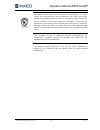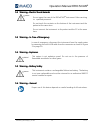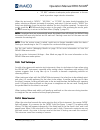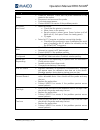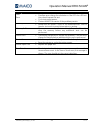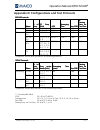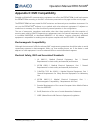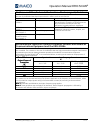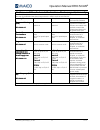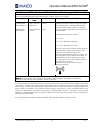- DL manuals
- Maico
- Medical Equipment
- ERO SCAN
- Operation Manual
Maico ERO SCAN Operation Manual
Summary of ERO SCAN
Page 1
Operation manual ero•scan ® screening and diagnostic version.
Page 3
Operation manual ero•scan ® 8106286-3_eroscan_us_15i.Docx 1 11/15 table of contents trademark notice trademark notice trademark notice trademark notice ................................ ................................ ................................ ....................................................
Page 4
Operation manual ero•scan ® 8106286-3_eroscan_us_15i.Docx 2 11/15 10.6 probe check (beginning a test) .................................................. 24 10.7 calibration and test ................................................................... 25 10.8 viewing results .............................
Page 5
Operation manual ero•scan ® 8106286-3_eroscan_us_15i.Docx 3 11/15 17.10 reset to default ......................................................................... 47 18 18 18 18 advanced options for dpoae testing advanced options for dpoae testing advanced options for dpoae testing advanced options ...
Page 6
Operation manual ero•scan ® 8106286-3_eroscan_us_15i.Docx 4 11/15 title: ero•scan ® screening and diagnostic version – operation manual maico diagnostics 10393 west 70 th street eden prairie, mn 55344 tel.: 888.941.4201 fax: 952.903.4100 e-mail: info@maico-diagnostics.Com internet: www.Maico-diagnos...
Page 7
Operation manual ero•scan ® 8106286-3_eroscan_us_15i.Docx 5 11/15 1 standards compliance standard standard standard standard issue issue issue issue date date date date title title title title ansi/asa 3.6 2010 specification for audiometers ansi/aami 60601-1 2005 medical electrical equipment – gener...
Page 8
Operation manual ero•scan ® 8106286-3_eroscan_us_15i.Docx 6 11/15 2 warranty maico diagnostics warrants that this product is free from defects in material and workmanship and, when properly used, will perform in accordance with applicable specifications. If this instrument does not meet these criter...
Page 9
Operation manual ero•scan ® 8106286-3_eroscan_us_15i.Docx 7 11/15 3 warnings, cautions and errors in this manual the following two labels identify potentially dangerous or destructive conditions and procedures. The warning label identifies conditions or practices that may present danger to the patie...
Page 10
Operation manual ero•scan ® 8106286-3_eroscan_us_15i.Docx 8 11/15 instruments which bear the underwriters laboratories, inc. Label should be interconnected with accessories that have the proper electrical compatibility and are listed as meeting the requirements of the ul medical and dental equipment...
Page 11
Operation manual ero•scan ® 8106286-3_eroscan_us_15i.Docx 9 11/15 3.1 3.1 3.1 3.1 status/error messages status/error messages status/error messages status/error messages display messages: attach probe no probe is detected at the start of a test. Bt device not found the paired wireless device cannot ...
Page 12
Operation manual ero•scan ® 8106286-3_eroscan_us_15i.Docx 10 11/15 indicator leds (lights): noise / orange the indicator labeled ‘noise’ provides a visual indication (amber) that the noise level measured during the test exceeds a nominal threshold. Also used to indicate some error conditions and whe...
Page 13
Operation manual ero•scan ® 8106286-3_eroscan_us_15i.Docx 11 11/15 4 customer responsibility this product and its components will perform reliably only when operated and maintained in accordance with the instructions contained in this manual, accompanying labels, and/or inserts. A defective product ...
Page 14
Operation manual ero•scan ® 8106286-3_eroscan_us_15i.Docx 12 11/15 5 safety precautions the following safety precautions must be observed at all times. General safety precautions must be followed when operating electrical equipment. Failure to observe these precautions could result in damage to the ...
Page 15
Operation manual ero•scan ® 8106286-3_eroscan_us_15i.Docx 13 11/15 5.2 5.2 5.2 5.2 warning warning warning warning ---- electric shock hazards electric shock hazards electric shock hazards electric shock hazards do not open the case of the ero•scan ® instrument. Refer servicing to qualified personne...
Page 16
Operation manual ero•scan ® 8106286-3_eroscan_us_15i.Docx 14 11/15 6 recycling/disposal many local laws and regulations require special procedures to recycle or dispose of electrical equipment-related waste including batteries, printed circuit boards, electronic components, wiring and other elements...
Page 17
Operation manual ero•scan ® 8106286-3_eroscan_us_15i.Docx 15 11/15 7 regulatory symbols symbol symbol symbol symbol iec pub. Iec pub. Iec pub. Iec pub. Description description description description 980 & 60601-1 serial number 980 & 60601-1 date of manufacture 980 & 60601-1 manufacturer 980 & 60601...
Page 18
Operation manual ero•scan ® 8106286-3_eroscan_us_15i.Docx 16 11/15.
Page 19
Operation manual ero•scan ® 8106286-3_eroscan_us_15i.Docx 17 11/15 8 introduction the purpose of the ero•scan ® test system is to provide a rapid measurement and documentation of distortion product otoacoustic emissions (dpoaes) or transient evoked otoacoustic emissions (teoaes) at several frequenci...
Page 20
Operation manual ero•scan ® 8106286-3_eroscan_us_15i.Docx 18 11/15 8.2 8.2 8.2 8.2 how are the results stored and reported? How are the results stored and reported? How are the results stored and reported? How are the results stored and reported? When the ero•scan ® is set in its default settings, t...
Page 21
Operation manual ero•scan ® 8106286-3_eroscan_us_15i.Docx 19 11/15 9 setup 9.1 9.1 9.1 9.1 unpacking the system unpacking the system unpacking the system unpacking the system the following is a list of parts shipped with each ero•scan ® system: • ero•scan ® instrument • micro-probe • box of single u...
Page 22
Operation manual ero•scan ® 8106286-3_eroscan_us_15i.Docx 20 11/15 the micro-usb port on the bottom of the instrument is used for charging via the power supply. Connect the charger as shown in figure 2. Note note note note:::: misalignment of the plug and socket can cause damage. The plug and socket...
Page 23
Operation manual ero•scan ® 8106286-3_eroscan_us_15i.Docx 21 11/15 9.4 9.4 9.4 9.4 attaching eartips attaching eartips attaching eartips attaching eartips the ero•scan ® instrument comes with a box of disposable eartips that fit a variety of ear canal sizes. The probe tube must have an eartip attach...
Page 24
Operation manual ero•scan ® 8106286-3_eroscan_us_15i.Docx 22 11/15 10 operating instructions 10.1 10.1 10.1 10.1 preparing the patient for testing preparing the patient for testing preparing the patient for testing preparing the patient for testing otoscopic examination of the patient’s ear canals s...
Page 25
Operation manual ero•scan ® 8106286-3_eroscan_us_15i.Docx 23 11/15 10.4 10.4 10.4 10.4 main menu main menu main menu main menu 10.5 10.5 10.5 10.5 selecting the test protocol selecting the test protocol selecting the test protocol selecting the test protocol the currently selected protocol is shown ...
Page 26
Operation manual ero•scan ® 8106286-3_eroscan_us_15i.Docx 24 11/15 10.6 10.6 10.6 10.6 probe check probe check probe check probe check (beginning a test) (beginning a test) (beginning a test) (beginning a test) to obtain a seal and measure emissions, gently insert the eartip into the patient’s ear c...
Page 27
Operation manual ero•scan ® 8106286-3_eroscan_us_15i.Docx 25 11/15 10.7 10.7 10.7 10.7 calibration calibration calibration calibration and test and test and test and test the ero•scan ® instrument will automatically perform a calibration prior to the start of each test. During calibration a series o...
Page 28
Operation manual ero•scan ® 8106286-3_eroscan_us_15i.Docx 26 11/15 • “fit err” indicates inadequate probe placement in the ear canal to produce target stimulus intensities. When the test result is “noisy,” “no seal,” or “fit err” the tester should reposition the probe, selecting a different size ear...
Page 29
Operation manual ero•scan ® 8106286-3_eroscan_us_15i.Docx 27 11/15 the largest source of noise can come from the patient. This is biological noise, such as movement, coughing, sucking, talking, etc. The patient must be calm and not move or talk. Ambient noise in the testing environment can also be a...
Page 30
Operation manual ero•scan ® 8106286-3_eroscan_us_15i.Docx 28 11/15 11 managing results users have the option of printing to the thermal printer or transferring results to the pc. Each ero•scan ® system will include one or more of these options. Your specific options will vary depending on the config...
Page 31
Operation manual ero•scan ® 8106286-3_eroscan_us_15i.Docx 29 11/15 11.2 11.2 11.2 11.2 deleting results deleting results deleting results deleting results the ero•scan ® holds data in non-volatile memory. The data stays in the memory even after data is printed by the thermal printer, printed with th...
Page 32
Operation manual ero•scan ® 8106286-3_eroscan_us_15i.Docx 30 11/15 the ero•scan ® will search for the paired printer showing display 12 while searching. When the printer is found, all the test results that are stored in memory will print out automatically. The ero•scan ® instrument will power off wh...
Page 33
Operation manual ero•scan ® 8106286-3_eroscan_us_15i.Docx 31 11/15 usb connection: plug the correct end (usb-a) of the cable into an available usb port on the computer and the correct end (micro-usb) of the cable into the port found on the bottom of the ero•scan ® instrument. The ero•scan ® instrume...
Page 34
Operation manual ero•scan ® 8106286-3_eroscan_us_15i.Docx 32 11/15 12 mpt-ii sanibel mobile thermal mini printer • risk of explosion if battery is replaced by an incorrect type. • dispose of used batteries according to local regulations. • do not place the battery in fire or heat the battery. • do n...
Page 35
Operation manual ero•scan ® 8106286-3_eroscan_us_15i.Docx 33 11/15 12.1 12.1 12.1 12.1 operation operation operation operation paper loading: paper loading: paper loading: paper loading: open the lid by pushing on the sides, insert paper roll as shown, and close the lid (figure 10). Note: note: note...
Page 36
Operation manual ero•scan ® 8106286-3_eroscan_us_15i.Docx 34 11/15 indicators: indicators: indicators: indicators: green led indicator green led indicator green led indicator green led indicator blue blue blue blue led indicator led indicator led indicator led indicator status status status status s...
Page 37
Operation manual ero•scan ® 8106286-3_eroscan_us_15i.Docx 35 11/15 note: note: note: note: do not have several printers powered on and within range while searching. Note: note: note: note: see the chapter wireless device pairing for detailed information. Technical specifications technical specificat...
Page 38
Operation manual ero•scan ® 8106286-3_eroscan_us_15i.Docx 36 11/15 13 interpreting results 13.1 13.1 13.1 13.1 understanding the display understanding the display understanding the display understanding the display the display on the ero•scan ® test instrument will indicate the results of the test w...
Page 39
Operation manual ero•scan ® 8106286-3_eroscan_us_15i.Docx 37 11/15 13.2 13.2 13.2 13.2 snr snr snr snr graph graph graph graph view view view view display 13 shows the snr bar graph view. These are the signal- to-noise ratio (snr) test results which are displayed as the emissions and noise floor are...
Page 40
Operation manual ero•scan ® 8106286-3_eroscan_us_15i.Docx 38 11/15 14 interpreting printed results results from the ero•scan ® can be printed in multiple ways. It is up to the examiner to select the appropriate method for their practice needs. The printing options include: 1. Thermal printout: therm...
Page 41
Operation manual ero•scan ® 8106286-3_eroscan_us_15i.Docx 39 11/15 14.2 14.2 14.2 14.2 understanding the teoae understanding the teoae understanding the teoae understanding the teoae printout printout printout printout the following information is provided for each test (figure 16): 1) manufacture l...
Page 42
Operation manual ero•scan ® 8106286-3_eroscan_us_15i.Docx 40 11/15 15 rounding results the user needs to be aware that the snr and single pass criteria are calculated from the full internal precision of the instrument, and not from the values shown in the printout for the emission (te) and noise flo...
Page 43
Operation manual ero•scan ® 8106286-3_eroscan_us_15i.Docx 41 11/15 16 clock and date settings when the ero•scan ® test instrument is first used, the correct date and time may need to be set on its internal clock. The date and time are listed on the test printout as day-month- year (e.G., 07-mar-14)....
Page 44
Operation manual ero•scan ® 8106286-3_eroscan_us_15i.Docx 42 11/15 17 instrument settings the ero•scan ® instrument allows the user to change many of the instrument's settings or functions. These settings include wireless device pairing, clearing test results, auto shutdown time, minimum amplitude v...
Page 45
Operation manual ero•scan ® 8106286-3_eroscan_us_15i.Docx 43 11/15 when pairing to a computer for use with the database manager software, confirm the computer has wireless connectivity availability or a dongle will be required. Confirm the wireless settings of the computer (see figure 18). Figure fi...
Page 46
Operation manual ero•scan ® 8106286-3_eroscan_us_15i.Docx 44 11/15 seconds, 1, 2, or 4 minutes. Once you have made your selection, press next. Note: note: note: note: the device will power off immediately following a printout independent of power off setting. 17.4 17.4 17.4 17.4 save mode/storing te...
Page 47
Operation manual ero•scan ® 8106286-3_eroscan_us_15i.Docx 45 11/15 17.5 17.5 17.5 17.5 minimum amplitude minimum amplitude minimum amplitude minimum amplitude the minimum amplitude setting allows the user to set the unit to include minimum amplitude values in the pass/refer criterion (display 25). T...
Page 48
Operation manual ero•scan ® 8106286-3_eroscan_us_15i.Docx 46 11/15 17.8 17.8 17.8 17.8 boys town norms boys town norms boys town norms boys town norms the norms setting (display 28) allows the user to show the boys town norms on the device when in value graph mode. This display will be visible in th...
Page 49
Operation manual ero•scan ® 8106286-3_eroscan_us_15i.Docx 47 11/15 17.10 17.10 17.10 17.10 reset to default reset to default reset to default reset to default the reset to default menu (display 30) will return all instrument settings and protocol settings to their original factory defaults. Select t...
Page 50
Operation manual ero•scan ® 8106286-3_eroscan_us_15i.Docx 48 11/15 18 advanced options for dpoae testing note: note: note: note: the advanced options for dpoae testing section is reserved for those units purchased as a diagnostic device. Instruments purchased as a screener can skip to section 20. Th...
Page 51
Operation manual ero•scan ® 8106286-3_eroscan_us_15i.Docx 49 11/15 18.2 18.2 18.2 18.2 selecting the level of primary tones selecting the level of primary tones selecting the level of primary tones selecting the level of primary tones the intensity of the primary tones (l1, l2) may be changed to any...
Page 52
Operation manual ero•scan ® 8106286-3_eroscan_us_15i.Docx 50 11/15 18.5 18.5 18.5 18.5 setting the number of frequencies for pass setting the number of frequencies for pass setting the number of frequencies for pass setting the number of frequencies for pass the number of frequencies required for de...
Page 53
Operation manual ero•scan ® 8106286-3_eroscan_us_15i.Docx 51 11/15 19 advanced options for teoae testing note: note: note: note: the advanced options for teoae testing section is reserved for those units purchased as a diagnostic device. Instruments purchased as a screener can skip to section 20. Th...
Page 54
Operation manual ero•scan ® 8106286-3_eroscan_us_15i.Docx 52 11/15 19.2 19.2 19.2 19.2 selecting the averaging time selecting the averaging time selecting the averaging time selecting the averaging time the averaging time can be changed to one of five settings. The averaging time will have a signifi...
Page 55
Operation manual ero•scan ® 8106286-3_eroscan_us_15i.Docx 53 11/15 19.4 19.4 19.4 19.4 setting the number o setting the number o setting the number o setting the number of frequencies for pass f frequencies for pass f frequencies for pass f frequencies for pass the number of frequencies for determin...
Page 56
Operation manual ero•scan ® 8106286-3_eroscan_us_15i.Docx 54 11/15 20 cleaning and maintenance 20.1 20.1 20.1 20.1 cleaning and disinfection cleaning and disinfection cleaning and disinfection cleaning and disinfection use a new eartip for each patient. Eartips are for single patient use only. The p...
Page 57
Operation manual ero•scan ® 8106286-3_eroscan_us_15i.Docx 55 11/15 20.2 20.2 20.2 20.2 maintenance maintenance maintenance maintenance this instrument requires no regular maintenance beyond routine cleaning and annual calibration. The probe tube requires replacement only when it becomes clogged. A d...
Page 58
Operation manual ero•scan ® 8106286-3_eroscan_us_15i.Docx 56 11/15 21 troubleshooting problem problem problem problem solutions solutions solutions solutions instrument does not turn on • the down arrow must be pressed for a full second (the yellow ‘test’ led will illuminate). • connect the charger ...
Page 59
Operation manual ero•scan ® 8106286-3_eroscan_us_15i.Docx 57 11/15 message message message message solutions solutions solutions solutions attach probe • probe not detected. Check that the probe connector is fully seated in the socket. • disconnect and reconnect the probe. • cycle instrument power. ...
Page 60
Operation manual ero•scan ® 8106286-3_eroscan_us_15i.Docx 58 11/15 message message message message solutions solutions solutions solutions limit error • overflow error during the calculation of the dfts for a dp test. User should repeat the test. • cycle instrument power. • contact maico for service...
Page 61
Operation manual ero•scan ® 8106286-3_eroscan_us_15i.Docx 59 11/15 22 specifications micro micro micro micro----probe specifications probe specifications probe specifications probe specifications measurement type: distortion product otoacoustic emissions (dpoae) transient evoked otoacoustic emission...
Page 62
Operation manual ero•scan ® 8106286-3_eroscan_us_15i.Docx 60 11/15 power supply specifications power supply specifications power supply specifications power supply specifications (use only approved power supply) (use only approved power supply) (use only approved power supply) (use only approved pow...
Page 63
Operation manual ero•scan ® 8106286-3_eroscan_us_15i.Docx 61 11/15 appendix a: flowcharts a.1 a.1 a.1 a.1 test test test test operation operation operation operation flowchart flowchart flowchart flowchart.
Page 64
Operation manual ero•scan ® 8106286-3_eroscan_us_15i.Docx 62 11/15 a.2 a.2 a.2 a.2 setup menu setup menu setup menu setup menu flow flow flow flowchart chart chart chart note note note note: dpoae menu and teoae menu are not accessible in the ero•scan ® screening version..
Page 65
Operation manual ero•scan ® 8106286-3_eroscan_us_15i.Docx 63 11/15 appendix b: test sequence a complete test sequence consists of a probe check, calibration, and test phase. The probe check phase determines when the calibration phase should proceed, while the calibration phase calibrates the level o...
Page 66
Operation manual ero•scan ® 8106286-3_eroscan_us_15i.Docx 64 11/15 floor of the test. In order to reduce the possibility of obtaining an artificially low noise floor, the minimum threshold level is limited. Comment comment comment comment about about about about variations in the snr estimate variat...
Page 67
Operation manual ero•scan ® 8106286-3_eroscan_us_15i.Docx 65 11/15 appendix c: pass/refer criteria pass/refer criteria for dpoae pass/refer criteria for dpoae pass/refer criteria for dpoae pass/refer criteria for dpoae the decision that a dpoae exists is based on detecting a signal whose level is si...
Page 68
Operation manual ero•scan ® 8106286-3_eroscan_us_15i.Docx 66 11/15 diagram 1 diagram 1 diagram 1 diagram 1 pass/refer criteria for teoae pass/refer criteria for teoae pass/refer criteria for teoae pass/refer criteria for teoae the same basic principles that underlie dpoae pass/fail criteria underlie...
Page 69
Operation manual ero•scan ® 8106286-3_eroscan_us_15i.Docx 67 11/15 and accurate measurements will be impossible, in which case the test result will indicate “noisy”. Diagram 2 diagram 2 diagram 2 diagram 2.
Page 70
Operation manual ero•scan ® 8106286-3_eroscan_us_15i.Docx 68 11/15 appendix d: configurations and test protocols dpoae protocols dpoae protocols dpoae protocols dpoae protocols name name name name # of # of # of # of freq. Freq. Freq. Freq. F2 freq. F2 freq. F2 freq. F2 freq. [khz] [khz] [khz] [khz]...
Page 71
Operation manual ero•scan ® 8106286-3_eroscan_us_15i.Docx 69 11/15 appendix e: emc compatibility portable and mobile rf communications equipment can affect the ero•scan ® . Install and operate the ero•scan ® according to the emc information presented on this page and the next 4 pages. The ero•scan ®...
Page 72
Operation manual ero•scan ® 8106286-3_eroscan_us_15i.Docx 70 11/15 guidance and manufacturer’s declaration - electromagnetic emissions the ero•scan ® is intended for use in the electromagnetic environment specified below. The customer or the user of the ero•scan ® should assure that it is used in su...
Page 73
Operation manual ero•scan ® 8106286-3_eroscan_us_15i.Docx 71 11/15 guidance and manufacturer’s declaration - electromagnetic immunity the ero•scan ® is intended for use in the electromagnetic environment specified below. The customer or the user of the ero•scan ® should assure that it is used in suc...
Page 74
Operation manual ero•scan ® 8106286-3_eroscan_us_15i.Docx 72 11/15 guidance and manufacturer’s declaration - electromagnetic immunity the ero•scan ® is intended for use in the electromagnetic environment specified below. The customer or the user of the ero•scan ® should assure that it is used in suc...
Page 75
Operation manual ero•scan ® 8106286-3_eroscan_us_15i.Docx 73 11/15 specifications are subject to change without notice maico diagnostics 10393 west 70 th street eden prairie, mn 55344 tel.: 888.941.4201 fax: 952.903.4100 e-mail: info@maico-diagnostics.Com internet: www.Maico-diagnostics.Com.
Page 76
8106286-3_eroscan_us_15i.Docx 74 11/15.