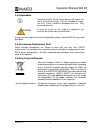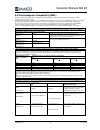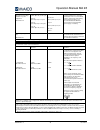Summary of MA 28
Page 1
Operation manual ma 28.
Page 2
Operation manual ma 28 8506915 rev. 3 1 15/11/2017 table of contents 1 introduction ...................................................................................................................... 3 1.1 general ......................................................................................
Page 3
Operation manual ma 28 8506915 rev. 3 2 15/11/2017 title: operation manual ma 28 date of issue/last revision: 15/11/2017 maico diagnostics gmbh sickingenstr. 70-71 10553 berlin germany tel.: + 49.30.70 71 46-50 fax: + 49.30.70 71 46-99 e-mail: sales@maico.Biz internet: www.Maico.Biz copyright © 2017...
Page 4: 1 Introduction
Operation manual ma 28 8506915 rev. 3 3 15/11/2017 1 introduction this section offers you important information about: the intended use of the device indications and contraindications of use essential performance features and benefits a description of the device 1.1 general thank you for selecting o...
Page 5
Operation manual ma 28 8506915 rev. 3 4 15/11/2017 1.3 contraindications of use the patient is too young, sick or uncooperative to perform the tasks. 1.4 essential performance there is no essential performance as defined in iec 60601-1. 1.5 description the ma 28 is an electroacoustic test device tha...
Page 6: 2 For Your Safety
Operation manual ma 28 8506915 rev. 3 5 15/11/2017 2 for your safety this section offers you important information about: how to read the operation manual where to spend special attention the customer responsibility the explanation of all regulatory symbols used important cautions and warnings that ...
Page 7
Operation manual ma 28 8506915 rev. 3 6 15/11/2017 2.2 customer responsibility all safety precautions given in this operation manual must be observed at all times. Failure to observe these precautions could result in damage to the equipment and injury to the operator or subject. The employer should ...
Page 8
Operation manual ma 28 8506915 rev. 3 7 15/11/2017 2.4 regulatory symbols the following table 1 gives an explanation of the symbols used on the device itself, on the packaging and the accompanying documents including the operation manual. Table 1 regulatory symbols regulatory symbols symbol descript...
Page 9
Operation manual ma 28 8506915 rev. 3 8 15/11/2017 2.5 general precautions before starting a measurement make sure, that the device works properly. Use and store the device indoors only. For operation, storage and transport conditions see table in section technical data. No modification of this equi...
Page 10
Operation manual ma 28 8506915 rev. 3 9 15/11/2017 to transfer data to a pc, establishing a pc-connection via usb is required. See section 4.2.4 on how to safely establish a connection with a power supplied pc or laptop (medical device/non-medical device) or to a battery-driven laptop. This equipmen...
Page 11
Operation manual ma 28 8506915 rev. 3 10 15/11/2017 2.7 device control the user of the device should perform a subjective device check once a week according iso 8253-1. See section 6.7 for a checklist. For annual calibration please see sections 2.5 and 3.1 2.8 electromagnetic compatibility (emc) ele...
Page 12
Operation manual ma 28 8506915 rev. 3 11 15/11/2017 3 warranty, maintenance and after-sales service this section offers you important information about: warranty conditions maintenance cleaning and disinfection recommendations accessory and replacement parts handling disposables troubleshooting recy...
Page 13
Operation manual ma 28 8506915 rev. 3 12 15/11/2017 3.3 cleaning and disinfection recommendations it is recommended that parts (device and accessories like headphones, ear cushions) which come in direct contact with the patient be subjected to standard cleaning and disinfecting procedure between pat...
Page 14
Operation manual ma 28 8506915 rev. 3 13 15/11/2017 3.4 disposables operating the ma 28 with insert phones will require the use of insert foam eartips. They are intended for single- use only. These should be discarded after use. They cannot be cleaned. In case of re-use of the single-use equipment y...
Page 15
Operation manual ma 28 8506915 rev. 3 14 15/11/2017 4 unpacking and hardware orientation this section provides information on: unpacking the system components becoming familiar with the hardware inclusive connections how to store the device 4.1 unpacking the system check box and contents for damage ...
Page 16
Operation manual ma 28 8506915 rev. 3 15 15/11/2017 the ma 28 comes with different components (see table 2). The availability of configurations with the following components are country specific. Contact your local distributor for more information. See also table 3 for replacement parts and disposab...
Page 17
Operation manual ma 28 8506915 rev. 3 16 15/11/2017 4.2 hardware and accessories 4.2.1 where to setup the ma 28 should be operated in a quiet room, so that the audiometric examinations are not influenced by outside noises. Ambient sound pressure levels in an audiometric test room shall not exceed th...
Page 18
Operation manual ma 28 8506915 rev. 3 17 15/11/2017 adjusting feet height figure 4 to adjust the height, turn the device over. Adjust the two feet by turning them in a counter clockwise to increase height, or in a clockwise direction to decrease height (figure 4.) 4.2.3 connections for headphones, p...
Page 19
Operation manual ma 28 8506915 rev. 3 18 15/11/2017 pc-connection 1), make sure to establish the pc-connection in one of the following ways (see table 4, pc connection 2, 3 or 4). Make sure you use only office equipment with the device that is a medical device itself or meets the requirements of iec...
Page 20: 5 Operating The Device
Operation manual ma 28 8506915 rev. 3 19 15/11/2017 5 operating the device this section offers you information about: how to get started with the ma 28 the device layout the display the function keys performing tone audiometric testing changing settings in the setup menu 5.1 getting started with the...
Page 21
Operation manual ma 28 8506915 rev. 3 20 15/11/2017 5.3 device layout figure 7 shows the device layout. Table 5 gives further explanation. Figure 7 table 5 explanation of device layout # name(s) / function (s) description 1 power on/off turning the device on/off. 2 microphone port to use the talk fo...
Page 22
Operation manual ma 28 8506915 rev. 3 21 15/11/2017 display figure 9 shows the main display. See the explanation of the screen areas below. Figure 9 tone: a tone presentation indicator is provided in the top left corner of the display. Tone is presented (turned on). Tone is not presented (turned off...
Page 23
Operation manual ma 28 8506915 rev. 3 22 15/11/2017 note: result display: the device can be set to display stored results within a table as viewed in figure 10. Review section 7: setup menu to change the display. Stored results are platted based on earside, transducer and level at the time of select...
Page 24
Operation manual ma 28 8506915 rev. 3 23 15/11/2017 table 6 explanation of functions buttons menu screen function button label description 1 st menu screen f1 air bone selection between air or bone conduction transducer. F2 right left selection between right or left ear. F3 steady pulse warble p&w t...
Page 25
Operation manual ma 28 8506915 rev. 3 24 15/11/2017 5.5.3 placement of eartips (for testing with insert phones only) figure 12 first, place the eartip securely on the white adapter at the end of the insert earphone tubing. To prepare the foam eartip for insertion in the ear canal, you must compress ...
Page 26
Operation manual ma 28 8506915 rev. 3 25 15/11/2017 5.6.2 bone conduction testing place the bone conduction oscillator on the patient’s head so that the flat, circular side of the transducer is placed on the mastoid, at the noticeable ledge of the cranial bone behind, but not touching the pinna. The...
Page 27
Operation manual ma 28 8506915 rev. 3 26 15/11/2017 figure 14 the function keys for test operation are defined in table 7 table 7 explanation of function keys for hw test function key label description f1 air non-active function key (air only). F2 right left to choose the test ear. F3 start pause to...
Page 28
Operation manual ma 28 8506915 rev. 3 27 15/11/2017 table 9 explanation of options in the setup menu setup menu description signal to select the operation mode of the audiometer: presenter: tone is presented as long as the tone switch is activated. interrupter: tone is interrupted/stopped when t...
Page 29
Operation manual ma 28 8506915 rev. 3 28 15/11/2017 setup menu description pulse length to select the length of each tone when pulse is selected.Choose between 250 msand 500 ms. Language to select the display language. Choose between english, deutsch, espa ňol, français, italiano, and polski. Backli...
Page 30
Operation manual ma 28 8506915 rev. 3 29 15/11/2017 table 10 hughson/westlake test hw setup menu description hughson/westlake threshold method the hw test can be automated to confirm 3 out of 5 or 2 out of 3 correct answers before moving to the next frequency. Hughson/westlake familiarization to sel...
Page 31
Operation manual ma 28 8506915 rev. 3 30 15/11/2017 5.7.2 deleting test results results are deleted by using the function keys of the device. The delete options are found within the 2 nd menu screen of the function key list. Select more to access these functions. See section 5.4. Table 11 deleting t...
Page 32: 6 Technical Data
Operation manual ma 28 8506915 rev. 3 31 15/11/2017 6 technical data this section offers you important information about the ma 28 hardware specifications connections the pin assignment audiometer calibration values electromagnetic compatibility (emc) electrical safety, emc and associated standards ...
Page 33
Operation manual ma 28 8506915 rev. 3 32 15/11/2017 calibration calibration information and instructions are located in the ma 28 service manual. Air conduction dd45 maico standard values ip30 iso 389-2, ansi s3.6 dd450 maico standard values dd65 maico standard values bone conduction b71 iso 389-3, ...
Page 34
Operation manual ma 28 8506915 rev. 3 33 15/11/2017 6.2 connections figure 18 table 12 connections on backside connections no connection- socket specification 1 dc 5.0 v, 0,4 a part no. Power supply ue10wcp1-050200spa 2 usb out usb 2.0 3 usb in usb 2.0 4 response ri = 330r 5 bone za= 10 Ω, ua= 3 vef...
Page 35
Operation manual ma 28 8506915 rev. 3 34 15/11/2017 6.4 calibration values calibration values and max levels: headphone dd45 coupler iec 60318-3 frequency [hz] tone iec 60318-3 retspl db re 20µpa nbn iec 60318-3 retspl db re 20µpa tone max level [db hl ] nbn max level [db hl ] sound attenua- tion [d...
Page 36
Operation manual ma 28 8506915 rev. 3 35 15/11/2017 calibration values: high frequency headphone dd450 coupler iec 60318-1 frequency [hz] tone iec 60318-1 retspl db re 20µpa nbn iec 60318-1 retspl db re 20µpa tone max level [db hl ] nbn max level [db hl ] sound attenua- tion [db] iso 4869-1 125 30.5...
Page 37
Operation manual ma 28 8506915 rev. 3 36 15/11/2017 calibration values: bone conductor radioear b71 / b81 coupler iec 60318-6, mastoid placement frequency [hz] reference equivalent threshold force level for tone air radiation max level iso 389 – 3 / ansi s3.6 [db] (re 1µn) min/max [db] tone [db hl ]...
Page 38
Operation manual ma 28 8506915 rev. 3 37 15/11/2017 6.5 electromagnetic compatibility (emc) portable and mobile rf communications equipment can affect the ma 28. Install and operate the ma 28 according to the emc information presented in this section. The ma 28 has been tested for emc emissions and ...
Page 39
Operation manual ma 28 8506915 rev. 3 38 15/11/2017 voltage dips, short interruptions and voltage variations on power supply lines iec 61000-4-11 ut (>95% dip in ut) for 0.5 cycle 40% ut (60% dip in ut) for 5 cycles 70% ut (30% dip in ut) for 25 cycles ut (>95% dip in ut) for 5 sec ut (>95% dip in u...
Page 40
Operation manual ma 28 8506915 rev. 3 39 15/11/2017 6.6 electrical safety, emc and associated standards 1. Iec 60601-1:2012/ ansi/aami es 60601-1: 2005 / a2:2010: medical electrical equipment, part 1 general requirements for safety 2. Can/csa-c22.2 no. 60601-1:2008: medical electrical equipment - pa...
Page 41
Operation manual ma 28 8506915 rev. 3 40 15/11/2017 6.7 checklist for subjective audiometer testing.
Page 42
Specifications are subject to change without notice. Maico diagnostics gmbh sickingenstr. 70-71 10553 berlin germany tel.: + 49 30 / 70 71 46-50 fax: + 49 30 / 70 71 46-99 e-mail: sales@maico.Biz internet: www.Maico.Biz.