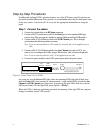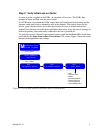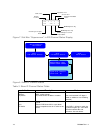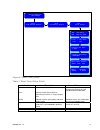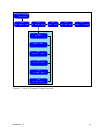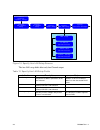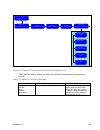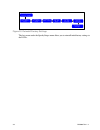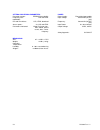Mainstream Data DVB plus Satellite Receiver User Manual
Summary of DVB plus Satellite Receiver
Page 1
Dvb+ tm satellite receiver user guide ms4966 rev 1.2.
Page 2
D v b + t m s a t e l l i t e r e c e i v e r u s e r g u i d e copyright ©2003 by mainstream data, inc. All rights reserved. No part of this document may be reproduced or transmitted in any form or by any means without the express consent of mainstream data, inc. Mainstream data and mediasnet are r...
Page 3
Ms4966 rev 1.2 iii table of contents dvb+ satellite receiver: overview................................ 1 features of the dvb+ satellite receiver ............................................1 safety issues and precautions ...........................................................2 documentation and ...
Page 4
Iv ms4966 rev 1.2 ethernet port configuration screen.............................................................................................35 ip remap web page ...................................................................................................................36 packet counters ...
Page 5
Ms4966 rev 1.2 v list of figures figure 1 the dvb+ satellite receiver ......................................................................................... 1 figure 2 rear panel of the dvb+ ................................................................................................ 4 figure ...
Page 6
Vi ms4966 rev 1.2 list of tables table 1 summary of menu topics accessible through lcd front panel.................................. 11 table 2 show idr channel status fields ................................................................................. 15 table 3 show ip channel status fields .....
Page 7
Ms4966 rev 1.2 1 dvb+ satellite receiver: overview the mainstream data dvb+ receiver, shown in figure 1, tunes and demodulates a digital video broadcast-s, l-band rf signal input to provide data output. The dvb+ extracts ip multicast packets from mpe sections and passes them out the ethernet port ba...
Page 8
2 ms4966 rev 12 safety issues and precautions protect yourself and help keep the dvb+ operating without disruption by following basic, common sense procedures. Do: • unplug power before changing external cables. This reduces the chance of electrical shorts that could damage the receiver. • protect t...
Page 9
Ms4966 rev 1.2 3 installing the dvb+ satellite receiver this section summarizes the steps involved in setting up the dvb+ satellite receiver. After cables are connected, you will need to verify or establish dvb+ settings through the front panel lcd. This information is covered in the next section, “...
Page 10
4 ms4966 rev 1.2 step-by-step procedures installing and verifying dvb+ operation requires use of the lcd front panel. If you have not previously installed mainstream data receivers or are unfamiliar with using the front panel, refer to the next section, understanding dvb settings for the appropriate...
Page 11
Ms4966 rev 1.2 5 step 2: verify initial lock on carrier as soon as power is applied to the dvb+, an automatic self-test runs. The dvb+ then attempts to locate and lock onto the preset carrier. If a dvb carrier is not found the dvb+ toggles back and forth between the primary and the alternate carrier...
Page 12
6 ms4966 rev 1.2 step 3: verify signal strength signal strength quality is indicated mainly by the e b /n 0 reading in the show tuner status screen. It is possible to fine tune that reading by slightly adjusting the position of the satellite dish. The e b /n 0 should be at least 5.0 , usually higher...
Page 13
Ms4966 rev 1.2 7 step 5: verify data output if you are using the serial port, you can verify its data output by performing various test functions: 1. Request a test transfer from the noc. 2. Connect the rs-232 cable to a computer and run windows hyperterminal to check receiver settings. 3. Load a fe...
Page 14
8 ms4966 rev 1.2.
Page 15
Ms4966 rev 1.2 9 understanding dvb+ settings all dvb+ receivers are pre-configured with a unique ethernet mac address and unique mainstream data identification number, at a minimum. In addition, depending on specific network or customer requirements, various features or services (other than the mac ...
Page 16
10 ms4966 rev 1.2 front panel indicators when power is first applied, the four indicators --- power , lock , active , and data --- flash twice. The power indicator stays lit while the dvb+ is booting. If signal lock has been achieved, the lock indicator stays lit. The active indicator is triggered w...
Page 17
Ms4966 rev 1.2 11 entering and changing values some screens are designed for entering new values or for modifying existing values. • use the arrow buttons to increment or decrement the value displayed above the cursor. • press select to advance the cursor to the right. • press cancel to move the cur...
Page 18
12 ms4966 rev 1.2 menu topics page view setups: press the select button from the view setups screen to access the following displays : 18 view idr channel setup • logical receiver 0, serial 1 default or not default destination, pad or node, baud rate, bits per word, parity, stop bits, and flow contr...
Page 19
Ms4966 rev 1.2 13 menu topics page specify auxiliary lan setup • dhcp usage • ip address • subnet mask • default gateway 28 specify com port settings • baud rate • data bits • parity • stop bits • flow control 29 reinstall factory settings 30 utilities press the select button from the utilities scre...
Page 20
14 ms4966 rev 1.2 interpreting screens this section describes how and when to use the screens to monitor or specify settings on the dvb+. Show status screens if you press select once from the mainstream identification screen, the “home page”, you display the show status menu. 1. Press select again t...
Page 21
Ms4966 rev 1.2 15 table 2 show idr channel status fields indication: description: notes: base msd id and timestamp mainstream data id number by which the noc identifies this machine for downloading configurations. Timestamp is greenwich mean time (gmt). When the dvb+ is receiving transmissions from ...
Page 22
16 ms4966 rev 1.2 xxx x x x x xxx xxx x x memory unavailable count session error input filter error crc errors packets received msd diagnostic only msd diagnostic only maximum bytes received in input buffer current bytes in input buffer figure 7 stat mux “superscreen” in idr channel status display s...
Page 23
Ms4966 rev 1.2 17 show idr channel status> show show choose operation show status agc chan eb/no > xxx main xx.Xxdb lock xxx 0.0000 xxxxxxmhz 00000 0000 0000 000000 0.0e+00 figure 9 show tuner status table 4 show tuner status fields indication: description: notes: agc chan eb/no automatic gain contr...
Page 24
18 ms4966 rev 1.2 indication: description: notes: cbits ublks lck cnt corrected bits uncorrected blocks lock count corrected bit counters provide useful diagnostics if data is not being received as expected. Number of times signal lock was lost since the last reset cbits cbitrate number of bits corr...
Page 25
Ms4966 rev 1.2 19 view pid table view multicast table view ip remap table view dvb mac address bypass mode: view idr channel setup view tuner setup view ip channel setup choose operation view setups view aux lan setup view serial 1 settings view hs group codes figure 11 view ip channel setups screen...
Page 26
20 ms4966 rev 1.2 table 6 view ip channel setups fields indication: description: notes: pid table press the right arrow key to display up to the maximum of 32 pids configured. (press the left arrow key to jump from the first pid to the last.) each pid is made up of 1 to 4 digits, displayed in hexade...
Page 27
Ms4966 rev 1.2 21 view idr channel setup view tuner setup view ip channel setup choose operation view setups view aux lan setup view serial 1 settings view main rf channel view alt. Rf channel tuner frequency> 1152.50 mhz symbol rate x.Xxx mbd modulation qpsk channel pid xxx(hex) xxx(dec) lnb voltag...
Page 28
22 ms4966 rev 1.2 table 7 view tuner setups fields indication: description: notes: tuner frequency l-band carrier frequency the tuner is currently monitoring symbol rate bpsk or qpsk symbol rate for which the dvb+ demodulator is configured. Modulation allows selection of bpsk or qpsk qpsk is the onl...
Page 29
Ms4966 rev 1.2 23 dhcp usage ip address xxx.Xxx.Xxx.Xxx subnet mask 255.255.255.Xxx default gateway xxx.Xxx.Xxx.Xxx aux mac address xx:xx:xx:xx:xx:xx view idr channel setup view tuner setup view ip channel setup choose operation view setups view aux lan setup view serial 1 settings figure 13 view au...
Page 30
24 ms4966 rev 1.2 view idr channel setup view tuner setup view ip channel setup choose operation view setups view aux lan setup baud rate 115200 data bits 5-8 parity none/even/odd stop bits 1/2 flow control (type) view serial 1 settings figure 14 view serial 1 setups screens table 9 view serial 1 se...
Page 31
Ms4966 rev 1.2 25 specify setups screens the specify setups screens are the primary means of manually entering or altering dvb+ configuration settings. The last screen in the specify setups sequence is the reinstall factory settings screen.. S e ri al 1 d es t in a ti o n d e fa ul t /n o t de f au ...
Page 32
26 ms4966 rev 1.2 spe cif y idr c han nel se tup s pec ify t une r set up spe cif y ip ch ann el s etu p ch oos e o per ati on s pec ify set ups sp ec ify au x l an s etu p spe cif y co m po rts etu ps s pec ify pi d t abl e spe cif y mu lti cas t ta ble spe cif y ip re map tab le spe cif y by pas s...
Page 33
Ms4966 rev 1.2 27 s pe cif y id r c ha nn el se tu p ch oo se op er ati on spe ci fy s etu ps sp ec ify ma in rf c ha nn el sp ec ify al t. Rf c ha nn el t une r fr eq uen cy > 1 15 2. 50 m hz s ym bo l ra te x.X xx mb d mo du la ti on qp sk c ha nn el p id 0x xx ( hex ) l nb vo lta ge 18 v cha nn e...
Page 34
28 ms4966 rev 1.2 sp e c i f y i d r c h a n ne l s et u p ch o o s e o p e r a t i o n s p e c i f y s e t u ps s p e c i fy c o m p o r t s e t t i n g s s p e c if y t u n e r s e t u p s p e c i f y i p c h a n ne l s e t u p s p e c i f y au x l a n s e t u p d h c p u s a ge i p a d d r e ss x...
Page 35
Ms4966 rev 1.2 29 s peci fy idr cha nnel setu p sp eci fy tu ner se tup sp ecif y ip chan nel set up choo se o pera tion s peci fy s etup s spe cif y aux lan se tup sp ecif y com p ort sett ings baud rat e 1 1520 0 data bit s 5-8 p arit y n one /eve n/od d stop bit s 1/2 flo w cont rol ( type ) figu...
Page 36
30 ms4966 rev 1.2 reinst all fact ory se tting s spec ify id r chann el se tup spe cify tuner s etup sp ecify i p c hanne l s etup ch oose ope ratio n s pecif y setu ps sp ecify au x la n s etup s pecify com port sett ings p ress sel ect to re instal l sett ings figure 20 reinstall factory settings ...
Page 37
Ms4966 rev 1.2 31 utilities screens the utilities screens include miscellaneous settings that apply to general dvb+ operation, as described in table 15. Choose opera tion utili ties select status packet select audio alignment select stat logger select output serial data select sw update monitor sele...
Page 38
32 ms4966 rev 1.2 using the web browser interface most dvb+ configuration parameters can be viewed or changed from the web page interface. Although the menu structures of the front panel and web interfaces are not identical, any changes made to a variable through the web interface are immediately vi...
Page 39
Ms4966 rev 1.2 33 pid filtering and dvb decryption page in the filtering page, you can view, add, or delete pids and ip multicast addresses that are filtered for reception. Figure 23 pid filtering and dvb decryption web page you can enter pid values using either hex or decimal values. ( both hex and...
Page 40
34 ms4966 rev 1.2 ip filters in the ip filters page you can add or delete multicast addresses selected for filtering and determine for each whether msd decryption should be applied. If you are adding an address, enter it in the first box adjacent to add mcast. In the next box, type in either 0 , no ...
Page 41
Ms4966 rev 1.2 35 ethernet port configuration screen if you change any of the aux port network parameters, such as the receiver ip address, you need to reboot the dvb+ for those changes to take effect. If you need to make several changes to these network parameters it is more expedient to make all t...
Page 42
36 ms4966 rev 1.2 ip remap web page ip remapping, sometimes called network address translation (nat), is useful in situations where existing applications running on the local lan are already using a specific ip address. You can remap an ip address on the dvb+ to prevent addressing conflicts. Figure ...
Page 43
Ms4966 rev 1.2 37 packet counters web page the packet counters page summarizes both stat mux and multicast packets received, along with error counts. Figure 27 packet counters web page under dvb counters in figure 27, the ip filter hit counter reports the number of ip filter matches. It does not inc...
Page 44
38 ms4966 rev 1.2 lnb and tuner web page the lnb and tuner page allows you to view and modify settings for the lnb voltage and the tuner and demodulator attributes. Figure 28 lnb and tuner web page the dvb+ tunes to the l-band frequency. The carrier frequency and the lnb oscillator frequency fields ...
Page 45
Ms4966 rev 1.2 39 demodulator web page the demodulator page is a read-only status page of current signal information, including lock status, signal quality, and error counters. The page is automatically refreshed every 4-5 seconds. Figure 29 demodulator status web page.
Page 46
40 ms4966 rev 1.2 event log web page the event log timestamps occurrences of designated system activities and functions. As a diagnostic tool the event log is useful for verifying that signal quality has dropped below (or increased above) a threshold, that the demodulator has unlocked (or relocked),...
Page 47
Ms4966 rev 1.2 41 stat mux web page the stat mux page displays the pool pvcs and groups designated for reception on the stat mux channel. Figure 31 stat mux web page.
Page 48
42 ms4966 rev 1.2 hs groups web page the high speed groups page allows you to add or delete pools and groups. Figure 32 high speed group code filtering web page group codes range from 0 to 255. For example, an allowable group code entry that includes a range would be 1,23-29,69,216-221,254..
Page 49
Ms4966 rev 1.2 43 functional overview this section contains background information on data flow through the network and on the functionality of the dvb+ satellite receiver. Network overview the dvb+ satellite receiver provides data out by extracting ip multicast packets from mpe sections and passing...
Page 50
44 ms4966 rev 1.2 the dvb+ satellite receiver the dvb+ receives data input from the satellite dish. The downlinked data stream is amplified and shifted to a lower frequency by the lnb on the dish and passed through the coaxial cable to the dvb+. The receiver demodulates the data and applies error-co...
Page 51: Dvb+ Satellite Receiver
Ms4966 rev 1.2 45 user interface multicast 10/100base-t ethernet web page for configuring 100base-t ethernet control channel pid & filtered data pid l-band lcd buzzer fpga 256k ram field upgradeable arm processor 16m ram 8m flash 8k eeprom rf tuner & zero-if digital demodulator pic processor 1.5k ra...
Page 52
46 ms4966 rev 1.2 it is common for a satellite service to have a backup carrier that will be used in the event the primary carrier fails. The dvb+ has the means to store two settings for carrier parameters (main and alt), and if configured properly, checks for a valid carrier at the alternate freque...
Page 53
Ms4966 rev 1.2 47 dvb decryption each pid stream can be decrypted by the dvb decryption process. Feeds that are not dvb encrypted are unaffected by the dvb decryptor. Decryption requires the proper key values and proper setting of the conformance bit, each of which can be downloaded or entered from ...
Page 54
48 ms4966 rev 1.2 ethernet frame generation ip packets are turned into ethernet frames by encapsulating the ip packet with 802.3 ethernet frame information fields including a source mac address (which is the address of the dvb port of the dvb+ receiver), a destination mac address which is derived fr...
Page 55
Ms4966 rev 1.2 49 appendix a technical specifications receiver l-band input input frequency: 950 - 2150 mhz input rf level: - 65 dbm to -25 dbm data decoding for dvb port rf bandpass filtering: 2 - 40 mhz data processor: programmable gate array carrier tuning: 1 mhz steps pid extraction: 32 pid filt...
Page 56
50 ms4966 rev 1.2 setting and viewing parameters power parameter storage: eeprom (non-volatile) power supply: external desktop module frequency and modulation: lcd and html input voltage: 100 to 240v (int’l iec jack) pid and ip multicast: lcd, html, download frequency: 50 to 60 hz (int’l iec jack) s...
Page 57
Ms4966 rev 1.2 51 glossary access network the various routes by which data feeds originating in diverse locations come into the network control center for uplinking to mainstream data networks acquisition the process by which the demodulator adjusts frequency, phase, gain, and code-word synchronizat...
Page 58
52 ms4966 rev 1.2 downlink an earth station that receives information from a satellite. Download control information transmitted from a network control center to a receiver dvb digital video broadcasting. An international standard for transmission and reception of mpeg signals. Dvb decryption featur...
Page 59
Ms4966 rev 1.2 53 mpe multi protocol encapsulation. An hardware-independent encapsulation format used to packetize data being transmitted as mpeg datastreams. Mpeg motion picture experts group. An international standard for encoding and sending video, audio, and ancillary data. Nms network managemen...
Page 60
54 ms4966 rev 1.2 reed-solomon codec block-oriented coder/decoder hardware that is applied on top of standard viterbi coding to correct most data errors that are not corrected by viterbi devcoder; significantly reducing the bit error rate. (standard in dvb+ systems) rs-232 an electronic industries a...
Page 61
Ms4966 rev 1.2 55 volatile memory segment of processor memory that is lost when power is turned off or interrupted. In the dvb+, certain commands or settings, such as those used to perform a real-time function or enter a test mode, are temporarily stored in volatile memory. (configuration parameters...
Page 62
56 ms4966 rev 1.2.
Page 63
Ms4966 rev 1.2 57 index access network defined, 43 agc installation, 6 aux channel verifying installation, 7 aux lan specify setups, 28 aux lan setup view, 23 aux lan setups dhcp, 23 bpsk, 22 bypass mode ip channel setup, 20 specify ip channel setup, 26 cables, 4 changing pid filters web page, 33 ch...
Page 64
58 ms4966 rev 1.2 view setups, 19 ip channel setups bypass mode, 20 dvb mac address, 20 high speed group codes, 20 ip remap table, 20 multicast table, 20 pid table, 20 ip packet counter bypass mode, 16 ip packet counters ethernet counter, 37 ip remap table ip channel setup, 20 keypad entering values...
Page 65
Ms4966 rev 1.2 59 screens interpreting, 14 show status, 14 serial 1 specify setups, 29 serial 1 setups baud rate, 24 data bits, 24 flow control, 24 parity, 24 stop bits, 24 show status superscreen, figure, 14 show status ip channel, 16 show status screens, 14 idr channel status, 14 tuner status, 17 ...