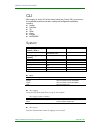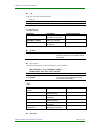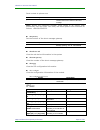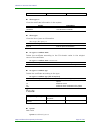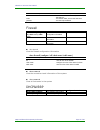- DL manuals
- Maipu
- Wireless Router
- MP1800-10
- User Manual
Maipu MP1800-10 User Manual
Maipu Confidential & Proprietary Information
Page 1 of 95
MP1800-10 3G Router User Manual
V1.2
Maipu Communication Technology Co., Ltd
No. 16, Jiuxing Avenue
Hi-Tech Park
Chengdu, Sichuan Province
P. R. China
610041
Tel: (86) 28-85148850, 85148041
Fax: (86) 28-85148948, 85148139
URL: http://
www.maipu.com
Mail:
overseas@maipu.com
Summary of MP1800-10
Page 1
Maipu confidential & proprietary information page 1 of 95 mp1800-10 3g router user manual v1.2 maipu communication technology co., ltd no. 16, jiuxing avenue hi-tech park chengdu, sichuan province p. R. China 610041 tel: (86) 28-85148850, 85148041 fax: (86) 28-85148948, 85148139 url: http:// www.Mai...
Page 2
Mp1800-10 3g router user manual maipu confidential & proprietary information page 2 of 95 all rights reserved. Printed in the people’s republic of china. No part of this document may be reproduced, transmitted, transcribed, stored in a retrieval system, or translated into any language or computer la...
Page 3: Contents
Mp1800-10 3g router user manual maipu confidential & proprietary information page 3 of 95 contents product introduction ................................................................................ 5 hardware specifications ............................................................................
Page 4
Mp1800-10 3g router user manual maipu confidential & proprietary information page 4 of 95 hot backup ........................................................................................................................ 45 aaa configuration ............................................................
Page 5: Product Introduction
Mp1800-10 3g router user manual maipu confidential & proprietary information page 5 of 95 product introduction this chapter describes the specifications, functions, and product models of mp1800-10 router, letting you have a primary impression for mp1800-10 router and helping you to use the product b...
Page 6
Mp1800-10 3g router user manual maipu confidential & proprietary information page 6 of 95 idle: 300ma@+12vdc max.: 800ma@+12vdc 5. Other parameters demission: installation parts) weight: work environment temperature: -25 - +70 ℃ storage temperature: -30 - +70 ℃ relative humidity: functions 1. Basic ...
Page 7
Mp1800-10 3g router user manual maipu confidential & proprietary information page 7 of 95 support windows 2008/2003, cms offline digital certificate support windows 2008/2003, cms online digital certificate support dialing on demand and online forever support static route, black hole route, dynamic ...
Page 8
Mp1800-10 3g router user manual maipu confidential & proprietary information page 8 of 95 rm1800-10x: front panel back panel reset: the reset button; press the button for 2-3s with power and the system resets; press the button for 6-10s and the device restores the factory setting. Console: serial co...
Page 9: Online Login
Mp1800-10 3g router user manual maipu confidential & proprietary information page 9 of 95 online login this chapter describes the using requirement, installation wiring, and configuration login of mp1800-10 router, which can help you log into the management system of the product. 1. Environment requ...
Page 10
Mp1800-10 3g router user manual maipu confidential & proprietary information page 10 of 95 caution the starting order of the device is: insert sim card > insert antenna > power on. If the starting order is wrong, maybe the functions of the device cannot be used normally. Configure computer the follo...
Page 11
Mp1800-10 3g router user manual maipu confidential & proprietary information page 11 of 95 configure local connection properties of the computer select internet protocol (tcp/ip) and click properties to enter the following figure:.
Page 12
Mp1800-10 3g router user manual maipu confidential & proprietary information page 12 of 95 tcp/ip attribute configuration the configuration is as follows: ip address: 192.168.10.* (* refers to any integer from 2-254). Subnet mask: 255.255.255.0 default gateway: 192.168.10.1 after configuration, clic...
Page 13
Mp1800-10 3g router user manual maipu confidential & proprietary information page 13 of 95 in the previous network configuration environment, when you do not want to interrupt the communication between the local pc and lan, but still can configure mp1800-10 router, you can consider adding route (ip)...
Page 14
Mp1800-10 3g router user manual maipu confidential & proprietary information page 14 of 95 if you just configure mp1800-10 router, we recommend you to select method 2, which can save time. Log into system open and configure the ie browser of the computer and input http://192.168.10.1/ in the address...
Page 15: Configuration
Mp1800-10 3g router user manual maipu confidential & proprietary information page 15 of 95 configuration this chapter describes how to configure mp1800-10 router via web, the functions, configuration parameters, precautions, and problems of the product. 1. System 2. Network 3. Service 4. Status fire...
Page 16
Mp1800-10 3g router user manual maipu confidential & proprietary information page 16 of 95 log out system time mp1800-10 provides three kinds of clock synchronizing modes, that is, manual setting, ntp network time and get time via 3g module. 1. Manual setting enter system > system time and you can s...
Page 17
Mp1800-10 3g router user manual maipu confidential & proprietary information page 17 of 95 ntp configuration interface synchronization interval : set the interval of synchronizing time. Time server : specify the domain name or ip address of the server providing the service of synchronizing time. Tim...
Page 18
Mp1800-10 3g router user manual maipu confidential & proprietary information page 18 of 95 caution when setting the time via the 3g module, the device should be inserted with the available sim card and it can take effect only after restarting the device. Time zone : specify the time zone of the coun...
Page 19
Mp1800-10 3g router user manual maipu confidential & proprietary information page 19 of 95 management control configuration interface configuration management the configuration management function of mp1800-10 provides the backup and recovery for the user configuration. “backup” can save the configu...
Page 20
Mp1800-10 3g router user manual maipu confidential & proprietary information page 20 of 95 when you need to restore the user configuration to the system, enter system > configuration management , click browse to select the desired backup file, and then click recover, as follows: recover configuratio...
Page 21
Mp1800-10 3g router user manual maipu confidential & proprietary information page 21 of 95 upgrading process click run to start upgrading system. The upgrading is slow and you can view the upgrade process via the upgrade process bar. After upgrading successfully, the interface turns to the login int...
Page 22
Mp1800-10 3g router user manual maipu confidential & proprietary information page 22 of 95 system description : input the description of the router community name : specify the community name of snmp snmp management ip : specify the server ip address to which the trap message of the device is sent p...
Page 23
Mp1800-10 3g router user manual maipu confidential & proprietary information page 23 of 95 log out when you want to log out the web configuration interface of mp1800-10 router, enter system > log out . Network mp1800-10 router network setting includes the following functions: dialing interface wan i...
Page 24
Mp1800-10 3g router user manual maipu confidential & proprietary information page 24 of 95 basic setting of mobile network network mode : set the mobile network access mode (2.5g/3g/auto switchover); apn : specifies the apn (access point name) of the mobile carrier; user name : set the user name use...
Page 25
Mp1800-10 3g router user manual maipu confidential & proprietary information page 25 of 95 after ticking “ enable standby account ”, the basic setting interface of the dial interface is as follows: basic setting of mobile network main account recovery time : after setting standby account dialing suc...
Page 26
Mp1800-10 3g router user manual maipu confidential & proprietary information page 26 of 95 online forever always on line : make the network connection be online forever. Dial on demand dial on demand : trigger dial when there is service data flow. If the router is configured with the service that ne...
Page 27
Mp1800-10 3g router user manual maipu confidential & proprietary information page 27 of 95 chap (challenge-handshake authentication protocol) : it is one encrypted authentication mode and can avoid transmit the actual password of the user when setting up the connection. For ppp, the key information ...
Page 28
Mp1800-10 3g router user manual maipu confidential & proprietary information page 28 of 95 other parameters other parameter setting provides you whether to permit using the peer dns, lcp echo interval, lcp echo failure, packet side processing, and debug ip setting. Other parameters asyn control char...
Page 29
Mp1800-10 3g router user manual maipu confidential & proprietary information page 29 of 95 lcp echo failure : ppp link control protocol (lcp) echo failure times setting. The value range is 1-2147483647. Mtu : maximum transmission packet size setting of mp1800-10 router on the ppp link. Take byte as ...
Page 30
Mp1800-10 3g router user manual maipu confidential & proprietary information page 30 of 95 static i p setting ip address : set the ip address of the wan interface. It is mandatory. Netmask : set the subnet mask of the wan interface. It is mandatory. Gateway : set the default gateway of the wan inter...
Page 31
Mp1800-10 3g router user manual maipu confidential & proprietary information page 31 of 95 pppoe setting user name : set the user name used when the wan interface uses the pppoe protocol to dial. Passsword : set the password used when the wan interface uses the pppoe protocol to dial. When using the...
Page 32
Mp1800-10 3g router user manual maipu confidential & proprietary information page 32 of 95 max fail count : set the maximum dialing failure times. After reaching the maximum feature times, do not dial any more. The default value is 0 and it means always trying. It is mandatory. Forever online settin...
Page 33
Mp1800-10 3g router user manual maipu confidential & proprietary information page 33 of 95 ms-chap : similar to chap, ms-chap is one encrypted authentication mechanism, using the mppe-based data encryption. Ms2-chap : ms-chap protocol version 2. Eap : it is one extended authentication protocol. The ...
Page 34
Mp1800-10 3g router user manual maipu confidential & proprietary information page 34 of 95 others debug : set whether to output the details of the lcp and ipcp negotiation during the ppp dialing. By default, it is disabled. Use peer dns : whether to permit using the peer dns. By default, it is enabl...
Page 35
Mp1800-10 3g router user manual maipu confidential & proprietary information page 35 of 95 access concentrator name : set the name of the access server requested during the pppoe dialing. Lan interface lan interface configuration provides the configuration for mp1800-10 router ethernet port. Enter n...
Page 36
Mp1800-10 3g router user manual maipu confidential & proprietary information page 36 of 95 prompt 1. If you do not need to modify the lan ip of mp1800-10 router, you can jump over the lan setting. 2. If you modify the factory lan ip of mp1800-10 router, you need to return to chapter 3 to re-configur...
Page 37
Mp1800-10 3g router user manual maipu confidential & proprietary information page 37 of 95 dynamic domain name configuration interface enable : if ticking the item, activate ddns. Otherwise, disable ddns. Service : select ddns service. Currently, just support 3322. Username : user name applied from ...
Page 38
Mp1800-10 3g router user manual maipu confidential & proprietary information page 38 of 95 gateway : set the next-hop ip address of the static route, that is, the port address of the neighboring router. Interface : specify the interface on which the static route functions. Click and you can delete t...
Page 39
Mp1800-10 3g router user manual maipu confidential & proprietary information page 39 of 95 dynamic route configuration interface enable : whether to enable the rip service; version : select the rip version, that is, ripv1 and ripv2. Receive v1’s packet : when selecting ripv2, select whether to recei...
Page 40
Mp1800-10 3g router user manual maipu confidential & proprietary information page 40 of 95 neighbor node configuration interface neighbor ip address : set the neighbor node of the rip route. When rip updates the route information every time, send the update to the host in the unicast mode. Caution a...
Page 41
Mp1800-10 3g router user manual maipu confidential & proprietary information page 41 of 95 notification source interface : the source interface used when the device sends the register, keepalive and alarm information to the e3g server. It can be lan port or dial interface. Cautions 1. For the using ...
Page 42
Mp1800-10 3g router user manual maipu confidential & proprietary information page 42 of 95 enable : whether to enable the wifi function . If ticking, it is enabled. Wifi mode : set the wifi work mode. You can select b mode, g mode, n mode, mixed b/g, mixed g/n, and mixed b/g/n. Country region : sele...
Page 43
Mp1800-10 3g router user manual maipu confidential & proprietary information page 43 of 95 aaa configuration 802.1x authentication pin code management regular online and offline disconnection detection multi-wan port service dhcp setting 1. Dhcp server dhcp (dynamic host configuration protocol) is u...
Page 44
Mp1800-10 3g router user manual maipu confidential & proprietary information page 44 of 95 lease time : set the keeping time of one ip address. The minimum value is 2 minutes; the unit is h or m or s. Prompt when applying the dhcp service, it is required to enable the “auto get ip address” function ...
Page 45
Mp1800-10 3g router user manual maipu confidential & proprietary information page 45 of 95 setting of auto get ip address mac address : set the mac address of the static ip host, such as 00:50:56:c0:00:08. Ip address : set the distributed static ip address. The ip address should be in the same netwo...
Page 46
Mp1800-10 3g router user manual maipu confidential & proprietary information page 46 of 95 hot backup configuration interface enable : whether to enable the vrrp function. State : specify the state of this interface, master or backup interface : load balance work interface (it is lan port). Synchron...
Page 47
Mp1800-10 3g router user manual maipu confidential & proprietary information page 47 of 95 virtual ip : the external virtual ip address provided by the master and standby routers (group), as the default service gateway of the terminal (the settings between the master and standby routers (group) shou...
Page 48
Mp1800-10 3g router user manual maipu confidential & proprietary information page 48 of 95 radius timeout : the time of waiting for the response of the radius server; the unit is s. Aaa server key configuration list server address : the address of the radius server. Server port : the port of the rad...
Page 49
Mp1800-10 3g router user manual maipu confidential & proprietary information page 49 of 95 802.1x main configuration interface base configuration : the basic configuration of 802.1x, such as enable, protocol version, and access control mode. Authentication server list : you can configure multiple au...
Page 50
Mp1800-10 3g router user manual maipu confidential & proprietary information page 50 of 95 server port : configure the port of the authentication server. Rfc2058 port is 1645 and rfc2866 port is 1812 (it is also the most general port. Usually, it is configured as 1812). Shared key : configure the sh...
Page 51
Mp1800-10 3g router user manual maipu confidential & proprietary information page 51 of 95 when using the management function of the pin code, 3g dialer is disconnected automatically. Enter service > pin code management > pin code protect and you can enable or disable the pin code protect. The confi...
Page 52
Mp1800-10 3g router user manual maipu confidential & proprietary information page 52 of 95 configuration interface of enabling pin code protect the configuration interface of disabling the pin code protect is as follows: configuration interface of disabling pin code protect show status : query the c...
Page 53
Mp1800-10 3g router user manual maipu confidential & proprietary information page 53 of 95 old pin : it comprises 4-8 digitals. New pin : it comprises 4-8 digitals. Confirm new pin : it comprises 4-8 digitals. Click show status and the interface for modifying the pin code is as follows: interface fo...
Page 54
Mp1800-10 3g router user manual maipu confidential & proprietary information page 54 of 95 show status : query the current status of the sim card, including pin code protect status, pin code remaining input times, and remaining input times of puk code. Puk : it comprises 8 digitals. New pin : it com...
Page 55
Mp1800-10 3g router user manual maipu confidential & proprietary information page 55 of 95 puk code unlock configuration interface regular online/offline the regular online/offline module of mp1800-10 router is used to set the 3g online time and offline time of the system so that the 3g network is u...
Page 56
Mp1800-10 3g router user manual maipu confidential & proprietary information page 56 of 95 the specific configuration mode: enter service > disconnection detection , as follows: disconnection detection enable : if ticking, enable the disconnect detection function. Probe ip : the destination address ...
Page 57
Mp1800-10 3g router user manual maipu confidential & proprietary information page 57 of 95 multi-wan port interface status interface 1 multi-wan port interface status interface 2 multiwan interface policy : select multi-wan work policy. There are two policies, that is, manual mode and backup mode. T...
Page 58
Mp1800-10 3g router user manual maipu confidential & proprietary information page 58 of 95 multi-wan service interface configuration interface interface : the name of the interface enable interface : after ticking, enable the multi-wan port service on the interface role : the role of the interface i...
Page 59
Mp1800-10 3g router user manual maipu confidential & proprietary information page 59 of 95 status firewall the status firewall functions of mp1800-10 router include: basic setting access control port mapping mac-ip binding basic setting basic setting is the default action used to set the current mp1...
Page 60
Mp1800-10 3g router user manual maipu confidential & proprietary information page 60 of 95 error packet detect : if selecting the item, the system can filter the invalid packets. Access control the firewall security control is realized via the added security rule. To realize one ip filter control, y...
Page 61
Mp1800-10 3g router user manual maipu confidential & proprietary information page 61 of 95 click and you can delete the corresponding rule. Note if you want to prohibit lan from accessing most of internet services, you can add settings as follows: step 1: prohibit the access for all internet service...
Page 62
Mp1800-10 3g router user manual maipu confidential & proprietary information page 62 of 95 after adding the port mapping information, you should click save to make the device valid. Before saving, do not switch to the other interface. Mac-ip binding the mac-ip binding function is used to limit the h...
Page 63
Mp1800-10 3g router user manual maipu confidential & proprietary information page 63 of 95 default policy : the default processing mode of the firewall for the ip address not on the rule setting interface. Qos the qos of mp1800-10 router includes bandwidth management. Bandwidth management enter qos ...
Page 64
Mp1800-10 3g router user manual maipu confidential & proprietary information page 64 of 95 vpn configuration vpn (virtual private network) is one security lan based on internet. Currently, mp1800-10 router supports ipsec and gre, providing the flexible, economical, and valid scheme for the enterpris...
Page 65
Mp1800-10 3g router user manual maipu confidential & proprietary information page 65 of 95 3. The ipsec tunnel configuration includes two phases: phase 1 and phase 2. 1. Add rule after inputting the tunnel name on the interface as shown in figure 4-50, click add to enter the interface for configurin...
Page 66
Mp1800-10 3g router user manual maipu confidential & proprietary information page 66 of 95 enable : the switch of enabling the ipsec tunnel. By default, it is disabled. If ticking, it is enabled. Nat traversal : to prevent the nat gateway from affecting the ipsec tunnel, it is recommended to enable ...
Page 67
Mp1800-10 3g router user manual maipu confidential & proprietary information page 67 of 95 verify id : if ticking the item, it is necessary to identify the peer id. Encryption algorithm : the encryption algorithm used by ipsec phase-1. You can select des, 3des, blowfish, and aes. The default value i...
Page 68
Mp1800-10 3g router user manual maipu confidential & proprietary information page 68 of 95 remote net : ipsec remote protect subnet, such as 192.168.20.0 (network number or single host, depending on the peer ipsec tunnel configuration) remote mask : ipsec remote protect subnet mask, such as 255.255....
Page 69
Mp1800-10 3g router user manual maipu confidential & proprietary information page 69 of 95 peer id : the peer id (it can be character string, ip address, domain name). Key value : used to fill in pre-share key. Click and you can delete the corresponding key. Caution after adding the ipsec pre-share ...
Page 70
Mp1800-10 3g router user manual maipu confidential & proprietary information page 70 of 95 click in the above created tunnel list, and you can enter the interface of configuring and editing the ipsec tunnel, as shown in figure 4-51. For the parameter description, refer to the above section. 3. View ...
Page 71
Mp1800-10 3g router user manual maipu confidential & proprietary information page 71 of 95 gre gre defines how to use one network protocol to encapsulate another network protocol. The gre protocol has two usages: enterprise internal protocol encapsulation and private address encapsulation. In china,...
Page 72
Mp1800-10 3g router user manual maipu confidential & proprietary information page 72 of 95 gre connection configuration enable gre : the switch of enabling the gre tunnel. By default, it is disabled. If ticking the item, enable the gre tunnel. Outer ip address : set the external interface ip of the ...
Page 73
Mp1800-10 3g router user manual maipu confidential & proprietary information page 73 of 95 edit gre configuration to modify one configured tunnel, click at the corresponding rule. The interface for modifying the tunnel is as shown in figure 4-62. 3. Delete rule when one gre tunnel is not needed, cli...
Page 74
Mp1800-10 3g router user manual maipu confidential & proprietary information page 74 of 95 3. Online certificate : configure the related parameters to make the system get the ca certificate, device certificate, and crl file from the certificate server online. Currently, support the windows certifica...
Page 75
Mp1800-10 3g router user manual maipu confidential & proprietary information page 75 of 95 2. Certificate application to apply for the certificate, click vpn > certificate management > certificate application and you can enter the ipsec certificate application configuration interface, as follows (tw...
Page 76
Mp1800-10 3g router user manual maipu confidential & proprietary information page 76 of 95 organization unit : (optional) input the locating unit. Common name : (mandatory) you cannot input the special characters, such as # + = > , ; ' / )( " ; (it is unique). Email : (optional) the email address of...
Page 77
Mp1800-10 3g router user manual maipu confidential & proprietary information page 77 of 95 online certificate ca type : (mandatory) select the certificate server type. Currently, the system supports maipu cms and windows certificate server. Select mpcms.
Page 78
Mp1800-10 3g router user manual maipu confidential & proprietary information page 78 of 95 to indicate maipu cms server; select windows to indicate windows certificate server. Application way : there are two modes of filling the certificate. One is to fill by the prompt; the other is to fill the who...
Page 79
Mp1800-10 3g router user manual maipu confidential & proprietary information page 79 of 95 dialer interface status wan status lan status route information dhcp information connection information restart information system logs “system logs” mainly displays the log information of mp1800-10 router. Cl...
Page 80
Mp1800-10 3g router user manual maipu confidential & proprietary information page 80 of 95 click status > system information and you can see the following interface: system information device model : mp1800-10 product model information, such as rm1800- 10c. Device serial number : the device factory ...
Page 81
Mp1800-10 3g router user manual maipu confidential & proprietary information page 81 of 95 tunnel status sa : ipsec security association. Tunnel : display the gateway addresses at the two sides of the tunnel. Package : display the security protocol of the tunnel, such as esp and ah; encryption algor...
Page 82
Mp1800-10 3g router user manual maipu confidential & proprietary information page 82 of 95 dialer interface status after enabling the standby account, the dial interface status interface is as follows:.
Page 83
Mp1800-10 3g router user manual maipu confidential & proprietary information page 83 of 95 dial interface status the dialer interface traffic information displays the wireless network interface traffic information of the current device, as follows: dialer interface traffic information the mobile net...
Page 84
Mp1800-10 3g router user manual maipu confidential & proprietary information page 84 of 95 mobile network device information wan status the wan status displays the current wan interface connection mode, connection status and the receiving and forwarding traffic of the wan interface. Enter status > w...
Page 85
Mp1800-10 3g router user manual maipu confidential & proprietary information page 85 of 95 wan traffic information received packets : display the total number of the packets received by the wan port received errors : display the number of the error packets received by the wan port received drops : d...
Page 86
Mp1800-10 3g router user manual maipu confidential & proprietary information page 86 of 95 netmask : display the network address number of the configured lan interface. Mac : display the physical address of the lan adapter. Usually, the address is fixed and unique. Lan traffic information received p...
Page 87
Mp1800-10 3g router user manual maipu confidential & proprietary information page 87 of 95 route information dhcp information the dhcp client information list displays the ip distribution information of all dhcp clients of mp1800-10 router. Click status > dhcp information and you can see the auto di...
Page 88
Mp1800-10 3g router user manual maipu confidential & proprietary information page 88 of 95 connection information gps status this screen provides the longitude and latitude information of the devices location if gps signal can be received: gps status.
Page 89
Mp1800-10 3g router user manual maipu confidential & proprietary information page 89 of 95 cli after logging in via the cli of the device (serial port, telnet, ssh), you can use the command to perform the basic viewing and configuration operations, including: system interface 3g ipsec route firewall...
Page 90
Mp1800-10 3g router user manual maipu confidential & proprietary information page 90 of 95 login log into the shell command line login key syntax description key key is the login value after calculation interface command description configuration mode show interface view the interface information of...
Page 91
Mp1800-10 3g router user manual maipu confidential & proprietary information page 91 of 95 send content to phone-num syntax description phone-num content phone-num refers to the destination number; content refers to the content of the short message. Note : before the telephone number, there needs to...
Page 92
Mp1800-10 3g router user manual maipu confidential & proprietary information page 92 of 95 type show crypto ca view the certificate information in the system syntax description crls view the ca certificate certificates view the device certificate show crypto view the ike or ipsec sa information show...
Page 93
Mp1800-10 3g router user manual maipu confidential & proprietary information page 93 of 95 syntax description netaddr the destination network address, such as 192.168.10.0. Mask the network mask, such as 255.255.255.0 gateway the next-hop ip address firewall command description configuration mode sh...
Page 94: Appendix
Mp1800-10 3g router user manual maipu confidential & proprietary information page 94 of 95 appendix apn access point name cdma code division multiple access dhcp dynamic host configuration protocol dns domain name system gprs general packet radio service gsm global system for mobile communications i...
Page 95
Mp1800-10 3g router user manual maipu confidential & proprietary information page 95 of 95 tdma time division multiple access udp user datagram protocol uim user identity module umts universal mobile telecommunication system vpn virtual private network vrrp virtual router redundancy protocol wan wid...