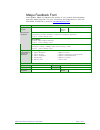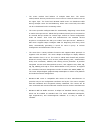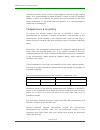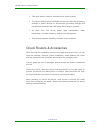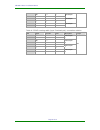- DL manuals
- Maipu
- Network Router
- MP1800-3
- Installation Manual
Maipu MP1800-3 Installation Manual
Maipu Confidential & Proprietary Information
Page
1
of
57
MP1800-3 Router
Installation Manual
Maipu Communication Technology Co., Ltd
No. 16, Jiuxing Avenue
Hi-Tech Park
Chengdu, Sichuan Province
P. R. China
610041
Tel: (86) 28-85148850, 85148041
Fax: (86) 28-85148948, 85148139
URL: http://
www.maipu.com
Mail:
overseas@maipu.com
Summary of MP1800-3
Page 1
Maipu confidential & proprietary information page 1 of 57 mp1800-3 router installation manual maipu communication technology co., ltd no. 16, jiuxing avenue hi-tech park chengdu, sichuan province p. R. China 610041 tel: (86) 28-85148850, 85148041 fax: (86) 28-85148948, 85148139 url: http:// www.Maip...
Page 2
Maipu confidential & proprietary information page 2 of 57 all rights reserved. Printed in the people’s republic of china. No part of this document may be reproduced, transmitted, transcribed, stored in a retrieval system, or translated into any language or computer language, in any form or by any me...
Page 3
Maipu confidential & proprietary information page 3 of 57 maipu feedback form your opinion helps us improve the quality of our product documentation and offer better services. Fax your comments and suggestions to (86) 28- 85148948, 85148139 or email to overseas@maipu.Com . Document title mp1800-3 ro...
Page 4: Contents
Maipu confidential & proprietary information page 4 of 57 contents about installation manual .........................................................................6 purpose .................................................................................................................6 how to ge...
Page 5
Maipu confidential & proprietary information page 5 of 57 8-port asynchronous serial port module (8ax)........................................................................35 system installation ................................................................................. 37 precautions .........
Page 6: About Installation Manual
Mp1800-3 router installation manual version 1.3 maipu confidential & proprietary information page 6 of 57 about installation manual purpose the mp1800-3 router installation manual explains installation and other technical topics. The manual aims to help technicians and network managers install the p...
Page 7: Overview
Page 7 of 57 overview mp1800-3-8fe router integrates routing, switching, security, voip and transmission functions improving businesses in terms of multi-service edge-intelligent network (mein). It adopts fixed and modular structure, and provides broadband-narrowband, multi-service and intelligent s...
Page 8
Page 8 of 57 key features the router integrates routing, switching, security, voice, transmission, local storage and wireless to realize intelligent network. The inbuilt intelligent switch, firewall, vpn (including mpls vpn, ipsec vpn and l2tp vpn), voip and transmission service modules provide a po...
Page 9
Page 9 of 57 the router realizes load balance of multiple wan lines. The access nodes/network devices provide two or more routes to reach the same server at the upper layer. The lower-level mp1800-3-8fe router can distribute traffic among multiple routes for load balancing. When some route fails, th...
Page 10
Page 10 of 57 hardware appearance mp1800 series router appearance.
Page 11
Page 11 of 57 indicators: sys & pwr & fan (system, power supply and fan indicators): sys - system status indicator shining: program loading shining slowly: loading successfully pwr - system power supply indicator on - after power on fan – fan indicator on: normal working off: malfunction slot2 (slot...
Page 12
Page 12 of 57 feth1 (wan ethernet 1) 100m - 10/100m ethernet interface data rate indicator on: 100m off: 10m act - ethernet interface data receiving/sending indicator feth0 (wan ethernet 0) 100m - 10/100m ethernet interface data rate indicator on: 100m off: 10m act - ethernet interface data receivin...
Page 13
Page 13 of 57 mp1800-3 router back panel interface mp1800-3 router back panel interface configuration mp1800-3 router back panel interface: interface interface form description slot on/off power supply switch - right off & left on input ac 100-240v 1a input dc -40~-57v, 27w slot2 (special) bus slot ...
Page 14
Page 14 of 57 mp1800-3 router system item description console port one (rj45). Async dte working mode ethernet interface two 10/100m fast ethernet interfaces (rj45) mim slot two mim slots special slot one vop/vos slot processor high-speed risc processor flash 32mbyte (mp1800) sdram 128mbyte (mp1800)...
Page 15
Page 15 of 57 product functions protocol & service description network protocol wan supports: ppp ppp compression slip cslip protocol frame relay frame relay switching x.25 x.25 switching hdlc lapb isdn lan is ethernet supporting two kinds of link layer frame: ethernet-ii ethernet-snap dialup networ...
Page 16
Page 16 of 57 dhcp relay pap/chap check easy ip nat network conceal radius check ipsec data encryption ike gre load balance mpls qos service pq cq wfq cbwfq llq wred car network management snmpv1, snmpv2, snmpv3 supporting standard network management (compatible with cisco) local configuration via c...
Page 17: Modules
Mp1800-3 router installation manual page 17 of 57 modules mp1800-3 router is a modular router with three slots. The current interface module provides: 1sae 1ce1 1e1 1m336 1m128 1u 1vop 2vop 1vos 2vos 1ete 1sta.
Page 18
Mp1800-3 router installation manual page 18 of 57 sync/async serial interface module (sae) series 1-port high-speed v.24/v.35 serial module (1sae) 1sae module is used for mp1800-3 router. Its main function is to complete data flow receiving and sending. For sync port, 2.048mbps in dce mode and 8 mbp...
Page 19
Mp1800-3 router installation manual page 19 of 57 mode dte dce dte dce minimum br (bps) 1200 1200 300 maximum br (bps) 128k 8m 115.2k dialup backup protocol & service x25 hdlc ppp slip fr lapb hdlc ppp slip.
Page 20
Mp1800-3 router installation manual page 20 of 57 channelized e1 module (ce1) series 1-port channelized e1 module (1ce1) the 1-port channelized e1 module provides multi-timeslot data flow port with total bus transmission rate 1984k. When used as ce1 interface, it can be divided into 1-31 timeslots, ...
Page 21
Mp1800-3 router installation manual page 21 of 57 1 c e 1 m o d u l e i n t e r f a c e a t t r i b u t e s attributes description interface bnc, rj45 (can not be used at the same time) interface no. One group for each interface standard g.703 protocol ppp x.25 hdlc fr non-channelized e1 module (e1)...
Page 22
Mp1800-3 router installation manual page 22 of 57 1 e 1 m o d u l e & i n d i c a t o r 1e1 module: 1-port non-channelized e1 module (1e1) 1-port non-channelized e1 module (1e1) indicator: los on: transparent 2m transmission on: non-transparent and cannot check frame sync signal off: after sync 1 e ...
Page 23
Mp1800-3 router installation manual page 23 of 57 frequency-band modem m336 series 1-port 33.6k frequency-band modem (1m336) the 1-port 33.6k frequency-band modem works in sync or async mode. 1 m 3 3 6 i n t e r f a c e & d i a l u p d i p 1m336 interface module: 1-port 33.6k frequency-band modem (1...
Page 24
Mp1800-3 router installation manual page 24 of 57 1 m 3 3 6 i n t e r f a c e m o d u l e c o n n e c t e d c a b l e 1m336 module connected cable is rj45 (4, 5 signal wire) or rj11 telephone line. 1 m 3 3 6 i n t e r f a c e a t t r i b u t e s 1m336 interface attributes: 1-port 33.6k frequency-ban...
Page 25
Mp1800-3 router installation manual page 25 of 57 base-band modem (m128) series 1-port 128k base-band modem (1m128) 1 m 1 2 8 m o d u l e , i n d i c a t o r & d i p s w i t c h 1m128 interface module: 1-port 128k base-band modem (1m128) indicators: 1-port 128k base-band modem (1m128) indicator: act...
Page 26
Mp1800-3 router installation manual page 26 of 57 1 m 1 2 8 m o d u l e c o n n e c t e d c a b l e 1m128 module connected cable is rj45 (4, 5 signal cable) or rj11 line. 1 m 1 2 8 i n t e r f a c e a t t r i b u t e s 1m128 interface attributes: 1-port 128k base-band modem (1m128) interface: attrib...
Page 27
Mp1800-3 router installation manual page 27 of 57 isdn s/t module (sta) series 1-port isdn s/t module (1 sta) 1-port isdn s/t module provides 64k or 128k high-speed access and backup. 1 s t a m o d u l e & i n d i c a t o r 1 sta module: 1-port isdn s/t module (1 sta) 1-port isdn s/t module (1 sta) ...
Page 28
Mp1800-3 router installation manual page 28 of 57 isdn (u) series 1-port isdn u module (1u) 1-port isdn u module connects ddn network and isdn network. It will not connect modem. 1 u m o d u l e & i n d i c a t o r 1u module: 1-port isdn u module (1u).
Page 29
Mp1800-3 router installation manual page 29 of 57 1-port isdn u module (1u) indicator: act the light shines after link establishes b1 b1 channel indicator light on: when using channel b1 and rate is 64k b2 b2 channel indicator light on: when using channel b2 and the rate is 128k 1-port isdn u module...
Page 30
Mp1800-3 router installation manual page 30 of 57 ip module (vop/vos) series 1-port ip phone module (1vop) the 1-port ip phone module accesses any telephone via ip network. You can easily make a free phone call via ip network. 1 v o p m o d u l e i n d i c a t o r 1vop interface module: 1-port ip ph...
Page 31
Mp1800-3 router installation manual page 31 of 57 1 v o p i n t e r f a c e a t t r i b u t e s 1-port ip phone module (1vop) interface attributes: attributes description interface rj45 jack interface no. 1 supported protocol h.225 h.245 rtp rtcp g.711 g.723 g.729 2-port ip phone module (2vop) the 2...
Page 32
Mp1800-3 router installation manual page 32 of 57 2 v o p m o d u l e c o n n e c t e d c a b l e 2vop module connected cable is rj45 external cable. 2 v o p m o d u l e i n t e r f a c e a t t r i b u t e s 2-port ip phone module (2vop) interface attributes: attributes description interface rj45 ja...
Page 33
Mp1800-3 router installation manual page 33 of 57 the indicator description is as table 2-18: table 2-18 1-port switch ip phone module (1vos) indicator v1 ip phone module indicator. Light on: during the phone call. V2 1vos module may not have this lamp. Otherwise, the lamp will never be on. 1 v o s ...
Page 34
Mp1800-3 router installation manual page 34 of 57 2-port switch ip phone module (2vos) the 2-port switch ip phone module accesses any phone in ip network via dialup or second dialup. You can easily make free phone call via ip network. 2 v o s m o d u l e & i n d i c a t o r 2vos module: 2-port switc...
Page 35
Mp1800-3 router installation manual page 35 of 57 asynchronous serial port module (a) series 8-port asynchronous serial port module (8ax) 8-port asynchronous serial port module is to receive and send the data flow of 8-port synchronous interface. It can only run in the asynchronous mode and the maxi...
Page 36
Mp1800-3 router installation manual page 36 of 57 ppp slip.
Page 37: System Installation
Mp1800-3 router installation manual page 37 of 57 system installation precautions read this manual place mp1800-3 on flat surface do not put heavy material on mp1800-3 note that cable doesn’t support hot-swap use ups ensure proper grounding environment requirements o p e r a t i o n e n v i r o n m ...
Page 38
Mp1800-3 router installation manual page 38 of 57 around the device, there must be 10cm space to ensure enough cooling space. It is recommended to install mp1800-3 router on the 19” standard cabinet. If there is no cabinet, the device also can be placed on the clean plane horizontally. In the areas ...
Page 39
Mp1800-3 router installation manual page 39 of 57 d u s t - f r e e e n v i r o n m e n t dust is harmful for mp1800-3 router operation. Dust causes static absorption, which makes the poor contact of metal pieces. Static absorption appears especially when the temperature and humidity are lower, whic...
Page 40
Mp1800-3 router installation manual page 40 of 57 • take anti-electric network interference for power system. • the router working place had better not be used with the grounding settings of power devices or anti-thunder grounding settings and the distance between them had better be as long as possi...
Page 41
Mp1800-3 router installation manual page 41 of 57 r o u t e r b a s i c c o n f i g u r a t i o n & a c c e s s o r i e s the configured mp1800-3 router includes the following configuration and accessories: title no remarks mp1800-3 1 router chassis power supply cable 1 dc/ac console port cable 1 rj...
Page 42
Mp1800-3 router installation manual page 42 of 57 machine installation mp1800-3 dimensions: 444mm × 318mm × 44.5mm (w×d×h) check the rack. Give enough empty slot space for equipment before installation. Use ruler or tapeline to measure space between installation hole center distance and horizontal d...
Page 43
Mp1800-3 router installation manual page 43 of 57 check the splint, bracket, float nut, fixed nut and empty baffle install equipment on rank splint and bracket. Install splint and bracket in rank. Splint or bracket installation check whether floating nut is installed. If not, inset it into hole. Not...
Page 44
Mp1800-3 router installation manual page 44 of 57 installing equipment on bracket mp1800-3 installing to bracket wear gloves and ensure proper grounding put device on flat surface and aim at bracket installation hole to the side hole and then use bolt to fix check whether the bracket is fixed and st...
Page 45
Mp1800-3 router installation manual page 45 of 57 installing mp1800-3 to rack installing mp1800-3 router to rack wear anti-static gloves and ensure proper grounding put device on flat surface and aim at bracket installation hole to the side hole and then use bolt to fix operator should face the equi...
Page 46
Mp1800-3 router installation manual page 46 of 57 connecting power supply mp1800-3 router adopts stable switch power supply system and different areas have different requirements for power supply. Dc input power supply: -40 ~ -57v ac input power supply: 100-240v 50/60hz maximum power consumption: 27...
Page 47
Mp1800-3 router installation manual page 47 of 57 grounding requirements grounding mode should be in accordance with the united grounding requirement of working place, protection place and anti-thunder grounding. Grounding cable section area: grounding cable (section area is according to maximum cur...
Page 48
Mp1800-3 router installation manual page 48 of 57 grounding wire connection power supply yawp filter is configured at the input end of router power supply and the center is connected with chassis. For external network connection such as e1 interface, the grounding cable protects pstn. Connect this p...
Page 49
Mp1800-3 router installation manual page 49 of 57 bolt module bolt hole mp1800-3 series router module installation connecting back panel back panel wire connection includes ethernet interface cable, wan sync/async cable connection. Hardware installation switch off power supply connect one side of ac...
Page 50
Mp1800-3 router installation manual page 50 of 57 in v.35 mode, interface adopts special v.35dte cable connection. V.24/v.35 dte cable after cable connection, open the power supply switch for router configuration. Module interface cable connection 1sae module interface cable connection this section ...
Page 51
Mp1800-3 router installation manual page 51 of 57 dte and dce equipment equipment type interface type typical equipment dte pin type pc router dce hole type modem multiplexer csu/du rate and transmission distance: sync/async serial supports different signal standards and baud rate in different worki...
Page 52
Mp1800-3 router installation manual page 52 of 57 c o n n e c t i n g 1 s a e m o d u l e c a b l e inset one side of db-25 to 1sae module db-25 interface and then screw down fixed knob. Connect another db25 interface to v.24-v.35 (db-25, m-34) cable and then connect to the following equipment: if w...
Page 53
Mp1800-3 router installation manual page 53 of 57 1m336 module cable connection inset rj11 plug of 1m336 module cable to line jack. 1m128 module cable connection inset rj11 plug of 1m336 module cable to line jack, and another side with external wire. After power on, check act status of 1m128 module,...
Page 54: Interface Cable Signal
Mp1800-3 router installation manual page 54 of 57 connecting 1vos/2vos module cable inset telephone line to rj11/rj45 interface of 1vos/2vos and another side to small switch or external junction box. When having the phone call, pay attention to the indicator of 1vos/2vos card back panel. The indicat...
Page 55
Mp1800-3 router installation manual page 55 of 57 3 rx+ 6 rx- twisted-pair 2 4 --- --- 4 5 --- --- 5 twisted-pair 3 7 --- --- 7 8 --- --- 8 twisted-pair 4 table a-2 rj45 crossing cable (type-5 twisted-pair) connection relation rj45 signal direction rj45 description length 1 tx+ —> 3 2 tx- —> 6 twist...
Page 56
Mp1800-3 router installation manual page 56 of 57 console port cable mp1800-3 console port cable is connected with pc 9-core serial jack, and it is 8-core non-screen cable. One side is rj45 plug and another is db9 (hole). Rj45 jack standard db9 interface console port cable connection relation: rj45 ...
Page 57
Mp1800-3 router installation manual page 57 of 57 rm2-1e1 & rm2-1ce1 using rj45-rj45 crossing twisted-pair when using e1 card rj45 interface, use rj45-rj45 crossing twisted-pair. E1 and ce1 using rj45-rj45 crossing twisted-pair: rj45 signal direction rj45 1 rx+ 4 2 rx- 5 3 --- --- 7 6 --- --- 8 4 tx...