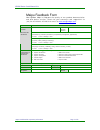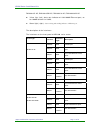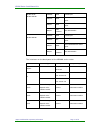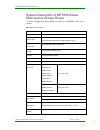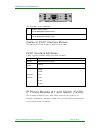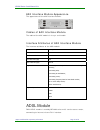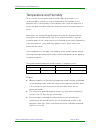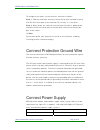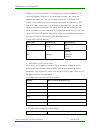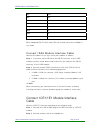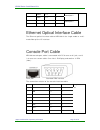- DL manuals
- Maipu
- Network Router
- MP1800
- Install Manual
Maipu MP1800 Install Manual
MP1800 Router Install Manual
V1.2
Maipu Communication Technology Co., Ltd
No. 16, Jiuxing Avenue
Hi-tech Park
Chengdu, Sichuan Province
People’s Republic of China - 610041
Tel: (86) 28-85148850, 85148041
Fax: (86) 28-85148948, 85148139
URL: http://
www.maipu.com
Email:
overseas@maipu.com
Maipu Confidential & Proprietary Information
Page
1
of
55
Summary of MP1800
Page 1
Mp1800 router install manual v1.2 maipu communication technology co., ltd no. 16, jiuxing avenue hi-tech park chengdu, sichuan province people’s republic of china - 610041 tel: (86) 28-85148850, 85148041 fax: (86) 28-85148948, 85148139 url: http:// www.Maipu.Com email: overseas@maipu.Com maipu confi...
Page 2
Mp1800 router install manual v1 .2 all rights reserved. Printed in the people’s republic of china. No part of this document may be reproduced, transmitted, transcribed, stored in a retrieval system, or translated into any language or computer language, in any form or by any means, electronic, mechan...
Page 3
Mp1800 router install manual v1 .2 maipu feedback form your opinion helps us improve the quality of our product documentation and offer better services. Please fax your comments and suggestions to (86) 28-85148948, 85148139 or email to overseas@maipu.Com . Document title mp1800 router install manual...
Page 4: Contents
Mp1800 router install manual v1 .2 contents production introduction.............................................................................6 product features ....................................................................................................6 hardware features ....................
Page 5
Mp1800 router install manual v1 .2 install usim card ..................................................................................................................31 sm1 module ......................................................................................................... 31 rm2-sm1 mo...
Page 6: Production Introduction
Mp1800 router install manual v1 .2 production introduction mp 1800 is one new multi-service router developed by maipu, integrating the routing technology, switching technology, security technology, 3g, wlan, traffic control, and network-surf monitoring. It is the mein (multi- service edge-intelligen...
Page 7
Mp1800 router install manual v1 .2 hardware features mp1800 series multi-service router appearance mp1800 multi-service access router front and back panels of mp1800 series multi-service router front and back panels of rm1800-21-ac router maipu confidential & proprietary information page 7 of 55.
Page 8
Mp1800 router install manual v1 .2 front and back panels of rm1800-22-ac router front and back panels of rm1800-23-ac router front and back panels of rm1800-31-ac router front and back panels of rm1800-31w-ac router maipu confidential & proprietary information page 8 of 55.
Page 9
Mp1800 router install manual v1 .2 front and back panels of rm1800-31w-dc48 router front and back panels of rm1800-35-ac router front and back panels of rm1800-35w-ac router front and back panels of rm1800-36w-ac router maipu confidential & proprietary information page 9 of 55.
Page 10
Mp1800 router install manual v1 .2 front and back panels of rm1800-36-ac router the meanings of the indicators on the front and back panels of the above routers: sys & pwr (system and power) z sys : system status indicator; after the system loads successfully, the indicator flashes slowly; z pwr: sy...
Page 11
Mp1800 router install manual v1 .2 rm1800-35-ac, rm1800-35w-ac, rm1800-36-ac, rm1800-36w-ac: z yellow ligh t (left): data rate indicator of 100/1000m ethernet port; on for 1000m and off for 100m; z green light (right): data receiving and sending indicator of ethernet port the description of the inte...
Page 12
Mp1800 router install manual v1 .2 console rj45 console port wan port rj45 two 100m ethernet electric ports lan port rj45 four 1000m ethernet electric ports rm1800-35-ac rm1800-35w-ac usb port usb interface one usb interface console rj45 console port wan port sfp two 100m ethernet electric ports lan...
Page 13
Mp1800 router install manual v1 .2 system description of mp1800 series multi-service access router the basic configuration and working environment of mp1800 router are as follows: mp1800 router system item description console port one (rj45), asyn dte working mode ethernet port two 10/100m fast ethe...
Page 14
Mp1800 router install manual v1 .2 rated power 50w max. Power 36w ±10% (rm1800-31-ac, rm1800-31w-ac, rm1800-31w-dc48); 30w ±10% (rm1800-21-ac, rm1800-22-ac, rm1800-23-ac, rm1800- 35-ac, rm1800-35w-ac); 26w ±10% (rm1800-36-ac, rm1800-36w-ac) slots of mp1800 series multi-service access router slots of...
Page 15
Mp1800 router install manual v1 .2 rm1800-31w-ac, rm1800-31w-dc48, rm1800-35w-ac, and rm1800- 36w-ac support wireless wlan function. Wlan uses 2.4g frequency band, so the other devices that use 2.4g frequency band will cause interference for wlan. In serious case, wlan cannot be used. The 2.4g frequ...
Page 16: Modules
Mp1800 router install manual v1 .2 modules mp1800 router is a modular router. It provides three slots. Currently, the available modules include 1sae, 1ce1, 1e1, 1sta, 8ax, 1vop, 2vop, 1vos, 2vos, 4s1o, 1adsl, 2shdsl, 4shdsl, 3g-cdma, 3g-gsm, 3g-td, and sm1. This chapter describes several common modu...
Page 17
Mp1800 router install manual v1 .2 c a b l e s o f 1 s a e i n t e r f a c e m o d u l e 1sae interface cable is v35 common dte cable and v24 straight-through dte cable. 1 s a e i n t e r f a c e a t t r i b u t e s 1-port high-speed v.24/v.35 serial module (1sae) attributes: description attributes ...
Page 18
Mp1800 router install manual v1 .2 the meanings of the indicators: los on: cannot check frame sync signal off: after sync c a b l e s o f 1 c e 1 i n t e r f a c e m o d u l e 1ce1 matches bnc pin coaxial cable and rj45-rj45 straight-through twisted-pair. 1 c e 1 i n t e r f a c e a t t r i b u t e ...
Page 19
Mp1800 router install manual v1 .2 the meanings of the indicators: los on: transparent 2m transmission on: non-transparent and cannot check frame sync signal off: after sync c a b l e s o f 1 e 1 i n t e r f a c e m o d u l e 1e1 matches bnc pin coaxial cable and rj45-rj45 straight-through twisted-p...
Page 20
Mp1800 router install manual v1 .2 1-port ip phone module (1vop) the meanings of the indicators: v1 ip phone module indicator, and the light is on during the call v2 maybe the 1vop module does not have the indicator, and if yes, the indicator is not on forever. C a b l e s o f 1 v o p i n t e r f a ...
Page 21
Mp1800 router install manual v1 .2 the meanings of the ind icators: v1 ip phone module indicator it is on during the call after pickup. V2 ip phone module indicator it is on during the call after pickup. C a b l e s o f 2 v o p i n t e r f a c e m o d u l e the cable of the 2vop module is rj45 exter...
Page 22
Mp1800 router install manual v1 .2 1 v o s i n t e r f a c e m o d u l e a p p e a r a n c e & i n d i c a t o r s the appearance of the 1vos interface module: the meanings of the indicators: v1 ip phone module indicator, and the indicator is on during the call v2 maybe the 1vos module does not have...
Page 23
Mp1800 router install manual v1 .2 2 v o s i n t e r f a c e m o d u l e a p p e a r a n c e & i n d i c a t o r s the appearance of the 2vos interface module: the meanings of the indicators: v1 ip phone module indicator it is on during the call. V2 ip phone module indicator it is on during the call...
Page 24
Mp1800 router install manual v1 .2 1 s ta i n t e r f a c e m o d u l e a p p e a r a n c e & i n d i c a t o r s the appearance of 1sta interface module: the meanings of the indicators: act activated indicator; it is on when running normally. B1 b1 channel indicator; it is on when using the channel...
Page 25
Mp1800 router install manual v1 .2 8 a x i n t e r f a c e m o d u l e a p p e a r a n c e the appearance of the 8ax interface module: c a b l e s o f 8 a x i n t e r f a c e m o d u l e the cable of the 8ax module is 8-asyn serial cable. I n t e r f a c e a t t r i b u t e s o f 8 a x i n t e r f a...
Page 26
Mp1800 router install manual v1 .2 the appearance of the adsl interface module: rm2-1adsl panel the physical ports on the rm2-1adsl module panel is rj11, connecting the telephone twisted-pair to access internet. The module panel has two indicators, that is, link and act. When the link indicator is o...
Page 27
Mp1800 router install manual v1 .2 the appearance of the g.Shdsl interface module: g.Shdsl panel the physical port on the rm2-2shdsl module panel is rj45, connecting 4- port telephone twisted-pair to access internet. There are five indicators on the module panel, that is, en indicator and four statu...
Page 28
Mp1800 router install manual v1 .2 rm2-4s1o panel c a b l e s o f 4 s 1 o i n t e r f a c e m o d u l e the cable of the 4s1o module is rj11 cable. Note: if port 0 is connected to fxo port, the distribution box is needed (the distribution box is distributed with the 4s10 card), which is 1 input and ...
Page 29
Mp1800 router install manual v1 .2 rm2-3g-cdma rm2-3g-cdma module needs to insert the cdma2000 3g module and usim card. The appearance of the rm2-3g-cdma module: rm2-3g-cdma panel the meanings of the indicators on rm2-3g-cdma module off: power-off wwan green on: power-on off: weak signal on: strong ...
Page 30
Mp1800 router install manual v1 .2 data traffic, the more quickly the indicator flashes. When there is no traffic, the flash interval is 4s) off: weak signal on: strong signal >= -55dbm rssi green flash: -55dbm > middle/low signal > -103dbm off: no gsm/gprs service umts green on: with gsm/gprs servi...
Page 31
Mp1800 router install manual v1 .2 install usim card usim card is used to store the accounting information. The usim card is purchased by the user. The metal face of the usim card is adown. Refer to the appearance diagram of the cassette, plug and play. Sm1 module the rm2-sm1 module is used to encry...
Page 32: Installation Preparations
Mp1800 router install manual v1 .2 installation preparations security suggestions to avoid the harms on persons and equipments caused by various accidents, comply with the following: z keep the router far away from humid places and heat z ensure that router is well grounded z wear anti-static wrists...
Page 33
Mp1800 router install manual v1 .2 temperature and humidity to ensure the service quality and life of mp1800 series routers, it is recommended to maintain a certain temperature and humidity in the computer lab. If the humidity in the computer lab is high for long time, it causes the poor insulation ...
Page 34
Mp1800 router install manual v1 .2 dust-free environment dust is harmful for mp1800 operation. Dust causes static absorption, which makes the poor contact of metal pieces. Static absorption appears especially when the temperature and humidity are lower, which affects the device life and causes commu...
Page 35
Mp1800 router install manual v1 .2 z when viewing or removing the disassembled circuit board, touch the edge of circuit board and avoid touching the components on the circuit board. Electromagnetic environment requirements the various interference sources no matter from the exterior of devices or ap...
Page 36
Mp1800 router install manual v1 .2 check routers & accessories after ensuring the installation environment requirements are met, you can open the package. However, before installation, check whether the router and the accessories are complete according to the purchase order. Tools & equipment tools ...
Page 37: System Installation
Mp1800 router install manual v1 .2 system installation preparations tools before installation, prepare slotted point screwdriver/cross point screwdriver, level, ruler or tapeline, and anti-static equipment. Cabinet installation c h e c k c a b i n e t after mp1800 router is configured with the priva...
Page 38
Mp1800 router install manual v1 .2 center distance of the horizontal installation hole and net horizontal installation space use the level or tapeline to measure the center distance of the horizontal installation hole and net horizontal direction installation space of the cabinet. Check whether the ...
Page 39
Mp1800 router install manual v1 .2 check whether the floating nut for fixing the device is installed in the square hole of the cabinet column. If not, insert the floating nut to the square hole according to the position of the pallet or tray. It is required that one device is placed on a pallet or a...
Page 40
Mp1800 router install manual v1 .2 i n s ta l l m p 1 8 0 0 o n c a b i n e t install mp1800 multi-service access router in the cabinet: step 1: wear the gloves and anti-static wrists, and make the anti-static wrists well grounded; step 2: place the device on the fixed platform; make the installatio...
Page 41
Mp1800 router install manual v1 .2 step 7: check whether the space between the installed devices and select the appropriate baffle to place between the devices and use the screw to fix the baffle on the shelf. Caution installation suggestion: when installing multiple kinds of devices on the same cab...
Page 42
Mp1800 router install manual v1 .2 install device on wall step 1: use the impact drill to make the holes on the wall according to the dimension shown in the above figure; step 2: embed the plastic expansion screw into the wall and there should be 3-4mm space between the screw end and the wall; step ...
Page 43
Mp1800 router install manual v1 .2 to configure the router via the terminal, connect as follows: step 1: find one character terminal, which can be one standard terminal with rs-232 serial port or one common pc. Usually, it is the latter. Step 2: when either the router or the character terminal is po...
Page 44
Mp1800 router install manual v1 .2 dc power module -40v--57v, 2a power ports of ac device power ports of dc device when connecting power supply, use the below suggested power supply jack or mim pc power supply jack for reliable grounding. When laying cables for buildings, the ground wires of the pow...
Page 45
Mp1800 router install manual v1 .2 ground wire live wire naught wire connect the power supply as follows: step 1: put the power supply switch of mp1800 to off. For ac router, connect one side of ac power supply cable to the ac power input end of the back panel of the router and another side to power...
Page 46
Mp1800 router install manual v1 .2 usually, syn/asyn serial port is connected to the external modem or ta (terminal adapter) and serves as the dialup interface. Just select the appropriate baud rate. The syn serial port can work in dte and dce modes. The two devices that are directly connected shoul...
Page 47
Mp1800 router install manual v1 .2 2400 1250 4800 625 9600 312 19200 156 38400 78 56000 60 64000 50 2048000 30 note when adopting eia/tia-232 cable, br rate should not be over 64kbps in syn mode. C o n n e c t 1 s a e m o d u l e i n t e r f a c e c a b l e connect the cables of syn/asyn serial port...
Page 48
Mp1800 router install manual v1 .2 tx cable should be connected with the rx cable of the peer device. The rx cable should be connected with tx cable of the peer device. Step 3: after power on, check los status of 1ce1/e1 module. If indicator is on, it indicates that the circuit fails and signal lose...
Page 49
Mp1800 router install manual v1 .2 step 1: connect the phone cable to the rj11/rj45 interface of 1vos/2vos and the other side to the small switch or external distribution box. Step 2: during the call, pay attention to the indicator on the back panel of the 1vos/2vos card. The indicator of each chann...
Page 50
Mp1800 router install manual v1 .2 connect g.Shdsl module interface cable step 1: connect the rj45 plug of the g.Shdsl module interface cable to the rj45 jack. Step 2: connect the other side of the rj45 plug to the corresponding device. Connect 4s1o module interface cable step 1: connect the rj11 pl...
Page 51: Cables
Mp1800 router install manual v1 .2 cables ethernet interface cable ethernet interface cable of mp1800 router adopts 8-core non-screen twisted pair. In 10base-t and 100base-tx mode, silver plate 1 and 2 are the sending ends; silver plate 3 and 6 are the sending ends. In 1000base- t mode, silver plate...
Page 52
Mp1800 router install manual v1 .2 4 trd2+ 4 5 trd2- 5 twisted-pair 3 7 trd3+ 7 8 trd3- 8 twisted-pair 4 ethernet optical interface cable the ethernet optical interface cable of mp1800 is the single-mode or multi- mode fiber pf the lc interface. Console port cable mp1800 console port cable is connec...
Page 53
Mp1800 router install manual v1 .2 --- --- 1 --- --- 9 4s1o interface distribution box usage: used to separate the fxo/fxs mixed signals of the 4s10 card. Description: three port distribution boxes, including one input rj11 port line and two output rj11 port fxs and fxo. The input end needs to conne...
Page 54
Mp1800 router install manual v1 .2 rj-11 rj-11 color length 1 1 black 2 2 red 3 3 green 4 4 yellow 0.5m note: the pins of the rj11 crystal head are as shown in the following figure. The side facing the contact chip of the crystal head are pin 1, pin 2… pin 4 from right to left. The pin order of rj-1...
Page 55
Mp1800 router install manual v1 .2 the pin order of rj-45 crystal head maipu confidential & proprietary information page 55 of 55.