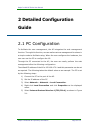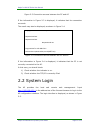- DL manuals
- Maipu
- Wireless Access Point
- MT-w101
- User Manual
Maipu MT-w101 User Manual
Maipu Confidential & Proprietary Information Page 1 of 34
In-Wall AP Series User Manual
(Applicable to MT-W101, MT-W121, MT-W104G)
V1.0
Maipu Communication Technology Co., Ltd
No. 16, Jiuxing Avenue
Hi-tech Park
Chengdu, Sichuan Province
People’s Republic of China - 610041
Tel:
(86) 28-85148850, 85148041
Fax:
(86) 28-85148948, 85148139
URL:
http: //
www.maipu.com
Email:
overseas@maipu.com
Summary of MT-w101
Page 1
Maipu confidential & proprietary information page 1 of 34 in-wall ap series user manual (applicable to mt-w101, mt-w121, mt-w104g) v1.0 maipu communication technology co., ltd no. 16, jiuxing avenue hi-tech park chengdu, sichuan province people’s republic of china - 610041 tel: (86) 28-85148850, 851...
Page 2: Copyright
Maipu in-wall ap series user manual maipu confidential & proprietary information page 2 of 34 copyright copyright ©2013, maipu communication technology co., ltd. All rights reserved. No part of this manual may be reproduced or transmitted in any form or by any means without prior written consent of ...
Page 3: Preface
Maipu in-wall ap series user manual maipu confidential & proprietary information page 3 of 34 preface thank you for using maipu high-performance wireless access point (ap). The ap is the next-generation wireless access point of high performance based on 802.11n and can provide the wireless access ra...
Page 4: Contents
Maipu in-wall ap series user manual maipu confidential & proprietary information page 4 of 34 contents copyright ....................................................................................................................................... 2 preface ............................................
Page 5
Maipu in-wall ap series user manual maipu confidential & proprietary information page 5 of 34 2.7.3 administrator setting ............................................................................................. 27 2.7.4 profiles .....................................................................
Page 6: Product Introduction
Maipu in-wall ap series user manual maipu confidential & proprietary information page 6 of 34 1 product introduction 1.1 overview the ap is the next-generation wireless access point of high performance based on 802.11n and can provide the wireless access rate six times of the traditional 802.11a/b/g...
Page 7
Maipu in-wall ap series user manual maipu confidential & proprietary information page 7 of 34 1.2 main features and specifications 1.2.1 main features easy to deploy the ap can automatically detect the ac and delivers the configuration via the ac. The wireless network can be enabled for the ap zero ...
Page 8
Maipu in-wall ap series user manual maipu confidential & proprietary information page 8 of 34 user isolation policy the ap supports the isolation between the wireless users. When this function enabled, two wireless clients cannot communicate directly. The wireless client can intelligently visit the ...
Page 9: 2 Detailed Configuration
Maipu in-wall ap series user manual maipu confidential & proprietary information page 9 of 34 2 detailed configuration guide 2.1 pc configuration to facilitate the user management, the ap integrates the web management function. Through this function, we can realize various management functions in a ...
Page 10
Maipu in-wall ap series user manual maipu confidential & proprietary information page 10 of 34 figure 2-1 select internet tcp/ip protocol on the attribute window click properties to set the ip address of the pc. On the internet protocol version 4 (tcp/ipv4) properties dialog box, choose use the foll...
Page 11
Maipu in-wall ap series user manual maipu confidential & proprietary information page 11 of 34 figure 2-2 input ip address on the tcp/ipv4 attribute interface 1) click ok to complete the configuration. 2) test whether the pc is connected to the ap. 3) choose start > run . Input cmd > and click ok . ...
Page 12
Maipu in-wall ap series user manual maipu confidential & proprietary information page 12 of 34 figure 2-3 connection success between the pc and ap if the information in figure 2-3 is displayed, it indicates that the connection succeeds. The result may also be displayed, as shown in figure 2-4. Figur...
Page 13
Maipu in-wall ap series user manual maipu confidential & proprietary information page 13 of 34 figure 2-5 the ap configuration interface both the default user name and password of the ap are admin and the default ip address is 192.168.170.1. After correctly logging in to the system, the homepage is ...
Page 14
Maipu in-wall ap series user manual maipu confidential & proprietary information page 14 of 34 2.3 system status 2.3.1 device information on the device info interface, the device information of the ap, including hostname , device model , serial number , firmware version , mac address , and uptime , ...
Page 15
Maipu in-wall ap series user manual maipu confidential & proprietary information page 15 of 34 figure 2-9 the wlan client information (1) mac address : specifies the mac address of the host that is successfully connected to the ap. (2) tx size : specifies the data traffic that sent by the host. (3) ...
Page 16
Maipu in-wall ap series user manual maipu confidential & proprietary information page 16 of 34 cpu threshold : specifies the cpu alarm threshold. Memory threshold : specifies the memory alarm threshold. 2.3.5 network detection on the detection interface, you can detect the network connection status ...
Page 17
Maipu in-wall ap series user manual maipu confidential & proprietary information page 17 of 34 figure 2-13 the wireless parameter interface (1) wlan : specifies whether to enable or disable the wireless network function of the ap. (2) band : specifies the network protocol mode that the ap works at. ...
Page 18
Maipu in-wall ap series user manual maipu confidential & proprietary information page 18 of 34 figure 2-14 the adding ssid interface (1) ssid : short for service set identifier, can divide a wlan into several subnetworks requiring different authentications. Each subnetwork needs independent authenti...
Page 19
Maipu in-wall ap series user manual maipu confidential & proprietary information page 19 of 34 personal is chosen, enter a key with 8~63 characters. When enterprise is chosen, a radius server will be needed. 2.4.3 wds on this page, you could set different modes to bridge and connect to other wireles...
Page 20
Maipu in-wall ap series user manual maipu confidential & proprietary information page 20 of 34 figure 2-17 the advanced setting interface (1) bandwidth : can be set to 20mhz or 40mhz . 40mhz here indicates the coexistence of 20mhz and 40mhz. (2) short gi : can be set to enable or disable . Gi indica...
Page 21
Maipu in-wall ap series user manual maipu confidential & proprietary information page 21 of 34 figure 2-18 the portal authentication interface (1) auth type : specifies the portal type as local or cloud portal. Disable means no portal authentication will be used. (2) network outage : it specifies ho...
Page 22
Maipu in-wall ap series user manual maipu confidential & proprietary information page 22 of 34 2.4.7 mac filtering on the mac filter interface, you can configure the mac filtering function of the ap. Choose web management > 2.4ghz wlan > mac filter to enter the mac filter interface, as shown in figu...
Page 23
Maipu in-wall ap series user manual maipu confidential & proprietary information page 23 of 34 choose web management > network > ip address to enter the ip address interface, as shown in figure 2-21. Figure 2-21 the ip address interface (1) ip address : specifies the ip address of the ap manually. (...
Page 24
Maipu in-wall ap series user manual maipu confidential & proprietary information page 24 of 34 2.5.3 dns setting this function allows the user to modify the dns configuration information of the ap and is usually used for the tracert detection function of the ap. Figure 2-23 the dns setting interface...
Page 25
Maipu in-wall ap series user manual maipu confidential & proprietary information page 25 of 34 2.5.6 lldp the link layer discovery protocol or lldp is a vendor-neutral layer 2 protocol that allows a network device to advertise its identity and capabilities on the local network. On this lldp page, yo...
Page 26
Maipu in-wall ap series user manual maipu confidential & proprietary information page 26 of 34 2.7 system setting 2.7.1 management mode choose web management > system > management to enter the management interface, as shown in figure 2-28. Figure 2-28 the management mode interface (1) by ac : mode f...
Page 27
Maipu in-wall ap series user manual maipu confidential & proprietary information page 27 of 34 2.7.3 administrator setting on the administrator interface, you can set the user name, password, and administrative authority of the user for logging in to the web management page. Choose web management > ...
Page 28
Maipu in-wall ap series user manual maipu confidential & proprietary information page 28 of 34 choose web management > system > profiles to enter the restore factory , restore backup , and save current interfaces, as shown in figure 2-31. Figure 2-31 the configuration file interface restore configur...
Page 29
Maipu in-wall ap series user manual maipu confidential & proprietary information page 29 of 34 2) there is risk for firmware upgrading. Do not pause during the upgrading. The whole upgrading process will take about two minutes. A message will be prompted when the upgrade succeeds, therefore please w...
Page 30
Maipu in-wall ap series user manual maipu confidential & proprietary information page 30 of 34 2.7.7 oui update you can update the oui info by enabling oui update on this page. The update frequency could also be configured here. Figure 2-34 oui update 2.7.8 ap restart on the restart interface, you c...
Page 31
Maipu in-wall ap series user manual maipu confidential & proprietary information page 31 of 34 2.8.1 event log choose web management > system log > event log to enter the event log interface, as shown in figure 2-36. Figure 2-36 the event log interface (1) time : specifies the instant time when the ...
Page 32
Maipu in-wall ap series user manual maipu confidential & proprietary information page 32 of 34 (1) time : specifies the instant time when the system changes. (2) level : contains warning . Warning reminds you notice. (3) message : records the running event. 2.8.3 security log the security log contai...
Page 33: Appendix
Maipu in-wall ap series user manual maipu confidential & proprietary information page 33 of 34 appendix hardware restoration configuration if the ap password loss or other fault occurs, you can press the reset button on the front panel to clear the configuration and restore the ap to the default set...
Page 34
Maipu in-wall ap series user manual maipu confidential & proprietary information page 34 of 34 step 3: enable the ap to reboot automatically. The system restores the default configuration when the ap is rebooted normally. Notes: (1) this function will take effect when the ap is started normally. (th...