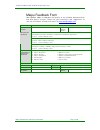- DL manuals
- Maipu
- Network Router
- S3026G-M-AC V2
- Install Manual
Maipu S3026G-M-AC V2 Install Manual
S3100 Install Manual (For S3100-
9/18/26TC (TP))
V5.0
Maipu Communication Technology Co., Ltd
No. 16, Jiuxing Avenue
Hi-tech Park
Chengdu, Sichuan Province
People’s Republic of China - 610041
Tel: (86) 28-85148850, 85148041
Fax: (86) 28-85148948, 85148139
URL: http://
www.maipu.com
Email:
overseas@maipu.com
Maipu Confidential & Proprietary Information
Page
1
of
26
Summary of S3026G-M-AC V2
Page 1
S3100 install manual (for s3100- 9/18/26tc (tp)) v5.0 maipu communication technology co., ltd no. 16, jiuxing avenue hi-tech park chengdu, sichuan province people’s republic of china - 610041 tel: (86) 28-85148850, 85148041 fax: (86) 28-85148948, 85148139 url: http:// www.Maipu.Com email: overseas@m...
Page 2
S3100 install manual (for s3100-9/18/26tc (tp)) v5.0 all rights reserved. Printed in the people’s republic of china. No part of this document may be reproduced, transmitted, transcribed, stored in a retrieval system, or translated into any language or computer language, in any form or by any means, ...
Page 3
S3100 install manual (for s3100-9/18/26tc (tp)) v5.0 maipu feedback form your opinion helps us improve the quality of our product documentation and offer better services. Please fax your comments and suggestions to (86) 28-85148948, 85148139 or email to overseas@maipu.Com . Document title s3100 inst...
Page 4: Contents
S3100 install manual (for s3100-9/18/26tc (tp)) v5.0 contents introduction ...............................................................................................5 product brief ..........................................................................................................5 physic...
Page 5: Introduction
S3100 install manual (for s3100-9/18/26tc (tp)) v5.0 introduction product brief my power s3100 series switch includes nine models: sm3100-9tc-ac: figure 1-1 sm3100-9tc-ac switch sm3100-9tc-dc48: figure 1-2 sm3100-9tc-dc48 switch sm3100 -9tp-ac: maipu confidential & proprietary information page 5 of ...
Page 6
S3100 install manual (for s3100-9/18/26tc (tp)) v5.0 figure 1-3 sm3100-9tp-ac sw itch sm3100- 9tp -dc48: figure 1-4 sm3100-9tp-dc48 switch sm3100- 18tc -ac: figure 1-5 sm3100-18tc-ac switch sm 3100-26tc-ac (s3026g-m-ac v2) : figure 1-6 sm3100-26tc-ac (s3026g-m-ac v2) switch sm3100- 26tc -dc48: maipu...
Page 7
S3100 install manual (for s3100-9/18/26tc (tp)) v5.0 figure 1-7 sm3100-26tc-dc48 switch sm3100- 26tp -ac: figure 1-8 sm3100-26tp-ac switch sm3100- 26tp -dc48: figure 1-9 sm3100-26tp-dc48 switch physical specifications z console port 1 rj-45 serial console port z ac/dc power input ac: 100 ~ 240vac , ...
Page 8
S3100 install manual (for s3100-9/18/26tc (tp)) v5.0 sm3100-9tc-dc48: max 15w sm3100-9tp-ac: max 160w sm3100-9tp-dc48: max 160w sm3100-18tc-ac: max 20w sm3100-26tc-ac (s3026g-m-ac v2): max 25w sm3100-26tc-dc48: max 25w sm3100-26tp-ac: max 500w sm3100-26tp-dc48: max 500w z operating temperature 0°c ~...
Page 9
S3100 install manual (for s3100-9/18/26tc (tp)) v5.0 appearance front panel sm3100-9tc-ac front panel has eight 10/100base-t ports, one combo port (one rj-45 and one sfp port), one console port and 19 leds. The front panel of sm3100-9tc-ac switch: figure 1-10 front panel of sm3100-9tc-ac sm3100-9tc-...
Page 10
S3100 install manual (for s3100-9/18/26tc (tp)) v5.0 sm3100-18tc-ac front panel has 16 10/100base-t ports, two combo ports (two rj-45 and two sfp ports), one console port and 37 leds. The front panel of sm3100-18tc-ac switch: figure 1-14 front panel o f sm3100-18tc-ac sm3100-26tc-ac (s3026g-m-ac v2)...
Page 11
S3100 install manual (for s3100-9/18/26tc (tp)) v5.0 figure 1-18 front panel of sm3100-26tp-dc48 back panel the back panel of sm3100-9tc-ac, sm3100-18tc-ac, and sm3100-26tc- ac (s3026g-m-ac v2) has one 220v ac power receptacle, as follows: figure 1-19 back panel of sm31 00-9tc-ac figure 1-20 back pa...
Page 12
S3100 install manual (for s3100-9/18/26tc (tp)) v5.0 figure 1-24 back panel of sm 3100-9tp-dc48 the back panel of sm3100-26tp-dc48 has one 52v power socket, one switch button, and two ventilation holes, as follows: figure 1-25 back panel of sm3100-26tp-dc48 the back panel of sm3100-9tp-ac has one 22...
Page 13
S3100 install manual (for s3100-9/18/26tc (tp)) v5.0 panel symbol status description on (green) the port is linked successfully flash(green) the port is linked successfully, and receives/sends data port1-8(link/act) off the port is not linked on (green) the port is linked successfully flash(green) t...
Page 14
S3100 install manual (for s3100-9/18/26tc (tp)) v5.0 figure 1-30 sm3100-18tc-ac led diagram table 1-3 sm3100-18tc-ac port indicator description panel symbol status description on (green) the port is linked successfully flash(green) the port is linked successfully, and receives/sends data port1-16(li...
Page 15
S3100 install manual (for s3100-9/18/26tc (tp)) v5.0 figure 1-32 sm3100-26tp-ac/ sm3100-26tp-dc48 led diagram table 1-5 sm3100-26tp-ac/ sm3100-26tp-dc48 port indicator description panel symbol status description on (green) the port is linked successfully flash(green) the port is linked successfully,...
Page 16
S3100 install manual (for s3100-9/18/26tc (tp)) v5.0 p o e i n d i c a t o r d e s c r i p t i o n figure 1-34 sm3100-9tp-ac/ sm3100-9tp-dc48 led diagram table 1-7 sm3100-9tp-ac/ sm3100-9tp-dc48 poe indicator description led status description green port is power on poe off port is power off figure ...
Page 17: Device Installation
S3100 install manual (for s3100-9/18/26tc (tp)) v5.0 device installation installation notice to ensure the proper operation of mypower s3100 series switch and your physical security, please read carefully the following installation guide. Environmental requirements z the switch must be installed in ...
Page 18
S3100 install manual (for s3100-9/18/26tc (tp)) v5.0 max diameter (µm) 0.5 1 3 5 max density (particles/m³) 1.4×105 7×105 2.4×105 1.3×105 table 2-1 environmental requirements: dust content in addition, salt, acid and sulfide in the air are also harmful to the switch. Such harmful gases will aggravat...
Page 19
S3100 install manual (for s3100-9/18/26tc (tp)) v5.0 caution a sample of ambient temperature and humidity should be taken at 1.5m above the floor and 0.4m in front of the switch rack, with no protective panel covering the front and rear of the rack. Short term working conditions refer to a maximum o...
Page 20
S3100 install manual (for s3100-9/18/26tc (tp)) v5.0 z always wear an esd wrist strap and antistatic uniform when in contact with circuit boards. A n t i - i n t e r f e r e n c e all sources of interference, whether from the device/system itself or the outside environment, will affect operations in...
Page 21
S3100 install manual (for s3100-9/18/26tc (tp)) v5.0 installation notice z read through the installation instruction carefully before operating on the system. Make sure the installation materials and tools are prepared. And make sure the installation site is well prepared. Z during the installation,...
Page 22
S3100 install manual (for s3100-9/18/26tc (tp)) v5.0 electricity supply and alarm rapidly. Rescue the injured person in the contingency under inherently safe, give the injured person proper first aid treatment according to the injury state, and seek help from the medical emergency using various ways...
Page 23
S3100 install manual (for s3100-9/18/26tc (tp)) v5.0 figure 2-1 fasten the brackets to the switch 2. Put the bracket-mounted switch smoothly into a standard 19’’ rack. Fasten the s3100 switch to the rack with the screws provided. Leave enough space around the switch for good air circulation. Figure ...
Page 24
S3100 install manual (for s3100-9/18/26tc (tp)) v5.0 1. Find the console cable provided in the accessory kit. Attach the rj45 end to console port of the switch. 2. Connect the other side of the console cable to a character terminal (pc). 3. Power on the switch and the character terminal. Configure t...
Page 25
S3100 install manual (for s3100-9/18/26tc (tp)) v5.0 please verify the sign above the port to ensure using the right port. Connecting to wrong ports might damage the switch. Fiber cables should be connected as below: step 1: remove the protective plug from the sfp/xfp fiber transceiver bore; remove ...
Page 26
S3100 install manual (for s3100-9/18/26tc (tp)) v5.0 figure 2-4 attaching power cable to sm3100 1. Insert one end of the power cable provided in the accessory kit into the power source socket (with overload and leakage protection), and the other end to the power socket in the back panel of the switc...