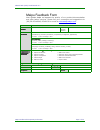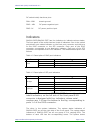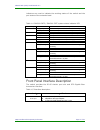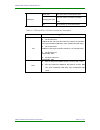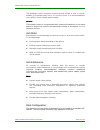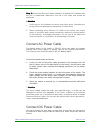- DL manuals
- Maipu
- Network Router
- SM4200-28FC
- Install Manual
Maipu SM4200-28FC Install Manual
Maipu Confidential & Proprietary Information
Page 1 of 24
SM4200-28FC(52FC)
SM4200-28FC(52FC)
SM4200-28FC(52FC)
SM4200-28FC(52FC) Install
Install
Install
Install Manual
Manual
Manual
Manual
V2.0
Maipu Communication Technology Co., Ltd
No. 16, Jiuxing Avenue
Hi-Tech Park
Chengdu, Sichuan Province
P. R. China
610041
Tel: (86) 28-85148850, 85148041
Fax: (86) 28-85148948, 85148139
URL: http://
www.maipu.com
Mail:
overseas@maipu.com
Summary of SM4200-28FC
Page 1
Maipu confidential & proprietary information page 1 of 24 sm4200-28fc(52fc) sm4200-28fc(52fc) sm4200-28fc(52fc) sm4200-28fc(52fc) install install install install manual manual manual manual v2.0 maipu communication technology co., ltd no. 16, jiuxing avenue hi-tech park chengdu, sichuan province p. ...
Page 2
Sm4200-28fc (52fc) install manual v2.0 maipu confidential & proprietary information page 2 of 24 all rights reserved. Printed in the people’s republic of china. No part of this document may be reproduced, transmitted, transcribed, stored in a retrieval system, or translated into any language or comp...
Page 3
Sm4200-28fc (52fc) install manual v2.0 maipu confidential & proprietary information page 3 of 24 maipu feedback form your opinion helps us improve the quality of our product documentation and offer better services. Please fax your comments and suggestions to (86) 28-85148948, 85148139 or email to ov...
Page 4: Contents
Sm4200-28fc (52fc) install manual v2.0 maipu confidential & proprietary information page 4 of 24 contents contents contents contents product product product product introduction introduction introduction introduction ......................................................................................
Page 5: Product
Sm4200-28fc (52fc) install manual v2.0 maipu confidential & proprietary information page 5 of 24 product product product product introduction introduction introduction introduction overview sm4200-28fc and sm4200-52fc are the l3 wire-speed ethernet switch product. They are intelligent network manage...
Page 6
Sm4200-28fc (52fc) install manual v2.0 maipu confidential & proprietary information page 6 of 24 sm4200-52fc provides 44 gigabit optical interfaces, 4 gigabit combo interfaces (gigabit optical port sfp/gigabit electric port combo port), and two extended card slots. secure secure secure secur...
Page 7
Sm4200-28fc (52fc) install manual v2.0 maipu confidential & proprietary information page 7 of 24 priority and acl table. The user modifies the dscp and ip priority of the packet and specifies different bandwidths for the transmission of voice/data/video in the network to customize different qualitie...
Page 8
Sm4200-28fc (52fc) install manual v2.0 maipu confidential & proprietary information page 8 of 24 figure 1-1 sm4200-28fc front panel the front panel of sm4200-52fc provides 44 gigabit optical ports, four gigabit combo ports, eight indicators and one console port, as shown in the following figure. Fig...
Page 9
Sm4200-28fc (52fc) install manual v2.0 maipu confidential & proprietary information page 9 of 24 dc socket totally has three pins: pin1: gnd chassis ground pin2: -48v dc power negative input pin3: 0v dc power positive input indicators sm4200-28fc/sm4200-52fc has the indicators to indicate various st...
Page 10
Sm4200-28fc (52fc) install manual v2.0 maipu confidential & proprietary information page 10 of 24 indicators are used to indicate the working status of the switch and the port status of the extended card. Table 1-4 sm4200-28fc / sm4200-52fc system status indicator led panel tag status meaning pwr on...
Page 11
Sm4200-28fc (52fc) install manual v2.0 maipu confidential & proprietary information page 11 of 24 sfp sfp-sx-l transceiver: 1000base-sx sfp(850nm, mmf, 550m) sfp-lx-l transceiver: 1000base-lx sfp interface card module (1310nm, smf, 10km or mmf, 550m) sfp-lx-20-l transceiver: 1310nm light wave,...
Page 12
Sm4200-28fc (52fc) install manual v2.0 maipu confidential & proprietary information page 12 of 24 the panel diagram of the extended module: figure 1-7 sm42-2xfp panel diagram figure 1-8 sm42-2 xgef panel diagram figure 1-9 sm42-2gef panel diagram the back panel diagram after the switch is in stalled...
Page 13
Sm4200-28fc (52fc) install manual v2.0 maipu confidential & proprietary information page 13 of 24 link/activity green light the port is in the 10g connection state flashing green light the port is in the 10g active connection state off no connection or the connection fails table 1-7 xfp and sfp+ 10g...
Page 14: Device
Sm4200-28fc (52fc) install manual v2.0 maipu confidential & proprietary information page 14 of 24 device device device device installation installation installation installation installation notice to ensure the security of you and others, as well as the normal running of the switch when installing ...
Page 15
Sm4200-28fc (52fc) install manual v2.0 maipu confidential & proprietary information page 15 of 24 the switch will get damaged if the air comprises salt, acid and sulfide contents. Such harmful gases speed up metal corrosion and aging of some parts. The site should avoid harmful gases such as so2, h2...
Page 16
Sm4200-28fc (52fc) install manual v2.0 maipu confidential & proprietary information page 16 of 24 the building’s circuit protection system should include a fuse or circuit- breaker of no greater than 240 v, 10 a in the circuit. It is recommended to use a ups for more reliable power supply. Caution c...
Page 17
Sm4200-28fc (52fc) install manual v2.0 maipu confidential & proprietary information page 17 of 24 every dev ice in the rack generates heat during operation. Provide good ventilation and fans for the enclosed rack. Do not stack devices closely. when mounting devices in an open rack, prevent the r...
Page 18
Sm4200-28fc (52fc) install manual v2.0 maipu confidential & proprietary information page 18 of 24 no contact between metals and the working power is allowed, and do not drop metals into the switch, to prevent short-circuit and device damages. do not touch the power plug and power socket, to prev...
Page 19
Sm4200-28fc (52fc) install manual v2.0 maipu confidential & proprietary information page 19 of 24 antistatic u niform ␇ caution caution caution caution the user should prepare the tools by himself. Device installation install switch install the switch to the standard 19” rack. Figure 2-1 install t...
Page 20
Sm4200-28fc (52fc) install manual v2.0 maipu confidential & proprietary information page 20 of 24 figure 2-2 connect console cable to the switch connect console cable as follow s: 1. Find the console cable provided in the accessory kit. Attach one connector of the cable to switch console port. 2. Co...
Page 21
Sm4200-28fc (52fc) install manual v2.0 maipu confidential & proprietary information page 21 of 24 install sm42-2xfp extended module the switch provides 10g slot. The steps for installing sm42-2xfp module and the xfp 10g fiber transceiver on the module are as follows: 1. Pu t on esd wrist strap (or a...
Page 22
Sm4200-28fc (52fc) install manual v2.0 maipu confidential & proprietary information page 22 of 24 1. Put on esd wrist strap (or antistatic gloves); 2. Insert the sm42-2gef module into the inside guide rail of the 10g extended slot; 3. Push sm42-2gef module along the guide rail until connecting the f...
Page 23
Sm4200-28fc (52fc) install manual v2.0 maipu confidential & proprietary information page 23 of 24 step step step step 3: 3: 3: 3: check the fiber port status indicator. A lighted led indicates that the link is established. Otherwise, the link is not ready and should be examined. ␇ ␇ ␇ ␇ caution caut...
Page 24
Sm4200-28fc (52fc) install manual v2.0 maipu confidential & proprietary information page 24 of 24 1. Insert the dc p ower connector to the dc power socket on the back panel of the switch; 2. Check whether the pwr indicator on the front panel of the switch is on; 3. After the switch is powered on , i...