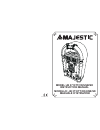- DL manuals
- Majestic
- Turntable
- JB 3710TT/CD/USB/SD
- Instruction Manual
Majestic JB 3710TT/CD/USB/SD Instruction Manual
Summary of JB 3710TT/CD/USB/SD
Page 1
910-280900-0220-100 modello: jb 3710tt/cd/usb/sd manuale distruzioni model:jb 3710tt/cd/usb/sd instruction manual.
Page 2: Caution
Caution: to reduce the risk of electric shock, do not remove cover (or back). No user - serviceable parts inside. Refer servicing to qualified service personnel. The lighting flash with arrowhead symbol, within an equilateral triangle, is intended to alert user to the presence of uninsulated "danger...
Page 3
Control locators light preset + preset stand by indicator sensor rec/ erase function usb port play/pause stop/band cd open/close repeat/st cd door down / f.R. Timer program sd card volume up/down knob lcd display power up/ f.F. Speaker earphone jack 33 45 78 tone arm tone arm rest turntable spindl...
Page 4
1. Premere e tenere premuto il tasto program / fino a quando appare auto - il simbolo memory inizierà a lampeggiare - le stazioni radio disponibili sono memorizzate - terminata la memorizzazione automatica, lunità si sintonizzerà sullultima stazione radio memorizzata antenna antenna: per la ric...
Page 5
Important safeguards for audio products please read carefully the following important safeguards that are applicable to your equipment. 1. Read instructions - all the safety and operating instructions should be read before the appliance is operated. 2. Retain instructions - the safety and operating ...
Page 6
Control locators aux in jack main power lighting switch (release/hold) external speaker jack speaker int. / ext. Switch 12v output jack external antenna ac power cord eq mute open/ close prog mem 0 1 2 3 4 5 6 7 8 timer 9 id3 mono stereo repeat clock random band preset rec vol sleep func power / sta...
Page 7
Setting the timer the unit can be used as an alarm clock, whereby the selected source (cd, tuner, usb, sd card or phono) to start playback at a preset time. Make sure the clock is set before using the timer. 1. In the standby mode, press and hold timer / on the remote over 1 second, icon " " and mes...
Page 8
3. Premere ripetutamente il tasto ff / o fb / per impostare le ore. 4. Premere il tasto program / per confermare. I minuti inizieranno a lampeggiare 5. Premere ripetutamente il tasto ff / o fb / per impostare i minuti. 6. Premere il tasto program / per confermare. I minuti non lampeggiano più e lor...
Page 9
Operazioni iniziali disimballaggio 1 togliere lunità dalla scatola. Nota: conservare la scatola ed il suo contenuto 2 il telecomando è posizionato sulla parte esterna del polistirolo 3 togliere la protezione di plastica che ricopre la radio ed il telecomando. 4 slegare il cavo dellantenna situato ...
Page 10
Batteria di backup antenna estena cavo di alimentazione eq mute open/ close prog mem 0 1 2 3 4 5 6 7 8 timer 9 id3 mono stereo repeat clock random band preset rec vol sleep func tasto power / stand by tasto eq tasto preset + tasto preset - tasto play / pause tasto salta indietro - tasto random tasto...
Page 11
Illuminazione preset + preset indicatore stand by tasto rec/ erase tasto function porta usb tasto play/pause tasto stop/band tasto apri/ chiudi sportello cd repeat/st sportello cd tasto giu / f.R. (indietro veloce per cd-mp3) tasto timer tasto program scheda sd manopola volume su/giu display lcd...
Page 12
Importanti avvertenze per prodotti audio leggere attentamente le seguenti importanti avvertenze applicabili alla vostra unita 1. Leggere le istruzioni tutte le istruzioni di sicurezza e di utilizzo devono essere lette prima di utilizzare lunità. 2. Conservare le istruzioni le istruzioni di sic...
Page 13: Attenzione
Avvertenza: per prevenire il rischio di incendio o di shock elettrico, non esporre lunitÀ a pioggia o umiditÀ. Non cercare di aprire la struttura, allinterno È presente alto voltaggio pericoloso. Per lassistenza/riparazioni rivolgersi a p ersonale qualificato il simbolo del fulmine con la freccia...