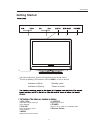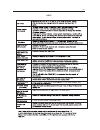Summary of TD1920USA
Page 1
Td1920usa in st r u c ti o n m a n u a l.
Page 2
Unit and accessories getting started front view rearr view remote control key functions menu operation basic operation picture menu options audio menu options setup menu options feature menu options parental menu options specifications help 3 4 4 5 6 7 7 10 10 9 12 13 15 16 17 24 23 1 2 caution safe...
Page 3: Caution
Caution caution the lightening flash with arrowhead symbol, within an equilateral triangle is intended to alert the user to the presence of un-insulated "dangerous voltage" within the products enclosure that may be of sufficient magnitude to constitute a risk of electric shock to the persons. The ex...
Page 4
Safety information to ensure reliable and safe operation of this equipment, please read carefully all the instructions in this user guide, especially the safety information below. Electrical safety the tv set should only be connected to a main supply which matches that stated on the label. To preven...
Page 5: Accessories
Unit and accessories and product feature main cable main adaptor(only for 19 inches ) 3 accessories aspect power mute 1 5 9 2 6 0 3 7 4 8 p.Mode s.Mode sleep display menu source d.Setup exit d.Menu d.Title goto d.Disp prog intro repeat audio angle zoom a-b vol+ ch+ ch- vol- subtitle cc mts enter fav...
Page 6: Getting Started
Getting started getting started (ir) infrared receiver: receives ir signals from the remote control. (power on/standby) led indicator: press power to turn on and off, indicator on(red) standby mode indicator on(green) power on mode 4 1.Vol+/vol- adjust the volume and move cursor left/right. 2.Ch+/ch...
Page 7
Getting started name function description power (dcin) vga in hdmi in vga signal from computer output ypbpr connect to the composite terminal of your dvd/vcr s- ideo in v s-video signal input video in video signal input (a l/r udio) audio signal input for av pc audio in pc audio input earphone conne...
Page 8: Remote Control Key Functions
Remote control key functions 6 sleep: select amount of time before tv turn off automatically. S.Mode: press to cycle through the different sound settings p.Mode: press to cycle through the different picture settings mts: press to select the audio mode,you can select stereo, mono,or sap(second audio ...
Page 9: Menu Operation
Menu operation menu operation basic operation intitial setup menu note: if this is the first time you run the lcd tv, the initial setup menu will appear in the picture, and the items of this menu also exist in other menus, so you are able to change the values after you set them up. Tuning band initi...
Page 10
Menu operation volume adjustment 1. Press vol+/- to adjust the volume. Button 2. Press mute( ) button to mute the tv, press mute( ) button again or vol+/- button to cancel the mute function. Volume 40 osd adjustment - press menu button to display the main menu. - press buttons to select the availabl...
Page 11
Menu operation picture menu options contrast press ▼ / ▲ button to select this item, then press enter /► button to adjust the contrast of the picture. Brightness press ▼ / ▲ button to select this item, then press enter /► button to adjust the brightness of the picture. Sharpness color press ▼ / ▲ bu...
Page 12
Menu operation audio language bass treble balance press ▼ / ▲ button to select this item, then press enter /► button to adjust the sound balance. Press ▼ / ▲ button to select this item, then press enter /► button to adjust the bass value. Press ▼ / ▲ button to select this item, then press enter /► b...
Page 13
Menu operation auto channel search press ▼ / ▲ button to select this item, then press enter /► button to enter the auto channel search program . Add on channel search press ▼ / ▲ button to select this item, then press enter /► button to enter the add on channel search program . Manual channel set pr...
Page 14
Menu operation feature menu options time set press ▼ / ▲ button to select this item, then press enter /► button for time set menu . Time zone time set menu time set mode year date time auto pacific mar 29 10:00 am 2008 time set mode press enter /► button to select the time set mode from auto and man...
Page 15: Parental Control
Menu operation are unrated program. Adaptive contrast press enter /◄/► button to set the adaptive contrast on or off. Gradient enable blue screen audio only press enter /◄/► button to set the gradient enable on or off. Press enter /◄/► button to set the blue screen on or off. Enter password * parent...
Page 16
Menu operation analog cc closed caption cc mode digital cc advanced cc settings cc off cc1 cs1 to move to exit exit to select enter closed caption press ▼ / ▲ button to select this item, then press enter /► button for closed caption menu . Cc mode press enter /► button to select cc mode from cc off ...
Page 17
Menu operation - text opacity: solid/flashing/transparent/translucent. - background color: black/white/red/green/blue/yellow/magenta/cyan. - background opacity: solid/flashing/transparent/translucent. - edge effect: none/raised/depressed/uniform/left shadow/right shadow. - edge color: black/white/re...
Page 18
Menu operation audio setup feature to move to select to exit ok time set menu sleep timer advanced video menu picture off ypbpr set ypbpr set component set press ▼ / ▲ button to select , then press enter /► button for setting menu . Y pb pr phase press enter /► button to adjust the phase of the pict...
Page 19
Dvd operation 17 connect the dvd player with.
Page 20
Dvd operation 18.
Page 21
Dvd operation 19.
Page 22
Video setup dvd operation 20
Page 23
Front large small downmix front dvd operation 21.
Page 24
Dvd operation 22.
Page 25
Help help 23 a.
Page 26
Power mains adaptor power mains adaptor specifications specifications 19” 55w 5 a 4 Ω 3w 24 dc 11v-24v.