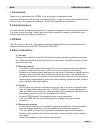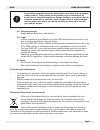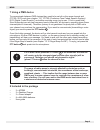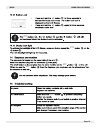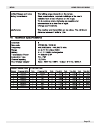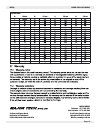Summary of MTD90
Page 1
Mtd90 mtd90 licence free 2-way radios user guide mtd90
Page 2: Illustration
Illustration mtd90 licence free 2-way radios page 1.
Page 3: 1 Introduction
Mtd90 1 introduction thank you for purchasing the mtd90. It’s a long range, low powered radio communication device with a range of maximum 10 km. It has no running costs other than the minimal cost of re-charging the batteries. The mtd90 operates on 8 channels. 2 intended purpose it can be used for ...
Page 4
4.5 poisoning danger • keep batteries away from small children. 4.6 legal • in some countries it is prohibited to use your pmr while driving a vehicle. In this case leave the road before using the device. • turn your pmr off when on board an aircraft when instructed to do so. Any use of the pmr must...
Page 5: 7 Using A Pmr Device
7 using a pmr device to communicate between pmr devices they need to be set all on the same channel and ctcss / dcs code (see chapter “13.7 ctcss (continious tone coded squelch system) / dcs (digital coded squelch)” and within receiving range (up to max. 10 km in open field). Since these devices use...
Page 6: 9 Getting Started
9 getting started 9.1 installing/removing the belt clip 1. To remove the belt clip from the unit, push the belt clip (b) towards the antenna, while pulling the clip tab (a). 2. When re-installing the belt clip, a click indicates the belt clip is locked into position 9.2 battery installation 1. Remov...
Page 7: 10 Charging The Batteries
10 charging the batteries there are two ways to charge the battery of the pmr's : 10.1 using the desktop charger the desktop charger provides drop-in charging convenience. 1. Put the desktop charger on a flat surface. 2. Plug one end of the supplied adapter into an easy accessible electric socket an...
Page 8: 11 Description
11 description (see page 1 - illustration 3) 1. On/off volume knob 2. Lcd display 3. Charger connection 4. Headset connection 5. Tx led ( on when transmitting) 6. Call button 7. Menu button – enter the menu settings 8. Microphone 9. Speaker 10. Down button – select previous value in the menu 11. Up ...
Page 9: 13 Using The Mtd90
Mtd90 licence free 2-way radios page 8 13 using the mtd90 13.1 switching on/off the pmr radio • turn the “on-off/volume knob” 1 clockwise. A clicking sound will indicate that the pmr radio is switched on. • turn the “on-off/volume knob” 1 fully counter clockwise. The clicking sound will indicate tha...
Page 10
13.5 transmitting a signal • press and hold the ptt - button 12 to transmit. The tx symbol is displayed. • hold the unit in a vertical position with the microphone 10cm from the mouth and speak into the microphone. • release the ptt - button 12 when you want to stop transmitting. 13.6 changing chann...
Page 11
Mtd90 licence free 2-way radios page 10 to disable ctcss or dcs, select code "00" for ctcss or for dcs in the menu. When the entry is confirmed, "of" will be displayed. During channel monitoring the receiver circuit in the pmr will not listen to ctcss or dcs codes. The pmr is capable of voice activa...
Page 12
Page 11 mtd90 licence free 2-way radios if you press the ptt - button 12 while listening to a found channel, the pmr will go back in stand-by mode on the found channel. Ptt ptt.
Page 13
Page 12 mtd90 licence free 2-way radios • if you press the ptt - button while listening to a found ctcss code, the pmr will go back in stand-by mode on the channel with the ctcss code. • if no ctcss code is detected there is a chance that dcs is selected by the user. In this case you can scan for th...
Page 14
Page 13 mtd90 licence free 2-way radios ptt ptt.
Page 15
Page 14 mtd90 licence free 2-way radios ptt ptt ptt ptt ptt.
Page 16
Page 15 mtd90 licence free 2-way radios.
Page 17
Mtd90 licence free 2-way radios page 16 cnr rover and jaguar roads, rustivia ext. 3, elandsfontein p.O. Box 888, isando 1600 south africa contact details telephone: +27 11 822 1551 sales facsimile: +27 11 822-2806 e-mail: sales@major-tech.Com national tel nr: 08 61 62 5678 website: www.Major-tech.Co...