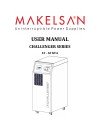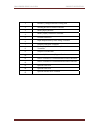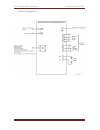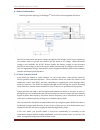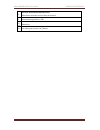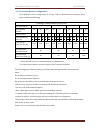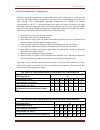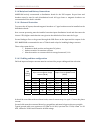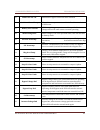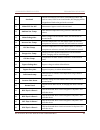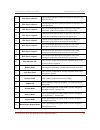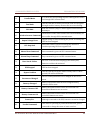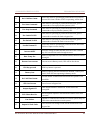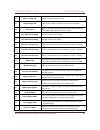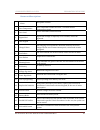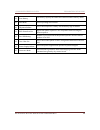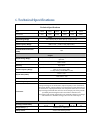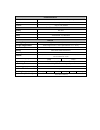- DL manuals
- MAKELSAN
- UPS
- Challenger Series
- User Manual
MAKELSAN Challenger Series User Manual
Summary of Challenger Series
Page 1
User manual challenger series 10 ‐ 60 kva.
Page 3: User Manual
Ag–sd‐35 rev. No:1 rev. Date:25.09.2013 publication no:2 4 user manual challenger series 10 ‐ 60 kva ag–sd‐35 document p. No:2 rev:1.
Page 4: About The Manual
Challenger series 10‐60 kva about the manual ag–sd‐35 rev. No:1 rev. Date:25.09.2013 publication no:2 5 about the manual this manual is prepared for the users of challanger 10‐60 kva. Companion manuals for more info about this device and its options,please visit www.Makelsan.Com.Tr updates visit www...
Page 5: Contents
Challenger series 10‐60 kva contents ag–sd‐35 rev. No:1 rev. Date:25.09.2013 publication no:2 6 contents 1. Safety and warnings .................................................................................................................................................... 8 1.1 warnings ...........
Page 6
Challenger series 10‐60 kva contents ag–sd‐35 rev. No:1 rev. Date:25.09.2013 publication no:2 7 3.1.2.1 positioning the ups .......................................................................................................................... 30 3.1.2.2 internal battery configuration ..............
Page 7: 1. Sa
Challe ag–sd‐3 1. Sa 1.1 wa th on in se th warnin ser all rep pre by aut bat sho bat dea deli for fire enger seri 35 rev. No:1 afety a arnings his manual m nly by make stallation or erious injury he ups is de ng: the con grou the bef cap rvice‐maint servicing an placed only b eventative m authorized...
Page 8
Challenger series 10‐60 kva safety and warnings ag–sd‐35 rev. No:1 rev. Date:25.09.2013 publication no:2 9 1.2 clearance and access clearance there is no any air inlet or outlet grill on the left or right sides of our 10-60 kva ups. All air goes in to ups from the front and is evacuated from the rea...
Page 9: 2. Product Description
Challenger series 10‐60 kva product description ag–sd‐35 rev. No:1 rev. Date:25.09.2013 publication no:2 10 2. Product description general view ch1060tr02r0
Page 10
Challenger series 10‐60 kva product description ag–sd‐35 rev. No:1 rev. Date:25.09.2013 publication no:2 11 front view 1 4x20 karakter lcd ekran 2 ventilation inlets 3 mimic diagram 4 menu keys 5 epo (emergency power off) button ch1060en03r0
Page 11
Challenger series 10‐60 kva product description ag–sd‐35 rev. No:1 rev. Date:25.09.2013 publication no:2 12 rear view ch1060en04r0
Page 12
Challenger series 10‐60 kva product description ag–sd‐35 rev. No:1 rev. Date:25.09.2013 publication no:2 13 1 rectifier / charger‐inverter cooling fans 2 winding hot air evacuation channel 3 mains (input) breaker 4 mains (input) connection terminal 5 ground connection 6 input‐output‐battery cable fi...
Page 13
Challenger series 10‐60 kva product description ag–sd‐35 rev. No:1 rev. Date:25.09.2013 publication no:2 14 electrical connection.
Page 14
Challenger series 10‐60 kva product description ag–sd‐35 rev. No:1 rev. Date:25.09.2013 publication no:2 15 2.1 general information general operation topology of challenger ® series ups can be recognized as follows: the ups is connected to the mains voltage through the cb1 breaker. As dc bus is ramp...
Page 15
Challenger series 10‐60 kva product description ag–sd‐35 rev. No:1 rev. Date:25.09.2013 publication no:2 16 in case of any need for maintenance or repairing, maintanence circiut breaker must be turned on before the input or output circuit breakers turned on. Then, first ups’s output must be turned o...
Page 16
Challenger series 10‐60 kva product description ag–sd‐35 rev. No:1 rev. Date:25.09.2013 publication no:2 17 2.2.2 battery(stored) mode ups runs on battery mode when the mains voltage is bad.Battery voltage is boosted for the sufficient dc bus voltage. In order to provide proper dc bus vlotage, batte...
Page 17
Challenger series 10‐60 kva product description ag–sd‐35 rev. No:1 rev. Date:25.09.2013 publication no:2 18 2.2.5 maintenance mode in maintenance mode, the loads are switched to the maintenance bypass line with a breaker, so that the ups can be serviced without cutting off the power flow to the load...
Page 18
Challenger series 10‐60 kva product description ag–sd‐35 rev. No:1 rev. Date:25.09.2013 publication no:2 19 2.3.2 advanced level functions (automatic battery test) the auto battery test discharges 30% of the battery energy in a user defined period (default is 90 days). This period can be adjusted be...
Page 19
Challenger series 10‐60 kva product description ag–sd‐35 rev. No:1 rev. Date:25.09.2013 publication no:2 20 2.4 user panel user panel consists of mimic diagram, lcd screen, epo button and menu keys. The ups can be controlled via this panel. Ch1060 en 05r0 1 rectifier indicator led flashes while the ...
Page 20
Challenger series 10‐60 kva product description ag–sd‐35 rev. No:1 rev. Date:25.09.2013 publication no:2 21 8 inverter static switch indicator led illuminates when the load is fed by the inverter 9 alarm/warning indicator led 10‐ 13 menu keys 14 epo (emergency power off ) button.
Page 21
Challenger series 10‐60 kva product description ag–sd‐35 rev. No:1 rev. Date:25.09.2013 publication no:2 22 menu flow chart * detailed service menu can be opened only by authorized service personnel main screen manufacturer – device name battery charge status as percent load status as percent back u...
Page 22
Challen ag–sd‐35 2.4.1 op ope inte the per in c alar if n dev 2.4.2 ma to s mai 2.4.3 na use arro pre men som one key som on/ cha som ,to c key ent esc nger serie 5 rev. No:1 pening scre ening screen erface is not model nam rcentage and case of an al rms are show o button is p vice returns ain menu ...
Page 23
Challen ag–sd‐35 2.4.5 pa som pas key to c use 2.4.6 con w st st sw sw ba ba st battery capacity deep ba (%) note: ba before p see sta how ma if “stop previou nger serie 5 rev. No:1 ssword‐pr me menus su ssword prot ys to set ea confirm. Er level pass ntrol men within the co tart top witch to by wit...
Page 24
Challen ag–sd‐35 2.4.7 sta you can output, inverter main vp, a hz kw, kva, pt, st, vl output vp, a , hz kw, kva, pt, st, %l vl, cf bypass vp, a hz vl battery a, ° c, v, Ş sxxxx, gg condition. Ss: dd, ca next test tempera ° c, ° c, ° c, ° inverter vp, a, kw dc bus p, n alarms nger serie 5 rev. No:1 a...
Page 25
Challen ag–sd‐35 2.4.8 set setup me date&tim to set dat to choose then use and press battery i use this only when auto rest in battery at the end can be us when the turn on a define wh the mains battery s this funct the user i time inte be repeat note: bat of battery contrast change t visible on nge...
Page 26
Challen ag–sd‐35 beeper turn the b language set the m commun set the p options ar economy economy bypass m use this m service m service m be access password version can be ac front pan number, a output vo output fre battery ar and batte nger serie 5 rev. No:1 beeper soun e enu languag nication proto...
Page 27
Challen ag–sd‐35 2.4.9 log last 500 the loggin when vie detailed i data for th etc.) can b use up a event logs nger serie 5 rev. No:1 gging men events of th ng menu. Wing a log, p nfo about th hat particul be seen on t nd down k s. S 10‐60 kva rev. Date:25 nu he device ca press enter he ups. All r a...
Page 28: 3. In
Challe ag–sd‐3 3. In 3.1 sin in this s before s you mus warnin do no batte prop chec esd‐ batte with remo ups, suita are a if it i input detai 3.1.1 p before i importa i p enger seri 35 rev. No:1 nstalla gle mode i ection, the w starting‐up t st pay attent ngs the ot energize batt ery terminal er sa...
Page 29
Challenger series 10‐60 kva installation ag–sd‐35 rev. No:1 rev. Date:25.09.2013 publication no:2 30 3.1.2 positioning keep the device in a cool and dry place prior to installation. Note: unused batteries must be charged periodically. 3.1.2.1 positioning the ups the ups and the batteries are designe...
Page 30
Challenger series 10‐60 kva installation ag–sd‐35 rev. No:1 rev. Date:25.09.2013 publication no:2 31 3.1.2.2 internal battery configuration 10‐30 kva ups can be configured by 28 ‐50 pcs 7 ah or 9ah batteries according to ups’s power standard as following. Challenger 2 internal battery usage table up...
Page 31
Challenger series 10‐60 kva installation ag–sd‐35 rev. No:1 rev. Date:25.09.2013 publication no:2 32 the batteries’ positioning shapes can be seen at the following table ; 38x2 battery set.
Page 32
Challenger series 10‐60 kva installation ag–sd‐35 rev. No:1 rev. Date:25.09.2013 publication no:2 33 ch1060en07r0 ch1060en08r0
Page 33
Challenger series 10‐60 kva installation ag–sd‐35 rev. No:1 rev. Date:25.09.2013 publication no:2 34 40x2 battery set 51‐54‐52.
Page 34
Challenger series 10‐60 kva installation ag–sd‐35 rev. No:1 rev. Date:25.09.2013 publication no:2 35 ch1060en10r0 ch1060en11r0
Page 35
Challenger series 10‐60 kva installation ag–sd‐35 rev. No:1 rev. Date:25.09.2013 publication no:2 36 3.1.2.3 external battery configuration batteries should be mounted in an environment where the temperature is consistent and even over the whole battery. Temperature is a major factor in determining ...
Page 36
Challenger series 10‐60 kva installation ag–sd‐35 rev. No:1 rev. Date:25.09.2013 publication no:2 37 the table of challenger series external battery configuration ups rating (kva) 20 30 total number of batt. 38 42 46 50 38 42 46 50 i_char_max@v_bat_max(a) 7,6 6,9 6,3 5,8 11,4 10,4 9,5 8,7 i_bat_max@...
Page 37
Challenger series 10‐60 kva installation ag–sd‐35 rev. No:1 rev. Date:25.09.2013 publication no:2 38 example battery chamber application external battery cabinet application 3.1.3 transportation type of cabinets carrying vehicles or handling accessories must have enough features and characteristics ...
Page 38
Challenger series 10‐60 kva installation ag–sd‐35 rev. No:1 rev. Date:25.09.2013 publication no:2 39 3.1.4 main,load and battery connections makelsan strictly recommends a distribution board for the ups outputs. Proper fuses and breakers must be used in such distribution board. A‐b type fuses or mag...
Page 39
Challe ag–sd‐3 3.1.4.3 all elect cover to ch enger seri 35 rev. No:1 cable con trical connec o reach the in atte outpu neu 1 2 1060en14r0 es 10‐60 kv 1 rev. Date: nnections ctions of the nput and ou ention ! 3 ut of ups, utral line is 0 va 25.09.2013 e ups are ma utput connec 3 pole‐circu not be int...
Page 40
Challenger series 10‐60 kva installation ag–sd‐35 rev. No:1 rev. Date:25.09.2013 publication no:2 41 follow the steps below to electrical connections: 1. Make sure that the network and loads are isolated through cables by turning off the all breakers on the distrubution board. 1. Unscrew and remove ...
Page 41
Challenger series 10‐60 kva installation ag–sd‐35 rev. No:1 rev. Date:25.09.2013 publication no:2 42 2. Connect the ground cable. 3. Make sure that the circuit breakers are off. The use of these circuit breakers are explained on the operation section. Ch1060en17r0
Page 42
Challenger series 10‐60 kva installation ag–sd‐35 rev. No:1 rev. Date:25.09.2013 publication no:2 43 4. Connect the input cables. R to input l1, s to input l2, t to input l3, n(neutral) to input n. 6. Check the phase sequence. 7. Repeat steps 5‐6 for output cables. 8. Replace the rear board and tigh...
Page 43
Challe ag–sd‐3 3.1.4.4 you can external the b prese chec batte persi remo 3.1.4.4 ba re enger seri 35 rev. No:1 battery c find explan l batteries in bat battery term erve your ey k for leaks b eries have h ists, consult ove the met .1 interna attery inst ead the follo 1. Remo 2. Make 3. Reac...
Page 44
Challe ag–sd‐3 battery inter main ch1060e re 3.1.4.4 you can of extern ups was 1. If 2. Re 3. Re c enger seri 35 rev. No:1 y monitorin rnal battery nboard. En20r0 efer to the o .2. Externa n see detailed nal batterie s given avoid enviro batte any switch emove the b emove the b ch1060en21 es 10‐60 k...
Page 45
Challenger series 10‐60 kva installation ag–sd‐35 rev. No:1 rev. Date:25.09.2013 publication no:2 46 4. Make sure that the batteries are connected properly in series and parallel. 5. Connect the negative battery terminal to –bat cable, also connect the positive battery terminal to the +bat cable in ...
Page 46
Challe ag–sd‐3 th 3.1.4.5 ma cab con • on • on • tw • on 3.2 par the offe in c par par enger seri 35 rev. No:1 he external b ch1060e control an akelsan up binet, enviro nnections on ne rs232 se ne rs232 se wo optional ne parallelin rallel insta e product w ered as an op parall case of need rallel up...
Page 47
Challenger series 10‐60 kva installation ag–sd‐35 rev. No:1 rev. Date:25.09.2013 publication no:2 48 inputs and outputs of more than one ups are connected to each other; but definitely each battery group is different from another, batteries can not be used in common. The following points should be c...
Page 48
Challenger series 10‐60 kva installation ag–sd‐35 rev. No:1 rev. Date:25.09.2013 publication no:2 49 parallel settings connect the parallel cable as shown in figure below. Only use the cables provided by makelsan. * software settings on the user panel should be made by authorized personel. Ch1060en2...
Page 49: 4. Operation
Challenger series 10‐60 kva operation ag–sd‐35 rev. No:1 rev. Date:25.09.2013 publication no:2 50 4. Operation 4.1 operation procedure bu bölümde devre kesiciler, ilk çalıştırma, kgk’nın çalışma tiplerinin testleri, kgk’nın kapatılması, epo ve rs232 seri haberleşme sistemi hakkında bilgi bulabilirsi...
Page 50
Challenger series 10‐60 kva operation ag–sd‐35 rev. No:1 rev. Date:25.09.2013 publication no:2 51 4.1.2 first start‐up warning: wait for at least 5 seconds between each step. 1. Turn the maintenance (cb2) bypass breaker “on” 2. Turn the input (cb1) breaker “on” ch1060en26r0 ch1060en27r0
Page 51
Chall ag–sd‐ 3. 4. 5. 6. 7. Lenger ser 35 rev. No: start the “main men start” wait for t rectifier le flash for a w wait for t charge. Batt diagram wil wait for th bypass mod mimic diagr check the operation m and lcd pa ries 10‐60 k 1 rev. Date: ups using nu> contro the operatio ed on the m while, a...
Page 52
Challenger series 10‐60 kva operation ag–sd‐35 rev. No:1 rev. Date:25.09.2013 publication no:2 53 8. Verify that batteries are switched via front panel indicator and "status > battery" menu. 9. Turn output circuit braker (cb3) on. 10. Turn the maintenance bypass braker (cb3) off. Ch1060en32r0 ch1060...
Page 53
Challenger series 10‐60 kva operation ag–sd‐35 rev. No:1 rev. Date:25.09.2013 publication no:2 54 11. The loads which are connected to ups can be turned on. After all these steps, check that load is fed through inverter static switches via mimic diagram. In a contrary situation, check ups total and ...
Page 54
Chall ag–sd‐ 4.1.3.2 us su m n an 4.1.3.3 u th ma no is lenger ser 35 rev. No: 2 switchin se the front ure that the main menu> ote: ups w nd overload 3 switchin se the front hat the devic ain menu > ote: the u and over lo ries 10‐60 k 1 rev. Date: ng from on panel to sw device has s control > s will...
Page 55
Chall ag–sd‐ 4.1.3.4 lenger ser 35 rev. No: 4 switching warning: line before s cutting off t use the fron make sure t main menu 1. Turn ch1060en ries 10‐60 k 1 rev. Date: g from onl make sure switching to the load pow nt panel to s that the devi u > control n cb2 on. N38r0 kva :25.09.2013 line mode ...
Page 56
Chall ag–sd‐ lenger ser 35 rev. No: 2. Stop mai 3. Turn warning: wait at off, for s ries 10‐60 k 1 rev. Date: the ups by in menu > c n cb1, cb3 a least 5 min safety kva :25.09.2013 using front control > sto and cb4 off nutes before publication panel. Op f. E opening u n no:2 up the devicce after it ...
Page 57
Chall ag–sd‐ 4.1.4 p 4.1.5 e up up is ch1060e lenger ser 35 rev. No: perfoming 1. Turn off t 2. Use the password war mak a com epo (emer ps turns off ps is comple setted. En40r0 ries 10‐60 k 1 rev. Date: a complet the loads co front panel d> stop”. Rning : ke sure that mplete shut gency pow rectifie...
Page 58
Challenger series 10‐60 kva operation ag–sd‐35 rev. No:1 rev. Date:25.09.2013 publication no:2 59 4.1.6 rs232 serial communication installation and investigation challanger series has an rs‐232 interface which supports sec and telnet protocol as standart.This interface is fully isolated and safe. Up...
Page 59: 5. Explanations Of Logging
Challenger series 10‐60 kva explanations of logging ag–sd‐35 rev. No:1 rev. Date:25.09.2013 publication no:2 60 5. Explanations of logging ups will beep when any problem is detected. You can see the first information about the situation on the front monitor panel. This may not be enough most of the ...
Page 60
Challenger series 10‐60 kva explanations of logging ag–sd‐35 rev. No:1 rev. Date:25.09.2013 publication no:2 61 15 maint. Byp. Sw. On maintenance bypass switch has been activated. 16 ambient abnor. Temp. The ambient temperature is over limit. Check the ventilation of ups room. 17 battery over‐curren...
Page 61
Challenger series 10‐60 kva explanations of logging ag–sd‐35 rev. No:1 rev. Date:25.09.2013 publication no:2 62 30 overload output load value is over %105, overloading counter will start to count, if ups is on normal mode, the charging will be stopped until load value gets back to normal. 31 maint. ...
Page 62
Challenger series 10‐60 kva explanations of logging ag–sd‐35 rev. No:1 rev. Date:25.09.2013 publication no:2 63 47 ups thyr.L2 short c. Ups has detected short circuit at inverter l2 thyristor. Ups will shut down. 48 ups thyr.L3 short c. Ups has detected short circuit at inverter l3 thyristor. Ups wi...
Page 63
Challenger series 10‐60 kva explanations of logging ag–sd‐35 rev. No:1 rev. Date:25.09.2013 publication no:2 64 64 parallel mode 2 or more ups are operating in power sharing mode. Load is fed through upss’ inverter lines. 65 test mode ups has switched to battery test mode, loads are energized throug...
Page 64
Challenger series 10‐60 kva explanations of logging ag–sd‐35 rev. No:1 rev. Date:25.09.2013 publication no:2 65 81 no p.Can bus comm. Slave ups which is operating in paralel mode can’t reach to master ups from can bus. If ups is operating, will be shut 82 ext. Start command ups which is operating in...
Page 65
Challenger series 10‐60 kva explanations of logging ag–sd‐35 rev. No:1 rev. Date:25.09.2013 publication no:2 66 98 battery temp. Nor. Battery temperature is normal. 99 output signal on ups output switch is opened. Loads can be energized. 100 fans active able to communicate with the fan control syste...
Page 66
Challenger series 10‐60 kva explanations of logging ag–sd‐35 rev. No:1 rev. Date:25.09.2013 publication no:2 67 alarms and descriptions alarm decription of alarm 1 over temperature over temperature at the ups units, check the status> temperatures menu 2 over load ups is overloaded, reduce the load. ...
Page 67
Challenger series 10‐60 kva explanations of logging ag–sd‐35 rev. No:1 rev. Date:25.09.2013 publication no:2 68 18 low battery the battery capacity has fallen below defined limit in battery mode. 19 eko mode ups is operating in eco mode. 20 thyristor failure one or more thyristor is faulty. See the ...
Page 68: 6. Technical Specifications
6. Technical specifications technical specifications power 10kva 15kva 20kva 30kva 40kva 60kva active power 8kw 12kw 16kw 24kw 32kw 48kw input input voltage range 220 ± %15 (l‐n) or 380 ± %15 (l‐l) 3p + n + pe input power factor at full load > 0,99 input frequency range 50hz ± 10% / 60hz ± 10% (adju...
Page 69
Communnication communication rs232 standart, rs485 and snmp adapter option dry contact optional protocol megatec, sec, telnet certificates quality iso 9001 standard ce, tse safety ts en 62040‐1‐1, iec60950 emc/lvd ts en 62040‐2; a class general running temperature at the range of 0 °c ~40 °c (for ba...
Page 70: 7. Contact Informations
Challenger series 10‐60 kva contact information ag–sd‐35 rev. No:1 rev. Date:25.09.2013 publication no:2 71 7. Contact informations www.Makelsan.Com.Tr İstanbul deri organize sanayi bölgesi 2. Yol, i ‐5 parsel, 34956 tuzla/ İstanbul tel: 0216 428 65 80 faks: 0216 327 51 64 e‐mail: makelsan@makelsan....
Page 72: Www.Makelsan.Com.Tr
Www.Makelsan.Com.Tr İstanbul deri organize sanayi bölgesi 2. Yol, i ‐5 parsel, 34956 tuzla/ İstanbul tel: 0216 428 65 80 faks: 0216 327 51 64 e‐mail: makelsan@makelsan.Com.Tr İzmir Şube: hakapınar mah. 1348 sok. 2ae keremoğlu İş merkezi yenişehir – İzmir tel: 0232 469 47 00 faks: 0232 449 47 00 e‐ma...