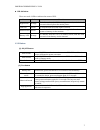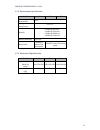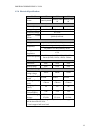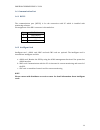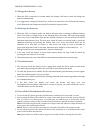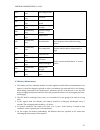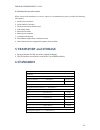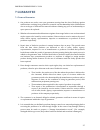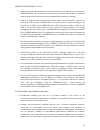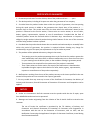Summary of POWERPACK PRIME SERIES
Page 1
User manual powerpack prime series 1 - 3 kva.
Page 2
Udd-sd-113/ release date: 26.12.2014/rev no: 0/rev. Date : 1.
Page 3
Udd-sd-113/ release date: 26.12.2014/rev no: 0/rev. Date : 2 user manual powerpack prime series 1 - 3 kva udd-sd-113 about the manual this manual is prepared for the users of powerpack prime series 1-3 kva. Companion manuals for further information about this device and its options, please visit www...
Page 4
Powerpack prime series 1-3 kva contents udd-sd-113/ release date: 26.12.2014/rev no: 0/rev. Date : 3 contents 1 product introduction ........................................................................................................................................ 5 1.1 function description ......
Page 5
Powerpack prime series 1-3 kva contents udd-sd-113/ release date: 26.12.2014/rev no: 0/rev. Date : 4 4 maintenance ............................................................................................................................................................ 22 4.1 maintenance safety in...
Page 6: 1 Pr
Power 1 pr 1.1 fun this prov all m main outpu when dc/d after work the u the u direc the u the m rpack prim roduc nction des product is ides perfect mains power ns voltage, s ut voltage ca n the mains dc section im r the mains ks again. So ups is turned ups also pro ctly when th ups is equip...
Page 7
Powerpack prime series 1-3 kva 6 1.2 front panel 1.2.1 front view 1k 2k/3k 1.2.2 lcd and led display.
Page 8
Powerpack prime series 1-3 kva 7 led definition there are total 4 leds to indicate the status of ups. Name colour function bypass led orange to indicate that the ups is in bypass mode, and the load current is directly from the mains power. Line led green to indicate that the mains input is normal. I...
Page 9
Powerpack prime series 1-3 kva 8 1.3 rear panel.
Page 10
Powerpack prime series 1-3 kva 9 1 communication port (rs232) 5 mains input protection 2 intelligent card slot 6 mains input power cord 3 fan 7 output terminal block 4 output socket 1.4 mode description line mode line mode means that the mains input is rectified/converted by the ac/dc section and th...
Page 11
Powerpack prime series 1-3 kva 10 1. If line led flashes, it means that the input may have something wrong, such as input l and n line reversed or the grounding wire is not connected properly. 2. If the load level is higher than 100%, the buzzer will beep once every 0.5 second as a warning for the o...
Page 12
Power bypa bypass directly output (on/off) in bypas minutes 1. If lin n lin 2. The d 3. Ups’s 1.5 pro 1.5.1 m this mo pow rpack prim ass mode mode mean without any to protect ) could be se ss mode, lin s. Ne led flash e reversed o description s backup fun oduct spec model desc s manual is a odel nam...
Page 13
Powerpack prime series 1-3 kva 12 1.5.2 environment specification model 1k 2k 3k operating temperature 0-40°c storage temperature -25-55°c altitude relative humidity 20%-90% noise level meter from front panel panel 1.5.3 mechanical specification model 1k 2k 3k dimension (w×h×d) (mm) 144×229×345 190×...
Page 14
Powerpack prime series 1-3 kva 13 1.5.4 electrical specification model 1k 2k 3k power 1000va/800w 2000va/1600 w 3000va/2400 w input current (max.) 5a 10a 14.3a voltage range 80vac-285vac(default 180-264vac) frequency range 40-70hz input power factor ≧0.98 @ full load output voltage 200*/208*/220/230...
Page 15
Powerpack prime series 1-3 kva 14 1.6 communication port 1.6.1 rs232 the communication port (rs232) is for the connection with pc which is installed with monitoring software. Pin assignment of the db-9 connector is shown below: pin# definition 2 txd (output) 3 rxd (input) 5 gnd 1.6.2 intelligent car...
Page 16: 2 In
Power 2 in 2.1 safe insta insta d ups is m before b otherwi d sunlight d with goo wiri in and regu t make su d a should b th pe pleas rpack prim stall fety instru allation per allation env do not instal moved sudde being instal ise hazard o do not instal t or heat. En do not block od ventilati...
Page 17
Power b s packs in d and the 2.2 unp 1. Unpa 2. Inspe turn on 2.3 inst 1. Make avoid 2. Make 3. Make 4. Turn 5. Make 6. Conn 7. Conn 2.4 inst 1. Conn 2. Pleas opera rpack prim battery strictly follow n parallel. Dc breaker o ups. The sp packing an ack the pack 1 ups 1 user manu ect the appe the unit...
Page 18: 3 Op
Power 3 op 3.1 ope oper oper d please th rpack prim perat eration sa ration pers ration warn do not disco at any time connected l do not tr disconnecti the ups ou to the main make sure turn off th electric sho e read the f he product i e series 1- tion afety instru onnel ning onnect the e e since th...
Page 19
Powerpack prime series 1-3 kva 18 3.2 start the ups with mains (ac source) 1. Press the on/off button of the ups front panel continuously for more than 1 second. The buzzer will beep once, the numeric area of lcd display will be lighted in sequence, after a few seconds of self-diagnosis, the ups wil...
Page 20
Powerpack prime series 1-3 kva 19 3. When the ups enters battery mode normally, the inverter led, and battery led will be on, the bypass led will off. 4. Press the battery test button for 0.5 second, ups will show the information on lcd display as followings in a circular order. 5. To remind, ups is...
Page 21
Powerpack prime series 1-3 kva 20 3.5 charge the batteries 1. When the ups is connected to normal mains, the charger will start to work and charge the batteries automatically. 2. It is suggested to charge the batteries for 10 hours at least before the ups performs battery mode. Otherwise the backup ...
Page 22
Powerpack prime series 1-3 kva 21 3.9 turn off the ups with battery (dc) only 1. To turn off the ups in battery mode, please press the on/off button continuously for more than 1 second. 2. After pressing the on/off button, the buzzer will sound beep once. The numeric area of lcd display will be ligh...
Page 23: 4 Ma
Power 4 ma 4.1 ma main risk please this p safety rpack prim ainte intenance ntenance pe k of electric no matter electricity. T after turnin make sure repair. The verify that maintenanc voltage. Haz verify tha maintenan remove al maintenanc only use to e read the f product mu y instruction e series 1...
Page 24
Power batte fuse cauti only q a batt precau a) b) c) d) e) f) rpack prim ery do not short-c when c type of do not the bat do not o and eyes do not d e please rep order to a ion: qualified per tery can pre utions shoul remove w use tools w wear rubb do not lay disconnec determine source fro shock. Th...
Page 25
Powerpack prime series 1-3 kva 24 4.2 typical troubleshooting if the lcd display shows any abnormal code, and the buzzer is alarming, that means ups is running under abnormal status; please firstly analyze and resolve the problem by using ”the common troubleshooting table”, if the problem can’t be s...
Page 26
Powerpack prime series 1-3 kva 25 f03 continuously beep bus voltage to low f05 continuously beep bus short f06 continuously beep inverter soft start up fail f07 continuously beep inverter voltage too high f08 continuously beep inverter voltage too low f10 continuously beep output short f22 continuou...
Page 27: 5 Tramsport and Storage
Powerpack prime series 1-3 kva 26 4.4 contact the service centre when contact with distributor or service center for troubleshooting, please provide the following information: 1. Model name of product 2. Serial number of product 3. The date when the problem found 4. Lcd display status 5. Buzzer alar...
Page 28: 7 Guarantee
Powerpack prime series 1-3 kva 27 7 guarantee 7.1 terms of guarantee our products are under a two-year guarantee starting from the date of delivery against malfunctions resulting from production, material and workmanship faults. Malfunctions due to such type of faults will be removed without claimin...
Page 29
Powerpack prime series 1-3 kva 28 after the damage determination record has been issued, we request you to inform the makelsan head office of the case. Products to be received from freight by signature means that products have been received completely and without no damage. Repairs of plug-and-play ...
Page 30
Powerpack prime series 1-3 kva 29 and accidents, impacts, electric, shipment, natural disasters, not limited to the ones listed above, are not covered in the scope of product guarantee. In the general examination performed during the breakdown acceptance process, certain troubles causing products no...
Page 31: Certificate Of Guarantee
Powerpack prime series 1-3 kva 30 certificate of guarantee manufacturer company certificate approval date : --/--/---- certificate no : title : makelsan makİne kİmya elektrİk san. Tİc. A.Ş. Address : deri organize sanayibölgesi 2.Yol i-5 parsel p.K. 34957 telephone : 0216 – 428 65 80 fax : 0216 – 32...
Page 32
Certificate of guarantee 1 – guarantee period starts from the delivery date of the product and lasts………..Years. 2 – the whole product, including all its parts are under the guarantee of our company. 3 – provided that the product breaks down within the period of guarantee, the time passing during the...
Page 33: 8 Contact Information
Powerpack prime series 1-3 kva contact information 8 contact information www.Makelsan.Com.Tr headquarter: İstanbul deri organize sanayi bölgesi 2. Yol i -5 parsel 34956 tuzla/ İstanbul tel : 0216 428 65 80 fax : 0216 327 51 64 e-mail : makelsan@makelsan.Com.Tr İzmir office : halkapınar mah. 1348 sok...
Page 36
Www.Makelsan.Com.Tr headquarter: İstanbul deri organize sanayi bölgesi 2. Yol i -5 parsel 34956 tuzla/ İstanbul tel : 0216 428 65 80 fax : 0216 327 51 64 e-mail : makelsan@makelsan.Com.Tr İzmir office : halkapınar mah. 1348 sok. 2ae keremoğlu İş merkezi yenişehir – İzmir tel : 0232 469 47 00 fax : 0...