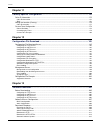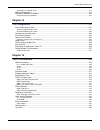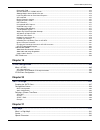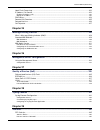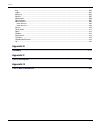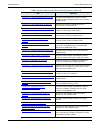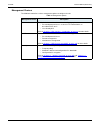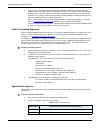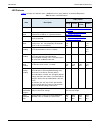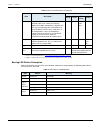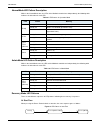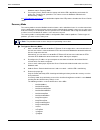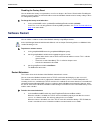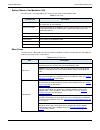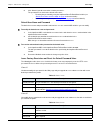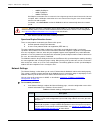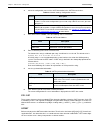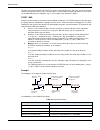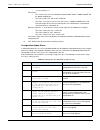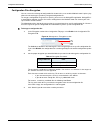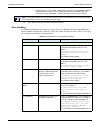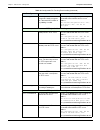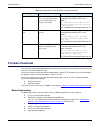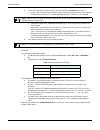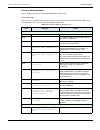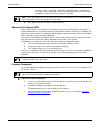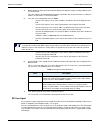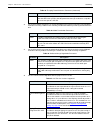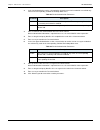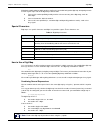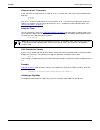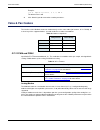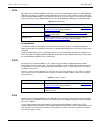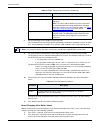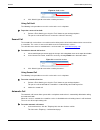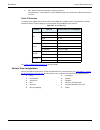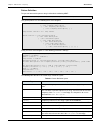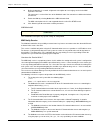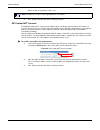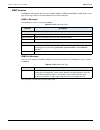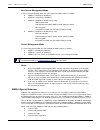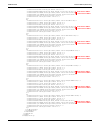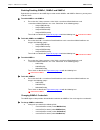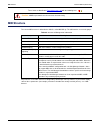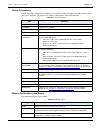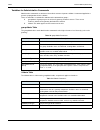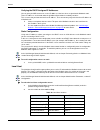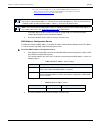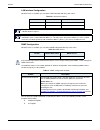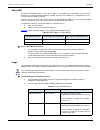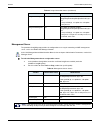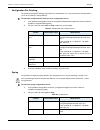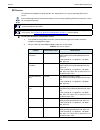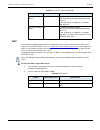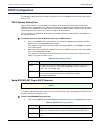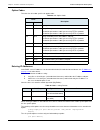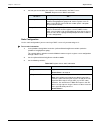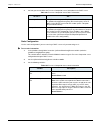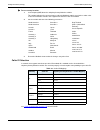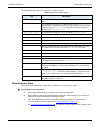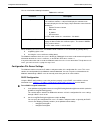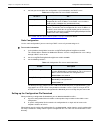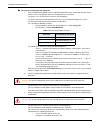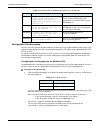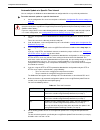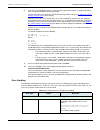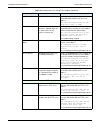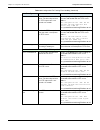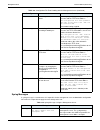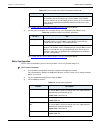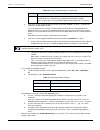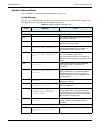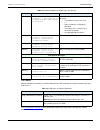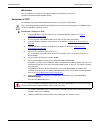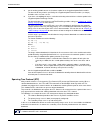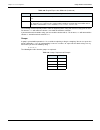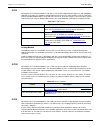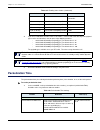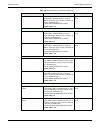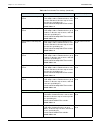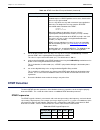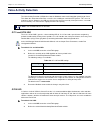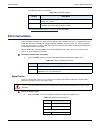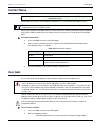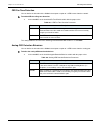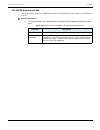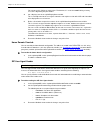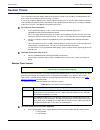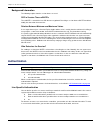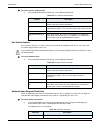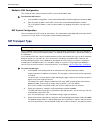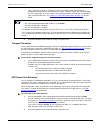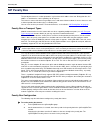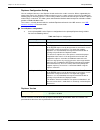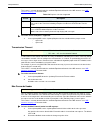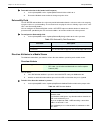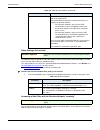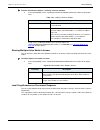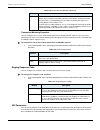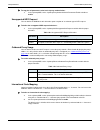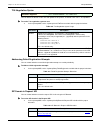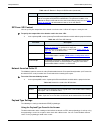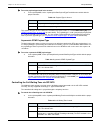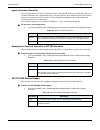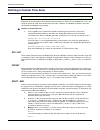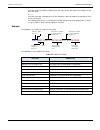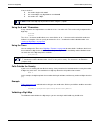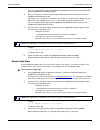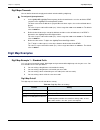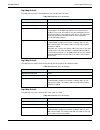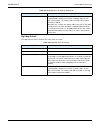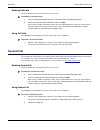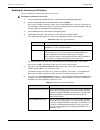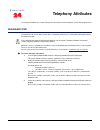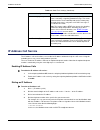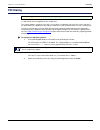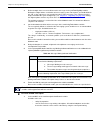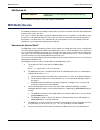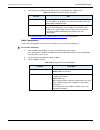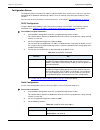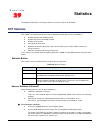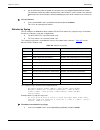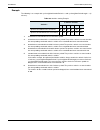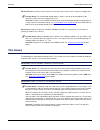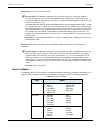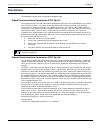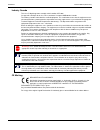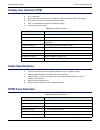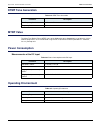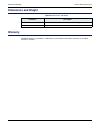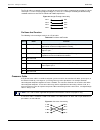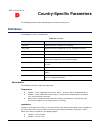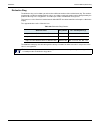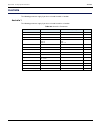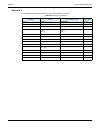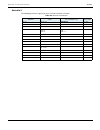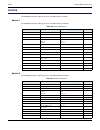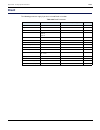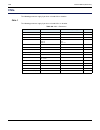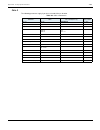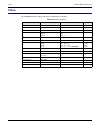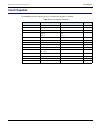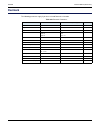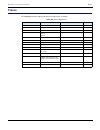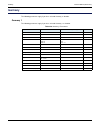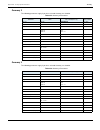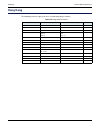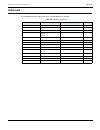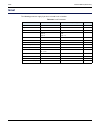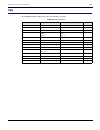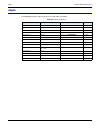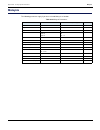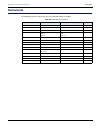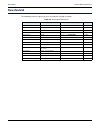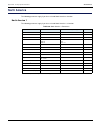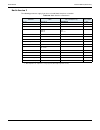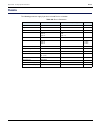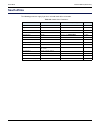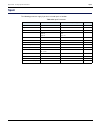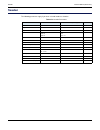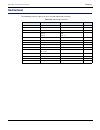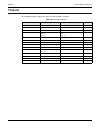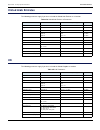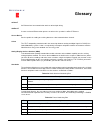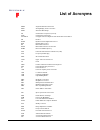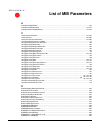- DL manuals
- Media5
- Gateway
- Mediatrix 4104
- Reference Manual
Media5 Mediatrix 4104 Reference Manual - Snmp Access Limitation
Chapter 7 - MIB Structure and SNMP
SNMP Access Limitation
138
Mediatrix 4104
SNMP Access Limitation
The SNMP access to the Mediatrix 4104 can be limited to only one of its interface or all interfaces.
To limit the access to the SNMP interface:
1.
In the
snmpAgentMIB
, select the interface where the Mediatrix 4104 can be accessed via SNMP in
the
snmpAgentAccess
variable.
You have the following choices:
SNMP Service Agent
You can define whether the unit can be configured via SNMP or exclusively via its web interface.
1.
In the
snmpAgentMIB
, define the SNMP service agent status in the
snmpAgentEnable
variable.
The SNMP service agent controls whether the Mediatrix 4104 may be accessed via SNMP or not.
•
enable: SNMP connections are allowed.
•
disable: SNMP connections are forbidden.
If you are exclusively using the web page to configure the Mediatrix 4104, you could disable the
SNMP service agent and forbid any SNMP connection to the unit.
If the SNMP agent is disabled and the unit enters into recovery mode, SNMP connections are
allowed during that time. Once the unit returns to its normal state, the SNMP service agent will revert
to the configuration you have set.
Current MIB Version
You can find out the version of the MIB currently in the Mediatrix 4104.
1.
In the
sysMgmtMIB
, locate the
sysMibVersion
variable.
This variable displays the current version of the MIB.
Table 72:
SNMP Access Limitation Parameters
Access
Description
lanOnly
SNMP connections are only permitted on the LAN side, which is usually
associated with the
ETH2
connector. The LAN IP address is provisioned by the
lanStaticAddress
variable.
wanOnly
SNMP connections are only permitted on the WAN side, which is usually
associated with the
ETH1
connector.
However, if the WAN interface is down and the unit reverts to its LAN
configuration, the SNMP agent can access the Mediatrix 4104 on its LAN
interface.
all
SNMP connections are permitted on both the LAN and WAN sides.
Summary of Mediatrix 4104
Page 1
Discover the power of 5 pb rohs compliant 2002/95/ec reference manual mediatrix ® 4104 sip version product version 5.0 document revision 17 july 30, 2012.
Page 2
Media5 corporation reference manual media5 corporation 4229 garlock street sherbrooke, québec, canada j1l 2c8 mediatrix ® 4104 reference manual © 2012, media5 corporation all rights reserved. No part of this publication may be reproduced or used in any form or by any means – graphic, electronic, or ...
Page 3: Contents
Reference manual (sip version) mediatrix 4104 iii contents preface about this manual ........................................................................................................... Xvii document objectives......................................................................................
Page 4
Contents iv mediatrix 4104 initial provisioning sequence .................................................................................................................................... 13 special vocal features .......................................................................................
Page 5
Reference manual (sip version) mediatrix 4104 v before downloading .................................................................................................................................................. 49 firmware servers configuration........................................................
Page 6: Snmp Configuration
Contents vi mediatrix 4104 miscellaneous ...........................................................................................................................................102 country selection .....................................................................................................
Page 7
Reference manual (sip version) mediatrix 4104 vii provisioning source ................................................................................................................................................ 142 services ...........................................................................
Page 8
Contents viii mediatrix 4104 chapter 11 country-specific configuration ..................................................................................... 175 caller id information ........................................................................................................................
Page 9
Reference manual (sip version) mediatrix 4104 ix spanning tree protocol (stp) ................................................................................................................................ 217 software downgrade .........................................................................
Page 10
Contents x mediatrix 4104 chapter 16 fax transmission............................................................................................................ 247 introduction ............................................................................................................................
Page 11
Reference manual (sip version) mediatrix 4104 xi referred-by field .................................................................................................................................................... 272 direction attributes in a media stream ............................................
Page 12
Contents xii mediatrix 4104 how to use a digit map ............................................................................................................................292 combining several expressions ..............................................................................................
Page 13
Reference manual (sip version) mediatrix 4104 xiii hook flash processing .............................................................................................................................322 ip address call service .............................................................................
Page 14: Appendices
Contents xiv mediatrix 4104 statistics by syslog ................................................................................................................................................. 346 example ................................................................................................
Page 15
Reference manual (sip version) mediatrix 4104 xv display..................................................................................................................................................................... 373 interfaces...................................................................
Page 16
Contents xvi mediatrix 4104 italy ...........................................................................................................................................................402 japan ........................................................................................................
Page 17: About This Manual
Mediatrix 4104 xvii p r e f a c e p about this manual thank you for purchasing the mediatrix 4104 from media5. The mediatrix 4104 is a telephony adaptor that connects up to four analog telephones or fax machines to a lan or a wan with access to an ip packet network to permit high-quality, full duple...
Page 18: Document Structure
Preface - about this manual document structure xviii mediatrix 4104 document structure the mediatrix 4104 reference manual has three parts: “installation and web page configuration” on page 1 . This part describes various installation of the mediatrix 4104 and how to configure the unit via its web i...
Page 19
Document structure reference manual (sip version) mediatrix 4104 xix “chapter 13 - software download” on page 205 describes how to download a software version available on the designated software server into the mediatrix 4104. “chapter 14 - line configuration” on page 221 describes the features ava...
Page 20: Document Conventions
Preface - about this manual document conventions xx mediatrix 4104 document conventions the following information provides an explanation of the symbols that appear on the mediatrix 4104 and in the documentation for the product. Warning definition where to find translated warning definition for safe...
Page 21: Obtaining Documentation
Obtaining documentation reference manual (sip version) mediatrix 4104 xxi scn vs pstn in media5’ and other vendor’s documentation, the terms scn and pstn are used. A scn (switched circuit network) is a general term to designate a communication network in which any user may be connected to any other ...
Page 22: End User Technical Support
Preface - about this manual unit manager network – element management system xxii mediatrix 4104 unit manager network – element management system the unit manager network is a user-friendly element management system designed to facilitate the deployment, configuration and provisioning of mediatrix a...
Page 23: Installation and Web Page
Installation and web page configuration.
Page 24
Page left intentionally blank.
Page 25: Installation
Mediatrix 4104 3 c h a p t e r 1 installation this chapter describes the installation and initial provisioning of the mediatrix 4104. Requirements the mediatrix 4104 requires the following items to work properly: safety recommendations to ensure general safety, follow these guidelines: do not open o...
Page 26: Overview
Chapter 1 - installation overview 4 mediatrix 4104 overview the mediatrix 4104 is a standalone internet telephony access device that connects to virtually any business telephone system supporting standard analog lines. The mediatrix 4104 offers two ethernet connectors switches enabling to establish ...
Page 27
Overview reference manual (sip version) mediatrix 4104 5 management choices the mediatrix 4104 offers various management options to configure the unit. Table 3: management options management choice description web interface the mediatrix 4104 web interface offers the following options: • password-pr...
Page 28: Panels
Chapter 1 - installation panels 6 mediatrix 4104 panels this section provides an overview of the front and rear panels of the mediatrix 4104. Front indicators figure 1 shows the visual indicators located on the front of the mediatrix 4104. Figure 1: front panel indicators table 4 describes the leds ...
Page 29
Panels reference manual (sip version) mediatrix 4104 7 rear connectors the mediatrix 4104 has several connections that must be properly set. Figure 2 shows the back panel of the mediatrix 4104. Figure 2: back panel connectors table 5 describes the back panel connections. Table 5: back connections of...
Page 30
Chapter 1 - installation choosing a suitable installation site 8 mediatrix 4104 port numbering convention the following describes the port numbering conventions of the fxs connectors available on the mediatrix 4104. Figure 3: fxs connectors port numbering convention choosing a suitable installation ...
Page 31
Choosing a suitable installation site reference manual (sip version) mediatrix 4104 9 wall-mounting the mediatrix 4104 has two screw holes on its bottom surface, allowing a single unit to be wall-mounted. To wall-mount the mediatrix 4104: 1. Disconnect all of the cables from the mediatrix 4104 befor...
Page 32: Hardware Connection
Chapter 1 - installation hardware connection 10 mediatrix 4104 hardware connection this section describes how to set the connectors of the mediatrix 4104. See “appendix c - cabling considerations” on page 379 for more details on the cables the mediatrix 4104 uses. Reserving an ip address before conn...
Page 33
Hardware connection reference manual (sip version) mediatrix 4104 11 installing the mediatrix 4104 the following steps describe how to install the mediatrix 4104. Figure 5: steps for connecting the mediatrix 4104 hardware to connect the mediatrix 4104 hardware: 1. Connect analog telephones or fax ma...
Page 34
Chapter 1 - installation starting the mediatrix 4104 for the first time 12 mediatrix 4104 starting the mediatrix 4104 for the first time the default mib parameters are set so that the unit can be directly plugged into a network and provisioned with a dhcp server. Media5 strongly recommends to set yo...
Page 35
Starting the mediatrix 4104 for the first time reference manual (sip version) mediatrix 4104 13 4. Insert a small, unbent paper clip into the reset / default switch hole located at the rear of the mediatrix 4104. The power led will start blinking, and after a few seconds, all the leds will start bli...
Page 36: Led Indicators
Chapter 1 - installation led indicators 14 mediatrix 4104 led behaviour in starting mode when the mediatrix 4104 starts and it is not configured to use a dhcp server, it uses static ip addresses. If the static information is not valid, the lan led blinks at 1 hz with 75% duty cycle. This lets you kn...
Page 37
Led indicators reference manual (sip version) mediatrix 4104 15 led patterns table 7 describes the different states a mediatrix unit can have and their associated led patterns. Table 7: states and led patterns state description leds pattern ready in use eth1/ eth2 power booting follows a hardware st...
Page 38
Chapter 1 - installation led indicators 16 mediatrix 4104 booting led pattern description while in the booting state, the leds of the mediatrix 4104 behave independently; the following table indicates the behaviour for each led. Initfailed triggered when bad initialization parameters are detected an...
Page 39
Led indicators reference manual (sip version) mediatrix 4104 17 normalmode led pattern description while in the normalmode state, the leds of the mediatrix 4104 behave independently; the following table indicates the behaviour for each led. Adminmode led pattern description while in the adminmode st...
Page 40: Reset / Default Switch
Chapter 1 - installation reset / default switch 18 mediatrix 4104 at run-time when pressing the reset / default switch at run-time, the state sequence goes as follows: figure 7: led patterns at run-time reset / default switch the reset / default switch allows you to: cancel an action that was starte...
Page 41
Reset / default switch reference manual (sip version) mediatrix 4104 19 mediatrix 4104 in “recovery mode”. Pressing the reset / default switch at startup until all the leds stop blinking and remain on applies the “factory reset” procedure. This feature reverts the mediatrix 4104 back to its default ...
Page 42
Chapter 1 - installation reset / default switch 20 mediatrix 4104 the following variables of the mediatrixmgmt group are all set to static: • imageconfigsource • configfilefetchingconfigsource • msconfigsource • syslogconfigsource • sntpconfigsource all the persistent mib values are kept. In this mo...
Page 43: Software Restart
Software restart reference manual (sip version) mediatrix 4104 21 disabling the factory reset you can disable the factory reset procedure, even if users depress the reset / default switch. Disabling the factory reset means that users will not be able to revert the mediatrix 4104 back to its factory ...
Page 44: Verifying The Installation
Chapter 1 - installation verifying the installation 22 mediatrix 4104 verifying the installation there are two ways to verify that the mediatrix 4104 is properly connected to the ip network and is working: by contacting it with a snmp browser by pinging it these two procedures assume that you know t...
Page 45: Introduction
Mediatrix 4104 23 c h a p t e r 2 web interface – introduction the mediatrix 4104 contains an embedded web server to set parameters by using the http protocol. Introduction the web interface may be used to: view the status of the mediatrix 4104. Set numerous parameters of the mediatrix 4104. All par...
Page 46
Chapter 2 - web interface – introduction using the web interface 24 mediatrix 4104 2. Restart the mediatrix 4104 so that the changes may take effect. To use the web interface configuration: 1. In your web browser’s address field, type the ip address of the mediatrix 4104 (if you have performed a rec...
Page 47
Using the web interface reference manual (sip version) mediatrix 4104 25 system status of the mediatrix 4104 the device info – info page displays the current system status of the mediatrix 4104. Menu frame the menu frame is displayed at the top of the browser window. It contains management links tha...
Page 48: Submitting Changes
Chapter 2 - web interface – introduction submitting changes 26 mediatrix 4104 content frame the content frame is displayed in the lower part of the browser window. It contains the various web pages that allow you to manage the mediatrix 4104. Submitting changes when you perform changes in the web in...
Page 49: Syslog Monitoring
Syslog monitoring reference manual (sip version) mediatrix 4104 27 this restarts the mediatrix 4104. If the unit is in use when you click reboot , all calls are terminated. Syslog monitoring the monitoring sub-page of the device info page allows you to set the syslog daemon configuration of the medi...
Page 50
Chapter 2 - web interface – introduction syslog monitoring 28 mediatrix 4104 3. If the syslog configuration source is static , enter the syslog server static ip address or domain name in the static syslog host field. 4. If the syslog configuration source is static , enter the syslog server static ip...
Page 51: Web Interface – Management
Mediatrix 4104 29 c h a p t e r 3 web interface – management the management section of the web interface allows you to configure general parameters of the mediatrix 4104, as well as its configuration file download and firmware download parameters. Admin page the admin sub-page of the management page...
Page 52
Chapter 3 - web interface – management admin page 30 mediatrix 4104 5. Click submit if you do not need to set other parameters. The password resets back to the default value when: • resetting the password by using the httpserverresettodefaultpwd variable (see “default user name and password” on page...
Page 53
Admin page reference manual (sip version) mediatrix 4104 31 case #3 you are performing a factory reset. System management the following are the system management parameters you can set. These parameters apply to the whole mediatrix 4104. You can also set these parameters via snmp, as described in “c...
Page 54
Chapter 3 - web interface – management admin page 32 mediatrix 4104 3. Click submit if you do not need to set other parameters. Group port management you can set the administrative state of all the lines of the mediatrix 4104. To set the group port management parameters: 1. In the group port managem...
Page 55: Network Settings
Network settings reference manual (sip version) mediatrix 4104 33 this command temporary locks/unlocks the selected line of the mediatrix 4104. This state is kept until the unit restarts. It offers the following settings: 2. Click submit if you do not need to set other parameters. Network settings t...
Page 56
Chapter 3 - web interface – management network settings 34 mediatrix 4104 • 100mbs-halfduplex • 10mbs-fullduplex • 100mbs-fullduplex a half-duplex connection refers to a transmission using two separate channels for transmission and reception, while a full-duplex connection refers to a transmission u...
Page 57
Network settings reference manual (sip version) mediatrix 4104 35 figure 16: network settings section 2. If the ip address source is static , enter the following static ip information. 3. Enter the default snmp agent port in the snmp port field. This is the port number to use to reach the local host...
Page 58
Chapter 3 - web interface – management network settings 36 mediatrix 4104 2. Select the configuration source of the sntp information in the sntp source choices. 3. If the sntp source is static , enter the following static ip information. 4. Enter a valid string in the sntp timezone field. The format...
Page 59
Network settings reference manual (sip version) mediatrix 4104 37 the hour value must be between 0 and 24. The minutes and seconds values, if present, must be between 0 and 59. If preceded by a minus sign (-), the time zone is east of the prime meridian, otherwise it is west, which can be indicated ...
Page 60: Configuration File Download
Chapter 3 - web interface – management configuration file download 38 mediatrix 4104 configuration file download the configuration file download feature allows to update the mediatrix 4104 configuration by transferring a configuration file via tftp or http. The configuration file is transferred from...
Page 61
Configuration file download reference manual (sip version) mediatrix 4104 39 configuring the http server if you are to perform a configuration file download by using the http protocol, you must install a http server running on the pc designated as the server host. It is assumed that you know how to ...
Page 62
Chapter 3 - web interface – management configuration file download 40 mediatrix 4104 3. Select the configuration source of the configuration download in the configuration file server source choices. 4. If the configuration file server configuration source is static , enter the configuration file ser...
Page 63
Configuration file download reference manual (sip version) mediatrix 4104 41 your http server may activate some caching mechanism for the file download. This mechanism caches the initial file download for later processing, thus preventing changes or update of the original file by the user. This can ...
Page 64
Chapter 3 - web interface – management configuration file download 42 mediatrix 4104 • %%: the character “%” for instance: • the “%mac%.Xml” value for a mediatrix 4104 with mac address “0090f12345ab” will be “0090f12345ab.Xml”. • the value “hello%%hi” will result in “hello%hi”. • the value “%%%mac%%...
Page 65
Configuration file download reference manual (sip version) mediatrix 4104 43 configuration files encryption you can secure the exchange of configuration files between the server and the mediatrix 4104. A privacy key allows the unit to decrypt a previously encrypted configuration file. To encrypt a c...
Page 66
Chapter 3 - web interface – management configuration file download 44 mediatrix 4104 configuration download procedure the following steps explain how to download configuration files from the web interface. To download configuration files: 1. Set the configuration file server host and port as defined...
Page 67
Configuration file download reference manual (sip version) mediatrix 4104 45 automatic update on restart the mediatrix 4104 may download new configuration files each time it restarts. To set the automatic update every time the mediatrix 4104 restarts: 1. Set the configuration file server host and po...
Page 68
Chapter 3 - web interface – management configuration file download 46 mediatrix 4104 figure 22: management – automatic update section 5. Set the waiting period between each configuration update in the periodic update period field. The time unit for the period is specified in the periodic update time...
Page 69
Configuration file download reference manual (sip version) mediatrix 4104 47 • if the time range is set to '14:00 - 15:00' and the automatic unit configuration update is enabled within those hours, the first update will take place the following day. This means that a range of '00:00:00 - 23:59:59' w...
Page 70
Chapter 3 - web interface – management configuration file download 48 mediatrix 4104 invalid encryption the configuration file cannot be decrypted. A badly encrypted file is detected if the header or the padding is invalid. Send a syslog warning message including the file location/name and the trans...
Page 71: Firmware Download
Firmware download reference manual (sip version) mediatrix 4104 49 firmware download this chapter describes how to download from the web interface a firmware version available on the designated firmware server into the mediatrix 4104. You have the choice to perform the firmware download by using the...
Page 72
Chapter 3 - web interface – management firmware download 50 mediatrix 4104 configuring the tftp server if you are to perform a firmware download by using the tftp protocol, you must install a tftp (trivial file transfer protocol) server running on the pc designated as the firmware file server. This ...
Page 73
Firmware download reference manual (sip version) mediatrix 4104 51 2. Select the configuration source of the firmware file information in the firmware download server source choices. 3. Set the transfer protocol to use in the firmware download protocol field. You have the choice between tftp and htt...
Page 74
Chapter 3 - web interface – management firmware download 52 mediatrix 4104 media5 suggests that a folder, named identically to the firmware build, be available and used for the files related to that build only. Each folder should include only one delivery to ensure accuracy. This directory must be l...
Page 75
Firmware download reference manual (sip version) mediatrix 4104 53 3. If you set the firmware location provision source parameter to remotefile (see step 1): a. Create a text file and write the path and/or name of the directory that contains the files required for download. Save this file as “mediat...
Page 76
Chapter 3 - web interface – management firmware download 54 mediatrix 4104 firmware download status you can validate the status of the firmware download in various ways. Syslog messages if you are using a syslog daemon, you will receive messages that inform you of the firmware update status. The fol...
Page 77
Firmware download reference manual (sip version) mediatrix 4104 55 led states when the mediatrix 4104 initiates a firmware download, the leds located on the front panel indicate the status of the process. See “led indicators” on page 14 for a detailed description of the led patterns related to the f...
Page 78
Chapter 3 - web interface – management firmware download 56 mediatrix 4104 firmware download procedure the following steps explain how to download a firmware from the web interface. To download a firmware version: 1. If not already done, setup the image server used to download the firmware (see “bef...
Page 79
Firmware download reference manual (sip version) mediatrix 4104 57 4. If not already done, configure the image path as described in “setting up the configuration file download” on page 40 . 5. If not already done, configure the image hosts and ports, as well as the transfer protocol, as defined in “...
Page 80
Chapter 3 - web interface – management firmware download 58 mediatrix 4104 figure 26: management – automatic update section 7. Set the waiting period between each firmware update in the periodic update period field. The time unit for the period is specified in the periodic update time unit field (se...
Page 81
Firmware download reference manual (sip version) mediatrix 4104 59 • if the time range is set to '14:00 - 15:00' and the automatic update is enabled within those hours, the first update will take place the following day. This means that a range of '00:00:00 - 23:59:59' will always take place the nex...
Page 82
Chapter 3 - web interface – management firmware download 60 mediatrix 4104 emergency firmware procedure if the firmware download is suddenly interrupted, it may not be complete. Without any protection against this situation, the mediatrix 4104 is not functional. A transfer may be interrupted for the...
Page 83: Sip Servers Configuration
Mediatrix 4104 61 c h a p t e r 4 web interface – sip parameters the sip page allows you to configure the various sip-related parameters of the mediatrix 4104: general sip configuration parameters sip interop parameters authentication parameters sip servers configuration the configuration sub-page o...
Page 84
Chapter 4 - web interface – sip parameters sip servers configuration 62 mediatrix 4104 presence compositor server a user agent server (uas) that processes publish requests and is responsible for compositing event state into a complete, composite event state of a resource for a presentity. Sip config...
Page 85
Sip servers configuration reference manual (sip version) mediatrix 4104 63 4. Define whether or not to override the default proxy home domain used by entering a domain in the sip domain field. This value replaces the home domain proxy host as defined in the proxy host field. It is used by the addres...
Page 86
Chapter 4 - web interface – sip parameters sip servers configuration 64 mediatrix 4104 to set user agent information: 1. In the second sip configuration section of the sip page , enter a user name for each port in the user name column. Figure 28: sip – user agent section the user name uniquely ident...
Page 87: Sip Interop
Sip interop reference manual (sip version) mediatrix 4104 65 sip publication you can refresh the publication, i.E., commit the changes you have done to the publication. When refreshing the publications, all enabled endpoints unpublish themselves from the previous presence compositor and send a new p...
Page 88
Chapter 4 - web interface – sip parameters sip interop 66 mediatrix 4104 now, let’s assume endpoint “b” comes back to life and the mediatrix 4104 tries again to contact it before udp and tcp are released from the penalty box. First, the unit tries udp, but it is currently in the penalty box and ther...
Page 89
Sip interop reference manual (sip version) mediatrix 4104 67 sip transport type you can globally set the transport type for all the lines of the mediatrix 4104 to either udp (user datagram protocol) or tcp (transmission control protocol). The mediatrix 4104 will include its supported transports in i...
Page 90
Chapter 4 - web interface – sip parameters sip interop 68 mediatrix 4104 2. Set the allow media reactivation in answer drop-down menu with the behaviour of the mediatrix 4104 when receiving a sdp answer activating a media that had been previously deactivated in the offer 3. Set the allow audio and i...
Page 91: Sip Authentication
Sip authentication reference manual (sip version) mediatrix 4104 69 5. Click submit if you do not need to set other parameters. Sip authentication the authentication sub-page of the sip page allows you to configure the unit and user agent authentication parameters of the mediatrix 4104. Authenticati...
Page 92
Chapter 4 - web interface – sip parameters sip authentication 70 mediatrix 4104 2. In the unit authentication section, select whether or not the current unit credentials are valid for any realm in the corresponding validate realm drop-down menu. 3. Enter a realm for each authentication row in the re...
Page 93: Web Interface – Telephony
Mediatrix 4104 71 c h a p t e r 5 web interface – telephony the telephony page allows you to configure the various telephony parameters of the mediatrix 4104. Digit maps a digit map allows you to compare the number users just dialed to a string of arguments. If they match, users can make the call. I...
Page 94
Chapter 5 - web interface – telephony digit maps 72 mediatrix 4104 a mediatrix 4104 that detects digits or timers applies the current dial string to the digit map, attempting a match to each regular expression in the digit map in lexical order. If the result is under-qualified (partially matches at ...
Page 95
Digit maps reference manual (sip version) mediatrix 4104 73 using the # and * characters it may sometimes be required that users dial the “#” or “*” to make calls. This can be easily incorporated in a digit map: xxxxxxx# xxxxxxx* the “#” or “*” character could indicate users must dial the “#” or “*”...
Page 96
Chapter 5 - web interface – telephony digit maps 74 mediatrix 4104 general parameters the following are the general digit maps parameters you can set. You can also set these parameters via snmp, as described in “chapter 21 - digit maps” on page 291 . To set the general digit map parameters: 1. In th...
Page 97
Digit maps reference manual (sip version) mediatrix 4104 75 allowed digit maps you can create/edit ten digit maps for the mediatrix 4104. Digit map rules are checked sequentially. If a telephone number potentially matches two of the rules, the first rule encountered is applied. To set up digit maps:...
Page 98
Chapter 5 - web interface – telephony digit maps 76 mediatrix 4104 • , : separator between non-consecutive lists of lines or single line. • n : a single line, where n is the line number. • m-n : list of lines where m is the start line number and n is the end line number. Example: '1,3-6': applies to...
Page 99: Voice & Fax Codecs
Voice & fax codecs reference manual (sip version) mediatrix 4104 77 example: '1,3-6': applies to lines 1, 3, 4, 5, and 6. The default value is all . 4. Click submit if you do not need to set other parameters. Voice & fax codecs the four lines of the mediatrix 4104 can simultaneously use the same cod...
Page 100
Chapter 5 - web interface – telephony voice & fax codecs 78 mediatrix 4104 g.726 specified in itu-t recommendation g.726: 40, 32, 24, 16 kbit/s adaptive differential pulse code modulation (adpcm). It describes the algorithm recommended for conversion of a single 64 kbit/s a-law or u-law pcm channel ...
Page 101
Voice & fax codecs reference manual (sip version) mediatrix 4104 79 the mediatrix 4104 supports g.729a and g.729ab for encoding and g.729, g.729a and g.729ab for decoding. General parameters the following are the general codecs parameters you can set. You can also set these parameters via snmp, as d...
Page 102
Chapter 5 - web interface – telephony voice & fax codecs 80 mediatrix 4104 • g729 • g726-16kbps • g726-24kbps • g726-32kbps • g726-40kbps the default value is pcmu . 4. Enable the jitter buffer protection by selecting enable in the adaptive jitter buffer choice. The jitter buffer allows better prote...
Page 103
Voice & fax codecs reference manual (sip version) mediatrix 4104 81 8. Set the payload type in the dtmf payload type field. You can determine the actual rtp dynamic payload type used for the “telephone-event” in an initial offer. The payload types available are as per rfc 1890. Available values rang...
Page 104
Chapter 5 - web interface – telephony voice & fax codecs 82 mediatrix 4104 for instance, if the target jitter value is 50 ms, the maximum jitter is 135 ms and the delay measured is 130 ms, it would serve nothing to reduce the target jitter. However, if the target jitter value is 100 ms and the measu...
Page 105
Voice & fax codecs reference manual (sip version) mediatrix 4104 83 7. Enable the g.711 comfort noise generation (cng) by selecting enable in the g.711 comfort noise generation choice. Comfort noise (cn) defines how the mediatrix 4104 processes silence periods information it receives. During silence...
Page 106
Chapter 5 - web interface – telephony voice & fax codecs 84 mediatrix 4104 figure 41: telephony – g.723 section 3. Set the minimum and maximum packetization time values for the g.723 codec in the corresponding drop-down menu. The packetization time (also called packetization period or ptime) is the ...
Page 107
Voice & fax codecs reference manual (sip version) mediatrix 4104 85 4. Set the minimum and maximum packetization time values for the g.726 codec in the corresponding drop-down menu. The packetization time (also called packetization period or ptime) is the duration, in ms, of the voice packet. • mini...
Page 108
Chapter 5 - web interface – telephony voice & fax codecs 86 mediatrix 4104 clear channel fax the mediatrix 4104 can send faxes in clear channel. The following is a clear channel fax call flow: figure 43: clear channel fax call flow t.38 fax t.38 fax relay is a real-time fax transmission; that is, tw...
Page 109
Voice & fax codecs reference manual (sip version) mediatrix 4104 87 figure 44: t.38 fax call flow fax parameters configuration the following are the fax codecs parameters you can set. You can also set these parameters via snmp, as described in “chapter 16 - fax transmission” on page 247 . To set the...
Page 110
Chapter 5 - web interface – telephony voice & fax codecs 88 mediatrix 4104 5. Set the clear channel codec to use upon detecting a fax tone in the preferred clear channel codec field. This is used to decide which of the following codecs is preferred, even for voice transmissions: • pcmu • pcma • g.72...
Page 111: Call Forward
Call forward reference manual (sip version) mediatrix 4104 89 call forward the call forward sub-page of the telephony page allows you to set the three types of call forward: on busy on no answer unconditional you can also set these parameters via snmp, as described in “call forward” on page 306 . On...
Page 112
Chapter 5 - web interface – telephony call forward 90 mediatrix 4104 the deactivating sequence is set for all the lines of the mediatrix 4104. You cannot have a different sequence for each line. 6. Set the activation status of the service in the service status field to inactive or active . This feat...
Page 113
Call forward reference manual (sip version) mediatrix 4104 91 on no answer you can forward the incoming calls of your users to a pre-determined target if they do not answer their telephone before a specific amount of time. The user does not have any feedback that a call was forwarded. To set the cal...
Page 114
Chapter 5 - web interface – telephony call forward 92 mediatrix 4104 using call forward on no answer the following is the procedure to use this service on the user’s telephone. To forward calls: 1. Take the receiver off-hook. 2. Wait for the dial tone. 3. Dial the sequence implemented to activate th...
Page 115
Call forward reference manual (sip version) mediatrix 4104 93 the activating sequence is set for all the lines of the mediatrix 4104. You cannot have a different sequence for each line. 4. Define the digits that users must dial to stop the service in the digits to disable field. Define this field on...
Page 116: Services
Chapter 5 - web interface – telephony services 94 mediatrix 4104 2. Wait for the dial tone. 3. Dial the sequence implemented to deactivate the call forward – unconditional service. This sequence could be something like *71. 4. Wait for three “beeps” followed by a silent pause. The call forward is ca...
Page 117
Services reference manual (sip version) mediatrix 4104 95 the call hold and second call services must be enabled for this service to work. See “call hold” on page 100 and “second call” on page 101 . 4. Enable the attended transfer service by selecting enable in the attended transfer activation choic...
Page 118
Chapter 5 - web interface – telephony services 96 mediatrix 4104 your users can also permanently activate/deactivate the call waiting service. Furthermore, the mediatrix 4104 supports receiving some call waiting control commands via the sip info method. See “controlling the call waiting tone via sip...
Page 119
Services reference manual (sip version) mediatrix 4104 97 when dialing this digit map, this sets the activation drop-down menu for the line the user is currently using to disable . 6. Click submit if you do not need to set other parameters. Using call waiting the call waiting feature alerts the user...
Page 120
Chapter 5 - web interface – telephony services 98 mediatrix 4104 2. Wait for the dial tone. 3. Dial the sequence the system administrator has implemented to activate the call waiting tone service. This sequence could be something like *84. 4. Wait for the transfer tone (three “beeps”) followed by th...
Page 121
Services reference manual (sip version) mediatrix 4104 99 requirements for the conference call to occur successfully, all parties must meet the following requirements: support at least one of the pcm codecs (g.711 µ-law and g.711 a-law) enabled on the line that is having the conference. See “voice &...
Page 122
Chapter 5 - web interface – telephony services 100 mediatrix 4104 to initiate a conference (“a” and “b” already connected): 1. “a” performs a flash-hook. This puts “b” on hold and the second line is automatically connected. “a” hears a dial tone. 2. “a” dials “c’s” number. “a” and “c” are now connec...
Page 123
Services reference manual (sip version) mediatrix 4104 101 figure 53: hold section 3. Click submit if you do not need to set other parameters. Using call hold the following is the procedure to use this service on the user’s telephone. To put the current call on hold: 1. Perform a flash-hook by press...
Page 124: Miscellaneous
Chapter 5 - web interface – telephony miscellaneous 102 mediatrix 4104 figure 55: telephony – advanced web page 2. Select to which port you want to apply the changes in the drop down menu at the top of the window. 3. In the automatic call section, enable the service by selecting enable in the automa...
Page 125
Miscellaneous reference manual (sip version) mediatrix 4104 103 3. Click submit if you do not need to set other parameters. This parameter is set for all the lines of the mediatrix 4104. You cannot have a different country for each line. Caller id selection in countries that support more than one ca...
Page 126
Chapter 5 - web interface – telephony miscellaneous 104 mediatrix 4104 pattern definition the general format of the pattern string is defined in the following abnf: this general pattern uses the following three main categories finally, the three main categories use the following parameters and tags:...
Page 127
Miscellaneous reference manual (sip version) mediatrix 4104 105 customizing the tones the custom tone section allows you to define new patterns as per the pattern syntax. To customize one or more tones: 1. In the custom tone section, of the misc page, define whether or not you want to override the d...
Page 128
Chapter 5 - web interface – telephony miscellaneous 106 mediatrix 4104 3. Click submit if you do not need to set other parameters. Custom tone example this section describes how to create the pattern for the north america recall dial tone (also called stutter dial tone), which is three quick tones f...
Page 129
Miscellaneous reference manual (sip version) mediatrix 4104 107 a. The loop-counter part is defined as follows: loop-counter = 1*2digit b. In the north america stutter dial tone, the pattern is repeated three times, thus: loop-counter = 3 c. The loop-counter-section category now looks as follows: lo...
Page 130
Chapter 5 - web interface – telephony miscellaneous 108 mediatrix 4104 d. The time parameter is defined as: ":" 2*5digit it is the number of milliseconds to perform the action of the state. The on state is 100 ms, thus, on-state-description = "on" [ ":f1" ] [ ":f2" ] [ :100 ] [ loop-indicator ] [ ne...
Page 131
Miscellaneous reference manual (sip version) mediatrix 4104 109 the off-state-description parameter is now: off-state-description = "off" [ :100 ] [ :1 ][ next-state] d. The next-state parameter is defined as: next-state = ":" ( "s1" / "s2" / "s3" / "s4" / "s5" / "s6" / "s7" ) it is the next tone st...
Page 132
Chapter 5 - web interface – telephony miscellaneous 110 mediatrix 4104 f. The next-state parameter is the next tone state to use when the time has elapsed. This value is not present if the time parameter is not present. You have already discarded the time parameter, so the next-state parameter is no...
Page 133
Miscellaneous reference manual (sip version) mediatrix 4104 111 mwi method #1 the mediatrix 4104 sends subscribe requests to the server for each line, unless there is no subscription address defined. The mediatrix 4104 then waits for notify requests containing the relevant message waiting informatio...
Page 134
Chapter 5 - web interface – telephony miscellaneous 112 mediatrix 4104 6. Define the duration, in seconds, of dynamic subscription to a messaging service in the mwi expiration time field. This parameter is set for all the lines of the mediatrix 4104. You cannot have a different behaviour for each li...
Page 135
Miscellaneous reference manual (sip version) mediatrix 4104 113 5. The unit receiving the notify enables or disables the mwi service for the specified port/user. Figure 59: example of the mwi notify service configuring the ip communication server in the route manager of the ip communication server, ...
Page 136
Chapter 5 - web interface – telephony miscellaneous 114 mediatrix 4104.
Page 137: Web Interface – Advanced
Mediatrix 4104 115 c h a p t e r 6 web interface – advanced the advanced page allows you to configure various system and network parameters of the mediatrix 4104. Quality of service (qos) qos (quality of service) features enable network managers to decide on packet priority queuing. The mediatrix 41...
Page 138
Chapter 6 - web interface – advanced quality of service (qos) 116 mediatrix 4104 to enable the ieee 802.1q user priority configuration: 1. In the web interface, click the advanced link, then the qos sub-link. Figure 60: advanced – qos web page 2. Enable the vlan tagging by selecting enable in the vl...
Page 139
Quality of service (qos) reference manual (sip version) mediatrix 4104 117 8. Set the 802.1q vlan user priority value for voip packet in the voice 802.1q user priority field. • 7 = high priority • 0 = low priority 9. Enable 802.1q vlan user priority tagging for t.38 fax packet by selecting enable in...
Page 140: Emergency Page
Chapter 6 - web interface – advanced emergency page 118 mediatrix 4104 • signalling diffserv value these fields are 1 octet scalar ranging from 0 to 255. The dscp default value should be 101110. This results in the ds field value of 10111000 (184d). This default value would result in a value of “101...
Page 141: Stun Configuration
Stun configuration reference manual (sip version) mediatrix 4104 119 3. Set the number to reach for an urgent call in the emergency call target field. Accepted formats are: • telephone numbers (5551111) • sip urls such as ”scheme:user@host”. For instance, “sip:user@foo.Com”. Note that this string is...
Page 142
Chapter 6 - web interface – advanced stun configuration 120 mediatrix 4104 restrictions on the media5 stun implementation the mediatrix 4104 does not currently support nat type discovery. The mediatrix 4104 does not currently support stun nat binding time to live discovery. The mediatrix 4104 does n...
Page 143
Stun configuration reference manual (sip version) mediatrix 4104 121 when set to 0 , no keepalive packet is sent. 8. Click submit if you do not need to set other parameters. Sip custom nat traversal the mediatrix 4104 may be used in a private domain that is not directly connected to the ip network. ...
Page 144
Chapter 6 - web interface – advanced stun configuration 122 mediatrix 4104.
Page 145: Snmp Configuration
Snmp configuration.
Page 146
Page left intentionally blank.
Page 147: Mib Structure and Snmp
Mediatrix 4104 125 c h a p t e r 7 mib structure and snmp this chapter describes how the mediatrix 4104 uses the snmp protocol for its configuration. Snmp overview the mediatrix 4104 uses the simple network management protocol (snmp) for initial software configuration provisioning and subsequent sof...
Page 148
Chapter 7 - mib structure and snmp snmp overview 126 mediatrix 4104 snmp versions the mediatrix 4104 supports three versions of snmp: snmpv1, snmpv2c and snmpv3. Snmp defines a few types of messages that are exchanged between the manager and agent. Snmpv1 messages the following messages are specific...
Page 149
Snmp overview reference manual (sip version) mediatrix 4104 127 snmpv3 messages to correct the security deficiencies of snmpv1/v2, snmpv3 was defined with an overall snmp architecture and a set of security capabilities. Snmpv3 includes three important services: authentication , privacy , and access ...
Page 150
Chapter 7 - mib structure and snmp snmp overview 128 mediatrix 4104 non-secure management mode in non-secure management mode, the unit responds to snmp requests as follows: snmpv1: read-write on all mib tree snmpv2c: read-write on all mib tree snmpv3: read-write on all mib tree by using: • md5 authe...
Page 151
Snmp overview reference manual (sip version) mediatrix 4104 129 is saved in flash memory only if these conditions are met: the rowstatus variable (e.G., vacmaccessrowstatus ) is equal to active(1) . The storagetype variable (e.G., vacmaccessstoragetype ) is equal to nonvolatile(3) . Snmp configurati...
Page 152
Chapter 7 - mib structure and snmp snmp overview 130 mediatrix 4104.
Page 153
Snmp overview reference manual (sip version) mediatrix 4104 131 enable/disable snmpv3 enable/disable snmpv3 enable/disable snmpv3 enable/disable snmpv3 enable/disable snmpv3 enable/disable snmpv3 enable/disable snmpv1 enable/disable snmpv1 enable/disable snmpv1 enable/disable snmpv1 enable/disable s...
Page 154
Chapter 7 - mib structure and snmp snmp overview 132 mediatrix 4104 enabling/disabling snmpv1, snmpv2 and snmpv3 by default, the parameters in the snmp agent section enable snmpv1 and snmpv2. However, you may want to disable them. To enable snmpv1 and snmpv2: 1. Ensure that the value parameters of t...
Page 155: Mib Structure
Mib structure reference manual (sip version) mediatrix 4104 133 these fields are identified in figure 66 on page 129 with the following icon : . Mib structure the current mib structure is defined in the smi file, called mx-smi.My . The smi contains seven main groups. All parameters in the mibs have ...
Page 156
Chapter 7 - mib structure and snmp mib structure 134 mediatrix 4104 textual conventions textual conventions are defined in a module to ensure that all variables throughout the mib structure use the same syntax and types. The type of each variable is defined in the composed syntax line. Objects, conf...
Page 157
Mib structure reference manual (sip version) mediatrix 4104 135 ip addresses the mib structure contains many ip addresses that can be set or viewed. See “chapter 8 - ip address and network configuration” on page 141 for more details. Persistence a variable may either be persistent or volatile. Chang...
Page 158: Tables
Chapter 7 - mib structure and snmp tables 136 mediatrix 4104 tables there are two types of tables used in the mib structure. They contain: generic variables that apply to each line of a unit. This avoids to repeat each set of variables for each line it has. The administrative commands and status rel...
Page 159
Tables reference manual (sip version) mediatrix 4104 137 variables for administrative commands administrative commands are built on a hierarchical structure of parents-children. A command applied on a parent is propagated to all of its children. There are two tables used to define administrative com...
Page 160: Snmp Access Limitation
Chapter 7 - mib structure and snmp snmp access limitation 138 mediatrix 4104 snmp access limitation the snmp access to the mediatrix 4104 can be limited to only one of its interface or all interfaces. To limit the access to the snmp interface: 1. In the snmpagentmib , select the interface where the ...
Page 161
Sending configuration data to the mediatrix 4104 reference manual (sip version) mediatrix 4104 139 sending configuration data to the mediatrix 4104 the configuration data can be provisioned into the mediatrix 4104 in two ways: as a configuration file sent from the management server to the mediatrix ...
Page 162
Chapter 7 - mib structure and snmp sending configuration data to the mediatrix 4104 140 mediatrix 4104.
Page 163: Ip Address and Network
Mediatrix 4104 141 c h a p t e r 8 ip address and network configuration the mediatrix 4104 must be provisioned with various ip addresses and network parameters to be fully functional. This occurs each time the mediatrix 4104 is started or when an ip address value is changed in the mib. The mediatrix...
Page 164: Services
Chapter 8 - ip address and network configuration services 142 mediatrix 4104 there may be some confusion between the three available ip address formats. In particular, it is important to understand that prefixing “0” to the values makes them interpreted as octal values. For instance, the string 192....
Page 165
Services reference manual (sip version) mediatrix 4104 143 verifying the dhcp-assigned ip addresses you can query the mib structure to see the ip addresses that have been assigned to the mediatrix 4104. Those ip addresses are located under the ipaddressstatus folder in read-only variables. This assu...
Page 166
Chapter 8 - ip address and network configuration services 144 mediatrix 4104 in the table above, the only variables that allow an empty string are: localhostprimarydns , localhostsecondarydns and localhostdefaultrouter . 3. Restart the mediatrix 4104 so that the changes may take effect. Wan address ...
Page 167
Services reference manual (sip version) mediatrix 4104 145 lan interface configuration no dhcp value is available, you can define lan information with only static values. Snmp configuration no dhcp value is available, you can define snmp information with only static values. The mediatrix 4104 uses t...
Page 168
Chapter 8 - ip address and network configuration services 146 mediatrix 4104 static dns by default, the mediatrix 4104 receives dns ip addresses according to the configuration source you have defined in the localhostselectconfigsource variable. In general, these addresses are provided by an isp (int...
Page 169
Services reference manual (sip version) mediatrix 4104 147 management server the ipaddressconfigms group provides the configuration necessary for contacting a snmp management server such as the media5 unit manager network. To select the management server configuration source: 1. In the ipaddressconf...
Page 170
Chapter 8 - ip address and network configuration services 148 mediatrix 4104 configuration file fetching the ipaddressconfigfilefetching group provides the configuration necessary to contact the configuration file server when fetching a configuration file. To select the configuration file fetching s...
Page 171
Services reference manual (sip version) mediatrix 4104 149 sip servers the ipaddressconfigsipserver group provides the configuration necessary for contacting different sip servers. To select the sip servers configuration source: 1. In the ipaddressconfig folder, locate the sipserverselectconfigsourc...
Page 172
Chapter 8 - ip address and network configuration services 150 mediatrix 4104 sntp the ipaddressconfigsntp group provides the configuration necessary for contacting a ntp/sntp server. If you are using a ntp or sntp server (see “chapter 20 - sntp settings” on page 287 for more details), the dhcp serve...
Page 173
Eth2 connector static ip address reference manual (sip version) mediatrix 4104 151 eth2 connector static ip address you can use the eth2 connector of the mediatrix 4104 with the network card of a computer. You could then use this computer to directly access the unit via its lan interface. This secti...
Page 174: Dhcp Configuration
Chapter 8 - ip address and network configuration dhcp configuration 152 mediatrix 4104 dhcp configuration the following sections describes paramaters that you can set on the mediatrix 4104 to better interact with a dhcp server. Dhcp options waiting time many network switches use the spanning tree pr...
Page 175: Dhcp Server Configuration
Dhcp server configuration reference manual (sip version) mediatrix 4104 153 changing the size of dhcp requests you can append a string to the value used as vendor class id (option 60) in a dhcp request. This option is useful when servers require that dhcp packets sent to them be of a minimum size. A...
Page 176
Chapter 8 - ip address and network configuration vendor and site specific dhcp options 154 mediatrix 4104 network configuration table 93 lists some of the network options to configure in the dhcp server: vendor and site specific dhcp options this section briefly describes vendor and site specific dh...
Page 177
Vendor and site specific dhcp options reference manual (sip version) mediatrix 4104 155 figure 70: example of encapsulated vendor specific option mediatrix units store two types of information in vendor specific options: ip addresses with optional port number and fqdns with optional port number. The...
Page 178
Chapter 8 - ip address and network configuration vendor and site specific dhcp options 156 mediatrix 4104 option codes this table lists all vendor specific sub-option codes. Entering ip addresses in the dhcp server, ip addresses can be entered in decimal, hexadecimal or octal format. See “ip address...
Page 179
Vendor and site specific dhcp options reference manual (sip version) mediatrix 4104 157 the dhcp server adds the proper code and length in the packet it sends out. Example the following example shows how to enter the syslog (code 110) ip address 192.168.0.10 (with the default port used) and the same...
Page 180
Chapter 8 - ip address and network configuration vendor and site specific dhcp options 158 mediatrix 4104 examples the following are some examples of the dhcp server configuration (based on linux dhcpd). Vendor specific options – option vendor-encapsulated-options syslog server (ip address "192.168....
Page 181
Vendor and site specific dhcp options reference manual (sip version) mediatrix 4104 159 option mx-ms-ip code 132 = ip-address; option mx-ms-str code 132 = string; option mx-filefetching-ip code 133 = ip-address; option mx-filefetching-str code 133 = string; option mx-sip-registrar-ip code 134 = ip-a...
Page 182: Error Handling
Chapter 8 - ip address and network configuration error handling 160 mediatrix 4104 error handling in the event of a network or server failure, this section describes the application behaviour and/or replacement values to use. Dhcp server failures if the mediatrix 4104 cannot contact the dhcp server,...
Page 183: Ethernet Connection Speed
Ethernet connection speed reference manual (sip version) mediatrix 4104 161 ethernet connection speed you can set the speed of the ethernet connection of the mediatrix 4104. You can also set these parameters via the web interface, as described in “ethernet connection speed” on page 33 . To set the e...
Page 184
Chapter 8 - ip address and network configuration ethernet connection speed 162 mediatrix 4104.
Page 185: Sip Servers
Mediatrix 4104 163 c h a p t e r 9 sip servers the mediatrix 4104 uses the following types of servers: registrar server proxy server outbound proxy server presence compositor server this chapter describes how to configure the mediatrix 4104 to properly use these servers. You can also set these param...
Page 186
Chapter 9 - sip servers registrar server 164 mediatrix 4104 3. Set how you want to define the registrar server information in the dhcp server. Static configuration use the static configuration if you are not using a dhcp server or if you want to bypass it. To use static information: 1. In the ipaddr...
Page 187: Proxy Server
Proxy server reference manual (sip version) mediatrix 4104 165 proxy server the proxy server is an intermediary program that acts as both a server and a client for the purpose of making requests on behalf of other clients. A proxy server primarily plays the role of routing, which means its job is to...
Page 188: Outbound Proxy Server
Chapter 9 - sip servers outbound proxy server 166 mediatrix 4104 static configuration use the static configuration if you are not using a dhcp server or if you want to bypass it. To use static information: 1. In the ipaddressconfig folder, locate the sipserverselectconfigsource variable (under the i...
Page 189
Outbound proxy server reference manual (sip version) mediatrix 4104 167 configuration source the mediatrix 4104 must know the ip address and port number of the outbound proxy. You can assign these information to the mediatrix 4104 through a dhcp server or manually enter them yourself with the static...
Page 190
Chapter 9 - sip servers outbound proxy server 168 mediatrix 4104 3. Set the following variables: to disable the outbound proxy: 1. In the ipaddressconfig folder, set the sipoutboundproxystatichost variable to 0.0.0.0 . To re-enable the outbound proxy, enter a valid ip address. You can now specify if...
Page 191: Presence Compositor Server
Presence compositor server reference manual (sip version) mediatrix 4104 169 presence compositor server the presence compositor server is a user agent server (uas) that processes publish requests and is responsible for compositing event state into a complete, composite event state of a resource for ...
Page 192
Chapter 9 - sip servers presence compositor server 170 mediatrix 4104 3. Set how you want to define the presence compositor server information in the dhcp server. Static configuration use the static configuration if you are not using a dhcp server or if you want to bypass it. To use static informati...
Page 193: Dns Srv Configuration
Mediatrix 4104 171 c h a p t e r 10 dns srv configuration this chapter describes the configuration required for the mediatrix 4104 to work with a dns srv. What is a dns srv? Currently, one must either know the exact address of a server to contact it, or broadcast a question. Dns srv is an extension ...
Page 194
Chapter 10 - dns srv configuration enabling dns srv on the mediatrix 4104 172 mediatrix 4104 dns srv call flow the following is a standard dns srv call flow: figure 76: dns srv call flow enabling dns srv on the mediatrix 4104 if the address of a service corresponds to a domain name that is bound to ...
Page 195: Dns Srv Record Lock
Dns srv record lock reference manual (sip version) mediatrix 4104 173 dns srv record lock you can configure the mediatrix 4104 to always use the same dns srv record for a sip call id. As a result, a call or registration always uses the same destination until the destination is unreachable or the uni...
Page 196
Chapter 10 - dns srv configuration dns srv-oriented settings 174 mediatrix 4104.
Page 197: Caller Id Information
Mediatrix 4104 175 c h a p t e r 11 country-specific configuration this chapter describes how to set the mediatrix 4104 with the proper country settings. Caller id information the caller id is a generic name for the service provided by telephone utilities that supply information such as the telephon...
Page 198
Chapter 11 - country-specific configuration setting the location (country) 176 mediatrix 4104 fsk generation different countries use different standards to send caller id information. The mediatrix 4104 is compatible with the following widely used standards: bellcore gr-30-core british telecom (bt) ...
Page 199
Setting the location (country) reference manual (sip version) mediatrix 4104 177 to set a country location: 1. In the telephonymib, locate the telephonycountryselection variable. This variable indicates the current country used by the mediatrix 4104. It can also be used to select a caller id standar...
Page 200: Custom Tone Configuration
Chapter 11 - country-specific configuration custom tone configuration 178 mediatrix 4104 custom tone configuration you can override the pattern for a specific tone defined for the selected country (see “appendix d - country- specific parameters” on page 383 for more details). You can define new patt...
Page 201
Custom tone configuration reference manual (sip version) mediatrix 4104 179 the following table describes the various tags used in the syntax. Customizing the tones the custom tone section allows you to define new patterns as per the pattern syntax. To customize one or more tones: 1. In the telephon...
Page 202
Chapter 11 - country-specific configuration custom tone configuration 180 mediatrix 4104 the following table gives some examples of custom tones. Note that the quotation marks are not part of the syntax and must not be included when entering the tone pattern. Custom tone example this section describ...
Page 203
Custom tone configuration reference manual (sip version) mediatrix 4104 181 a. The loop-counter part is defined as follows: loop-counter = 1*2digit b. In the north america stutter dial tone, the pattern is repeated three times, thus: loop-counter = 3 c. The loop-counter-section category now looks as...
Page 204
Chapter 11 - country-specific configuration custom tone configuration 182 mediatrix 4104 d. The time parameter is defined as: ":" 2*5digit it is the number of milliseconds to perform the action of the state. The on state is 100 ms, thus, on-state-description = "on" [ ":f1" ] [ ":f2" ] [ :100 ] [ loo...
Page 205
Custom tone configuration reference manual (sip version) mediatrix 4104 183 the off-state-description parameter is now: off-state-description = "off" [ :100 ] [ :1 ][ next-state] d. The next-state parameter is defined as: next-state = ":" ( "s1" / "s2" / "s3" / "s4" / "s5" / "s6" / "s7" ) it is the ...
Page 206
Chapter 11 - country-specific configuration custom tone configuration 184 mediatrix 4104 f. The next-state parameter is the next tone state to use when the time has elapsed. This value is not present if the time parameter is not present. You have already discarded the time parameter, so the next-sta...
Page 207: Configuration File Download
Mediatrix 4104 185 c h a p t e r 12 configuration file download the configuration file download feature allows to update the mediatrix 4104 configuration by transferring a configuration file via tftp, https, or http. The configuration file can either be transferred from the management server or from...
Page 208
Chapter 12 - configuration file download configuration file download server 186 mediatrix 4104 configuring the https server if you are to perform a configuration file download that requires authentication or privacy by using the http over the transport layer security (tls) protocol (https), you must...
Page 209
Configuration file download server reference manual (sip version) mediatrix 4104 187 you can also find the following information: when contacting a https server, the mediatrix 4104 establishes a tls connection by (among others): negotiating cipher suites checking the server certificates validity (da...
Page 210
Chapter 12 - configuration file download configuration file download server 188 mediatrix 4104 3. Set how you want to define the configuration server information in the dhcp server: see “vendor and site specific dhcp options” on page 154 for more details. Static configuration use the static configur...
Page 211
Configuration file download server reference manual (sip version) mediatrix 4104 189 to setup the configuration file download: 1. In the configfilefetchingmib , set the configfilefetchingfilelocation variable with the path, on the remote server, of the directory where the configuration files are loc...
Page 212
Chapter 12 - configuration file download configuration file download server 190 mediatrix 4104 • %%: the character “%” for instance: • the “%mac%.Xml” value for a mediatrix 4104 with mac address “0090f12345ab” will be “0090f12345ab.Xml”. • the value “hello%%hi” will result in “hello%hi”. • the value...
Page 213
Configuration file download server reference manual (sip version) mediatrix 4104 191 configuration files encryption you can secure the exchange of configuration files between the server and the mediatrix 4104. A privacy key allows the unit to decrypt a previously encrypted configuration file. This a...
Page 214
Chapter 12 - configuration file download configuration file download server 192 mediatrix 4104 2. Set the configfileprivacyenable variable to enable . The mediatrix 4104 will be able to decrypt the next encrypted generic or specific configuration file. If this variable is set to disable , the config...
Page 215
Configuration file download server reference manual (sip version) mediatrix 4104 193 configuration download via http/https the following steps explain how to download the configuration files by using the http or https protocol. If you are using https, the mediatrix 4104 must contain the proper certi...
Page 216
Chapter 12 - configuration file download configuration file download server 194 mediatrix 4104 • %% : a '%' sign. 2. Restart the mediatrix 4104 so that the changes may take effect. Automatic configuration update you can configure the mediatrix 4104 to automatically update its configuration. This upd...
Page 217
Configuration file download server reference manual (sip version) mediatrix 4104 195 automatic update at a specific time interval you can configure the mediatrix 4104 to download new configuration files at a specific day and/or time. To set the automatic update at a specific time interval: 1. Set th...
Page 218
Chapter 12 - configuration file download configuration file download server 196 mediatrix 4104 8. If you have selected days in step 6, set the time of the day when to initiate a configuration update in the configfileautoupdatetimerange variable. The time of the day is based on the sntptimezonestring...
Page 219
Configuration file download server reference manual (sip version) mediatrix 4104 197 empty file committing an empty file. Send a syslog warning message including the file location/name with the transfer server address: the fetched configuration file “xxx”, from server “xxx”, is empty. Invalid file c...
Page 220
Chapter 12 - configuration file download configuration file download server 198 mediatrix 4104 connection timeout no answer from the tftp server. The time elapsed since the tftp request was sent exceeds 32 seconds. Send a syslog warning message including the file name and location with the tftp serv...
Page 221: Management Server
Management server reference manual (sip version) mediatrix 4104 199 management server you can set the mediatrix 4104 so that it asks the management server to send it a configuration file. Management server configuration to download a configuration file from the management server, you must setup the ...
Page 222
Chapter 12 - configuration file download management server 200 mediatrix 4104 • fail: the last configuration file download failed. • success: the last configuration file download succeeded. • inprogress: a configuration file download is in progress. • listening: the unit is listening and waiting for...
Page 223
Management server reference manual (sip version) mediatrix 4104 201 syslog messages a syslog message is sent whenever it is impossible for the management server to download a configuration file or when it is impossible to apply the new settings to the unit. Invalid file format committing a file with...
Page 224: Configuration File Example
Chapter 12 - configuration file download configuration file example 202 mediatrix 4104 configuration file example the configuration file format uses xml (extensible markup language). The following is the accepted format: the following is an example of a configuration file: informational parameter va...
Page 225
Configuration file example reference manual (sip version) mediatrix 4104 203 supported characters when creating and/or editing a configuration file, the following ascii codes are supported: all other ascii codes will result in an invalid configuration file. 10 lf, line feed 13 cr, carriage return 32...
Page 226
Chapter 12 - configuration file download configuration file example 204 mediatrix 4104.
Page 227: Software Download
Mediatrix 4104 205 c h a p t e r 13 software download this chapter describes how to download a software version available on the designated software server into the mediatrix 4104. You have the choice to perform the software download by using the tftp, https, or http protocol. You can also configure...
Page 228
Chapter 13 - software download before downloading 206 mediatrix 4104 configuring the https server if you are to perform a software download that requires authentication or privacy by using the http over the transport layer security (tls) protocol (https), you must install a https server running on t...
Page 229
Software servers configuration reference manual (sip version) mediatrix 4104 207 when contacting a https server, the mediatrix 4104 establishes a tls connection by (among others): negotiating cipher suites checking the server certificates validity (dates) the mediatrix 4104 then checks the server’s ...
Page 230
Chapter 13 - software download software servers configuration 208 mediatrix 4104 see “vendor and site specific dhcp options” on page 154 for more details. 4. Set how you want to define the secondary image server information in the dhcp server. See “vendor and site specific dhcp options” on page 154 ...
Page 231: Download Procedure
Download procedure reference manual (sip version) mediatrix 4104 209 the default port value complies to rfc 1340 on the well-known ports (assigned numbers). This value (69) applies to a tftp server. It may be different for other servers. If you are using an http/ https server, you must change the po...
Page 232
Chapter 13 - software download download procedure 210 mediatrix 4104 2. If you have set the imagelocationprovisionsource variable to static (see step 1), configure the path in the imagelocation variable. This is the location of the “setup.Inf” file that contains the list of the files to download int...
Page 233
Download procedure reference manual (sip version) mediatrix 4104 211 software download status you can validate the status of the software download in various ways. Syslog messages if you are using a syslog daemon, you will receive messages that inform you of the software update status. The following...
Page 234
Chapter 13 - software download download procedure 212 mediatrix 4104 led states when the mediatrix 4104 initiates a software download, the leds located on the front panel indicate the status of the process. See “led indicators” on page 14 for a detailed description of the led patterns related to the...
Page 235
Download procedure reference manual (sip version) mediatrix 4104 213 mib variable you can validate the result of the last software update by checking the state of the sysadminlastdownloadsoftware mib variable. Download via tftp the following steps explain how to download a software by using the tftp...
Page 236
Chapter 13 - software download download procedure 214 mediatrix 4104 download via http/https the following steps explain how to download a software by using the http protocol. Or https if you are using https, the mediatrix 4104 must contain the proper certificate. See “configuring the https server” ...
Page 237
Download procedure reference manual (sip version) mediatrix 4104 215 to customize the http user agent header of http requests: 1. In the interopmib , set the mxinterophttpuaheaderconfig variable with the proper macro. The following macros are replaced by their representation: • %version% : version o...
Page 238
Chapter 13 - software download download procedure 216 mediatrix 4104 automatic update at a specific time interval you can configure the mediatrix 4104 to download a software version at a specific day and/or time. To set the automatic update at a specific time interval: 1. If not already done, setup ...
Page 239
Download procedure reference manual (sip version) mediatrix 4104 217 7. Set the waiting period between each software update in the imageautoupdateperiod variable. The time unit for the period is specified by the imageautoupdatetimeunit variable (see step 6). Available values are from 1 to 48. 8. If ...
Page 240: Software Downgrade
Chapter 13 - software download software downgrade 218 mediatrix 4104 software downgrade it is possible to downgrade a mediatrix 4104 from the current version (for instance, v5.0rx.X) to an older version (for instance, v4.4rx.X). To perform a software downgrade: 1. Create, in a common folder under th...
Page 241
Emergency software procedure reference manual (sip version) mediatrix 4104 219 7. If the emergency software download still fails, the mediatrix 4104 tries to initiate the software download again by doubling the delay between each attempt up to a maximum of 16 minutes: • first attempt: 1 minute delay...
Page 242
Chapter 13 - software download emergency software procedure 220 mediatrix 4104.
Page 243: Line Configuration
Mediatrix 4104 221 c h a p t e r 14 line configuration this chapter describes the features available on the lines connected to the mediatrix 4104. For information on voice codecs, see “chapter 15 - voice transmissions” on page 229 . For information on data codecs, see “chapter 16 - fax transmission”...
Page 244: Unregistered Line Behaviour
Chapter 14 - line configuration unregistered line behaviour 222 mediatrix 4104 permanent administrative state the permanent administrative state is applied every time the mediatrix 4104 restarts. To set a permanent administrative state: 1. In the ifadminmib , locate the ifadmininitialadminstate vari...
Page 245: Source Line Selection
Source line selection reference manual (sip version) mediatrix 4104 223 to set flash hook parameters: 1. In the fxsmib , set the following variables: 2. Restart the mediatrix 4104 so that the changes may take effect. Source line selection the source line selection feature defines a list of callers t...
Page 246: Loop Current
Chapter 14 - line configuration loop current 224 mediatrix 4104 telephonyattributesautomaticcallenable = enable telephonyattributesautomaticcalltargetaddress = 6662222 lineselectiondigitmap (fxo line #3) = 6663333 telephonyattributesautomaticcallenable = enable telephonyattributesautomaticcalltarget...
Page 247: Callee Hang-Up Supervision
Callee hang-up supervision reference manual (sip version) mediatrix 4104 225 2. If applicable, configure the mediatrix 4104 to suppress loop current on its lines when they cannot be used or when the ip connection is lost by setting the fxsloopcurrentdropenable variable to enable . The loop current i...
Page 248: Line Reversal
Chapter 14 - line configuration line reversal 226 mediatrix 4104 line reversal two options are available to determine how the line polarity is used to signal the beginning and end of a call. They are used because of an inability by some customer's cpe to react to busy tone. When one of the options i...
Page 249
Calling number transformation reference manual (sip version) mediatrix 4104 227 calling number transformation it is possible to modify the value of the caller id before it is sent on the line. The caller id must match the criteria specified in the fxscallingnumbercriteria variable (which must contai...
Page 250
Chapter 14 - line configuration calling number transformation 228 mediatrix 4104 the matching criterion implicitly matches from the beginning of the string, but not necessarily up to the end. For instance, 123 will match the criterion 1 , but it will not match the criterion 2 . If you want to match ...
Page 251: Voice Transmissions
Mediatrix 4104 229 c h a p t e r 15 voice transmissions this chapter describes the various codecs the mediatrix 4104 supports for transmitting audio signals. You can also set some of these parameters via the web interface, as described in “voice & fax codecs” on page 77 . Codec descriptions the four...
Page 252
Chapter 15 - voice transmissions codec descriptions 230 mediatrix 4104 g.726 specified in itu-t recommendation g.726: 40, 32, 24, 16 kbit/s adaptive differential pulse code modulation (adpcm). It describes the algorithm recommended for conversion of a single 64 kbit/s a-law or u-law pcm channel enco...
Page 253: Preferred Codec
Preferred codec reference manual (sip version) mediatrix 4104 231 the mediatrix 4104 supports g.729a and g.729ab for encoding and g.729, g.729a and g.729ab for decoding. Preferred codec the preferred codec is the codec you want to favour during negotiation. To set a preferred codec: 1. In the voicei...
Page 254: Packetization Time
Chapter 15 - voice transmissions packetization time 232 mediatrix 4104 2. If you have enabled one or more of the g.726 codecs, set the g.726 actual rtp dynamic payload type used in an initial offer in one or more of the following variables: • voiceifcodecg72616kbpspayloadtype: the default value is 9...
Page 255
Packetization time reference manual (sip version) mediatrix 4104 233 voiceifcodecpcmumaxptime longest packetization period allowed for the pcmu codec. Authorized values go up to 100 ms, in discrete steps of 10 ms, and start at the one specified by the voiceifcodecpcmuminptime variable. Default value...
Page 256
Chapter 15 - voice transmissions packetization time 234 mediatrix 4104 voiceifcodecg72624kbpsmin ptime shortest packetization period allowed for the g.726-24kbps codec. Authorized values start at 10 ms and come in discrete steps of 10 ms up to the one specified by the voiceifcodecg72624kbpsmaxptime ...
Page 257: Dtmf Transport Type
Dtmf transport type reference manual (sip version) mediatrix 4104 235 dtmf transport type you can define how to transport the dtmfs. To set the dtmf transport type: 1. In the voiceifmib, set the dtmf transport type in the voiceifdtmftransport variable ( voiceifdtmftransporttable group). The followin...
Page 258
Chapter 15 - voice transmissions dtmf transport type 236 mediatrix 4104 dtmf transport using sip info you can use the sip info method to collect and transport dtmfs. The collection process is regarded as being an unsolicited one-character timer-less digit collection. When the feature is enabled: the...
Page 259
Dtmf transport type reference manual (sip version) mediatrix 4104 237 dtmf – rfc 2833 events you can define which events will be relayed via rfc 2833. This could be very useful in a remote line extension scenario, as described in “remote line extension” on page 325 . To define the dtmf enforce defau...
Page 260: Dtmf Detection
Chapter 15 - voice transmissions dtmf detection 238 mediatrix 4104 3. Set the dtmf duration sent in the info message when using the infodtmfrelay method to transmit dtmfs in the sipinteropdtmftransportduration variable. This value is expressed in milliseconds (ms). The default value is 100 ms. 4. In...
Page 261
Dtmf detection reference manual (sip version) mediatrix 4104 239 dtmf detection configuration below is a frequency spectrum analysis of a dtmf (9) with the frequency in hertz on the x axis and the power in dbm on the y axis. The low and high frequencies of the dtmf are in red and you can clearly see...
Page 262
Chapter 15 - voice transmissions dtmf detection 240 mediatrix 4104 raising this value increases the sensitivity of the dtmf detection. Raising this value too high may also cause false detections of dtmfs. 2. Set the minimum absolute power threshold (dbm0) for the low and high frequencies in a dtmf i...
Page 263: Adaptative Jitter Buffer
Adaptative jitter buffer reference manual (sip version) mediatrix 4104 241 adaptative jitter buffer the jitter buffer allows better protection against packet loss, but increases the voice delay. If the network to which the mediatrix 4104 is connected suffers from a high level of congestion, the jitt...
Page 264: Voice Activity Detection
Chapter 15 - voice transmissions voice activity detection 242 mediatrix 4104 voice activity detection the voice activity detection (vad) defines how the mediatrix 4104 sends information pertaining to silence. This allows the unit to detect when the user talks, thus avoiding to send silent rtp packet...
Page 265: Echo Cancellation
Echo cancellation reference manual (sip version) mediatrix 4104 243 the following settings are available: see “enabling individual codecs” on page 231 for more details. Echo cancellation echo cancellation eliminates the echo effect caused by signal reflections. An echo is a signal that has been refl...
Page 266: Comfort Noise
Chapter 15 - voice transmissions comfort noise 244 mediatrix 4104 comfort noise comfort noise (cn) defines how the mediatrix 4104 processes silence periods information it receives. During silence periods, the mediatrix 4104 may receive cn packets containing information about background noise. When e...
Page 267
User gain reference manual (sip version) mediatrix 4104 245 • voiceifuseroutputgainoffset : user output gain offset in db (from digital to analog). Values range from -30 db to +20 db. However, going above +6 db may introduce clipping/distortion depending on the country selected. Under -24 db, you wi...
Page 268
Chapter 15 - voice transmissions user gain 246 mediatrix 4104.
Page 269: Fax Transmission
Mediatrix 4104 247 c h a p t e r 16 fax transmission this chapter describes how to perform fax transmissions in clear channel and t.38 with the mediatrix 4104. You can also set some of these parameters via the web interface, as described in “voice & fax codecs” on page 77 . Introduction the mediatri...
Page 270
Chapter 16 - fax transmission fax calling tone detection 248 mediatrix 4104 ced fax tone detection you can define the behaviour of the mediatrix 4104 upon reception of a ced fax tone from the network. To enable ced fax calling tone detection: 1. In the dataifmib , set the dataifcedfaxtoneenable vari...
Page 271: Clear Channel Fax
Clear channel fax reference manual (sip version) mediatrix 4104 249 clear channel fax the mediatrix 4104 can send faxes in clear channel. The following is a clear channel fax call flow: figure 80: clear channel fax call flow to set a preferred clear channel fax transmission codec: 1. Set the clear c...
Page 272
Chapter 16 - fax transmission clear channel fax 250 mediatrix 4104 it has an impact only if a codec other than pcmu, or pcma or g.726 is chosen in the voiceifcodecpreferred variable (see “preferred codec” on page 231 ). For instance, if g.729 is the preferred voice codec, then pcmu, and pcma and g.7...
Page 273
Clear channel fax reference manual (sip version) mediatrix 4104 251 data codec selection procedure the mediatrix 4104 follows a procedure when selecting data codec. This procedure is the default behaviour of the mediatrix 4104. Some interop variables may modify this procedure. Tones are detected on ...
Page 274: T.38 Fax
Chapter 16 - fax transmission t.38 fax 252 mediatrix 4104 t.38 fax t.38 fax relay is a real-time fax transmission; that is, two fax machines communicating with each other as if there were a direct phone line between the two. T.38 is called a fax relay, which means that instead of sending inband fax ...
Page 275
T.38 fax reference manual (sip version) mediatrix 4104 253 2. Set the number of redundancy packets sent with the current packet in the dataifcodect38protectionlevel variable. This is the standard redundancy offered by t.38. Please see step 3 for additional reliability options for t.38. Available val...
Page 276
Chapter 16 - fax transmission t.38 fax 254 mediatrix 4104 t.38 invite rejected with 606 you can define the behavior of the mediatrix 4104 when receiving a 606 sip error response to an invite for t.38 fax. To define the behavior 1. In the sipinteropmib , set the sipinteropbehavioront38inviterejectedw...
Page 277: Bypass Configuration
Mediatrix 4104 255 c h a p t e r 17 bypass configuration the mediatrix 4104 may have an optional rj-11 connector used to connect to a standard scn line, called bypass . It allows its users to maintain telephone services in the event of a power outage or network failure. Bypass connector settings dur...
Page 278
Chapter 17 - bypass configuration bypass connector settings 256 mediatrix 4104.
Page 279: Sip Protocol Features
Mediatrix 4104 257 c h a p t e r 18 sip protocol features this chapter defines how to configure the sip-specific features to properly use the sip signalling programs and information defined in media5’ sip stack. User agents a user agent is a logical entity that can act as both client and server for ...
Page 280
Chapter 18 - sip protocol features user agents 258 mediatrix 4104 you cannot set this field to an empty value. Furthermore, it is reset to 333000x during a factory reset, the x digit being the port number. 4. Set a display name in the sipuadisplayname variable. This is a friendly name for the user a...
Page 281: Session Timers
Session timers reference manual (sip version) mediatrix 4104 259 session timers the session timer extension allows to detect the premature end of a call caused by a network problem or a peer’s failure by resending an invite at every n seconds. A successful response (200 ok) to this invite indicates ...
Page 282: Authentication
Chapter 18 - sip protocol features authentication 260 mediatrix 4104 background information the following explains how the session timers are used. Sdp in session timer reinvites the reinvite is sent with the last sdp that was negotiated. Receiving a session timer reinvite should not modify the conn...
Page 283
Authentication reference manual (sip version) mediatrix 4104 261 to set line-specific authentication: 1. In the sipuaifauthenticationtable group, set the following information: unit authentication you can define up to five user names and five passwords for the mediatrix 4104. These user names and pa...
Page 284: Sip Trusted Sources
Chapter 18 - sip protocol features sip trusted sources 262 mediatrix 4104 2. Restart the mediatrix 4104 so that the changes may take effect. Sip trusted sources you can configure the mediatrix 4104 so that it only accepts sip messages coming from one of six trusted ip addresses. All other sip messag...
Page 285: Sip Transport Type
Sip transport type reference manual (sip version) mediatrix 4104 263 mediatrix 4104 configuration this section describes how to activate the nat service of the mediatrix 4104. To activate the nat service: 1. In the ipaddressconfig folder, set the localhostwanaddressselectconfigsource variable to sta...
Page 286
Chapter 18 - sip protocol features sip transport type 264 mediatrix 4104 this is especially useful for a system where there are no srv records configured to use a predefined transport order for receiving requests. When sending a request, the unit either follows the srv configuration, or, if not avai...
Page 287: Sip Penalty Box
Sip penalty box reference manual (sip version) mediatrix 4104 265 sip penalty box the penalty box feature is used to “quarantine” a given host which address times out. During that time, the address is considered as “non-responding” for all requests. This feature is most useful when using multiple se...
Page 288: Registration Parameters
Chapter 18 - sip protocol features registration parameters 266 mediatrix 4104 3. Enable the sip penalty box feature by setting the sippenaltyboxenable variable to enable . The penalty box is always “active”. This means that even if the feature is disabled, ip addresses are marked as invalid, but the...
Page 289: Publication Parameters
Publication parameters reference manual (sip version) mediatrix 4104 267 you can configure the “expires” parameter the mediatrix 4104 sends. To configure the registration expiration: 1. In the sipmib , set the sipregistrationproposedexpirationvalue variable with the suggested expiration delay, in se...
Page 290
Chapter 18 - sip protocol features publication parameters 268 mediatrix 4104 to refresh the publications: 1. In the sipmib , set the sippublicationcmdrefresh variable with the proper behaviour. The following values are available: • noop: no operation. • refresh: refresh publications. 2. Define the t...
Page 291: Interop Parameters
Interop parameters reference manual (sip version) mediatrix 4104 269 interop parameters the interop parameters allow the mediatrix 4104 to properly work, communicate, or connect with specific ip devices. Call transfer capacity the following parameters allow you to define how the mediatrix 4104 handl...
Page 292
Chapter 18 - sip protocol features interop parameters 270 mediatrix 4104 replaces configuration setting you can configure how to use the replaces header mechanism used in a transfer. When supported by the target of the transfer, the replaces header mechanism ensures a more seamless transfer by permi...
Page 293
Interop parameters reference manual (sip version) mediatrix 4104 271 this feature is currently located under the mediatrixexperimental branch of the mib structure. See “mib structure” on page 133 for more details. To set the version of replaces supported: 1. In the sipinteropmib , set the sipinterop...
Page 294
Chapter 18 - sip protocol features interop parameters 272 mediatrix 4104 to disable inclusion of this header in sip requests: 1. In the sipinteropmib , set the sipinteropmaxforwardsvalue variable to -1 . 2. Restart the mediatrix 4104 so that the change may take effect. Referred-by field the sip refe...
Page 295
Interop parameters reference manual (sip version) mediatrix 4104 273 when putting a call on hold the mediatrix 4104 can provide the direction attribute and the meaning of the connection address “0.0.0.0” sent in the sdp when putting an endpoint on hold. This configuration has no effect if the sipint...
Page 296
Chapter 18 - sip protocol features interop parameters 274 mediatrix 4104 to define the behaviour with the “sendonly” direction attribute: 1. In the sipinteropmib , set the sipinteroponholdanswersdpstreamdirection variable to the proper value. In both cases, no direction attribute is present in the s...
Page 297
Interop parameters reference manual (sip version) mediatrix 4104 275 to define the local ring behaviour on provisional response: 1. In the sipinteropmib , set the sipinteroplocalringonprovisionalresponse variable to the proper value. Sip credential you can configure how the mediatrix 4104 reuses the...
Page 298
Chapter 18 - sip protocol features interop parameters 276 mediatrix 4104 transaction matching procedure you can configure the use of the via branch behaviour for incoming cancel requests. You can specify whether the sip stack’s transaction matching procedure ignores the branch parameter of the via h...
Page 299
Interop parameters reference manual (sip version) mediatrix 4104 277 to copy the uri-parameters to the level of proxy authentication: 1. In the sipinteropmib , set the sipinteropproxyauthenticationuriparametersenable variable to enable . Unsupported info request you can define the mediatrix 4104’s b...
Page 300
Chapter 18 - sip protocol features interop parameters 278 mediatrix 4104 t.38 negotiation syntax you can define the format used, in the sdp portion of sip packets, to advertise the unit's t.38 capabilities. To set the t.38 negotiation syntax to use: 1. In the sipinteropmib , set the sipinteropuseitu...
Page 301
Interop parameters reference manual (sip version) mediatrix 4104 279 sip from: uri content you can specify the composition of the domain used in the from : uri of sip requests sent by the unit. To specify the composition of the domain used in the from : uri: 1. In the sipinteropmib , set the sipinte...
Page 302
Chapter 18 - sip protocol features interop parameters 280 mediatrix 4104 to use the payload type found in the answer: 1. In the sipinteropmib , set the sipinteropusedtmfpayloadtypefoundinanswer variable with the proper behaviour. This variable only has an effect when the voiceifdtmftransport variabl...
Page 303
Interop parameters reference manual (sip version) mediatrix 4104 281 ignore username parameter you can control whether or not the username parameter is ignored when routing an incoming sip call to a line. The default behaviour in the interpretation of the username parameter of an incoming request fo...
Page 304: Offer/answer Model
Chapter 18 - sip protocol features offer/answer model 282 mediatrix 4104 offer/answer model you can define whether or not the mediatrix 4104 requires strict adherence to rfc 3264 from the peer when negotiating capabilities for the establishment of a media session. To define how to process the offer/...
Page 305
Offer/answer model reference manual (sip version) mediatrix 4104 283 the sipenforceofferanswermodel (see “offer/answer model” on page 282 ) and sipallowaudioandimagenegotiationenable (see “allow audio and image negotiation” on page 283 ) variables allow to enable or disable other deviations from the...
Page 306: Udp Checksum
Chapter 18 - sip protocol features udp checksum 284 mediatrix 4104 udp checksum you can enable the udp checksum in the rtp stack. A checksum is a count of the number of bits in a transmission unit that is included with the unit so that the receiver can check to see whether or not the same number of ...
Page 307: Stun Configuration
Mediatrix 4104 285 c h a p t e r 19 stun configuration this chapter describes how to configure the stun client of the mediatrix 4104. What is stun? Stun (simple traversal of udp through nats) is a simple client / server protocol that uses udp packets to discover the configuration information of nats...
Page 308: Stun Client Configuration
Chapter 19 - stun configuration stun client configuration 286 mediatrix 4104 stun client configuration the following describes how to configure the mediatrix 4104 stun client via snmp. You can also use the web interface to configure the stun parameters. See “stun configuration” on page 119 for more ...
Page 309: Sntp Settings
Mediatrix 4104 287 c h a p t e r 20 sntp settings the simple network time protocol (sntp) enables the notion of time (date, month, time) into the mediatrix 4104. It updates the internal clock of the unit, which is the client of a sntp server. It is required when dealing with features such as the cal...
Page 310: Configuration Source
Chapter 20 - sntp settings configuration source 288 mediatrix 4104 configuration source the mediatrix 4104 must know the ip address and port number of the sntp server. You can assign these information to the mediatrix 4104 through a dhcp server or manually enter them yourself with the static variabl...
Page 311: Defining A Custom Time Zone
Defining a custom time zone reference manual (sip version) mediatrix 4104 289 defining a custom time zone when starting, the mediatrix 4104 queries a ntp or sntp server to receive time information. It receives the information in greenwich mean time (gmt) format (also known as universal time coordina...
Page 312
Chapter 20 - sntp settings defining a custom time zone 290 mediatrix 4104 is the last sunday of october (5 indicates the last z day). It does not matter if the sunday is in the 4th or 5th week. M10.1.6 is the first week with a saturday (thus the first saturday). It does not matter if the saturday is...
Page 313: Digit Maps
Mediatrix 4104 291 c h a p t e r 21 digit maps this chapter describes how to use a digit map. You can also set these parameters via the web interface, as described in “digit maps” on page 71 . What is a digit map? A digit map allows you to compare the number users just dialed to a string of argument...
Page 314: Special Characters
Chapter 21 - digit maps special characters 292 mediatrix 4104 the solution to this problem is to load the mediatrix 4104 with a digit map that corresponds to the dial plan. A mediatrix 4104 that detects digits or timers applies the current dial string to the digit map, attempting a match to each reg...
Page 315
How to use a digit map reference manual (sip version) mediatrix 4104 293 if not, it checks if: the number begins with 9 and the second digit is any digit between 2 and 9 and the number has 7 digits using the # and * characters it may sometimes be required that users dial the “#” or “*” to make calls...
Page 316: Setting Up Digit Maps
Chapter 21 - digit maps processing digits when pressed 294 mediatrix 4104 processing digits when pressed you can define whether or not a call is made once all dtmfs have been verified against a dtmf map. To define how to process digit maps: 1. In the digitmapmib , define when a digit is processed th...
Page 317
Setting up digit maps reference manual (sip version) mediatrix 4104 295 this rule is applied after applying digitmapprefixeddigitremovalcount (step 2) but before applying digitmapprependedstring (step 4). 4. Define the string to insert at the beginning of the dialed number before initiating the call...
Page 318: Digit Map Examples
Chapter 21 - digit maps digit map examples 296 mediatrix 4104 digit maps timeouts you can define timeouts that apply to the whole unit when dialing a digit map. To configure digit map timeouts: 1. In the digitmapmib ( digitmaptimeouts group), define the total time the user has to dial the dtmf seque...
Page 319
Digit map examples reference manual (sip version) mediatrix 4104 297 digit map rule #2 this digit map rule checks for long distance calls outside your area code. Digit map rule #3 this digit map rule checks for local calls outside your area code (in the 425 area code). Digit map rule #4 this digit m...
Page 320
Chapter 21 - digit maps digit map examples 298 mediatrix 4104 digit map example 2 – pbx emulation let’s say you are located in the 819 area code. You are in an office where you dial: 3 numbers to call one of your co-workers. “9” to get an external line. The following four possibilities are considere...
Page 321
Digit map examples reference manual (sip version) mediatrix 4104 299 digit map rule #4 this digit map rule checks for local calls in the same area code. Digitmapprependedstring 1 (country code) a valid telephone number must contain a country code, an area code, and a number. The country code is miss...
Page 322
Chapter 21 - digit maps digit map examples 300 mediatrix 4104.
Page 323: Telephony Features
Mediatrix 4104 301 c h a p t e r 22 telephony features this chapter explains how to set the telephony variables of the mediatrix 4104 to define the way the unit handles calls. Making calls users with telephones or faxes connected to a mediatrix 4104 dial as if they were on a standard telephony syste...
Page 324: Emergency Call
Chapter 22 - telephony features emergency call 302 mediatrix 4104 to dial a forced scn call: 1. Dial “**”. 2. Dial the telephone number as if you were using a standard telephone, with country code and area code when required. Examples : **8298749 **15145701234 a forced scn call allows you to specify...
Page 325: Subscriber Services
Mediatrix 4104 303 c h a p t e r 23 subscriber services the mediatrix 4104 offers subscriber services users can directly access on their telephone. However, you must set these services before they can be used. Most of the variables related to the subscriber services are located in tables. These tabl...
Page 326: Call Hold
Chapter 23 - subscriber services call hold 304 mediatrix 4104 as example, the following are the steps to perform a conference call: 1. Call the first attendee. 2. Flash hook to put the first attendee on hold. 3. Call the second attendee. The context is now one call active and one call on hold. 4. Fl...
Page 327: Second Call
Second call reference manual (sip version) mediatrix 4104 305 enabling call hold you must enable this service before your users can use it. To enable the call hold service: 1. In the subscriberservicesmib , locate the subscriberservicesifenablingtable group. 2. Set the subscriberservicesholdenable v...
Page 328: Call Forward
Chapter 23 - subscriber services call forward 306 mediatrix 4104 call forward the call forward service offers various ways to forward calls: unconditional on busy on no answer unconditional the call forward unconditional feature allows users to forward all of their calls to another extension or line...
Page 329
Call forward reference manual (sip version) mediatrix 4104 307 6. Enable the call forward unconditional by setting the subscriberservicescallforwardunconditionalenable variable to enable (under the subscriberservicesifenablingtable group). If you set the variable to disable , this will not disable t...
Page 330
Chapter 23 - subscriber services call forward 308 mediatrix 4104 on busy you can automatically forward the incoming calls of your users to a pre-determined target if they are already on the line. The user does not have any feedback that a call was forwarded. Setting up call forward on busy you must ...
Page 331
Call forward reference manual (sip version) mediatrix 4104 309 using call forward on busy the following is the procedure to use this service on the user’s telephone. To forward calls: 1. Take the receiver off-hook. 2. Wait for the dial tone. 3. Dial the sequence the system administrator has implemen...
Page 332
Chapter 23 - subscriber services call forward 310 mediatrix 4104 on no answer you can forward the incoming calls of your users to a pre-determined target if they do not answer their telephone before a specific amount of time. The user does not have any feedback that a call was forwarded. Setting up ...
Page 333
Call forward reference manual (sip version) mediatrix 4104 311 if you set the variable to disable , this will not disable the call forward, but will prevent the user from activating or deactivating the service. The user will not be able to use the digits used to start and stop the service. Because t...
Page 334: Call Waiting
Chapter 23 - subscriber services call waiting 312 mediatrix 4104 call waiting the call waiting tone indicates to an already active call that a new call is waiting on the second line. Your users can activate/deactivate the call waiting tone for their current call. This is especially useful when trans...
Page 335
Call waiting reference manual (sip version) mediatrix 4104 313 when dialing this digit map, this sets the subscriberservicescallwaitingenable variable for the line the user is currently using to enable . 5. Define the digits that users must dial to disable the call waiting service permanently in the...
Page 336
Chapter 23 - subscriber services call waiting 314 mediatrix 4104 this sequence could be something like *70. 4. Wait for the transfer tone (three “beeps”) followed by the dial tone. The call waiting tone is disabled. To re-enable the call waiting tone: 1. Take the receiver off-hook. 2. Replace the re...
Page 337: Call Transfer
Call transfer reference manual (sip version) mediatrix 4104 315 call transfer the call transfer service offers various ways to transfer calls: blind transfer attended transfer the sip protocol also offers to set transfer-related parameters. See “call transfer capacity” on page 269 and “referred-by f...
Page 338
Chapter 23 - subscriber services call transfer 316 mediatrix 4104 attended transfer the attended call transfer service is sometimes called transfer with consultation. It allows a user to transfer a call on hold to an active call. The individual at the other extension or telephone number must answer ...
Page 339: Conference Call
Conference call reference manual (sip version) mediatrix 4104 317 conference call the conference call service allows a user to link two or more calls together to form a single conversation, called a conference. A participant of the conference can put the conference on hold and attempt other calls. T...
Page 340
Chapter 23 - subscriber services conference call 318 mediatrix 4104 enabling the conference call feature you must enable this service before your users can use it. To enable the conference call service: 1. In the subscriberservicesmib , locate the subscriberservicesifenablingtable group. 2. Set the ...
Page 341
Conference call reference manual (sip version) mediatrix 4104 319 managing a conference call if you are on the telephone with one person and want to conference with a third one, you can do so. In the following examples, let’s assume that: “a” is the conference initiator. “b” is the person called on ...
Page 342
Chapter 23 - subscriber services conference call 320 mediatrix 4104 2. “a” dials “d’s” number. “a” and “d” are now connected. 3. “a” performs another flash-hook. The call on hold (“b” and “c”) is reactivated. “a” is now conferencing with “b”, “c”, and “d”..
Page 343: Telephony Attributes
Mediatrix 4104 321 c h a p t e r 24 telephony attributes the telephony attributes are used to configure the characteristics of the telephony system being implemented. Automatic call the automatic call feature allows you to define a telephone number that is automatically dialed when taking the handse...
Page 344: Call Direction Restriction
Chapter 24 - telephony attributes call direction restriction 322 mediatrix 4104 call direction restriction you can define in which direction calls are allowed. To set call direction restriction: 1. In the telephonyattributesmib , locate the telephonyattributesiffeaturestable group. 2. Define the res...
Page 345: Ip Address Call Service
Ip address call service reference manual (sip version) mediatrix 4104 323 ip address call service the ip address call service allows a user to dial an ip address without the help of a sip server. Using this method bypasses any server configuration of your unit. The user can dial an ip address and en...
Page 346: Pin Dialing
Chapter 24 - telephony attributes pin dialing 324 mediatrix 4104 pin dialing the pin dialing feature allows you to configure a pin (personal identification number) that would be dialed “n” milliseconds after an outgoing call was established. This feature could be used in the case where a user makes ...
Page 347: Remote Line Extension
Remote line extension reference manual (sip version) mediatrix 4104 325 remote line extension the remote line extension feature makes it possible to connect remote small offices with similar capabilities as if they were located in the main or head office. Essential features such as integrated voicem...
Page 348: Delayed Hot Line
Chapter 24 - telephony attributes delayed hot line 326 mediatrix 4104 4. Define the hook flash processing as per “hook flash processing” on page 322 . Setting the telephonyattributeshookflashprocessing variable to outofbandusingrtp means the following: 5. Set the behaviour for the support of rfc 283...
Page 349: Call Rejection
Call rejection reference manual (sip version) mediatrix 4104 327 to configure the delayed hot line extension feature: 1. In the telephonyattributesmib , set the destination (address or telephone number) that is automatically called in the telephonyattributesdelayedhotlinetargetaddress variable. 2. E...
Page 350
Chapter 24 - telephony attributes call rejection 328 mediatrix 4104.
Page 351: Message Waiting Indicator
Mediatrix 4104 329 c h a p t e r 25 message waiting indicator this chapter explains how to set the mediatrix 4104 to use the message waiting indicator service. You can also set these parameters via the web interface, as described in “message waiting indicator” on page 110 . What is message waiting i...
Page 352
Chapter 25 - message waiting indicator standard mwi methods 330 mediatrix 4104 2. Define the digits that users must dial to retrieve messages in the mwifetchdigitmap variable. Dialing these digits initiates a call to the voice messaging system. For instance, you could decide to put “*50” as the sequ...
Page 353: Mwi Notify Service
Mwi notify service reference manual (sip version) mediatrix 4104 331 mwi method #2 this method does not require any special settings or configuration. Mwi notify service the mediatrix 4104 offers the possibility to extend some key features to remote extensions located in branch or home offices acros...
Page 354
Chapter 25 - message waiting indicator mwi notify service 332 mediatrix 4104 figure 89: example of the mwi notify service configuring the ip communication server in the route manager of the ip communication server, you must configure routes that would be triggered by a pre-defined prefix. The prefix...
Page 355: Management Server
Mediatrix 4104 333 c h a p t e r 26 management server configuration the management server is a generic name for a module or software that is used to remotely set up mediatrix 4104 units. For instance, the management server could be the media5’s unit manager network product. See “unit manager network...
Page 356
Chapter 26 - management server configuration using the management server 334 mediatrix 4104 3. Set how you want to define the management server information in the dhcp server: see “vendor and site specific dhcp options” on page 154 for more details. Static configuration use the static configuration ...
Page 357: Quality of Service (Qos)
Mediatrix 4104 335 c h a p t e r 27 quality of service (qos) qos (quality of service) features enable network managers to decide on packet priority queuing. The mediatrix 4104 supports the differentiated services (ds) field and 802.1q taggings. There are three variables – one variable for signalling...
Page 358: Ieee 802.1Q
Chapter 27 - quality of service (qos) ieee 802.1q 336 mediatrix 4104 • qost38faxdiffserv these variables are 1 octet scalar ranging from 0 to 255. The dscp default value should be 101110. This results in the ds field value of 10111000 (184). This default value would result in a value of “101” preced...
Page 359: Voice Qos Vs Rtcp Packets
Voice qos vs rtcp packets reference manual (sip version) mediatrix 4104 337 voice qos vs rtcp packets you can define whether or not the configuration related to the voice qos ( qosvoicediffserv and qosvoiceieee8021quserpriority variables) is also applied to the rtcp packets generated by the device. ...
Page 360
Chapter 27 - quality of service (qos) vlan 338 mediatrix 4104 to enable the vlan configuration: 1. In the qosvlanieee8021q group of the qosmib , locate the qosvlanieee8021qtaggingenable variable. 2. Set the value of this parameter to enable . The vlan configuration is enabled. 3. Locate the followin...
Page 361
Vlan reference manual (sip version) mediatrix 4104 339 4. Restart the mediatrix 4104 so that the changes may take effect. Ethernet frames issue there is currently an issue with the cpu of the mediatrix 4104. This issue prevents ethernet frames, which have a 802.1q tag, to be correctly forwarded thro...
Page 362
Chapter 27 - quality of service (qos) vlan 340 mediatrix 4104.
Page 363: Syslog Daemon
Mediatrix 4104 341 c h a p t e r 28 syslog daemon this chapter describes how to configure and use the syslog daemon. Syslog daemon configuration the syslog daemon is a general purpose utility for monitoring applications and network devices with the tcp/ ip protocol. With this software, you can monit...
Page 364
Chapter 28 - syslog daemon syslog daemon configuration 342 mediatrix 4104 configuration source the mediatrix 4104 must know the ip address and port number of the syslog server. You can assign these information to the mediatrix 4104 through a dhcp server or manually enter them yourself with the stati...
Page 365
Syslog daemon configuration reference manual (sip version) mediatrix 4104 343 customizing syslog messages you can display additional information in the prefix of syslog messages the mediatrix 4104 sends. This allows you to later filter the messages. The following is the additional information you ca...
Page 366
Chapter 28 - syslog daemon syslog daemon configuration 344 mediatrix 4104.
Page 367: Statistics
Mediatrix 4104 345 c h a p t e r 29 statistics the mediatrix 4104 collects meaningful statistics that can be read via the rtp mib. Rtp statistics rtp statistics are related to the transmission of information and include, but are not limited to: number of octets transmitted/received number of packets...
Page 368
Chapter 29 - statistics rtp statistics 346 mediatrix 4104 3. Set the maximum number of periods to cumulate in the sysconfigstatsnumberperiods variable. The maximum number of periods cumulated is 24. If this variable is set to 0, statistics are collected indefinitely in the current variables. Note th...
Page 369
Rtp statistics reference manual (sip version) mediatrix 4104 347 example the following is an example with sysconfigstatsnumberperiods = 3 and sysconfigstatsperiodlength = 1 (5 minutes). 1. 50 total octets transmitted in the first 5-minutes period. 2. 30 total octets transmitted in the second 5-minut...
Page 370
Chapter 29 - statistics rtp statistics 348 mediatrix 4104.
Page 371: Maximum Transmission Unit
Mediatrix 4104 349 c h a p t e r 30 maximum transmission unit (mtu) this chapter describes the mtu (maximum transmission unit) requirements of the mediatrix 4104. What is mtu? The maximum transmission unit (mtu) is a parameter that determines the largest packet than can be transmitted by an ip inter...
Page 372
Chapter 30 - maximum transmission unit (mtu) possible hardware problem 350 mediatrix 4104 • value type: reg_dword number • valid range: 68 - the mtu of the underlying network • default: 0xffffffff • description: this parameter overrides the default mtu for a network interface. The mtu is the maximum...
Page 373: Troubleshooting
Mediatrix 4104 351 c h a p t e r 31 troubleshooting you can experience some problems when connecting the mediatrix 4104 to the network. The following section examines some of these problems and possible solutions. A syslog message lists the problems the mediatrix 4104 encounters. You can see this me...
Page 374
Chapter 31 - troubleshooting general operation issues 352 mediatrix 4104 d escription : i changed the ip address of my unit, but i can’t reach the dhcp server anymore. P ossible c ause : a subnet mask is used to determine to which subnet an ip address belongs. An ip address has two components, the n...
Page 375
General operation issues reference manual (sip version) mediatrix 4104 353 s olution : make sure that your string of characters contain only characters that are part of the following ascii characters list: d escription : media5 technical support personnel asked me to enable the pcm traces. How do i ...
Page 376: Calling Issues
Chapter 31 - troubleshooting calling issues 354 mediatrix 4104 calling issues the following are general calling issues you may encounter. D escription : impossible to make a call. If the following happens: dial tone present. Power led lit. Eth1 or eth2 led lit. P ossible c ause : network communicati...
Page 377: Fax Issues
Fax issues reference manual (sip version) mediatrix 4104 355 d escription : when making a 3-way conference, part of the conversation is lost, resulting in a choppy voice. P ossible c ause : the packetization period (ptime) is not the same for all the participants of the conference, which causes the ...
Page 378
Chapter 31 - troubleshooting fax issues 356 mediatrix 4104 d escription : the t.38 fax transmission fails. P ossible c ause : the mediatrix 4104 opens the t.38 channel only after receiving the “200 ok” message from the peer. This means that the mediatrix 4104 cannot receive t.38 packets before recei...
Page 379
Fax issues reference manual (sip version) mediatrix 4104 357 issues arising from specific combinations/scenarios the following are very specific issues the mediatrix 4104 may experience with certain types of faxes. D escription : fax in t.38 fails with particular fax machines and fax test sheet. I s...
Page 380: Configuration Issues
Chapter 31 - troubleshooting configuration issues 358 mediatrix 4104 d escription : fax in t.38 may fail between a mediatrix 1104 and a mediatrix 1124 when using a canon multipass c530 and panasonic px-5. I ssue : the specific fax combination of canon multipass c530 and panasonic px-5 does not work ...
Page 381: Software Upgrade Issues
Software upgrade issues reference manual (sip version) mediatrix 4104 359 • you select the setconfigsourcesstatic option of the sysadmincommand variable and you restart the mediatrix 4104. Whenever the xxxselectconfigsource variable of a specific server, e.G., syslog server, is set to dhcp , then no...
Page 382
Chapter 31 - troubleshooting snmp management software issues 360 mediatrix 4104 s olution : perform a recovery mode or a factory reset procedure after proceeding with the downgrade operation. • if you perform a recovery mode as per “recovery mode” on page 19 , you must manually change the default ro...
Page 383
Snmp management software issues reference manual (sip version) mediatrix 4104 361 try to locate the mediatrix 4104 ip address. If impossible, perform a recovery reset as indicated in section “reset / default switch” on page 18 . D escription : there is no response when trying to access the mediatrix...
Page 384
Chapter 31 - troubleshooting snmp management software issues 362 mediatrix 4104 d escription : is it possible for a hacker to change the content of snmpv3 variables once the mediatrix 4104 is in secure mode management? P ossible c ause : in secure management mode, the mediatrix 4104 works in snmpv1 ...
Page 385: Appendices
Appendices.
Page 386
Page left intentionally blank.
Page 387: Standards Compliance and
Mediatrix 4104 365 a p p e n d i x a standards compliance and safety information this appendix lists the various standards compliance of the mediatrix 4104. Standards supported the mediatrix 4104 complies to the following standards: table 230: standards compliance category specification agency appro...
Page 388: Disclaimers
Appendix a - standards compliance and safety information disclaimers 366 mediatrix 4104 disclaimers the following are the disclaimers related to the mediatrix 4104. Federal communications commission (fcc) part 15 this equipment has been tested and found to comply with the limits for a class b digita...
Page 389
Disclaimers reference manual (sip version) mediatrix 4104 367 industry canada this class b digital apparatus complies with canadian ices-003. Cet appareil numérique de la classe b est conforme à la norme nmb-003 du canada. The industry canada label identifies certified equipment. This certification ...
Page 390
Appendix a - standards compliance and safety information disclaimers 368 mediatrix 4104 rohs china.
Page 391
Translated warning definition reference manual (sip version) mediatrix 4104 369 translated warning definition the following information provides an explanation of the symbols which appear on the mediatrix 4104 and in the documentation for the product. Waarschuwing: dit waarschuwingssymbool betekent ...
Page 392: Safety Warnings
Appendix a - standards compliance and safety information safety warnings 370 mediatrix 4104 safety warnings this section lists the following safety warnings: circuit breaker (15a) warning tn power warning product disposal warning no. 26 awg warning lan and fxs port 1 to 4 connector warning socket ou...
Page 393: Safety Recommendations
Safety recommendations reference manual (sip version) mediatrix 4104 371 safety recommendations to insure general safety follow these guidelines: do not open or disassemble this product. Do not get this product wet or pour liquids into it. Do not perform any action that creates a potential hazard to...
Page 394
Appendix a - standards compliance and safety information safety recommendations 372 mediatrix 4104.
Page 395: Industry Standard Protocols
Mediatrix 4104 373 a p p e n d i x b standard hardware information the specifications and information regarding this product are subject to change without notice. Every effort is made to ensure the accuracy of this document. Because of ongoing product improvements and revisions, media5 cannot guaran...
Page 396: Product Architecture Details
Appendix b - standard hardware information product architecture details 374 mediatrix 4104 activity/in-use led indication on fxs ports ready led interfaces 4 x rj-11 connectors, analog phone/fax (fxs) interface. 1 x rj-11 connector, pstn bypass. 1 x rj-45 wan connector, 10/100 baset ethernet access ...
Page 397: Analog Line Interface (Fxs)
Analog line interface (fxs) reference manual (sip version) mediatrix 4104 375 analog line interface (fxs) rj-11 connectors direct connection to a fax machine or telephone (internal installation and internal cabling) dc feeding of the access line protected for over voltage loop current detection and ...
Page 398: Dtmf Tone Generation
Appendix b - standard hardware information dtmf tone generation 376 mediatrix 4104 dtmf tone generation mtbf value the mean time before failure (mtbf) value of the mediatrix 4104 is 250,000 hours at 25 degrees celsius ambient temperature. It has been defined using relcalc v5.0, bellcore method (limi...
Page 399: Dimensions and Weight
Dimensions and weight reference manual (sip version) mediatrix 4104 377 dimensions and weight warranty all media5 products carry media5's standard three-year hardware and software warranty. An extended warranty is available. Table 238: dimensions and weight parameter description dimensions 22 cm x 1...
Page 400
Appendix b - standard hardware information warranty 378 mediatrix 4104.
Page 401: Cabling Considerations
Mediatrix 4104 379 a p p e n d i x c cabling considerations this appendix describes the pin-to-pin connections for cables used with the mediatrix 4104. Rj-45 cable the rj-45 connector is commonly used for network cabling and for telephony applications. It is used to wire both ends identically so the...
Page 402
Appendix c - cabling considerations rj-45 cable 380 mediatrix 4104 the rj-45 cable uses two pairs of wires: one pair for transmission and the second pair for reception. It is wired so that pins 1 & 2 are on one twisted pair and pins 3 & 6 are on a second pair according to common wiring standards whi...
Page 403: Rj-11 (Telephone) Cable
Rj-11 (telephone) cable reference manual (sip version) mediatrix 4104 381 rj-11 (telephone) cable the rj-11 cable is commonly used for telephone connection. Wiring conventions for telephone connections, a cable requires one pair of wires. Each wire is identified by different colors. For example, one...
Page 404
Appendix c - cabling considerations rj-11 (telephone) cable 382 mediatrix 4104.
Page 405: Country-Specific Parameters
Mediatrix 4104 383 a p p e n d i x d country-specific parameters the following parameters differ depending on the country in which you are. Definitions the following are some useful definitions. Conventions the following conventions apply to this appendix. Frequencies symbol “*” means modulated. For...
Page 406
Appendix d - country-specific parameters definitions 384 mediatrix 4104 furthermore, there are two types of impedances: input impedance terminal balance return loss (tbrl) impedance input impedance impedance of the mediatrix 4104 at the tip and ring wires. Terminal balance return loss (tbrl) impedan...
Page 407
Definitions reference manual (sip version) mediatrix 4104 385 distinctive ring the distinctive ring service allows you to have three different numbers with each their own ring. The numbers ring through a single line coming into the business or residence and each number can be distinguished by the pa...
Page 408: Australia
Appendix d - country-specific parameters australia 386 mediatrix 4104 australia the following parameters apply if you have selected australia as location. Australia 1 the following parameters apply if you have selected australia1 as location. Table 244: australia 1 parameters parameter value on – of...
Page 409
Australia reference manual (sip version) mediatrix 4104 387 australia 2 the following parameters apply if you have selected australia2 as location. Table 245: australia 2 parameters parameter value on – off sequence (s) elect. Levels dial tone 425 hz * 25 continuous -18 dbm busy tone 425 hz 0.375 – ...
Page 410
Appendix d - country-specific parameters australia 388 mediatrix 4104 australia 3 the following parameters apply if you have selected australia3 as location. Table 246: australia 3 parameters parameter value on – off sequence (s) elect. Levels dial tone 425 hz * 25 continuous -18 dbm busy tone 425 h...
Page 411: Austria
Austria reference manual (sip version) mediatrix 4104 389 austria the following parameters apply if you have selected austria as location. Austria 1 the following parameters apply if you have selected austria1 as location. Austria 2 the following parameters apply if you have selected austria2 as loc...
Page 412: Brazil
Appendix d - country-specific parameters brazil 390 mediatrix 4104 brazil the following parameters apply if you have selected brazil as location. Table 249: brazil parameters parameter value on – off sequence (s) elect. Levels dial tone 425 hz continuous -15 dbm busy tone 425 hz 0.25 – 0.25 -10 dbm ...
Page 413: Chile
Chile reference manual (sip version) mediatrix 4104 391 chile the following parameters apply if you have selected chile as location. Chile 1 the following parameters apply if you have selected chile1 as location. Table 250: chile 1 parameters parameter value on – off sequence (s) elect. Levels dial ...
Page 414
Appendix d - country-specific parameters chile 392 mediatrix 4104 chile 2 the following parameters apply if you have selected chile2 as location. Table 251: chile 2 parameters parameter value on – off sequence (s) elect. Levels dial tone 400 hz continuous -10 dbm busy tone 400 hz 0.5 – 0.5 -10 dbm r...
Page 415: China
China reference manual (sip version) mediatrix 4104 393 china the following parameters apply if you have selected china as location. Table 252: china parameters parameter value on – off sequence (s) elect. Levels dial tone 450 hz continuous -10 dbm busy tone 450 hz 0.35 – 0.35 -10 dbm ringback tone ...
Page 416: Czech Republic
Appendix d - country-specific parameters czech republic 394 mediatrix 4104 czech republic the following parameters apply if you have selected czech republic as location. Table 253: czech republic parameters parameter value on – off sequence (s) elect. Levels dial tone 425 hz 0.33 – 0.33, 0.66 – 0.66...
Page 417: Denmark
Denmark reference manual (sip version) mediatrix 4104 395 denmark the following parameters apply if you have selected denmark as location. Table 254: denmark parameters parameter value on – off sequence (s) elect. Levels dial tone 425 hz continuous -15 dbm busy tone 425 hz 0.5 – 0.5 -10 dbm ringback...
Page 418: France
Appendix d - country-specific parameters france 396 mediatrix 4104 france the following parameters apply if you have selected france as location. Table 255: france parameters parameter value on – off sequence (s) elect. Levels dial tone 440 hz continuous -16.9 dbm busy tone 440 hz 0.5 – 0.5 -19.9 db...
Page 419: Germany
Germany reference manual (sip version) mediatrix 4104 397 germany the following parameters apply if you have selected germany as location. Germany 1 the following parameters apply if you have selected germany 1 as location. Table 256: germany 1 parameters parameter value on – off sequence (s) elect....
Page 420
Appendix d - country-specific parameters germany 398 mediatrix 4104 germany 2 the following parameters apply if you have selected germany 2 as location. Germany 3 the following parameters apply if you have selected germany 3 as location. Table 257: germany 2 parameters parameter value on – off seque...
Page 421: Hong Kong
Hong kong reference manual (sip version) mediatrix 4104 399 hong kong the following parameters apply if you have selected hong kong as location. Table 259: hong kong parameters parameter value on – off sequence (s) elect. Levels dial tone 350 + 440 hz continuous -13 dbm busy tone 480 + 620 hz 0.5 – ...
Page 422: Indonesia
Appendix d - country-specific parameters indonesia 400 mediatrix 4104 indonesia the following parameters apply if you have selected indonesia as location. Table 260: indonesia parameters parameter value on – off sequence (s) elect. Levels dial tone 425 hz continuous -9 dbm busy tone 425 hz 0.5 – 0.5...
Page 423: Israel
Israel reference manual (sip version) mediatrix 4104 401 israel the following parameters apply if you have selected israel as location. Table 261: israel parameters parameter value on – off sequence (s) elect. Levels dial tone 400 hz continuous -15 dbm busy tone 400 hz 0.5 – 0.5 -15 dbm ringback ton...
Page 424: Italy
Appendix d - country-specific parameters italy 402 mediatrix 4104 italy the following parameters apply if you have selected italy as location. Table 262: italy parameters parameter value on – off sequence (s) elect. Levels dial tone 425 hz 0.2 – 0.2, 0.6 – 1.0 -13 dbm busy tone 425 hz 0.5 – 0.5 -13 ...
Page 425: Japan
Japan reference manual (sip version) mediatrix 4104 403 japan the following parameters apply if you have selected japan as location. Table 263: japan parameters parameter value on – off sequence (s) elect. Levels dial tone 400 hz continuous -13 dbm busy tone 400 hz 0.5 – 0.5 -13 dbm ringback tone 40...
Page 426: Malaysia
Appendix d - country-specific parameters malaysia 404 mediatrix 4104 malaysia the following parameters apply if you have selected malaysia as location. Table 264: malaysia parameters parameter value on – off sequence (s) elect. Levels dial tone 425 hz continuous -14 dbm busy tone 425 hz 0.5 – 0.5 -1...
Page 427: Mexico
Mexico reference manual (sip version) mediatrix 4104 405 mexico the following parameters apply if you have selected mexico as location. Table 265: mexico parameters parameter value on – off sequence (s) elect. Levels dial tone 425 hz continuous -14 dbm busy tone 425 hz 0.25 – 0.25 -18 dbm ringback t...
Page 428: Netherlands
Appendix d - country-specific parameters netherlands 406 mediatrix 4104 netherlands the following parameters apply if you have selected netherlands as location. Table 266: netherlands parameters parameter value on – off sequence (s) elect. Levels dial tone 425 hz continuous -17 dbm busy tone 425 hz ...
Page 429: New Zealand
New zealand reference manual (sip version) mediatrix 4104 407 new zealand the following parameters apply if you have selected new zealand as location. Table 267: new zealand parameters parameter value on – off sequence (s) elect. Levels dial tone 400 hz continuous -17 dbm busy tone 400 hz 0.5 – 0.5 ...
Page 430: North America
Appendix d - country-specific parameters north america 408 mediatrix 4104 north america the following parameters apply if you have selected north america as location. North america 1 the following parameters apply if you have selected north america 1 as location. Table 268: north america 1 parameter...
Page 431
North america reference manual (sip version) mediatrix 4104 409 north america 2 the following parameters apply if you have selected north america 2 as location. Table 269: north america 2 parameters parameter value on – off sequence (s) elect. Levels dial tone 350+440 hz continuous -17 dbm busy tone...
Page 432: Russia
Appendix d - country-specific parameters russia 410 mediatrix 4104 russia the following parameters apply if you have selected russia as location. Table 270: russia parameters parameter value on – off sequence (s) elect. Levels dial tone 425 hz continuous -10 dbm busy tone 425 hz 0.4 – 0.4 -10 dbm ri...
Page 433: South Africa
South africa reference manual (sip version) mediatrix 4104 411 south africa the following parameters apply if you have selected south africa as location. Table 271: south africa parameters parameter value on – off sequence (s) elect. Levels dial tone 400 hz continuous -17 dbm busy tone 400 hz 0.5 – ...
Page 434: Spain
Appendix d - country-specific parameters spain 412 mediatrix 4104 spain the following parameters apply if you have selected spain as location. Table 272: spain parameters parameter value on – off sequence (s) elect. Levels dial tone 425 hz continuous -10 dbm busy tone 425 hz 0.2 – 0.2 -13 dbm ringba...
Page 435: Sweden
Sweden reference manual (sip version) mediatrix 4104 413 sweden the following parameters apply if you have selected sweden as location. Table 273: sweden parameters parameter value on – off sequence (s) elect. Levels dial tone 425 hz continuous -12.5 dbm busy tone 425 hz 0.25 – 0.25 -12.5 dbm ringba...
Page 436: Switzerland
Appendix d - country-specific parameters switzerland 414 mediatrix 4104 switzerland the following parameters apply if you have selected switzerland as location. Table 274: switzerland parameters parameter value on – off sequence (s) elect. Levels dial tone 425 hz continuous -8 dbm busy tone 425 hz 0...
Page 437: Thailand
Thailand reference manual (sip version) mediatrix 4104 415 thailand the following parameters apply if you have selected thailand as location. Table 275: thailand parameters parameter value on – off sequence (s) elect. Levels dial tone 400 * 50 hz continuous -16 dbm busy tone 400 hz 0.5 – 0.5 -10 dbm...
Page 438: United Arab Emirates
Appendix d - country-specific parameters united arab emirates 416 mediatrix 4104 united arab emirates the following parameters apply if you have selected the united arab emirates 2 as location. Uk the following parameters apply if you have selected the united kingdom as location. Table 276: united a...
Page 439: Glossary
Mediatrix 4104 417 a p p e n d i x e glossary 10 baset an ethernet local area network that works on twisted pair wiring. 100 baset a newer version of ethernet that operates at 10 times the speed of a 10 baset ethernet. Access device device capable of sending or receiving data over a data communicati...
Page 440
Appendix e - glossary country code (cc) 418 mediatrix 4104 in this context, the area code corresponds to the z portion of the numbering plan. Because virtually every country has a different dialing plan nomenclature, it is recommended to identify the equivalent of an area code for the location of yo...
Page 441
G.711 reference manual (sip version) mediatrix 4104 419 g.711 itu-t recommendation for an algorithm designed to transmit and receive a-law pcm (pulse code modulation) voice at digital bit rates of 48 kbps, 56 kbps, and 64 kbps. It is used for digital telephone sets on digital pbx and isdn channels. ...
Page 442
Appendix e - glossary light emitting diode (led) 420 mediatrix 4104 light emitting diode (led) a semiconductor diode that emits light when a current is passed through it. Local area network (lan) data-only communications network confined to a limited geographic area, with moderate to high data rates...
Page 443
Programmable read-only memory (prom) reference manual (sip version) mediatrix 4104 421 programmable read-only memory (prom) a memory chip where data is written only once as it remains there forever. Unlike ram, proms retain their contents when the computer is turned off. Protocol a formal set of rul...
Page 444
Appendix e - glossary session description protocol (sdp) 422 mediatrix 4104 session description protocol (sdp) describes multimedia sessions for the purpose of session announcement, session invitation and other forms of multimedia session initiation. Sdp communicates the existence of a session and c...
Page 445
Wide area network (wan) reference manual (sip version) mediatrix 4104 423 wide area network (wan) a large (geographically dispersed) network, usually constructed with serial lines, that covers a large geographic area. A wan connects lans using transmission lines provided by a common carrier..
Page 446
Appendix e - glossary wide area network (wan) 424 mediatrix 4104.
Page 447: List of Acronyms
Mediatrix 4104 425 a p p e n d i x f list of acronyms abnf augmented backus-naur form adsi analog display services interface awg american wire gauge ce cummunauté européenne (french) cng comfort noise generator cs-acelp conjugate structure-algebraic code excited linear prediction db decibel dhcp dyn...
Page 448
Appendix f - list of acronyms 426 mediatrix 4104 smi structure of management information ssl secure sockets layer stp spanning tree protocol stun simple traversal of user datagram protocol (udp) through network address translation (nat) tbrl terminal balance return loss tcp/ip transmission control p...
Page 449: List of Mib Parameters
Mediatrix 4104 427 a p p e n d i x g list of mib parameters a analogscngwdialenable ............................................................................................................................. 325 analogscngwdtmfduration .................................................................
Page 450
Appendix g - list of mib parameters 428 mediatrix 4104 digitmaprefusedenable ............................................................................................................................... 295 digitmaprefusedlinetoapply ...................................................................
Page 451
Reference manual (sip version) mediatrix 4104 429 imageselectconfigsource ................................................................................................................... 146 , 207 imageselectionfilelocation ............................................................................
Page 452
Appendix g - list of mib parameters 430 mediatrix 4104 pindialingpin ................................................................................................................................................ 324 q qosinteropusevoiceqosforrtcpenable ................................................
Page 453
Reference manual (sip version) mediatrix 4104 431 sipinteropreferredbyconfig......................................................................................................................... 272 sipinteropregisterhomedomainhostoverride.............................................................
Page 454
Appendix g - list of mib parameters 432 mediatrix 4104 sipuamaximumsessionexpirationdelay ...................................................................................................... 259 sipuaminimumsessionexpirationdelay .......................................................................
Page 455
Reference manual (sip version) mediatrix 4104 433 sysadmindownloadconfigfilestatus ................................................................................................... 190 , 199 sysconfigbootpflags ..........................................................................................
Page 456
Appendix g - list of mib parameters 434 mediatrix 4104 voiceifcodecg72640kbpspayloadtype ....................................................................................................... 232 voiceifcodecg729enable ...................................................................................
Page 457: Index
Mediatrix 4104 435 index symbols ’+’ character substitution in caller id 277 numerics 10 baset 7 , 10 , 11 , 33 , 161 defined 417 see also cabling 100 baset 7 , 10 , 11 , 33 , 161 defined 417 see also cabling 802.1q, in qos 115 , 336 a acronyms 425 adsi caller id 176 defined 417 a-law 77 , 229 defin...
Page 458
Index 436 mediatrix 4104 codec (continued) voice dtmf transport type over the sip protocol 237 echo cancellation 81 enabling 82 , 231 packetization time 82 , 232 preferred 79 , 231 comfort noise 83 , 244 compliance to standards. See standards compliance configuration file 139 using a gui 135 web int...
Page 459
Reference manual (sip version) mediatrix 4104 437 digit map (continued) timeouts 296 timer 73 , 293 using 72 , 292 validating 73 , 293 web interface, configuring via 71 direction attribute "sendonly" 273 direction attributes, in sip 272 , 273 disabling lines 221 distinctive ring 385 dns defined 418 ...
Page 460
Index 438 mediatrix 4104 hardware (continued) front indicators 6 proper location 8 rear connections 7 header, sip user agent customizing 193 , 258 sending 258 hold, putting a call on 97 , 100 , 101 , 304 , 305 , 313 direction attributes 273 home domain proxy override 63 , 257 hook flash processing 3...
Page 461
Reference manual (sip version) mediatrix 4104 439 lines (continued) data codecs 85, 247 fax calling tone detection 247 t.38 86 , 252 , 253 , 254 echo cancellation 243 signal limiter 243 far end disconnect, signalling 224 jitter buffer protection 80 , 241 locking/unlocking 221 reversal 226 source sel...
Page 462
Index 440 mediatrix 4104 pcm traces, enabling 353 penalty box, in sip 65 , 265 persistent parameters, defined 135 pin dialing, defined 324 placing a call 4 port number configuration file fetching 148 configuration file server 40 , 187 dhcp setting 156 image server 50 , 146 , 207 management server 14...
Page 463
Reference manual (sip version) mediatrix 4104 441 sip, setting allow audio and image negotiation, web interface, configuring via 68 allow media reactivation in answer, web interface, configuring via 68 allow multiple active media in answer 274 branch matching method 275 call waiting tone via sip inf...
Page 464
Index 442 mediatrix 4104 software (continued) downloading troubleshooting 359 user agent header, customizing, user agent header, customi- zing 214 zip file 51 , 209 see also downgrading source line selection 223 fxs to fxo line mapping 223 reserving fxs line 224 spanning tree protocol 59 , 217 dhcp ...
Page 465
Reference manual (sip version) mediatrix 4104 443 subscriber services (continued) hold 100, 304 web interface, configuring via 100 second call 101 , 305 web interface, configuring via 101 service activation processing 303 support services xxii syslog daemon configuration via web interface 27 configu...
Page 466
Index 444 mediatrix 4104 vocal features, special 13 ip address 13 mac address 13 voice activity detection 82 , 242 volatile parameters, defined 135 w wall-mounting the unit 9 web interface access limitation 23 allow audio and image negotiation 68 allow media reactivation in answer 68 automatic call ...