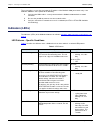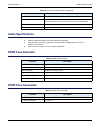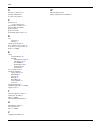- DL manuals
- Media5
- Gateway
- Mediatrix 4401
- Hardware Installation Manual
Media5 Mediatrix 4401 Hardware Installation Manual - Industry Standard Protocols
Mediatrix 4400 – Digital Gateway
31
A
P P E N D I X
C
Standard Hardware Information
The specifications and information regarding this product are subject to change without notice. Every effort is
made to ensure the accuracy of this document. Because of ongoing product improvements and revisions,
Media5 cannot guarantee its accuracy, nor can be responsible for errors or omissions. Please contact your
Media5 sales representative to obtain the latest version of the technical specifications.
Industry Standard Protocols
The Mediatrix 4400 has been designed to support all major industry standards used today, as well as those
that will eventually be implemented at a later date. Because of this specific design characteristic, the Mediatrix
4400 can be integrated with existing telephone, fax and data equipment such as PCs and routers.
Table 14:
Industry Standard Protocols
Parameter
Description
Vocoders
•
G.711 (a-law, u-law) with optional VAD support
•
G.723.1a
•
G.726
•
G.729a
•
G.729ab
IP Telephony Protocols
•
SIP - RFC 3261, RFC 3262, RFC 3263
Real-Time Transport Protocols
•
RTP/RTCP - RFC 1889, RFC 1890, RFC 2833, RFC 3389
Network Management
Protocols
•
SNMPv3
•
DHCP - RFC 2131, RFC 2132
•
TFTP - RFC 1350
•
Syslog - RFC 3164
•
HTTP 1.0 - RFC 1945
•
HTTP 1.1 - RFC 2616
•
HTTPS
•
Basic and digest HTTP authentication - RFC 2617
Data Features
•
PPPoE client - RFC 1332, RFC 1661, RFC 1334, RFC 1994,
RFC 2516, RFC 1471, RFC 1472, RFC 1473, RFC 1877.
Note: some PPPoE RFCs are implemented partially.
•
TFTP or HTTP auto-provisioning
•
DHCP server
•
NAPT
QoS
•
ToS
•
DiffServ
•
802.1p
•
802.1Q
Summary of Mediatrix 4401
Page 1
Discover the power of 5 pb rohs compliant 2002/95/ec hardware installation guide mediatrix ® 4400 series digital gateways mediatrix 4401 / 4402 / 4404 and plus models (bri) product version 2.0 document revision 16 march 1, 2012.
Page 2
Media5 corporation hardware installation guide media5 corporation 4229 garlock street sherbrooke, québec, canada j1l 2c8 mediatrix ® 4400 series hardware installation guide © 2012, media5 corporation all rights reserved. No part of this publication may be reproduced or used in any form or by any mea...
Page 3: Contents
Hardware installation guide mediatrix 4400 – digital gateway iii contents preface about this manual ............................................................................................................. Vii document objectives......................................................................
Page 4
Contents iv mediatrix 4400 – digital gateway hardware installation ..................................................................................................................................10 connecting cables .....................................................................................
Page 5
Hardware installation guide mediatrix 4400 – digital gateway v product architecture details .......................................................................................................................32 real time fax router technical specifications ...........................................
Page 6
Contents vi mediatrix 4400 – digital gateway.
Page 7: About This Manual
Mediatrix 4400 – digital gateway vii p r e f a c e p about this manual thank you for purchasing the mediatrix 4400 series from media5 corporation. The mediatrix 4400 series isdn bri voip digital gateways allow enterprises to lower communications costs over any ip link. The mediatrix 4400 units const...
Page 8: Intended Audience
Preface - about this manual intended audience viii mediatrix 4400 – digital gateway intended audience this guide is intended for the following audiences: technical staff who are familiar with electronic circuitry, networking theory and have experience as an electronic technician. System administrato...
Page 9: Document Conventions
Document conventions hardware installation guide mediatrix 4400 – digital gateway ix document conventions the following information provides an explanation of the symbols that appear on the mediatrix 4400 and in the documentation for the product. Warning definition where to find translated warning d...
Page 10: Obtaining Documentation
Preface - about this manual obtaining documentation x mediatrix 4400 – digital gateway obtaining documentation these sections explain how to obtain documentation from media5. Media5 web site media5 offers the latest version of its products’ documentation on its web site. You will thus be able to acc...
Page 11: Overview
Mediatrix 4400 – digital gateway 1 c h a p t e r 1 overview this chapter describes the mediatrix 4400 connectors and indicators. Overview provider-specific profiles ensure that the mediatrix 4400 is a genuine plug and play solution. It offers a low total cost of ownership as it reduces installation ...
Page 12
Chapter 1 - overview mediatrix 4400 connectors and indicators 2 mediatrix 4400 – digital gateway t.38 support command line interface (cli) ssl/tls encryption optional power feeding over ethernet ( plus models). Optional power feeding over isdn line ( plus models). Mediatrix 4400 connectors and indic...
Page 13
Mediatrix 4400 connectors and indicators hardware installation guide mediatrix 4400 – digital gateway 3 rear connectors the mediatrix 4400 has several connections that must be properly set. Figure 2 shows the rear panel of the mediatrix 4400. Figure 2: rear panel connectors table 5 describes the rea...
Page 14: Port Numbering Convention
Chapter 1 - overview port numbering convention 4 mediatrix 4400 – digital gateway the mediatrix 4400 also has one indicator (led) for each bri connector. Table 6 describes these indicators. Port numbering convention the following describes the bri connectors numbering convention. Figure 3: bri conne...
Page 15: Installation
Mediatrix 4400 – digital gateway 5 c h a p t e r 2 installation this chapter describes the installation of the mediatrix 4400. Planning the installation before installing the mediatrix 4400, you should complete the following tasks: create a network diagram (see section “network diagram” on page 6 )....
Page 16: Safety Recommendations
Chapter 2 - installation safety recommendations 6 mediatrix 4400 – digital gateway site log media5 recommends that you maintain a site log to record all actions relevant to the mediatrix 4400, such as: installation: print a copy of the installation checklist and insert it into the site log. Upgrades...
Page 17: Unpacking and Inspection
Required mounting tools and equipment hardware installation guide mediatrix 4400 – digital gateway 7 general safety practices follow these guidelines to ensure personal safety and protect the equipment: keep the mediatrix 4400 clear and dust-free during and after installation. Locate the emergency p...
Page 18
Chapter 2 - installation location and mounting requirements 8 mediatrix 4400 – digital gateway location and mounting requirements the mediatrix 4400 is suitable for use in an office environment where it can be placed in the same room or cabinet where the pbx/telephony equipment is located. The unit ...
Page 19
Location and mounting requirements hardware installation guide mediatrix 4400 – digital gateway 9 wall-mounting the mediatrix 4400 has two screw holes on its bottom surface, allowing a single unit to be wall-mounted. To wall-mount the mediatrix 4400: 1. Disconnect all of the cables from the mediatri...
Page 20: Hardware Installation
Chapter 2 - installation hardware installation 10 mediatrix 4400 – digital gateway hardware installation this section describes how to set the connectors of the mediatrix 4400. See “appendix b - cabling considerations” on page 27 for more details on the cables the mediatrix 4400 uses. Connecting cab...
Page 21
Hardware installation hardware installation guide mediatrix 4400 – digital gateway 11 connect your isdn telephones. Note that not all isdn telephones support this feature. You must also enable the feature as described in the software configuration guide . Refer to “rj-45 cable” on page 27 for more d...
Page 22
Chapter 2 - installation hardware installation 12 mediatrix 4400 – digital gateway.
Page 23
Mediatrix 4400 – digital gateway 13 c h a p t e r 3 powering on the mediatrix 4400 this chapter describes the initial provisioning of the mediatrix 4400. Ip address discovery or configuration this section describes how to contact the mediatrix 4400's management interface to start with unit configura...
Page 24
Chapter 3 - powering on the mediatrix 4400 ip address discovery or configuration 14 mediatrix 4400 – digital gateway to start the mediatrix 4400 with a dynamic ip address: 1. If you need to discover the ip address of the mediatrix 4400, install and start your network packet sniffer. 2. Power on the ...
Page 25
Ip address discovery or configuration hardware installation guide mediatrix 4400 – digital gateway 15 3. Insert a small, unbent paper clip into the reset/default hole located at the rear of the mediatrix 4400. The power led will start blinking, and after a few seconds, all the leds will start blinki...
Page 26: Indicators (Leds)
Chapter 3 - powering on the mediatrix 4400 indicators (leds) 16 mediatrix 4400 – digital gateway these procedures assume that you know the ip address of the mediatrix 4400 you want to verify. If the mediatrix 4400 does not respond, do the following: verify that the wan cable is securely connected to...
Page 27
Indicators (leds) hardware installation guide mediatrix 4400 – digital gateway 17 led patterns – default behaviour when no specific condition matches those described in table 7 , the leds behave individually according to the following rules: rescue network enabled triggered after the user has perfor...
Page 28: Reset/default Button
Chapter 3 - powering on the mediatrix 4400 reset/default button 18 mediatrix 4400 – digital gateway reset/default button the reset/default button allows you to: cancel an action that was started. Revert to known factory settings if the mediatrix 4400 refuses to work properly for any reason or the co...
Page 29
Reset/default button hardware installation guide mediatrix 4400 – digital gateway 19 partial reset the partial reset provides a way to contact the mediatrix 4400 in a known and static state while keeping most of the configuration unchanged. Following a partial reset, the mediatrix 4400 management in...
Page 30: Management Choices
Chapter 3 - powering on the mediatrix 4400 management choices 20 mediatrix 4400 – digital gateway factory reset the factory reset reverts the mediatrix 4400 back to its default factory settings. It deletes the persistent mib values of the unit, including: the firmware pack download configuration fil...
Page 31: Standards Compliance and
Mediatrix 4400 – digital gateway 21 a p p e n d i x a standards compliance and safety information this appendix lists the various standards compliance of the mediatrix 4400. Standards supported the mediatrix 4400 complies to the following standards: table 11: standards compliance category specificat...
Page 32: Disclaimers
Appendix a - standards compliance and safety information disclaimers 22 mediatrix 4400 – digital gateway disclaimers the following are the disclaimers related to the mediatrix 4400. Ce marking declaration of conformity we media5 corporation, located at 4229 garlock st. Sherbrooke, québec, canada j1l...
Page 33
Translated warning definition hardware installation guide mediatrix 4400 – digital gateway 23 translated warning definition the following information provides an explanation of the symbols which appear on the mediatrix 4400 and in the documentation for the product. Waarschuwing: dit waarschuwingssym...
Page 34: Safety Warnings
Appendix a - standards compliance and safety information safety warnings 24 mediatrix 4400 – digital gateway safety warnings this section lists the following safety warnings: circuit breaker (15a) warning tn power warning product disposal warning no. 26 awg warning lan connector warning isdn bri con...
Page 35: Safety Recommendations
Safety recommendations hardware installation guide mediatrix 4400 – digital gateway 25 socket outlet warning safety recommendations to insure general safety follow these guidelines: do not open or disassemble this product. Do not get this product wet or pour liquids into it. Do not perform any actio...
Page 36
Appendix a - standards compliance and safety information safety recommendations 26 mediatrix 4400 – digital gateway.
Page 37: Cabling Considerations
Mediatrix 4400 – digital gateway 27 a p p e n d i x b cabling considerations this appendix describes the pin-to-pin connections for cables used with the mediatrix 4400. Rj-45 cable the rj-45 connector is commonly used for network cabling and for telephony applications. It is used to wire both ends i...
Page 38
Appendix b - cabling considerations rj-45 cable 28 mediatrix 4400 – digital gateway straight through cable a rj-45 straight through cable is used to connect a computer to a network device. For instance, you must use straight through cables to connect a computer to a network hub, switch, and router. ...
Page 39
Rj-45 cable hardware installation guide mediatrix 4400 – digital gateway 29 crossover cable a rj-45 crossover cable is used when only two systems are to be connected to each other, peer to peer, at the ethernet cards by “crossing over” (reversing) their respective pin contacts. An example would be c...
Page 40
Appendix b - cabling considerations rj-45 cable 30 mediatrix 4400 – digital gateway.
Page 41: Industry Standard Protocols
Mediatrix 4400 – digital gateway 31 a p p e n d i x c standard hardware information the specifications and information regarding this product are subject to change without notice. Every effort is made to ensure the accuracy of this document. Because of ongoing product improvements and revisions, med...
Page 42: Hardware Features
Appendix c - standard hardware information hardware features 32 mediatrix 4400 – digital gateway hardware features interfaces 2 x rj-45 wan connectors, 10/100 baset ethernet access up to 4 rj-45 bri connectors for isdn connectivity power external 12 vdc power supply (wall plug or desktop, based on c...
Page 43: Audio Specifications
Audio specifications hardware installation guide mediatrix 4400 – digital gateway 33 audio specifications software-adjustable dynamic and static jitter buffer protection. Programmable by country: call progress tone generation including dial tone, busy tone, ringback and error tones. Silence detectio...
Page 44: Power Consumption
Appendix c - standard hardware information power consumption 34 mediatrix 4400 – digital gateway power consumption mtbf value the mean time before failure (mtbf) value of the mediatrix 4400 models is estimated as follows: mediatrix 4400 standard models: 275,000 hours mediatrix 4400 plus models: 200,...
Page 45: Warranty
Warranty hardware installation guide mediatrix 4400 – digital gateway 35 warranty all media5 products carry media5 corporation's standard three-year hardware and software warranty. An extended warranty is available. Weight mediatrix 4401/4402/4404: 458g (1.0 lb) mediatrix 4401plus/4402plus/4404plus=...
Page 46
Appendix c - standard hardware information warranty 36 mediatrix 4400 – digital gateway.
Page 47: Glossary
Mediatrix 4400 – digital gateway 37 a p p e n d i x d glossary 10 baset an ethernet local area network that works on twisted pair wiring. 100 baset a newer version of ethernet that operates at 10 times the speed of a 10 baset ethernet. Basic rate interface (bri) an integrated services digital networ...
Page 48
Appendix d - glossary international telecommunication union (itu) 38 mediatrix 4400 – digital gateway international telecommunication union (itu) organization based in geneva, switzerland, that is the most important telecom standards-setting body in the world. Internet protocol (ip) a standard descr...
Page 49
Subnet hardware installation guide mediatrix 4400 – digital gateway 39 subnet an efficient means of splitting packets into two fields to separate packets for local destinations from packets for remote destinations in tcp/ip networks. Transmission control protocol/internet protocol (tcp/ip) the basic...
Page 50
Appendix d - glossary wide area network (wan) 40 mediatrix 4400 – digital gateway.
Page 51: List of Acronyms
Mediatrix 4400 – digital gateway 41 a p p e n d i x e list of acronyms awg american wire gauge bri basic rate interface ce cummunauté européenne (french) dhcp dynamic host configuration protocol dns domain name server ietf internet engineering task force lan local area network led light emitting dio...
Page 52
Appendix e - list of acronyms 42 mediatrix 4400 – digital gateway.
Page 53: Index
Mediatrix 4400 – digital gateway 43 index numerics 10 baset 3 , 10 , 27 defined 37 see also cabling 100 baset 3 , 10 , 27 defined 37 see also cabling a acronyms 41 audience, intended viii auto mdi/mdix 27 b bypass connection, in bri 4 c cables, connecting 10 cabling rj-45 crossover 29 pin name 28 pi...
Page 54
Index 44 mediatrix 4400 – digital gateway o objectives of document vii operating temperature 8 overview of the product 1 p partial reset 19 see also factory reset power feeding over ethernet 3 power feeding over isdn 3 product models 1 product overview 1 provisioning, initial sequence 14 r rear conn...