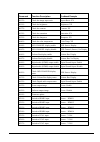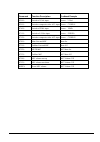Summary of VSC-101tn
Page 1
Vsc-101tn quick set-up guide version 1.7.2.0 march 27, 2015.
Page 2: Copyright Notice
Ii version 1.7.2.0 march 27, 2015 copyright notice the information contained in this manual is subject to change without notice. Peavey electronics is not liable for improper installation or configuration. The information contained herein is intended only as an aid to qualified personnel in the desi...
Page 3
March 27, 2015 version 1.7.2.0 1 warning: when using electrical products, basic cautions should always be followed, including the following: 1. Read these instructions. 2. Keep these instructions. 3. Heed all warnings. 4. Follow all instructions. 5. Do not use this apparatus near water. 6. Clean onl...
Page 4
2 version 1.7.2.0 march 27, 2015 a) the wire that is colored green and yellow must be connected to the terminal that is marked by the letter e‚ the earth symbol‚ b) colored green or colored green and yellow. C) the wire that is colored blue must be connected to the terminal that is marked with the l...
Page 5: What Is Vsc-101Tn?
March 27, 2015 version 1.7.2.0 3 what is vsc-101tn? Vsc-101tn is a full hd video scaler switcher. The device scales and switches any hdmi, vga, ypbpr, c-video or s-video video signal to hdmi up to 1080p. It is controllable via buttons on the front, the ir sensor and the rs232 port. It has 12 video i...
Page 6: What'S In The Box?
4 version 1.7.2.0 march 27, 2015 . What's in the box? Vsc-101tn products are packaged in a single container. This container includes the following items: 1 x vsc-101tn 1 x power cord 1 x ir remote (cell battery is not included) 4 x captive screw connectors 4 x plastic feet cushions (for use when mou...
Page 7
March 27, 2015 version 1.7.2.0 5 1. Output section. 5-pin euro-connector for balanced stereo audio output, one vga output, one hdmi output with embedded audio. One hdbaset port for hdmi (works with the vcat-hdr). 2. Four vga input connectors. 3. Four hdmi input connectors. 4. Four 3.5mm stereo audio...
Page 8: Infrared Remote Control
6 version 1.7.2.0 march 27, 2015 infrared remote control video source select: hdmi inputs 1,2,3,4. Vga inputs 1,2,3,4. Component video inputs: 1. Composite video, 2. Component video (ypbpr), 3. S-video, 4. Composite video. Menu and volume control area. Mute for line and mic audio inputs. Line volume...
Page 9
March 27, 2015 version 1.7.2.0 7 direction buttons and ok button. These are only available in menu mode. Mic volume control. This can be used when not in menu mode. Output resolution select: 720p (1280x720) 1080p (1920x1080) xga (1024x768) wxga (1280x800) hd (1360x768).
Page 10: Introduction
8 version 1.7.2.0 march 27, 2015 introduction the product provides an on-screen display (osd) menu. Note: many of the features are used only during initial installation and setup. Specifying the picture parameters the first icon from the left of the osd menu is used to set the picture parameters. Th...
Page 11
March 27, 2015 version 1.7.2.0 9 specifying the audio parameters the second icon from the left of the osd menu is used to set the audio parameters. The settings include sound effect presets, bass, treble, balance, scene mode, surround and smart volume setting. Note: not all parameters are available ...
Page 12: Introduction
10 version 1.7.2.0 march 27, 2015 introduction you can control the vsc-101tn via the ethernet port on the rear of the unit. The same commands can be used for control via the ethernet port and the rs-232 port. For more information, see communication protocol and command codes (on page 22). Specifying...
Page 13
March 27, 2015 version 1.7.2.0 11 4. Open a browser and type http://192.168.0.178 into the address bar to connect to the vsc-101tn. 5. In the password box, type 88888 and press enter. The iport configuration web server page will be displayed. This allows you to set the ip address, password, and so o...
Page 14
12 version 1.7.2.0 march 27, 2015 7. Restart the vsc-101tn. 8. Set the ip address of the pc so that it matches the ip address scheme used on the network. Sending commands to the vsc-101tn via telnet 1. Connect a pc and the vsc-101tn to the same network. 2. Open a telnet session and connect to the vs...
Page 15
March 27, 2015 version 1.7.2.0 13 for information on the available commands, see communication protocol and command codes (on page 22)..
Page 16: Introduction
14 version 1.7.2.0 march 27, 2015 introduction the vsc-101tn can be used to control third party devices via a vcat-hdr. The diagram below shows the connections required. The vsc-101tn will pass all commands received via the rs-232 port and the ethernet port out the hdbaset port to the vcat-hdr. Thes...
Page 17
March 27, 2015 version 1.7.2.0 15 for information on installation and set up of the vcat-hdr, refer to the vcat-hd quick set-up guide . Notes: communications are limited to one direction. The vsc-101tn will not be able to receive commands via the vcat-hdr. The commands used by the third party device...
Page 18: Updating The Firmware
16 version 1.7.2.0 march 27, 2015 updating the firmware you can update the firmware on the vsc-101 and vsc-101tn products using a flash disk inserted into the usb port at the rear. Mediamatrix technical support ( mailto:mmtechsupport@peavey.Com ) will provide you with the files you need to install o...
Page 19
March 27, 2015 version 1.7.2.0 17 problem what to do waves on image if the output image has waves, especially if the waves move up or down, check that all devices and components (video players, computers, etc.) are grounded properly. Poor color saturation double-check the input and output connection...
Page 20: Specification
18 version 1.7.2.0 march 27, 2015 specification video input video output input 4 hdmi, 4 vga, 1 ypbpr, 2 c-video, 1 s-video output 1 hdmi, 1 vga, 1 hdbaset input connectors hdmi female connector, vga(15 pin hd), rca female connector, s-video connector output connectors hdmi female connector, vga(15 ...
Page 21
March 27, 2015 version 1.7.2.0 19 audio input audio output input 6 stereo analog inputs for audio follow video 1 stereo left/right audio input 1 balanced mic-level audio input output balanced stereo audio output, 2x10w@8Ω/amplifier input connector 4 rca female connector for ypbpr, c-video & s-video ...
Page 22: Supported Video Formats
20 version 1.7.2.0 march 27, 2015 . Supported video formats the device supports many types of video signals, including c-video, s-video, ypbpr, vga and hdmi. All inputs are scaled to the selected hdmi format output. C-video and s-video input supports pal, secam and ntsc formats. From the osd, the as...
Page 23: Vga Input
March 27, 2015 version 1.7.2.0 21 . Vga input the vga resolution is vesa standard. The following resolutions are supported. The maximum bandwidth is 375mhz (-3db). The aspect ratio can be changed between full screen and 4:3. The audio bass and treble can be adjusted. No. Resolution no. Resolution 1 ...
Page 24: Audio Input/output
22 version 1.7.2.0 march 27, 2015 audio input/output switched (audio follows video) inputs 4 x vga audio 3.5mm (1/8) stereo inputs. 4 x hdmi embedded audio. 2 x rca stereo audio inputs. Non-switched (always on) inputs 1 x balanced mic level audio input (euro-connector). 1 x left/right stereo audio i...
Page 25
March 27, 2015 version 1.7.2.0 23 command function description feedback example 0606% auto-adjust the input signal(vga only) vga adjustment 0607% auto-adjust the color temperature color temp: xx 0608% zoom the image, set the aspect ratio aspect ratio: xx 0609% ok, for osd selection ok 0610% osd: lef...
Page 26
24 version 1.7.2.0 march 27, 2015 command function description feedback example 0635% check the image aspec ratio aspect ratio: xx 0636% check the brightness brightness: xx 0637% check the contrast contrast: xx 0638% check the saturation saturation: xx 0639% check the sharpness sharpness: xx 0640% c...
Page 27
March 27, 2015 version 1.7.2.0 25 command function description feedback example 0708% switch to vga4 input source: vga4 0709% switch to composite video av1 input source: cvideo1 0710% switch to ypbpr input source: ypbpr 0711% switch to s-video input source: svideo 0712% switch to composite video av2...
Page 29: Warranty Statement
March 27, 2015 version 1.7.2.0 27 mediamatrix® peavey electronics corporation domestic (usa) limited warranty effective date: may 1, 2005 what this warranty covers this warranty covers defects in material and workmanship in peavey mediamatrix products purchased and serviced in the united states of a...
Page 30
Mediamatrix® a division of peavey electronics corp. 5022 hartley peavey drive, meridian mississippi, 39305, usa phone: 866.662.8750 http://www.Peaveycommercialaudio.Com/products.Cfm/mm/ features & specifications subject to change without notice copyright © 2015, all rights reserved 80305813.