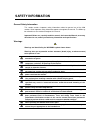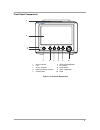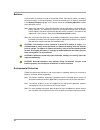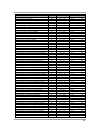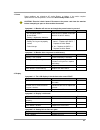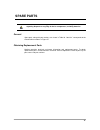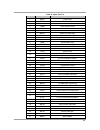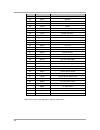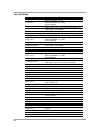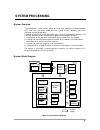- DL manuals
- Mediana
- Monitor
- M20
- Service Manual
Mediana M20 Service Manual
SERVICE MANUAL
Patient Monitor
M20
EU representative
OBELIS S.A
Bd. Général Wahis, 53, 1030 Brussels, Belgium
Manufacturer
Mediana Co., Ltd.
132, Donghwagongdan-ro,
Munmak-eup, Wonju-si, Gangwon-do, Korea
Tel: (82) 2 542 3375 (82) 33 742 5400
Fax
:
(82) 2 542 7447 (82) 33 742 5483
Revised Date: 2015-08
Part Number: A7114-6
Copyright © 2015 All rights reserved.
Summary of M20
Page 1
Service manual patient monitor m20 eu representative obelis s.A bd. Général wahis, 53, 1030 brussels, belgium manufacturer mediana co., ltd. 132, donghwagongdan-ro, munmak-eup, wonju-si, gangwon-do, korea tel: (82) 2 542 3375 (82) 33 742 5400 fax : (82) 2 542 7447 (82) 33 742 5483 revised date: 2015...
Page 2
Directive copyright law allows no part of this instruction manual to be reproduced without permission. The content of this manual are subject to change without notice. The contents of this manual should be correct. If, for some reason, there are any questionable points, please do not hesitate to con...
Page 3: Contents
I contents contents .................................................................................................................................................... I safety information .................................................................................................................
Page 4
Ii returning the m20 monitor .................................................................................................................. 75 repacking in original carton .............................................................................................................. 75 repacking ...
Page 5
Iii figures figure 1. Front panel components ................................................................................................................................ 5 figure 2. Rear panel components ...............................................................................................
Page 6
Iv tables table 1. Required equipment ...................................................................................................................................... 11 table 2. Parameter alarm limit factory defaults ...............................................................................
Page 7: Safety Information
1 safety information general safety information this section contains important safety information related to general use of the m20 monitor. Other important safety information appears throughout the manual. The m20 may be referred to as the monitor throughout this manual. Important! Before use, car...
Page 8
2 cautions cautions are identified by the caution symbol shown above. Caution statements identify conditions or practices that could result in damage to the equipment or other property. Caution: observe esd (electrostatic discharge) precautions when working within the unit and/or when disassembling ...
Page 9
3 intended use for the m20 monitor the m20 is intended to be used to monitor electrocardiography (ecg), heart rate (hr), noninvasive blood pressure (systolic, diastolic and mean arterial pressures) (nibp) functional arterial oxygen saturation (spo 2 ), pulse rate (pr), respiration (rr) and temperatu...
Page 10
4 identifying the m20 monitor configurations the following table identifies m20 monitor configurations and how they are indicated. The reference number and serial number are located on the bottom of the monitor. All information in this manual, including the illustrations, is based on a monitor confi...
Page 11
5 front panel components 1 alarm indicator 6 nibp start/stop button 2 lcd 7 print button 3 ac/dc indicator 8 home button 4 battery charging indicator 9 alarm stop button 5 power button 10 knob figure 1. Front panel components 5 6 7 8 9 10 1 2 3 4.
Page 12
6 rear panel components figure 2. Rear panel components 1 handle 2 ac power connector 3 equipotential terminal 4 dc power connector 5 speaker 6 battery cover 7 external communication port 1 3 4 5 6 7 2.
Page 13
7 left panel components 1 printer (option) 2 usb port (mini usb b type) 3 usb port (usb a type) 4 nurse call port (rj11 type) figure 3. Left panel components 1 2 3 4.
Page 14
8 right panel components 1 ecg connector 2 spo 2 connector 3 nibp connector 4 temperature connector figure 4. Right panel components 1 2 3 4.
Page 15: Routine Maintenance
9 routine maintenance warning: do not spray or pour any liquid on the monitor or its accessories. Do not immerse the monitor or its accessories in liquid or clean with caustic or abrasive cleaners. Cleaning the monitor may be surface-cleaned by using a soft cloth dampened with either a commercial, n...
Page 16
10 batteries if the monitor has not been used for a long period of time, more than 6 months, the battery will need charging. To charge the battery, connect the monitor to an ac outlet as described in the battery charge paragraph in this service manual or the battery operation section of the operatio...
Page 17: Performance Verification
11 performance verification general this section discusses the tests used to verify performance following repairs or during routine maintenance. All tests can be performed without removing the monitor covers. All tests except the battery charge and battery discharge tests must be performed as the la...
Page 18
12 performance tests the battery charge and battery discharge test should be performed before monitor repairs whenever the battery is suspected as being a source of problems. All other tests may be used following repairs or during routine maintenance (if required by your local institution). Before p...
Page 19
13 displayed about 15 minutes before battery fully discharges. 11. Allow the monitor to operate until it automatically powers down due to the low battery condition. Verify that the high priority alarm occurs and the alarm message “ critically low-battery condition ” is displayed about 5 minutes befo...
Page 20
14 general operation tests alarms and alarm audio paused 1. Connect the monitor to an ac power source or external dc power source. 2. Press the power button to turn on the monitor. 3. Connect the spo 2 simulator to the spo 2 extension cable and connect the cable to the monitor. 4. Set the spo 2 simu...
Page 21
15 pulse rate tone decreases. 10. Set qrs volume to off and return to the monitoring screen. Verify beeping pulse rate tone is no longer audible. 11. Return qrs volume to a comfortable level. Sensor led test this procedure uses normal system components to test circuit operation. An spo 2 sensor, ds-...
Page 22
16 1. Turn on the monitor under factory default settings . 2. Select the alarm/limits menu icon to display the alarm/limits menu . 3. Verify that alarm limits are set as shown in table 2. 4. Change patient mode in the set-up menu from adult to pediatric or neonatal, then verify that alarm limits are...
Page 23
17 8. Test #5: print-on-alarm a. Set print-on-alarm to on via the alarm/limits menu. B. Set the heart rate of your ecg simulator to 30bpm. C. Verify “ low heart rate/pulse rate limits violated ” alarm is activated and the parameter values and waveforms are printed out. Note: if no printer is install...
Page 24
18 measurement parameter operation tests ecg operation 1. Press the power button to turn on the monitor. 2. Connect the ecg 3 lead wires to appropriate terminals on the ecg simulator. 3. Connect lead wires to the ecg cable. 4. Connect the ecg cable to the ecg connector on the monitor’s right panel. ...
Page 25
19 14. Verify that lead select in the ecg waveform menu displays i, ii, iii, av r , av l , av f , v (chest lead) . 15. Repeat step 9 to 12. 16. Turn off the monitor. Note: the accuracy of the monitor ’s ecg measurements is ±1bpm. In the procedure, add the tolerance of the simulator to the acceptable...
Page 26
20 pressure sensor accuracy test figure 5. Pressure sensor accuracy test 1. Ensure bio-tek simulator is in the static pressure test mode. 2. The nibp test screen is active on the monitor, then select pressure sensor accuracy test by the knob. 3. Press select button on the simulator until simulator d...
Page 27
21 air leakage test figure 6. Air leakage test 1. Ensure the monitor is set up with dummy can-large. 2. Ensure nibp test mode screen is active on the monitor, then select air leakage test by the knob. 3. The monitor displays the pressure of approximately 290 mmhg automatically. 4. The test result di...
Page 28
22 1. Ensure the monitor is set up with the dummy can-large. 2. Ensure nibp test screen is active on the monitor , then select “inflation time measurement” by the knob. 3. The monitor displays the pressure of approximately 290 mmhg automatically and measures the inflation time in seconds. 4. The tes...
Page 29
23 pulse oximetry operation 1. Connect the monitor to an ac power source or external dc power source. 2. Turn on the monitor by pressing the power button for about 1 second.. 3. Connect the spo 2 extension cable to the spo 2 connector on the monitor’s right panel after the monitor completes post. 4....
Page 30
24 for mediana module g. Press the pulse rate selection button on the spo 2 simulator. The pulse rate 240 led will light. H. The pulse rate will increase to 240 bpm. The test pass criteria is 238 to 242 bpm. I. The monitor will display: - 92%spo 2 - 240 bpm - alarm: “high spo 2 limits violated” mess...
Page 31
25 note: the accuracy of respiration measurements is ±3 breaths per minute. In the procedure above, add the tolerance of the simulator to the acceptable range of readings. Temperature operation 1. Press the power button to turn on the monitor. 2. Connect the temperature probe (supplied with the temp...
Page 32
26 safety tests the monitor safety tests meet the standards of, and are performed in accordance with, iec 60601-1, clause 19 (second edition, 1988; amendment 1, 1991-11, amendment 2, 1995- 03), en60601-1 for instruments classified as class i and type cf. Protective earth continuity this test checks ...
Page 33
27 note: the analyzer leakage current indication must not exceed the values listed in table 4. Table 4. Enclosure leakage current test condition allowable leakage current (microamps) normal condition (nc) 100 sfc open supply (os) 500 sfc open earth (sfc oe) 500 normal condition rm (ncrm) 100 sfc ope...
Page 34
28 patient leakage current - mains voltage on the applied part warning: ac power voltage will be present on the applied part terminals during this test. Exercise caution to avoid electrical shock hazard. Warning: do not touch the patient leads clips or the simulator parts connected to patient leads ...
Page 35
29 patient auxiliary current this test measures patient auxiliary current in accordance with iec60601-1, clause 19, for class i, type cf equipment. The applied voltage for iec60601-1 is 264 volts, 50 to 60 hz. Patient auxiliary current is measured between each ecg test lead and between each sensor c...
Page 36
30 verification check sheet record the results of the performance verification on this sheet. Model name serial no. Software version date tester items results remarks performance test power pass / fail battery charge pass / fail battery discharge pass / fail power-on self-test (post) pass / fail dat...
Page 37
31 safety test test conditions limit (ua) results remarks earth leakage current (nc) 500 pass / fail value: ua earth leakage current (sfc os) 1000 pass / fail value: ua earth leakage current (ncrm) 500 pass / fail value: ua earth leakage current (sfc osrm) 1000 pass / fail value: ua enclosure leakag...
Page 38
32 safety test test conditions limit (ua) results remarks patient auxiliary current ecg ll-spo 2 (sfc oe) 50 pass / fail value: ua patient auxiliary current ecg ll-spo 2 (ncrm) 10 pass / fail value: ua patient auxiliary current ecg ll-spo 2 (sfc osrm) 50 pass / fail value: ua patient auxiliary curre...
Page 39
33 service menu and factory default general this section discusses use of the service menu to configure ’save setting on power off’, ‘alarm audio off period’, ‘alarm audio puased period’, ‘alarm reminder tone’, ‘alarm audio type ’, ‘nibp unit’, ‘temp unit’, ‘language’, ‘nibp test mode’ and ‘system i...
Page 40
34 figure 10. The access of service menu via set-up menu note: the access code is 4, 0, 2 . It is set at the factory and cannot be changed. 5. Rotate the knob to highlight the top of the digits. Press the knob to enter the pass code . 6. Rotate the knob until “6” appears, then press the knob. 7. Rep...
Page 41
35 table 9. Service menu level 1 menu level 2 menu level 3 menu save setting on power off custom, back up, default alarm audio off period off, 1, 3, 5, 10, 20, 30, 60 min, indefinite (alarm inhibition) alarm audio paused period 30, 60, 90, 120 sec alarm reminder tone off, 3, 10 min alarm audio type ...
Page 42
36 save setting on power off if the save settings on power off is set to custom, the monitor does not save the settings when the monitor is power off. Therefore, the first settings when the monitor is powered up become the power ‐ up defaults in the next power ‐ on cycling. If the save settings on p...
Page 43
37 nibp test mode these menus facilitate performing verification testing for the nibp subsystem. For a detailed procedure, refer to the performance verification section . Table 10. Nibp test tests description pressure sensor accuracy test verifies that the pneumatic pressure sensor accuracy is withi...
Page 44
38 factory default settings factory default settings are divided into adult, pediatric and neonatal as described in table 12. The patient mode is preset to “adult” mode. Alarm limits will be automatically changed to the default settings for each patient mode as the mode is changed to adult, pediatri...
Page 45
39 parameter ranges/selections factory defaults adult pediatric neonatal nibp map upper alarm limits 25 to 260 mmhg (adult/pediatric) 3.3 to 34.6 kpa (adult/pediatric) 35 to 110 mmhg (neonatal) 4.6 to 14.6 kpa (neonatal) (5 mmhg / 0.6 or 0.7 kpa steps) 110 mmhg 14.6 kpa 90 mmhg 12.0 kpa 70 mmhg 9.3 ...
Page 46
40 parameter ranges/selections factory defaults adult pediatric neonatal low language* 한국어 (korean), 中文 (chinese), english, français (french), deutsch (german), italiano (italian), 日本語 (japanese), português (portuguese), dansk (danish), nederlands (dutch), suomi (finnish), Ελληνικά (greek), norsk (n...
Page 47: Firmware Download
41 firmware download general this section is for the purpose of reloading firmware into the monitor when the possibility of corrupted firmware exists, or updating firmware with a new system revision (system/device version). Call mediana technical service department for the latest version of firmware...
Page 48
42 usb download a. Connect a usb memory drive containing the firmware to the usb port on the left panel of the monitor. B. The monitor will automatically run the firmware download once the usb memory is detected. Tcp/ip download a. Connect a lan cable to the external communication port on the rear p...
Page 49
43 note: when new firmware downloading is completed, the monitor still keeps the previous settings. Note: if any problem occurs during firmware downloading, refer to firmware download in the troubleshooting section..
Page 50
44 this page is intentionally left blank..
Page 51: Troubleshooting
45 troubleshooting general this section provides information that can be helpful in troubleshooting the m20 monitor. How to use this section if the unit is not functioning properly, please check on the following items before calling for repair service. Use this section in conjunction with the perfor...
Page 52
46 troubleshooting guide problems with the monitor are separated into categories for further troubleshooting instructions. Note: taking the recommended actions discussed in this section will correct the majority of problems you will encounter. However, problems not covered here can be resolved by ca...
Page 53
47 1. Power power problems are related to ac and/or battery as follows. If the action requires replacement of the components, refer to the disassembly guide section. Caution: electrical shock hazard. Disconnect the power cord from the monitor before attempting to open or disassemble the monitor. Sym...
Page 54
48 3. Sound symptom 3.1: no sound during the post. Cause or checkpoint action remark speaker is broken or speaker wire is loose/disconnected. Reconnect the wire or replace the speaker. Main board is malfunctioning. Replace the main board. Symptom 3.2: alarm is not silenced. Cause or checkpoint actio...
Page 55
49 5. Nibp symptom 5.1: the cuff does not inflate. Cause or checkpoint action remark cuff or cuff hose is folded. Unfold the cuff or cuff hose. Nibp tube inside of the monitor is blocked or kinked. Check the tube assembly between nibp module and hose fitting. Nibp module is broken. Replace the nibp ...
Page 56
50 9. Ecg symptom 9.1: rapid, large and erratic detections. Cause or checkpoint action remark a broken wire in the patient lead a poorly applied sensor replace wire and electrode check artifact occurred. Ecg module is broken. Replace the ecg module. Main board is broken. Replace the main board. Symp...
Page 57
51 10. Firmware download if an error code appears during the firmware downloading, take the action specified in table 16. Note: if the alarm message still appears, take monitor out of service and contact mediana technical service department for advice on remedial action. Table 16. Firmware downloadi...
Page 58
52 error codes conditions eee255 spo 2 module invalid jumper selection eee256 spo 2 module beginning of packet missing eee257 spo 2 module packet start (sid) missing eee258 spo 2 module packet length error eee259 spo 2 module message length error eee260 spo 2 module packet contains unsupported key e...
Page 59: Disassembly Guide
53 disassembly guide warning: performance verification. Do not place the monitor into operation after repair or maintenance has been performed until all performance tests and safety tests listed in the performance verification section of this service manual have been performed. Failure to perform al...
Page 60
54 m20 front case assembly rear case assembly b c front case rear case a battery b1 b2 c1 alarm led board, alarm window c2 smps ac inlet board key board b3 ecg connector cpu board temp module spo 2 module speaker printer interface board tcp/ip board nibp module c5-1 ecg arrester board c6-1 lcd, lcd ...
Page 61
55 replacement level supported the replacement level supported for this product is to the printed circuit board (pcb) and major subassembly level. Once you isolate a suspected pcb, follow the procedures in disassembly guide to replace the pcb with a known good pcb. Check to see if the trouble sympto...
Page 62
56 optional printer disassembly (a2) this section describes the steps that may remove an optional printer in the monitor. If you would like to install a printer, follow the reverse sequence of the procedures. Figure 16. Printer disassembly figure 17. Printer disassembly - printer board, printer body...
Page 63
57 table 18. Part descriptions - printer board, printer body case, printer opener case, printer door case, printer mecha, printer door pin, printer paper part codes descriptions qty a0132 thermal printer paper (50mm) 1 m4031 thermal printer board 1 t0197 thermal printer body case 1 t0198 thermal pri...
Page 64
58 monitor disassembly this section describes the steps to separate the front and rear case assemblies. Figure 18. Monitor disassembly table 19. Part descriptions - printer cover part codes descriptions qty b0076 thermal printer label 1 t0200 thermal printer cover 1 before steps b and c (1) 1. Remov...
Page 65
59 figure 19. Monitor disassembly table 20. Part descriptions - front case and rear case assembly part codes descriptions qty - front case assembly (a) 1 - rear case assembly (b) 1 t2017 rear case cover 1 t1006 rubber foot 4 t8045 etco 2 overlay 1 before steps b and c (2) 1. Remove the 4 rubber feet...
Page 66
60 front case disassembly (b) this section describes the items that may be removed on the front case assembly. Figure 20. Front case disassembly - front case, lcd, key board table 21. Part descriptions - front case, lcd, key board part codes descriptions qty t0207 front case 1 t0209 middle case 1 m8...
Page 67
61 b1. Front case disassembly 1. Pull the knob straight out to separate from the monitor. 2. Remove the knob body and knob grip from the knob. 3. Remove the 6 round-head screws (3×6) from the front case assembly. 4. Separate the front case from the middle case assembly. B2. Lcd disassembly 1. Remove...
Page 68
62 rear case disassembly (c) this section describes the items that may be removed on the rear case assembly. Figure 21. Rear case disassembly - handle, alarm led board, alarm window, inner case table 22. Part descriptions - handle, alarm led board, alarm window, inner case part codes descriptions qt...
Page 69
63 c1. Rear case disassembly 1. Remove 2 bind-head screws (3×6) on the rear case assembly. 2. Remove 2 round-head screws (3×6) on the inner case assembly. 3. Separate the inner case assembly from the rear case. 4. Remove the vent cover and alarm window from the rear case. C2. Alarm led board and ala...
Page 70
64 figure 22. Rear case disassembly - main board, side connector cover, ecg connector table 23. Part descriptions - main board, side connector cover, ecg connector part codes descriptions qty p1105 / p1093 main board for nellcor spo 2 module / for mediana spo 2 module 1/1 t0212 side connector cover ...
Page 71
65 figure 23. Rear case disassembly - ecg & respiration module, spo 2 module, cpu module (for nellcor spo 2 module) figure 24. Rear case disassembly - ecg & respiration module, spo 2 module, cpu module (for mediana spo 2 module) table 24. Part descriptions - ecg & respiration module, spo 2 module, c...
Page 72
66 part codes descriptions qty p1094 ecg & respiration module 1 p1098 cpu board 1 p1099 temperature module 1 m0009 / p1102 nellcor spo 2 module / mediana spo 2 module 1/1 c5-1. Cpu board disassembly 1. Remove 6 round-head screws (3x4) from the cpu board and the main board to remove 3 supporters fast...
Page 73
67 figure 25. Rear case disassembly - smps, ac inlet, speaker, ecg arrester board, printer interface board, tcp/ip board, nibp module table 25. Part descriptions - smps, ac inlet, speaker, ecg arrester board, printer interface board, tcp/ip board, nibp module part codes descriptions qty m2024 smps 1...
Page 74
68 c6. Smps disassembly 1. Remove the smps control cable, dc power cable, external dc cable and battery cable from the smps. 2. Remove 5 round-head screws (3x6) from the smps. 3. Separate the smps from the inner case. C6-1. Ac inlet board disassembly 1. Remove the ac holder from the smps. 2. Remove ...
Page 75
69 figure 26. M20 exploded view.
Page 76
70 this page is intentionally left blank..
Page 77: Spare Parts
71 spare parts warning: follow local government ordinances and recycle instructions regarding disposal or recycling of device components, including batteries. General spare parts, along with part numbers, are shown in table 26 . “item no.” corresponds to the circled callout numbers in figure 27. Obt...
Page 78
72 figure 27. M20 exploded view - spare parts.
Page 79
73 table 26. Spare part list item part code description 1 b0076 printer label 2 t8045 etco 2 overlay 3 t1006 rubber foot 4 t0200 thermal printer cover 5 t0217 rear case cover 6 p1100 alarm led assembly board 7 w0181 alarm led cable 4pin 8 w0191 external dc cable 2pin 9 t0203 alarm window 10 t0205 ha...
Page 80
74 item part code description 42 t0210 inner case 43 e9021 speaker 44 t0209 middle case 45 t0201 power / battery window 46 t0214 button 47 t0224 button ring (green) 48 t0223 button ring (orange) 49 t0213 button ring (blue) 50 t0225 button ring (white) 51 m8002 lcd inverter 52 p1095 key assembly boar...
Page 81: Packing For Shipment
75 packing for shipment general instructions to ship the monitor for any reason, follow the instructions in this section. Pack the monitor carefully. Failure to follow the instructions in this section may result in loss or damage not covered by the mediana limited warranty. See limited warranty info...
Page 82
76 this page is intentionally left blank..
Page 83: Specification
77 specification display screen size 7 ” measured diagonally across the tft-lcd screen screen type/color liquid crystal display (lcd) color, cold cathode fluorescent backlit resolution 800 × 480 pixel number of traces 3 waveforms controls standard knob control; 5 soft buttons (alarm stop, nibp start...
Page 84
78 printer (optional) type thermal weight 150 g (.33 lb) resolution 8 dot/mm number of channels 1 to 2 channels paper type thermal paper width 50 mm pint speeds 25 mm/s, 50 mm/s.
Page 85
79 electrical instrument power requirements ac mains 100 to 240v~, 50/60 hz, 110 va dc mains 14vdc, 3.5a with dc/dc adapter specified as a part of the monitor. (model:mdd150-1214: input: 12-16vdc, 5.2a, output: 14vdc, 3.5a) fuses ac mains q’ty 2, t3.15 a, 250 volts / t5.0a, 250 volts dc mains t10.0a...
Page 86
80 tone definition high priority alarm tone volume level adjustable (level 1~8) pitch (± 5%) 976 hz (iec60601-1-8, hi) 540 hz (iec60601-1-8, low) 976 hz (gn924) pulse width (± 5%) 170 msec (iec60601-1-8), 250 msec (gn924) number of pulses 10 pulses per 4 sec, 8 sec inter burst (iec60601-1-8) 7 pulse...
Page 87
81 measurement parameters ecg heart rate measurement range 0, 20 to 300 bpm accuracy ±1 bpm or ±1% whichever is greater average response time 3 seconds (from 80 to120 bpm) 4 seconds (from 80 to 40 bpm) ecg (electrocardiograph) leads 3 / 5 lead lead i, ii, iii, av r , av l , av f , v (chest lead) lea...
Page 88
82 time to alarm for tachycardia vent tachycardia 1 mvpp, 131 ~ 168 bpm: amplitude 0.5 mv: 13.28 sec amplitude 1 mv: 15.82 sec amplitude 2 mv: 6.34 sec vent tachycardia 2 mvpp, 63 ~ 128 bpm: amplitude 1 mv: 7.92 sec amplitude 2 mv: 7.75 sec amplitude 4 mv: 8.39 sec time to alarm for cardiac standsti...
Page 89
83 respiration respiration technique impedance pneumography range 0, 3 to 120 breaths/min accuracy ±3 breaths/min leads ra to la display sweep speeds 6.25 mm/s, 12.5 mm/s, 25.0 mm/s lead off condition detected and displayed display size 10 mm/ohm (×1) wave size auto, level 1~8 defibrillator protecti...
Page 90
84 pressure display accuracy within ±3mmhg initial cuff inflation adult/pediatric smart, 120, 140, 160, 180, 200, 220, 240, 260, 280 mmhg (16.0, 18.7, 21.3, 24.0, 26.7, 29.3, 32.0, 34.7, 37.3 kpa) neonatal 80, 90, 100, 110, 120, 130, 140 mmhg (10.7, 12.0, 13.3, 14.7, 16.0, 17.3, 18.7 kpa) automatic ...
Page 91
85 neonatal specifications are shown for neonatal sensors with the monitor. Saturation accuracy will vary by sensor type as specified by the manufacturer. Note: the wavelength range of the light emitted are near 660 nm and 890 nm with the energy not exceeding 15mw. Note: spo 2 saturation accuracy - ...
Page 92
86 temperature thermistor temp probe type thermistor probe ysi 400 series and 700 series measurement method thermistor range 0 to 50°c (32 to 122°f) display accuracy ±0.1°c probe accuracy ysi 400 series and ysi 700 series probes: ±0.1°c from 25 to 45°c, ±0.2°c from 0 to 25°c and from 45 to 50°c defi...
Page 93
87 compliance item standard description classification iec60601-1:2005, en60601- 1:2006/ac:2010 class i (on ac power) internally powered (on battery power) type of protection iec60601-1:2005, en60601- 1:2006/ac:2010 type cf – applied part mode of operation iec60601-1:2005, en60601- 1:2006/ac:2010 co...
Page 94
88 item standard description iec60601-1-6:2010, en60601-1-6:2010 medical electrical equipment - part 1-6: general requirements for basic safety and essential performance - collateral standard: usability iec62366:2007, en62366:2008 medical devices - application of usability engineering to medical dev...
Page 95
89 item standard description iec61000-4-2:2008, en61000-4-2:2009 electrostatic discharge ed 2.0 iec61000-4-3:2006 +a1:2007+a2:2010, en61000-4-3:2006 +a1:2008+a2:2010 radiated rf electromagnetic field ed 3.1 iec61000-4-4:2012, en61000-4-4:2012 electrical fast transient/burst ed 2.0 iec61000-4-5:2014,...
Page 96
90 item standard description iso15223-2:2010 symbols to be used with medical device labels, labelling, and information to be supplied -- part2: symbol development, selection and validation iso7000:2014 graphical symbols for use on equipment-index and synopsis en980:2008 graphical symbols for use in ...
Page 97: System Processing
91 system processing system overview the m20 monitor is a multi-function monitor for use on adult, pediatric and neonatal patients; ecg, heart rate, noninvasive blood pressures, arterial oxygen saturation, pulse rate, respiration rate and temperature. In addition to monitoring and displaying the sta...
Page 98
92 unit description power unit: consists of smps and battery charger ac-dc ac 100 - 240v 50/60hz charger fuse li-ion battery 3s1p/2200ma 3s2p/4400ma 3s3p/6600ma ex-dc external dc 13v~15v fuse vout 10v~15v 2a fet dc/dc on,off v stanby charging led battery detect ac detect ex-dc detect charged led fig...
Page 99
93 user-control unit: consists of knob, 5 functional buttons, optical encoder, ac/d indicator led, battery charging indicator led and battery charging status indicator led. Buttons optical encoder with push button s3c2440a(processor unit) general purpose port s3c2440a(processor unit) external interr...
Page 100
94 internal lcd controller. 7" tft lcd inverter for backlight ttl data bus bac klig ht o n/o ff cpu s3c2440a figure 34. Gui unit block diagram thermal printer unit: prints data records. Thermal printer asynchronous serial communication with communication unit error signal figure 35. Thermal printer ...
Page 101
95 ecg unit: measures electrocardiographic waveform data. Protection circuit & filter patient cable lead off detection amplifier & filter right leg driver differential amplifier & filter amplifier & filter pace pulse detection adc photo coupler photo coupler isolation dc/dc patient isolation ra la l...
Page 102
96 temperature unit: measures temperature data. Charge and discharge circuit designed thermistor and capacitor high accuracy resistor temperature probe isolation dc/dc dc +5v isolation dc +11vdc ±1 vdc patient isolation msp430f2121 photocoupler serial data main processor discharge time measurement r...
Page 103
97 ecg processing the measurement of the skin surfaces electrocardiogram is based on the electrical signals on the skin surface, produced as the heart muscle contracts and relaxes. The signals are detected by electrodes placed on the patient ’s body. The information on heart activity carried by thes...
Page 104
98 systo le systo le map d isto le map d isto le d is to le ma p s y s to le time time ● oscillometric response (pressure pulses) ● cuff pressure overall accuracy discussion overall system accuracy shall be determined by considering various influences of the pressure sensor accuracy, motion artifact...
Page 105
99 20 -20 -15 -10 -5 0 5 10 15 200 180 160 140 120 100 systolic pressure mean difference(md): 0 mmhg standard deviation(sd): 6 mmhg mean + 2 sd mean mean - 2 sd average of test and reference methods (mmhg) d if fe re n c e b e tw e e n t e s t a n d r e fe re n c e m e th o d s ( m m h g ) (example)...
Page 106
100 no calibration required (mediana module) pulse oximeter requires neither production, nor user calibration. The relationship between light absorption by hemoglobin and reported spo 2 is stored in the device memory during manufacturing of the device. This relationship is established for given led ...
Page 107
101 spo 2 accuracy (mediana module) the saturation (spo 2 ) accuracy specification was proven by comparisons with the arterial blood gas measurements. Statistically significant number of samples at spo 2 levels ranging from 70% to 99% was collected on male and female volunteers, with different skin ...
Page 108
102 temperature processing measurement of patient temperature is accomplished by processing the signal from a probe containing a resistor whose resistance is temperature dependent. The class of such components is called thermistor. Temperature measurement used by the m20 monitor is based on a thermi...