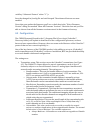- DL manuals
- MediaTechnologySystems
- Recording Equipment
- STAGE8.8
- User Manual
MediaTechnologySystems STAGE8.8 User Manual
Summary of STAGE8.8
Page 1
Page 1 of 22 oct‐12 media technology systems inc. Stage8.8 cobranet™ interface manual 766 lakefield road, westlake village, california 91361 u.S.A. Www.Mediatechnologysystems.Com part # man-0308-mca-revb.
Page 2
Page 2 of 22 oct‐12 fcc compliance notice & interference statement. This device complies with part 15 of the fcc rules. Operation is subject to the following conditions. This device may cause harmful interference. This device is designed to acccept and operate with any interference received. This in...
Page 3: Caution
Page 3 of 22 oct‐12 explanation of symbols to prevent electric shock do not remove cover. No user servicable parts inside. Refer to qualified and certified service personnel. Caution risk of electric shock do not open the exclamation mark in a triangle is intended to alert the use to the user to the...
Page 4
Page 4 of 22 oct‐12 table of contents 1 welcome 5 1.1 i mportant s afety i nstructions 5 1.2 d eclaration of c onformity : 5 1.3 h ow to use this manual . 5 2 specifications 6 3 functional description 7 3.1 s ignal p ath 7 3.2 a nalog s ection 7 3.3 d igital section 7 3.4 n etwork connections 9 3.5 ...
Page 5: Welcome
Page 5 of 22 oct‐12 1 welcome 1.1 important safety instructions important safety instructions: read these instructions. Keep these instructions. Heed all warnings. Follow all instructions. Do not use this apparatus near water. Clean only with dry cloth. Do not block any ventilation openings. Install...
Page 6: Specifications
Page 6 of 22 oct‐12 2 specifications.
Page 7: Functional Description
Page 7 of 22 oct‐12 3 functional description 3.1 signal path 3.2 analog section each analog input circuit employs a fully balanced true differential topology designed to maximize cmrr across all possible input connection methods, where the input and output connectivity has been designed to meet aes4...
Page 8
Page 8 of 22 oct‐12 the cobranet™ port uses the cirrus logic cs181xxx/cs496xxx chipset (similar to the commonly used cm2 card). This allows for up to 8 audio input channels from the network and up to 16 audio output channels to the network, 8 local analog mic/line input channels to the network and 8...
Page 9: 3.4
Page 9 of 22 oct‐12 website. The snmp controls include all the standard cobranet™ oid’s and the cirrus dsp extensions. See cirrus logic’s um23 users manual for full details of the chipset and pm25 programmers manual for full details of the snmp controls… http://www.Cobranet™.Info/en/products the 8 a...
Page 10: 3.6
Page 10 of 22 oct‐12 3.6 connections for standalone crossover connection between two stage8.8’s (ie no ethernet switch), use the two data in connections to separate the dc supplies. For a typical stage box, the two injectors would be at the control room/mixing console and just the long cable with da...
Page 11
Page 11 of 22 oct‐12 the stage8.8 ships with a wall/floor mount accessory (see below) that attaches to the main stage8.8 chassis and provides a decorative cover..
Page 12: 4.1
Page 12 of 22 oct‐12 4 simple configuration (no dsp) the stage8.8 ships with the 8 analog inputs linked to cobranet® transmitter sub channels 1‐8 and cobranet® receiver sub channels 33‐40 are linked to the 8 analog outputs. This allows the stage8.8 to be used ‘out of the box’ by merely setting up tr...
Page 13: 4.2
Page 13 of 22 oct‐12 • finally, change the selection from “obtain an ip address automatically” to “use the following ip address” and set to your desired ip domain, eg:‐ • ip address: 192.168.192.50 • subnet mask: 255.255.255.0 • after finishing using the cndisco application, return to the control pa...
Page 14: 4.3
Page 14 of 22 oct‐12 save the changed .Ini/config file and exit notepad. The advanced features are now enabled. Now when you update the firmware you'll see a check box in the "select firmware version" dialog box marked "show all firmware versions". Check the box and you'll be able to choose from all...
Page 15
Page 15 of 22 oct‐12 multicast over 1 – if more than one receiver is set to receive this bundle, it will be multicast, else it will be unicast multicast over 2 – if more than two receivers are set to receive this bundle, then it will be multicast, else it will be unicast or multi‐unicast multicast o...
Page 16
Page 16 of 22 oct‐12 o bundle number: same process and limitations as described in the transmitter section o receiver active: this led only lights if there is a valid transmitter sending audio on that bundle address and channel. O rx1…rx8: same process and limitations as described in the transmitter...
Page 17: 4.4
Page 17 of 22 oct‐12 simple local network with a single ethernet switch, then 1.33ms can be safely used. If more than 1 switch, then use 2.67ms. If more than 3 switches, then use 5.33ms. O the “location” is a useful way of uniquely naming the stage8.8 interface. Up to 60 characters, eg “ballroom 3: ...
Page 18: 4.5
Page 18 of 22 oct‐12 1 minute to save, as they are stored in between other processes. Also note that dsp settings are not stored‐only cobranet interface settings. 4.5 setting a static ip address first set persistence on (see section 5). Then double click on the device in the main cndisco window to o...
Page 19: Firmware
Page 19 of 22 oct‐12 5 firmware the cobranet firmware is updated using the free utility (cobranet discovery) from cirrus logic – see figure 5-1 below. Figure 5-1: cobranet discovery showing 2.11.9 firmware after loading the cndisco application, advanced features will need to be enabled. Enabling adv...
Page 20
Page 20 of 22 oct‐12 first click on cobranet and then choose upload firmare… now when you update the firmware you'll see a check box in the "select firmware version" dialog box marked "show all firmware versions". Check the box and you'll be able to choose from all the firmware versions stored in th...
Page 21
Page 21 of 22 oct‐12.
Page 22: Index
Page 22 of 22 oct‐12 6 index a advanced feature=1, 13 b bundle number, 14, 16 c cc_enable=1, 13 cndisco, 12, 13, 14, 16 cobranet firmware update, 19 cobranet flash, 17 cobranet™ discovery, 13, 14 contact, 17 cs496112, 14, 15 l led, 7 location, 17 m max unicast, 14 mode rate control, 16 n network con...