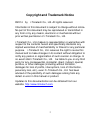- DL manuals
- MediaWalker
- Stereo System
- Extra 948
- User Manual
MediaWalker Extra 948 User Manual
Summary of Extra 948
Page 1
1 p/n:4p0108094801 mediawalker extra 948 mediawalker pro 948 mediawalker advance 948 mediawalker deluxe 948 user guide sept, 15 2014 ver. 1.0.0
Page 2
I copyright and trademark notice ©2014 by i-trinetech co., ltd. All rights reserved. Information in this document is subject to change without notice. No part of this document may be reproduced or transmitted in any form or by any means, electronic or mechanical without prior written permission of i...
Page 3
Ii product warranty and license this is a legal agreement between you the end user, and the manufacturer. By opening this sealed package you are agreeing to be bound by the terms of this agreement. Copyright: copyright laws and international treaty provisions protect this product – you may not copy,...
Page 4
Iii disclaimer: in all circumstances the manufacturer's maximum liability is limited to the purchase price of the products sold. The manufacturer shall not, under any circumstances, be liable upon a claim or action in contract, tort, indemnity or contribution, or other claims relating to the product...
Page 5: Fcc Regulation
Iv fcc regulation 1. This device complies with part 15 of the fcc rules. Operation is subject to the following two conditions: (1) this device may not cause harmful interference, and (2) this device must accept any interference received, including interference that may cause undesired operation. 2. ...
Page 6
1 mediawalker 948 box * 1 3.5mm male to rca male audio cable * 1 3.5mm male to rca female audio cable * 1 usb to micro usb power cable * 1 remote controller * 1 (advance & deluxe only) user guide * 1 above picture for reference only, actual looking based on real product.
Page 7
2.
Page 8: Mediawalker 948 Deluxe
3 mediawalker 948 deluxe on/off system on / system off wifi/usb wifi access or usb access (as card reader) rec/stop voice recoding and stop red power is ready green system is ready blue internet radio red wifi connected green recode voice/video blue ethernet connected red battery charge green batter...
Page 9: Mediawalker 948 Advance
4 mediawalker 948 advance on/off system on / system off wifi/usb wifi access or usb access (as card reader) rec/stop voice recoding and stop red power is ready green system is ready blue internet radio red wifi connected green recode voice/video blue ethernet connected n/a n/a n/a n/a blue remote co...
Page 10: Mediawalker 948 Pro
5 mediawalker 948 pro red power is ready green system is ready blue internet radio red wifi connected green remote control access (mediawalker app) blue ethernet connected.
Page 11: Mediawalker 948 Extra
6 mediawalker 948 extra red power is ready green system is ready blue internet radio red wifi connected green remote control access (mediawalker app) blue ethernet connected when (pwr) red + (rdy) green = orange, means the mediawalker music box is ready to work. When (tun) blue turned on means media...
Page 12
7.
Page 13
8 ① plug in the power: use micro usb power cable to connect the +5v/1a adapter to mediawalker 948 and turn the power switch to power on. ② connect to speaker and/or amplify: use either 3.5mm stereo audio cable or spdif fiber optical cable to connect the mediawalker 948 with speakers and/or amplify. ...
Page 14
9 **note: the ethernet port change to service as lan when set wifi to up-link (wan). ④ storage: insert the sd card and/or the usb disk will perform the storage of mediawalker. It will be able to play music from the storage and share the content through the ftp server service. ** play mode notice : l...
Page 15
10 the mediawalker 948 supports airplay, upnp, and dlna (dms +dmr). It is as easy as just connect your playing device with the wifi of the mediawalker 948 and start to play. Following is the picture of the play back from airplay, upnp, and dlna (dms+dmr)..
Page 16
11 mediawalker 948 supports multi-cubic play for flexible control and lots of fun to play your music. You can play with multiple resource (different sound) to multiple device (different mediawalker 948) with multiple controller (different mobile phone) at same time. The multiple resource can come fr...
Page 17
12 1. Power on and get mediawalker 948 ready to work. Connect the power with mediawaler 948 and switch to power up. Wait till both “pwr r” and “rdy g” leds turn on and light out orange color to indicate the system is ready to work. 2. Turn on your playing device such as iphone, ipad, windows, mac, a...
Page 18
13 management pass: admin 3. Playing the music wirelessly a. Use iphone and ipad to play: start the music player of iphone and ipad and slide the touch screen from bottom of the screen to activate the airplay. Choose the mw948x_xxxx device to start the wifi airplay music. B. Use ms windows and mac o...
Page 19
14 d. Use remote controller to play (deluxe and advance only) you can use the ir remote controller to control the mediawalker 948. No need to use extra playback device, you can use the r/c to activate the function described as following: power on/off recording/playback internet radio on/off play usb...
Page 20
15 e. Use mediawalker app to play: download the mediawalker apk from http://www.Itrinetech.Com /download/app/mediawal ker.Apk and install on your android mechine. You can download the apk by using the qr code and install the apk too. Start up the mediawalker app after installation. (1) local player ...
Page 21
16 (2) dlna player click the slide command tag at the most upper left corner and choose the dlna player to list down the dms and dmr device in your network.. Click the dms which you want to play from and the dmr which you want to play to. Click on the ok to start to choose the music from the list on...
Page 22
17 you must have your mediawalker 948 connect to the internet through wan connection either by ethernet or by wifi. Without the internet connection, mediawalker 948 is impossible to receive the network radio from internet. (4) ftp client click the slide command tag at the most upper left corner and ...
Page 23
18 (5) remote control panel use remote control panel in mediawalker app to control mediawalker 948. By click on the slice command list you can see the item of remote control panel can be chosen. Use the remote control panel in the mediawalker app to control the mediawalker 948 will similar as using ...
Page 24
19 list and choose the web cam to view the web cam video stream. The web browser on you mobile phone need to support the mjpeg decoder to be able to view the video. To use either the original google browser come with your android phone or the google chrome web browser is suggested. (7) setup click t...
Page 25
20 for work with the dlna controller (dmc) to be able to be found. If the controller is connect with mediawalker 948 by wifi directly, you need to choose “lan” mode. If your controller connect the mediawalker 948 through a router/ap, which means both the mobile phone (controller) and mediawalker 498...
Page 26
21 mediawalker 948 supports using wifi as wan type. It means you can click on the wifi to setup mediawalker 948 to connect internet through upper level router/ap by wifi connection. Once you choose to work in this mode, you will need to choose the remote ap ssid to tell mediawalker which router/ap y...
Page 27
22 choose about to view the firmware version of the mediawalker 948 with the listed ssid and the app version on the mobile. By double touch on the screen for more than 5 second, you can manually start the firmware update process. Click on the version update will start the firmware update process. Th...