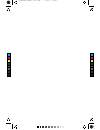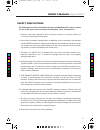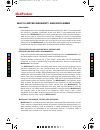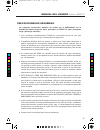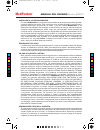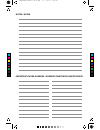- DL manuals
- Medical Alarm
- Personal Care Products
- MediPendant MED01
- Owner's Manual
Medical Alarm MediPendant MED01 Owner's Manual - Accesiorios Opcionales
SET UP
Silent
POWER
On =
System in Use
Blinking =
Phone Line Trouble
Adaptador de
Corriente AC/DC
Pendiente
Estación Base
Banda para la muñeca
OPCIONAL
Banda para el brazo
Cable de
Teléfono (6ft)
Cordón para el cuello
Clip para
el cinturón
Destornillador
PRODUCTOS INCLUIDOS EN SU PAQUETE MediPendant™
ACCESIORIOS OPCIONALES
MANUAL DEL USUARIO
Modelo #MED01
27
Batería de Litio (123)
(1 instalada + 1 adicional)
Banda para la batería
(Pre-instalada)
BATTERY
Tornillos de repuesto
y empacaduras
OPCIONAL
Candado
OPCIONAL
Filtro DSL
DS
L FI
LTE
R
C
M
Y
CM
MY
CY
CMY
K
MediPendant_Manual_7-16-10.pdf 31 7/16/10 2:07 PM
Summary of MediPendant MED01
Page 1
5215-c militia hill road, plymouth meeting, pa 19462 www.Medicalalarmconcepts.Com tm rev. Man02 08/10 patents pending c m y cm my cy cmy k manual_spanish.Pdf 1 10/13/10 1:51 pm.
Page 2: Medipendant
Medipendant ™ model #med01 owner’s manual manufactured by tm c m y cm my cy cmy k medipendant_manual_7-16-10.Pdf 2 7/16/10 2:07 pm.
Page 3
C m y cm my cy cmy k medipendant_manual_7-16-10.Pdf 3 7/16/10 2:07 pm.
Page 4: Table of Contents
Introduction to the medipendant™ ................................................................... 2 products included in your medipendant™ kit .................................................. 3 product features .......................................................................................
Page 5: Medipendant
Thank you for choosing medipendant™ - the only monitored medical alert device that allows you to speak and listen directly through the pendant. Medipendant™ was designed to give you the mobility and freedom to move in and around your home without worry. Each medipendant™ has been carefully tested an...
Page 6: Optional Accessories
Set up silent power on = system in use blinking = phone line trouble ac/dc adapter (power cord) pendant base station wrist strap optional arm band 6 ft. Telephone cord break away neck lanyard belt clip screwdriver products included in your medipendant™ kit optional accessories owner’s manual model #...
Page 7: Product Features
Product features pendant medipendant ™ large, easy-to-find emergency button protective rubber edge water-resistant two-way audio speaker battery/system test button ergonomically designed range indicator light battery indicator light water drainage port full duplex mic 4 c m y cm my cy cmy k medipend...
Page 8
Set up silent power on = system in use blinking = phone line trouble base station owner’s manual model #med01 easy to see indicator lights small size fits almost anywhere speaker for alert and warning tones rubber base won’t scratch furniture cradle for resting pendant easy to see color-coded jacks ...
Page 9: Medipendant
Medipendant ™ 6 your medipendant™will operate using your existing telephone line and service. No special features or services are required. Please read all notes regarding connections with dsl and voip phone services. Step 1 place the medipendant™ base station on a stable surface located near a powe...
Page 10
Step 3 connect the ac/dc adapter into the black plug in the back of the base station marked dc. See figure 7a step 4 connect the other end of the ac/dc adapter into a standard power outlet. See figure 7b once plugged in, your base unit will continue to beep and the red phone line indicator led will ...
Page 11: Medipendant
Step 5 plug the telephone cord (provided) into the jack on the back of the base station marked phone line in from wall outlet. See figure 8a step 6 plug the other end of the telephone cord into the telephone jack in the wall. See figure 8b if you already have a telephone plugged into the telephone j...
Page 12
If your telephone system is voip: voice-over-internet protocol (voip) sends your calls over the internet instead of through the regular telephone system. Medipendant™ will work on some voip systems; however, unlike traditional telephone services, some voip service providers are not compatible with t...
Page 13: Medipendant
10 medipendant ™ step 1 press and hold the large round grey button for 3 seconds on the front of the pendant. See figure 10a step 2 release button and you will hear the pendant say, “your emergency call is now being dialed, please stand by.” it will say this multiple times. The green light on the pe...
Page 14
Set up silent power on = system in use blinking = phone line trouble 11 owner’s manual model #med01 step 6 wait a few moments to hear the operator’s voice through the pendant identifying themselves and asking you if everything is ok. Step 7 identify yourself with the operator and tell him/her that y...
Page 15: Medipendant
12 medipendant ™ pendant functions led indicators your pendant has two led indicators on the front. These are used to indicate the functionality of the pendant. 1. Red led – this led serves two functions: a. Rapid flashing – when the red led is blinking quickly, it indicates that there is telephone ...
Page 16
Set up silent power on = system in use blinking = phone line trouble 13 owner’s manual model #med01 base station functions the base station has a back-up battery that can provide emergency power. When the base station is plugged in properly, the power indicator on the top of the base station will re...
Page 17: Medipendant
14 medipendant ™ attaching the lanyard to your medipendant™ see figure 14a our lanyard is designed with a break-away safety feature to help avoid accidents. See figure 14b by using any type of lanyard, you run the risk of choking, including the possibility of serious injury. The lanyard can get enta...
Page 18: In An Emergency
15 owner’s manual model #med01 in the event of an emergency, press the large round grey button on the front of the pendant for 3 seconds and release. See figure 15a. When the emer- gency response operator answers, speak in a normal voice and explain the nature of your emergency. There is no need to ...
Page 19: Medipendant
Figure 16a 16 medipendant ™ the medipendant™ has a battery/system/range test button on the bottom of the pendant. It is used to check both the condition of the battery and to make sure the unit is functioning properly. This test should only be performed when your pendant is not being used in an actu...
Page 20
The pendant will send a test signal to the base station to confirm all functions are working properly. This also confirms that the pendant is within acceptable range of the base station. When the test mode is active, the red led on the front of the pendant illumi- nates for two seconds followed by a...
Page 21: Medipendant
18 medipendant ™ the pendant operates on one (1) lithium photo 123 battery. While your pendant comes with one battery pre-installed, a second one is provided for your convenience and should be stored in an easily accessible place. Lithium photo 123 batteries are available at most drug and convenienc...
Page 22: Troubleshooting
Question: i’ve followed all of the installation instructions and my pendant still doesn’t work. What can i do? Answer: 1. Check the base station connections. Ensure the ac/dc adapter is plugged into a live power outlet and also into the base station. The green power indicator on the top of the base ...
Page 23: Medipendant
20 medipendant ™ 1 the medipendant™ is designed only for residential use with tone dialing systems. There is no guarantee or assurance of any kind express or implied that it will work on commercial telecommunication systems, voip (voice over internet protocol) service, or any service other than pots...
Page 24
21 owner’s manual model #med01 the following instructions should be used with your medipendant™ in order to reduce the risk of all types of personal injury (including fire, shock, and electrical). 1 carefully read and understand all instructions prior to using this product to ensure you understand i...
Page 25: Medipendant
Disclaimer: installation of the unit is the sole responsibility of the user. Mac is not responsible for misuse or improper installation of the unit. Mac is not responsible for the misuse of the medipendant™ or any of its related products. Mac cannot be respon- sible for the type of phone line used o...
Page 26
Operating range: the operating range of the medipendant™ depends on many factors. It is designed to work in and outside of your home. Before using it is required that you perform the proper tests in order to determine the unit’s operating ranges at the location(s) where it will be used in and around...
Page 27: Medipendant
Limitation of liability: the medipendant™ system and related equipment is not guaranteed to prevent any loss or injury. This limited liability and warranty disclaimer constitutes the terms of sale and use of the medipendant™ system and related products, and notwithstanding the term of sale and or us...
Page 28: Manual Del
Modelo #med01 manual del usuario introducción al medipendant™ ....................................................................... 26 productos incluidos en su paquete medipendant™ ...................................... 27 características del producto ................................................
Page 29: Medipendant
Gracias por elegir medipendant™ - el Único dispositivo de alerta médica que le permite hablar y escuchar directamente a través de un pendiente. Medipendant™ fue diseñado para darle la movilidad y libertad de desplazarse dentro y en los alrededores de su casa sin preocuparse. Cada medipendant™ ha sid...
Page 30: Accesiorios Opcionales
Set up silent power on = system in use blinking = phone line trouble adaptador de corriente ac/dc pendiente estación base banda para la muñeca opcional banda para el brazo cable de teléfono (6ft) cordón para el cuello clip para el cinturón destornillador productos incluidos en su paquete medipendant...
Page 31
EstaciÓn base manual del usuario modelo #med01 luces de indicación fáciles de ver tamaño pequeño colóquelo donde usted prefiera altavoz para alerta y tonos de aviso base de goma que no dañará sus muebles cuña para colocar el pendiente puertos de entrada con códigos de colores fáciles de identificar ...
Page 32: Medipendant
CaracterÍsticas del producto pendiente medipendant ™ botón de emergencia grande y fácil de localizar borde protector de goma resistente al agua corneta de audio para comunicación en 2 direcciones botón para prueba del sistema y batería ergonómicamente diseñado luz de indicación de rango de operación...
Page 33: Medipendant
Paso 2 remueva la papeleta roja ubicada en la parte lateral de la estación base. Este paso activa la batería de respaldo en caso de falla de la corriente eléctrica. Ver figura 30b la unidad emitirá continuamente un sonido “bip”, la luz de alimentaciÓn de corriente (power) y la luz de indicación de l...
Page 34
Paso 3 conecte el adaptador de corriente ac/dc dentro del enchufe negro en la parte posterior de la estación base marcada dc. Ver figura 31a paso 4 conecte el otro extremo del adaptador de corriente ac/dc dentro de la salida de corriente de la pared. Ver figura 31b una vez conectada, la base continu...
Page 35: Medipendant
Paso 5 conecte el cable telefónico (suministrado) dentro del enchufe en la parte posterior de la estación base que indica lÍnea telefÓnica desde la pared (phone line in from wall outlet). Ver figura 32a paso 6 conecte el otro extremo del cable telefónico en la salida telefónica de la pared. Ver figu...
Page 36
Si su telÉfono es un sistema voip: el protocolo voice-over-internet (voip) comunica sus llamadas a través de internet en lugar de utilizar el sistema regular de servicio telefónico. Medipendant™ funcionará con algunos sistemas voip; sin embargo, a diferencia del sistema de servicio telefónico tradic...
Page 37: Medipendant
34 medipendant ™ paso 1 mantenga presionado el botón gris, grande y redondo que se encuentra en la parte frontal del pendiente por 3 segun- dos hasta que haga click. Ver figura 34a paso 2 suelte el botón y usted escuchará al pendiente decir “su llamada de emergencia está siendo discada, por favor es...
Page 38
Set up silencio corriente encendido = sistema en uso intermitencia = problemas con la línea de teléfono 35 manual del usuario modelo #med01 paso 6 espere algunos segundos para escuchar al operador a través del pendiente identificándose y preguntándole si todo se encuentra bien. Paso 7 identifíquese ...
Page 39: Medipendant
¿cÓmo usar el medipendant™? 36 medipendant ™ funciones del pendiente luces indicadoras su pendiente tiene dos luces indicadoras en la parte frontal del mismo. Estas le indicarán el funcionamiento de su pendiente. 1. Luz roja – esta luz cumple dos funciones: a. Intermitencia rápida: cuando la luz roj...
Page 40
37 manual del usuario modelo #med01 la estación base tiene una batería de respaldo que proporciona energía en caso de falla de la corriente eléctrica. Cuando la estación base está conectada correctamente, el indicador de alimentaciÓn de corriente (power) ubicado en la parte superior de la estación b...
Page 41: Medipendant
38 medipendant ™ ¿cÓmo colocar el cordÓn para el cuello en su medipendant™? Ver figura 38a nuestro cordón está diseñado con un dispositivo de separación de seguridad para evitar accidentes. Ver figura 38b ¿como colocar el medipendant™ en el clip del cinturÓn? Ver figura 38c el pendiente se desliza d...
Page 42: En Caso De Emergencia
39 manual del usuario modelo #med01 en caso de emergencia, presione el botÓn gris grande ubicado en la parte frontal del pendiente por 3 segundos y luego suéltelo. Ver figura 39a. Cuando el operador de emergencia responda, hable de manera normal y explíquele la naturaleza de su emergencia. No es nec...
Page 43: Medipendant
40 medipendant ™ el medipendant™ tiene un botón en la parte inferior del pendiente que le permite determinar el estado de la batería y el rango de operación y funcionamiento del sistema. Este botón le permite verificar tanto es estado de su batería como el adecuado funcionamiento general del sistema...
Page 44
El pendiente enviará una señal de prueba a la estación base para comprobar que todas las funciones están trabajando correctamente. Esto también confirma que el pendiente está dentro del rango de operación de la estación base. Cuando el modo de prueba esté activo, la luz roja en la parte frontal del ...
Page 45: Medipendant
42 medipendant ™ el pendiente opera con una (1) batería de litio 123. Su pendiente incluye de fábrica una batería instalada. Para su conveniencia, una segunda batería de repuesto le es proporcionada. Esta debe ser almacenada en un lugar de fácil acceso. Las baterías de litio 123 se encuentran dispon...
Page 46
Pregunta: he seguido todas las instrucciones de instalación y aun así mi pendiente no funciona. ¿qué debo hacer? Respuesta: 1. Revise las conexiones de la estación base. Asegúrese de que el cable de corriente ac esté conectado dentro de la salida de corriente de la pared y dentro de la estación base...
Page 47: Medipendant
44 medipendant ™ 1 el medipendant™ está diseñado para uso residencial Únicamente con sistemas de discado de llamadas. No se garantiza o asegura de ninguna manera expresa o implícita que el sistema funcionará con sistemas comerciales de telecomunicación voip (voice over internet protocol – voz sobre ...
Page 48
45 manual del usuario modelo #med01 las siguientes instrucciones deberían ser usadas con su medipendant™ con la finalidad de reducir riesgos de daños personales de todos los tipos (incluyendo fuego y descargas eléctricas). 1 lea y entienda cuidadosamente todas las instrucciones antes de usar este pr...
Page 49: Medipendant
NotificaciÓn: la instalación de la unidad es responsabilidad únicamente del usuario. Mac no es responsable por mal uso o instalación inadecuada de la unidad. Mac no es respon- sable por el mal uso del medipendant™ o cualquiera de sus productos relacionados. Mac no es responsable por el tipo de línea...
Page 50
Rango de operaciÓn: el rango de operación del medipendant™ depende de muchos factores. El medipendant™ está diseñado para trabajar dentro y en los alrededores de su residencia. Antes de usarlo es necesario que usted efectúe las pruebas necesarias para determinar los rangos de operación de la unidad ...
Page 51: Medipendant
LimitaciÓn de la responsabilidad: el sistema medipendant™ y los equipos relacionados no garantizan que puedan prevenir cualquier pérdida y/o lesión. Esta limitación de la responsabilidad y renuncia de la garantía constituyen los términos de venta y uso del sistema medipendant™ y los productos relaci...
Page 52
Notes / notas important phone numbers / nÚmeros telefÓnicos importantes c m y cm my cy cmy k medipendant_manual_7-16-10.Pdf 53 7/16/10 2:07 pm.