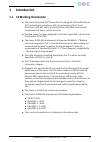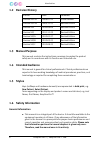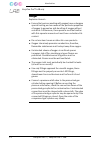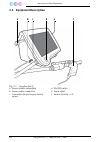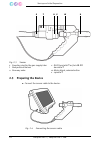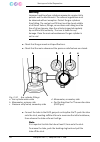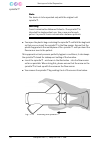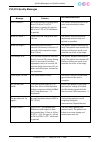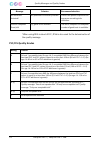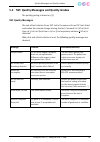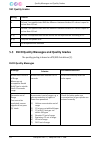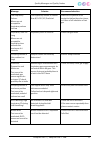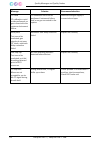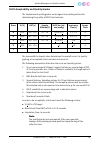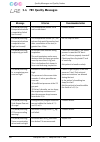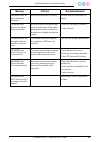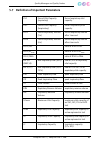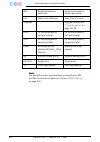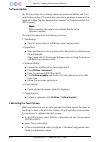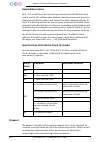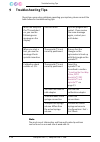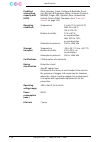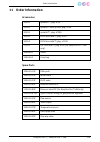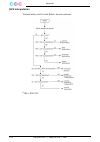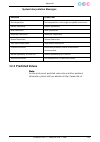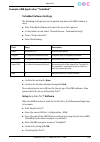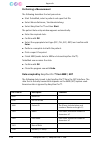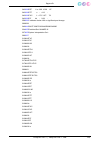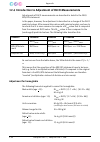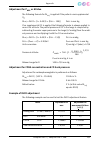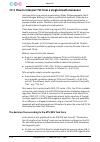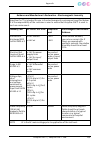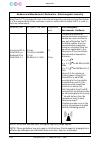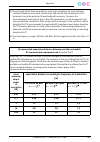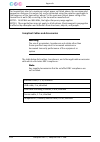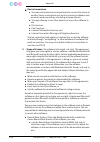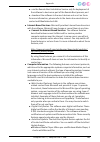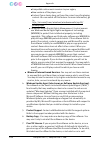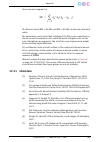- DL manuals
- Medical Technologies
- Medical Equipment
- EasyOne Pro
- Operator's Manual
Medical Technologies EasyOne Pro Operator's Manual - Performing A Measurement
Appendix
126
EasyOne Pro™ / EasyOne Pro™ LAB
Performing a Measurement
The following describes the test procedure.
Start
TurboMed
, select a patient and open that file.
Select
Konsultationen / Geräteanbindung
.
Select
EasyOne Pro™
and then
Start
.
The patient data entry window appears automatically.
Enter the required data.
Confirm with
OK
.
Select the appropriate test type (FVC, FVL, SVC, MVV) and confirm with
Enter
.
Perform a complete test with the patient.
Print a report if required.
Finish EMR (sends data to EMR and closes
EasyOne Pro™
).
TurboMed now receives the data.
Confirm with
OK
.
Close the program now with
Ende
.
Data accepted by
EasyOne Pro™
from EMR / GDT
The following data is read in by
EasyOne Pro™
from the GDT interface. The
data that is actually transmitted depends on the EMR (GDT) system used.
Excessive data is ignored by
EasyOne Pro™
.
GDT Field ID
Description
Comment
8000
Record ID
8316
GDT-ID of EMR
3000
Patient ID
The ID may include letters and
numbers. Maximum length: 15
3101
Name
Last Name, maximum number of
characters: 47
3102
First Name
First name, maximum number of
characters: 47
3103
Date of Birth
3110
Gender (1 = male)
Summary of EasyOne Pro
Page 1
Version v03c easyone pro™ easyone pro™ lab operator's manual.
Page 2
2 easyone pro™ / easyone pro™ lab note the information in this manual only applies to software version v01.04. It does not apply to earlier software versions. Due to continuing product innovation, specifications in this manual are subject to change without notice. © ndd medizintechnik ag, zürich, sw...
Page 3: Introduction
Easyone pro™ / easyone pro™ lab 3 contents 1 introduction 5 1.1 ce marking information 5 1.2 revision history 6 1.3 manual purpose 6 1.4 intended audience 6 1.5 styles 6 1.6 safety information 6 1.7 intended use 14 1.8 contraindications to performing dlco tests 14 1.9 additional functions of easyone...
Page 4: Switching The Device Off
Contents 4 easyone pro™ / easyone pro™ lab 5.4 frc quality messages 80 5.5 system interpretation 82 5.6 retrospective test assessment, entering comments 82 5.7 definition of important parameters 85 6 switching the device off 88 7 hygiene, cleaning, maintenance, disposal 89 8 system settings 99 9 tro...
Page 5: Introduction
Easyone pro™ / easyone pro™ lab 5 introduction 1 introduction 1.1 ce marking information the product easyone pro™ bears the ce marking ce-120 (notified body sgs) indicating its compliance with the provisions of the council directive 93/42/eec about medical devices and fulfills the essential requirem...
Page 6: 1.2 Revision History
Introduction 6 easyone pro™ / easyone pro™ lab 1.2 revision history 1.3 manual purpose this manual contains the instructions necessary to employ the product safely and in accordance with its function and intended use. 1.4 intended audience this manual is geared for clinical professionals. Clinical p...
Page 7
Easyone pro™ / easyone pro™ lab 7 introduction to ensure patient safety, the specified measuring accuracy, and interference-free operation, we recommend using only original accessories available through ndd. The user is responsible if using non- ndd accessories. Ndd is responsible for the effects on...
Page 8: Definitions
Introduction 8 easyone pro™ / easyone pro™ lab definitions in this manual the safety information is classified as follows: danger indicates an imminent hazard. If not avoided, the hazard will result in death or serious injury. Warning indicates a hazard. If not avoided, the hazard can result in deat...
Page 9
Easyone pro™ / easyone pro™ lab 9 introduction warning shock hazard— before using the system, make sure that it is in correct working order and operating condition. Check the cables and connectors, in particular, for signs of damage. Replace damaged cables and connectors immediately, before use. Do ...
Page 10
Introduction 10 easyone pro™ / easyone pro™ lab liquids must not be allowed to enter the device or the sensor. Devices and sensors into which liquids have penetrated must be immediately cleaned and checked by a service technician, before they can be reused. Do not open the device or the sensor. Ther...
Page 11
Easyone pro™ / easyone pro™ lab 11 introduction single patient use. Use a new one for each patient to prevent cross contamination between patients. Risk of poisoning—observe all information provided by the manufacturers of chemical products required for the use and care of the product. Always keep t...
Page 12
Introduction 12 easyone pro™ / easyone pro™ lab easyone pro™ lab only danger explosion hazard— ensure that persons working with oxygen have undergone special training and are aware of the particular properties of oxygen to guarantee safe handling of oxygen without accidents. Furthermore, these perso...
Page 13: Equipment Symbols
Easyone pro™ / easyone pro™ lab 13 introduction equipment symbols observe the information given in the operator manual. Do not reuse (single patient use). Ce marked per the medical device directive 93/42/eec of the european union. Product certification for the usa and canada. Connection to power lin...
Page 14: 1.7 Intended Use
Introduction 14 easyone pro™ / easyone pro™ lab 1.7 intended use the ndd easyone pro™ respiratory analysis system is designed for conducting lung function measurements in general or specialist practices or in hospitals. The easyone pro™ respiratory analysis system can also be used outside of the lab...
Page 15
Easyone pro™ / easyone pro™ lab 15 introduction 1.10 components and functional description of easyone pro™ fig. 1-1 easyone pro™, block diagram a mains connector b power supply unit c hard disk d storage disk (backup) e industrial standard pc f pc ports (usb, lan, etc.) g automatic data acquisition ...
Page 16: 1.11
Introduction 16 easyone pro™ / easyone pro™ lab easyone pro™ consists of a compact main unit and a hand-held flow sensor s with removable dlco valve unit q . The hand-held sensor is electrically connected to the device. For dlco tests, a gas supply tube p delivers gas to the dlco valve. The sensor m...
Page 17: 1.12 Test Gas Requirements
Easyone pro™ / easyone pro™ lab 17 introduction 1.12 test gas requirements dlco test gas caution patient hazard, incorrect measurements— observe local regulations. Use only medical-grade gases, if required. Make sure that only ndd-approved gas mixtures are used. If the gases used do not meet the ndd...
Page 18: Frc Gas (100% O
Introduction 18 easyone pro™ / easyone pro™ lab warning improper handling of gas cylinders represents a major risk to persons and the environment. The relevant regulations must be observed without exception. Protect the gas cylinders from falling. The content and fill level must be clearly visible a...
Page 19: Transport Damage
Easyone pro™ / easyone pro™ lab 19 start-up and initial preparation 2 start-up and initial preparation 2.1 unpacking, environmental conditions transport damage upon arrival, immediately check that the shipment is complete and undamaged. If you have a complaint, promptly notify the shipping agent and...
Page 20: 2.2 Equipment Description
Start-up and initial preparation 20 easyone pro™ / easyone pro™ lab 2.2 equipment description fig. 2-1 easyone pro™ a b c d f e a sensor holder, extendible b sensor cable connection c connection for gas supply tube to sensor d on/off switch e touch stylus f sensor (see fig. 2-3).
Page 21: H I
Easyone pro™ / easyone pro™ lab 21 start-up and initial preparation fig. 2-2 easyone pro™, rear panel g q l h i m n p j k o r g usb ports (keyboard, mouse, printer) h memory card slot cover (flash card, see "data backup on memory card" on page 91) i lan ports (printer) j monitor k serial rs232 ports...
Page 22: 2.3 Preparing The Device
Start-up and initial preparation 22 easyone pro™ / easyone pro™ lab 2.3 preparing the device connect the sensor cable to the device. Fig. 2-3 sensor s t u w x v s coupling ring for the gas supply tube t overpressure valves u one-way valve v dlco barriette™ or for lab frc barriette™ w motor block, re...
Page 23
Easyone pro™ / easyone pro™ lab 23 start-up and initial preparation connect the gas supply tube to the valve unit: note be sure to connect the side of the tube with the colored coupling ring to the device. Slip tubing connector onto connection at sensor screw coupling ring tight. Connect the other e...
Page 24
Start-up and initial preparation 24 easyone pro™ / easyone pro™ lab attach the valve unit to the sensor (aligning the arrow) and advance the valve unit until you hear it click into place (press button a to unlock). Note the valve unit must be mounted on the sensor only for dlco and frc tests. All ot...
Page 25: 2.4 Gas Supply
Easyone pro™ / easyone pro™ lab 25 start-up and initial preparation connect the temperature and humidity sensor. Note ensure that the sensor is exposed to the normal room temperature and that it will not measure incorrect values because of exposure to a draft from the blower, to lamps or direct sunl...
Page 26
Start-up and initial preparation 26 easyone pro™ / easyone pro™ lab warning improper handling of gas cylinders represents a major risk to persons and the environment. The relevant regulations must be observed without exception. Protect the gas cylinders from falling. The content and fill level must ...
Page 27
Easyone pro™ / easyone pro™ lab 27 start-up and initial preparation if the tube end shows signs of mechanical damage (grooves), cut off the damaged portion. Connect the other end of the tube to the pressure relief valve c . Open the main valve a of the gas cylinder completely. Slowly open the pressu...
Page 28: Frc Gas (100% O2),
Start-up and initial preparation 28 easyone pro™ / easyone pro™ lab frc gas (100% o2), easyone pro™ lab only medical grade oxygen is used for frc measurements with easyone pro™ lab . Secondary pressure: 3 bar flow: > 0.7 l/s (at 3 bar) warning improper handling of gas cylinders represents a major ri...
Page 29
Easyone pro™ / easyone pro™ lab 29 start-up and initial preparation connect the tube to the frc gas inlet at the easyone pro™ lab (fig. 2-13): push the tube onto the stud, exerting sufficient force to overcome the initial resistance; then advance the tube until the stop. Note it is important to slid...
Page 30: 2.6 Connecting The Printer
Start-up and initial preparation 30 easyone pro™ / easyone pro™ lab 2.5 connecting the keyboard and the mouse easyone pro™ is equipped with a touch screen display and can thus be operated without a keyboard or a mouse. However, if you prefer working with a keyboard and a mouse, connect them to a usb...
Page 31
Easyone pro™ / easyone pro™ lab 31 start-up and initial preparation select the test to print. Press print : the printer window will appear. Select search for network printers... . Select the printer to use. Fig. 2-15 test selection fig. 2-16 printer window fig. 2-17 printer window.
Page 32: 2.7 Power
Start-up and initial preparation 32 easyone pro™ / easyone pro™ lab 2.7 power caution equipment damage—before connecting the device to the power line, verify that the ratings of your local power line are those indicated on the device nameplate. Warning shock hazard—do not use this equipment unless i...
Page 33: and
Easyone pro™ / easyone pro™ lab 33 start-up and initial preparation 2.8 inserting the one-way valve, dlco barriette™/frc barriette™ and spirette™ one-way valve, dlco barriette™ note the valve unit is only required for dlco and frc tests. All other tests are performed without the valve unit. The devi...
Page 34
Start-up and initial preparation 34 easyone pro™ / easyone pro™ lab attach the one-way valve to the valve unit (aligning the arrows) as shown in fig. 2-19 and turn it clockwise as far as possible. Insert the dlco barriette™ in the one-way valve (aligning the arrows) as shown in fig. 2-20 and check t...
Page 35: Only)
Easyone pro™ / easyone pro™ lab 35 start-up and initial preparation frc barriette™ ( easyone pro™ lab only) note the frc barriette™ is required only when also frc tests will be performed with the easyone pro™ lab . If the easyone pro™ lab is used for dlco testing, the dlco barriette™ will also have ...
Page 36
Start-up and initial preparation 36 easyone pro™ / easyone pro™ lab spirette™ note the device is to be operated only with the original ndd spirette™ . Warning cross contamination between patients—the spirette™ is intended for single patient use. Use a new one for each patient to prevent cross contam...
Page 37
Easyone pro™ / easyone pro™ lab 37 start-up and initial preparation 2.9 switching the device on, functional test open the main valve of the gas cylinder(s) completely. Check the secondary pressure: for dlco gas , it must be 4 to 5 bar, and for frc gas, it must be 3 bar ( easyone pro™ lab only). Turn...
Page 38
Start-up and initial preparation 38 easyone pro™ / easyone pro™ lab note easyone pro™ is equipped with a touch screen display. You activate a button by touching it on the display. ( h , fig. 2-24) is used to display and remove the touch keypad that allows you to make all entries. Before the first te...
Page 39
Easyone pro™ / easyone pro™ lab 39 start-up and initial preparation select utilities -> configuration -> test -> dlco . Compare the displayed values with the data on the gas cylinder. Close the tab with ok . Fig. 2-25 dlco tab.
Page 40: Performing A Test
Performing a test 40 easyone pro™ / easyone pro™ lab 3 performing a test note before performing a test, you should do the following: select the test details (e.G. Only expiratory or inspiratory and expiratory fvc measurement, predicted value calculation, etc., see "test tab" on page 105) select a pa...
Page 41: Selecting The Patient
Easyone pro™ / easyone pro™ lab 41 performing a test selecting the patient the displayed patients can be sorted by patient id last name first name date of last test. To do so, click on the appropriate title in the column headers. To search for a specific patient, you enter the first letter(s) of the...
Page 42: Adding A New Patient
Performing a test 42 easyone pro™ / easyone pro™ lab adding a new patient click new patient . Enter a patient id and press the tab key or the enter key (click to enter an automatically generated id). Enter the last and first names in the same way. Click a (fig. 3-3) to select the gender and press th...
Page 43
Easyone pro™ / easyone pro™ lab 43 performing a test merging a patient’s data records you can merge data records for one and the same patient, for example, if they were acquired with different tests or if different spellings of the pati- ent's name exist. Use drag & drop (right mouse button) to merg...
Page 44: 3.2 Selecting A Test
Performing a test 44 easyone pro™ / easyone pro™ lab 3.2 selecting a test the test selection screen will appear either directly after entry of the patient data or it can be accessed from the initial screen with perform test . Note if the unit selected is easyone (see "device tab" on page 111), you w...
Page 45: Expiratory Fvc Measurement
Easyone pro™ / easyone pro™ lab 45 performing a test 3.3 forced vital capacity (fvc/fvl) click fvl (ex/in) . The acquisition screen will be displayed. Note the scale for the flow-volume loop depends on the selected test (only expiratory or inspiratory and expiratory, tidal breathing yes/no). Expirat...
Page 46
Performing a test 46 easyone pro™ / easyone pro™ lab explain that the purpose of the test is to determine how much air a person’s lungs can hold and how quickly that air can be expelled. Since the spirometry test requires active participation by the patient, it is very important to explain the test ...
Page 47: Measurement
Easyone pro™ / easyone pro™ lab 47 performing a test measurement insert the new spirette™ in the sensor. Attach the nose clip to the patient. Press start . The device advises you to keep the spirette™ closed until the test start prompt is displayed. This is necessary to set the baseline correctly. N...
Page 48: E F
Performing a test 48 easyone pro™ / easyone pro™ lab in order to assess the patient's pulmonary function, it is necessary to achieve acceptable test quality. The test quality depends on the co- operation of the patient which, in turn, depends on the quality of the physician's instructions. Easyone p...
Page 49
Easyone pro™ / easyone pro™ lab 49 performing a test when three acceptable maneuvers have been performed, the message session complete! Appears. If, even after repeated attempts, it is not possible to obtain an adequate number of good maneuvers, you should take a break, depending on how the patient ...
Page 50: %pred Graph
Performing a test 50 easyone pro™ / easyone pro™ lab %pred graph the %pred graph is a three-segment bar. The left segment a indicates a value below the lower limit of normal, the middle segment b represents a value between the lower limit and the predicted value and the right segment c indicates a v...
Page 51: Ambient Conditions
Easyone pro™ / easyone pro™ lab 51 performing a test fvl test (inspiratory and expiratory measurement) ambient conditions the atps values ( a mbient t emperature p ressure s aturated = spirometer conditions) of inspiratory measurements must be converted to btps values ( b ody t emperature p ressure ...
Page 52: Measurement
Performing a test 52 easyone pro™ / easyone pro™ lab the inspiratory and expiratory fvl test acquisition screen appears. Measurement prepare the patient (see "preparations" on page 45) and explain the test maneuvers to him or her: take the spirette™ into the mouth with the lips sealing around the sp...
Page 53
Easyone pro™ / easyone pro™ lab 53 performing a test the window with the patient's existing tests appears. With (fig. 3-15 left) you display the detailed results of the pre tests (fig. 3-15 right). Conduct the tests as described in section "measurement" on page 47. As soon as three acceptable trials...
Page 54
Performing a test 54 easyone pro™ / easyone pro™ lab animation program for children an animation program for children is available for fvc, fvl and svc tests. You can choose between two animations: balloon and monkey . When the animation program is activated, we recommend disabling the manual test s...
Page 55: 3.4 Vital Capacity (Svc)
Easyone pro™ / easyone pro™ lab 55 performing a test 3.4 vital capacity (svc) slow vital capacity measurements determine the vital capacity, starting from tidal breathing. (you can configure the device for direct measurement of the vital capacity, i.E., without initial tidal breathing (see "svc tab"...
Page 56: A B
Performing a test 56 easyone pro™ / easyone pro™ lab conduct the tests as described in section "measurement" on page 47. Fig. 3-19 slow vital capacity acquisition screen a b c e h d f g a selected test parameters b predicted values c volume-time curve area d start button e test information and syste...
Page 57
Easyone pro™ / easyone pro™ lab 57 performing a test when three acceptable trials have been performed, the message session complete! Appears and a quality grade from a (optimal) to f is displayed (see "quality messages and quality grades" on page 72). 3.5 maximum voluntary ventilation (mvv) in these...
Page 58: A B
Performing a test 58 easyone pro™ / easyone pro™ lab conduct the tests as described in section "measurement" on page 47. Fig. 3-21 mvv acquisition screen a b c e h d f g a selected test parameters b predicted values c volume-time curve area d start button e test information and system interpretation...
Page 59: 3.6 Quick Test
Easyone pro™ / easyone pro™ lab 59 performing a test 3.6 quick test you have the option to perform a quick test without entering patient data. When quick test is selected, no predicted values are available, because they are calculated on the basis of the patient data. In the main menu, select perfor...
Page 60
Performing a test 60 easyone pro™ / easyone pro™ lab attach the nose clip to the patient and explain the test maneuvers to him or her: select dlco . In the btps window, confirm the values for relative humidity, temperature and atmospheric pressure with confirm . Check that the patient sits fully upr...
Page 61
Easyone pro™ / easyone pro™ lab 61 performing a test during exhalation, press the activate button: the valve will automatically close at the end of exhalation. It is also possible to manually close the valve by pressing the manual close button. Now instruct the patient to fully inhale (the patient i...
Page 62: J K
Performing a test 62 easyone pro™ / easyone pro™ lab the collection bar identifies the range that was analyzed. With the + button f , you can expand the curve to check the collection bar range for artifacts (click - to reset the bar to its original width). Fig. 3-25 dlco test a bc d e j k l m f g h ...
Page 63
Easyone pro™ / easyone pro™ lab 63 performing a test with collection bar i you can show and hide control buttons for the collection bar ( j , k , m ). With > k you can move the collection bar to the right. The resulting, new values will immediately be calculated and displayed. With i j you return th...
Page 64: 3.8 Frc Test (
Performing a test 64 easyone pro™ / easyone pro™ lab 3.8 frc test ( easyone pro™ lab only) frc measurement is based on the nitrogen (n 2 ) washout method where n 2 is washed out from the lungs while the patient breathes 100% oxygen. The test is performed during tidal breathing within the range indic...
Page 65
Easyone pro™ / easyone pro™ lab 65 performing a test in manual mode, beginning and end of the washout phase must be manu- ally determined. After a successful test, the message good effort will be displayed. Fig. 3-26 frc test a b c e d a tidal breathing b measuring curve c test results d enter comme...
Page 66: 3.9 Ending The Test
Performing a test 66 easyone pro™ / easyone pro™ lab 3.9 ending the test at the end of the test, push the spirette™ out of the sensor from below. Dispose of it and do not reuse. Also, replace the barriette™ after each patient. Refer to section "hygiene, cleaning, maintenance, disposal" on page 89 fo...
Page 67
Easyone pro™ / easyone pro™ lab 67 performing a test click the history button (fig. 3-27). A window listing all tests stored for this patient will appear. The displayed tests can be sorted by test protocol ( base , pre , post ) test type ( fvc , svc , mvv ) test date comment. To do so, click on the ...
Page 68
Performing a test 68 easyone pro™ / easyone pro™ lab note alternative: double-click on a test to display it. Examinations for which a post -test exist, are identified by a small arrow symbol . When you select print preview , you will see the print preview of the test: select b to display the test re...
Page 69: 3.11 Trend View
Easyone pro™ / easyone pro™ lab 69 performing a test 3.11 trend view the trend views allow you to observe the measured parameter values over a period of time. You can choose between two different views: one of the views simultaneously presents up to four parameters, allowing them to be compared. Eac...
Page 70
Performing a test 70 easyone pro™ / easyone pro™ lab fig. 3-31 trend view of a single parameter and its predicted normals.
Page 71: Editing Patient Data
Easyone pro™ / easyone pro™ lab 71 editing patient data 4 editing patient data on the initial screen, click select patient . Select the patient. Click edit patient . The patient data window will appear. Change or add data. Click update existing tests to close the window (for example, if the entered ...
Page 72: Some Basic Facts
Quality messages and quality grades 72 easyone pro™ / easyone pro™ lab 5 quality messages and quality grades 5.1 fvc/fvl quality messages and quality grades some basic facts end-of-test criteria, quality criteria and quality grading are based upon the following published standards: [1] standardizati...
Page 73: Fvc/fvl Quality Messages
Easyone pro™ / easyone pro™ lab 73 quality messages and quality grades fvc/fvl quality messages message criterion recommended action don’t hesitate … back-extrapolated volume greater than 150 ml or 5% of fvc whichever is greater (for age 6: 80 ml or 12.5% of fvc whichever is greater) the patient mus...
Page 74: Fvc/fvl Quality Grades
Quality messages and quality grades 74 easyone pro™ / easyone pro™ lab *when using fev6 instead of fvc, fev6 is also used for the determination of the quality message. Fvc/fvl quality grades no maneuver detected! No parameter calculation possible instruct the patient to perform the maneuver accordin...
Page 75: Svc Quality Messages
Easyone pro™ / easyone pro™ lab 75 quality messages and quality grades 5.2 svc quality messages and quality grades the quality grading is based on [3]. Svc quality messages the end-of-test criterion for an svc test is the same as for an fvc test: a test ends when the volume change during the last 2 ...
Page 76: Svc Quality Grades
Quality messages and quality grades 76 easyone pro™ / easyone pro™ lab svc quality grades 5.3 dlco quality messages and quality grades the quality grading is based on ats/ers guidelines [3]. Dlco quality messages rating criteria a at least 3 acceptable tests and the difference between the best vc va...
Page 77
Easyone pro™ / easyone pro™ lab 77 quality messages and quality grades low inspiratory volume maneuver not acceptable. Inspiratory volume too low the inspiratory volume is smaller than 85% fvc/vc/predicted make sure to perform a full expiration before the valve closes, and then a full inhalation of ...
Page 78
Quality messages and quality grades 78 easyone pro™ / easyone pro™ lab co-calib co calibration could not be performed: no gas connected to the system or instrument failure co calibration could not be performed: instrument failure and/or no gas connected to the system make sure the gas supply is conn...
Page 79
Easyone pro™ / easyone pro™ lab 79 quality messages and quality grades dlco acceptability and quality grades the implemented quality grades are designed to provide guidance for determining the quality of dlco test sessions. The score with the lowest value determines the overall score. For quality gr...
Page 80: 5.4 Frc Quality Messages
Quality messages and quality grades 80 easyone pro™ / easyone pro™ lab 5.4 frc quality messages message criterion recommended action frc(mbw) warning: extrapolated volume computation failed (set to zero)! The extrapolated volume could not be calculated. Contact service. Frc(mbw) warning: extrapolate...
Page 81: Message
Easyone pro™ / easyone pro™ lab 81 quality messages and quality grades frc(mbw) error: no start of washout detected! Multi breath washout not found. Perform washout procedure cor- rectly. Frc(mbw) error: error in gas signal delay correction! An error occurred during the auto- matic determination of ...
Page 82: 5.5 System Interpretation
Quality messages and quality grades 82 easyone pro™ / easyone pro™ lab 5.5 system interpretation in assessing the system interpretation, it is important to consider the quality grade b of the test. Quality grades a to c indicate a reliable result. A quality grade of d or f indicates inadequate test ...
Page 83
Easyone pro™ / easyone pro™ lab 83 quality messages and quality grades the test assessment icons b appear on the test results screen. Follow these steps to make a test acceptable that the system judged unacceptable: click the icon. In the ensuing window, select the acceptable check box. To assign th...
Page 84: Entering Comments
Quality messages and quality grades 84 easyone pro™ / easyone pro™ lab note to assign ranks 1, 2 and 3, please start with rank 3, etc. Entering comments click in the comment area or click . Enter a user id, followed by the comment. Close the window with save . The text will be shown in the comment w...
Page 85
Easyone pro™ / easyone pro™ lab 85 quality messages and quality grades 5.7 definition of important parameters fvc forced vital capacity (expiratory) forced expiratory vital capacity fivc forced vital capacity (inspiratory) forced inspiratory vital capacity fev1 forced expiratory volume (1 s) forced ...
Page 86
Quality messages and quality grades 86 easyone pro™ / easyone pro™ lab note the parameter names used are those standardized by ats and ers. See literature references [14] and [11] ( "literature" on page 165). Mvv maximum voluntary ventilation maximum ventilation volume per minute lln lower limit of ...
Page 87: Frc
Easyone pro™ / easyone pro™ lab 87 quality messages and quality grades frc frc mb functional residual capacity lci lung clearance index (equals cev divided by frc at 1/40th of initial tracer concentration (2% n2), see "literature" on page 165 [16]) cev cumulative expired volume vt tidal volume vt/kg...
Page 88
Switching the device off 88 easyone pro™ / easyone pro™ lab 6 switching the device off caution loss of data—be sure to correctly terminate the program before switching easyone pro™ off with the mains power switch on the back. Close the main valve of the gas cylinder. Close the main valve of the o2 g...
Page 89: Hygiene
Easyone pro™ / easyone pro™ lab 89 hygiene, cleaning, maintenance, disposal 7 hygiene, cleaning, maintenance, disposal hygiene caution risk of infection— users with open wounds or contagious diseases on their hands must wear gloves. Wash your hands after each patient to protect yourself and to preve...
Page 90: Maintenance
Hygiene, cleaning, maintenance, disposal 90 easyone pro™ / easyone pro™ lab maintenance before each use before each use, visually inspect the device, the cables, the tubing and the sensor for signs of mechanical damage. Particularly inspect the gas cylinder(s) and fittings. If you detect damage or i...
Page 91
Easyone pro™ / easyone pro™ lab 91 hygiene, cleaning, maintenance, disposal data backup on memory card each time the device shuts down, the patient and configuration data are saved to a memory card (flash card) ( h , fig. 2-2). In case of equipment failure, the memory card can be inserted into anoth...
Page 92: Software Update
Hygiene, cleaning, maintenance, disposal 92 easyone pro™ / easyone pro™ lab software update the files necessary for a software update are made available by ndd. For a detailed description of the installation procedure, please go to www.Ndd.Ch, application note “update easyone pro firmware” or “updat...
Page 93: Technical Inspections
Easyone pro™ / easyone pro™ lab 93 hygiene, cleaning, maintenance, disposal caution : when you miss the correct spots, the window will disappear. In this case you have to restart the device and the calibration procedure. Technical inspections for safety, the device requires regular maintenance. To e...
Page 94: Dlco Calibration Check
Hygiene, cleaning, maintenance, disposal 94 easyone pro™ / easyone pro™ lab three full trials are required for the single flow calibration check, whereas three tests comprising three trials each with different flow rates are required for the multiflow calibration check. After you perform the maneuve...
Page 95: Frc Calibration Check
Easyone pro™ / easyone pro™ lab 95 hygiene, cleaning, maintenance, disposal calibration check with dlco simulator in the utilities menu, click calibration check , then select dlco simulator . The test procedure is the same as in a human test ( "co diffusing capacity (dlco)" on page 59). For correct ...
Page 96: Some Basic Facts
Hygiene, cleaning, maintenance, disposal 96 easyone pro™ / easyone pro™ lab calibration check with test subject some basic facts instead of a syringe a biological standard subject with known spirometry values (biocal subject) performs a series of spirometry tests or dlco tests. These tests are obser...
Page 97
Easyone pro™ / easyone pro™ lab 97 hygiene, cleaning, maintenance, disposal selecting a test subject and performing the calibration check start the program. Select the utilities menu. Open the calibration test menu and select biological calibration check . The biological calibration check menu (bioc...
Page 98: Detailed Description
Hygiene, cleaning, maintenance, disposal 98 easyone pro™ / easyone pro™ lab detailed description fev1, fvc and fev6 are the spirometry parameters used for biocal-check quality control. The software will establish a baseline mean value (precision range) for each biocal subject and sensor from trials ...
Page 99: System Settings
Easyone pro™ / easyone pro™ lab 99 system settings 8 system settings system settings menu the system settings menu is displayed with utilities on the initial screen. The menu offers the following option keys: configuration (general settings) check calibration (measuring accuracy check, see "check me...
Page 100: Tab
System settings 100 easyone pro™ / easyone pro™ lab general tab these are the tabs of the general tab: header storage system settings administrator user handling header tab on this tab you enter the hospital/practice name (will appear on the initial screen and all printed reports) a you can add and ...
Page 101
Easyone pro™ / easyone pro™ lab 101 system settings storage tab this tab is protected with a password (password eoptm or 8005). On this tab, you can: create a new database folder a import a database b copy data (from/to a storage medium) c perform a data backup e select a target folder for the curre...
Page 102
System settings 102 easyone pro™ / easyone pro™ lab system settings tab on this tab you select the units for length, temperature and weight a you choose whether or not the cursor is always visible and whether a beep is to sound when you click a button b you select the regional settings (e.G., the da...
Page 103
Easyone pro™ / easyone pro™ lab 103 system settings administrator tab on this tab you can do the following (password-protected (eoptm or 8005): map a network drive a disconnect a network drive b enter an ip address c . Fig. 8-6 administrator tab a b c a click to map a network drive b click to discon...
Page 104
System settings 104 easyone pro™ / easyone pro™ lab user handling tab this tab is protected with a password (password eoptm or 8005). On this tab you can enter an id for each user. To start the system, users are then required to log on with their id. Condition: the function is enabled with "enable u...
Page 105: Tab
Easyone pro™ / easyone pro™ lab 105 system settings test tab the tab comprises the following sub-menus general fvc/fvl svc mvv dlco frc (mbw) cal-check. General tab note the predicted normal is corrected by the factor i , if no specific calculation is defined for the ethnic group in the selected pre...
Page 106
System settings 106 easyone pro™ / easyone pro™ lab note the settings selected here affect the predicted normals, the interpretation and the displayed parameter readings. Note when the "best value" option is selected, the values for the "best" column are selected as follows: for the parameters liste...
Page 107: A B
Easyone pro™ / easyone pro™ lab 107 system settings note additional information for fvc-fev6 selection: fev6 indicates the exhaled volume after 6 seconds. When set to fev6, the program stops the measurement after 6 seconds. Several parameters such as fef25, fef50, fef75 and fef25- 75 are not reporte...
Page 108
System settings 108 easyone pro™ / easyone pro™ lab svc tab on this screen you determine the start condition for measurement of the vital capacity: after a phase of tidal breathing or directly without an initial tidal breathing phase. You also select the parameters for the svc measurement. Mvv tab o...
Page 109: Tab
Easyone pro™ / easyone pro™ lab 109 system settings dlco tab on this tab, you set up the device for dlco tests. Warning inaccurate test results—incorrect gas concentration entries cause inaccurate test results. Fig. 8-13 dlco tab a c b g h d e i j f a selected gas concentration. Compare the displaye...
Page 110: Tab
System settings 110 easyone pro™ / easyone pro™ lab frc (mbw) tab on this tab, you set up the device for frc tests. Fig. 8-14 frc tab a b d e c a gas concentration for automatic termi- nation of the test (default 2 %) b after the number of breaths specified at c the test either starts automatically ...
Page 111: Tab
Easyone pro™ / easyone pro™ lab 111 system settings device tab the tab comprises the following sub-menus easyonepro easy on-pc sensor (usb connector) easyone selection easyone pro tab this tab presents detailed information about the device and the co sensor a . Additionally, you can: release the gas...
Page 112
System settings 112 easyone pro™ / easyone pro™ lab easyone tab the tab comprises the following sub-menus status test configuration general configuration report configuration consult the easyone operator manual for details. Selection tab select your preferred sensor type on this tab. Fig. 8-16 easyo...
Page 113: Tab
Easyone pro™ / easyone pro™ lab 113 system settings report tab on the report tab, you can: display the report designer (layout editor, see "report designer" on page 134) load layouts (load layout, also refer to www.Ndd.Ch. Application note "easyone pro import layout") save layouts (export layout) pr...
Page 114
System settings 114 easyone pro™ / easyone pro™ lab fig. 8-19 emr tab a b c e d a enter the gdt id. B select the emr system from the list. C select the character set from the list. D press button to search for the gdt folder. E click to install a new pcs system..
Page 115: Tab
Easyone pro™ / easyone pro™ lab 115 system settings environment tab on this tab you enter the ambient conditions. These will be overwritten by values entered prior to the test (see "fvl test (inspiratory and expiratory measurement)" on page 51). Fig. 8-20 environment tab a b c d e f g h i j a select...
Page 116: Troubleshooting Tips
Troubleshooting tips 116 easyone pro™ / easyone pro™ lab 9 troubleshooting tips should you encounter problems operating your system, please consult the table below for troubleshooting tips. Note the most recent information and frequently asked questions can be found on our web site at www.Ndd.Ch. Wh...
Page 117: 10 Specifications
Easyone pro™ / easyone pro™ lab 117 specifications 10 specifications dimensions 270 x 335 x 270 mm 3 (h x w x d) weight [kg] flow/volume measurement accuracy, volume: ±2% or 0.050 l accuracy, flow: ±2% or 0.020 l/s (except pef) accuracy, pef: ±5% or 0.200 l accuracy, mvv: ±5% or 5 l/min resolution, ...
Page 118
Specifications 118 easyone pro™ / easyone pro™ lab predicted values (lung capacity and dlco) ayers, burrows, crapo, goldman & becklake, knud- son, mcgrath & thompson, miller, gutierrez (canada), nhanes, polgar, ers, zapletal, roca, hedenström, gulsvik, pereira 2008, thompson (see "predicted values" ...
Page 119: 11 Order Information
Easyone pro™ / easyone pro™ lab 119 order information 11 order information accessories spare parts 2050-1 spirette™ , pkg. Of 50 2050-3 spirette™ with lip seal, pkg. Of 40 2050-5 spirette™ , pkg. Of 200 3050-1 dlco barriette™ , pkg. Of 50 3050-2 dlco barriette™ , pkg. Of 100 3150-1 frc barriette™ , ...
Page 120: 12 Appendix
Appendix 120 easyone pro™ / easyone pro™ lab 12 appendix 12.1 interpretation the automatic system interpretation can be selected and deselected on the configuration tab (see "general tab" on page 100). Gold-hardie interpretation the following diagram outlines the criteria easyone pro™ applies in the...
Page 121: Nlhep Interpretation
Easyone pro™ / easyone pro™ lab 121 appendix nlhep interpretation the following diagram outlines the criteria easyone pro™ applies in the automatic interpretation after nlhep (see "literature" on page 165 [4]). Note: 1. Lln = lower limit of normal 2. If fev6 is selected instead of fvc, fev6 will be ...
Page 122: Nice Interpretation
Appendix 122 easyone pro™ / easyone pro™ lab nice interpretation predominantly used in great britain. Source unknown. 1) fer = fev1/fvc.
Page 123: 12.2 Predicted Values
Easyone pro™ / easyone pro™ lab 123 appendix system interpretation messages 12.2 predicted values note for the most recent predicted value sets and other pertinent information, please visit our website at http://www.Ndd.Ch. Reference printed text no interpretation no interpretation, not enough accep...
Page 124: 12.3 Gdt Interface
Appendix 124 easyone pro™ / easyone pro™ lab 12.3 gdt interface introduction the following describes the interface set up to facilitate the data communication between easyone pro™ and an electronic medical record system (emr). As an example the integration of the german gdt standard is described. So...
Page 125: Turbomed Software Settings
Easyone pro™ / easyone pro™ lab 125 appendix example: emr application "turbomed" turbomed software settings the following settings have to be applied only when the emr interface is used. Start turbomed software and select the record of a patient. In the patient record select "konsultationen / geräte...
Page 126: Performing A Measurement
Appendix 126 easyone pro™ / easyone pro™ lab performing a measurement the following describes the test procedure. Start turbomed , select a patient and open that file. Select konsultationen / geräteanbindung . Select easyone pro™ and then start . The patient data entry window appears automatically. ...
Page 127
Easyone pro™ / easyone pro™ lab 127 appendix here is an example of a gdt file (nddpcs.Gdt), received from an emr with the name pcs: 014 8100 00202 013 8000 6302 015 8315 extern 012 8316 pcs 014 9218 02.00 010 3000 1 009 3100 014 3101 meier 016 3102 manfred 017 3103 01011966 009 3104 019 3106 24106 k...
Page 128: View Of Tests With
Appendix 128 easyone pro™ / easyone pro™ lab view of tests with easyone pro™ view test via gdt record type 6311 with patient name, id and date and time of test as of easyware v2.8 gdt record type 6311 is supported. In the transmission of test results using gdt record type 6310, record type 8432 (dat...
Page 129
Easyone pro™ / easyone pro™ lab 129 appendix 043 6228 pef l/s 9.09 10.60 117 043 6228 fet s - 4.12 - 043 6228 fivc l 4.72 3.67* 78 043 6228 pif l/s - 9.38 - 058 6228 * indicates: below lln or significant post change. 0096228 040 8410 sn:dt 200076:633446580643340000 034 8470 predicted set: nhanes iii...
Page 130: Adjustment For Hemoglobin
Appendix 130 easyone pro™ / easyone pro™ lab 12.4 introduction to adjustment of dlco measurements adjustments of dlco measurements are described in detail in the 2005 ers/ats statement. In the paper, however, the adjustment is described as a change of the dlco predicted values. After several discuss...
Page 131: Adjustment For P
Easyone pro™ / easyone pro™ lab 131 appendix adjustment for p ao2 or altidue the following formula for dl adj is applied if the patient uses supplemental o 2 : dl adj = dlco × (1 + 0.0035 × (p ao2 – 100)) p ao2 in mm hg if no supplemental o2 is applied the following formula is always applied to corr...
Page 132
Appendix 132 easyone pro™ / easyone pro™ lab 12.5 how to interpret tlc from a single breath maneuver instruments for lung volume measurement (body plethysmography, multi- breath nitrogen washout or helium equilibration methods) today require well trained personnel, stable conditions and significant ...
Page 133
Easyone pro™ / easyone pro™ lab 133 appendix the decision. Note below, that in the both decision nodes, where the tlcsb > lln, the diagnosis would be “obstruction”. In the case that an uncorrected single breath tlcsb is below the lower limit of normal there is a risk of incorrectly concluding a “res...
Page 134: 12.6 Report Designer
Appendix 134 easyone pro™ / easyone pro™ lab 12.6 report designer starting the report designer on the initial screen, select utilities . Select configuration . In the configuration menu, select the report tab. On the report tab, select the layout editor . Adding a logo to an existing test on the rep...
Page 135
Easyone pro™ / easyone pro™ lab 135 appendix select the picture box (fig. 12-3:). Insert the frame in the appropriate position (fig. 12-4:). Fig. 12-3: picture box button fig. 12-4: positioning the frame.
Page 136
Appendix 136 easyone pro™ / easyone pro™ lab select image and click to open the explorer (fig. 12-5:) . Select the logo (fig. 12-5:). The logo will appear in the frame. Save the test under a new name. Configuring the graphic representation of an existing test select the test via new report or open ....
Page 137
Easyone pro™ / easyone pro™ lab 137 appendix click the small arrow in the upper right corner of the detail report graph window (fig. 12-7:). Click run designer . The spiro graph configuration window will be dis- played (fig. 12-9:). Select test type . Choose options in the trial selection pane. Choo...
Page 138
Appendix 138 easyone pro™ / easyone pro™ lab 12.7 electromagnetic compatibility (emc) changes or modifications to the easyone pro™ not expressly approved by ndd could cause emc issues with this or other equipment. Easyone pro™ is designed to comply with applicable regulations regarding emc. Its comp...
Page 139
Easyone pro™ / easyone pro™ lab 139 appendix guidance and manufacturer’s declaration – electromagnetic immunity easyone pro™ is intended for use in the electromagnetic environment specified below. It is the responsibility of the customer or user to ensure that easyone pro™ is used in such an environ...
Page 140
Appendix 140 easyone pro™ / easyone pro™ lab guidance and manufacturer’s declaration – electromagnetic immunity easyone pro™ is intended for use in the electromagnetic environment specified below. It is the responsibility of the customer or user to ensure that easyone pro™ is used in such an environ...
Page 141: [M]
Easyone pro™ / easyone pro™ lab 141 appendix a) field strengths from fixed transmitters, such as base stations for radio (cellular/ cordless) telephones and land mobile radio, am and fm radio broadcast and tv broadcast cannot be predicted theoretically with accuracy. To assess the electromagnetic en...
Page 142
Appendix 142 easyone pro™ / easyone pro™ lab compliant cables and accessories warning the use of accessories, transducers and cables other than those specified may result in increased emissions or decreased immunity performance of the equipment or system the table below lists cables, transducers, an...
Page 143: Embedded Runtime
Easyone pro™ / easyone pro™ lab 143 appendix 12.8 microsoft software license terms for windows ® xp embedded runtime these license terms are an agreement between you and ndd medizintechnik ag . Please read them. They apply to the software included on this device. The software also includes any separ...
Page 144
Appendix 144 easyone pro™ / easyone pro™ lab device connections. You may use terminal services protocols to connect the device to another device running business task or processes software such as email, word processing, scheduling or spreadsheets. You may allow up to ten other devices to access the...
Page 145
Easyone pro™ / easyone pro™ lab 145 appendix use the remote boot installation service only for deployment of the software to devices as part of the remote boot process; and download the software to licensed devices and use it on them. For more information, please refer to the device documentation or...
Page 146
Appendix 146 easyone pro™ / easyone pro™ lab compatible online music services in your region; new versions of the player; and codecs if your device does not have the correct ones for playing content. You can switch off this feature. For more information, go to: http://microsoft.Com/windows/windowsme...
Page 147
Easyone pro™ / easyone pro™ lab 147 appendix medizintechnik ag 's software packaging. If you receive the label separately, it is not valid. You should keep the label on the device or packaging to prove that you are licensed to use the software. To identify genuine microsoft software, see http://www....
Page 148
Appendix 148 easyone pro™ / easyone pro™ lab these laws include restrictions on destinations, end users and end use. For additional information, see www.Microsoft.Com/exporting..
Page 149: Initial Screen
Easyone pro™ / easyone pro™ lab 149 appendix 12.9 quick reference guide to the screen displays initial screen also refer to "safety information" on page 6 "start-up and initial preparation" on page 19 "performing a test" on page 40 "system settings" on page 99 "index" on page 167 click to select a p...
Page 150: Selecting/adding A Patient
Appendix 150 easyone pro™ / easyone pro™ lab selecting/adding a patient also refer to "selecting/adding a patient" on page 40 "editing patient data" on page 71 "selecting a test" on page 44 "index" on page 167 bar cursor for patient selection filter last name; by entering one or more letters, you li...
Page 151: Adding A Patient
Easyone pro™ / easyone pro™ lab 151 appendix adding a patient also refer to "selecting/adding a patient" on page 40 "editing patient data" on page 71 "selecting a test" on page 44 "index" on page 167 press the tab or enter key after each entry click to close the window, saving the data click to sele...
Page 152: Test Menu
Appendix 152 easyone pro™ / easyone pro™ lab test menu note the content of this menu depends on the device configuration. Also refer to "selecting a test" on page 44 "forced vital capacity (fvc/fvl)" on page 45 "vital capacity (svc)" on page 55 "maximum voluntary ventilation (mvv)" on page 57 "co di...
Page 153: Viewing Ambient Conditions
Easyone pro™ / easyone pro™ lab 153 appendix viewing ambient conditions also refer to "fvl test (inspiratory and expiratory measurement)" on page 51 "components and functional description of easyone pro™" on page 15 "index" on page 167 ambient conditions selected patient back to main menu 'sensor co...
Page 154
Appendix 154 easyone pro™ / easyone pro™ lab retrieving/printing stored tests also refer to "retrieving/printing stored tests" on page 66 "quality messages and quality grades" on page 72 "connecting the printer" on page 30 "index" on page 167 click column header to sort the list selected patient cli...
Page 155: Fvc Test Result
Easyone pro™ / easyone pro™ lab 155 appendix fvc test result also refer to "retrieving/printing stored tests" on page 66 "system settings" on page 99 "quality messages and quality grades" on page 72 "connecting the printer" on page 30 "index" on page 167 click to select the displayed curve selected ...
Page 156: Dlco Test Result
Appendix 156 easyone pro™ / easyone pro™ lab dlco test result also refer to "retrieving/printing stored tests" on page 66 "system settings" on page 99 "quality messages and quality grades" on page 72 "connecting the printer" on page 30 "index" on page 167 complete exhalation selected patient back to...
Page 157: Frc Test Result
Easyone pro™ / easyone pro™ lab 157 appendix frc test result also refer to "retrieving/printing stored tests" on page 66 "system settings" on page 99 "quality messages and quality grades" on page 72 "connecting the printer" on page 30 "index" on page 167 measurement curve selected patient back to ma...
Page 158: Print Preview
Appendix 158 easyone pro™ / easyone pro™ lab print preview also refer to "retrieving/printing stored tests" on page 66 "system settings" on page 99 "quality messages and quality grades" on page 72 "connecting the printer" on page 30 "index" on page 167 selected patient 'sensor connected' indicator c...
Page 159: Trend Display
Easyone pro™ / easyone pro™ lab 159 appendix trend display also refer to "trend view" on page 69 "definition of important parameters" on page 85 "index" on page 167 selected patient 'sensor connected' indicator help button click to view patient data option buttons for selection of the view click to ...
Page 160: System Settings Menu
Appendix 160 easyone pro™ / easyone pro™ lab system settings menu also refer to "system settings" on page 99 "index" on page 167 wbreath program 'sensor connected' indicator help button click to view patient data click to export data click to display the configuration menu click to perform the calib...
Page 161: Configuration Menu
Easyone pro™ / easyone pro™ lab 161 appendix configuration menu also refer to "system settings" on page 99 "index" on page 167 selected patient 'sensor connected' indicator help button click to view patient data text boxes for entry of the header texts click to search for an illustration to be added...
Page 162: Calibration Check
Appendix 162 easyone pro™ / easyone pro™ lab calibration check also refer to "calibration check" on page 162 "easyone pro™ flow sensor design and operation" on page 16 "specifications" on page 117 "index" on page 167 selected patient 'sensor connected' indicator help button click to view patient dat...
Page 163
Easyone pro™ / easyone pro™ lab 163 appendix calibration check with test subject also refer to "calibration check with test subject" on page 163 "easyone pro™ flow sensor design and operation" on page 16 "specifications" on page 117 "index" on page 167 selected patient click to display the graphic t...
Page 164
Appendix 164 easyone pro™ / easyone pro™ lab 12.10 easyone pro lab washout moment analysis the parameters moment value (m0), moment ratio 1 (mr1) and moment ratio 2 (mr2) are calculated from measured values recorded during the multi-breath nitrogen washout test. Calculation of these parameters is de...
Page 165: 12.11
Easyone pro™ / easyone pro™ lab 165 appendix one convenient approach is the moment ratios mr1 = m 1 /m 0 and mr2 = m 2 /m 0 can then be calculated easily. The parameters can be described as follows [17]: m0 can be considered as the area under the washout curve, while moments of higher order are the ...
Page 166
Appendix 166 easyone pro™ / easyone pro™ lab [8] american thoracic society. Lung function testing: selection of reference values and interpretative strategies, am rev respir dis 1991; 144:1202-1218. [9] morris jf, temple w. Short report: spirometric "lung age" estimation for motivating smoking cessa...
Page 167: Index
Easyone pro™ / easyone pro™ lab 167 index a administrator tab . . . . . . . . . . . . . . . . 103 ambient conditions . . . . . . . . . . . . . . . 19 ambient conditions, enter . . . . . . . . . 115 animation program for children. . . . . . 54 atps values. . . . . . . . . . . . . . . . . . . . . . 51...
Page 168
168 easyone pro™ / easyone pro™ lab h header tab . . . . . . . . . . . . . . . . . . . . . 100 hospital name, enter . . . . . . . . . . . . . 100 hygiene . . . . . . . . . . . . . . . . . . . . . . . . . 89 i illustration (logo) . . . . . . . . . . . . . . . . 100 incentive, animation program for ch...
Page 169
Easyone pro™ / easyone pro™ lab 169 trend view . . . . . . . . . . . . . . . . . . . . . . . 69 troubleshooting . . . . . . . . . . . . . . . . . 116 u units, select . . . . . . . . . . . . . . . . . . . . 102 update of the software. . . . . . . . . . . . . 92 usb ports . . . . . . . . . . . . . . ....
Page 170
Ndd medical technologies two dundee park andover, ma 01810 usa www.Nddmed.Com ndd medizintechnik ag technoparkstr. 1 ch-8005 zürich switzerland www.Ndd.Ch.