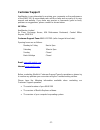- 1 - personal heart reporting service mhm 100 standard operating procedure for pharmacy version 1.0 15 th october 2007 introduction in order that this document is easily understood we need to define who is who: healthantec limited defined as ‘we’ the supplier of the mhm 100 and medick personal hear...
- 2 - • have any conditions that are risk factors for heart problems, such as diabetes, high blood pressure, smoking, obesity or high cholesterol • have already had a heart attack • regularly experience symptoms suggestive of poor heart function e.G., dizziness, palpitation, shortness of breath, che...
- 3 - - uploading a report - viewing a report - placing an order - viewing the ecg results - on the mhm 100 - on your computer retrieving the expert report - the expert report - colour-coded notification - - security and confidentiality replacing parts how to look after your mhm 100 - environmental ...
- 4 - introduction to the mhm 100 the mhm 100 is a personal ecg testing device that monitors the heart on a beat by beat basis to detect any irregularities. It does this over a period of up to 8 hours and automatically generates a report of the heart rhythm. The ecg results should always be sent for...
- 5 - 6. Under no circumstances should the mhm 100 be used in conjunction with a defibrillator 7. Do not open the mhm 100 or tamper with the connections while the test is running. This will invalidate the warranty check items needed to run a test please check that you can supply the following to ena...
- 6 - know your mhm 100 take some time to familiarise yourself with the parts of your mhm 100: the on/off switch is located on the top of the mhm 100. The connector socket is used to attach the mhm 100 either to the electrodes or to the computer, depending on which cable is used. The front of the mh...
- 7 - setting up your mhm 100 inserting and replacing batteries to insert batteries, firstly ensure the mhm 100 is switched off and then press the button at the back of the mhm 100 before sliding off the battery cover. Insert two aaa batteries as indicated by the ⊕ and symbols. Only use high-quality...
- 8 - setting the clock once the batteries have been inserted, switch the mhm 100 on, using the button at the top of the device. The medick healthcare screen will then be visible: the main menu screen will then appear: the three areas of the main menu are: • start test • view report • settings – thi...
- 9 - running the ecg test attaching the electrode pads 1. Skin preparation there are three areas where the electrodes will be attached a good electrical contact between the skin and the electrodes is needed to get a high quality ecg signal. To ensure this, we always advise the following: 1. Any sig...
- 10 - electrode leads should not be used if they appear to be damaged or worn positioning and attaching the electrode leads the mhm 100 should be switched off. The pads should be removed from their backing one at a time and positioned according to the diagram below. Make sure the electrodes are pos...
- 11 - starting the test 1. The connector end of the electrode lead should be pushed firmly into the mhm 100, lining up the guide on the connector with the groove at 12 o’clock on the mhm 100. Do not twist the connector. Ensure that the groove lines up with the top of the device 2. Switch the monito...
- 12 - using the log button if any symptoms are experienced while running the test e.G., dizziness, palpitations, excessive sweating, the log button at the base of the monitor should be firmly pressed. (medical advice should be sought if there are any persistent or worsening symptoms.) the log butto...
- 13 - things to remember • it is important not to switch off the monitor or disconnect the electrode lead while the test is running • the mhm 100 must be kept dry • it is ok to wear the mhm 100 in bed, particularly if the customer has symptoms at night • if the electrode pads cause discomfort or it...
- 14 - the ecg test results are now ready to be saved onto a computer and then sent off for expert interpretation the test results need to be brought back to pharmacy and saved onto a computer within 24 – 36 hours of stopping the test (immediately if the ‘low battery’ warning is shown), otherwise, t...
- 15 - connecting to a usb port plug in the usb-to-serial port adapter into the computer and follow the instructions that come with the cable within the instruction leaflet and installation ‘wizard’. Once installed, attach the other end to the mhm 100. Follow the instructions in the previous section...
- 16 - connecting to a serial port serial ports are the sockets on the back of your computer where devices such as the mhm 100 can be attached. As there may be more than one, your computer must be ‘told’ which one the mhm 100 is plugged into before it will receive information from it. To select the ...
- 17 - uninstalling medick explorer if you wish to remove medick explorer from the computer: 1. Go to the start menu and click programs 2. Click medick then medick explorer 3. Click uninstall medick explorer 4. Click yes in response to are you sure you want to uninstall medick explorer and all its c...
- 18 - once your ecg test has been successfully transferred, you can switch off the mhm 100 monitor and store the monitor in the medick storage bag provided. Transferring the ecg results use the following link to access your page of the medick corporate website: http://club.Medick.Com/corporate 1. T...
- 19 - view report - user email supplied the user will receive an email notification to inform them that their personal report has been produced and is ready to be reviewed. The user will need to take the following actions: 1. Click on the ‘club.Medick.Com’ link in the email 2. In the ‘access code’ ...
- 20 - test details provides summary of test duration and signal quality select [back] to return to the main menu heart rate summary gives the mean (average), maximum and minimum heart rate during the test select [back] to return to the main menu tachycardia and bradycardia summary shows how many ti...
- 21 - • heart rate trend – shows a graph of the heart rate over the test period - dotted lines indicate a break in the signal. The times when the log button was pressed are shown as lines over the graph • sample trace – shows a sample of what the ecg trace looked like at 3 minutes after the start o...
- 22 - heart rate trend this page shows a graph of the heart rate over the test duration, including minimum, maximum and mean (average) heart rate sample trace the sample trace page shows the signal at 3 minutes from the start of the test.
- 23 - log buttons there can be a maximum of 10 log button pages – one for each of the first nine times it was pressed and the last one. A thick black line appears above the heart rate at the time the button was pressed retrieving the expert report an email will normally be sent within 24 hours of t...
- 24 - • blue – the signal quality during the test was too low to be of use. The test may be repeated after referring to the sections on ‘skin preparation’, ‘positioning electrodes’ and ‘things to remember’ to make sure the correct procedures were followed. Users should not be charged for their firs...
- 25 - examples of expert report web pages.
- 26 -.
- 27 -.
- 28 -.
- 29 -.
- 30 - should the userer receive either an amber or red report, there is the facility to download and print off a letter for them to take with their gp, in order to discuss what treatment or further analysis is required. Here are examples of these letters:.
- 31 - security and confidentiality all personal details provided to medick healthcare and the results of the tests are completely confidential and will not be passed on to any third parties. The corporate section of the medick website is username and password protected for added security..
- 32 - replacing parts the mhm 100 monitor has a number of renewable parts and items that need regular replacement in order to maintain optimum hygiene and efficiency. All parts can be purchased via the corporate website • electrode pads – these are for single use only. Additional packs of electrode...
- 33 - the electrode lead should be kept clean by wiping with lukewarm soapy water, a surgical wipe or a neutral cleaner. Do not immerse it in water. Also, do not use any chemical or solvent cleaning solutions as these may corrode the lead and cause permanent damage. Faulty equipment it is important...
- 34 - troubleshooting the following sections should cover any difficulties you may experience in running your ecg test and receiving your expert report. There is a low battery warning screen; will all the test data be lost? If the mhm 100 has low battery power one of the following two screens will ...
- 35 - if this happens, make sure the existing report is saved onto a pc before proceeding. The mhm 100 screen is always blank, what happens next? Make sure the batteries are correctly inserted as outlined in the battery compartment. If this does not fix the problem try replacing the batteries, if t...
- 36 - if the user thinks there is a malfunction what should i do? For all technical queries, please call our customer support team on 0845 603 7282 (calls charged at local rate). Opening hours are as follows: monday to friday 9am to 5pm saturday 10am to 2pm sunday closed bank holidays closed will h...
- 37 - customer support healthantec is very interested in receiving your comments on the performance of the mhm 100, its associated parts and the clarity and accuracy of its user manual and website. If you have any queries or comments (good or bad), problems or suggestions, please contact as shown b...
- 38 - glossary please note that these terms are provided because they may appear in reports. Abnormal morphology electrical emissions of the heart have been recognised as abnormal and are unsuitable for analysis. This may be due to the position or "tilt" of the heart and can be quite normal in some...
- 39 - atrial fibrillation (uncontrolled) atrial fibrillation is uncontrolled when the heart rate response lies outside normal limits (i.E. 50 to 120 beats per minute);. If af is uncontrolled, cardiac output may be compromised by periods of inappropriate tachycardia and bradycardia. Pauses and arres...
- 40 - bundle branch block a form of heart block in which one ventricle contracts later than the other because of a delay in its electrical conduction. Couplet two ectopic beats occurring one after the other. Diaphoresis profuse perspiration. Ectopic a heart beat originating from outside the sinoatr...
- 41 - impulse a general term for a heart beat observed on the ecg. Intraventricular conduction delay slower than normal conduction through the ventricles. These beats normally have a widened qrs complex. Intraventricular conduction delay (icd) this stands for intraventricular conduction delay and i...
- 42 - neural networks a method of computation, simulated on the way that the brain processes information. No ecg the mhm 100 could not detect a heart rhythm which may be due to a technical fault such as a broken lead. Normal sinus rhythm a normal heart rhythm. Paroxysmal occurring with a sudden ons...
- 43 - rr variability variation of rhythm, normally due to autonomic tone. Salvo a sequence of four to seven ectopic beats one after the other. Second degree heart block some, but not all, heartbeats are conducted from the upper chambers to the lower. This may result in decreasing levels of blood be...
- 44 - stroke a stroke is a brain attack, as opposed to a heart attack. A stroke is what happens when the blood supply to part of the brain is cut off. Without a blood supply, brain cells can be damaged or destroyed and won’t be able to do their job. Damage to the brain will therefore affect body fu...
- 45 - third degree heart block otherwise known as complete heart block. Heartbeats are not conducted from the upper chambers to the lower. Because of this block in conduction, the lower chambers are contracting at a much slower rate than normal transient ischaemic attack neurological symptoms cause...
- 46 - ventricular ectopics (multifocal) heartbeats originating from more than one location within the ventricles ventricular tachycardia (vt) a fast, abnormal, and life-threatening rhythm, which is more common in people who have had a myocardial infarction wide complex tachycardia (wct) a sequence ...
- 47 - product specification this appendix contains technical information relating to your mhm 100 device. Electrical frequency response: 0.1 to 23hz input impedance: >20mohm input dynamic range: 0 to 5mv intentionally applied current: -1.3 to +1.3ua channels: 1 bipolar sampling rate: 100hz sampling...
- 48 - graphical symbols the following symbols appear on the label on the rear of the mhm 100. This indicates that the mhm 100 is a type b applied part, i.E., the equipment in normal use can be brought into contact with, or touched by the user, and provides protection against electric shock in accor...