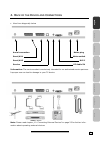- DL manuals
- Medion
- Flat Panel TV
- 30240
- User Manual
Medion 30240 User Manual
Flat Panel TV
U
U
S
S
E
E
R
R
’
’
S
S
M
M
A
A
N
N
U
U
A
A
L
L
© 2005 All rights reserved.
Trademarks:
Manufactured under license by Dolby Laboratories.
‘Dolby’, ‘Pro Logic’ and the Double D symbol are trademarks of Dolby Laboratories.
The “HD ready” Logo is a trademark of EICTA.
Additional trademarks are the property of their respective owners.
We
make no warranty of any kind with regard to this material, including, but
not limited to, the implied warranties of merchantability and fitness for a particular purpose.
We
will not be liable for errors contained herein or for incidental or consequential damages in connection with the furnishing, per-
formance, or use of this material.
We assume no responsibility for the use or reliability of its software on equipment that is not furnished by our company.
This document contains proprietary information that is protected by copyright. All rights are reserved. No part of this document
may be photocopied, reproduced, or translated to another language without the prior written consent of our company.
The information in this document is subject to change without notice.
Medion AG, Am Zehnthof 77, 45307 Essen, Germany
BDA00101000
Summary of 30240
Page 1
Flat panel tv u u s s e e r r ’ ’ s s m m a a n n u u a a l l © 2005 all rights reserved. Trademarks: manufactured under license by dolby laboratories. ‘dolby’, ‘pro logic’ and the double d symbol are trademarks of dolby laboratories. The “hd ready” logo is a trademark of eicta. Additional trademark...
Page 2
Ii c c o o n n t t e e n n t t 1. Safety and precautions 1 operating safety .................................................................................................. 1 repair........................................................................................................... 1 notes f...
Page 3
Iii english d eut sch fr anç ai s it aliano español nederlands portug uês dan sk 9. Teletext 23 to operate teletext ............................................................................................ 23 teletext page selection ...................................................................
Page 4
Iv device at the end of its life, the appliance must not be disposed of in household rubbish. Enquire about the options for environmentally-friendly disposal batteries do not dispose of used batteries in the household rubbish! They must be deposited at a col- lection point for used batteries..
Page 5
1 1.. S s a affe et ty y a an nd d p p r re ec ca au ut tiio on ns s 1 english d eut sch fr anç ai s it aliano español nederlands portug uês dan sk 1 1 . . S s a a f f e e t t y y a a n n d d p p r r e e c c a a u u t t i i o o n n s s please read through this section carefully and follow the instru...
Page 6
E e n ng glliis sh h 2 p oint of use • keep your display and all units connected to it away from moisture and avoid dust, heat and direct sunlight. Failure to observe these instructions can lead to malfunctions or dam- age to the display. • do not place any containers filled with liquid (vases or si...
Page 7
1 1.. S s a affe et ty y a an nd d p p r re ec ca au ut tiio on ns s 3 english d eut sch fr anç ai s it aliano español nederlands portug uês dan sk s tandards /e lectro -m agnetic c ompatibility your display fulfils the requirements for electro-magnetic compatibility and electrical safety specified ...
Page 8
E e n ng glliis sh h 4 r ecycling and d isposal this device and its packaging have manufactured from materials that can be disposed of in an environmentally-friendly way and sent to correct recycling to a great extent. The device will be taken back after use, in order to send it to reutilization or ...
Page 9
2 2.. Ii n nt tr ro od du uc ct tiio on n 5 english d eut sch fr anç ai s it aliano español nederlands portug uês dan sk 2 2 . . I i n n t t r r o o d d u u c c t t i i o o n n thank you for purchasing our multi-display. We thank you for your confidence in our prod- ucts and are pleased to greet you...
Page 10
E e n ng glliis sh h 6 3 3 . . C c o o n n t t r r o o l l e e l l e e m m e e n n t t s s a a n n d d s s i i d d e e c c o o n n n n e e c c t t i i o o n n s s the buttons on the device control the basic functioning of the tv, including the on-screen menu. You will reach the advanced functions th...
Page 11
4 4.. B b a ac ck k o off t th he e d d e ev viic ce e a an nd d c c o on nn ne ec ct tiio on ns s 7 english d eut sch fr anç ai s it aliano español nederlands portug uês dan sk 4 4 . . B b a a c c k k o o f f t t h h e e d d e e v v i i c c e e a a n n d d c c o o n n n n e e c c t t i i o o n n s ...
Page 12
E e n ng glliis sh h 8 5 5 . . R r e e m m o o t t e e c c o o n n t t r r o o l l this is for a remote that is suitable for your tv; you will find the relevant button identifica- tion and arrangement on the following page:.
Page 13
5 5.. R r e em mo ot te e c c o on nt tr ro oll 9 english d eut sch fr anç ai s it aliano español nederlands portug uês dan sk s ummary of c ontrol b uttons device on or switch to readiness mode power switches the device on or into operating mode alternately selecting the signal source tv switch to ...
Page 14
E e n ng glliis sh h 10 6 6 . . A a p p s s a a s s f f i i r r s s t t t t i i m m e e i i n n s s t t a a l l l l a a t t i i o o n n your tv device has the apsas (automatic program search and sort) automatic installation system and a graphic osd (on screen display) operating surface. Both systems...
Page 15
6 6.. A ap ps sa as s ff iir rs st t t t iim me e ii n ns st ta alllla at tiio on n 11 english d eut sch fr anç ai s it aliano español nederlands portug uês dan sk 9. Please go to the start menu point with the assistance of the p+/p- setting buttons, after you have selected your preferred language. ...
Page 16
E e n ng glliis sh h 12 7 7 . . G g e e n n e e r r a a l l c c o o n n t t r r o o l l s s & & a a d d j j u u s s t t m m e e n n t t t urning the display o n and o ff the mains switch of the tv is located on the back of the device. The device moves to readiness mode if this switch is switched on....
Page 17: Tv / Pc / Av
7 7.. G g e en ne er ra all c c o on nt tr ro olls s & & a a d djju us st tm me en nt t 13 english d eut sch fr anç ai s it aliano español nederlands portug uês dan sk c ontinue switching channels you have three different possibilities to switch through the channels available: 1. Through direct entr...
Page 18
E e n ng glliis sh h 14 variation 1: press the red button to reach the picture menu directly. Variation 2: press the menu button to call up the main menu, set the cursor on picture by means of the p+/p- buttons and call up the appropriate menu by means of the menu button. 1. Preset: here, you can ch...
Page 19
7 7.. G g e en ne er ra all c c o on nt tr ro olls s & & a a d djju us st tm me en nt t 15 english d eut sch fr anç ai s it aliano español nederlands portug uês dan sk a dditional picture settings move the cursor to additional picture settings with the p+/p- buttons and press the menu button. Furthe...
Page 20: , E
E e n ng glliis sh h 16 8. Antiflicker (only active in the case of plasma-tvs– not in the case of lcd-tv-devices): disruptive, large-surface flickering can be reduced by activating this function. However, quick movements will become less sharp and jerky through this. S ound (b alance , e qualizer , ...
Page 21
7 7.. G g e en ne er ra all c c o on nt tr ro olls s & & a a d djju us st tm me en nt t 17 english d eut sch fr anç ai s it aliano español nederlands portug uês dan sk you will be able to set the sound reproduction of your tv for the frequencies given according to your personal perceptions, if the m...
Page 22
E e n ng glliis sh h 18 8 8 . . T t v v m m o o d d e e a a d d j j u u s s t t m m e e n n t t a djusting tv settings 1. Select "tv" mode as signal source using the tv key on the remote control. 2. Press the menu key and select tv on the screen menu. 3. Select the program table menu point with the ...
Page 23
8 8.. T tv v m m o od de e a a d djju us st tm me en nt t 19 english d eut sch fr anç ai s it aliano español nederlands portug uês dan sk m oving and sorting channels 1. Go to the channel slot in the program table that you would like to move or sort with the assistance of the p+/p-/vol+/vol- buttons...
Page 24
E e n ng glliis sh h 20 s etting channels manually 1. Go to the channel slot in the program table that you would like to edit with the assis- tance of the p+/p-/vol+/vol- buttons. 2. Either press the yellow button to call up the processing function directly or call up an edit functions menu with the...
Page 25
8 8.. T tv v m m o od de e a a d djju us st tm me en nt t 21 english d eut sch fr anç ai s it aliano español nederlands portug uês dan sk 9. Colour standard: the colour standard can be changed with the menu button (menu) or the vol+/vol- buttons. Changes to the colour norm of a station can be made h...
Page 26
E e n ng glliis sh h 22 m anual addition of channels 1. Go to the first empty channel slot following the channel slots already stored in the pro- gram table with the p+/p-/vol+/vol- buttons. Press the menu button and select the new tv signal source. 2. Now enter the channel type and subsequently the...
Page 27
9 9.. T t e elle et te ex xt t 23 english d eut sch fr anç ai s it aliano español nederlands portug uês dan sk 9 9 . . T t e e l l e e t t e e x x t t teletext is a free service that is broadcast by the majority of television stations and offers current information in relation to news, the weather, ...
Page 28
E e n ng glliis sh h 24 2. Split screen: press the pip on/off button (= divided screen), to display the current television pic- ture as split screen, in addition to teletext. 3. Television picture in multi-page text: the television picture in the upper field of the two small teletext pictures will b...
Page 29
1 10 0.. C c o on nn ne ec ct tiin ng g e e x xt te er rn na all d d e ev viic ce es s 25 english d eut sch fr anç ai s it aliano español nederlands portug uês dan sk 1 1 0 0 . . C c o o n n n n e e c c t t i i n n g g e e x x t t e e r r n n a a l l d d e e v v i i c c e e s s c onnection of an ext...
Page 30: , S
E e n ng glliis sh h 26 s ettings for external devices (p icture , s ound , n ame , etc .) please refer to the chapters „picture (contrast, colour, brightness, etc.)“ on page 13 and „additional picture settings“ on page 15, to change the picture for av settings. The functions described in these chap...
Page 31
1 10 0.. C c o on nn ne ec ct tiin ng g e e x xt te er rn na all d d e ev viic ce es s 27 english d eut sch fr anç ai s it aliano español nederlands portug uês dan sk ycrcb: a ycrcb signal that is the output of a many dvd players can be represented at this setting. It will be recognized automaticall...
Page 32: Pc M
E e n ng glliis sh h 28 1 1 1 1 . . P p c c m m o o d d e e c onnection your tv device offers you the possibility of connecting a pc or a source of video with vga, dvi or components output (a dvd player, for example). Your tv device can represent both analog and digital input signals. Connect the dv...
Page 33
1 11 1.. P pc c m m o od de e 29 english d eut sch fr anç ai s it aliano español nederlands portug uês dan sk 3. Input: with the vol+/vol buttons or by means of a list of selections that can be reached by pressing the menu button; it is possible to choose between the auto/analog pc/analog video/dvi ...
Page 34: (Pip)
E e n ng glliis sh h 30 1 1 2 2 . . C c o o m m f f o o r r t t f f u u n n c c t t i i o o n n s s p icture in p icture (pip) you can use the pip function to display two programs at the same time. 1. Press the pip on/off button on the remote. Channel slot 1 will be displayed as a small picture when...
Page 35
1 12 2.. C c o om mffo or rt t f f u un nc ct tiio on ns s 31 english d eut sch fr anç ai s it aliano español nederlands portug uês dan sk 1. Press the menu button. The main menu will be displayed. 2. Move the selection bar to the child lock menu point with the p+/p-buttons and press the menu button...
Page 36
E e n ng glliis sh h 32 s wap f unction the swap function enables you to change between two channels positioned separately or to switch back to a preferred channel fast. For example, if you want to switch channels dur- ing an advertising break, you can switch back quickly at any time, by pressing th...
Page 37
1 12 2.. C c o om mffo or rt t f f u un nc ct tiio on ns s 33 english d eut sch fr anç ai s it aliano español nederlands portug uês dan sk s witching o n m ode you can establish your preferred operating mode of the tv after switching it on with this setting. 1. Press the menu button to reach the mai...
Page 38: Time
E e n ng glliis sh h 34 t ime display time in tv mode, the time will be displayed by pressing this button. Press the time button while your tv is transmitting a television channel with teletext transmission. The current time will be displayed in the form of a digital clock in the right upper corner ...
Page 39
1 13 3.. W w a allll ii n ns st ta alllla at tiio on n 35 english d eut sch fr anç ai s it aliano español nederlands portug uês dan sk 1 1 3 3 . . W w a a l l l l i i n n s s t t a a l l l l a a t t i i o o n n your tv device is ready for wall installation by means of a standard wall unit. Pay atten...
Page 40
E e n ng glliis sh h 36 1 1 4 4 . . T t r r o o u u b b l l e e s s h h o o o o t t i i n n g g many times, problems have simple causes. We would like to give you some tips to solve some common problems. Should these tips not help, please call us! There is no picture or sound. Make sure the ac adapt...
Page 41
1 15 5.. O o t th he er r q q u ue es st tiio on ns s 37 english d eut sch fr anç ai s it aliano español nederlands portug uês dan sk 1 1 5 5 . . O o t t h h e e r r q q u u e e s s t t i i o o n n s s d o you require additional s upport ? If the suggestions in the above section have not solved your...
Page 42: / T
E e n ng glliis sh h 38 w arranty we warrant to our customers that this product is free from defects in materials and workmanship as follows: for a determined period from the date of original purchase, defective parts or a defective product returned to a repair facility or an authorized service faci...