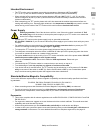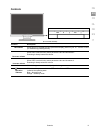De en fr nl dk es it 19 inch tft color monitor operating instructions © 2007 all rights reserved. This manual is protected by copyright. The copyright is owned by medion ® . Trademarks: ms-dos ® and windows ® are registered trademarks of microsoft ® . Pentium ® is a registered trademark of intel ® ....
Ii contents: notes on these instructions ......................................................................................................................................1 our target group .............................................................................................................
Notes on these instructions 1 de en fr nl dk es it notes on these instructions please read through these operating instructions carefully and follow the instructions given. In this way you will guarantee reliable operation and a long life for your tft monitor. Always keep these instructions handy an...
English 2 safety and precautions operating safety • do not allow children to play unattended on electrical equipment. Children may not always correctly recog- nize danger. • keep the packing materials, such as foil away from children. The danger of suffocation could arise in the case of misuse. • ne...
Safety and precautions 3 de en fr nl dk es it intended environment • the tft monitor can be operated at an ambient temperatures of between +41°f and +95°f (5° c to 35° c) and at a relative humidity of between 20% and 85% (without condensation). • when switched off, the monitor can be stored at betwe...
English 4 electrical safety en 60950 safety of information technology equipment. • the connection of devices is limited to equipment that complies with en60950 “safety of information tech- nology equipment” or en60065 “audio, video and similar electronic apparatus. Safety requirements” • for u.S. / ...
Safety and precautions 5 de en fr nl dk es it declaration of conformity according to 47cfr, parts 2 and 15 for class b personal computers: we: medion aktiengesellschaft____________ (name of the responsible party) located at: gänsemarkt 16 – 18_________________ d-45127 essen_____________________ germ...
English 6 start-up note before start-up always read the chapter "safety and precautions" on page 1ff. Mounting the monitor stand mount the monitor stand as shown in the diagram. Perform this step before connecting the monitor. (ill.: mounting the monitor stand) preparations on your computer if you h...
Start-up 7 de en fr nl dk es it display properties this windows program offers you the possibility of adapting the display to your monitor. This includes items such as the background image, the screen saver, the active desktop (web) as well as other settings for your monitor and video card. The prog...
English 8 connecting the monitor to start using the tft monitor straight away, please read the "safety and precautions" section (page 2). We recommend that you also read all the other sections as these contain detailed explanations and tips on how to use your tft display. (ill.: rearside connectors)...
Start-up 9 de en fr nl dk es it positioning of the monitor please ensure that the monitor is set up in such a way that that reflections, glare and light-dark contrast are avoided (as this will make the screen less attractive to look at). (ill.: monitor positioning) your posture sitting in one positi...
English 10 working ergonomics (ill.: workplace) • hand’s support rest: 2” – 4” • top line of screen should keep eye’s level or be a little beneath • eye’s distance to screen: 20” – 28” • legroom (vertical): at least 26” • legroom (horizontal): at least 24” the illustration above should give you a gu...
Controls 11 de en fr nl dk es it controls (ill.: front view controls) function description menu/enter when this key is pressed the osd (on screen display) starts on your tft monitor confirm you selection by pressing this key. Decrease volume when osd is active this key sets a parameter value and dec...
English 12 setting the tft monitor you can set certain parameters for the tft monitor on the osd menu (on screen display). How to operate the osd menu 1. Press the menu key to activate the osd. 2. Select the options from the main menu with the function selection keys /. 3. Confirm your choice with t...
Setting the tft monitor 13 de en fr nl dk es it picture (ill.: osd menu - picture) • auto adjust perform an automatic adjustment by means of the menu key. The optimal values for h. Position, v. Posi- tion, phase and clock of your tft screen are set automatically. • brightness adjust the brightness o...
English 14 advanced (ill.: osd menu - advanced) • sharpness control the sharpness of the picture (only if the resolution is lower than 1280x1024). • color select a general colour temperature: user, natural, warm or cool. • cool blue colour temperature. Predefined colour settings of the colour compon...
Setting the tft monitor 15 de en fr nl dk es it audio (ill.: osd menu - audio) • volume set the volume of the speakers. • mute disables the speakers. Options (ill.: osd menu - options) • osd h position adjust the horizontal position of the osd. • osd v position adjust the vertical position of the os...
English 16 utilities (ill.: osd menu - utilities) • osd timeout you can set the idle time interval, after which the osd will vanish. • osd background adjust the opacity of the background of the osd menu. • language you have several possibilities to choose the language of the osd. Reset with this men...
Saving energy 17 de en fr nl dk es it saving energy this monitor can be switched into various states of energy saving by the respective computer or operating system. This meets the current requirements for reduction of power consumption. The monitor supports the following states of low energy consum...
English 18 service troubleshooting if your tft monitor should have problems please check if it is properly installed and plugged according to the in- formation given in the “start-up” section beginning on page 6. If the problems cannot be solved, read the following chapter for possible solution. Fin...
Service 19 de en fr nl dk es it do you require additional support? If the suggestions in the above section have not solved your problem, please contact the hotline. We will try and help you over the telephone. However, before you contact your service center, please keep the following informa- tion a...
English 20 precautions you can increase the service life of your tft monitor by taking the following precautions: caution! There are no parts which can be serviced or cleaned inside of the monitor housing. • before cleaning always disconnect the power line and all connection cables. • do not use any...
Copying this manual 21 de en fr nl dk es it copying this manual this document contains legally protected information. All rights reserved. Copying in mechanical, electronic and any other form without the written approval of the manufacturer is prohibited. Pixel defects on tfts (lcd-displays) active ...
English 22 example 1: a 15” - xga-display consists of 1024 horizontal and 768 vertical picture dots (pixel), which amounts to a total of 786,432 pixel. Related to one million pixels this translates into a factor of about 0.8. Class ii type failure consequently allows for two defects each of type 1 a...
Recycling information 23 de en fr nl dk es it recycling information when customer decides to leave medion obsolete products for recycling from europe, please call to the listed places in europe. Deutschland / germany hellmann process management gmbh & co. Kg adolf-köhne-str. 11 49090 osnabrück, germ...
English 24 españa / spain: hellmann worldwide logistics, s.A. Zona franca calle no 5-3a sub-zona 08040 barcelona « : +34 93 2643870 ¬ : +34 93 2643770 +34 93 2641455 +34 93 2643750 +34 93 2633892 france / france: heppner overseas aéroport de bordeaux-merignac aérogare de fret - ci- dex b26 33700 mer...
Tco development 25 de en fr nl dk es it tco development congratulations! The display you have just purchased carries the tco’03 displays label. This means that your display is designed, manufactured and tested according to some of the strictest quality and environmental require- ments in the world. ...