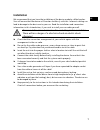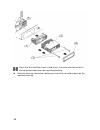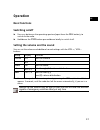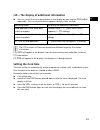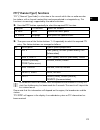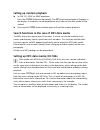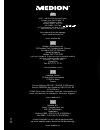- DL manuals
- Medion
- Car Stereo System
- Life E62007
- Instruction Manual
Medion Life E62007 Instruction Manual
82694 DE Final Cover.FH11 Wed Jul 21 08:08:43 2010 Seite 1
Probedruck
C
M
Y
CM
MY
CY CMY
K
09/10
Bedienungsanleitung
Instruction manual
Mode d`emploi
Handleiding
MP3 Autoradio
MP3 Car Audio System
Autoradio MP3
MP3-autoradio
MEDION
®
LIFE
®
E62007 (MD 82694)
Medion Electronics Ltd.
120 Faraday Park, Faraday Road, Dorcan
Swindon SN3 5JF, Wiltshire
United Kingdom
Hotline: 0871 3761020
(calls are charged at 7p per min from a standard landline,
calls from mobiles could be higher)
IE Hotline: 1 800 992 508
(Freephone)
Fax: 01793 71 57 16
www.medion.co.uk
Medion France
75 Rue de la Foucaudière
72100 Le Mans
France
Service Hotline: 08 25 81 10 00 (0.15 EUR/min)
Service PREMIUM hors garantie: 08 92 35 05 40
(0.34 EUR/min)
E-Mail: Pour nous contacter, merci de vous rendre sur
notre site internet à la rubrique « Service et Support »
www.medion.fr
Medion B.V.
John F. Kennedylaan 16a
5981 XC Panningen
Nederland
Hotline: 0900 - 2352534 (0,15 EUR/Min)
Fax: 0900 - 3292534 (0,15 EUR/Min)
e-mail: Gebruikt u a.u.b. het contactformulier
op onze website onder Service en Ondersteuning.
www.medion.nl
FR
NL
UK
DE
MTC - Medion Technologie Center
Freiherr-vom-Stein-Straße 131
45473 Mülheim / Ruhr
Hotline: 01805 - 633 633
Fax: 01805 - 665 566
(0,14 Euro/Minute aus dem dt. Festnetz,
Mobilfunk max. 0,42 Euro/Min)
Servicebereich der Homepage:
www.medion.de/service
www.medion.de
Summary of Life E62007
Page 1
82694 de final cover.Fh11 wed jul 21 08:08:43 2010 seite 1 probedruck c m y cm my cy cmy k 09/10 bedienungsanleitung instruction manual mode d`emploi handleiding mp3 autoradio mp3 car audio system autoradio mp3 mp3-autoradio medion ® life ® e62007 (md 82694) medion electronics ltd. 120 faraday park,...
Page 2: Table Of Contents
1 en table of contents table of contents ......................................................................................................... 1 overview of the appliance ........................................................................................... 2 control panel ....................
Page 3: Overview Of The Appliance
2 overview of the appliance control panel 1) clk : set/display the time; in the radio mode: call up the frequency and the time 2) vol + / vol -: volume, bas : bass, tre : treble, bal : balance 3) sel: press this button to select the following audio settings: vol : volume, bas : bass, tre : treble, b...
Page 4
3 en switching the regional channel mode on/off [switching the regional programme mode on/off]). Off : normal reception. Clk : time setting; see setting the clock time. 4) station buttons 1-6: call up stored stations during radio operation, operation of data media (usb, sd, sdhc, mmc cards): 1 ii: ...
Page 5: Behind The Control Panel
4 behind the control panel 24) red anti-theft led: flashes if the control panel has been removed 25) reset : set the device back to the factory settings.
Page 6: Safety Information
5 en safety information about these instructions read these operating instructions through thoroughly before the first bringing into operation of the device and follow the safety instructions above all! All activities on and with this device must only be carried out as far as they are described in t...
Page 7: Solar Radiation
6 solar radiation do not take the car radio into operation immediately if the vehicle interior has been heated up strongly, e.G. By longer solar radiation. ► wait until the car has been driven for a while and the car radio has been able to cool down. Drives and connections do not introduce any kind ...
Page 8: Installation
7 en installation we recommend that you have the installation of the device made by skilled worker. You will ensure that the device will function faultlessly with this. Incorrect cabling can lead to damage to the device or to your car. Read the installation and connection information in this introdu...
Page 9: Scope of Delivery
8 scope of delivery please check your purchase to ensure all items are included and contact us within 14 days of purchase if any components are missing. The following items are supplied with the product: car radio 2 iso sockets with cables control panel case installation frame (slipped on) 2 keys to...
Page 10: Operation
9 en installation and bringing the device into operation disconnect the minus terminal on the car radio before the installation. There will be the danger of a short circuit and an electric shock! The iso slot the car radio is intended for installation in a standard iso installation slot. It must be ...
Page 11
10 check that the installtion frame is held firmly. It must be attached so that it cannot become loose even during strong braking. ► make the electrical connections before you insert the car radio and put on the aperture frame (6)..
Page 12: Making The Cable Connections
11 en connection on the back of the radio an overview of the back of the car radio: 1) iso socket block b (loudspeaker) 2) iso socket block a (electricity) 3) 10 a fuse 4) cinch outputs (loudspeaker/amplifier) 5) aerial socket preparing the cable connections ► pull the connections located in the iso...
Page 13: Testing The Station Memory
12 ► you can connect an external amplifier to the red/white audio cinch sockets if you use one. Pay attention to the operating instructions of the amplifier for this. ► connect the two iso sockets of the vehicle to the two iso blocks of the car radio (a for electricity and b for the loudspeakers). T...
Page 14: Control Panel
13 en control panel inserting the control panel ► push the control panel into the holders intended for it on the left of the frame, with the retaining lug on the left edge of the back. ► press the control panel on the left side of the frame until it engages. Check that the control panel is properly ...
Page 15: Removing The Unit
14 removing the unit remove the control panel and the aperture frame first, to remove the device again. Insert the left and the right key into the respective slot on the side of the device. The loops will now be bent back and you will be able to remove the device. Erläuterungen zu den kabeln [explan...
Page 16
15 en back-up memory (yellow) the yellow back-up memory cable must be connected to permanent plus. The station memory will not function otherwise. Aerial relay cable (blue) the blue cable is available for a relay-controlled antenna. The relay extends the antenna automatically when the radio is switc...
Page 17
16 arrangement of the iso socket blocks on the car radio iso block block b – speakers block a – electricity supply 1 rear right + 1 2 rear right - 2 3 front right + 3 4 front right - 4 permanent plus (permanent 12v voltage); terminal 30 5 front left + 5 car antenna (also for external amplifiers, etc...
Page 18: Operation
17 en operation basic functions switching on/off ► press any button on the operating aperture (apart from the rel button), to switch on the radio. ► hold down the pwr button pressed down briefly to switch it off. Setting the volume and the sound you can set the volume and additional sound settings w...
Page 19
18 mute – switching the mute setting on/off ► press the pwr / mute button, to switch the sound off completely. ► you can remove the mute setting with any button. The mute setting will also be removed at the reception of a pty or ta station (traffic radio). Mode – changing the operating mode ► press ...
Page 20: Setting The Clock Time
19 en clk – the display of additional information ► you can switch the visual presentation in the display by pressing the clk button repeatedly. Each visual presentation appears for only a few seconds. Operating mode the display of additional information radio operation with radio data system recept...
Page 21: Radio Functions
20 radio functions selecting the waveband ► press the bnd button to change between the ukw bandwidths (fm1, fm2 and fm3) and medium wave (mw1 and mw2). You will be able to store six stations in each of the five bandwidths. The three fm1, fm2 and fm3 ukw bandwidths all cover the same frequency range ...
Page 22: Storing Stations Manually
21 en storing stations manually ► press one of the 1 to 6 station buttons for approx. Three seconds, after the search has found a station. A beep will signal that the station has been stored. You can store 6 stations in each bandwidth (fm1, fm2, fm3, mw1 and mw2). The device will switch back to the ...
Page 23
22 switching the regional channel mode on/off some stations transmit regional programmes at certain times. ► hold the af button pressed down for longer than 2 seconds to switch the regional channel mode on or off. The reg on visual presentation will appear in the display. ► wait until the visual pre...
Page 24
23 en pty (‘channel type’) functions ‘pty’ (‘channel type code’) is a function in the case of which the car radio searches for stations with a channel content that can be preselected in a targeted way. This function is increasingly supported by the radio institutions. ► press the pty button repeated...
Page 25
24 operation with data media (mp3, usb, sd, aux) the car radio has different possibilities of playing audio formats: drives and connections data media and formats usb connection for usb sticks* or mp3 players* sd card reader for sd memory cards* with mp3 files aux in connection for the connection of...
Page 26: Usb Media
25 en usb media you can connect an mp3 player or a different usb data media to the usb connection on the operating aperture. Your car radio can process usb data media up to 16 gb (tested). The directory structure must contain a maximum of 1024 directories, 4096 files and a directory depth of 8 level...
Page 27
26 a device at the aux in connection you can connect an additional audio device, e.G. Am cd player, with a 3.5 mm phono connector. ► connect the external audio device to the aux in socket on the control panel. The aux message will appear in the display. ► you will be able to select the aux connectio...
Page 28: Playback Functions
27 en playback functions the playback functions can only be operated in usb or card operation. Use the operating elements of the external device to control the playback if you have connected an external device through the aux input. Starting and interrupting playback ► press the 1 button to start ...
Page 29: Calling Up Random Playback
28 calling up random playback ► in usb, sd, sdhc or mmc operation: press the 4 rdm station button briefly. The rdm visual presentation will appear in the display. A randomly controlled playback of all titles on the data media will be started. ► pressing the 4 rdm station button again will end the ra...
Page 30: Opening The Search Mode
29 en opening the search mode ► in usb, sd, sdhc or mmc operation: press the aps button; the radio will jump to the search mode. You will jump to the next search function by pressing the button again: displayed search for application track search track number if the number of the required track is k...
Page 31: Searching By Track Name
30 searching by track name ► call up the ‘ first character search ’ (track name) search function with the aps button. All the tracks that begin with ‘ a ’ will be listed in the display. The list will be alphabetic (from a-z) and then numerical (from 0-9). ► press the vol + or the vol – button to sel...
Page 32: Settings Menu
31 en settings menu opening the settings menu ► hold the sel button pressed down for approx. 3 seconds in the radio mode. You will reach the settings menu. ► press the sel button briefly repeatedly to call up the required function. ► you will change the setting of a function by pressing the vol + or...
Page 33: Off)
32 concealing certain stations (mask dpi or mask all) mask dpi : conceals the af stations that have a different pi identification. Mask all : conceals the af stations that have a different pi identification and all disruptive non-pi stations that have the same station frequency. Signal sound during ...
Page 34: Clk On / Off
33 en receiving regional or national stations (dx or local) dx : the sensitivity of reception is aligned to national stations. Local : the sensitivity of reception is aligned to regional (local) stations. Clk on / off clk off: the display shows the station data. Clk on: the display shows the time du...
Page 35: Troubleshooting
34 troubleshooting problem possible cause suggestions the device cannot be switched on. The ignition is not switched on. Switch on ignition by turning the key. One of the fuses is defective. Replace the fuse. No sound. The volume has been set to minimum. Increase the volume. Cables are not properly ...
Page 36: Disposal Information
35 en disposal information packaging all packaging and packaging materials that are no longer required can and should be recycled. Appliance the radio should not be disposed of in household rubbish at the end of its useful life. Seek the advice of your local authority on environmentally friendly dis...
Page 37: Technical Specifications
36 technical specifications general operating voltage: dc12 v, negative mass connection maximum operating electricity: 15 a dimensions: 178 x 165 x 50 mm (w x d x h) output power: 4 x 18 w rms radio (frequency ranges) ukw (fm): 87.5 to 108 mhz medium wave (mw): 522 to 1620 khz mp3 player frequency r...
Page 38: Bedienungsanleitung
82694 de final cover.Fh11 wed jul 21 08:08:43 2010 seite 1 probedruck c m y cm my cy cmy k 09/10 bedienungsanleitung instruction manual mode d`emploi handleiding mp3 autoradio mp3 car audio system autoradio mp3 mp3-autoradio medion ® life ® e62007 (md 82694) medion electronics ltd. 120 faraday park,...