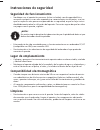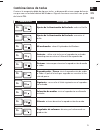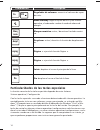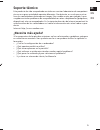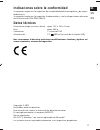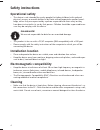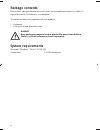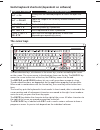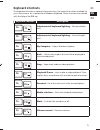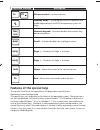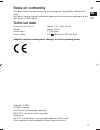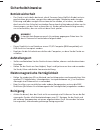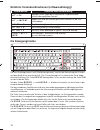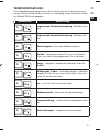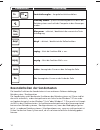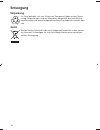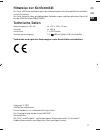- DL manuals
- Medion
- Keyboard
- Life P81041
- User Manual
Medion Life P81041 User Manual
Teclado USB con retroiluminación
MEDION
®
LIFE
®
P81041 (MD 86540)
Manual de instrucciones
V
a/05/12
Medion Service Center
Visonic S.A.
c/ Miguel Faraday, 6
Parque Empresarial "La Carpetania", N-IV Km. 13
28906 Getafe, Madrid
España
Hotline: 902196437
Fax: 914604772
E-Mail: service-spain@medion.com
www.medion.es
86540 ES ALDI ES Cover Final.indd 1
86540 ES ALDI ES Cover Final.indd 1
07.02.2012 09:32:56
07.02.2012 09:32:56
Summary of Life P81041
Page 1
Teclado usb con retroiluminación medion ® life ® p81041 (md 86540) manual de instrucciones v a/05/12 medion service center visonic s.A. C/ miguel faraday, 6 parque empresarial "la carpetania", n-iv km. 13 28906 getafe, madrid españa hotline: 902196437 fax: 914604772 e-mail: service-spain@medion.Com ...
Page 2: Índice
Es en de 1 Índice acerca de las presentes instrucciones ..........................................................3 los símbolos y palabras de advertencia utilizados en este manual de instrucciones 3 uso conforme a lo previsto ............................................................................
Page 3
2 86540 es aldi es content rc1.Indd 2 86540 es aldi es content rc1.Indd 2 07.02.2012 07:17:09 07.02.2012 07:17:09.
Page 4: Uso Conforme A Lo Previsto
Es en de 3 acerca de las presentes instrucciones le rogamos que lea atentamente este capítulo así como el manual de inst- rucciones completo y siga todas las instrucciones contenidas. De este modo garantizará un funcionamiento fiable y una larga vida útil de su apa- rato. Guarde estas instrucciones ...
Page 5: Instrucciones De Seguridad
4 instrucciones de seguridad seguridad de funcionamiento • no deben usar el aparato las personas (niños incluidos) con discapacidad física, sensorial o psíquica, o con una experiencia o conocimientos insuficientes, a no ser que las supervise una persona responsable de su seguridad, o que las haya in...
Page 6: Reparación
Es en de 5 reparación ¡atenciÓn! ¡no abra nunca la carcasa de los componentes! Esto podría provocar un cortocircuito eléctrico o incluso un fuego que dañaría el aparato. • la reparación del aparato siempre debe ser efectuada por un taller autorizado. Cu- ando tenga problemas técnicos, diríjase a su ...
Page 7: Paquete De Suministro
6 paquete de suministro compruebe que el suministro esté completo y, si no fuera el caso, avísenos dentro de un plazo de 14 días después de su compra. Con el producto adquirido ha recibido: • teclado • manual de instrucciones y tarjeta de garantía ¡peligro! Mantenga el material de embalaje, como, p....
Page 8: Puesta En Funcionamiento
Es en de 7 puesta en funcionamiento instalación del teclado ¡nota! Observe las instrucciones del capítulo „instrucciones de seguridad“ en la página 4. encienda el ordenador y todos los aparatos periféricos conectados (pantalla, im- presora, módem externo, etc.). conecte la clavija usb del cable ...
Page 9: La Tecla Intro
8 la tecla mayús y la tecla bloq mayús esc f1 f2 f3 f4 f5 f6 f7 f8 f9 f10 f11 f12 fin / * 7 q ! 1 : , . ; > € " 2 $ 4 % 5 & 6 / 7 ( 8 ) 9 = 0 _ - w e r t y u i o p a s d f g h z x c v b n m j k l + 8 9 4 5 6 1 0 . 2 3 bloq num supr repàg inicio control control fn alt alt gr avpág imppnt pausa ins · ...
Page 10
Es en de 9 la tecla espacio / tabulador / retroceso pausa ins fin supr repág inicio avpág esc f1 f2 f3 f4 f5 f6 f7 f8 f9 f10 f11 f12 imppnt / * 7 q : , . ; > € " 2 $ 4 % 5 & 6 / 7 ( 8 ) 9 = 0 _ - w e r t y u i o p a s d f g h z x c v b n m j k l + 8 9 4 5 6 1 0 . 2 3 bloq num control control fn alt ...
Page 11: Las Teclas De Movimiento
10 combinaciones útiles de teclas (según el software) combinación función y descripción a lt + f 4 generalmente, finaliza el programa seleccionado o cierra la ventana abierta. A lt + i m p r pa n t ( p r i n t ) copia la imagen de la actual ventana seleccionada en el por- tapapeles a lt c t r l + o ...
Page 12
Es en de 11 el bloque de cifras y de cursor imppnt ins fin supr repág inicio avpág pausa esc f1 f2 f3 f4 f5 f6 f7 f8 f9 f10 f11 f12 / * 7 q ! 1 : , . ; > @ ~ € € " 2 $ 4 % 5 & 6 / 7 ( 8 ) 9 = 0 _ - w e r t y u i o p a s d f g h z x c v b n m j k l + 8 9 4 5 6 1 0 . 2 3 bloq num control control fn al...
Page 13
12 las teclas de función y de windows imppnt ins fin supr repág inicio avpág pausa esc f1 f2 f3 f4 f5 f6 f7 f8 f9 f10 f11 f12 / * 7 q ! 1 : , . ; > @ ~ € € " 2 $ 4 % 5 & 6 / 7 ( 8 ) 9 = 0 _ - w e r t y u i o p a s d f g h z x c v b n m j k l + 8 9 4 5 6 1 0 . 2 3 bloq num control control fn alt alt ...
Page 14: Combinaciones De Teclas
Es en de 13 combinaciones de teclas gracias a la ocupación doble de algunas teclas, se dispone del mismo rango de funcio- nes que con un teclado habitual de windows. Algunas funciones se activan con ayuda de la tecla f n : combinación descripción fn f2 ajuste de la iluminación del teclado: reducir e...
Page 15: F12
14 combinación descripción fn f12 regulador de volumen: aumenta el volumen de repro- ducción. Modo standby: según el ajuste de bios y del sistema operativo, el ordenador cambia al modo de ahorro de energía. Bloq num bloque numérico: activa / desactiva el teclado numéri- co. Despl desplazar: activa /...
Page 16: Soporte Técnico
Es en de 15 soporte técnico este producto ha sido comprobado con éxito en nuestros laboratorios de comprobaci- ón con una gran variedad de aparatos diferentes. No obstante, es usual que se actua- licen los controladores de tiempo en tiempo. Esto se debe a que, por ejemplo, hayan surgido eventuales p...
Page 17: Eliminación
16 eliminación embalaje su aparato está embalado para protegerlo contra eventuales daños duran- te el transporte. Los embalajes están hechos a partir de materiales que pueden desecharse de forma ecológica y ser entregados al circuito de re- ciclaje. Aparato no tire bajo ningún concepto el aparato al...
Page 18: Datos Técnicos
Es en de 17 indicaciones sobre la conformidad su aparato cumple con los requisitos de compatibilidad electromagnética y de seguri- dad eléctrica. Su aparato cumple con los requisitos fundamentales y con las disposiciones relevantes de la directiva de cem 2004/108/ce. Datos técnicos dimensiones (larg...
Page 19
18 86540 es aldi es content rc1.Indd 18 86540 es aldi es content rc1.Indd 18 07.02.2012 07:17:20 07.02.2012 07:17:20
Page 20: Contents
1 es en de contents notes on how to use these instructions ........................................................3 symbols and key words used in these instructions ..................................................3 proper operation ....................................................................
Page 21
2 86540 en aldi es content rc1.Indd 2 86540 en aldi es content rc1.Indd 2 31.01.2012 17:16:58 31.01.2012 17:16:58.
Page 22: Proper Operation
3 es en de notes on how to use these instructions please read this section and the entire user manual carefully and follow all instructions given. The instructions will help you to operate the device reli- ably and help lengthen its service life. Store these instructions ready to hand near the devic...
Page 23: Safety Instructions
4 safety instructions operational safety • this device is not intended for use by people (including children) with reduced physical, sensory or mental abilities or by those without experience and/or knowl- edge, unless they are supervised by a person responsible for their safety or they have been in...
Page 24: Repairs
5 es en de repairs attention! Never open the component housing! This could result in an electrical short circuit or even ignite a fire which will re- sult in damage to your device. • repairs to your device should only be carried out by an authorised service partner. Contact customer services if you ...
Page 25: Package Contents
6 package contents please check your purchase to ensure all items are included and contact us within 14 days of purchase if the delivery is incomplete: the following items are supplied with your product: • keyboard • user manual and guarantee card danger! Keep packaging material such as plastic film...
Page 26: Initial Operation
7 es en de initial operation installing the keyboard please note! Please observe the notes in the section „safety instructions“ on page 4. switch on the computer and all peripheral devices (monitor, printer, external mo- dem, etc.). insert the usb plug of the connection cable into a free usb por...
Page 27: The Enter Key
8 the shift and shift lock key esc f1 f2 f3 f4 f5 f6 f7 f8 f9 f10 f11 f12 fin / * 7 q ! 1 : , . ; > € " 2 $ 4 % 5 & 6 / 7 ( 8 ) 9 = 0 _ - w e r t y u i o p a s d f g h z x c v b n m j k l + 8 9 4 5 6 1 0 . 2 3 bloq num supr repàg inicio control control fn alt alt gr avpág imppnt pausa ins · 3 # ? ’ ...
Page 28
9 es en de the space, tabulator and backspace keys pausa ins fin supr repág inicio avpág esc f1 f2 f3 f4 f5 f6 f7 f8 f9 f10 f11 f12 imppnt / * 7 q : , . ; > € " 2 $ 4 % 5 & 6 / 7 ( 8 ) 9 = 0 _ - w e r t y u i o p a s d f g h z x c v b n m j k l + 8 9 4 5 6 1 0 . 2 3 bloq num control control fn alt a...
Page 29: The Cursor Keys
10 useful keyboard shortcuts (dependent on software) keyboard shortcut function and description a lt + f 4 usually exits the selected program or closes the open win- dow. A lt + p r i n t copies an image of the currently selected window to the clipboard. A lt c t r l + o the backslash ( \ ) is produ...
Page 30
11 es en de the numeric and cursor keypad imppnt ins fin supr repág inicio avpág pausa esc f1 f2 f3 f4 f5 f6 f7 f8 f9 f10 f11 f12 / * 7 q ! 1 : , . ; > @ ~ € € " 2 $ 4 % 5 & 6 / 7 ( 8 ) 9 = 0 _ - w e r t y u i o p a s d f g h z x c v b n m j k l + 8 9 4 5 6 1 0 . 2 3 bloq num control control fn alt ...
Page 31
12 the function keys and windows keys imppnt ins fin supr repág inicio avpág pausa esc f1 f2 f3 f4 f5 f6 f7 f8 f9 f10 f11 f12 / * 7 q ! 1 : , . ; > @ ~ € € " 2 $ 4 % 5 & 6 / 7 ( 8 ) 9 = 0 _ - w e r t y u i o p a s d f g h z x c v b n m j k l + 8 9 4 5 6 1 0 . 2 3 bloq num control control fn alt alt ...
Page 32: Keyboard Shortcuts
13 es en de keyboard shortcuts through dual function assignment to certain keys, the range of functions available to you is the same as on a conventional windows keyboard. Some functions are entered with the help of the f n key: keyboard shortcut description fn f2 adjustment of keyboard lighting – d...
Page 33: F12
14 keyboard shortcut description fn f12 volume control – increase volume. Standby mode – the computer switches to power save mode (depending on the bios or operating system set- ting). Bloq num numeric keypad – activates/disables the numeric key- board assignment. Despl scroll – activates/disables t...
Page 34: Technical Support
15 es en de technical support this product has been thoroughly and successfully tested in our test laboratory with a wide variety of devices. However, the drivers will need to be updated from time to time. This is because there may be compatibility problems with other components (programs, devices) ...
Page 35: Disposal
16 disposal packaging your device has been packaged to protect it against transportation dam- age. The packaging is made of environmentally friendly material which can be recycled. Device at the end of its service life, the device should not be disposed of with the household rubbish. Please enquire ...
Page 36: Notes On Conformity
17 es en de notes on conformity your device fulfils the requirements for electromagnetic compatibility and electrical safety. Your device confirms to the fundamental requirements and relevant regulations of the emc directive 2004/108/ec. Technical data dimensions (l x w x h) approx. 432 x 159 x 25 m...
Page 37
18 86540 en aldi es content rc1.Indd 18 86540 en aldi es content rc1.Indd 18 31.01.2012 17:17:09 31.01.2012 17:17:09.
Page 38: Inhaltsverzeichnis
1 es en de inhaltsverzeichnis hinweis zu dieser anleitung ........................................................................3 in dieser anleitung verwendete symbole und signalwörter ....................................3 bestimmungsgemäßer betrieb ..................................................
Page 39
2 86540 de aldi es content final.Indd 2 86540 de aldi es content final.Indd 2 31.01.2012 17:17:22 31.01.2012 17:17:22.
Page 40: Hinweis Zu Dieser Anleitung
3 es en de hinweis zu dieser anleitung lesen sie dieses kapitel sowie die gesamte bedienungsanleitung aufmerk- sam durch und befolgen sie alle aufgeführten hinweise. So gewährleisten sie einen zuverlässigen betrieb und eine lange lebenserwartung ihres ge- räts. Halten sie diese anleitung stets griff...
Page 41: Sicherheitshinweise
4 sicherheitshinweise betriebssicherheit • das gerät ist nicht dafür bestimmt, durch personen (einschließlich kinder) mit ein- geschränkten physischen, sensorischen oder geistigen fähigkeiten oder mangels erfahrung und/oder mangels wissen benutzt zu werden, es sei denn, sie werden durch eine für ihr...
Page 42: Reparatur
5 es en de reparatur achtung! Öffnen sie niemals die gehäuse der komponenten! Dies könnte zu einem elektrischen kurzschluss oder gar zu feuer führen, was die beschädigung zur folge hat. • Überlassen sie die reparatur des gerätes nur einem autorisierten servicepartner. Wenden sie sich an ihren kunden...
Page 43: Lieferumfang
6 lieferumfang Überprüfen sie die vollständigkeit der lieferung und benachrichtigen sie uns innerhalb von 14 tagen nach dem kauf, falls die lieferung nicht komplett ist. Mit dem von ihnen erworbenen produkt haben sie erhalten: • tastatur • benutzerhandbuch und garantiekarte gefahr! Halten sie das ve...
Page 44: Inbetriebnahme
7 es en de inbetriebnahme installation der tastatur hinweis! Beachten sie die hinweise im kapitel „sicherheitshinweise“ auf seite 4. schalten sie den computer und alle angeschlossenen peripheriegeräte (monitor, drucker, externes modem etc.) ein. stecken sie den usb stecker des anschlusskabels in...
Page 45: Die Eingabetaste
8 die umschalt- und feststelltaste esc f1 f2 f3 f4 f5 f6 f7 f8 f9 f10 f11 f12 fin / * 7 q ! 1 : , . ; > € " 2 $ 4 % 5 & 6 / 7 ( 8 ) 9 = 0 _ - w e r t y u i o p a s d f g h z x c v b n m j k l + 8 9 4 5 6 1 0 . 2 3 bloq num supr repàg inicio control control fn alt alt gr avpág imppnt pausa ins · 3 # ...
Page 46
9 es en de die leer- / tabulator- / rückstell-taste pausa ins fin supr repág inicio avpág esc f1 f2 f3 f4 f5 f6 f7 f8 f9 f10 f11 f12 imppnt / * 7 q : , . ; > € " 2 $ 4 % 5 & 6 / 7 ( 8 ) 9 = 0 _ - w e r t y u i o p a s d f g h z x c v b n m j k l + 8 9 4 5 6 1 0 . 2 3 bloq num control control fn alt ...
Page 47: Die Bewegungstasten
10 nützliche tastenkombinationen (softwareabhängig) kombination funktion und beschreibung a lt + f 4 beendet in der regel das ausgewählte programm oder schließt das geöffnete fenster. A lt + i m p p n t kopiert das bild des aktuell gewählten fensters in die zwi- schenablage. A lt g r + o der backsla...
Page 48
11 es en de der ziffern- und cursorblock imppnt ins fin supr repág inicio avpág pausa esc f1 f2 f3 f4 f5 f6 f7 f8 f9 f10 f11 f12 / * 7 q ! 1 : , . ; > @ ~ € € " 2 $ 4 % 5 & 6 / 7 ( 8 ) 9 = 0 _ - w e r t y u i o p a s d f g h z x c v b n m j k l + 8 9 4 5 6 1 0 . 2 3 bloq num control control fn alt a...
Page 49
12 die funktions- und windowstasten imppnt ins fin supr repág inicio avpág pausa esc f1 f2 f3 f4 f5 f6 f7 f8 f9 f10 f11 f12 / * 7 q ! 1 : , . ; > @ ~ € € " 2 $ 4 % 5 & 6 / 7 ( 8 ) 9 = 0 _ - w e r t y u i o p a s d f g h z x c v b n m j k l + 8 9 4 5 6 1 0 . 2 3 bloq num control control fn alt alt gr...
Page 50: Tastenkombinationen
13 es en de tastenkombinationen durch doppelbelegung einiger tasten steht ihnen der gleiche funktionsumfang wie bei einer herkömmlichen windows-tastatur zur verfügung. Einige funktionen werden mit hilfe der f n -taste eingegeben: kombination beschreibung fn f2 anpassen der tastaturbeleuchtung - hell...
Page 51: F12
14 kombination beschreibung fn f12 lautstärkeregler – ausgabelautstärke erhöhen. Standby-modus - je nach einstellung des bios bzw. Des betriebssystems wechselt der computer in den stromspar- modus. Bloq num bloq num – aktiviert / deaktiviert die numerische tasta- turbelegung. Despl despl – aktiviert...
Page 52: Technische Unterstützung
15 es en de technische unterstützung dieses produkt ist in unseren testlabors ausgiebig und erfolgreich mit einer vielzahl unterschiedlicher geräte getestet worden. Es ist jedoch üblich, dass die treiber von zeit zu zeit aktualisiert werden. Dies kommt daher, dass sich z.B. Eventuelle kompatibili- t...
Page 53: Entsorgung
16 entsorgung verpackung ihr gerät befindet sich zum schutz vor transportschäden in einer verpa- ckung. Verpackungen sind aus materialien hergestellt, die umweltscho- nend entsorgt und einem fachgerechten recycling zugeführt werden kön- nen. Gerät werfen sie das gerät am ende seiner lebenszeit keine...
Page 54: Hinweise Zur Konformität
17 es en de hinweise zur konformität ihr gerät erfüllt die anforderungen der elektromagnetischen kompatibilität und elekt- rischen sicherheit. Ihr gerät entspricht den grundlegenden anforderungen und den relevanten vorschrif- ten der emv-richtlinie 2004/108/eg. Technische daten abmessungen (l x b x ...
Page 55
Teclado usb con retroiluminación medion ® life ® p81041 (md 86540) manual de instrucciones v a/05/12 medion service center visonic s.A. C/ miguel faraday, 6 parque empresarial "la carpetania", n-iv km. 13 28906 getafe, madrid españa hotline: 902196437 fax: 914604772 e-mail: service-spain@medion.Com ...