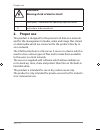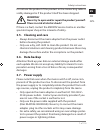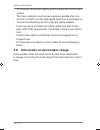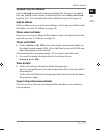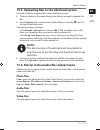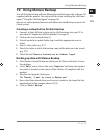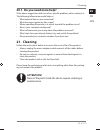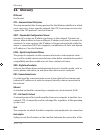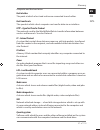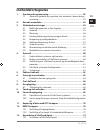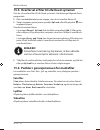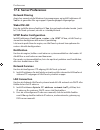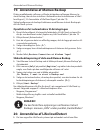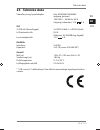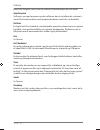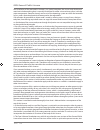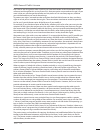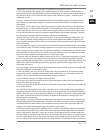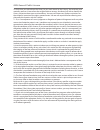- DL manuals
- Medion
- Storage
- LIFE P89653
- Instruction manual
Medion LIFE P89653 Instruction manual
Via the link
http://www.medion.com/lifecloud/
you
can download the required apps for your
Apple/Android device.
Medion Service Nordic A/S
Naverland 29A
2600 Glostrup
Danmark
Hotline: (+45) 70212024
Fax: (+45) 70212029
E-Mail: service-denmark@medion.com
www.medion.dk
Network hard drive/NAS with two integrated hard drives
2 x 3 TB (2 x 3000 GB)/ Netværksharddisk/NAS med to in-
tegrerede harddiske 2 x 3 TB (2 x 3000 GB)
MEDION
®
LIFE
®
P89653 (MD 90223)
Betjeningsvejledning
Instruction Manual
Medion Electronics Ltd.
120 Faraday Park, Faraday Road, Dorcan
Swindon SN3 5JF, Wiltshire
United Kingdom
Hotline: 0333 32 12 106
(National rate)
Fax: 01793 71 57 16
To contact us by email please visit the “Service and
Support” section of our website at www.medion.co.uk.
www.medion.co.uk
Via linket
http://www.medion.com/lifecloud/ kan
du hente de nødvendige apps til din
Apple/Android-terminalenhed.
90223 50047234 EN DK eCommerce Cover RC1.indd 1
90223 50047234 EN DK eCommerce Cover RC1.indd 1
17.06.2014 10:33:10
17.06.2014 10:33:10
Summary of LIFE P89653
Page 1
Via the link http://www.Medion.Com/lifecloud/ you can download the required apps for your apple/android device. Medion service nordic a/s naverland 29a 2600 glostrup danmark hotline: (+45) 70212024 fax: (+45) 70212029 e-mail: service-denmark@medion.Com www.Medion.Dk network hard drive/nas with two i...
Page 2: Gpl
1 of 110 en dk gpl contents 1. Notes on how to use these instructions ...........................................3 1.1. Warning symbols and key words used in these instructions .... 3 2. Proper use ..........................................................................................4 3. Safety ...
Page 3
2 of 110 14. The web interface ........................................................................... 26 14.1. Opening the web interface .................................................................26 14.2. Features and settings of the web interface ...................................26 15....
Page 4: Gpl
3 of 110 notes on how to use these instructions en dk gpl 1. Notes on how to use these instructions before using the product for the first time, you should read these operating instructions thoroughly and fol- low the safety advice! This product should only be used as directed and specified in these...
Page 5: Warning!
4 of 110 proper use warning! Warning of risk of electric shock! • bullet point / information on operating steps and results instructions to be carried out 2. Proper use this product is designed for the provision of data to a network and for the management of audio, video and image files stored on da...
Page 6: Gpl
5 of 110 safety instructions en dk gpl 3. Safety instructions 3.1. Keep electrical equipment out of reach of children • this product may be used by children aged 8 and above and by people with reduced physical, sensory or mental abilities or who lack the experience and/or knowledge to use it if they...
Page 7: 3.3. Set-Up
6 of 110 safety instructions • if the product has been moved from a cold room to a warm room, wait before connecting it to the power supply. The re- sulting condensation may damage the product. The product can be plugged in and operated safely as soon as it reaches room temperature. 3.3. Set-up loca...
Page 8: Gpl
7 of 110 safety instructions en dk gpl do not use the product if the product or the connecting cable is visibly damaged or if the product itself has been dropped. Warning! Never try to open and/or repair the product yourself. There is a risk of electric shock! If there is a fault, contact the medion...
Page 9
8 of 110 safety instructions • to interrupt the power supply, pull the plug out of the mains socket. • the mains adapter must remain easily accessible after con- nection so that it can be unplugged quickly in an emergency. • to avoid overheating, do not cover the mains adapter. • if you are using an...
Page 10: Gpl
9 of 110 general information en dk gpl 3.9. Notes on conformity the product fulfils the requirements for electromagnetic com- patibility and electrical safety. Medion ag hereby declares that these products comply with the fundamental requirements and the other relevant regula- tions set out in direc...
Page 11: Work
10 of 110 general information 4.2. Capabilities of the lifecloud system the lifecloud system can be used for the following network tasks: • as a central storage location for files that you want to make available to other users via the local network or the internet. • for the automatic creation and u...
Page 12: Gpl
11 of 110 package contents en dk gpl 4.4. Features of the lifecloud system the features of the lifecloud system are as follows: • two sata hard drives (serial ata) • an ethernet or lan connection which allows access to the server via the local network or the internet. • 2 usb ports on the rear (1x u...
Page 13
12 of 110 overview of the product 6. Overview of the product 6.1. Hardware front and rear 13 12 11 10 9 8 4 6 5 7 1 3 2 1) led 1 (blue/red) : power indicator hard drive 1 (lights up blue when switched on, lights up red in the event of a hardware failure) 2) led 2 (blue/red) : power indicator hard dr...
Page 14: Gpl
13 of 110 about the lifecloud en dk gpl note! Led 1 and led 2 light up red before the hard disk con- figuration process has been carried out (see 10.2 on page 18). 7. About the lifecloud in the basic version, you can create up to five user accounts on your life- cloud. If you have a premium account ...
Page 15: Ports For Usb Devices
14 of 110 switching the system on or off system is in the same network. Ports for usb devices you can connect external usb drives to the usb ports or a usb printer which will be available to all the users in the local network. The usb port on the front of the server can also be used for the one- t...
Page 16: Gpl
15 of 110 initial operation en dk gpl click on the entry setup new device . in the next window, you will be prompted to press the front button ( otc button ) on the lifecloud system for 5 seconds until you hear a beep. The blue bar must be displayed. The lifecloud server will now register your l...
Page 17: Note!
16 of 110 initial operation tap the arrow pointing right. Note! After registration, you can create up to 5 user accounts on the lifecloud system. If you have a premium ac- count on www.Lifecloudmedion.Com, you can open an unlimited number of user accounts on the lifecloud system. using the qr co...
Page 18: Gpl
17 of 110 initial operation en dk gpl open the qr code link to install the app on your tablet pc/smartphone (see “18. Using the lifecloud app on smart devices” on page 38 on how to use the app). click on the arrow pointing right. finish the set-up process by pressing the right arrow. The web i...
Page 19: Raid I
18 of 110 initial operation 10.2. On initial start-up: hard drive confi guration after the starting the lifecloud system for the first time, a hard disk configu- ration wizard will appear when you first log in to the lifecloud. Raid i (“redundant array of independent disks”) the two hard drives of t...
Page 20: Gpl
19 of 110 initial operation en dk gpl attention! The hard disk configuration can only be set up dur- ing the initial start-up or later in the system menu. Any change to the disk configuration will lead to a total loss of all the data on both disks. Therefore back up your data on other media before m...
Page 21: 12. Reset Button
20 of 110 copying fi les with the otc button 11. Copying fi les with the otc button connect a usb data carrier, which you want to use to copy data between the lifecloud system and the usb data carrier, to the usb port on the front side of the lifecloud system. wait until the otc indicator lights u...
Page 22: Gpl
21 of 110 reset button en dk gpl in the next window, you will be prompted to press the front button ( otc button ) on the lifecloud system for 5 seconds until you hear a beep. the lifecloud web interface has now detected that the reset button on the system has been pressed and the following dial...
Page 23
22 of 110 reset button select the appropriate user account and assign a new password. afterwards, click the right arrow to finish the reset process. 90223 50047234 en dk content rc1.Indb 22 90223 50047234 en dk content rc1.Indb 22 17.06.2014 10:47:41 17.06.2014 10:47:41.
Page 24: Gpl
23 of 110 using the lifecloud agent en dk gpl 12.2. Resetting to the system to the default settings it may be necessary to restore the default settings of the lifecloud system if it fails to react correctly or if you no longer have access to the system. to reset the system, hold down the reset but...
Page 25: Change User
24 of 110 using the lifecloud agent 13.2. Using the lifecloud desktop • you can see the login status in the top entry in the menu. If the status is “ not logged in ”, you will need to enter the name of your lifecloud sys- tem and a user name and password in order to log on and access the life- cloud...
Page 26: Gpl
25 of 110 using the lifecloud agent en dk gpl open lifecloud application use this entry to open the web interface in your computer’s default browser. Preferences here you can search for available software updates for the lifecloud agent and display the ip address of the lifecloud system. Wake up usi...
Page 27: 14. The Web Interface
26 of 110 the web interface 14. The web interface the web interface is an html-based user interface of the lifecloud system which you can access via your web browser. • you will need at least internet explorer 6.0 or mozilla firefox 2.00 or newer versions of these browsers. • the screen resolution s...
Page 28: Gpl
27 of 110 media library en dk gpl 15. Media library you can manage the media files stored on the lifecloud system in the media library. You can use the top menu bar to sort or customise the file view or search for files. The pre-installed root directories family library and my library cannot be dele...
Page 29: Download
28 of 110 media library 15.2. New folder/delete folder select the folder/root directory in which you want to open a new folder. click on the plus sign at the top of the folder view and then enter a name for the new subdirectory. Confirm your selection by pressing create . to delete a folder, s...
Page 30: Gpl
29 of 110 media library en dk gpl upload (only for folders) click on upload to open the window to upload files. Here you can upload files into upload current folder via the file path or via the drag und drop function (see “15.5. Uploading files to the lifecloud system” on page 31). Add to album sele...
Page 31: 15.4. Albums
30 of 110 media library 15.4. Albums here you can create new albums or delete albums and also view the contents of an album. Creating a new album click on the + symbol next to the item albums . enter a name and description for the album. select a theme to be displayed as the background when vi...
Page 32: Gpl
31 of 110 media library en dk gpl 15.5. Uploading fi les to the lifecloud system proceed as follows to upload files to the lifecloud system: click on a folder in the media library into which you want to upload the files. select upload in the context menu of the folder or click the arrow at the t...
Page 33: 16. Albums
32 of 110 albums 16. Albums here you will see the albums you have created in the media library. The albums list contain links to files which you highlighted in the media li- brary and added to an album. • albums can also be shared with users outside the lifecloud by sending them a link to the album....
Page 34: Gpl
33 of 110 settings en dk gpl 17. Settings you can enter all the settings for the lifecloud system on this screen. If you are logged onto the lifecloud system as an administrator, you can ac- cess all the system settings. As a normal user, you can only configure the user settings: 17.1. User settings...
Page 35: Clear Home Backround
34 of 110 settings clear home backround here you can delete the current wallpaper and reset it to the default wallpa- per. What to do when a file already exists here you can set the desired response of the lifecloud system on uploading files that already exist on the server. What to do when adding f...
Page 36: Gpl
35 of 110 settings en dk gpl 17.2. Server preferences network sharing enter the name of your windows homegroup here and set the function to yes to make your files and folders available to the homegroup wake on lan set this function to yes so that network devices can switch on (“wake”) the lifecloud ...
Page 37: Date And Time
36 of 110 settings date and time the lifecloud system can update the date and time settings via a time server on the internet or you can set the time and date yourself. if you select yes to set the date and time from the internet, you must then enter a standard ntp server (network time protocol) v...
Page 38: Gpl
37 of 110 settings en dk gpl disk management here you can see the status of the disk configuration. to format both hard drives so that you can subsequently reinstall them, select the entry format . to start a reconfiguration process (raid 1 or jbod), select the entry reconfigure . External stora...
Page 39: 18.1. Main Menu
38 of 110 using the lifecloud app on smart devices 18. Using the lifecloud app on smart devices download the lifecloud app for smart devices via the link provided on the cover and install the app. after successful installation, tap on the icon of the lifecloud app on your mobile smart device. Th...
Page 40: Gpl
39 of 110 using the lifecloud app on smart devices en dk gpl open one of the root directories familylibrary or mylibrary . You can customise the view of the folder contents via the menu icons at the bottom edge of the screen. tap on the button at the bottom of the screen to display the menu bar....
Page 41
40 of 110 using the lifecloud app on smart devices you can customise the view of the folder contents via the menu icons at the bottom edge of the screen. tap on the button at the bottom of the screen to display the menu bar. You can search for files, refresh the view or log off from the lifecloud....
Page 42: Gpl
41 of 110 using memeo backup en dk gpl 19. Using memeo backup you will find the backup software memeo instant backup on the software cd supplied with the product. You can install this when installing the lifecloud agent (“using the lifecloud agent” on page 23). How to set up the backup function with...
Page 43: Note!
42 of 110 run lifeclouddetect now all the files from the c: drive of your computer will be backed up on the lifecloud system. The following folders on the c: drive will not be backed up: • the folder “program files” • temporary files and log files as well as virtual disk files • the "windows" folder...
Page 44: Gpl
43 of 110 cleaning en dk gpl 20.1. Do you need more help? If the above suggestions did not solve a specific problem, please contact us. The following information would help us: • what external devices are connected? • what messages appear on the screen? • when operating the product, at which step di...
Page 45: 22. Disposal
44 of 110 disposal 22. Disposal packaging the product is packaged to protect it from damage in transit. Packaging materials are raw materials and can therefore be re- used or recycled. Hardware do not under any circumstances dispose of the product with the household rubbish at the end of its service...
Page 46: Gpl
45 of 110 technical data en dk gpl 23. Technical data power supply mains adapter ktec ksap0361200300he input (primary): 100-240 v ~ 50/60 hz, 0.8 a output (secondary): 12 v 3 a connections 3 usb ports (front/rear): 2x usb 3.0 (blue), 1x usb 2.0 (white) lan port: rj45 (ethernet 10/100 mbit & gigabit)...
Page 47: 24. Glossary
46 of 110 glossary 24. Glossary bittorrent see torrent. Cifs – common internet file system the recommended data sharing protocol for the windows platform in which users can access shares over the network. Mac os x and newer versions also support the cifs protocol. See also protocol. Dhcp – dynamic h...
Page 48: Gpl
47 of 110 glossary en dk gpl computer and the hard drive. Host interface the point at which a host and a drive are connected to each other. Host transfer rate the speed at which a host computer can transfer data via an interface. Http – hypertext transfer protocol the protocol used by the world wide...
Page 49: Partition
48 of 110 glossary partition a logical area of a hard drive which the operating system treats as a separate hard drive. Each partition is assigned a unique drive letter. Partitions which are connected as fixed drives are also known as “volumes”. Peer see torrent. Port (hardware) a special output on ...
Page 50: Gpl
49 of 110 glossary en dk gpl tcp/ip transmission control protocol/internet protocol – a series of protocols used for communication via connected networks. The standard for data transmis- sion via networks. See also protocol. Torrent bittorrent (bit: smallest data unit, torrent: fast-moving stream of...
Page 51: 25. Legal Notice
50 of 110 legal notice 25. Legal notice copyright © 2014 all rights reserved. This operating manual is protected by copyright. Mechanical, electronic and any other form of reproduc- tion is prohibited without the written permission of the manufacturer copyright is owned by the company: medion ag am ...
Page 52: Gpl
51 af 110 en dk gpl indholdsfortegnelse 1. Om denne brugsanvisning ............................................................. 53 1.1. Advarselssymboler og signalord, der anvendes i denne brugs- anvisning.................................................................................................
Page 53
52 af 110 13.2. Anvendelse af lifecloud desktop .....................................................73 14. Webbrugergrænsefladen ............................................................... 75 14.1. Start af webbrugergrænsefladen ......................................................75 14.2. Web...
Page 54: Gpl
53 af 110 om denne brugsanvisning en dk gpl 1. Om denne brugsanvisning læs denne brugsanvisning grundigt før den første ibrugtagning, og følg frem for alt sikkerhedsanvisnin- gerne! Al anvendelse og betjening af denne enhed skal udfø- res som beskrevet i denne brugsanvisning. Opbevar derfor denne br...
Page 55: 2. Korrekt
54 af 110 korrekt anvendelse • punktliste/oplysninger om hændelser under betjeningen handling, der skal udføres 2. Korrekt anvendelse denne enhed er beregnet til at gøre data tilgængelige på et net- værk og til håndtering af lyd-, video- og billedfiler på datamedi- er, som er tilsluttet enheden dire...
Page 56: Gpl
55 af 110 sikkerhedsanvisninger en dk gpl 3. Sikkerhedsanvisninger 3.1. Elektriske apparater er ikke legetøj • denne enhed kan bruges af børn fra en alder på 8 år og af personer med begrænsede fysiske, sensoriske eller menta- le evner eller mangel på erfaring/viden, hvis de er under op- syn eller er...
Page 57: 3.3. Placering
56 af 110 sikkerhedsanvisninger tes fra et koldt til et varmt rum. Det kondensvand, der opstår i denne forbindelse, kan under visse omstændigheder øde- lægge apparatet. Når enheden har nået stuetemperatur, kan den uden risiko tages i brug. 3.3. Placering • placer og betjen alle komponenter på et sta...
Page 58: Gpl
57 af 110 sikkerhedsanvisninger en dk gpl advarsel! Forsøg aldrig selv at åbne og/eller reparere appara- tet. Der er fare for elektrisk stød! Ved forstyrrelser bør du henvende dig til medion service center eller til et andet egnet fagværksted for at undgå farlige situatio- ner. 3.5. Rengøring og ved...
Page 59
58 af 110 sikkerhedsanvisninger beskadigelse som følge af spændingsspidser på lysnettet. • hvis du vil afbryde strømforsyningen, skal du tage strømfor- syningsstikket ud af stikkontakten. • strømforsyningen skal også være let tilgængelig efter tilslut- ningen, så den om nødvendigt hurtigt kan kobles...
Page 60: Gpl
59 af 110 sikkerhedsanvisninger en dk gpl 3.9. Meddelelse om overensstemmelse enheden opfylder kravene til elektromagnetisk kompatibilitet og elektrisk sikkerhed. Medion ag erklærer hermed, at disse enheder er i overens- stemmelse med de grundlæggende krav og øvrige relevante bestemmelser i direktiv...
Page 61: 4. Generelt
60 af 110 generelt 4. Generelt 4.1. Understøttede systemer og formater dit lifecloud-system understøtter følgende filsystemer, protokoller og appli- kationer: • tcp/ip-netværksprotokol • upnp, integreret dlna-server • samba-server • ftp-server • fat32, ntfs, xfs • time machine til mac • itunes serve...
Page 62: Gpl
61 af 110 generelt en dk gpl 4.3. Sådan fungerer lifecloud-systemet og de medfølgende komponenter • lifecloud (enhed): hardwaren med indbygget harddisk, hvor dine filer gemmes og sikkerhedskopieres. • lifecloud web interface: en brugergrænseflade, der er integreret i ser- veren og giver dig mulighed...
Page 63: 5. Pakkens
62 af 110 pakkens indhold 5. Pakkens indhold kontroller, at der ikke mangler noget i pakken, og giv os besked senest 14 dage efter købet, hvis der mangler noget. Med det produkt, som du har købt, skal du have modtaget følgende: • lifecloud (enhed) • lan-kabel • strømforsyning • software-cd (valgfri)...
Page 64: Gpl
63 af 110 oversigt over enheden en dk gpl 6. Oversigt over enheden 6.1. Enhedens forside og bagside 13 12 11 10 9 8 4 6 5 7 1 3 2 1) led 1 (blÅ/rØd) : driftsindikator for harddisk 1 (lyser blåt i tændt til- stand, lyser rødt ved hardwarefejl) 2) led 2 (blÅ/rØd) : driftsindikator for harddisk 2 (lyse...
Page 65: 7. Om
64 af 110 om lifecloud 7. Om lifecloud i basisversionen kan du oprette op til 5 brugerkonti på din lifecloud. Hvis du har en premium-konto på www.Lifecloudmedion.Com, kan du oprette et ubegrænset antal brugerkonti, og du kan også udvide lifecloud med en torrent-klient og en usb-backupløsning. 8. Ibr...
Page 66: Gpl
65 af 110 tænd og sluk enheden en dk gpl bemÆrk! Inden du bruger one-touch-copy-funktionen, bør du læse de relevante anvisninger under „11. Kopiering af data med otc-knappen“ på side 70. 9. Tænd og sluk enheden hvis du vil tænde lifecloud-systemet, skal du trykke på tænd/sluk-knap- pen i ca. 3 sek...
Page 67
66 af 110 første ibrugtagning i det næste vindue bliver du bedt om at holde knappen på forsiden af li- fecloud-systemet ( otc -knappen) nede i 5 sekunder, indtil der høres en signaltone. de blå linjer skal blive vist. Lifecloud-serveren registrerer nu dit lifecloud-system. Status for processen v...
Page 68: Gpl
67 af 110 første ibrugtagning en dk gpl bemÆrk! Når du har logget på, kan du oprette op til 5 bru- gerkonti på lifecloud-systemet. Hvis du har en pre- mium-konto på www.Lifecloudmedion.Com, kan du oprette et ubegrænset antal brugerkonti på lifec- loud-systemet. via den qr-kode, som også vises i we...
Page 69: Harddiskkonfi Guration
68 af 110 første ibrugtagning afslut konfigurationen ved at klikke på den højre pil. Nu vises lifecloud-systemets webbrugergrænseflade (du kan finde flere op- lysninger under „14. Webbrugergrænsefladen“ på side 75). 10.2. Første gang du bruger systemet: valg af harddiskkonfi guration når lifecloud...
Page 70: Gpl
69 af 110 første ibrugtagning en dk gpl raid i (eng. „redundant array of independent disks“, = „redundant gruppe af uafhæn- gige harddiske) ved konfigurationen raid 1 anvendes lifecloud-systemets to harddiske (hver på 3 tb) forbundet. De samme data gemmes på begge harddiske (spej- ling), så dine dat...
Page 71: 12. Reset-Knappen
70 af 110 kopiering af data med otc-knappen 11. Kopiering af data med otc-knappen tilslut et usb-datamedie, som du vil bruge til at kopiere data mellem life- cloud-systemet og usb-datamediet, til usb-stikket på lifecloud-systemets forside . vent, til otc-indikatoren lyser orange, og lifecloud-syst...
Page 72: Gpl
71 af 110 reset-knappen en dk gpl i det næste vindue bliver du bedt om at holde knappen på forsiden af li- fecloud-systemet ( otc-knappen ) nede i 5 sekunder. lifecloud-webbrugergrænsefladen har nu registreret, at der er blevet trykket på reset-knappen, og den følgende dialogboks vises. vælg h...
Page 73: Standardindstillingerne
72 af 110 reset-knappen vælg den relevante brugerkonto, og indtast en ny adgangskode. klik derefter på den højre pil for at færdiggøre nulstillingen: 12.2. Nulstilling af systemet til standardindstillingerne hvis lifecloud-systemet reagerer fejlagtigt, eller hvis der er foretaget indstil- linger...
Page 74: Gpl
73 af 110 anvendelse af lifecloud agent en dk gpl 13. Anvendelse af lifecloud agent 13.1. Installation af lifecloud agent • via lifecloud agent kan du logge på lifecloud-systemet via din pc på lo- kalnetværket og på den måde få adgang til lifecloud-systemets webbru- gergrænseflade og netværksmappe. ...
Page 75: Switch User
74 af 110 anvendelse af lifecloud agent når du har logget på, kan du bruge følgende menufunktioner i lifecloud agent: switch user her kan du logge på lifecloud-systemet med et andet brugernavn. Log out her kan du logge lifecloud agent af lifecloud-systemet, f.Eks. For at kunne logge på et andet life...
Page 76: Gpl
75 af 110 webbrugergrænsefl aden en dk gpl open lifecloud application via dette punkt kan du åbne webbrugergrænsefladen i din computers stan- dardbrowser. Preferences her kan du søge efter tilgængelige softwareopdateringer til lifecloud agent og få vist lifecloud-systemets ip-adresse. Wake up using ...
Page 77: Indstillinger
76 af 110 media library linje eller • klik med højre museknap på ikonet for medion life cloud agent, og klik derefter på punktet navigation zum lifecloud (www). 14.2. Webbrugergrænsefl adens funktioner og indstillinger standardwebbrowseren åbnes, og logonsiden vises. For alle brugere (inklusive admi...
Page 78: Gpl
77 af 110 media library en dk gpl de forudinstallerede rodmapper familylibrary og mylibrary kan ikke slettes, men deres undermapper kan slettes. Hvis der er tilsluttet datamedier til de bagerste usb-stik, vises de også i bibli- oteket. 15.1. My library/familylibrary familylibrary mappen unsere ordne...
Page 79: Download
78 af 110 media library klik på punktet open for at åbne mappeindholdet i det højre vindue eller for at åbne en mediefil direkte. Automatisk afspilning af medieindhold (kun for mapper) via punktet slideshow kan du starte afspilningen af alle billeder i denne mappe som et diasshow. via punktet ...
Page 80: Gpl
79 af 110 media library en dk gpl hvis du vil fjerne mediedelingen for denne mappe igen, skal du klikke på punktet unshare with dma . View details klik på dette punkt for at vise mappe-/filegenskaberne. • i mappe-/filegenskaberne kan du ændre filnavnet, filtags (lyd-/videofiler) direkte. • hvis ...
Page 81: Bemærk!
80 af 110 media library 15.5. Overførsel af fi ler til lifecloud-systemet hvis du vil overføre filer til lifecloud-systemet, skal du bruge følgende frem- gangsmåde: klik i mediebiblioteket på en mappe, som du vil overføre filerne til. vælg i mappens genvejsmenu punktet upload , eller klik på pil...
Page 82: Gpl
81 af 110 albums en dk gpl 16. Albums her vises de albummer, som du har oprettet i mediebiblioteket. Albummer indeholder genveje til filer, som du har markeret i mediebibliote- ket og tilføjet til et album. • du kan også dele albummer med brugere uden for lifecloud ved at dele et link til albummet m...
Page 83: 17. Preferences
82 af 110 preferences 17. Preferences på denne side kan du foretage samtlige indstillinger for lifecloud-systemet. Hvis du er logget på lifecloud-systemet som administrator, kan du får ad- gang til alle systemindstillinger som administrator. Som bruger kan du kun konfigurere brugerindstillingerne: 1...
Page 84: Gpl
83 af 110 preferences en dk gpl clear home backround her kan du slette den startbaggrund, der anvendes i øjeblikket, og nulstille den til standardbaggrunden. What to do when a file already exists her kan du angive, hvordan lifecloud-systemet skal håndtere filer, der allere- de eksisterer, når der ov...
Page 85: 17.2. Server Preferences
84 af 110 preferences 17.2. Server preferences network sharing angiv her navnet på din windows-hjemmegruppe, og indstil funktionen til yes for at gøre dine filer og mapper i hjemmegruppen tilgængelige. Wake on lan hvis du indstiller denne funktion til yes , kan netværksenheder tænde („væk- ke“) life...
Page 86: Gpl
85 af 110 preferences en dk gpl date and time lifecloud-systemet kan hente dato- og klokkeslætindstillingerne via en tids- server på internettet, eller du kan selv foretage indstillingen. hvis du vælger yes for indstilling af dato og klokkeslæt via internettet, skal du derefter angive en standard-...
Page 87: Disk Management
86 af 110 preferences for en medion life cloud premium-konto. Disk management her kan du se status for harddiskkonfigurationen. hvis du vil formatere de to harddiske, for derefter at omkonfigurere dem, skal du vælge punktet format . hvis du vil ændre konfigurationen (raid 1 eller jbod), skal du ...
Page 88: Gpl
87 af 110 anvendelse af life cloud app på smart-enheder en dk gpl 18. Anvendelse af life cloud app på smart-enheder hent lifecloud-app'en til smart-enheder via det link, der er angivet på omslaget, og installer app'en. når installationen er gennemført, skal du trykke på ikonet for lifecloud-app'...
Page 89
88 af 110 anvendelse af life cloud app på smart-enheder 18.2. Visning af mediebiblioteket klik i hovedmenuen på punktet medion library for at få vist lifecloud-systemets mediebibliotek. I mediebiblioteket kan du se de offentlige og private mapper. Åbn en af rodmapperne familylibrary eller mylibr...
Page 90: Gpl
89 af 110 anvendelse af life cloud app på smart-enheder en dk gpl 18.3. Visning af albummer klik i hovedmenuen på punktet albums for at få vist lifecloud-systemets albummer. Via menuikonerne nederst på skærmen kan du tilpasse visningen af mappe- indholdet. tryk på knappen nederst på skærmen for ...
Page 91: Bemærk!
90 af 110 anvendelse af memeo backup 19. Anvendelse af memeo backup på den medfølgende software-cd finder du backup-softwaren memeo-in- stant backup, som du kan installere i forbindelse med installationen af lifec- loud agent („13. Anvendelse af lifecloud agent“ på side 73). Sådan konfigurerer du ba...
Page 92: Gpl
91 af 110 anvendelse af lifeclouddetect en dk gpl medionlifeclouddetect.Exe, som findes på den medfølgende software-cd i mappen util. når du har kørt filen, vises et vindue, hvor du bliver bedt om at trykke på knappen på enhedens forside, så lifecloud-systemet kan findes på net- værket. 20.1. Har ...
Page 93: 21. Rengøring
92 af 110 rengøring 21. Rengøring du kan forlænge enhedens levetid ved hjælp af følgende forholdsregler: • fjern altid lysnetadapteren og alle forbindelseskabler før rengøring. • brug ikke opløsningsmidler eller ætsende eller gasformige rengørings- midler. • rengør enheden med en blød, fnugfri klud....
Page 94: Gpl
93 af 110 tekniske data en dk gpl 23. Tekniske data strømforsyning, lysnetadapter ktec ksap0361200300he indgang (primær): 100-240 v ~ 50/60 hz, 0,8 a udgang (sekundær): 12 v 3 a stik 3 usb-stik (foran/bagpå): 2x usb 3.0 (blå), 1x usb 2.0 (hvid) lan-netværksstik: rj-45 (ethernet 10/100 mbit og gigabi...
Page 95: 24. Ordliste
94 af 110 ordliste 24. Ordliste bittorrent se torrent. Cifs – common internet file system den anbefalede fildelingsprotokol for windows-platformen, hvor bruger- ne kan få adgang til shares via netværksmiljøet. Mac os x og nyere versioner understøtter også´cifs-protokollen. Se også protokol. Dhcp – d...
Page 96: Gpl
95 af 110 ordliste en dk gpl se til. Værtsadapter et udvidelseskort, der fungerer som interface mellem computerens system- bus. Værtsinterface det punkt, hvor en vært og et drev er forbundet med hinanden. Værtsoverførselshastighed den hastighed, som en værtscomputer kan overføre data med via et inte...
Page 97: Operativsystem
96 af 110 ordliste puter, der fungerer som server for arbejdsstationsbrugere på netværket. Operativsystem software, som gør brugeren og den software, der er installeret på systemet, i stand til at kommunikere med computerhardware som f.Eks. En harddisk. Partition en logisk del af en harddisk, som be...
Page 98: Gpl
97 af 110 ordliste en dk gpl tcp/ip transmission control protocol/internet protocol (overførselsstyringsprotokol/ internetprotokol). En række protokoller til kommunikation via netværk, der er forbundet med hinanden. Standarden for dataoverførsel via netværk. Se også protokol. Torrent bittorrent (bit...
Page 99: 25. Kolofon
98 af 110 kolofon 25. Kolofon copyright © 2014 alle rettigheder forbeholdes. Denne brugsanvisning er ophavsretsligt beskyttet. Mangfoldiggørelse i mekanisk, elektronisk eller enhver anden form uden skriftlig tilladelse fra producenten, er forbudt. Ophavsretten tilhører firmaet: medion ag am zehnthof...
Page 100: Gpl
99 / 110 licentiegegevens en dk gpl i. Licentiegegevens opmerking! Geachte klant, hieronder is om juridische redenen de gpl/lgpl-licentie in de originele engelse versie opgenomen. Vertalingen vormen voor de fsf (free software foundation) geen geautoriseerde versie van de gpl. De kennisname van de gp...
Page 101
100 / 110 gnu general public licence ii. Gnu general public licence version 2, june 1991 copyright (c) 1989, 1991 free software foundation, inc. 51 franklin street, fifth floor, boston, ma 02110-1301, usa everyone is permitted to copy and distribute verbatim copies of this license document, but chan...
Page 102: Gpl
101 / 110 gnu general public licence en dk gpl 1. You may copy and distribute verbatim copies of the program‘s source code as you receive it, in any medium, provided that you conspicuously and appropriately publish on each copy an ap- propriate copyright notice and disclaimer of warranty; keep intac...
Page 103
102 / 110 gnu general public licence and installation of the executable. However, as a special exception, the source code distributed need not include anything that is normally distributed (in either source or binary form) with the major components (compiler, kernel, and so on) of the operating syst...
Page 104: Gpl
103 / 110 gnu general public licence en dk gpl may differ in detail to address new problems or concerns. Each version is given a distinguishing version number. If the program specifies a version number of this license which applies to it and „any later version“, you have the option of following the ...
Page 105
104 / 110 gnu general public licence blic licenses are designed to make sure that you have the freedom to distribute copies of free software (and charge for this service if you wish); that you receive source code or can get it if you want it; that you can change the software and use pieces of it in ...
Page 106: Gpl
105 / 110 gnu general public licence en dk gpl terms and conditions for copying, distribution and modification 0. This license agreement applies to any software library or other program which contains a notice placed by the copyright holder or other authorized party saying it may be distributed un- ...
Page 107
106 / 110 gnu general public licence every part regardless of who wrote it. Thus, it is not the intent of this section to claim rights or contest your rights to work written en- tirely by you; rather, the intent is to exercise the right to control the distribution of derivative or collective works b...
Page 108: Gpl
107 / 110 gnu general public licence en dk gpl work during execution displays copyright notices, you must include the copyright notice for the library among them, as well as a reference directing the user to the copy of this license. Also, you must do one of these things: a) accompany the work with ...
Page 109
108 / 110 gnu general public licence 10. Each time you redistribute the library (or any work based on the library), the recipient auto- matically receives a license from the original licensor to copy, distribute, link with or modify the library subject to these terms and conditions. You may not impo...
Page 110: Gpl
109 / 110 gnu general public licence en dk gpl no warranty 15. Because the library is licensed free of charge, there is no warranty for the li- brary, to the extent permitted by applicable law. Except when otherwise stated in writing the copyright holders and/or other parties provide the library „as...
Page 111
110 / 110 gnu general public licence x 90223 50047234 en dk content rc1.Indb 110 90223 50047234 en dk content rc1.Indb 110 17.06.2014 10:48:11 17.06.2014 10:48:11.
Page 112
Via the link http://www.Medion.Com/lifecloud/ you can download the required apps for your apple/android device. Medion service nordic a/s naverland 29a 2600 glostrup danmark hotline: (+45) 70212024 fax: (+45) 70212029 e-mail: service-denmark@medion.Com www.Medion.Dk network hard drive/nas with two i...