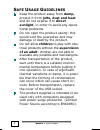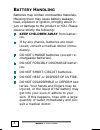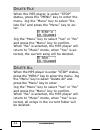- DL manuals
- Medion
- MP3 Player
- MP3 PLAYER
- Manual
Medion MP3 PLAYER Manual
Table of contents:
SAFETY CAUTIONS.............................1
Data Security ..................................1
Safe Usage Guidelines ......................2
Electromagnetic Compatibility ........3
Cleaning .........................................3
Battery Handling ..............................4
Legal caution:..................................6
File Formats ....................................6
WMA File Format and DRM.............7
WHAT’S IN THE BOX? ........................9
System requirements........................9
PRODUCT OVERVIEW....................... 10
GETTING STARTED .......................... 12
Inserting Battery............................ 12
Battery status............................ 12
Resetting the MP3 Player................. 13
Connecting the Earphones ............... 13
COMMANDS ..................................... 14
Turning on/off the MP3 Player .......... 14
Volume Adjustment ........................ 14
Playback / Pause / Stop .................. 15
Track selection .............................. 15
Menu Settings ............................... 16
Viewing the Menu....................... 16
Menu Hierarchy.............................. 17
Summary of MP3 PLAYER
Page 1
Table of contents: safety cautions.............................1 data security ..................................1 safe usage guidelines ......................2 electromagnetic compatibility ........3 cleaning .........................................3 battery handling .................................
Page 2
Ii music mode play......................... 18 repeat.................................. 18 equalizer............................... 20 replay .................................. 20 music mode stop ........................ 21 local folder........................... 21 delete file.........................
Page 3
Iii connection to the computer ............ 31 installation of the driver.............. 32 pc/mp3 player file exchange ........... 33 memory drive function ................... 33 advanced features ..................... 35 lyrics synchronization..................... 35 9 sub folders ....................
Page 4: Ing Errors.
Iv © 2005, all rights reserved. The copyright is kept c/o the company medion ® . Trademark: ms-dos ® and windows ® are microsoft ® registered trademarks. All the other trademarks are of the property of their respective owners. Except the rights for making technical and aesthetic modifications and an...
Page 5: Ata
S s a a f f e e t t y y c c a a u u t t i i o o n n s s 1 s s a a f f e e t t y y c c a a u u t t i i o o n n s s we recommend that you read this chapter completely and with care and follow the instructions detailed. In doing this, the correct functioning and the long duration of the mp3 player are ...
Page 6: Afe
S s a a f f e e t t y y c c a a u u t t i i o o n n s s 2 s afe u sage g uidelines keep the product away from damp, protect itfrom jolts, dust and heat and do not expose it to direct sunlight, in order to avoid any opera- tional problems. Do not open the product casing: this would void the guarantee...
Page 7: Lectromagnetic
S s a a f f e e t t y y c c a a u u t t i i o o n n s s 3 e lectromagnetic c ompatibility when you use the product, follow the directives on electromagnetic com- patibility (emv). To avoid the risk of damage and the loss of onboard data, position the device at least one metre from high frequency and...
Page 8: Attery
S s a a f f e e t t y y c c a a u u t t i i o o n n s s 4 b attery h andling batteries may contain combustible materials. Misusing them may cause battery leakage, heat, explosion or ignition, bringing about in- jury or damage to the product or you. Please observe strictly the following: keep childre...
Page 9
S s a a f f e e t t y y c c a a u u t t i i o o n n s s 5 do not expose batteries to strong im- pacts by dropping or throwing the bat- teries. Do not reverse the positive (+) and negative (-) terminals to avoid short- circuit. Remove promptly any used battery from the device. Replace the battery wit...
Page 10: Egal Caution
S s a a f f e e t t y y c c a a u u t t i i o o n n s s 6 l egal caution : the mp3 player can only be used to copy or encode music tracks of which the user owns the copyright(s) or for which he has purchased or has been given the right of use from the holder of the copyright. Any user who violates t...
Page 11: Wma
S s a a f f e e t t y y c c a a u u t t i i o o n n s s 7 wma f ile f ormat and d igital r ights m anagement (drm) your new usb mp3 player can not only playback mp3 files but also files that are converted by windows® media player into wma file format. Please note that some wma encoder programs could...
Page 12
S s a a f f e e t t y y c c a a u u t t i i o o n n s s 8 these files have to be converted by win- dows® media player 10.0 version or other software that converts mp3 files that would allow to do this. You can transfer / copy the converted wma file on to your portable device but unless the license f...
Page 13: ’
W w h h a a t t ’ ’ s s i i n n t t h h e e b b o o x x ? ? 9 w w h h a a t t ’ ’ s s i i n n t t h h e e b b o o x x ? ? Please check the below listed parts and accessories are in the box when you first unpack your product. In the case of any missing item(s) please contact your local service centre...
Page 14
P p r r o o d d u u c c t t o o v v e e r r v v i i e e w w 10 p p r r o o d d u u c c t t o o v v e e r r v v i i e e w w 3 1 2 5 6 7 8 9 4.
Page 15: No. Description
P p r r o o d d u u c c t t o o v v e e r r v v i i e e w w 11 no. Description page 1 menu jog-dial button* previous track / fast rewind next track/ fast forward 16 15 15 2 stereo earphones- / audio out (stereo) 13 3 neck strap hole - 4 volume up key 14 5 lcd screen 6 volume down key 14 7 on / off, ...
Page 16: Nserting
G g e e t t t t i i n n g g s s t t a a r r t t e e d d 12 g g e e t t t t i i n n g g s s t t a a r r t t e e d d i nserting b attery this product is operated using a single 1.5v ‘aaa’ type battery. Open the battery compartment [9] by sliding the small cover on the back of the mp3 player. Insert th...
Page 17: Esetting The
G g e e t t t t i i n n g g s s t t a a r r t t e e d d 13 r esetting the mp3 p layer if your mp3 player does not respond prop- erly (e.G. Because of incorrect input, error in the data transmission, static discharge) proceed as follows: 1. Disconnect all connection cables 2. Remove the battery and i...
Page 18: Urning On
C c o o m m m m a a n n d d s s 14 c c o o m m m m a a n n d d s s t urning on / off the mp3 p layer to start the mp3 player, press and hold for at least three seconds. The power on key [7]. The lcd screen will display. Now the device is in the playback mode. The mp3 player turns off automatically a...
Page 19: Layback
C c o o m m m m a a n n d d s s 15 p layback / p ause / s top after turning on the mp3 player, press briefly the button [7] to playback a track. To pause the playback, press the button [7] again briefly. To start the playback again, press the button [7] again. For in- structions regarding transferri...
Page 20: Enu
C c o o m m m m a a n n d d s s 16 m enu s ettings v iewing the m enu when the mp3 player is powered on, press and hold the “menu” key for 3 seconds to enter the main menu: (symbolic picture) if no selection is made within 5 seconds of a button press the main menu will disap- pear automatically..
Page 21: Enu
C c o o m m m m a a n n d d s s 17 m enu h ierarchy.
Page 22: Usic
C c o o m m m m a a n n d d s s 18 m usic m ode p lay music mode is the default mode of the mp3 player. When the mp3 player is under mu- sic mode “play” status, press the “menu” key to enter the menu: r epeat when the mp3 player is under music mode “play” status, press the “menu” key to enter the ma...
Page 23
C c o o m m m m a a n n d d s s 19 • normal: the mp3 player will play from the first song to the last song in nor- mal order and stop after all songs fin- ish. When there is (are) sub-folder(s), the mp3 player will play the songs in the root folder first, then the songs in sub-folders. • repeat one:...
Page 24
C c o o m m m m a a n n d d s s 20 e qualizer when the mp3 player is under music mode “play” status, press the “menu” key to enter the main menu. Jog the “menu” key to select “equalizer” and press the “menu” key to enter. Jog the “menu” key to select natural / rock / pop / classic / soft / jazz / db...
Page 25: Usic
C c o o m m m m a a n n d d s s 21 m usic m ode s top when the mp3 player is under “music” mode “stop” status, press the “menu” key to enter the main menu: l ocal f older when the mp3 player is under “stop” status, press the “menu” key to enter the menu. Jog the “menu” key to select “local folder” a...
Page 26
C c o o m m m m a a n n d d s s 22 d elete f ile when the mp3 player is under “stop” status, press the “menu” key to enter the menu. Jog the “menu” key to select “de- lete file” and press the “menu” key to en- ter. Jog the “menu” key to select “yes” or “no” and press the “menu” key to confirm. When ...
Page 27: Ecord
C c o o m m m m a a n n d d s s 23 r ecord m ode press and hold the “menu” key to enter the main menu. Jog the “menu” key to select “re” and press the “menu” key to enter. 1. Start recording/pause/stop 2. Press the key to start recording; 3. Press the key again shortly to pause recording, the curren...
Page 28: Ecord
C c o o m m m m a a n n d d s s 24 r ecord m ode s top when under “stop” status, press the “menu” key to enter the menu: l ocal folder jog the “menu” key to select “local folder” and press the “menu” key to enter. Select the root folder or sub-folder, press the “menu” key to confirm, the recorded fi...
Page 29: Oice
C c o o m m m m a a n n d d s s 25 v oice m ode p lay press and hold the “menu” key to enter the main menu. Jog the “menu” key to se- lect “voice” and press the “menu” key to enter. Play a voice file 1. Press the key to start playing. 2. Press the key again to stop. When the mp3 player is under “rp”...
Page 30: Oice
C c o o m m m m a a n n d d s s 26 v oice m ode s top l ocal f older please refer to page 21. D elete f ile please refer to page 22. D elete a ll please refer to page 22..
Page 31: Etting
C c o o m m m m a a n n d d s s 27 s etting m ode press and hold the “menu” key to enter main menu, jog the “menu” key to select “setting” mode, press the “menu” key to enter. R ecord time select “record time” and press the “menu” key to confirm. Press vol+ or vol- button, the number of year/month/d...
Page 32
C c o o m m m m a a n n d d s s 28 p ower off select “power off” and press the “menu” key to confirm. Jog the “menu” key to select “off time” or “sleep time” and press the “menu” key to confirm. • off time: user can select from 0 sec- ond – 60 seconds. For example, when “30” is selected, that means ...
Page 33
C c o o m m m m a a n n d d s s 29 o nline mode select “online mode” and press the “menu” key to confirm. Jog the “menu” key to select from normal only/encrypt only/multi drive, press the “menu” key to confirm • normal only: under this mode, only the non-encrypted part of the flash disk can be detec...
Page 34
C c o o m m m m a a n n d d s s 30 m emory info . Select “memory info” and press the “menu” key to confirm. Memory information will be displayed on lcd screen. F irmware version select “fw version” and press the “menu” key to confirm. Firmware version information will be dis- played on lcd screen. F...
Page 35: Onnection to The
U u s s i i n n g g w w i i t t h h a a c c o o m m p p u u t t e e r r 31 u u s s i i n n g g w w i i t t h h a a c c o o m m p p u u t t e e r r c onnection to the c omputer 1. Turn the usb plug in order to fit it into a free usb socket on your computer. Please use a usb cable extension (not inclu...
Page 36: Nstallation Of The
U u s s i i n n g g w w i i t t h h a a c c o o m m p p u u t t e e r r 32 i nstallation of the d river (only windows 98se – windows me/2000/xp does not need any additional driver) 1. Insert the supplied cdrom until the installation screen appears. * note: if installation does not start automaticall...
Page 37: Pc/mp3
U u s s i i n n g g w w i i t t h h a a c c o o m m p p u u t t e e r r 33 pc/mp3 p layer f ile e xchange when the mp3 player is connected to your pc it will be possible to copy your favourite tracks onto the mp3 player or transfer other files to the mp3 player and use it as portable data device. Ho...
Page 38
U u s s i i n n g g w w i i t t h h a a c c o o m m p p u u t t e e r r 34 anyway, you can convert your files into *.Wav format by using the tool “sound convert tool 2.0”. This “add on” will be installed with your mp3 player utilities 1.45 and can be found in the folder: start/programs/mp3 player ut...
Page 39: Emory
A a d d v v a a n n c c e e d d f f e e a a t t u u r r e e s s 35 m emory d rive f unction it is also possible to use your mp3-player as a memory drive. Simply copy the desired files onto the mp3 player. Take into account that the mp3 player only shows files with the ex- tension *.Wav, *.Mp3 or *.W...
Page 40: Olutions For
C c u u s s t t o o m m e e r r s s e e r r v v i i c c e e 36 c c u u s s t t o o m m e e r r s s e e r r v v i i c c e e s olutions for c ommon problems the computer does not recognise the mp3 player: ¾ check the installation (page 31 and following. Windows 98 se: is the driver installed?) ¾ is a ...
Page 41: Shown Correctly:
C c u u s s t t o o m m e e r r s s e e r r v v i i c c e e 37 in the mp3 player, the files are not shown correctly: ¾ the mp3 player does not dis- play the name of the file but its own coded information with an id tag. This information can be modified with special pro- grams (not included). The mp3...
Page 42: Urther
C c u u s s t t o o m m e e r r s s e e r r v v i i c c e e 38 i s f urther a ssistance n ecessary ? If the suggestions listed above are not enough to resolve the problem, then con- tact us. The following information will help us to help you resolve your problem: configuration of the computer any ad...
Page 43: Arranty
C c u u s s t t o o m m e e r r s s e e r r v v i i c c e e 39 w arranty please read this limited warranty carefully to understand your rights and obligations. The sales receipt is considered valid proof of purchase and should be kept in a safe place. This receipt will be required for re- ceiving an...
Page 44: Imitation of
C c u u s s t t o o m m e e r r s s e e r r v v i i c c e e 40 any part of this device repaired or ex- changed by a valid service representative will be covered under the original warranty period. Back up all programs and data be- fore shipping this device for repair under the warranty agreement. Do...
Page 45: Imits of
C c u u s s t t o o m m e e r r s s e e r r v v i i c c e e 41 l imits of l iability to the extent allowed by local law, except for the obligations specifically set forth in this warranty statement, in no event shall the company or its third party suppliers be liable for direct, indirect, special, i...
Page 46
C c u u s s t t o o m m e e r r s s e e r r v v i i c c e e 42.