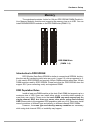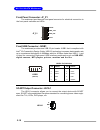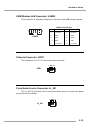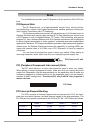- DL manuals
- Medion
- Motherboard
- MS-7091
- User Manual
Medion MS-7091 User Manual
1-1
Getting Started
Chapter 1. Getting Started
Getting Started
Thank you for choosing the MS-7091 v1.X Micro ATX
mainboard. The MS-7091 v1.X mainboard is based on Intel
®
915P
and Intel
®
ICH6R chipset for optimal system efficiency. Designed to
fit the advanced Intel
®
Pentium Prescott LGA775 processor, the
MS-7091 v1.X mainboard delivers a high performance and profes-
sional desktop platform solution.
Summary of MS-7091
Page 1
1-1 getting started chapter 1. Getting started getting started thank you for choosing the ms-7091 v1.X micro atx mainboard. The ms-7091 v1.X mainboard is based on intel ® 915p and intel ® ich6r chipset for optimal system efficiency. Designed to fit the advanced intel ® pentium prescott lga775 proces...
Page 2: Mainboard Specifications
1-2 ms-7091 m-atx mainboard mainboard specifications cpu h supports intel ® pentium 4 prescott lga775 processors in lga775 package. H supports up to pentium 4 3xx, 5xx sequence processor or higher speed. H supports intel hyper-threading technology. Chipset h intel ® 915p chipset - supports fsb 533/8...
Page 3
1-3 getting started - 1 coaxial spdif-out / spdif-in, 1 optical spdif-out / spdif-in - 1 mic-in - 4 line-out - 1 line-in lan h via ® vt6105l lan controller - 10/100 ieee 802.3/802.3u 10base-t & 100base-t compliant. Ieee 1394 h via ® vt6307 pci 1394a integrated host controller audio h azalia link con...
Page 4: Mainboard Layout
1-4 ms-7091 m-atx mainboard mainboard layout ms-7091 v1.X m-atx mainboard cpufan1 intel 915p jpw1 sata1 j f _ p 1 s a t a 4 sata2 s a t a 3 t:coaxial m: b: optical spdif-out spdif-out coaxial spdif-in w in b o n d w 8 3 6 3 7 t h f via vt6307 ich6r b a t t + d im m 4 d im m 3 d im m 2 d im m 1 pci 3...
Page 5: Chapter 2. Hardware Setup
2-1 hardware setup chapter 2. Hardware setup this chapter tells you how to install the cpu, memory modules, and expansion cards, as well as how to setup the jumpers on the mainboard. Also, it provides the instructions on connecting the peripheral devices, such as the mouse, keyboard, etc. While doin...
Page 6: Quick Components Guide
2-2 ms-7091 m-atx mainboard quick components guide jpw1, p.2-9 cpu, p.2-3 back panel i/o, p.2-10 canfan1, p.2-14 ide1, p.2-15 ddr dimms, p.2-7 pci slots, p.2-21 atx1, p.2-9 fdd1, p.2-14 jaud1, p.2-17 jl_in1, p.2-19 jvid1, p.2-19 pci-e slot, p.2-21 jf_p1, p.2-19 j1, p.2-17 jusb1, p.2-18 sata1~sata4, ...
Page 7: Central Processing Unit: Cpu
2-3 hardware setup central processing unit: cpu the mainboard supports intel ® pentium 4 prescott processor. The mainboard uses a cpu socket called lga775. When you are installing the cpu, make sure to install the cooler to prevent overheating. If you do not have the cpu cooler, contact your dealer ...
Page 8
2-4 ms-7091 m-atx mainboard 2. Remove the cap from lever hinge side (as the arrow shows). 1. The cpu has a plastic cap on it to protect the contact from damage. Before you install the cpu, always cover it to protect the socket pin. 3. The pins of socket reveal. Cpu & cooler installation when you are...
Page 9
2-5 hardware setup 6. After confirming the cpu direction for correct mating, put down the cpu in the socket housing frame. Be sure to grasp on the edge of the cpu base. Note that the align- ment keys are matched. 8. Cover the load plate onto the package. 7. Visually inspect if the cpu is seated well...
Page 10
2-6 ms-7091 m-atx mainboard 10. Align the holes on the mainboard with the heatsink. Push down the cooler until its four clips get wedged into the holes of the mainboard. 12. Turn over the mainboard to con- firm that the clip-ends are cor- rectly inserted. 11. Press the four hooks down to fas- ten th...
Page 11: Memory
2-7 hardware setup the mainboard provides 4 slots for 184-pin ddr sdram dimm (double in- line memory module) modules and supports the memory size up to 4gb. You can install ddr400/ddr333 modules on the ddr dimm slots (dimm 1~4). Memory ddr dimm slots (dimm 1~4) introduction to ddr sdram ddr (double ...
Page 12
2-8 ms-7091 m-atx mainboard installing ddr modules 1. The ddr dimm has only one notch on the center of module. The module will only fit in the right orientation. 2. Insert the dimm memory module vertically into the dimm slot. Then push it in until the golden finger on the memory module is deeply ins...
Page 13: Power Supply
2-9 hardware setup power supply the mainboard supports atx power supply for the power system. Before inserting the power supply connector, always make sure that all components are installed properly to ensure that no damage will be caused. Pin signal 13 +3.3v 14 -12v 15 gnd 16 ps-on# 17 gnd 18 gnd 1...
Page 14: Back Panel
2-10 ms-7091 m-atx mainboard the back panel provides the following connectors: back panel mic-in line-in bs-out com port lan c/s out ss-out line-out ieee1394 port usb ports optical spdif-in parallel port keyboard mouse mouse/keyboard connector the mainboard provides a standard ps/2 ® mouse/keyboard ...
Page 15
2-11 hardware setup ieee1394 port the mainboard provides a rear ieee 1394 port. The standard ieee1394 port connects to ieee1394 devices without external power. The ieee1394 high-speed serial bus complements usb by providing enhanced pc connectivity for a wide range of devices, including consumer ele...
Page 16
2-12 ms-7091 m-atx mainboard audio port connectors this mainboard supports 6-channel audio operation. To have correct audio operation, please connect the speakers to the proper connectors as illustrated below. The spdif connectors provided on the back panel also can be used to connect your digital a...
Page 17
2-13 hardware setup parallel port connector: lpt1 the mainboard provides a 25-pin female centronic connector as lpt. A parallel port is a standard printer port that supports enhanced parallel port (epp) and ex- tended capabilities parallel port (ecp) mode. Pin signal description 1 strobe strobe 2 da...
Page 18: Connectors
2-14 ms-7091 m-atx mainboard the mainboard provides connectors to connect to fdd, ide hdd, case, lan, usb ports, ir module and cpu/system/power supply fan. Floppy disk drive connector: fdd1 the mainboard provides a standard floppy disk drive connector that supports 360k, 720k, 1.2m, 1.44m and 2.88m ...
Page 19
2-15 hardware setup hard disk connector: ide1 the mainboard has one 32-bit enhanced pci ide and ultra dma 33/66/100 controller that provides pio mode 0~4, bus master, and ultra dma33/66/100 function. You can connect up to 2 hard disk drives, cd-rom, 120mb floppy (reserved for future bios) and other ...
Page 20
2-16 ms-7091 m-atx mainboard serial ata connectors controlled by intel ich6: sata1~sata4 the southbridge of this mainboard is intel ich6 which supports four serial ata connectors sata1~sata4. Sata1~sata4 are dual high-speed serial ata interface ports. Each supports 1 st generation serial ata data ra...
Page 21
2-17 hardware setup front panel audio connector: jaud1 the jaud1 front panel audio connector allows you to connect front panel audio devices if available. Pin signal description 1 aud_mic front panel microphone input signal 2 aud_gnd ground used by analog audio circuits 3 aud_mic_bias microphone pow...
Page 22
2-18 ms-7091 m-atx mainboard front panel connector: jf_p1 the mainboard provides one front panel connector for electrical connection to the front panel switches and leds. Front usb connector: jusb1 the mainboard provides one usb 2.0 pin header jusb1 that is compliant with intel ® i/o connectivity de...
Page 23
2-19 hardware setup front audio line-in connector: jl_in1 the jl_in1 front audio line-in connector allows you to connect front panel audio devices if available. Video-in connector: jvid1 the connector is for tv-turner card audio connector. Jvid1 l gnd r usb wireless lan connector: jusb2 this connect...
Page 24: Jumpers
2-20 ms-7091 m-atx mainboard the motherboard provides the following jumpers for you to set the computer’s function. This section will explain how to change your motherboard’s function through the use of jumpers. Jumpers clear cmos jumper: jbat1 there is a cmos ram on board that has a power supply fr...
Page 25: Slots
2-21 hardware setup pci interrupt request routing the irq, acronym of interrupt request line and pronounced i-r-q, are hard- ware lines over which devices can send interrupt signals to the microprocessor. The pci irq pins are typically connected to the pci bus int a# ~ int d# pins as follows: order ...