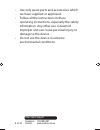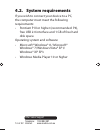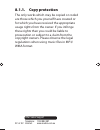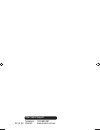- DL manuals
- Medion
- MP3 Player
- S60017
- User Manual
Medion S60017 User Manual
MEDION Australia Pty Ltd
St Leonards, NSW 2065
Australia
Hotline: 1300 884 987
Opening hours: Mon - Fri 08:30AM to 06:00PM EST
Internet
www.medion.com.au
E-mail Support
australia@medion.com
Waterproof MP3-Player
MEDION
®
S60017 (MD 84037)
User Manual
01/2013
N26968
84037 EN ALDI AUS Cover RC1.indd 1
84037 EN ALDI AUS Cover RC1.indd 1
16.10.2012 15:40:44
16.10.2012 15:40:44
Summary of S60017
Page 1
Medion australia pty ltd st leonards, nsw 2065 australia hotline: 1300 884 987 opening hours: mon - fri 08:30am to 06:00pm est internet www.Medion.Com.Au e-mail support australia@medion.Com waterproof mp3-player medion ® s60017 (md 84037) user manual 01/2013 n26968 84037 en aldi aus cover rc1.Indd 1...
Page 2: Waterproof Mp3-Player
1 of 32 telephone: 1300 884 987 internet: www.Medion.Com.Au after sales support waterproof mp3-player s60017 (md 84037) 1. Warranty details the product is guaranteed to be free from defects in workmanship and parts for a period of 12 months from the date of purchase. Defects that occur within this w...
Page 3
2 of 32 telephone: 1300 884 987 internet: www.Medion.Com.Au after sales support entitled to a replacement or refund for a major failure and for compensation for any other reasonably foreseeable loss or damage. You are also entitled to have the goods repaired or replaced if the goods fail to be of ac...
Page 4: Table of Contents
3 of 32 telephone: 1300 884 987 internet: www.Medion.Com.Au after sales support table of contents 1. Warranty details........................................1 2. About these instructions ..........................5 2.1. Warning symbols and key words used in these instructions ..........................
Page 5: 9. Cleaning
4 of 32 telephone: 1300 884 987 internet: www.Medion.Com.Au after sales support 7.5. Resetting the mp3 player ....................... 20 8. Data transfer using the computer .........21 8.1. Connecting to a computer .................... 21 8.2. Transferring files from the mp3 player to your computer....
Page 6: 2. About
5 of 32 telephone: 1300 884 987 internet: www.Medion.Com.Au after sales support 2. About these instructions please read through this section and all of the documentation carefully and follow all of the instructions given. The instructions will help you to operate the mp3 player reliably and increase...
Page 7: 2.1. Warning Symbols and
6 of 32 telephone: 1300 884 987 internet: www.Medion.Com.Au after sales support 2.1. Warning symbols and key words used in these instructions danger! Warning: immediate mortal danger! Warning! Warning: possible mortal danger and/or serious irreversible injuries! Caution! Please follow the guidelines...
Page 8: Please Note!
7 of 32 telephone: 1300 884 987 internet: www.Medion.Com.Au after sales support please note! Please follow the guidelines in the operating instructions! Warning! Warning: danger due to excessive volume! • bullet point/information on operating steps and results tasks to be performed 2.2. Proper use t...
Page 9
8 of 32 telephone: 1300 884 987 internet: www.Medion.Com.Au after sales support • use only spare parts and accessories which we have supplied or approved. • follow all the instructions in these operating instructions, especially the safety information. Any other use is deemed improper and can cause ...
Page 10: 3. Safety
9 of 32 telephone: 1300 884 987 internet: www.Medion.Com.Au after sales support 3. Safety instructions 3.1. Operational safety • always adhere to the user instructions of the devices that you connect to the mp3 player. • avoid vibrations, dust, heat and direct sunlight in order to prevent malfunctio...
Page 11: Please Note!
10 of 32 telephone: 1300 884 987 internet: www.Medion.Com.Au after sales support switching it on. Major fluctuations in temperature or humidity can lead to condensation which could cause an electrical short-circuit. • use only the usb cable supplied with the device. • the device is intended to be co...
Page 12: 3.2. Power
11 of 32 telephone: 1300 884 987 internet: www.Medion.Com.Au after sales support 3.2. Power supply your mp3 player is fitted with a built-in rechargeable lithium battery that you can charge through your computer with the usb cable supplied. 3.3. Data backup we do not accept any liability for claims ...
Page 13: 3.5. Water
12 of 32 telephone: 1300 884 987 internet: www.Medion.Com.Au after sales support 3.5. Water resistance • the mp3 player and the 2 pairs of three- layer ear pads are water resistant to a depth of 3 metres. • all other accessory supplied with this device is not water resistant and should not be used i...
Page 14: 4. About This Device
13 of 32 telephone: 1300 884 987 internet: www.Medion.Com.Au after sales support 4. About this device 4.1. Package contents please check your purchase to ensure all items are included and contact us within 14 days of purchase if any components are missing. The device you have purchased includes: • m...
Page 15: 4.2. System
14 of 32 telephone: 1300 884 987 internet: www.Medion.Com.Au after sales support 4.2. System requirements if you wish to connect your device to a pc, the computer must meet the following requirements: • pentium p iii or higher (recommended: p4), free usb 2.0 interface and 1 gb of free hard disk spac...
Page 16: 5. Overview of The Device
15 of 32 telephone: 1300 884 987 internet: www.Medion.Com.Au after sales support 5. Overview of the device 1 2 3 4 5 6 7 1) usb/earphone connection (3.5mm jack) 2) attachment clip 3) +: next track; increase volume 4) operating led 5) : on/off button; play/pause 6) reset button 7) -: previous track...
Page 17: 6. Initial
16 of 32 telephone: 1300 884 987 internet: www.Medion.Com.Au after sales support 6. Initial operation 6.1. Charging the lithium battery please note! The high-performance lithium battery should be charged before first use. Charging takes approximately 3 hours. The charging time increases if you trans...
Page 18: 6.2. Connecting
17 of 32 telephone: 1300 884 987 internet: www.Medion.Com.Au after sales support 6.2. Connecting earphones the device comes with stereo earphones. insert the stereo jack plug for the earphones into the earphone socket. You can also use this socket to connect a cable (not supplied with the device) ...
Page 19: 7. Basic
18 of 32 telephone: 1300 884 987 internet: www.Medion.Com.Au after sales support 7. Basic functions 7.1. Switching on the device to switch on the device, the mp3 player must not be connected to a computer. to switch the device on, press and hold the button until the operating led lights up red....
Page 20: 7.2. Switching
19 of 32 telephone: 1300 884 987 internet: www.Medion.Com.Au after sales support 7.2. Switching off the device hold down the button until you hear the acoustic signal. The operating led will flash red three times. 7.3. Playback after being switched on, the mp3 player will automatically be in mus...
Page 21: 7.4. Volume
20 of 32 telephone: 1300 884 987 internet: www.Medion.Com.Au after sales support 7.4. Volume control adjust the volume during playback by holding down the -/+ buttons for a longer period of time to reduce or increase the volume. Danger! Excessive volume when using earphones and headphones can resu...
Page 22: Computer
21 of 32 telephone: 1300 884 987 internet: www.Medion.Com.Au after sales support 8. Data transfer using the computer on delivery, the mp3 player does not yet contain any files. You must copy the files from a computer. Caution! Back up your data on external storage media after each update. We do not ...
Page 23: 8.1.1. Copy
22 of 32 telephone: 1300 884 987 internet: www.Medion.Com.Au after sales support 8.1.1. Copy protection the only works which may be copied or coded are those which you yourself have created or for which you have received the appropriate usage rights from the owner. If you infringe these rights then ...
Page 24: Computer Onto The Mp3
23 of 32 telephone: 1300 884 987 internet: www.Medion.Com.Au after sales support 8.1.2. Copying files from your computer onto the mp3 player. Please note! Please note that a small part of the memory must be kept free for the system. Otherwise the mp3 player cannot be correctly switched on. Do not di...
Page 25: Organisation Upon Data
24 of 32 telephone: 1300 884 987 internet: www.Medion.Com.Au after sales support 8.1.3. Information about file organisation upon data transfer the mp3 player sorts files copied to the device according to the order they are added and by the order selected. The file listing on the mp3 player also depe...
Page 26: 8.2. Transferring
25 of 32 telephone: 1300 884 987 internet: www.Medion.Com.Au after sales support 8.2. Transferring fi les from the mp3 player to your computer connect the mp3 player to your computer as described above. you can play the files directly using the media player on your computer. you may also use th...
Page 27: 9. Cleaning
26 of 32 telephone: 1300 884 987 internet: www.Medion.Com.Au after sales support 9. Cleaning caution! Salt water and heavily chlorinated water (e.G. In swimming pools) is extremely abrasive and can cause corrosion to the mp3 player. Always clean the mp3 player thoroughly after use in water. rinse ...
Page 28: 10. Disposal
27 of 32 telephone: 1300 884 987 internet: www.Medion.Com.Au after sales support 10. Disposal packaging packaging and packaging materials which are no longer required can and should be recycled. Device never dispose of the device in the normal household rubbish. Ask your local authority about proper...
Page 29: 11. Technical Data
28 of 32 telephone: 1300 884 987 internet: www.Medion.Com.Au after sales support 11. Technical data device name: mp3 player model: md 84037 storage capacity: 4gb 1 interface: usb 2.0 (high speed) earphones port: 3.5mm stereo jack output voltage: max. 150 mv dimensions: approx. 30.5 x 60 x 20mm (wxhx...
Page 30: Well As Printing Errors.
29 of 32 telephone: 1300 884 987 internet: www.Medion.Com.Au after sales support battery (integrated): rechargeable high-performance lithium battery: dc 3.7v 180 mah battery life: up to 15 hours playback time input: dc 5v 500 ma (via usb interface using the cable supplied) subject to technical and o...
Page 31: Waterproof Mp3-Player
30 of 32 telephone: 1300 884 987 internet: www.Medion.Com.Au after sales support waterproof mp3-player s60017 (md 84037) 12. Repair and refurbished goods or parts notice unfortunately, from time to time, faulty products are manufactured which need to be returned to the supplier for repair. Please be...
Page 32
31 of 32 telephone: 1300 884 987 internet: www.Medion.Com.Au after sales support some or all of your stored data may be lost. We recommend you save this data elsewhere prior to sending the product for repair. You should also be aware that rather than repairing goods, we may replace them with refurbi...
Page 33
32 of 32 telephone: 1300 884 987 internet: www.Medion.Com.Au after sales support 84037 en aldi aus content final.Indd 32 84037 en aldi aus content final.Indd 32 19.11.2012 07:54:51 19.11.2012 07:54:51.
Page 34: Waterproof Mp3-Player
Medion australia pty ltd st leonards, nsw 2065 australia hotline: 1300 884 987 opening hours: mon - fri 08:30am to 06:00pm est internet www.Medion.Com.Au e-mail support australia@medion.Com waterproof mp3-player medion ® s60017 (md 84037) user manual 01/2013 n26968 84037 en aldi aus cover rc1.Indd 1...