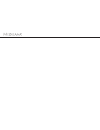- DL manuals
- Medisana
- Blood Glucose Meter
- MediTouch 2
- Quick Reference Manual
Medisana MediTouch 2 Quick Reference Manual
Summary of MediTouch 2
Page 1
Gb 0483 exact mdd 93/42/ewg art. 79034 blood glucose monitor ® meditouch 2 quick reference guide for self-testing.
Page 2: Warning
Warning ® before using the meditouch 2 blood glucose monitor from medisana for the first time, read the instruction manual carefully. The quick reference guide is only intended for use once you are already completely familiar with how to use the monitor and with all its features and accessories. All...
Page 3: Contents
1 inserting batteries 2 setting the time and date (initial settings) 3 performing a test with control solution 4 inserting the lancet in the lancing device 5 performing a blood glucose test 6 discarding used lancets 7 accessing and deleting test results 8 data transfer to personal computer via usb 9...
Page 4: 1 Inserting Batteries
1. Open the battery com- partment on the back side of the device by sliding the lid in the direction of the arrow. 4 1 inserting batteries 2. Insert two batteries as shown. The device will emit a short beep after correct insertion. 3. Close the lid of the battery compartment. It will "snap" into its...
Page 5
2 setting the time and date (initial setting) 5 1. After insertion of the batteries the monitor switches on automatically. The correct setting of time and date is especially important, if you intend to use the memory function of the device. 2. The last two digits of the year flash in the display. Pr...
Page 6
6 3 performing a test with control solution you need the device, a test strip and the control solution. 1. Insert a test strip into the monitor in the direction of the arrow. The -symbol appears automatically. 2. Press the - button, until the symbol (control solution measurement mode) appears. The d...
Page 7
7 5. Press the container so that a tiny droplet forms on the tip of the container. 6. Place the drop onto the blood sample area on the end of the test strip. 7. Do not get any control solution on the top of the test strip. 8. When a sufficient amount of control solution has been ab- sorbed by the re...
Page 8
8 4 inserting the lancet in the lancing device 1. Wash your hands with soap and warm water. Rinse and dry thoroughly. If needed, you can also rub the area of skin you have chosen for the blood sample with a special cleansing pad. 2. Open the lancing device by twisting the protective cap in a clockwi...
Page 9
Markings for lancing depths 4 inserting the lancet in the lancing device 9 4. Set the appropriate lancing depth, as described in the instruction manual. 5. Set the lancing device by extending it until it clicks into place. If it does not click, it is probably already in position from when you insert...
Page 10
10 5 performing a blood glucose test 1. Insert a test strip into the monitor in the direction of the arrow. The symbol appears automatically. 2. Press to set (before a meal), (after a meal) or (before a meal with alarm after 2 hours) and press to confirm. 3. When the blood drop symbol flashes in the...
Page 11
11 5. Place the drop onto the blood sample area on the end of the test strip. Pay attention, that not any blood gets on the top of the test strip. To receive a correct test result, be sure to apply enough blood into the test strip's blood sample area - see the confirmation window as per drawing abov...
Page 12: 6 Discarding Used Lancets
12 6 discarding used lancets 1. Open the lancing device by twisting the protective cap in a clockwise direction and then remove it. 2. Take out the used lancet (without touching it directly) and stick it into its protective cover. 3. Move the sliding switch, loca- ted on the other side of the trigge...
Page 13
13 7 accessing and deleting test results 1. Press to display the 30- day-average of the values saved under . Further pressing of displays the 30-day-average value of the saved values under , then the total average values of the past 7/14/30/90 days. Press and hold for 2 se- conds to cancel this mode...
Page 14
14 8 data transfer to personal computer via usb 1. Connect the monitor to your personal computer with the usb-cable. The - symbol appears in the display. 2. The transfer of your measured values to the ® vitadock app resp. Online will be started automatically if the software has been installed proper...
Page 15: 9 Error Display
15 9 error display cause remedy damp / used test strip replace with a new test strip. Low batteries replace with new batteries. Memory error first replace the batteries. If error 005 appears again, get in touch with the service centre. System error first replace the batteries. If error 001 appears a...
Page 16: 9 Error Display
16 9 error display test result is higher than 33.3 mmol/l repeat the test. If the result does not change, consult your doctor. Test result is lower than 1.1 mmol/l repeat the test. If the result does not change, consult your doctor. Test result is higher than 14.0 mmol/l repeat the test. If the resu...
Page 17: 9 Error Display
17 "ht" / "lt" appears. Ambient temperature is too high or too low, not within the required range of 10°c - 40°c (50°f - 104°f). The user is warned about a potentially incorrect test result if the test proceeds. Move your monitor to a place with a temperature between 10°c and 40°c (50°f - 104°f). Bl...
Page 18
For service, accessories and spare parts please refer to the contact on the separate leaflet..
Page 20
Medisana ag jagenbergstraße 19 41468 neuss germany email: info@medisana.De internet: www.Medisana.De 79034gbsh v1.4 09/2013.