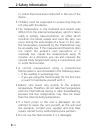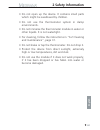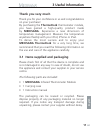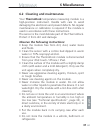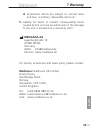- DL manuals
- Medisana
- Thermometer
- ThermoDock
- Instruction Manual
Medisana ThermoDock Instruction Manual
DE
Infrarot-Thermometer-Modul
Gebrauchsanweisung
Bitte sorgfältig lesen!
GB
Infrared Thermometer Module
Instruction Manual
Please read carefully!
FR
Module de thermomètre
à infrarouge
Mode d’emploi
A lire attentivement s.v.p.!
IT
Modulo per termometro
a infrarossi
Istruzioni per l´uso
Da leggere con attenzione!
ES
Módulo de termómetro
por infrarrojos
Instrucciones de manejo
¡Por favor lea con cuidado!
NL
Infrarood thermometermodule
Gebruiksaanwijzing
A.u.b. zorgvuldig lezen!
ThermoDock
®
Art.
76156
Summary of ThermoDock
Page 1
De infrarot-thermometer-modul gebrauchsanweisung bitte sorgfältig lesen! Gb infrared thermometer module instruction manual please read carefully! Fr module de thermomètre à infrarouge mode d’emploi a lire attentivement s.V.P.! It modulo per termometro a infrarossi istruzioni per l´uso da leggere con...
Page 2
De gebrauchsanweisung beschreibung des systems . . . . . . 2 de inhaltsverzeichnis . . . . . . . . . . . . . . . . . 3 de 1 zeichenerklärung . . . . . . . . . . . . . 4 de 2 sicherheitshinweise . . . . . . . . . . . 6 de 3 wissenswertes . . . . . . . . . . . . . . . 11 de 4 inbetriebnahme . . . . . ...
Page 3: Thermodock
Thermodock ® auf einen blick thermodock ® at a glance vue d’ensemble de thermodock ® breve panoramica di thermodock ® thermodock ® de un vistazo thermodock ® in een oogopslag.
Page 4: Contents
Contents 3 gb english description of the system . . . . . . . . . . . . . . . . . . . . . . . . . . . . . . . 2 contents . . . . . . . . . . . . . . . . . . . . . . . . . . . . . . . . . . . . . . . . . . . . . . . . . . . . . . . 3 1 explanation of symbols . . . . . . . . . . . . . . . . . . . . . ...
Page 5: 1 Explanation of Symbols
1 explanation of symbols 4 gb this instruction manual belongs to this device. It contains important information about starting up and operation. Read the instruction manual thoroughly. Non-observance of these instructions can result in serious injury or damage to the device. Warning these warning no...
Page 6: 1 Explanation of Symbols
1 explanation of symbols 5 gb english manufacturer date of manufacture this device is certified with the ce symbol (conformity symbol) „ce 0483“..
Page 7: 2 Safety Information
2 safety information 6 gb important information! Retain for future use! Read the instruction manual carefully before using this device, especially the safety instructions, and keep the instruction manual for future use. Should you give this device to another person, it is vital that you also pass on...
Page 8: 2 Safety Information
2 safety information 7 gb english contraindication • the system is not suitable for measuring the temperature of new-born infants up to 100 days old. • it is not suitable for children under three years of age who have a weakened immune system or who react unusually in the presence or absence of feve...
Page 9: 2 Safety Information
2 safety information 8 gb or unless they have been instructed in the use of the device. • children must be supervised to ensure that they do not play with the device. • the temperature in the forehead and temple area differs from the internal temperature, which is taken orally or rectally. Vasoconst...
Page 10: 2 Safety Information
2 safety information 9 gb english • do not open up the device. It contains small parts which might be swallowed by children. • do not use the thermometer system in damp environments. • do not immerse the thermometer module in water or other liquids. It is not watertight. • for cleaning, follow the i...
Page 11: 2 Safety Information
2 safety information 10 gb 2.2 information about vitadock app • make sure that your apple device is running on the latest operating system. For information about software updates, see the instructions for your apple device. • make sure that your vitadock software (app) is updated at regular interval...
Page 12: 3 Useful Information
3 useful information 11 gb english thank you very much thank you for your confidence in us and congratulations on your purchase! By purchasing the thermodock thermometer module, you have gained a high-quality product made by medisana. Experience a new dimension of temperature management. Measure the...
Page 13: 3 Useful Information
3 useful information 12 gb warning please ensure that the polythene packing is kept away from the reach of children! Risk of suffocation! 3.2 useful information on taking temperature with the thermodock measuring system what is fever? Our normal body temperature is between 36 °c and 37,5 °c. Fluctua...
Page 14: 3 Useful Information
3 useful information 13 gb english taking a temperature reading – quickly and accurately! The medisana thermodock infrared thermometer system allows precise, contact-free measurement of body temperature (at a distance of approximately 5 cm). The temperature is taken above the eyebrow between the for...
Page 15: 3 Useful Information
3 useful information 14 gb your medisana temperature measuring system thermodock consists of two components, the thermodock infrared temperature measuring module and the vitadock software (app). These parts are specially designed to be used together and for their quality to ensure precise test resul...
Page 16: 4 Getting Started
4 getting started 15 gb english 4.1 installing the vitadock ® (app) software medisana is setting new standards in mobile health with vitadock. Vitadock app , the central software application for displaying and evaluating the body’s vital signs and health values, includes software for: - the infrared...
Page 17: 4 Getting Started
4 getting started 16 gb 4.2 settings before using for the first time check the date and time settings on your ipod touch, iphone or ipad. The date and time are important for evaluating the readings. Start the thermodock by touching the icon . The display briefly shows the “vita dock“ start page and ...
Page 18: 4 Getting Started
4 getting started 17 gb english „thermodock“ settings touch the “thermodock” icon . Choose: measures temperature in celsius or fahrenheit. You can use default or custom values as the target temperature. Standard values are: 36.0 - 37.5 °c (96.8 - 99.5 °f). Save your entries. After you save your data...
Page 19: 4 Getting Started
4 getting started 18 gb “thermodock” display masthead new reading (p. 21) result of last reading. Colour display and comment on the measurement result (further information from p. 23) thermo statistics (p. 25) temperature diary (p. 26) live mode (p. 24) “disclaimer” display when a vitadock module is...
Page 20: 5 Operation
5 operation 19 gb english 5.1 information on measuring temperature before use • acclimatise the device to the temperature of the room the thermodock must adapt to the ambient temperature in order to measure body temperature precisely. This occurs automatically. However, the thermodock takes a certai...
Page 21: 5 Operation
5 operation 20 gb notes for the most accurate readings: (continued) • if the sensor becomes dirty during or after a reading, clean it with a cotton bud dipped in cleaning alcohol before putting the thermometer away. • always take the temperature in the same place, because the readings will vary in d...
Page 22: 5 Operation
5 operation 21 gb english 5.2 measuring body temperature to avoid disruption from an incoming call or text message during a reading, we recommend switching the iphone to flight mode. 1. You can activate the thermodock’s temperature measuring mode in two ways: a) plug & play: plug the thermodock modu...
Page 23: 5 Operation
5 operation 22 gb note you can enter the measurement manually if you are using a standard thermometer.) 2. As soon as the thermodock system is active, a blue led lights up on the thermodock. 3. The device begins to measure the temperature as soon as you touch the “start” button on the display, accom...
Page 24: 5 Operation
5 operation 23 gb english - display “good” and green colour: the measurement is in the target range (see “thermodock settings”). - display “high” and red colour: the measurement is above the target range. - display “low” and blue colour: the measurement is below the target range. Touch “add comment”...
Page 25: 5 Operation
5 operation 24 gb 5.3 measuring the temperature of an object in live mode in live mode, you can measure the temperature of a variety of objects. Touch the “live mode“ icon . Begin measuring and hold the thermodock approx. 5 cm away from the objects. The most recently measured temperature is displaye...
Page 26: 5 Operation
5 operation 25 gb english 5.4 calling up test results - statistics you can view your test results any time without docking the thermodock. Touch the statistics or log book icon to call up the test results for the current user profile. Statistics touching the “stats“ icon shows the test results of th...
Page 27: 5 Operation
5 operation 26 gb temperature diary touching the “diary“ icon loads the temperature diary. The values and the comments are displayed. Rotate your device by 90° and tap the arrows to page through the diary. 5.5 calling up test results - diary.
Page 28: 5 Operation
5 operation 27 gb english 5.6 temperature data export you have the option of sending monthly reports for the active user profile by e-mail – to your doctor, for example. To set up the email address to send a report see your iphone / ipod touch / ipad manual. When the thermodock display is shown, tou...
Page 29: 5 Operation
5 operation 28 gb you have the option of creating up to three additional user profiles in the vitadock app. There are two ways of doing this: a) you can create a new user profile when you start the vitadock app. B) touch “personal settings” icon and log out of the current user profile by touching “s...
Page 30: 5 Operation
5 operation 29 gb english restart the vitadock app or close your user profile. Touch “edit“. The option of deleting the profile appears to the right of the user profile. Touch “delete“ to delete the user profile. The deleted user profile is shown in grey. For a period of 14 days, you have the option...
Page 31: 6 Miscellaneous
6 miscellaneous 30 gb 6.1 error messages display thermodock is not connected. Low battery description the measured temperature is too high. “high” appears in the display if the reading is above 42.2 °c (body mode) or 100 °c (object mode). The bubble is red. The measured temperature is too low. “low”...
Page 32: 6 Miscellaneous
6 miscellaneous 31 gb english 6.2 cleaning and maintenance your thermodock temperature measuring module is a high-precision instrument. Handle with care to avoid damaging the electronics and prevent defects. No regular maintenance or calibration is required if the module is used in accordance with t...
Page 33: 6 Miscellaneous
6 miscellaneous 32 gb 6.3 guidelines / standards this temperature measuring system meets the requirements of the ec standard 93/42/eec. It is certified with the ce symbol (conformity symbol) „ce 0483“. It corresponds to european standards en 60601-1/ +a1/+a2, en 60601-1-2, en 12470-5 and astm e1965....
Page 34: 6 Miscellaneous
6 miscellaneous 33 gb english 6.5 technical specifications product name : thermodock infrared thermometer module runs on : apple devices - iphone 3g, 3gs, 4g - ipod touch 2nd, 3rd, 4th generation - ipad, ipad 2 operating system : apple ios 3.0 or higher power supply : from the connected apple device...
Page 35: 7 Warranty
7 warranty 34 gb 7.1 warranty and repair terms please contact your supplier or the service centre in case of a claim under the warranty. If you have to return the unit, please enclose a copy of your receipt and state what the defect is. The following warranty terms apply: 1. The warranty period for ...
Page 36: 7 Warranty
7 warranty 35 gb english d. Accessories which are subject to normal wear and tear, as battery, disposable items etc.. 5. Liability for direct or indirect consequential losses caused by the unit are excluded even if the damage to the unit is accepted as a warranty claim. Medisana ag jagenbergstraße 1...
Page 37
Medisana ag jagenbergstraße 19 41468 neuss germany e-mail: info@medisana.De internet: www.Medisana.De 76156 01/2012 vitadock vers. 1.2.5.