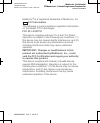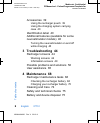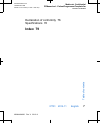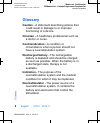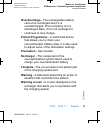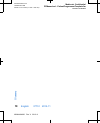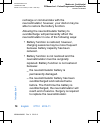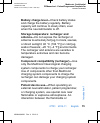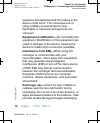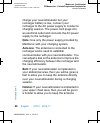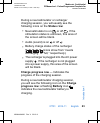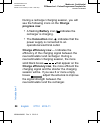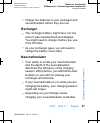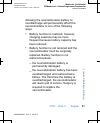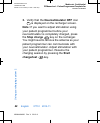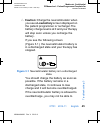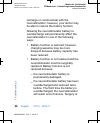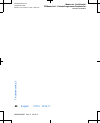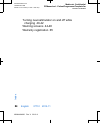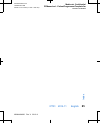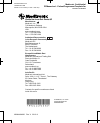- DL manuals
- Medtronic
- Personal Care Products
- 37751
- User Manual
Medtronic 37751 User Manual - Components of Your Charging
system problems, and who to contact if
your recharger is lost or broken.
•
Chapter 4 "Maintenance", describes how to
care for your recharger and contains
system specifications and battery
information.
•
A glossary is provided at the beginning of
this manual.
Components of your charging
system
Recharger
AC Power supply
Antenna
Power cord
Figure 1.2
Components of your charging system.
English 37751 2012-11
Filename Date Time
UC200xxxxxx EN
4.625″ x 6.0″ inches (117 mm x 152 mm)
Medtronic Confidential
PPManual.xsl - PatientProgrammerTemplate.fm
Version: 01-18-2012
M924449A036 Rev
X 2012-11
18
In
tr
odu
cti
on
1
Summary of 37751
Page 1
Recharger 37751 charging system user manual ! Usa rx only filename date time uc200xxxxxx en 4.625″ x 6.0″ inches (117 mm x 152 mm) medtronic confidential ppmanual.Xsl - patientprogrammertemplate.Fm version: 01-18-2012 m924449a036 rev x 2012-11.
Page 2
Medtronic ® is a registered trademark of medtronic, inc. ! Usa fcc information the following is communications regulation information on the model 37751 recharger. Fcc id: lf537751 this device complies with part 15 of the fcc rules. Operation is subject to the following two conditions: (1) this devi...
Page 3: Label Symbols
Label symbols explanation of symbols on products and packaging. Refer to the appropriate product to see symbols that apply. Consult instructions for use manufacturer xxx °f xx °c -xx °f -xx °c temperature limitation serial number mr magnetic resonance (mr) unsafe non-ionizing electromagnetic radiati...
Page 4
(ul 60601-1) electrical safety standard requirements. The model 37761 meets the applicable canadian (can/csa-c22.2 no. 60601-1) and us (ul 60601-1) electrical safety standard requirements. Caution, consult accompanying documents conformité européenne (european conformity). This symbol means that the...
Page 5: Table Of Contents
Table of contents label symbols 3 glossary 8 1 introduction 12 purpose of the device 12 warnings 12 precautions 13 how to use this manual 17 components of your charging system 18 recharger keys 21 recharger screens 22 2 using your charging system 26 battery and charging information 26 recharger and ...
Page 6: Troubleshooting 44
Accessories 39 using the recharger pouch 39 using the charging system carrying case 40 identification label 40 additional features (available for some neurostimulator models) 40 turning the neurostimulator on and off while charging 40 3 troubleshooting 44 recharger screens 44 warning screens 44 info...
Page 7: Index 79
Declaration of conformity 76 specifications 76 index 79 37751 2012-11 english filename date time uc200xxxxxx en 4.625″ x 6.0″ inches (117 mm x 152 mm) medtronic confidential ppmanual.Xsl - patientprogrammertemplate.Fm version: 01-18-2012 m924449a036 rev x 2012-11 7 t abl e o f co nt en ts.
Page 8: Glossary
Glossary caution - a statement describing actions that could result in damage to or improper functioning of a device. Clinician - a healthcare professional such as a doctor or nurse. Contraindication - a condition or circumstance when a person should not have a neurostimulation system. Discharged ba...
Page 9: Precaution - See Caution.
Overdischarge - the rechargeable battery cannot be recharged when it is overdischarged. Once a battery is in a discharged state, if it is not recharged it continues to lose charge. Patient programmer - a hand-held device that allows you to check your neurostimulator battery daily. It is also used to...
Page 10
English 37751 2012-11 filename date time uc200xxxxxx en 4.625″ x 6.0″ inches (117 mm x 152 mm) medtronic confidential ppmanual.Xsl - patientprogrammertemplate.Fm version: 01-18-2012 m924449a036 rev x 2012-11 10 glo ss a ry.
Page 11: 1 Introduction
1 introduction filename date time uc200xxxxxx en 4.625″ x 6.0″ inches (117 mm x 152 mm) medtronic confidential ppmanual.Xsl - patientprogrammertemplate.Fm version: 01-18-2012 m924449a036 rev x 2012-11.
Page 12: Purpose of The Device
Purpose of the device the medtronic model 37751 charging system is designed to charge medtronic rechargeable neurostimulators. The indications, contraindications, risks and benefits, warnings, precautions, and individualization of treatment information for your specific neurostimulation system are l...
Page 13: Precautions
Precautions low battery charge level—charge the neurostimulator when you see a low battery screen displayed on the patient programmer or recharger.The battery charge level is at 0 and your therapy will stop soon unless you recharge the battery. If you see the following screen (figure 1.1), the neuro...
Page 14
Recharge or communicate with the neurostimulator; however, your doctor may be able to restore the battery function. Allowing the neurostimulator battery to overdischarge will permanently affect the neurostimulator in one of the following ways: • battery function is restored; however, charging sessio...
Page 15
Battery charge level—check battery status and charge the battery regularly. Battery capacity will continue to slowly drain, even when the neurostimulator is off. Storage temperature: recharger and antenna—do not expose the recharger or antenna to extremely hot [eg, hot cars, saunas, or direct sunlig...
Page 16
Explosive atmospheres and the battery in the device could occur. The consequences of using a battery-powered device near flammable or explosive atmospheres are unknown. Equipment modification—do not modify this equipment. Modification of this equipment can result in damage to the device, causing the...
Page 17: How To Use This Manual
Although no direct cause and effect has been established, some patients have reported heating sensation, discomfort, blistering not caused by heating, skin irritation, or redness near the implanted neurostimulator during or after recharging. For additional information, refer to table 3.4 "possible p...
Page 18: Components of Your Charging
System problems, and who to contact if your recharger is lost or broken. • chapter 4 "maintenance", describes how to care for your recharger and contains system specifications and battery information. • a glossary is provided at the beginning of this manual. Components of your charging system rechar...
Page 19
Recharger: the recharger is a hand-held device used to charge the battery in your neurostimulator. The display on the recharger provides information on your charging system. Recharger battery: the recharger is used to charge your implanted neurostimulator battery. The recharger has its own rechargea...
Page 20
Charge your neurostimulator but your recharger battery is low, connect your recharger to the ac power supply to conduct a charging session. The power cord plugs into an electrical outlet and connects the ac power supply to the recharger. Note: use only the power supply provided by medtronic with you...
Page 21: Recharger Keys
Directly over your neurostimulator during a charging session. Pouch: the recharger fits into a pouch that can be attached to a belt around your waist. System carrying case: the carrying case is used to store the recharger, the charging system components, and your patient programmer. Recharger keys t...
Page 22: Audio Control
• audio control : turns your recharger on. When your recharger is on, pressing the audio control key turns audible status tones on and off. • start charge/test : begins charging the neurostimulator. • stop charge : ends or interrupts charging the neurostimulator. Recharger screens the recharger scre...
Page 23
During a neurostimulator or recharger charging session, you will usually see the following icons on the status row: • neurostimulator is on or off . If the stimulation status is unknown, this area of the screen will be blank. • audio (sound) is on or off . • battery charge status of the recharger (i...
Page 24: Progress Row:
During a recharger charging session, you will see the following icons on the charge progress row: • a flashing battery icon indicates the recharger is charging. • the connection icon , indicates that the power supply is connected to an operational electrical outlet. Charge efficiency row — indicates...
Page 25: 2 Using Your
2 using your charging system filename date time uc200xxxxxx en 4.625″ x 6.0″ inches (117 mm x 152 mm) medtronic confidential ppmanual.Xsl - patientprogrammertemplate.Fm version: 01-18-2012 m924449a036 rev x 2012-11.
Page 26: Battery And Charging
This chapter includes information on: • the recharger battery and the charging procedure. • the neurostimulator battery status icons. • charging your neurostimulator. • the charging system accessories. • the charging system optional features. Battery and charging information recharger and neurostimu...
Page 27: Recharger
• charge the batteries in your recharger and neurostimulator before they are low. Recharger • the recharger battery might have run low since it was manufactured and shipped. You might need to charge it before you use it the first time. • as your recharger ages, you will need to charge the battery mo...
Page 28
From one hour to more than 12 hours per week. • you can partially charge your neurostimulator if you do not have enough time for a complete charging session. • you can charge your neurostimulator at any time; you do not have to wait for a low battery message. • depending on where your neurostimulato...
Page 29: Table 2.1
Displayed on the recharger, recharge the neurostimulator battery immediately. Table 2.1 when to charge the neurostimulator when you see this it means the neurostimulator battery charge level is low, and soon your therapy will not be available. Charge the neurostimulator battery. Press the gray audio...
Page 30: Figure 2.1
Will stop soon unless you recharge the battery. If you see the following screen (figure 2.1), the neurostimulator battery is in a discharged state and your therapy has stopped. Figure 2.1 neurostimulator battery is in a discharged state. You should charge the battery as soon as possible. If the batt...
Page 31
Allowing the neurostimulator battery to overdischarge will permanently affect the neurostimulator in one of the following ways: • battery function is restored; however, charging sessions may be more frequent because battery capacity has been reduced. • battery function is not restored and the neuros...
Page 32: Battery
Charging your neurostimulator battery check with your clinician prior to using your recharger for the first time. When your neurostimulator needs to be charged, follow the steps below. Notes: • you might need to charge the recharger battery before you charge your neurostimulator battery. Refer to "r...
Page 33: Figure 2.2
• do not place the antenna over bulky clothing or bandages. • the antenna may be placed directly on your skin. However, if the antenna irritates your skin, you might want to wear a thin undergarment to protect your skin. 1. Press your skin where your neurostimulator is located to determine the best ...
Page 34: Figure 2.3
3. Place the antenna in the template or opening, and press it into the belt or holster until it snaps into place (figure 2.3). Antenna figure 2.3 attach the antenna. 4. Press the green start charge/test key on the recharger. A. The recharger wait screen will appear on the recharger display (figure 2...
Page 35: Figure 2.4
Figure 2.4 recharger wait screen. B. When charging begins, the neurostimulator charging session screen will appear. This screen indicates the neurostimulator battery charge level and efficiency of the charging session (figure 2.5). Neurostimulator battery charge level charging efficiency figure 2.5 ...
Page 36: Figure 2.6
Hours, depending on the charging efficiency, how often you charge, and your therapy needs. No charge full charge figure 2.6 battery charge levels. Notes: – if you need to interrupt your charging session, press the stop charge key on the recharger. – you might hear periodic clicking noises during rec...
Page 37: Figure 2.7
A. Turn the dial on the antenna one quarter turn in either direction (figure 2.7). Figure 2.7 adjusting the antenna dial. B. Press the green start charge/test key. The recharger will display an updated efficiency status. C. Repeat step a and b above until the recharger screen indicates a more effici...
Page 38: Figure 2.8
6. Periodically check the progress of the charging session by reviewing the icons on your recharger screen. 7. When your neurostimulator has a charge sufficient for use, you will see the neurostimulator charge sufficient screen (figure 2.8) figure 2.8 neurostimulator charge sufficient screen. 8. You...
Page 39: Figure 2.9
Figure 2.9 neurostimulator charge complete screen. 9. Carefully release the antenna from the template or opening and remove the antenna from the belt or holster. 10. Remove the belt or holster and store it, the antenna, and the recharger in the charging system carrying case. Accessories using the re...
Page 40: Case
Using the charging system carrying case the recharger comes with a carrying case to store the recharger and accessories. Using the case keeps the components clean and free from damage. Identification label place an identification label on the back of your recharger in case the recharger is lost. Add...
Page 41: Figure 2.10
Neurostimulator on neurostimulator off figure 2.10 neurostimulator on and off keys. To turn the neurostimulator on while charging: 1. Press the neurostimulator on key. 2. If audio is enabled, listen for the confirmation tone. 3. Verify that the neurostimulator on icon is displayed on the recharger s...
Page 42: The Stop Charge
3. Verify that the neurostimulator off icon is displayed on the recharger screen. Note: if you want to adjust stimulation using your patient programmer before your neurostimulator is completely charged, press the stop charge key on the recharger. You might need to remove the antenna so your patient ...
Page 43: Troubleshooting
3 troubleshooting filename date time uc200xxxxxx en 4.625″ x 6.0″ inches (117 mm x 152 mm) medtronic confidential ppmanual.Xsl - patientprogrammertemplate.Fm version: 01-18-2012 m924449a036 rev x 2012-11.
Page 44: Recharger Screens
This section will help you solve problems with your charging system. It also provides information on when to call your clinician or medtronic. Note: if you cannot solve a problem, or if a problem is not described here, contact your clinician. Recharger screens the recharger displays warning and info...
Page 45: Figure 3.1
# caution: charge the neurostimulator when you see a low battery screen displayed on the patient programmer or recharger.The battery charge level is at 0 and your therapy will stop soon unless you recharge the battery. If you see the following screen (figure 3.1), the neurostimulator battery is in a...
Page 46
Recharge or communicate with the neurostimulator; however, your doctor may be able to restore the battery function. Allowing the neurostimulator battery to overdischarge will permanently affect the neurostimulator in one of the following ways: • battery function is restored; however, charging sessio...
Page 47: Table 3.1
Required to replace the neurostimulator. Table 3.1 recharger warning screens warning screen cause and action charge your neurostimulator battery the neurostimulator battery charge level is depleted; the battery is in a discharged state. Therapy has stopped. Press the green start charge/ test key to ...
Page 48: Table 3.1
Table 3.1 recharger warning screens (continued) warning screen cause and action call doctor your neurostimulator has reached end of service. Stimulation has stopped. Call your doctor immediately. Call clinician your system is not working correctly. Stimulation might have stopped. Call your clinician...
Page 49: Information Screens
Information screens information screens provide information and instructions on how to proceed. If the audio is on, multiple tones alert you to the message. Press the audio key on the recharger to clear the information screen. Table 3.2 describes information screens. Table 3.2 recharger information ...
Page 50: Table 3.2
Table 3.2 recharger information screens (continued) information screen description and action check antenna the antenna connection to the recharger is loose or your antenna is not connected. Check that the antenna and recharger are making full contact. Connect or tighten the connection and retry. Th...
Page 51: Table 3.2
Table 3.2 recharger information screens (continued) information screen description and action move to a cooler environment; ensure your system is not too hot your antenna is too hot to work properly. Allow the antenna to cool. Store the charging system components in a cool, dry place. Your skin is t...
Page 52: Table 3.2
Table 3.2 recharger information screens (continued) information screen description and action note: this screen might appear during a recharging session, even if the antenna surface does not feel warm to you. Recharging will stop when this screen is displayed because the antenna is too warm for the ...
Page 53: Table 3.2
Table 3.2 recharger information screens (continued) information screen description and action charge your neurostimulator the neurostimulator battery charge level is low and stimulation will stop soon. Charge your neurostimulator battery using the recharger. Charge your recharger the recharger batte...
Page 54: Table 3.2
Table 3.2 recharger information screens (continued) information screen description and action finish neurostimulator charging session the neurostimulator battery is only partially charged. You did not completely charge the neurostimulator battery. Finish charging your neurostimulator battery using t...
Page 55: Table 3.2
Table 3.2 recharger information screens (continued) information screen description and action recharger charging complete the recharger battery is fully charged. Press the audio key to clear the message. Call clinician there is a problem with a component of your system. Call your clinician and provi...
Page 56: Table 3.2
Table 3.2 recharger information screens (continued) information screen description and action por por your neurostimulator has undergone a power-on-reset. Call your clinician and provide the message shown on the recharger display. Reposition antenna your neurostimulator can be turned on and off with...
Page 57: Bold Blue Text
Problems are described in the left column (bold black text). The right column lists possible causes of the problem (plain text) and how to correct the problem ( bold blue text ). Note: if a problem is not resolved after several attempts or if a problem is not described in the following table, contac...
Page 58: Tabl
Tabl e 3. 3 troubl es h ooti ng pr oble m s c au ses an d act io n s y o u r re ch arg er s cre en d o es n o t t u rn on whe n y o u tr y to c h a rge y our ne ur os timula to r t he r ec har ger b atte ry is lo w. A tta ch t h e ac p o we r supply to th e r ec h ar g e r. T he r ec har ge r is br ...
Page 59: Tabl
Tabl e 3. 3 troubl eshooti ng (cont inued) pr oble m s c au ses an d act io n s you r ac powe r s u pply w ill no t tu rn on (th e light on the s u pply doe s no t tu rn gr e en whe n y ou plug it in ) t he pow er co rd mi ght no t be pl ugg ed int o th e a c powe r su p ply o r el ec tri ca l outl ...
Page 60: Tabl
Tabl e 3. 3 troubl eshooti ng (cont inued) pr oble m s c au ses an d act io n s y o u r r ech ar g er o r a n tenna f a lls into wa te r 1. If th e ac powe r supp ly is plugg e d into a n e lect ri cal o u tl et , in ter ru p t th e fl o w o f ele ct ricit y to the o u tle t. Unplug th e powe r s up...
Page 61: Tabl
Tabl e 3. 3 troubl eshooti ng (cont inued) pr oble m s c au ses an d act io n s you r ac powe r s u pply falls in to w a te r 1. If th e ac powe r supp ly is plugg e d into a n e lect ri cal o u tl et , in ter ru p t th e fl o w o f ele ct ricit y to the o u tle t. Unplug th e powe r s upply . 2. R ...
Page 62: Tabl
Tabl e 3. 3 troubl eshooti ng (cont inued) pr oble m s c au ses an d act io n s y o u r re ch arg er , a n te nna , or ac p o we r s u pply f a lls of f a c abine t or ta ble t he r ec har ger , ante nna , an d a c powe r su ppl y ar e d es ign ed to w iths tan d fa lls of s hor t dis tan ce s. Tr y...
Page 63: Tabl
Tabl e 3. 4 possi bl e pr obl em s pr oble m s c au ses an d act io n s y o u exp er ien ce he a ti n g s ens at ion, dis comf o rt , blis te ri n g n o t ca u sed b y he a ti n g, s k in ir ri ta tion, o r r edne s s ne a r t h e impla n te d ne ur os timula to r dur ing o r a ft e r re ch a rging....
Page 64: Tabl
Tabl e 3. 4 possi bl e probl em s (cont inued) pr oble m s c au ses an d act io n s y o u exp er ien ce he a ti n g s ens at ion, dis comf o rt , blis te ri n g n o t ca u sed b y he a ti n g, s k in ir ri ta tion, o r r edne s s ne a r t h e impla n te d ne ur os timula to r dur ing o r a ft e r re...
Page 65: User Assistance
User assistance your recharger has been designed and tested to provide trouble-free service. If repair or service is needed, contact your clinician or a medtronic sales office. Refer to the list of medtronic contacts at the end of this manual. The serial number is located on the back of the recharge...
Page 66
English 37751 2012-11 filename date time uc200xxxxxx en 4.625″ x 6.0″ inches (117 mm x 152 mm) medtronic confidential ppmanual.Xsl - patientprogrammertemplate.Fm version: 01-18-2012 m924449a036 rev x 2012-11 66 t roub le sh oot in g 3.
Page 67: 4 Maintenance
4 maintenance filename date time uc200xxxxxx en 4.625″ x 6.0″ inches (117 mm x 152 mm) medtronic confidential ppmanual.Xsl - patientprogrammertemplate.Fm version: 01-18-2012 m924449a036 rev x 2012-11.
Page 68: Recharger Maintenance Tasks
This section describes how to care for and dispose of your recharger and accessories. Recharger maintenance tasks maintaining the battery in your recharger ensures that you will be able to charge your neurostimulator battery when needed. For information on charging and the batteries within the recha...
Page 69: Figure 4.1
Battery charge level needs charging full charge figure 4.1 recharger battery charge level screen and icons. Charge your recharger with the ac power supply when you see either of the screens in table 4.1. Table 4.1 when to charge the recharger when you see this it means the recharger battery charge l...
Page 70: Table 4.1
Table 4.1 when to charge the recharger (continued) when you see this it means the recharger battery lost or is about to lose power. Charge the recharger battery immediately. Charging your recharger battery follow the steps below to charge the recharger battery using the ac power supply. 1. Plug the ...
Page 71: Figure 4.2
Figure 4.2 plug in the ac power supply. 2. Connect the recharger to the ac power supply (figure 4.3). The recharger will automatically start to charge when connected to the ac power supply, and the recharger charging session screen will be displayed (figure 4.4). Notes: – the charging session could ...
Page 72: Figure 4.3
– to interrupt a recharger charging session, disconnect the recharger from the ac power supply. Figure 4.3 connect the recharger to the ac power supply. English 37751 2012-11 filename date time uc200xxxxxx en 4.625″ x 6.0″ inches (117 mm x 152 mm) medtronic confidential ppmanual.Xsl - patientprogram...
Page 73: Figure 4.4
Figure 4.4 recharger charging session screen. 3. When the charging session is complete, the recharger charging complete screen (figure 4.5.) will appear. Figure 4.5 recharger charging complete screen. 4. Unplug the ac power supply from the electrical outlet. 5. Disconnect the ac power supply from th...
Page 74: Cleaning And Care
Cleaning and care follow these guidelines to ensure that the recharger system and accessories function properly: • keep the recharger, antenna, and ac power supply out of the reach of children. • use the recharger, antenna, and ac power supply only as instructed by your clinician and this manual. • ...
Page 75: Safety and Technical Checks
• the belt or holster, with the antenna removed, can be washed with a mild laundry detergent in a washing machine and dried in a dryer on a low heat setting. Safety and technical checks periodic safety and technical checks or periodic maintenance of the recharger are not required. The recharger cont...
Page 76: Declaration Of Conformity
Declaration of conformity medtronic declares that this product is in conformity with the essential requirements of directive 1999/5/ec on radio and telecommunications terminal equipment and directive 90/385/eec on active implantable medical devices. For additional information, contact medtronic. Ref...
Page 77: Table 4.2
Table 4.2 recharger specifications (continued) parameter specification temperature limitation –20 °c to 40 °c (–4 °f to 104 °f) recharger size (approximate) 13 cm x 8 cm x 3.18 cm (5 in x 3 in x 1.25 in) recharger weight, including battery (approximate) 227 g (8 oz) battery life 5 years (approximate...
Page 78: Table 4.3
Table 4.3 ac power supply and power cord specifications parameter specification operating temperature 10 °c to 35 °c (50 °f to 95 °f) temperature limitation –20 °c to 40 °c (–4 °f to 104 °f) power supply voltage 100–240 v (auto-ranging) rated frequency 50 hz, 60 hz input current 0.35 a outputs 0.85 ...
Page 79: Index
Index accessories 39 ac power supply description 19 troubleshooting 59, 61, 62 antenna description 20 troubleshooting 60, 62 antenna dial about 20 adjusting 36 audio control key 22 audio tones 38, 44 battery (neurostimulator) see neurostimulator battery battery (recharger) see recharger battery belt...
Page 80
Charge progress row 23 charging efficiency 24, 36-37 charging neurostimulator and recharger at same time 26 charging session neurostimulator battery 35-38 recharger battery 71-73 charging system cleaning and care 74 parts 19-21 charging the neurostimulator battery procedure 32-39 turning neurostimul...
Page 81
Identification label 40 information screens 49-56 interrupting neurostimulator battery charging sessions 36 recharger battery charging session 72 keys, recharger 21 low battery level screen neurostimulator 44 maintenance 68-73 neurostimulator battery battery level messages 29, 47 charging 32-39 chec...
Page 82
Neurostimulator off key 41 neurostimulator on key 41 overdischarge 44 patient programmer 28 pouch 21, 39 power cord 19 power supply see ac power supply recharger battery about 19 charging 70-73 checking charge level 68-70 interrupting charging session 72 maintaining 68-73 see also recharger 26 recha...
Page 83
Recharger screens about 22-24 information screens 49-56 neurostimulator charging session screen 22 recharger charging session screen 22 warning screens 44-48 recharger system see charging system repair 75 screens see recharger screens serial number 65 specifications 76 start charge/test key 22 statu...
Page 84
Turning neurostimulator on and off while charging 40-42 warning screens 44-48 warranty registration 65 english 37751 2012-11 filename date time uc200xxxxxx en 4.625″ x 6.0″ inches (117 mm x 152 mm) medtronic confidential ppmanual.Xsl - patientprogrammertemplate.Fm version: 01-18-2012 m924449a036 rev...
Page 85
37751 2012-11 english filename date time uc200xxxxxx en 4.625″ x 6.0″ inches (117 mm x 152 mm) medtronic confidential ppmanual.Xsl - patientprogrammertemplate.Fm version: 01-18-2012 m924449a036 rev x 2012-11 85 index.
Page 86
Contacts: asia: medtronic international ltd. Tel. 02919-1362 fax 02907-3998 medtronic asia ltd. Tel. (02)-548-1148 fax (02)-518-4786 australia: medtronic australasia pty. Ltd. 97 waterloo road north ryde, nsw 2113 australia tel. +61-2-9857-9000 fax +61-2-9878-5100 toll free 1-800-668-6700 austria: m...
Page 87
The netherlands: medtronic b.V. Tel. (045)-566-8000 fax (045)-566-8668 u.K.: medtronic u.K. Ltd. Tel. 01923-212213 fax 01923-241004 usa: medtronic, inc. Tel. (1763)-505-5000 fax (1763)-505-1000 toll-free: (1-800)-328-0810 filename date time uc200xxxxxx en 4.625″ x 6.0″ inches (117 mm x 152 mm) medtr...
Page 88
Manufacturer medtronic, inc. 710 medtronic parkway minneapolis, mn 55432-5604 usa www.Medtronic.Com tel. +1-763-505-5000 fax +1-763-505-1000 authorized representative ec rep in the european community medtronic b.V. Earl bakkenstraat 10 6422 pj heerlen the netherlands tel. +31-45-566-8000 fax +31-45-...