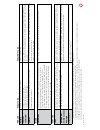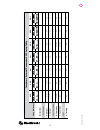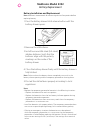- DL manuals
- Medtronic
- Medical Equipment
- 5392
- User Manual
Medtronic 5392 User Manual
Summary of 5392
Page 1
Model 5392 temporary external pacemaker.
Page 2
Uc201205013a e n pre-use w ha t t o do ... W ha t no t t o do ... Bat te ry replace the batt er y f or each ne w patient. D o n o t r euse batt er y. Ph ysical condition* check case f or cracks/damage .* check batt er y dra w er f or closur e.* check displa y f or cracks/damage .* d o n o t ig nor e...
Page 3: Medtronic Model 5392
Medtronic model 5392 basic operation – lower screen pacing parameters for ddd mode. 3.
Page 4: Medtronic Model 5392
U c 20 12050 13 a e n medtronic model 5392 basic operation connector setup 1. Verify that the temporary pacemaker is turned off. 2. Plug the model 5433a and model 5433v patient cables or a pair of 5832 or 5832s surgical cables into appropriate sockets on the connector block on top of the temporary p...
Page 5: Medtronic Model 5392
Medtronic model 5392 basic operation to turn on • press and hold the on/off key momentarily to turn on the temporary pacemaker the upper screen and the backlight illuminate, a self-test is initiated, and the temporary pacemaker first paces, and then begins sensing and pacing in both chambers (ddd mo...
Page 6: Medtronic Model 5392
U c 20 12050 13 a e n medtronic model 5392 basic operation lock/unlock the lock / unlock key locks the temporary pacemaker to prevent inadvertent adjustment of the parameters, or unlocks the temporary pacemaker when it is locked. When locked: • the rate, a output, and v output parameter values lock ...
Page 7: Medtronic Model 5392
7 medtronic model 5392 basic operation rate and output adjustments 1. If the lock indicator appears in the status bar, press lock / unlock key. 2. To adjust rate , a (atrial) output , or v (ventricular) output , turn the dials clockwise to increase their values; turn the dials counterclockwise to de...
Page 8: Medtronic Model 5392
U c 20 12050 13 a e n medtronic model 5392 lower screen pacing parameter adjustments after a pacing mode has been selected, the pacing parameters menu for that pacing mode is displayed and the parameters can be adjusted. Screen 1: mode selection screen screen 2: v sensitivity selected on the ddd pac...
Page 9: Medtronic Model 5392
Medtronic model 5392 lower screen pacing parameter adjustments to adjust atrial/ventricular sensitivity 1. Press menu key until menu 1 is displayed. 2. Press select key until a sensitivity or v sensitivity is highlighted. 3. Turn menu parameter dial clockwise to increase sensitivity; counterclockwis...
Page 10: Medtronic Model 5392
U c 20 12050 13 a e n medtronic model 5392 lower screen pacing parameter adjustments rate-dependent parameters upper rate, pvarp, and a-v interval are automatically set whenever rate is adjusted, but can be manually adjusted from lower screens. Note: an asterisk (*) next to the value of each setting...
Page 11: Medtronic Model 5392
Medtronic model 5392 lower screen pacing parameter adjustments to adjust pvarp 1. Navigate to the pacing parameters menu. 2. Press the up or down arrow key to select pvarp. 3. Turn the menu parameter dial clockwise to increase the pvarp, or counterclockwise to decrease the pvarp. Range: 150 ms - 500...
Page 12: Medtronic Model 5392
U c 20 12050 13 a e n medtronic model 5392 sensing thresholds note: the sensing threshold is the least sensitive setting at which the pacemaker can detect a heartbeat. To find the atrial and ventricular thresholds, monitor the patient’s ecg as you follow the procedure below. Caution: pacemaker-depen...
Page 13: Medtronic Model 5392
Medtronic model 5392 sensing thresholds 7. Decrease sensitivity: slowly turn the menu parameter dial counterclockwise (increase mv value) until the sense indicator stops flashing. The pace indicator flashes continuously, but capture is not likely because the output value is set to minimum. 8. Increa...
Page 14: Medtronic Model 5392
U c 20 12050 13 a e n medtronic model 5392 stimulation thresholds note: the stimulation threshold is the minimum output pulse needed to consistently capture the heart. To find this threshold, monitor the ecg as you follow the procedure below. To reduce the risk of competitive pacing, find the sensin...
Page 15: Medtronic Model 5392
Medtronic model 5392 pacing setup notes • the pacing setup table on the other side of this card provides a reference to output and sensitivity settings for each available pacing mode. 1. Verify output. 2. Verify sensitivity. 3. Verify atrial tracking. 4. Verify pacing setup indicators. • the rap (ra...
Page 16
U c 20 12050 13 a e n tempor ar y ex ternal p ac emak er 5392 s etup table ao o vo o aai vvi doo ddd ddi setup i ndica tors instruc tions 1. S et o utput a o utput on o ff on o ff on on on v o utput o ff on o ff on on on on 2. S et s ensitivit y a s ensitivit y asy n c n a on n a asy n c on on v s e...
Page 17: Medtronic Model 5392
Medtronic model 5392 rap (rapid atrial pacing) rap can be used to interrupt some types of atrial tachycardias or to induce an atrial tachycardia. Caution: rap is for atrial use only. Be sure that the atrial leads are connected to the atrium, not the ventricle, before enabling rap. Caution: rap may r...
Page 18: Medtronic Model 5392
U c 20 12050 13 a e n 18 medtronic model 5392 rap (rapid atrial pacing) adjusting rate or atrial output during rap delivery the rap rate and a output can be adjusted during rap delivery by turning the menu parameters dial. To adjust a output, do the following: 1. Continue to press and hold the enter...
Page 19: Medtronic Model 5392
Medtronic model 5392 battery replacement battery installation and replacement note: medtronic recommends disconnecting device from patient before replacing battery. 1. Press the battery drawer latch release button until the battery drawer opens. 2. Remove the old batteries. 3. Install two new lr6-si...
Page 20
U c 20 12050 13 a e n.
Page 21
Brief statement model 5392 dual chamber temporary pacemaker product useful life the expected service life of the temporary pacemaker is five years. Medtronic will not service or repair the temporary pacemaker after five years. Contact your medtronic representative to replace your temporary pacemaker...
Page 22
World headquarters medtronic, inc. 710 medtronic parkway minneapolis, mn 55432-5604 usa tel: (763) 514-4000 fax: (763) 514-4879 medtronic usa, inc. Toll-free: 1 (800) 328-2518 (24-hour technical support for physicians and medical professionals) u c 20 12 05 01 3a e n © m ed tr on ic , i nc . 2 01 3....