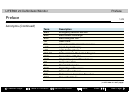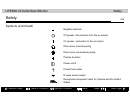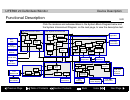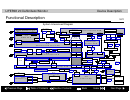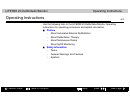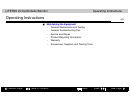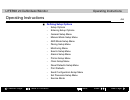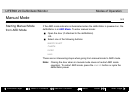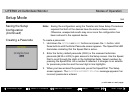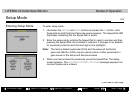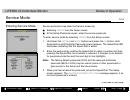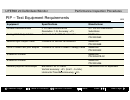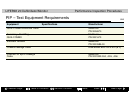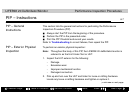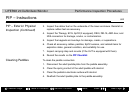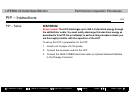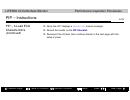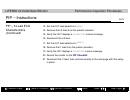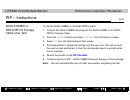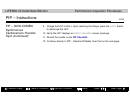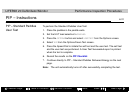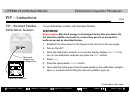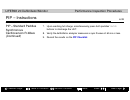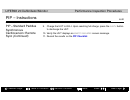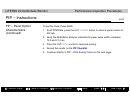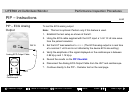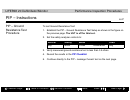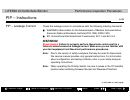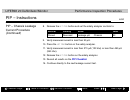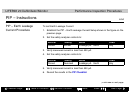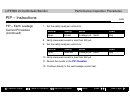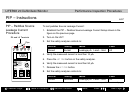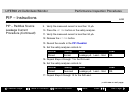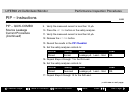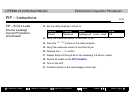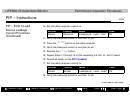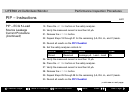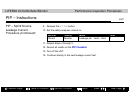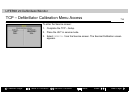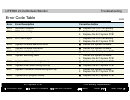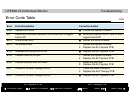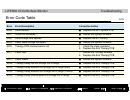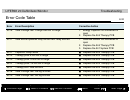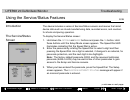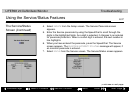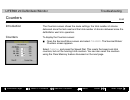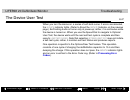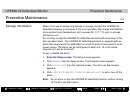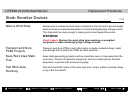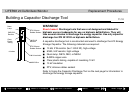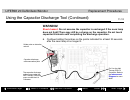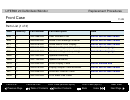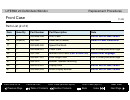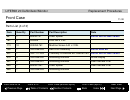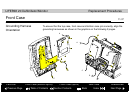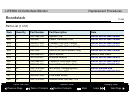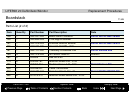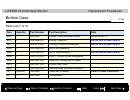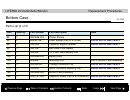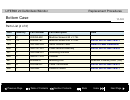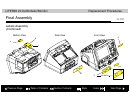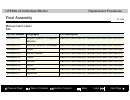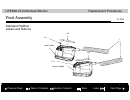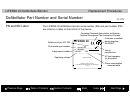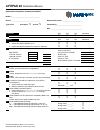- DL manuals
- Medtronic
- Medical Equipment
- LifePak 20
- Service Manual
Medtronic LifePak 20 Service Manual
Click Here for Table of Contents
Click Here for Navigation Help
LIFEPAK
®
20
Defibrillator/Monitor with
ADAPTIV
Biphasic Technology
1
Service Manual
Summary of LifePak 20
Page 1
Click here for table of contents click here for navigation help lifepak ® 20 defibrillator/monitor with adaptiv biphasic technology 1 service manual.
Page 2
Lifepak 20 defibrillator/monitor table of contents title page back index next page click a topic preface safety device description operating instructions modes of operation performance inspection instrument calibration troubleshooting preventive maintenance battery maintenance replacement procedures...
Page 3
Lifepak 20 defibrillator/monitor section contents previous page table of contents back index next page preface this service manual describes how to maintain, test, troubleshoot, and repair the lifepak 20 defibrillator/monitor. A separate publication, the lifepak 20 defibrillator/monitor operating in...
Page 4
Previous page table of contents section contents back index next page lifepak 20 defibrillator/monitor preface preface (continued) contacting medtronic responsibility for information device tracking service information warranty information configuration information glossary acronyms.
Page 5
Previous page table of contents section contents back index next page lifepak 20 defibrillator/monitor preface preface trademarks physio-control, lifepak, and fast-patch are registered trademarks of medtronic physio-contol corp. Quik-combo, code summary, redi-pak, partsline, shock advisory system, a...
Page 6
Previous page table of contents section contents back index next page lifepak 20 defibrillator/monitor preface preface using bookmarks bookmarks appear in a column on the left side of the screen. They enable you to easily navigate to main sections of the manual, similar to a table of contents. To vi...
Page 7
Previous page table of contents section contents back index next page lifepak 20 defibrillator/monitor preface preface using bookmarks (continued) to move to a topic using bookmarks: 1. Display the bookmarks column. 2. Click the desired bookmark caption. Note: a plus sign to the left of the bookmark...
Page 8
Previous page table of contents section contents back index next page lifepak 20 defibrillator/monitor preface preface using thumbnails a thumbnail is a miniature view of each page in the document. You can use thumbnails to jump quickly to a page. To jump to a page by using its thumbnail: 1. Click t...
Page 9
Previous page table of contents section contents back index next page lifepak 20 defibrillator/monitor preface preface navigating through the manual to jump from topic to topic: ■ click on any highlighted text or link to jump to that topic. The pointer changes to a pointing finger when positioned ov...
Page 10
Previous page table of contents section contents back index next page lifepak 20 defibrillator/monitor preface preface topic navigation on many pages in the manual, a second line of navigation options appears directly above the page footer. This second line provides jumps between pages with multiple...
Page 11
Previous page table of contents section contents back index next page lifepak 20 defibrillator/monitor preface preface viewing other medtronic documents the following additional online documents are included on this cd-rom: ■ lifepak 20 defibrillator/monitor operating instructions ■ lifepak 20 defib...
Page 12
Previous page table of contents section contents back index next page lifepak 20 defibrillator/monitor preface preface service personnel qualifications service personnel must be properly qualified and thoroughly familiar with the operation of the lifepak 20 defibrillator/monitor. They must meet at l...
Page 13
Previous page table of contents section contents back index next page lifepak 20 defibrillator/monitor preface preface contacting medtronic medtronic physio-control 11811 willows road northeast post office box 97006 redmond, wa 98073-9706 usa telephone: 1.425.867.4000 toll free (usa only): 1.800.442...
Page 14
Previous page table of contents section contents back index next page lifepak 20 defibrillator/monitor preface preface responsibility for information this service manual describes the methods required to maintain, test, and repair the lifepak 20 defibrillator/monitor. This manual does not cover oper...
Page 15
Previous page table of contents section contents back index next page lifepak 20 defibrillator/monitor preface preface device tracking the u.S. Food and drug administration requires defibrillator manufacturers and distributors to track the location of their defibrillators. The address to which this ...
Page 16
Previous page table of contents section contents back index next page lifepak 20 defibrillator/monitor preface preface service information before attempting to clean or repair any assembly in this device, service personnel should be familiar with the information provided in the preventive maintenanc...
Page 17
Previous page table of contents section contents back index next page lifepak 20 defibrillator/monitor preface preface warranty information refer to the warranty statement included in the lifepak 20 defibrillator/ monitor operating instructions – maintaining the equipment . Masimo use agreement no i...
Page 18
Previous page table of contents section contents back index next page lifepak 20 defibrillator/monitor preface preface configuration information this service manual covers existing lifepak 20 defibrillator/monitor devices and options through the following revisions: ■ lifepak 20 defibrillator/monito...
Page 19
Previous page table of contents section contents back index next page lifepak 20 defibrillator/monitor preface preface glossary the following are definitions of terms used throughout this service manual. ■ automated external defibrillator (aed) — the lifepak 20 defibrillator/monitor uses an ecg anal...
Page 20
Previous page table of contents section contents back index next page lifepak 20 defibrillator/monitor preface preface glossary (continued) ■ continuous patient surveillance system (cpss) — a feature that monitors the patient ecg in leads or paddles for a potentially shockable rhythm. Cpss is active...
Page 21
Previous page table of contents section contents back index next page lifepak 20 defibrillator/monitor preface preface glossary (continued) ■ shock advisory system™ (sas) — a computerized ecg analysis system for use in the detection of a shockable rhythm. For more information about cpss and sas, see...
Page 22
Previous page table of contents section contents back index next page lifepak 20 defibrillator/monitor preface preface acronyms the following is a list of acronyms and abbreviations used in this manual. Term description aami association for the advancement of medical instrumentation adc analog-to-di...
Page 23
Previous page table of contents section contents back index next page lifepak 20 defibrillator/monitor preface preface acronyms (continued) .Acronyms term description ems emergency medical service esd electrostatic discharge esu electrosurgical unit hr heart rate iec international electrical commiss...
Page 24
Previous page table of contents section contents back index next page lifepak 20 defibrillator/monitor preface preface acronyms (continued) term description risc reduced instruction set computer rtc/nvram real-time clock/non-volatile random-access memory sas shock advisory system ssd static-sensitiv...
Page 25
Lifepak 20 defibrillator/monitor section contents previous page table of contents back index next page 22 safety this section describes the general safety conventions, terms, and symbols used in this service manual or on the lifepak 20 defibrillator/monitor. This information is intended to alert ser...
Page 26
Previous page table of contents section contents back index next page lifepak 20 defibrillator/monitor safety safety terms the following terms are used in this service manual or on the various configurations of the lifepak 20 defibrillator/monitor. Familiarize yourself with their definitions and sig...
Page 27
Previous page table of contents section contents back index next page lifepak 20 defibrillator/monitor safety safety general warnings and cautions the following are general warnings and cautions. Keep these warnings and cautions in mind when working with the lifepak 20 defibrillator/monitor. More sp...
Page 28
Previous page table of contents section contents back index next page lifepak 20 defibrillator/monitor safety safety general warnings and cautions (continued) warning! Shock hazard. Servicing of this device must be performed by properly trained individuals. This device may retain potentially lethal ...
Page 29
Previous page table of contents section contents back index next page lifepak 20 defibrillator/monitor safety safety symbols the following list includes symbols that may be used in this service manual or on various configurations of the lifepak 20 defibrillator/monitor and accessories. Some symbols ...
Page 30
Previous page table of contents section contents back index next page lifepak 20 defibrillator/monitor safety safety symbols (continued) date of manufacture dc voltage defibrillation protected, type bf patient connection defibrillation-proof type cf terminal equipotential connector event marker for ...
Page 31
Previous page table of contents section contents back index next page lifepak 20 defibrillator/monitor safety safety symbols (continued) heart rate home screen button indoor use only joules less than lifepak 20 defibrillator/monitor to lifepak 20 defibrillator/monitor cable lot number (batch code) m...
Page 32
Previous page table of contents section contents back index next page lifepak 20 defibrillator/monitor safety safety symbols (continued) negative terminal off (power: diconnection from the ac mains) on (power: connection to the ac mains) pace arrow, internal pacing pace arrow, noninvasive pacing pos...
Page 33
Previous page table of contents section contents back index next page lifepak 20 defibrillator/monitor safety safety symbols (continued) recycle this item reorder number (catalog number) safety ground. Protective earth connection shock button shock count (x) on screen single use only static-sensitiv...
Page 34
Previous page table of contents section contents back index next page lifepak 20 defibrillator/monitor safety safety symbols (continued) system connector/data in this end up turn counterclockwise to unlock type bf patient connection use by date shown: yyyy-mm-dd vf/vt alarm on vf/vt alarm silenced w...
Page 35
Lifepak 20 defibrillator/monitor section contents previous page table of contents back index next page 3 device description this section includes the following topics: introduction physical description and features ordering devices, supplies, and accessories system context diagram functional descrip...
Page 36
Previous page table of contents section contents back index next page lifepak 20 defibrillator/monitor device description introduction about the device the lifepak 20 defibrillator/monitor is a complete acute cardiac care response system with both manual and semiautomatic defibrillation operation. W...
Page 37
Previous page table of contents section contents back index next page lifepak 20 defibrillator/monitor device description introduction alerts the operator with a priority tone and screen. The operator can then follow locally established guidelines for the administration of defibrillation therapy. Ae...
Page 38
Previous page table of contents section contents back index next page lifepak 20 defibrillator/monitor device description introduction device primary functions (continued) ■ capture patient information – stores both patient and device data at each event – real-time clock provides time stamps for eve...
Page 39
Previous page table of contents section contents back index next page lifepak 20 defibrillator/monitor device description introduction assemblies the lifepak 20 defibrillator/monitor consists of a three-piece case assembly that encloses the following modules: and the following oem and mechanical com...
Page 40
Previous page table of contents section contents back index next page lifepak 20 defibrillator/monitor device description introduction assemblies (continued) and the following medtronic attachments: 1. Ecg 3- or 5-wire cables 2. Quik-combo cable 3. Spo2 cable 4. Internal paddles 5. Sterilizable hard...
Page 41
Previous page table of contents section contents back index next page lifepak 20 defibrillator/monitor device description physical description and features front panel for information about any controls, indicators, or connectors, click the appropriate right arrow on the bar at the bottom of the scr...
Page 42
Previous page table of contents section contents back index next page lifepak 20 defibrillator/monitor device description physical description and features number description 1 display screen — color liquid crystal display (lcd) screen displays operating messages, waveforms, status messages, setup s...
Page 43
Previous page table of contents section contents back index next page lifepak 20 defibrillator/monitor device description physical description and features number description 8 ecg cable connector — connection point for the electrically isolated ecg patient cable. 9 spo2 cable connector — connection...
Page 44
Previous page table of contents section contents back index next page lifepak 20 defibrillator/monitor device description physical description and features number description 15 therapy cable connector — connection point for the following: – quick-combo electrodes (standard) – fast-patch electrodes ...
Page 45
Previous page table of contents section contents back index next page lifepak 20 defibrillator/monitor device description physical description and features number description 22 shock control — press to discharge the defibrillator. 23 charge control — press to charge the defibrillator. 24 energy sel...
Page 46
Previous page table of contents section contents back index next page lifepak 20 defibrillator/monitor device description physical description and features side panel printer—prints ecg waveforms, code summary reports, and related information printer button—opens printer door (for paper installation...
Page 47
Previous page table of contents section contents back index next page lifepak 20 defibrillator/monitor device description physical description and features back panel 1 4 3 2 no. Description 1 ac power connector — connection point for ac (line) power. 2 system connector — connection point for rs-232...
Page 48
Previous page table of contents section contents back index next page lifepak 20 defibrillator/monitor device description physical description and features what is shipped with a basic device a basic device includes the components shown below. For additional information about components, see accesso...
Page 49
Previous page table of contents section contents back index next page lifepak 20 defibrillator/monitor device description ordering devices, supplies, and accessories the following table (provided for reference) summarizes optional configurations, supplies, and accessories that are available. For ord...
Page 50
Previous page table of contents section contents back index next page lifepak 20 defibrillator/monitor device description ordering devices, supplies, and accessories * you can install the docking station on any flat surface using the installation template provided with the device. Place the template...
Page 51
Previous page table of contents section contents back index next page lifepak 20 defibrillator/monitor device description system context diagram the system context diagrams below and on page 3-18 illustrate how the device connects with external equipment, including accessories, batteries, and power ...
Page 52
Previous page table of contents section contents back index next page lifepak 20 defibrillator/monitor device description system context diagram back of device ac power cord ecg/sync connector system connector 3-18.
Page 53
Previous page table of contents section contents back index next page lifepak 20 defibrillator/monitor device description functional description introduction the lifepak 20 defibrillator/monitor is a medical device capable of combining a variety of therapeutic and monitoring features. In addition to...
Page 54
Previous page table of contents section contents back index next page lifepak 20 defibrillator/monitor device description functional description click the modules and subassemblies in the system block diagram below and the system interconnect diagram, on the next page, to view the descriptive text. ...
Page 55
Previous page table of contents section contents back index next page lifepak 20 defibrillator/monitor device description functional description system interconnect diagram w 2 4 w 2 3 w 2 2 w 2 1 w 2 0 w 1 9 p c b b r a c k e t p o w e r b r a c k e t h e a t s in k p c b s h ie ld d is p la y b r ...
Page 56
Previous page table of contents section contents back index next page lifepak 20 defibrillator/monitor device description functional description a01 system control module the a01 system control module provides the central control for the lifepak 20 defibrillator/monitor. A reduced instruction set co...
Page 57
Previous page table of contents section contents back index next page lifepak 20 defibrillator/monitor device description functional description a01 system control module (continued) ■ paddles ecg pre-amplifier — the paddles ecg pre-amplifier performs patient-isolation, low-pass bandwidth filtering,...
Page 58
Previous page table of contents section contents back index next page lifepak 20 defibrillator/monitor device description functional description a02 patient parameter module the a02 patient parameter module collects all of the patient data (3- and 5-lead ecg and spo2 for the lifepak 20 defibrillator...
Page 59
Previous page table of contents section contents back index next page lifepak 20 defibrillator/monitor device description functional description a02 patient parameter module (continued) ■ ecg pre-amplifier — the ecg pre-amplifier performs the function of patient-isolation, low-pass bandwidth filteri...
Page 60
Previous page table of contents section contents back index next page lifepak 20 defibrillator/monitor device description functional description a03 power module (continued) ■ power mux — the power mux switches battery power in and out of vbatt, depending on power availability and load draw within t...
Page 61
Previous page table of contents section contents back index next page lifepak 20 defibrillator/monitor device description functional description a03 power module (continued) ■ sonalert — the sonalert is an audio tone generator located on the power pcb, that warns the user if the device is turned off...
Page 62
Previous page table of contents section contents back index next page lifepak 20 defibrillator/monitor device description functional description a04 therapy module the a04 therapy module controls the pacing and defibrillation therapy features. The primary communication between the a04 therapy pcb an...
Page 63
Previous page table of contents section contents back index next page lifepak 20 defibrillator/monitor device description functional description a04 therapy module (continued) ■ power switch — a power switch is a control circuit that detects the on button selection from the a05 user interface pcb or...
Page 64
Previous page table of contents section contents back index next page lifepak 20 defibrillator/monitor device description functional description a04 therapy module (continued) ■ h-bridge — the h-bridge is a patient-isolated circuit that creates the biphasic defibrillation waveform. A combination of ...
Page 65
Previous page table of contents section contents back index next page lifepak 20 defibrillator/monitor device description functional description a05 user interface module the a05 user interface (ui) module is responsible for the presentation of the acquired data to the screen display and to the prin...
Page 66
Previous page table of contents section contents back index next page lifepak 20 defibrillator/monitor device description functional description a05 user interface module (continued) ■ field-programmable gate array (fpga) — the field-programmable gate array (fpga) provides the interface between the ...
Page 67
Previous page table of contents section contents back index next page lifepak 20 defibrillator/monitor device description functional description a06 oem and mechanical components module (continued) the following subsections discuss the major subsystems on the a06 oem pcb and their basic functions: ■...
Page 68
Previous page table of contents section contents back index next page lifepak 20 defibrillator/monitor device description functional description a08 backlight inverter the a08 backlight inverter provides power to the internal fluorescent backlight in a11 active display. Filtered sw_vbatt is provided...
Page 69
Previous page table of contents section contents back index next page lifepak 20 defibrillator/monitor device description functional description a10 spo2 pcb the a10 spo2 pcb is a masimo ms-5 oximetry pcb. This patented oem pcb performs all functions related to oxygen saturation measurement, includi...
Page 70
Previous page table of contents section contents back index next page lifepak 20 defibrillator/monitor device description functional description a13 energy capacitor the a13 energy capacitor is a metallized film capacitor used for energy storage. The energy capacitor stores energy for both pacing an...
Page 71
Previous page table of contents section contents back index next page lifepak 20 defibrillator/monitor device description functional description a15 elastomer keypad the a15 elastomer keypad displays the common device controls (those not available using the speed dial). The number of keys on this ke...
Page 72
Previous page table of contents section contents back index next page lifepak 20 defibrillator/monitor device description functional description w01 therapy connector the w01 therapy connector provides a patient connection point used for delivery of either defibrillation or pacing therapeutic energi...
Page 73
Previous page table of contents section contents back index next page lifepak 20 defibrillator/monitor device description functional description w03 infrared data (irda) assembly (not active at this time) the w03 irda assembly is used to provide high-speed wireless communications to data management ...
Page 74
Previous page table of contents section contents back index next page lifepak 20 defibrillator/monitor device description functional description w06 ecg connector the w06 ecg connector provides a connection point for the standard 3- and 5- lead patient ecg cables. The ecg connector is mounted on the...
Page 75
Previous page table of contents section contents back index next page lifepak 20 defibrillator/monitor device description functional description w11 ecg sync/system cable the w11 ecg sync/system cables connect the ecg sync connector and the system connector to the a03 power pcb at j47. W12 grounding...
Page 76
Previous page table of contents section contents back index next page lifepak 20 defibrillator/monitor device description functional description w18 ui flex cable the w18 ui flex cable connects the a02 patient parameters pcb at j21 and j22 to the ui pcb at j31. W19 – w24 grounding cables the w19 thr...
Page 77
Previous page table of contents back index next page lifepak 20 defibrillator/monitor operating instructions 4 operating instructions the lifepak 20 defibrillator/monitor operating instructions familiarize the operator with basic device functions and identify controls, indicators, and connectors. Qu...
Page 78
Previous page table of contents back index next page lifepak 20 defibrillator/monitor operating instructions operating instructions use the following links to the lifepak 20 defibrillator/monitor operating instructions for operating procedures and related information. ■ preface – about automated ext...
Page 79
Previous page table of contents back index next page lifepak 20 defibrillator/monitor operating instructions operating instructions ■ basic orientation – introduction – unpacking and inspecting – controls, indicators, and connectors – entering patient data – setting alarms – managing alarms – connec...
Page 80
Previous page table of contents back index next page lifepak 20 defibrillator/monitor operating instructions operating instructions ■ paddle accessory options – therapy electrodes – standard paddle set (optional) – posterior defibrillation paddle (pn 802461) – external sterilizable paddles (pn 30091...
Page 81
Previous page table of contents back index next page lifepak 20 defibrillator/monitor operating instructions operating instructions ■ maintaining the equipment – general maintenance and testing – general troubleshooting tips – service and repair – product recycling information – warranty – accessori...
Page 82
Previous page table of contents back index next page lifepak 20 defibrillator/monitor operating instructions operating instructions ■ defining setup options – setup options – entering setup options – general setup menu – manual mode setup menu – aed mode setup menu – pacing setup menu – monitoring m...
Page 83
Previous page table of contents back index next page lifepak 20 defibrillator/monitor operating instructions operating instructions ■ appendix a specifications and performance characteristics ■ appendix b clinical summaries ■ appendix c screen messages ■ appendix d operator’s checklist ■ appendix e ...
Page 84
Lifepak 20 defibrillator/monitor section contents previous page table of contents back index next page 5 modes of operation when the lifepak 20 defibrillator/monitor is turned on, it always operates in one of five modes. Choose from the following links to learn more about a particular operating mode...
Page 85
Previous page table of contents section contents back index next page lifepak 20 defibrillator/monitor modes of operation manual mode manual mode manual mode enables the user to determine when to deliver a shock. Turning on the defibrillator in manual mode the lifepak 20 defibrillator/monitor can be...
Page 86
Previous page table of contents section contents back index next page lifepak 20 defibrillator/monitor modes of operation manual mode starting manual mode from aed mode if the aed mode indicator is illuminated when the defibrillator is powered on, the defibrillator is in aed mode . To enter manual m...
Page 87
Previous page table of contents section contents back index next page lifepak 20 defibrillator/monitor modes of operation aed mode aed mode in automated external defibrillator (aed) mode, the defibrillator automatically evaluates the patient rhythm to determine if a shock is needed and prompts the u...
Page 88
Previous page table of contents section contents back index next page lifepak 20 defibrillator/monitor modes of operation setup mode setup mode the operating defaults for the defibrillator are configured while you are in setup mode. Options include manual mode and aed mode operating characteristics,...
Page 89
Previous page table of contents section contents back index next page lifepak 20 defibrillator/monitor modes of operation setup mode saving the setup configuration (continued) note: saving the configuration using the transfer and save setup procedures requires that both of the devices have the same ...
Page 90
Previous page table of contents section contents back index next page lifepak 20 defibrillator/monitor modes of operation setup mode creating a passcode (continued) 4. Select set passcodes from the setup menu. The set passcodes screen appears. The following table defines the options in the set passc...
Page 91
Previous page table of contents section contents back index next page lifepak 20 defibrillator/monitor modes of operation setup mode creating a passcode (continued) 5. If defining an access protocol, select one of the archives access protocols and return to the previous screen. -or- if setting a pas...
Page 92
Previous page table of contents section contents back index next page lifepak 20 defibrillator/monitor modes of operation setup mode entering setup mode to enter setup mode: 1. Hold down the options and event buttons and press the on button. Hold these buttons until the enter passcode screen appears...
Page 93
Previous page table of contents section contents back index next page lifepak 20 defibrillator/monitor modes of operation setup mode entering setup mode (continued) the following table defines the setup screen option. Note: refer to the lifepak 20 defibrillator/monitor operating instructions for com...
Page 94
Previous page table of contents section contents back index next page lifepak 20 defibrillator/monitor modes of operation setup mode entering setup mode (continued) turn off the deffibrillator to exit setup mode. Option description print defaults print a report of current configuration settings send...
Page 95
Previous page table of contents section contents back index next page lifepak 20 defibrillator/monitor modes of operation inservice mode inservice mode inservice mode enables users to practice or demonstrate the monitoring functions of the lifepak 20 defibrillator/monitor. The functions include: ■ e...
Page 96
Previous page table of contents section contents back index next page lifepak 20 defibrillator/monitor modes of operation service mode service mode the service mode functions enable qualified service personnel to: * the performance inspection procedure must be performed from start to finish in the o...
Page 97
Previous page table of contents section contents back index next page lifepak 20 defibrillator/monitor modes of operation service mode entering service mode service personnel may enter the service screen by: ■ selecting service from the setup screen. ■ at the setup passcode screen, enter the service...
Page 98
Previous page table of contents section contents back index next page lifepak 20 defibrillator/monitor modes of operation service mode entering service mode (continued) 4. Select service from the setup screen. The service passcode screen appears. 5. Enter the service passcode. 6. After you enter the...
Page 99
Previous page table of contents section contents back index next page lifepak 20 defibrillator/monitor modes of operation service mode setting the service mode passcode to set the service mode passcode: 1. Select the set passcode button from the service screen. The service/set passcode screen appear...
Page 100
Previous page table of contents section contents back index next page lifepak 20 defibrillator/monitor modes of operation service mode setting the maintenance prompt interval the lifepak 20 defibrillator/monitor can be set to display a screen message that alerts the user when the maintenance prompt ...
Page 101
Previous page table of contents section contents back index next page lifepak 20 defibrillator/monitor modes of operation service mode resetting the maintenance prompt interval after completing scheduled maintenance, reset the maintenance prompt interval counter to clear the maintenance due message ...
Page 102
Lifepak 20 defibrillator/monitor section contents previous page table of contents back index next page 6 performance inspection procedures the performance inspection procedures (pip) are a set of manual test procedures used for an operational closed-case evaluation of the lifepak 20 defibrillator/mo...
Page 103
Previous page table of contents section contents back index next page lifepak 20 defibrillator/monitor performance inspection procedures pip – scope and applicability the pip applies to the lifepak 20 defibrillator/monitor only. To complete the pip, you perform the manual tests outlined in the pip –...
Page 104
Previous page table of contents section contents back index next page lifepak 20 defibrillator/monitor performance inspection procedures pip – resource requirements this section describes the requirements for pip equipment, pip test equipment verification, pip workstation power, and pip personnel. P...
Page 105
Previous page table of contents section contents back index next page lifepak 20 defibrillator/monitor performance inspection procedures pip – test equipment requirements the following is a list of test equipment required to conduct the pip. Equipment specifications manufacturer patient simulator si...
Page 106
Previous page table of contents section contents back index next page lifepak 20 defibrillator/monitor performance inspection procedures pip – test equipment requirements equipment specifications manufacturer decade resistance box 0 to 9 m Ω resistance box resolution: 1 Ω ; accuracy: ±1% iet rs-200 ...
Page 107
Previous page table of contents section contents back index next page lifepak 20 defibrillator/monitor performance inspection procedures pip – test equipment requirements equipment specifications manufacturer quik-combo electrode cable medtronic pn 3006570 accessory - test plug, quik-combo medtronic...
Page 108
Previous page table of contents section contents back index next page lifepak 20 defibrillator/monitor performance inspection procedures pip – instructions pip – general instructions this section lists the general instructions for performing the performance inspection procedure (pip). ■ always start...
Page 109
Previous page table of contents section contents back index next page lifepak 20 defibrillator/monitor performance inspection procedures pip – instructions pip – exterior physical inspection (continued) 3. Inspect the rubber feet on the underside of the lower enclosure. Reinstall or replace rubber f...
Page 110
Previous page table of contents section contents back index next page lifepak 20 defibrillator/monitor performance inspection procedures pip – instructions pip – setup warning! Shock hazard. The uut discharges up to 360 j of electrical energy through the defibrillator cable. You must safely discharg...
Page 111
Previous page table of contents section contents back index next page lifepak 20 defibrillator/monitor performance inspection procedures pip – instructions pip – power on/ self-test to perform the pip power on/self-test: 1. Press the on button to initiate the uut nominal five-second power-on self- t...
Page 112
Previous page table of contents section contents back index next page lifepak 20 defibrillator/monitor performance inspection procedures pip – instructions pip – record operating data to record the operating data: 1. Hold down options and event controls and turn on the device. Hold the controls unti...
Page 113
Previous page table of contents section contents back index next page lifepak 20 defibrillator/monitor performance inspection procedures pip – instructions contrast test — lcd to test screen contrast: 1. Enter the service/tests screen and select contrast. The lcd changes to display a square block in...
Page 114
Previous page table of contents section contents back index next page lifepak 20 defibrillator/monitor performance inspection procedures pip – instructions pixels test to test the display pixels: 1. Enter the service/tests screen and select pixels. The pixels test screen appears, as shown in the fig...
Page 115
Previous page table of contents section contents back index next page lifepak 20 defibrillator/monitor performance inspection procedures pip – instructions pip – keypad to test the keypad: 1. Select tests… from the on-screen service menu. 2. Navigate to the service/tests/buttons screen. 3. Press eac...
Page 116
Previous page table of contents section contents back index next page lifepak 20 defibrillator/monitor performance inspection procedures pip – instructions pip – printer to test the 50 mm printer: 1. Select printer from the on-screen service menu. 2. Select start from the service/test/printer screen...
Page 117
Previous page table of contents section contents back index next page lifepak 20 defibrillator/monitor performance inspection procedures pip – instructions pip – audio to test the uut voice prompts and tones: 1. Select voice/tone… from the service/tests sub-menu. 2. Select start . Voice prompts soun...
Page 118
Previous page table of contents section contents back index next page lifepak 20 defibrillator/monitor performance inspection procedures pip – instructions pip – 3-lead ecg characteristics to test 3-lead ecg leads off detection: 1. Connect the 3-lead ecg cable between the uut and patient simulator a...
Page 119
Previous page table of contents section contents back index next page lifepak 20 defibrillator/monitor performance inspection procedures pip – instructions pip – 3-lead ecg characteristics (continued) 13. Verify the uut displays a la leads off screen message. 14. Record the results on the pip checkl...
Page 120
Previous page table of contents section contents back index next page lifepak 20 defibrillator/monitor performance inspection procedures pip – instructions pip – 3-lead ecg characteristics (continued) to test 3-lead ecg gain: 1. Program the patient simulator output for a 1 mv, 10 hz, sine wave. 2. S...
Page 121
Previous page table of contents section contents back index next page lifepak 20 defibrillator/monitor performance inspection procedures pip – instructions pip – 5-lead ecg characteristics to test 5-lead ecg leads off detection: 1. Connect the 5-lead ecg cable between the uut and patient simulator a...
Page 122
Previous page table of contents section contents back index next page lifepak 20 defibrillator/monitor performance inspection procedures pip – instructions pip – 5-lead ecg characteristics (continued) 13. Set the uut lead selection to lead i. 14. Remove the la lead from the patient simulator. 15. Ve...
Page 123
Previous page table of contents section contents back index next page lifepak 20 defibrillator/monitor performance inspection procedures pip – instructions pip – 5-lead ecg characteristics (continued) to test 5-lead ecg gain: 1. Program the patient simulator output for a 1 mv, 10 hz sine wave. 2. Se...
Page 124
Previous page table of contents section contents back index next page lifepak 20 defibrillator/monitor performance inspection procedures pip – instructions quik-combo impedance sense to test quik-combo impedance sense circuitry: 1. Connect the quik-combo test post snaps to a decade resistance box, u...
Page 125
Previous page table of contents section contents back index next page lifepak 20 defibrillator/monitor performance inspection procedures pip – instructions quik-combo or fast-patch therapy cable user test to test the quik-combo or the fast-patch cable: 1. Connect the quik-combo test plug into the qu...
Page 126
Previous page table of contents section contents back index next page lifepak 20 defibrillator/monitor performance inspection procedures pip – instructions pip – quik-combo delivered energy to test delivered energy using quik-combo electrodes: note: for standard paddles, refer to pip – standard padd...
Page 127
Previous page table of contents section contents back index next page lifepak 20 defibrillator/monitor performance inspection procedures pip – instructions pip – quik-combo delivered energy (continued) 4. Verify the defibrillator analyzer indicates the delivered energy is within the acceptable outpu...
Page 128
Previous page table of contents section contents back index next page lifepak 20 defibrillator/monitor performance inspection procedures pip – instructions pip – quik-combo ecg characteristics to test quik-combo ecg gain: note: if using standard paddles, refer to pip – standard paddles ecg character...
Page 129
Previous page table of contents section contents back index next page lifepak 20 defibrillator/monitor performance inspection procedures pip – instructions pip – quik-combo synchronous cardioversion: r-wave to test synchronous cardioversion r-wave using quik-combo electrodes: note: if using standard...
Page 130
Previous page table of contents section contents back index next page lifepak 20 defibrillator/monitor performance inspection procedures pip – instructions pip – quik-combo synchronous cardioversion: remote sync to test remote sync using quik-combo electrodes: 1. Set the function generator to provid...
Page 131
Previous page table of contents section contents back index next page lifepak 20 defibrillator/monitor performance inspection procedures pip – instructions pip – quik-combo synchronous cardioversion: remote sync (continued) 9. Charge the uut to 200 j. Upon reaching full charge, press the shock butto...
Page 132
Previous page table of contents section contents back index next page lifepak 20 defibrillator/monitor performance inspection procedures pip – instructions pip – standard paddles user test to perform the standard paddles user test: 1. Place the paddles in the paddle wells. 2. Set the uut lead select...
Page 133
Previous page table of contents section contents back index next page lifepak 20 defibrillator/monitor performance inspection procedures pip – instructions pip – standard paddles delivered energy to test delivered energy using standard paddles: note: for quik-combo electrodes, refer to quik-combo de...
Page 134
Previous page table of contents section contents back index next page lifepak 20 defibrillator/monitor performance inspection procedures pip – instructions pip – standard paddles delivered energy (continued) 5. Verify the defibrillator analyzer indicates the delivered energy is within the acceptable...
Page 135
Previous page table of contents section contents back index next page lifepak 20 defibrillator/monitor performance inspection procedures pip – instructions pip – standard paddles defibrillation isolation to test defibrillation isolation with standard paddles: warning! Shock hazard. Electrical energy...
Page 136
Previous page table of contents section contents back index next page lifepak 20 defibrillator/monitor performance inspection procedures pip – instructions pip – standard paddles defibrillation isolation (continued) 7. Simultaneously press the paddles shock switches to discharge the uut. 8. Verify t...
Page 137
Previous page table of contents section contents back index next page lifepak 20 defibrillator/monitor performance inspection procedures pip – instructions pip – standard paddles ecg characteristics to test paddles ecg gain: note: if using quik-combo electrodes, refer to pip – quik-combo ecg charact...
Page 138
Previous page table of contents section contents back index next page lifepak 20 defibrillator/monitor performance inspection procedures pip – instructions pip – standard paddles synchronous cardioversion: r-wave to test synchronous cardioversion using standard paddles: note: if the uut does not hav...
Page 139
Previous page table of contents section contents back index next page lifepak 20 defibrillator/monitor performance inspection procedures pip – instructions pip – standard paddles synchronous cardioversion r-wave (continued) 7. Upon reaching full charge, simultaneously press both paddles’ shock butto...
Page 140
Previous page table of contents section contents back index next page lifepak 20 defibrillator/monitor performance inspection procedures pip – instructions pip – standard paddles synchronous cardioversion: remote sync to test remote sync using standard paddles: 1. Set the function generator to provi...
Page 141
Previous page table of contents section contents back index next page lifepak 20 defibrillator/monitor performance inspection procedures pip – instructions pip – standard paddles synchronous cardioversion: remote sync (continued) 9. Charge the uut to 200 j. Upon reaching full charge, press the shock...
Page 142
Previous page table of contents section contents back index next page lifepak 20 defibrillator/monitor performance inspection procedures pip – instructions pip – pacer option characteristics to test pacer leads off detection: note: skip this test if using a nonpacing defibrillator. 1. Set the defibr...
Page 143
Previous page table of contents section contents back index next page lifepak 20 defibrillator/monitor performance inspection procedures pip – instructions pip – pacer option characteristics (continued) to test the pacer output current: 1. Set the defibrillator analyzer to output pace, meas. 2. At 4...
Page 144
Previous page table of contents section contents back index next page lifepak 20 defibrillator/monitor performance inspection procedures pip – instructions pip – pacer option characteristics (continued) to test the pacer pulse width: 1. At 40 ppm rate, press the uut current button to select a pacer ...
Page 145
Previous page table of contents section contents back index next page lifepak 20 defibrillator/monitor performance inspection procedures pip – instructions pip – ecg analog output to test the ecg analog output: note: this test is optional. Perform only if this feature is used. 1. Establish the test ...
Page 146
Previous page table of contents section contents back index next page lifepak 20 defibrillator/monitor performance inspection procedures pip – instructions pip – oximeter to test the spo2 oximeter: note: complete only if the uut is equipped with the spo2 oximeter option. 1. Connect the oximeter fing...
Page 147
Previous page table of contents section contents back index next page lifepak 20 defibrillator/monitor performance inspection procedures pip – instructions pip – ground resistance test setup to test the ground resistance test, set up the safety analyzer and uut as shown below. Continue to the pip – ...
Page 148
Previous page table of contents section contents back index next page lifepak 20 defibrillator/monitor performance inspection procedures pip – instructions pip – ground resistance test procedure to test ground resistance test: 1. Establish the pip – ground resistance test setup as shown in the figur...
Page 149
Previous page table of contents section contents back index next page lifepak 20 defibrillator/monitor performance inspection procedures pip – instructions pip – leakage current check the leakage current in accordance with the following industry standards: ■ aami/ansi (association for the advancemen...
Page 150
Previous page table of contents section contents back index next page lifepak 20 defibrillator/monitor performance inspection procedures pip – instructions pip – leakage current (continued) each test result applies to a safety analyzer operating from a 120 vac source or 240 vac source, unless indica...
Page 151
Previous page table of contents section contents back index next page lifepak 20 defibrillator/monitor performance inspection procedures pip – instructions pip – chassis leakage current setup to test chassis leakage current, set up the safety analyzer and lifepak 20 defibrillator/monitor (uut) as sh...
Page 152
Previous page table of contents section contents back index next page lifepak 20 defibrillator/monitor performance inspection procedures pip – instructions pip – chassis leakage current procedure to test chassis leakage current: 1. Establish the pip – chassis leakage current setup as shown in the fi...
Page 153
Previous page table of contents section contents back index next page lifepak 20 defibrillator/monitor performance inspection procedures pip – instructions pip – chassis leakage current procedure (continued) 8. Release the lift gnd button and set the safety analyzer controls to: 9. Verify measured c...
Page 154
Previous page table of contents section contents back index next page lifepak 20 defibrillator/monitor performance inspection procedures pip – instructions pip – earth leakage current setup to test earth leakage current, set up the safety analyzer and uut as shown below. Continue to the pip – earth ...
Page 155
Previous page table of contents section contents back index next page lifepak 20 defibrillator/monitor performance inspection procedures pip – instructions pip – earth leakage current procedure to test earth leakage current: 1. Establish the pip – earth leakage current setup shown in the figure on t...
Page 156
Previous page table of contents section contents back index next page lifepak 20 defibrillator/monitor performance inspection procedures pip – instructions pip – earth leakage current procedure (continued) 7. Set the safety analyzer controls to: 8. Verify measured current is less than 900 µa. 9. Set...
Page 157
Previous page table of contents section contents back index next page lifepak 20 defibrillator/monitor performance inspection procedures pip – instructions pip – paddles source leakage current setup note: if the uut is configured for use with quik-combo therapy electrodes, refer to pip – quik-combo ...
Page 158
Previous page table of contents section contents back index next page lifepak 20 defibrillator/monitor performance inspection procedures pip – instructions pip – paddles source leakage current procedure to test paddles source leakage current: 1. Establish the pip – paddles source leakage current set...
Page 159
Previous page table of contents section contents back index next page lifepak 20 defibrillator/monitor performance inspection procedures pip – instructions pip – paddles source leakage current procedure (continued) 9. Verify the measured current is less than 10 µa. 10. Press the lift gnd button on t...
Page 160
Previous page table of contents section contents back index next page lifepak 20 defibrillator/monitor performance inspection procedures pip – instructions pip – paddles source leakage current procedure (continued) 18. Set the safety analyzer controls to: 19. Repeat steps 4 through 7 for the la lead...
Page 161
Previous page table of contents section contents back index next page lifepak 20 defibrillator/monitor performance inspection procedures pip – instructions pip – paddles source leakage current procedure (continued) 24. Set the safety analyzer controls to: 25. Repeat steps 9 through 13 for lead – lea...
Page 162
Previous page table of contents section contents back index next page lifepak 20 defibrillator/monitor performance inspection procedures pip – instructions pip – paddles sink leakage current setup to test the paddles sink leakage current, set up the safety analyzer and uut as shown below. Continue t...
Page 163
Previous page table of contents section contents back index next page lifepak 20 defibrillator/monitor performance inspection procedures pip – instructions pip – paddles sink leakage current procedure to test paddles sink leakage current: 1. Establish the pip – paddles sink leakage current setup sho...
Page 164
Previous page table of contents section contents back index next page lifepak 20 defibrillator/monitor performance inspection procedures pip – instructions pip – paddles sink leakage current procedure (continued) 7. Continue directly to the next leakage current test. 6-63.
Page 165
Previous page table of contents section contents back index next page lifepak 20 defibrillator/monitor performance inspection procedures pip – instructions pip – quik-combo source leakage current setup note: if the uut is configured for use with standard paddles, refer to pip – paddles source leakag...
Page 166
Previous page table of contents section contents back index next page lifepak 20 defibrillator/monitor performance inspection procedures pip – instructions pip – quik-combo source leakage current procedure to test quik-combo source leakage current: 1. Establish the pip – quik-combo source leakage cu...
Page 167
Previous page table of contents section contents back index next page lifepak 20 defibrillator/monitor performance inspection procedures pip – instructions pip – quik-combo source leakage current procedure (continued) 9. Verify the measured current is less than 10 µa. 10. Press the lift gnd button o...
Page 168
Previous page table of contents section contents back index next page lifepak 20 defibrillator/monitor performance inspection procedures pip – instructions pip – quik-combo source leakage current procedure (continued) 18. Set the safety analyzer controls to: 19. Repeat steps 4 through 7 for the la l...
Page 169
Previous page table of contents section contents back index next page lifepak 20 defibrillator/monitor performance inspection procedures pip – instructions pip – quik-combo source leakage current procedure (continued) 24. Set the safety analyzer controls to: 25. Repeat steps 9 through 13 for lead – ...
Page 170
Previous page table of contents section contents back index next page lifepak 20 defibrillator/monitor performance inspection procedures pip – instructions pip – quik-combo sink leakage current setup to test the quik-combo sink leakage current, set up the safety analyzer and uut as shown below. Cont...
Page 171
Previous page table of contents section contents back index next page lifepak 20 defibrillator/monitor performance inspection procedures pip – instructions pip – quik-combo sink leakage current procedure to test quik-combo sink leakage current: 1. Establish the pip – quik-combo sink leakage current ...
Page 172
Previous page table of contents section contents back index next page lifepak 20 defibrillator/monitor performance inspection procedures pip – instructions pip – quik-combo sink leakage current procedure (continued) 7. Continue directly to the next leakage current test. 6-71.
Page 173
Previous page table of contents section contents back index next page lifepak 20 defibrillator/monitor performance inspection procedures pip – instructions pip – ecg 3-lead source leakage current procedure setup to test the ecg 3-lead source leakage current, set up the safety analyzer and uut as sho...
Page 174
Previous page table of contents section contents back index next page lifepak 20 defibrillator/monitor performance inspection procedures pip – instructions pip – ecg 3-lead source leakage current procedure to test ecg 3-lead source leakage current: 1. Establish the pip – ecg 3-lead source leakage cu...
Page 175
Previous page table of contents section contents back index next page lifepak 20 defibrillator/monitor performance inspection procedures pip – instructions pip – ecg 3-lead source leakage current procedure (continued) 10. Verify the measured current is less than 10 µa. 11. Press the lift gnd button ...
Page 176
Previous page table of contents section contents back index next page lifepak 20 defibrillator/monitor performance inspection procedures pip – instructions pip – ecg 3-lead source leakage current procedure (continued) 22. Set the safety analyzer controls to: 23. Verify the measured current is less t...
Page 177
Previous page table of contents section contents back index next page lifepak 20 defibrillator/monitor performance inspection procedures pip – instructions pip – ecg 3-lead sink leakage current setup to test the ecg 3-lead sink leakage current, set up the safety analyzer and uut as shown below. Cont...
Page 178
Previous page table of contents section contents back index next page lifepak 20 defibrillator/monitor performance inspection procedures pip – instructions pip – ecg 3-lead sink leakage current procedure to test ecg 3-lead sink leakage current: 1. Establish the pip – ecg 3-lead sink leakage current ...
Page 179
Previous page table of contents section contents back index next page lifepak 20 defibrillator/monitor performance inspection procedures pip – instructions pip – ecg 5-lead source leakage current procedure setup to test the ecg 5-lead source leakage current, set up the safety analyzer and uut as sho...
Page 180
Previous page table of contents section contents back index next page lifepak 20 defibrillator/monitor performance inspection procedures pip – instructions pip – ecg 5-lead source leakage current procedure to test ecg 5-lead source leakage current: 1. Establish the pip – ecg 5-lead source leakage cu...
Page 181
Previous page table of contents section contents back index next page lifepak 20 defibrillator/monitor performance inspection procedures pip – instructions pip – ecg 5-lead source leakage current procedure (continued) 10. Set the safety analyzer controls to: 11. Verify the measured current is less t...
Page 182
Previous page table of contents section contents back index next page lifepak 20 defibrillator/monitor performance inspection procedures pip – instructions pip – ecg 5-lead source leakage current procedure (continued) 19. Press the lift gnd button on the safety analyzer. 20. Verify the measured curr...
Page 183
Previous page table of contents section contents back index next page lifepak 20 defibrillator/monitor performance inspection procedures pip – instructions pip – ecg 5-lead source leakage current procedure (continued) 31. Turn off the uut. 32. Continue directly to the next leakage current test. 6-82.
Page 184
Previous page table of contents section contents back index next page lifepak 20 defibrillator/monitor performance inspection procedures pip – instructions pip – ecg 5-lead sink leakage current setup to test the ecg 5-lead sink leakage current, set up the safety analyzer and uut as shown below. Cont...
Page 185
Previous page table of contents section contents back index next page lifepak 20 defibrillator/monitor performance inspection procedures pip – instructions pip – ecg 5-lead sink leakage current procedure to test ecg 5-lead sink leakage current: 1. Establish the pip – ecg 5-lead sink leakage current ...
Page 186
Previous page table of contents section contents back index next page lifepak 20 defibrillator/monitor performance inspection procedures pip – instructions pip – spo2 source leakage current setup note: complete the following only for uuts equipped with the spo2 option. To test spo2 source leakage cu...
Page 187
Previous page table of contents section contents back index next page lifepak 20 defibrillator/monitor performance inspection procedures pip – instructions pip – spo2 source leakage current procedure to test spo2 source leakage current: 1. Establish the pip – spo2 source leakage current setup shown ...
Page 188
Previous page table of contents section contents back index next page lifepak 20 defibrillator/monitor performance inspection procedures pip – instructions pip – spo2 source leakage current procedure (continued) 9. Release the lift gnd button. 10. Set the safety analyzer controls to: 11. Repeat step...
Page 189
Previous page table of contents section contents back index next page lifepak 20 defibrillator/monitor performance inspection procedures pip – instructions pip – spo2 sink leakage current setup note: complete the following only for uuts equipped with the spo2 option. To test spo2 source leakage curr...
Page 190
Previous page table of contents section contents back index next page lifepak 20 defibrillator/monitor performance inspection procedures pip – instructions pip – spo2 sink leakage current procedure to test spo2 sink leakage current: 1. Establish the pip – spo2 sink leakage current setup shown in the...
Page 191
Previous page table of contents section contents back index next page lifepak 20 defibrillator/monitor performance inspection procedures pip – summary of leakage current specifications the following summarizes leakage current specifications. Nc=normal condition sfc = single fault condition leakage t...
Page 192
Previous page table of contents section contents back index next page lifepak 20 defibrillator/monitor performance inspection procedures pip – summary of leakage current specifications leakage test maximum leakage current specifications type of test lead test analyzer @ 120 vac analyzer @ 240 vac qu...
Page 193
Previous page table of contents section contents back index next page lifepak 20 defibrillator/monitor performance inspection procedures pip – summary of leakage current specifications leakage test maximum leakage current specifications type of test lead test analyzer @ 120 vac analyzer @ 240 vac 3-...
Page 194
Previous page table of contents section contents back index next page lifepak 20 defibrillator/monitor performance inspection procedures pip – summary of leakage current specifications leakage test maximum leakage current specifications type of test lead test analyzer @ 120 vac analyzer @ 240 vac 5-...
Page 195
Previous page table of contents section contents back index next page lifepak 20 defibrillator/monitor performance inspection procedures pip – summary of leakage current specifications leakage test maximum leakage current specifications type of test lead test analyzer@ 120 vac analyzer @ 240 vac 5-l...
Page 196
Lifepak 20 defibrillator/monitor section contents previous page table of contents back index next page 7 instrument calibration the instrument calibration section contains the test and calibration procedure (tcp). Perform the procedures in this section as necessary after replacement of device compon...
Page 197
Previous page table of contents section contents back index next page lifepak 20 defibrillator/monitor tcp – scope and applicability this tcp applies to the lifepak 20 defibrillator/monitor exclusively. You may perform the procedures outlined in this section in any order. Note: prior to its return t...
Page 198
Previous page table of contents section contents back index next page lifepak 20 defibrillator/monitor tcp – resource requirements this section describes the requirements for tcp equipment, tcp test equipment verification, tcp workstation power, and tcp personnel. Tcp – equipment to perform the tcp,...
Page 199
Previous page table of contents section contents back index next page lifepak 20 defibrillator/monitor tcp – test equipment requirements you need the following test equipment, or equivalent, to conduct the tcp. Equipment specifications manufacturer defibrillator analyzer a energy range: 0 to 450 j l...
Page 200
Previous page table of contents section contents back index next page lifepak 20 defibrillator/monitor tcp – setup the following describes the lifepak 20 defibrillator/monitor setup for the tcp. Warning! Shock hazard. When discharged during this tcp, the device discharges up to 360 j of electrical e...
Page 201
Previous page table of contents section contents back index next page lifepak 20 defibrillator/monitor tcp – defibrillator calibration menu access to enter the service screen: 1. Complete the tcp – setup. 2. Place the uut in service mode. 3. Select defib cal.. From the service screen. The service/ca...
Page 202
Previous page table of contents section contents back index next page lifepak 20 defibrillator/monitor tcp – defibrillator calibration to perform the defibrillator calibration procedure: 1. Connect the uut to the defibrillator analyzer. Make sure the quik-combo (+) terminal is connected to apex (+)....
Page 203
Previous page table of contents section contents back index next page lifepak 20 defibrillator/monitor tcp – delivered energy test warning! Shock hazard. Avoid contact with the energy meter. Dangerous voltages will be present on energy meter electrode plates/posts. To verify the defibrillator delive...
Page 204
Previous page table of contents section contents back index next page lifepak 20 defibrillator/monitor tcp – delivered energy test note: not all energy levels listed in the delivered energy test table (below) are available on every uut. 7. Repeat steps 4 through 6 for the remaining available energy ...
Page 205
Previous page table of contents section contents back index next page lifepak 20 defibrillator/monitor tcp – defibrillator output waveform test (optional) the defibrillator output waveform test is an optional test. 1. Connect the uut to a defibrillator analyzer using the quik-combo electrode cable. ...
Page 206
Previous page table of contents section contents back index next page lifepak 20 defibrillator/monitor tcp – defibrillator output waveform test (optional) t phase1 t phase2 current time i 4 i 1 1. Delivered waveform at 360 j into given resistive load. 2. Discharge polarity is apex positive, sternum ...
Page 207
Lifepak 20 defibrillator/monitor section contents previous page table of contents back index next page 8 troubleshooting the troubleshooting section describes error code usage, interpretation, and corrective action, and provides aseparate troubleshooting chart keyed to the performance inspection pro...
Page 208
Previous page table of contents section contents back index next page lifepak 20 defibrillator/monitor troubleshooting processing error codes 8-2 introduction the lifepak 20 defibrillator/monitor logs an error code and lights the service indicator whenever an internal program or process fails to exe...
Page 209
Previous page table of contents section contents back index next page lifepak 20 defibrillator/monitor troubleshooting processing error codes processing error codes 4. Complete the performance inspection procedure (pip) . If completed successfully, go to step 5. If the service indicator lights at an...
Page 210
Previous page table of contents section contents back index next page lifepak 20 defibrillator/monitor troubleshooting troubleshooting chart area observed symptom suggested corrective action physical inspection loose or broken hardware locate and tighten or replace loose items. Locate and replace br...
Page 211
Previous page table of contents section contents back index next page lifepak 20 defibrillator/monitor troubleshooting troubleshooting chart area observed symptom suggested corrective action power on (continued) no display (white or blue screen) 1. Check a05 ui pcb for 3.3 v to ground at c96 and 2.5...
Page 212
Previous page table of contents section contents back index next page lifepak 20 defibrillator/monitor troubleshooting troubleshooting chart area observed symptom suggested corrective action power on (continued) display on, no power on led check or replace the w18 ui flex cable . Check or replace th...
Page 213
Previous page table of contents section contents back index next page lifepak 20 defibrillator/monitor troubleshooting troubleshooting chart area observed symptom suggested corrective action printer not printing run printer test. Check for proper paper. Check for 3.3 v on pins 14 and 16 on the j38 t...
Page 214
Previous page table of contents section contents back index next page lifepak 20 defibrillator/monitor troubleshooting troubleshooting chart area observed symptom suggested corrective action audio inaudible or garbled audio run the voice tone test. Check the speaker connection. Check or replace the ...
Page 215
Previous page table of contents section contents back index next page lifepak 20 defibrillator/monitor troubleshooting troubleshooting chart area observed symptom suggested corrective action patient impedance channel broken (continued) low patient impedance if test into a 50 ohm load during 3 a.M. T...
Page 216
Previous page table of contents section contents back index next page lifepak 20 defibrillator/monitor troubleshooting troubleshooting chart area observed symptom suggested corrective action quik-combo or standard paddles synchronous cardioversion (continued) failure to transfer coincident with sync...
Page 217
Previous page table of contents section contents back index next page lifepak 20 defibrillator/monitor troubleshooting troubleshooting chart area observed symptom suggested corrective action 3 or 5-lead ecg characteristics (continued) saturated ecg replace the a02 patient parameter pcb . No amplitud...
Page 218
Previous page table of contents section contents back index next page lifepak 20 defibrillator/monitor troubleshooting troubleshooting chart area observed symptom suggested corrective action oximeter no spo2 response (no cable detected) check or replace the spo2 cable. Check or replace the spo2 sens...
Page 219
Lifepak 20 defibrillator/monitor troubleshooting previous page table of contents section contents back index next page troubleshooting chart area observed symptom suggested corrective action no ac power reminder tone no alert check configuration setting. Replace the power module . Leakage current fa...
Page 220
Lifepak 20 defibrillator/monitor troubleshooting previous page table of contents section contents back index next page error code table error error description corrective action a00b printer communication lost ■ reload the system software a00e printer intialization error ■ reload the system software...
Page 221
Lifepak 20 defibrillator/monitor troubleshooting previous page table of contents section contents back index next page error code table error error description corrective action code 0002 system flash memory voltage error ■ replace the a01 system pcb 0003 can not erase system flash memory ■ replace ...
Page 222
Lifepak 20 defibrillator/monitor troubleshooting previous page table of contents section contents back index next page error code table error error description corrective action code 1013 system detected unexpected ui reset 1. Replace the w18 ui flex cable 2. Replace the a05 ui pcb 1014 voice prompt...
Page 223
Lifepak 20 defibrillator/monitor troubleshooting previous page table of contents section contents back index next page error code table a05 ui pcb error error description corrective action 1c08 ui voltage out of tolerance (3.3v) ■ replace the a05 ui pcb 1c09 ui voltage out of tolerance (2.5v) ■ repl...
Page 224
Lifepak 20 defibrillator/monitor troubleshooting previous page table of contents section contents back index next page error code table a01 system pcb error error description corrective action 1fff additional information related to error code that is logged before 1fff ■ no action required for 1fff,...
Page 225
Lifepak 20 defibrillator/monitor troubleshooting previous page table of contents section contents back index next page error code table error error description corrective action 3001 system cannot use data management (dm) flash memory 1. Reload the system software 2. Replace the a01 system pcb 3002 ...
Page 226
Lifepak 20 defibrillator/monitor troubleshooting previous page table of contents section contents back index next page error code table a01 system pcb coin battery replacement error error description corrective action 400a system program flash memory corrupted 1. Reload the system software 2. Replac...
Page 227
Previous page table of contents section contents back index next page lifepak 20 defibrillator/monitor troubleshooting error code table error error description corrective action 4010 service led failed 1. Replace the w18 ui flex cable 2. Replace the a05 ui pcb 3. Replace the a04 therapy pcb 4012 voi...
Page 228
Previous page table of contents section contents back index next page lifepak 20 defibrillator/monitor troubleshooting error code table error error description corrective action 501a nvram corupted ■ replace the coin cell battery 501c rtc not running 1. Replace the coin cell battery 2. Replace the a...
Page 229
Previous page table of contents section contents back index next page lifepak 20 defibrillator/monitor troubleshooting error code table error error description corrective action 5009 real-time clock (rtc) access failed 1. Reload the system software 2. Replace the a01 system pcb 5010 configuration mi...
Page 230
Previous page table of contents section contents back index next page lifepak 20 defibrillator/monitor troubleshooting error code table error error description corrective action 502f device type invalid 1. Check configuration code 2. Set device type 3. Replace the a01 system pcb 5020 system software...
Page 231
Previous page table of contents section contents back index next page lifepak 20 defibrillator/monitor troubleshooting error code table error error description corrective action 5032 therapy usb disconnect ■ replace the a04 therapy pcb 5033 pp usb download time out ■ reload the system and pp softwar...
Page 232
Previous page table of contents section contents back index next page lifepak 20 defibrillator/monitor troubleshooting error code table a04 therapy pcb w08 battery conn. Cable power assembly main battery error error description corrective action 5105 battery failed to reach charge in 2.5 hours 1. Re...
Page 233
Previous page table of contents section contents back index next page lifepak 20 defibrillator/monitor troubleshooting error code table a02 pp pcb power assembly main battery error error description corrective action 5115 battery thermistor >400 ohms 1. Check battery thermistor – replace the battery...
Page 234
Previous page table of contents section contents back index next page lifepak 20 defibrillator/monitor troubleshooting error code table a02 pp pcb a10 spo2 pcb error error description corrective action 6009 no pp data ■ reload the pp and system software 6010 pp initialization error ■ reload the syst...
Page 235
Previous page table of contents section contents back index next page lifepak 20 defibrillator/monitor troubleshooting error code table a01 system pcb a04 therapy pcb error error description corrective action 800a system dsp error ■ reload the system software 8fff additional information related to e...
Page 236
Previous page table of contents section contents back index next page lifepak 20 defibrillator/monitor troubleshooting error code table a01 system pcb a04 therapy pcb main battery error error description corrective action 9005 defib disable ■ replace the a01 system pcb 9007 shock not delivered ■ rel...
Page 237
Previous page table of contents section contents back index next page lifepak 20 defibrillator/monitor troubleshooting error code table a01 system pcb a04 therapy pcb power assembly error error description corrective action 9c0f therapy/power pcba communication error 1. Check power assembly 26-pin r...
Page 238
Previous page table of contents section contents back index next page lifepak 20 defibrillator/monitor troubleshooting error code table a01 system pcb a04 therapy pcb error error description corrective action 9c1e 3am h bridge test: charge time out of range 1. Energy capacitor not connected or open ...
Page 239
Previous page table of contents section contents back index next page lifepak 20 defibrillator/monitor troubleshooting error code table a04 therapy pcb error error description corrective action 9c2a 3am redundant controls test: enable 2 stuck on ■ replace the a04 therapy pcb 9c2b 3am redundant contr...
Page 240
Previous page table of contents section contents back index next page lifepak 20 defibrillator/monitor troubleshooting error code table a04 therapy pcb error error description corrective action 9c27 3am pace drive test: pace current path open ■ replace the a04 therapy pcb 9c28 3am pace drive test: p...
Page 241
Previous page table of contents section contents back index next page lifepak 20 defibrillator/monitor troubleshooting error code table a04 therapy pcb error error description corrective action 9c35 therapy cpu instruction test failed ■ replace the a04 therapy pcb 9c36 therapy software stack overflo...
Page 242
Previous page table of contents section contents back index next page lifepak 20 defibrillator/monitor troubleshooting using the service/status features introduction the device includes a series of service/status screens and menus that detail device data such as stored manufacturing data, recorded e...
Page 243
Previous page table of contents section contents back index next page lifepak 20 defibrillator/monitor troubleshooting using the service/status features the service/status screen (continued) 4. Select service from the setup screen. The service passcode screen appears. 5. Enter the service passcode b...
Page 244
Previous page table of contents section contents back index next page lifepak 20 defibrillator/monitor troubleshooting using the service/status features the service/status screen (continued) the service/status screen options include: option description device log show device status log device data s...
Page 245
Previous page table of contents section contents back index next page lifepak 20 defibrillator/monitor troubleshooting the device log introduction the device log displays essential device characteristics such as when the operating software was installed, and accumulative device operations such as th...
Page 246
Previous page table of contents section contents back index next page lifepak 20 defibrillator/monitor troubleshooting the device log the device log (continued) data description pacing count records the total pacing pulses delivered by the device. Shock count records the total times the device defib...
Page 247
Previous page table of contents section contents back index next page lifepak 20 defibrillator/monitor troubleshooting the device data screen introduction the device data screen displays essential device characteristics such as the serial number, and accumulative device operations such as the shock ...
Page 248
Previous page table of contents section contents back index next page lifepak 20 defibrillator/monitor troubleshooting the device data screen the device data (continued) data description oem hw oem pcb hardware serial number sc hw system controller hardware serial number sc sw system controller soft...
Page 249
Previous page table of contents section contents back index next page lifepak 20 defibrillator/monitor troubleshooting service log introduction the service log screen displays the device service record. The service log to display the service log screen: ■ open the service/status screen and select se...
Page 250
Previous page table of contents section contents back index next page lifepak 20 defibrillator/monitor troubleshooting counters introduction the counters screen shows the joule settings, the total number of shocks delivered since the last reset and the total number of shocks delivered since the defi...
Page 251
Previous page table of contents section contents back index next page lifepak 20 defibrillator/monitor troubleshooting clear memory introduction the clear memory feature is used to clear the flash data management memory on the a02 memory pcb. Specifically, you clear: ■ ecg data — all stored ecg data...
Page 252
Previous page table of contents section contents back index next page lifepak 20 defibrillator/monitor troubleshooting the service indicator what the service indicator does the service indicator lights when an error code is written to the service log. Always examine such instances using processing e...
Page 253
Previous page table of contents section contents back index next page lifepak 20 defibrillator/monitor troubleshooting the device user test when you turn the device on, a series of self-tests occur. If errors are detected, the service indicator lights. (refer to about the service indicator on the pr...
Page 254
Lifepak 20 defibrillator/monitor section contents previous page table of contents back index next page 9 preventive maintenance periodic maintenance, inspection, and testing of the lifepak 20 defibrillator/ monitor helps detect and prevent possible electrical and mechanical problems. Use the setting...
Page 255
Previous page table of contents section contents back index next page lifepak 20 defibrillator/monitor preventive maintenance preventive maintenance maintenance and testing schedule periodic maintenance, inspection, and testing of the device will help prevent possible electrical and mechanical probl...
Page 256
Previous page table of contents section contents back index next page lifepak 20 defibrillator/monitor preventive maintenance preventive maintenance cleaning the tools and materials that you will need to perform an external and internal cleaning of the lifepak 20 defibrillator/monitor are shown belo...
Page 257
Previous page table of contents section contents back index next page lifepak 20 defibrillator/monitor preventive maintenance preventive maintenance external cleaning procedures warning! Shock or fire hazard. Do not immerse or soak any portion of this device in water or any other fluid. Avoid spilli...
Page 258
Previous page table of contents section contents back index next page lifepak 20 defibrillator/monitor preventive maintenance preventive maintenance spo2 cleaning procedures to clean the spo2 sensor disconnect it from the patient cable and clean the lnop dci by wiping it with a 70% isopropyl alcohol...
Page 259
Previous page table of contents section contents back index next page lifepak 20 defibrillator/monitor preventive maintenance preventive maintenance internal cleaning procedures warning! Shock hazard. The energy storage capacitor carries high voltage. Remove the battery and discharge the capacitor b...
Page 260
Previous page table of contents section contents back index next page lifepak 20 defibrillator/monitor preventive maintenance preventive maintenance device useful life during product development, the lifepak 20 defibrillator/monitor and subassemblies are subjected to rigorous life testing. This test...
Page 261
Previous page table of contents section contents back index next page lifepak 20 defibrillator/monitor preventive maintenance preventive maintenance device support policy medtronic provides full technical subassembly-level support and subassembly replacement parts for a period of eight years beyond ...
Page 262
Previous page table of contents section contents back index next page lifepak 20 defibrillator/monitor preventive maintenance preventive maintenance storage information when not in use or during long periods of storage, connect the lifepak 20 defibrillator/monitor to ac power. If this is not possibl...
Page 263
Previous page table of contents section contents back index next page lifepak 20 defibrillator/monitor preventive maintenance preventive maintenance recycling information recycle the device at the end of its useful life. ■ recycling assistance — the device should be recycled according to national an...
Page 264
Lifepak 20 defibrillator/monitor section contents previous page table of contents back index next page 10 battery maintenance follow the guidelines described in this section to help maximize battery life and performance. Types of batteries charging the backup battery storing the battery packet disca...
Page 265
Previous page table of contents section contents back index next page lifepak 20 defibrillator/monitor battery maintenance battery maintenance types of batteries ac power is the main power source for the lifepak 20 defibrillator/monitor. There is one 10 cell nickel metal hydride (nimh) backup batter...
Page 266
Previous page table of contents section contents back index next page lifepak 20 defibrillator/monitor battery maintenance battery maintenance charging the backup battery the lifepak 20 defibrillator/monitor has a built-in high-current charger that recharges a completely discharged backup battery in...
Page 267
Previous page table of contents section contents back index next page lifepak 20 defibrillator/monitor battery maintenance battery maintenance storing the battery packet a battery packet is considered to be in storage when it is not in active use. The battery packet requires special handling procedu...
Page 268
Previous page table of contents section contents back index next page lifepak 20 defibrillator/monitor battery maintenance battery maintenance discarding/recycling batteries a battery is at the end of its useful life if one or more of the following circumstances occur: ■ there is physical damage to ...
Page 269
Lifepak 20 defibrillator/monitor section contents previous page table of contents back index next page 11 replacement procedures replacement procedures are a set of detailed instructions for disassembly, handling, and reassembly of replaceable lifepak 20 defibrillator/monitor assemblies . Perform an...
Page 270
Previous page table of contents section contents back index next page lifepak 20 defibrillator/monitor replacement procedures replacement procedures (continued) boardstack bottom case final assembly software replacement and device upgrades verifying the device configuration data defibrillator part n...
Page 271
Previous page table of contents section contents back index next page lifepak 20 defibrillator/monitor replacement procedures repair procedures index choose from the following replacement procedures (procedures are listed in defibrillator disassembly order): top case front case reassembly exploded v...
Page 272
Previous page table of contents section contents back index next page lifepak 20 defibrillator/monitor replacement procedures repair procedures index choose from the following replacement procedures (procedures are listed in defibrillator disassembly order): boardstack a04 therapy pcb removal explod...
Page 273
Previous page table of contents section contents back index next page lifepak 20 defibrillator/monitor replacement procedures repair procedures index choose from the following replacement procedures (procedures are listed in defibrillator disassembly order): bottom case (continued) final assembly w0...
Page 274
Previous page table of contents section contents back index next page lifepak 20 defibrillator/monitor replacement procedures repair procedures index choose from the following replacement procedures (procedures are listed in defibrillator disassembly order): service replacement kits top case handle ...
Page 275
Previous page table of contents section contents back index next page lifepak 20 defibrillator/monitor replacement procedures warnings and cautions the following general warnings and cautions apply to all actions you may perform during maintenance of the lifepak 20 defibrillator/monitor. Warnings! S...
Page 276
Previous page table of contents section contents back index next page lifepak 20 defibrillator/monitor replacement procedures static sensitive devices (ssd) about ssd handling many electronic semiconductor devices (such as mos ics, fets, optical isolators, or film resistors) can be damaged by the di...
Page 277
Previous page table of contents section contents back index next page lifepak 20 defibrillator/monitor replacement procedures static sensitive devices wear a wrist strap always wear a conductive wrist strap connected to the mat and to ground except when working on energized equipment or when dischar...
Page 278
Previous page table of contents section contents back index next page lifepak 20 defibrillator/monitor replacement procedures building a capacitor discharge tool warning! Shock hazard. Discharge tools that were not designed and labeled for biphasic use are inadequate for use on biphasic defibrillato...
Page 279
Previous page table of contents section contents back index next page lifepak 20 defibrillator/monitor replacement procedures using the capacitor discharge tool warning! Shock hazard. Discharge tools that were not designed and labeled for biphasic use are inadequate for use on biphasic defibrillator...
Page 280
Previous page table of contents section contents back index next page lifepak 20 defibrillator/monitor replacement procedures using the capacitor discharge tool (continued) warning! Shock hazard. Do not assume the capacitor is uncharged if the neon lamp does not light! There may still be a charge on...
Page 281
Previous page table of contents section contents back index next page lifepak 20 defibrillator/monitor replacement procedures saving setup configuration the following procedures illustrate how to save the device setup configuration before beginning any repair action. The best method is to transfer t...
Page 282
Previous page table of contents section contents back index next page lifepak 20 defibrillator/monitor replacement procedures saving setup configuration 4. Click send on the send config screen and press the speed dial. The setup configuration transfers to the spare device. 5. Select print defaults f...
Page 283
Previous page table of contents section contents back index next page lifepak 20 defibrillator/monitor replacement procedures restoring setup configuration the following procedures assume you have completed saving the setup configuration using a spare device with the same software version before sta...
Page 284
Previous page table of contents section contents back index next page lifepak 20 defibrillator/monitor replacement procedures restoring setup configuration restoring setup manually procedure to restore the setup configuration manually: 1. Hold down both the options and event controls and apply power...
Page 285
Previous page table of contents section contents back index next page lifepak 20 defibrillator/monitor replacement procedures main assemblies top case assembly boardstack assembly printer assembly power assembly bottom case assembly front case assembly 11-17.
Page 286
Previous page table of contents section contents back index next page lifepak 20 defibrillator/monitor replacement procedures top case exploded view 2 4 ref ref 8 ref 6 169 2x top case replacement a07 battery removal a07 battery installation top case removal top case installation handle removal hand...
Page 287
Previous page table of contents section contents back index next page lifepak 20 defibrillator/monitor replacement procedures top case parts list item quantity part number part description note 2 1 3200631-000 handle part of various kits 4 1 3200627-002 top case part of top case assembly 6 1 3200630...
Page 288
Previous page table of contents section contents back index next page lifepak 20 defibrillator/monitor replacement procedures top case repair procedures top case disassembly to disassemble the top case: 1. Disconnect the defibrillator from ac power. 2. Remove the a07 battery from the defibrillator. ...
Page 289
Previous page table of contents section contents back index next page lifepak 20 defibrillator/monitor replacement procedures top case a07 battery removal and installation to remove the a07 battery from the defibrillator: 1. Disconnect the defibrillator from ac power. 2. Place the defibrillator top ...
Page 290
Previous page table of contents section contents back index next page lifepak 20 defibrillator/monitor replacement procedures top case top case removal to remove the top case assembly from the defibrillator: 1. Disconnect the defibrillator from ac power. 2. Place the defibrillator face down. 3. Remo...
Page 291
Previous page table of contents section contents back index next page lifepak 20 defibrillator/monitor replacement procedures top case top case installation to install the top case: 1. Align the front case to the bottom case. 2. Align the top case to the bottom case. 3. Align the front case to the t...
Page 292
Previous page table of contents section contents back index next page lifepak 20 defibrillator/monitor replacement procedures top case handle removal to remove the handle from the top case: 1. Remove the two inboard 6-32 × .375 screws (169) securing the handle to the top case. 2. Remove the two outb...
Page 293
Previous page table of contents section contents back index next page lifepak 20 defibrillator/monitor replacement procedures front case exploded view (without spo2) 9 12 a15 w04 17 12 12 hardware supplied with item w04 37 199 23 door option front case replacment front case removal front case instal...
Page 294
Previous page table of contents section contents back index next page lifepak 20 defibrillator/monitor replacement procedures front case exploded view (with spo2) 9 12 a15 w04 17 12 12 37 199 23 hardware supplied with item w04 19 no door option front case removal front case installation door removal...
Page 295
Previous page table of contents section contents back index next page lifepak 20 defibrillator/monitor replacement procedures front case exploded view (rear view) parts a05–w18 parts 9–47 parts 55–250 front case (without spo2) front case (spo2) a08 47 a11 43 55 173 4x 201 detail a 9 203 219 2x 201 a...
Page 296
Previous page table of contents section contents back index next page lifepak 20 defibrillator/monitor replacement procedures front case parts list (1 of 3) item quantity part number part description note a05 1 3201966-004 user interface pcb part of kit pn 3202718-007 a08 1 3202033-000 active color ...
Page 297
Previous page table of contents section contents back index next page lifepak 20 defibrillator/monitor replacement procedures front case parts list (2 of 3) parts a05–w18 parts 55–250 front case (without spo2) front case (spo2) rear view item quantity part number part description note 9 1 3200624-00...
Page 298
Previous page table of contents section contents back index next page lifepak 20 defibrillator/monitor replacement procedures front case parts list (3 of 3) item quantity part number part description note 55 1 804447-37 foam spacer part of kit pn 3202718-007 161 3 200805 lock nut 4 × 40 173 10 20225...
Page 299
Previous page table of contents section contents back index next page lifepak 20 defibrillator/monitor replacement procedures front case repair procedures front case disassembly to disassemble the front case: 1. Remove the a07 battery . 2. Remove the top case . 3. Remove the front case from the defi...
Page 300
Previous page table of contents section contents back index next page lifepak 20 defibrillator/monitor replacement procedures front case front case reassembly to reassemble the front case: 1. Install the w02 speaker assembly (complete steps 1 through 4). 2. Install the a05 user interface pcb (comple...
Page 301
Previous page table of contents section contents back index next page lifepak 20 defibrillator/monitor replacement procedures front case front case removal warning! Possible shock and device damage. Carefully follow disassembly instructions to avoid a shock or damage to wires during disassembly. Not...
Page 302
Previous page table of contents section contents back index next page lifepak 20 defibrillator/monitor replacement procedures front case front case removal (continued) 5. Disconnect one grounding harness (219) connecting the bottom center of the a05 ui pcb to the system shield by removing one nut (1...
Page 303
Previous page table of contents section contents back index next page lifepak 20 defibrillator/monitor replacement procedures front case front case installation to install the front case assembly: 1. Connect the w14 printer flex cable to the a05 ui pcb at j34. 2. Connect the w25 speaker harness exte...
Page 304
Previous page table of contents section contents back index next page lifepak 20 defibrillator/monitor replacement procedures front case front case installation (continued) 5. Connect the w18 ui flex cable to the a02 pp pcb at j21 and j22 and then to the a05 ui pcb at j31. 6. Connect two grounding h...
Page 305
Previous page table of contents section contents back index next page lifepak 20 defibrillator/monitor replacement procedures front case grounding harness orientation to ensure that the top case, front case and bottom case join correctly, align the grounding harnesses as shown in the graphics on the...
Page 306
Previous page table of contents section contents back index next page lifepak 20 defibrillator/monitor replacement procedures front case grounding harness orientation 219 221 219 250 grounding harness lug orientation grounding harness lug orientation active display removed for clarity 219 90° 45° pa...
Page 307
Previous page table of contents section contents back index next page lifepak 20 defibrillator/monitor replacement procedures front case aed door replacement the aed door assembly is designed to be an, easily replaceable, breakaway assembly. If the door assembly accidently comes off during use, proc...
Page 308
Previous page table of contents section contents back index next page lifepak 20 defibrillator/monitor replacement procedures front case w18 ui flex cable removal note: the top case assembly must be removed before beginning this disassembly. To remove the w18 ui flex cable: 1. From the system shield...
Page 309
Previous page table of contents section contents back index next page lifepak 20 defibrillator/monitor replacement procedures front case w18 ui flex cable installation (continued) note: avoid bending the w18 ui flex cable during installation. Excessive bending can damage wires and connectors. 2. Car...
Page 310
Previous page table of contents section contents back index next page lifepak 20 defibrillator/monitor replacement procedures front case w04 speed dial assembly removal note: remove the following assemblies before beginning this disassembly: – top case – front case to remove the w04 speed dial assem...
Page 311
Previous page table of contents section contents back index next page lifepak 20 defibrillator/monitor replacement procedures front case w04 speed dial assembly installation to install the w04 speed dial assembly: 1. Insert the grounding harness (250) onto the speed dial axle. 2. From inside the cas...
Page 312
Previous page table of contents section contents back index next page lifepak 20 defibrillator/monitor replacement procedures front case a15 elastomer keypad removal to remove the a15 elastomer keypad: 1. Peel the old keypad away from the front case. 2. Thoroughly clean the front case. A15 elastomer...
Page 313
Previous page table of contents section contents back index next page lifepak 20 defibrillator/monitor replacement procedures front case a11 active display removal note: remove the following assemblies before beginning this disassembly: – top case – front case to remove the a11 active display: 1. Di...
Page 314
Previous page table of contents section contents back index next page lifepak 20 defibrillator/monitor replacement procedures front case a11 active display removal (continued) 5. Check the condition of the following parts (refer to the graphics on the previous page, this page and the next page) and ...
Page 315
Previous page table of contents section contents back index next page lifepak 20 defibrillator/monitor replacement procedures front case a11 active display installation to install the active display: 1. Verify the condition of the following parts: ■ a08 backlight inverter (refer to the graphic on th...
Page 316
Previous page table of contents section contents back index next page lifepak 20 defibrillator/monitor replacement procedures front case a11 active display installation (continued) 3. Peel off the adhesive and attach the a08 backlight inverter to the display bracket (47), if previously removed. 4. P...
Page 317
Previous page table of contents section contents back index next page lifepak 20 defibrillator/monitor replacement procedures front case a11 active display installation (continued) 9. Install four 4-40 × .312 screws (173) to secure the display assembly to the front case. 10. Connect the w15 active d...
Page 318
Previous page table of contents section contents back index next page lifepak 20 defibrillator/monitor replacement procedures front case a08 backlight inverter pcb pn 3200916 interconnect cn1 cn2 11-50
Page 319
Previous page table of contents section contents back index next page lifepak 20 defibrillator/monitor replacement procedures front case a11 active display pn 3200916 interconnect 1.37 ref -000 -000 1.37 ref cn1 11-51.
Page 320
Previous page table of contents section contents back index next page lifepak 20 defibrillator/monitor replacement procedures front case w16 display jumper cable extender pn 3202018 interconnect 1 3 1 3 white red (n/c) 2 2 (n/c) cn2 11-52.
Page 321
Previous page table of contents section contents back index next page lifepak 20 defibrillator/monitor replacement procedures front case a17 backlight inverter cable pn 3200996 interconnect 1 2 3 4 5 1 2 3 4 5 28 awg 28 awg 28 awg 28 awg 28 awg p37 pin 1 p37 p74 pin 1 p74 11-53.
Page 322
Previous page table of contents section contents back index next page lifepak 20 defibrillator/monitor replacement procedures front case a05 user interface (ui) pcb removal note: the following assemblies must be removed before beginning this disassembly: – top case – front case – active display asse...
Page 323
Previous page table of contents section contents back index next page lifepak 20 defibrillator/monitor replacement procedures front case a05 user interface (ui) pcb removal (continued) 4. Remove one 4-40 × .312 screw (173) fron the top left corner of the a05 ui pcb. 5. Remove three 4-40 nuts (161) f...
Page 324
Previous page table of contents section contents back index next page lifepak 20 defibrillator/monitor replacement procedures front case a05 user interface (ui) pcb installation (continued) 3. Install two grounding harnesses (221) onto the lower left and right 4-40 × .312 screws (173). 4. Install fo...
Page 325
Previous page table of contents section contents back index next page lifepak 20 defibrillator/monitor replacement procedures front case a05 user interface pcb pn 3201996 interconnect j35 j36 j37 j32 j34 j31 j38 pins 14 and 16 c93 c96 11-57.
Page 326
Previous page table of contents section contents back index next page lifepak 20 defibrillator/monitor replacement procedures front case w18 ui flex cable pn 3201000 interconnect a1 p31 p21 pin c1 pin b1 pin a1 fold lines pin 1 folded view pin a3 11-58.
Page 327
Previous page table of contents section contents back index next page lifepak 20 defibrillator/monitor replacement procedures front case w02 speaker assembly removal note: the following assemblies must be removed before beginning this disassembly: – top case – front case to remove the w02 speaker as...
Page 328
Previous page table of contents section contents back index next page lifepak 20 defibrillator/monitor replacement procedures front case w02 speaker assembly installation to install the w02 speaker assembly: 1. Fit the w02 speaker assembly into the front case and position cable at the 2:00 position,...
Page 329
Previous page table of contents section contents back index next page lifepak 20 defibrillator/monitor replacement procedures front case w02 speaker assembly and w25 speaker harness extension cable interconnect speaker assembly (front case) pn 3201593-002 speaker assembly, extension cable (bottom ca...
Page 330
Previous page table of contents section contents back index next page lifepak 20 defibrillator/monitor replacement procedures boardstack exploded view (system pcb) parts a01–129 parts 135–252 therapy view boardstack removal boardstack installation spo2 pcb removal spo2 pcb installation oem/pp pcb re...
Page 331
Previous page table of contents section contents back index next page lifepak 20 defibrillator/monitor replacement procedures boardstack exploded view (therapy pcb) parts a01–129 parts 135–252 system view 139 a04 147 5x 185 161 5x 3x 173 2x 135 3x 123 w07 229 141 145 a14 therapy pcb removal ■ induct...
Page 332
Previous page table of contents section contents back index next page lifepak 20 defibrillator/monitor replacement procedures boardstack parts list (1 of 2) parts 135–252 system view therapy view item quantity part number part description note a01 1 3201964-005 system pcb part of kit pn 3202718-004 ...
Page 333
Previous page table of contents section contents back index next page lifepak 20 defibrillator/monitor replacement procedures boardstack parts list (2 of 2) parts a01–129 system view therapy view item quantity part number part description note 135 1 3201007-002 board stack connector part of kit pn 3...
Page 334
Previous page table of contents section contents back index next page lifepak 20 defibrillator/monitor replacement procedures boardstack repair procedures boardstack disassembly to disassemble the boardstack: 1. Remove the a07 battery . 2. Remove the top case . 3. Remove the front case from the defi...
Page 335
Previous page table of contents section contents back index next page lifepak 20 defibrillator/monitor replacement procedures boardstack boardstack reassembly to reassemble the boardstack: 1. Install the a04 therapy pcb . 2. Install the a01 system pcb . 3. Install the a06 oem/a02 pp pcb . 4. Install...
Page 336
Previous page table of contents section contents back index next page lifepak 20 defibrillator/monitor replacement procedures boardstack boardstack removal warning! Possible shock and device damage. It is possible to pinch and damage wires during disassembly. To avoid pinching wires, carefully follo...
Page 337
Previous page table of contents section contents back index next page lifepak 20 defibrillator/monitor replacement procedures boardstack boardstack removal (continued) 5. Lift the boardstack assembly out of its track and tilt forward to make the lower connections accessible. 6. Disconnect the w09 26...
Page 338
Previous page table of contents section contents back index next page lifepak 20 defibrillator/monitor replacement procedures boardstack boardstack removal (continued) caution! Possible component damage. The oem/spo2 flex cable is secured to locking posts. Remove the plug and the locking post simult...
Page 339
Previous page table of contents section contents back index next page lifepak 20 defibrillator/monitor replacement procedures boardstack boardstack installation to install the boardstack assembly: 1. Turn the defibrillator so that the power connector is visible and lower the boardstack assembly into...
Page 340
Previous page table of contents section contents back index next page lifepak 20 defibrillator/monitor replacement procedures boardstack boardstack installation (continued) 8. Connect the 6-pin therapy connector to the a04 therapy pcb at j13. 9. Connect the 10-pin therapy connector to the a04 therap...
Page 341
Previous page table of contents section contents back index next page lifepak 20 defibrillator/monitor replacement procedures boardstack boardstack installation (continued) 16. Connect the w05 spo2 cable (if included) to the oem pcb at j54. Note: carefully align the spo2 and irda connectors to the s...
Page 342
Previous page table of contents section contents back index next page lifepak 20 defibrillator/monitor replacement procedures boardstack w07 capacitor discharge cable removal and installation the w07 capacitor discharge cable is part of the capacitor replacement kit. Complete the a13 energy capacito...
Page 343
Previous page table of contents section contents back index next page lifepak 20 defibrillator/monitor replacement procedures boardstack w07 capacitor discharge cable pn 3202383 into pin 5 of p02 capacitor discharge connector (tie-wrapped to inductive resistor) interconnect 11-75.
Page 344
Previous page table of contents section contents back index next page lifepak 20 defibrillator/monitor replacement procedures boardstack a10 spo2 pcb removal note: remove the following assemblies before beginning this disassembly: – top case – front case – boardstack assembly (optional removal) to r...
Page 345
Previous page table of contents section contents back index next page lifepak 20 defibrillator/monitor replacement procedures boardstack a10 spo2 pcb installation (continued) 4. Install the top case (complete steps 1 through 6). 5. Install the a07 battery . 6. Review the labels parts list and instal...
Page 346
Previous page table of contents section contents back index next page lifepak 20 defibrillator/monitor replacement procedures boardstack a10 spo2 pcb pn 3200928 j-01 j-03 interconnect 11-78.
Page 347
Previous page table of contents section contents back index next page lifepak 20 defibrillator/monitor replacement procedures boardstack a02 patient parameter and oem/spo2 pcb removal note: remove the following assemblies before beginning this disassembly: – top case – front case – boardstack assemb...
Page 348
Previous page table of contents section contents back index next page lifepak 20 defibrillator/monitor replacement procedures boardstack a02 patient parameter and oem/spo2 pcb removal (continued) 4. Remove one 4-40 × .312 screw (252) from the a06 oem/spo2 pcb assembly. 5. Lift the a02 patient parame...
Page 349
Previous page table of contents section contents back index next page lifepak 20 defibrillator/monitor replacement procedures boardstack a02 patient parameter and oem/spo2 pcb installation to install the a02 patient parameter and a06 oem/spo2 pcb: 1. Ensure that the five threaded standoffs are tight...
Page 350
Previous page table of contents section contents back index next page lifepak 20 defibrillator/monitor replacement procedures boardstack a02 patient parameter and oem/spo2 pcb installation 10. Review the labels parts list and install new labels. 11. Complete the pip . Parts a01–129 parts 135–252 sys...
Page 351
Previous page table of contents section contents back index next page lifepak 20 defibrillator/monitor replacement procedures boardstack a02 patient parameter pcb pn 3201948 j24 j23 j21 j22 interconnect 11-83.
Page 352
Previous page table of contents section contents back index next page lifepak 20 defibrillator/monitor replacement procedures boardstack a06 oem pcb pn 3201950 j52 j53 j54 p-24 interconnect 11-84.
Page 353
Previous page table of contents section contents back index next page lifepak 20 defibrillator/monitor replacement procedures boardstack coin battery replacement note: remove the following assemblies before beginning this disassembly: – top case – front case – boardstack assembly (optional removal) ...
Page 354
Previous page table of contents section contents back index next page lifepak 20 defibrillator/monitor replacement procedures boardstack coin battery replacement (continued) 8. Install the top case (complete steps 1 through 6). 9. Install the a07 battery . 10. Review the labels parts list and instal...
Page 355
Previous page table of contents section contents back index next page lifepak 20 defibrillator/monitor replacement procedures boardstack a01 system pcb removal note: remove the following assemblies before beginning this disassembly: – top case – front case – boardstack assembly (optional removal) – ...
Page 356
Previous page table of contents section contents back index next page lifepak 20 defibrillator/monitor replacement procedures boardstack a01 system pcb installation to install the a01 system pcb: 1. If you are replacing the a01 system pcb, ensure that the plastic standoff (149) is correctly position...
Page 357
Previous page table of contents section contents back index next page lifepak 20 defibrillator/monitor replacement procedures boardstack a01 system pcb installation (continued) 7. Install the a02 patient parameter pcb and a06 oem pcb assembly . 8. Install the a10 spo2 pcb (if previously removed). 9....
Page 358
Previous page table of contents section contents back index next page lifepak 20 defibrillator/monitor replacement procedures boardstack a01 system pcb pn 3201964 coin battery j02 j08 j05 j04 j03 j02 j01 j07 interconnect 11-90
Page 359
Previous page table of contents section contents back index next page lifepak 20 defibrillator/monitor replacement procedures boardstack a04 therapy pcb removal note: remove the following assemblies before beginning this disassembly: – top case – front case – boardstack assembly to remove the a04 th...
Page 360
Previous page table of contents section contents back index next page lifepak 20 defibrillator/monitor replacement procedures boardstack a04 therapy pcb removal (continued) 6. Locate the 8-pin stack connector (135) (connecting the a01 system pcb at j3 with the a04 therapy pcb at j15) and safeguard i...
Page 361
Previous page table of contents section contents back index next page lifepak 20 defibrillator/monitor replacement procedures boardstack a04 therapy pcb installation (continued) 2. If the a01 system pcb is installed on the boardstack assembly, ensure that the 8-pin stack connector (135) and the 60-p...
Page 362
Previous page table of contents section contents back index next page lifepak 20 defibrillator/monitor replacement procedures boardstack a04 therapy pcb installation (continued) 8. Install the boardstack assembly (complete steps 1 through 18). 9. Install the front case (complete steps 1 through 6). ...
Page 363
Previous page table of contents section contents back index next page lifepak 20 defibrillator/monitor replacement procedures boardstack a04 therapy pcb (with pacing) pn 3202611-000 j15 j13 j01 j02 j17 j14 j16 therapy pacer simm pcb 3202262-001 interconnect 11-95.
Page 364
Previous page table of contents section contents back index next page lifepak 20 defibrillator/monitor replacement procedures boardstack a04 therapy pcb (without pacing) pn 3202611-001 j15 j13 j01 j02 j17 j14 j16 interconnect 11-96.
Page 365
Previous page table of contents section contents back index next page lifepak 20 defibrillator/monitor replacement procedures 11 bottom case exploded view (modules) parts a12–83 parts 89–162 parts 167–238 connectors view 83 93 a13 159 103 101 w14 99 bottom view 12 a 183 173 10x no scale 4x 2x 301 (p...
Page 366
Previous page table of contents section contents back index next page lifepak 20 defibrillator/monitor replacement procedures bottom case exploded view (connectors) parts a12–83 parts 89–162 parts 167–238 modules view w06 113 w03 111 159 173 2x w01 w05 w25 2x 229 battery removal battery installation...
Page 367
Previous page table of contents section contents back index next page lifepak 20 defibrillator/monitor replacement procedures bottom case parts list (1 of 3) parts 89–162 parts 167–238 modules view connectors view item quantity part number part description note a12 1 3200920 printer, chart recorder ...
Page 368
Previous page table of contents section contents back index next page lifepak 20 defibrillator/monitor replacement procedures bottom case parts list (2 of 3) parts a12–83 parts 167–238 modules view connectors view item quantity part number part description note 89 1 3200626-003 printer shroud 93 2 8...
Page 369
Previous page table of contents section contents back index next page lifepak 20 defibrillator/monitor replacement procedures bottom case parts list (3 of 3) parts a12–83 parts 89–162 modules view connectors view item quantity part number part description note 167 2 202253-592 machine screw 6-32 × 1...
Page 370
Previous page table of contents section contents back index next page lifepak 20 defibrillator/monitor replacement procedures bottom case repair procedures bottom case disassembly to disassemble the bottom case: 1. Remove the a07 battery . 2. Remove the top case . 3. Remove the front case . 4. Remov...
Page 371
Previous page table of contents section contents back index next page lifepak 20 defibrillator/monitor replacement procedures bottom case bottom case reassembly to reassemble the bottom case: 1. Get a new bottom case (if replacing case). 2. Inspect and install the bottom case friction foot pads (105...
Page 372
Previous page table of contents section contents back index next page lifepak 20 defibrillator/monitor replacement procedures bottom case bottom case reassembly (continued) 13. Install the front case (complete steps 1 through 6). 14. Install the top case (complete steps 1 through 6). 15. Install the...
Page 373
Previous page table of contents section contents back index next page lifepak 20 defibrillator/monitor replacement procedures bottom case printer module removal warning! Possible shock and device damage. It is possible to pinch and damage wires during disassembly. To avoid pinching wires, carefully ...
Page 374
Previous page table of contents section contents back index next page lifepak 20 defibrillator/monitor replacement procedures bottom case a12 printer module removal (continued) note: if removing the a12 printer, the removal process is complete. If removing the printer shroud (89) or the w14 printer ...
Page 375
Previous page table of contents section contents back index next page lifepak 20 defibrillator/monitor replacement procedures bottom case printer module installation warning! Possible shock and device damage. Carefully follow disassembly instructions to avoid a shock or damage to wires during disass...
Page 376
Previous page table of contents section contents back index next page lifepak 20 defibrillator/monitor replacement procedures bottom case a12 printer module installation (continued) 7. If removed, press the fastener (225) into printer shroud to secure the j45 flex connector. 8. Connect the w14 print...
Page 377
Previous page table of contents section contents back index next page lifepak 20 defibrillator/monitor replacement procedures bottom case w14 printer flex cable pn 3201001 interconnect pin 2 pin 1 pin 40 pin 39 pin 2 pin 4 pin 3 detail c pin 1 fold up lines adhesive tape (center on flex) fold up lin...
Page 378
Previous page table of contents section contents back index next page lifepak 20 defibrillator/monitor replacement procedures bottom case a13 energy capacitor removal warning! Possible shock and device damage. It is possible to pinch and damage wires during disassembly. To avoid pinching wires, care...
Page 379
Previous page table of contents section contents back index next page lifepak 20 defibrillator/monitor replacement procedures bottom case a13 energy capacitor removal (continued) note: take care not to damage the adjacent hardware or wires when removing the w07 capacitor discharge cable. 5. Remove t...
Page 380
Previous page table of contents section contents back index next page lifepak 20 defibrillator/monitor replacement procedures bottom case a13 energy capacitor installation to install the a13 energy capacitor: 1. Ensure that two capacitor bracket standoffs (22) are on the power module. 2. Install the...
Page 381
Previous page table of contents section contents back index next page lifepak 20 defibrillator/monitor replacement procedures bottom case a13 energy capacitor installation (continued) 6. Connect the capacitor cable to the a04 therapy pcb at j2. The w07 capacitor discharge cable is attached to this c...
Page 382
Previous page table of contents section contents back index next page lifepak 20 defibrillator/monitor replacement procedures bottom case power module removal warning! Possible shock and device damage. It is possible to pinch and damage wires during disassembly. To avoid pinching wires, carefully fo...
Page 383
Previous page table of contents section contents back index next page lifepak 20 defibrillator/monitor replacement procedures bottom case power module removal (continued) 4. Pull the boardstack assembly away from the printer shroud and power module. 5. If replacing the power module, remove the a13 e...
Page 384
Previous page table of contents section contents back index next page lifepak 20 defibrillator/monitor replacement procedures bottom case power module installation to install the power module assembly: 1. Ensure that the rear right corner 4-40 × .312 screw (173) is loosely installed (back off 3-5 tu...
Page 385
Previous page table of contents section contents back index next page lifepak 20 defibrillator/monitor replacement procedures bottom case power module installation (continued) 9. Connect the w09 26-pin cable to the a04 therapy pcb at j16. 10. Connect the 4-pin power cable to the a04 therapy pcb at j...
Page 386
Previous page table of contents section contents back index next page lifepak 20 defibrillator/monitor replacement procedures bottom case w09 26-pin cable pn 3201241 interconnect pin 1 pin 1 p41 p16 p41 p16 1 26 1 26 11-118.
Page 387
Previous page table of contents section contents back index next page lifepak 20 defibrillator/monitor replacement procedures bottom case w06 ecg connector removal note: the following assemblies must be removed before beginning this disassembly: – top case – front case – boardstack to remove the w06...
Page 388
Previous page table of contents section contents back index next page lifepak 20 defibrillator/monitor replacement procedures bottom case w06 ecg connector installation to install the w06 ecg connector: 1. On the outside of the case, align the w06 ecg connector with the connector standoffs and align...
Page 389
Previous page table of contents section contents back index next page lifepak 20 defibrillator/monitor replacement procedures bottom case w06 ecg connector assembly pn 3201010 interconnect drain, awg 26 black/red, awg 28 white, awg 28 violet, awg 28 green, awg 28 grey, awg 28 blue, awg 28 12 11 10 9...
Page 390
Previous page table of contents section contents back index next page lifepak 20 defibrillator/monitor replacement procedures bottom case w01 therapy connector removal note: the following assemblies must be removed before beginning this disassembly: – top case – front case – boardstack to remove the...
Page 391
Previous page table of contents section contents back index next page lifepak 20 defibrillator/monitor replacement procedures bottom case w01 therapy connector installation to install the w01 therapy connector: 1. From outside the case, align the key on the connector with the notch in the bottom cas...
Page 392
Previous page table of contents section contents back index next page lifepak 20 defibrillator/monitor replacement procedures bottom case w01 therapy cable pn 3201998 4 5 6 10 11 3 7 9 12 8 1 2 pin 1 pin 5 therapy connector interconnect 11-124.
Page 393
Previous page table of contents section contents back index next page lifepak 20 defibrillator/monitor replacement procedures bottom case w01 therapy cable pn 3201998 wiring diagram apex sternum +5v (vcc) discharge switch charge switch charge led record switch energy select cable sense (0) cable sen...
Page 394
Previous page table of contents section contents back index next page lifepak 20 defibrillator/monitor replacement procedures bottom case w05 spo2 assembly removal note: the following assemblies must be removed before beginning this disassembly: – top case – front case – boardstack – w03 irda port t...
Page 395
Previous page table of contents section contents back index next page lifepak 20 defibrillator/monitor replacement procedures bottom case spo2 flex cable removal to remove the spo2 flex cable: 1. Pull the front of the spo2 connector mounting away from the connector. 2. Pull the spo2 flex cable conne...
Page 396
Previous page table of contents section contents back index next page lifepak 20 defibrillator/monitor replacement procedures bottom case w05 spo2 flex cable installation (continued) 6. Install the boardstack assembly (complete steps 1 through 18) 7. Install the front case (complete steps 1 through ...
Page 397
Previous page table of contents section contents back index next page lifepak 20 defibrillator/monitor replacement procedures bottom case w05 spo2 flex cable pn 3200925 p54 p83 1 2 3 4 5 6 7 8 9 10 14 13 12 11 10 9 8 7 6 5 4 3 2 1 det_anode det_cathode ir_cathode red_cathode outer shield inner shiel...
Page 398
Previous page table of contents section contents back index next page lifepak 20 defibrillator/monitor replacement procedures bottom case w03 irda assembly removal (not active) to remove the w03 irda assembly: note: the following assemblies must be removed before beginning this disassembly: – top ca...
Page 399
Previous page table of contents section contents back index next page lifepak 20 defibrillator/monitor replacement procedures bottom case w03 irda assembly installation to install the w03 irda assembly: 1. Position the w03 irda assembly on the bottom case. (the irda is located near the center of the...
Page 400
Previous page table of contents section contents back index next page lifepak 20 defibrillator/monitor replacement procedures bottom case w03 irda assembly installation (continued) 7. Install the front case (complete steps 1 through 6). 8. Install the top case (complete steps 1 through 6). 9. Instal...
Page 401
Previous page table of contents section contents back index next page lifepak 20 defibrillator/monitor replacement procedures bottom case w03 irda flex cable pn 3200926 interconnect side view front view three-dimensional view 11-133.
Page 402
Previous page table of contents section contents back index next page lifepak 20 defibrillator/monitor replacement procedures bottom case w25 speaker harness extension cable removal to remove the w25 speaker harness extension cable: note: the following assemblies must be removed before beginning thi...
Page 403
Previous page table of contents section contents back index next page lifepak 20 defibrillator/monitor replacement procedures bottom case w25 speaker harness extension cable installation to install the w25 speaker harness extension cable: 1. Connect the w25 speaker harness extension cable to the a01...
Page 404
Previous page table of contents section contents back index next page lifepak 20 defibrillator/monitor replacement procedures final assembly labels assembly to apply the labels to the lifepak 20 defibrillator: 1. Remove the old labels and clean the defibrillator with isopropyl alcohol. 2. Select cor...
Page 405
Previous page table of contents section contents back index next page lifepak 20 defibrillator/monitor replacement procedures final assembly labels assembly (continued) a b c d e f g bottom view rear view front view (no spo2) 11-137.
Page 406
Previous page table of contents section contents back index next page lifepak 20 defibrillator/monitor replacement procedures final assembly lifepak 20 label set (no spo2) languages (1 of 2) language part number part description english 3201640-122 lifepak 20 label set (no spo2) french 3201640-123 l...
Page 407
Previous page table of contents section contents back index next page lifepak 20 defibrillator/monitor replacement procedures final assembly lifepak 20 label set (no spo2) languages (2 of 2) language part number part description portuguese 3201640-133 lifepak 20 label set (no spo2) brazilian 3201640...
Page 408
Previous page table of contents section contents back index next page lifepak 20 defibrillator/monitor replacement procedures final assembly lifepak 20 label set (including spo2) languages (1 of 2) language part number part description english 3201640-137 lifepak 20 label set (including spo2) french...
Page 409
Previous page table of contents section contents back index next page lifepak 20 defibrillator/monitor replacement procedures final assembly lifepak 20 label set (including spo2) languages (2 of 2) language part number part description portuguese 3201640-148 lifepak 20 label set (including spo2) bra...
Page 410
Previous page table of contents section contents back index next page lifepak 20 defibrillator/monitor replacement procedures final assembly manual latch label languages (1 of 2) note: to order the manual latch label and the aed door together as a kit refer to manual latch label kits . Language part...
Page 411
Previous page table of contents section contents back index next page lifepak 20 defibrillator/monitor replacement procedures final assembly manual latch label languages (2 of 2) note: to order the manual latch label and the aed door together as a kit refer to manual latch label kits . Language part...
Page 412
Previous page table of contents section contents back index next page lifepak 20 defibrillator/monitor replacement procedures final assembly manual latch label kits kit part number languages part description 3202360-009 english, spanish, portuguese, brazilian aed door (3202056-002), manual latch lab...
Page 413
Previous page table of contents section contents back index next page lifepak 20 defibrillator/monitor replacement procedures final assembly elastomer keypad all options (refer to the parts list on the next page for language part numbers.) keypad no pacing 11-145.
Page 414
Previous page table of contents section contents back index next page lifepak 20 defibrillator/monitor replacement procedures final assembly elastomer keypad all options (continued) keypad no pacing language part number part description english 3200642-091 keypad, all options french 3200642-092 keyp...
Page 415
Previous page table of contents section contents back index next page lifepak 20 defibrillator/monitor replacement procedures final assembly elastomer keypad all options (continued) keypad no pacing language part number part description portuguese 3200642-102 keypad, all options brazilian 3200642-10...
Page 416
Previous page table of contents section contents back index next page lifepak 20 defibrillator/monitor replacement procedures final assembly elastomer keypad no pacing (refer to the parts list on the next page for language part numbers.) keypad all options 11-148.
Page 417
Previous page table of contents section contents back index next page lifepak 20 defibrillator/monitor replacement procedures final assembly elastomer keypad no pacing (continued) keypad all options language part number part description english 3200642-106 keypad, no pacing french 3200642-107 keypad...
Page 418
Previous page table of contents section contents back index next page lifepak 20 defibrillator/monitor replacement procedures final assembly elastomer keypad no pacing (continued) keypad all options language part number part description portuguese 3200642-117 keypad, no pacing brazilian 3200642-118 ...
Page 419
Previous page table of contents section contents back index next page lifepak 20 defibrillator/monitor replacement procedures final assembly installing printer paper to install a new roll of printer paper into the printer: 1. Press the printer access button, located on the left side of the defibrill...
Page 420
Previous page table of contents section contents back index next page lifepak 20 defibrillator/monitor replacement procedures final assembly standard paddles labels and buttons exploded view parts 1–19 parts 23–215 label languages charge button languages 215 215 211 213 2x apex paddle sternum paddle...
Page 421
Previous page table of contents section contents back index next page lifepak 20 defibrillator/monitor replacement procedures final assembly standard paddles exploded view 29 sternum handle (standard) 29 apex handle (standard) 11 13 23 5 17 25 1 19 3 21 9 4x 3 1 25 19 15 23 4x 9 7 sternum handle ape...
Page 422
Previous page table of contents section contents back index next page lifepak 20 defibrillator/monitor replacement procedures final assembly standard paddles parts list (1 of 2) labels and buttons exploded view parts 23–215 label languages charge button languages item quantity part number part descr...
Page 423
Previous page table of contents section contents back index next page lifepak 20 defibrillator/monitor replacement procedures final assembly standard paddles parts list (2 of 2) labels and buttons exploded view parts 1–19 label languages charge button languages item quantity part number part descrip...
Page 424
Previous page table of contents section contents back index next page lifepak 20 defibrillator/monitor replacement procedures final assembly standard paddles label language (1 of 2) labels and buttons exploded view parts 1–19 parts 23–215 charge button languages language part number part description...
Page 425
Previous page table of contents section contents back index next page lifepak 20 defibrillator/monitor replacement procedures final assembly standard paddles label language (2 of 2) language part number part description portuguese 3202533-005 paddle labels brazilian 3202533-005 paddle labels japanes...
Page 426
Previous page table of contents section contents back index next page lifepak 20 defibrillator/monitor replacement procedures final assembly charge button languages (1 of 2) labels and buttons exploded view parts 1–19 parts 23–215 label languages language part number part description english 3200648...
Page 427
Previous page table of contents section contents back index next page lifepak 20 defibrillator/monitor replacement procedures final assembly charge button languages (2 of 2) labels and buttons exploded view parts 1–19 parts 23–215 label languages language part number part description portuguese 3200...
Page 428
Previous page table of contents section contents back index next page lifepak 20 defibrillator/monitor replacement procedures final assembly standard paddles disassembly to disassemble the paddles: 1. Remove three screws (23) from the top of the paddle cover (5 or 7). 2. Remove the poron spacer (25)...
Page 429
Previous page table of contents section contents back index next page lifepak 20 defibrillator/monitor replacement procedures final assembly standard paddles assembly to assemble the paddles: 1. Position the paddle cable (1) in the paddle handle (3) and use needlenose pliers to connect the red cable...
Page 430
Previous page table of contents section contents back index next page lifepak 20 defibrillator/monitor replacement procedures service replacement kits the service replacement kits include components that support a particular replacement activity. Kit part number part description note 3202718-000 top...
Page 431
Previous page table of contents section contents back index next page lifepak 20 defibrillator/monitor replacement procedures service replacement kits the service replacement kits include components that support a particular replacement activity. Kit part number part description note 3202718-012 cap...
Page 432
Previous page table of contents section contents back index next page lifepak 20 defibrillator/monitor replacement procedures service replacement kits top case handle kit pn 3202718-000 front case kit pn 3202718-001 item quantity part number part description 2 1 3200631-000 top case handle 167 2 202...
Page 433
Previous page table of contents section contents back index next page lifepak 20 defibrillator/monitor replacement procedures service replacement kits therapy pcb (with pacing) kit pn 3202718-002 therapy pcb (without pacing) kit pn 3202718-003 item quantity part number part description a04 1 3202611...
Page 434
Previous page table of contents section contents back index next page lifepak 20 defibrillator/monitor replacement procedures service replacement kits system pcb kit pn 3202718-004 oem pcb kit pn 3202718-005 item quantity part number part description a01 1 3201964-005 system pcb 123 1 3201374-005 is...
Page 435
Previous page table of contents section contents back index next page lifepak 20 defibrillator/monitor replacement procedures service replacement kits patient parameter pcb kit pn 3202718-006 user interface pcb kit pn 3202718-007 item quantity part number part description a02 1 3202621-000 patient p...
Page 436
Previous page table of contents section contents back index next page lifepak 20 defibrillator/monitor replacement procedures service replacement kits active display kit pn 3202718-008 active display bracket/ backlight inverter kit pn 3202718-009 item quantity part number part description a11 1 3200...
Page 437
Previous page table of contents section contents back index next page lifepak 20 defibrillator/monitor replacement procedures service replacement kits power module kit pn 3202718-010 capacitor bracket kit pn 3202718-011 item quantity part number part description 205 1 3202131-001 power module assemb...
Page 438
Previous page table of contents section contents back index next page lifepak 20 defibrillator/monitor replacement procedures service replacement kits capacitor kit pn 3202718-012 masimo spo2 connector kit pn 3202718-013 item quantity part number part description a13 1 3200846-001 energy storage cap...
Page 439
Previous page table of contents section contents back index next page lifepak 20 defibrillator/monitor replacement procedures service replacement kits therapy connector kit pn 3202718-014 inductive resistor kit pn 3202718-015 item quantity part number part description w01 1 3200474-004 therapy conne...
Page 440
Previous page table of contents section contents back index next page lifepak 20 defibrillator/monitor replacement procedures software replacement and device upgrades the lifepak 20 defibrillator/monitor software replacement and device upgrade procedures require specialized training and entail infor...
Page 441
Previous page table of contents section contents back index next page lifepak 20 defibrillator/monitor replacement procedures verifying the device configuration data caution! Possible inoperable device. The configuration data is critical for proper operation of the device. If the device configuratio...
Page 442
Previous page table of contents section contents back index next page lifepak 20 defibrillator/monitor replacement procedures verifying the device configuration data the lifepak 20 defibrillator/monitor configuration data may be loaded only by authorized medtronic personnel. Contact your local medtr...
Page 443
Previous page table of contents section contents back index next page lifepak 20 defibrillator/monitor replacement procedures defibrillator part number and serial number pn and sn label the lifepak 20 defibrillator/monitor serial number (sn) and part number (pn) are noted on a label on the bottom of...
Page 444
Previous page table of contents section contents back index next page lifepak 20 defibrillator/monitor replacement procedures defibrillator part number and serial number understanding the part number the device part number, for example, vlp20-02-000021, reflects the device options, features, languag...
Page 445
Previous page table of contents section contents back index next page lifepak 20 defibrillator/monitor replacement procedures how to order parts ordering parts to order parts, contact your local medtronic representative. In the usa, call partsline at 1.800.442.1142. Provide the part number and seria...
Page 446
Lifepak 20 defibrillator/monitor index previous page table of contents title back next page a a01 system control module description a01 system pcb installation a01 system pcb removal a02 patient parameter module description a02 patient parameter pcb installation a02 patient parameter pcb removal a03...
Page 447
Lifepak 20 defibrillator/monitor index previous page table of contents title page back next page a14 inductive resistor replacement kit coin battery replacement disassembly exploded drawing, system pcb exploded drawing, therapy pcb installation parts list patient parameter and oem/spo2 pcb installat...
Page 448
Lifepak 20 defibrillator/monitor index previous page table of contents title page back next page d data management memory, clearing defibrillator calibration menu access, tcp defibrillator calibration, tcp defibrillator output waveform test (optional), tcp defibrillator part number and serial number...
Page 449
Lifepak 20 defibrillator/monitor index previous page table of contents title page back next page a11 active display installation a11 active display removal a11 active display replacement kit active display bracket/ backlight inverter replacement kit disassembly door installation door removal elastom...
Page 450
Lifepak 20 defibrillator/monitor index previous page table of contents title page back next page h handle installation removal how to order parts i inservice mode about entering installation a01 system pcb a04 therapy pcb a05 user interface (ui) pcb a07 battery a10 spo2 pcb a11 active display a13 en...
Page 451
Lifepak 20 defibrillator/monitor index previous page table of contents title page back next page n navigating through the manual o operating instructions ordering devices, supplies, and accessories oximeter pip instructions p paddles sink leakage current source leak current parts diagrams a01 system...
Page 452
Lifepak 20 defibrillator/monitor index previous page table of contents title page back next page quik-combo sink leakage current quik-combo source leakage current quik-combo synchronous cardioversion record operating data setup spo2 sink leakage current spo2 source leakage current standard paddles d...
Page 453
Lifepak 20 defibrillator/monitor index previous page table of contents title page back next page top case w01 therapy connector w02 speaker assembly w03 irda assembly w04 speed dial assembly w05 spo2 assembly w06 ecg connector w07 capacitor discharge cable w18 ui flex cable w25 speaker harness exten...
Page 454
Lifepak 20 defibrillator/monitor index previous page table of contents title page back next page spo2 connector, functional description sink leakage current source leakage current spo2 cleaning procedures spo2 flex cable removal standard paddles assembly charge button languages defibrillation isolat...
Page 455
Lifepak 20 defibrillator/monitor index previous page table of contents title page back v verifying the device configuration data w w01 therapy connector description w01 therapy connector installation w01 therapy connector removal w02 speaker assembly description w02 speaker assembly installation w02...
Page 456
Lifepak 20 defibrillator/monitor performance inspection procedure checklist model # __________________________________ serial # __________________________________ department/location _______________________ type of pip: post-repair ! Annual ! Performed by ______________________________ date ________...
Page 457
Lifepak 20 defibrillator/monitor page 2 of 3 lifepak 20 defibrillator/monitor service manual ©september 2002, medtronic physio-control corp. Testing pass fail na comments 10 quik-combo ecg characteristics [alternative: standard paddles ecg characteristics] record quik-combo ecg gain (tolerance 36 to...
Page 458
Lifepak 20 defibrillator/monitor page 3 of 3 lifepak 20 defibrillator/monitor service manual ©september 2002, medtronic physio-control corp. Testing pass fail na comments 22 earth leakage current a. Neutral closed, polarity normal, earth. ! ! ! B. Neutral closed, polarity reversed , earth. ! ! ! C. ...