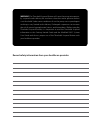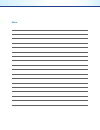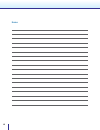- DL manuals
- Medtronic
- Blood Glucose Meter
- minimed 530G
- Getting Started
Medtronic minimed 530G Getting Started
Summary of minimed 530G
Page 1
Getting started with continuous glucose monitoring for the minimed® 530g with enlite® cgm foundations.
Page 2
Warning: the threshold suspend feature will cause the pump to temporar- ily suspend insulin delivery for two hours when the sensor glucose reaches a set threshold. Under some conditions of use the pump can suspend again resulting in very limited insuln delivery. Prolonged suspension can increase the...
Page 3
Continuous glucose monitoring system components . . . . . . . . . . . . . . . . . . . . . . . . . . .2 sensor glucose and blood glucose . . . . . . . . . . . . . . . . . . . . . . . . . . . . . . . . . . . . . . . . . . . . . 3 trends . . . . . . . . . . . . . . . . . . . . . . . . . . . . . . . . ....
Page 4: System Components
2 your minimed 530g with enlite includes 3 key items: glucose sensor the enlite® sensor measures glucose levels in the body. Transmitter the minilink® transmitter connects to the glucose sensor and sends glucose readings to your insulin pump/cgm monitor. It is recharged and stored in the minilink ch...
Page 5
3 skin glucose sensor interstitial fluid cell glucose blood vessel transmitter section 2: sensor glucose and blood glucose your bg meter measures glucose levels in your blood while your glucose sensor measures glucose in the fluid surrounding the cells of your tissue. This fluid is called interstiti...
Page 6: Section 3: Trends
4 section 3: trends when using cgm focus on what matters, the trends - the direction and the speed of the sensor glucose readings and graphs. Pay less attention to each individual glucose number. Your insulin pump screen will display 3-hour, 6-hour, 12-hour, and 24-hour glucose trend graphs. The mos...
Page 7
5 personalize alarm and alerts section 4: personalize alarm and alerts your cgm settings will be most beneficial to you if they are personalized for your needs. Personalizing alerts means that all or some settings will be programmed during your cgm training but can be changed to better meet your nee...
Page 8
6 personalize alarm and alerts to turn the sensor feature on: 1) from the home screen: press act to open the main menu. 2) press to scroll to sensor and press act . 3) press act to edit settings. 4) press act to select sensor. 5) press to scroll to on and press act . To turn on glucose alerts: 1) fr...
Page 9
7 personalize alarm and alerts 3) press act to edit settings. 4) press to scroll to glucose alerts and press act . 5) press to scroll to on and press act . To set low and high glucose limits: 1) from the home screen: press act to open the main menu. 2) press to scroll to sensor and press act . 3. Pr...
Page 10
8 personalize alarm and alerts 4) press to scroll to glucose limits and press act . 5) use and buttons to change the low glucose limit and press act . Then use and buttons again to change the high glucose limit and press act . 6) set start time 2 appears with dashes flashing in the upper left part o...
Page 11
9 personalize alarm and alerts remember: your low and high glucose limits are not the same as your glucose target ranges. Initially, your healthcare provider may determine that it is best to set only the low glucose limit in order to prevent frequent inconvenient alerts. You can still view your gluc...
Page 12
10 personalize alarm and alerts predictive alerts predictive alerts can warn you up to a half hour before you reach your chosen high or low glucose limit. With predictive alerts you can be made aware of potential highs and lows even before they occur. You may set a predictive low, predictive high, b...
Page 13
11 personalize alarm and alerts mark sometimes experiences low glucose when he is playing tennis. His doctor has determined that using the rate of change alert may be helpful. His doctor has instructed him to set his fall rate to 4 mg/ dl/minute. Now when his pump notifies him that his sensor glucos...
Page 14
12 personalize alarm and alerts to set rate of change alerts: 1) from the home screen: press act to open the main menu. 2) press to scroll to sensor and press act . 3) press to scroll to edit settings and press act . 4) press to scroll to rate alerts and press act . 5) use and buttons to set the fal...
Page 15
13 personalize alarm and alerts threshold suspend the threshold suspend feature stops the pump’s insulin delivery if your sensor reading has reached or fallen below your programmed suspend threshold. Threshold suspend can be set from 60 to 90 mg/dl. Warning: threshold suspend is not intended to be u...
Page 16
14 personalize alarm and alerts 4) press to scroll to threshold suspend and press act . 5) press to scroll to on and press act . 6) use and buttons to set the suspend threshold and press act . To set threshold suspend: 1) from the home screen: press act to open the main menu. 2) press to scroll to s...
Page 17
15 personalize alarm and alerts lynn has set her cal reminder to off. She used to have her cal reminder set to alert her one hour before her next calibration was due. However, lynn has learned that with frequent calibrating throughout the day as part of her daily routine, she no longer needs the rem...
Page 18
16 personalize alarm and alerts 4) press to scroll to cal reminder and press act . 5) press to scroll to on and press act . 6) use and buttons to set the calibration reminder time and press act . Remember: your healthcare provider may instruct you on: • waiting to turn on cgm alerts • turning on onl...
Page 19: Section 5: Sensor Insertion
17 section 5: sensor insertion before you insert your sensor, gather all of your supplies: enlite serter is required in order to insert the sensor properly and safely enlite sensor is individually packaged and comes attached to a plastic pedestal which is necessary for proper loading into the serter...
Page 20
18 sensor insertion for best glucose sensor performance, avoid sites: • where clothing may rub or constrict (for example, your beltline) • where your body naturally bends a great deal which may cause the sensor to pull out • that are scarred or have hardened tissue or stretch marks • where there is ...
Page 21
19 sensor insertion 5. Place the base of the serter flat against your se- lected insertion site. The arrow on each side of the serter indicate the loca- tion of the sensor and needle. 6a. To insert the sensor, press the green button in and then release it. Then keep the serter flat against your body...
Page 22
20 sensor insertion taping your sensor before you connect the minilink transmitter to your enlite sensor it is very important that you properly secure the sensor against your skin using the sensor overtape. 1. Remove the large paper backing from the overtape. Do not remove the two smaller paper tabs...
Page 23
21 sensor insertion checking proper tape application it is important to check your sensor site periodically to make sure the sensor is still secure and has not been pulled out. If the sensor has been pulled out, do not try to push it back into place as this will damage the sensor. Ways to check prop...
Page 24
22 sensor and transmitter connection connecting your transmitter before connecting your minilink® transmitter to your sensor, your transmitter id must be entered into your pump in order to enable communication. Look on the back of your transmitter to locate the id number. Medtronic minimed minilink ...
Page 25
23 to connect your transmitter to your sensor: 1. With one hand, hold the sensor in place. With the other hand, connect the transmitter to the sensor. U 2. You will hear a faint “click” indicating that the two compo- nents are connected. Check for a green light to flash on the transmitter. U 3. Remo...
Page 26
24 initializing the sensor 1) from the home screen: press act to open the main menu. 2) press to scroll to sensor and press act . 3) press to scroll to link to sensor and press act . 4) press act to select new sensor. 5) you will see a message that your sensor will be ready in 2 hours. You will now ...
Page 27: Section 6: Calibration
25 calibration section 6: calibration your continuous glucose monitoring system requires bg meter readings in order to generate sensor glucose readings. These bg meter readings are entered into the pump and are for sensor calibrations. Calibration is essential for optimal cgm performance. Cgm does n...
Page 28
26 calibration **if you are using a linked meter, then your bg meter value will automatically appear on the pump screen. Then follow step 3 above. Or using your sensor menu 1) from the home screen: press act to open the main menu. 2) press to scroll to the sensor menu and press act . 3) press act to...
Page 29: 210
27 calibration reading the cgm display your pump displays 3-hour, 6-hour, 12-hour, and 24-hour glucose trend graphs. To view different trend graphs press . Press esc once from the home screen to display the most recently viewed graph. Press to display the other graphs. The cgm will provide sensor gl...
Page 30
28 section 7: carelink® personal software carelink personal software is a free, web-based program that allows you to upload information from your insulin pump, cgm, and blood glucose meter, making it easier to understand your glucose patterns and trends. Carelink personal is an important part of you...
Page 31
29 carelink® personal do you see a pattern of low or high glucose values? Focus on resolving lows first. • look at the overnight period first, • then, look at the time periods before meals (let’s assume this patient eats at 7 am, 12 noon, and 6 pm) • finally, look at the time periods after meals (2-...
Page 32: Section 7: Appendix
30 section 7: appendix charging and storing the minilink® transmitter charge the transmitter before each use. When the transmitter is charging, a green light will flash on the charger. This green light on the charger will turn off when the transmitter is completely charged. A completely depleted tra...
Page 33
31 going for x-rays, mri, or ct scan if you are going to have an x-ray, mri, ct scan, or other type of di- agnostic imaging involving radiation exposure, remove your insulin pump, transmitter, and glucose sensor and place them outside of the testing area. Going through airport security your monitor ...
Page 34
Notes.
Page 35
Alerts and alarms this table shows the possible alerts and alarms you may receive. To silence an alert, press esc , followed by act . Warning: the threshold suspend feature cannot be used to prevent or treat hypoglycemia. Patients should always respond to the threshold suspend alarm when possible an...
Page 36
Alert/alarm what it means how to respond high predicted sensor glucose reading is expected do not treat your glucose based on sg. To reach your programmed high confirm it using your bg meter and continue glucose limit in the length of time to monitor. Treat based on instructions from you selected fo...
Page 37
1. Hold sensor by pedestal and place on table. 2. To load serter, push serter all the way down onto sensor and pedestal until serter sits on table. Be careful not to force serter too hard onto sensor/pedestal or it may not load properly. 3. To remove pedestal, place two fingers on pedestal arms and ...
Page 38
4. Remove two paper tabs from sides of overtape. Press overtape against skin. These images are examples of overtape applied correctly. 1. With one hand, hold sensor in place. With other hand, connect transmitter to sensor. 2. You will hear a faint “click” when the two components are connected. Check...
Page 39: Important Tips:
Quick reference guide for using the enlite® sensor quick reference guide for threshold suspend quick reference guide for threshold suspend threshold suspend stops all insulin delivery when your sensor glucose reading has reached or fallen below your programmed suspend threshold (can be set between 6...
Page 40
Quick reference guide for threshold suspend two-step response to threshold suspend alarm: when threshold suspend sirens all insulin delivery stops immediately. Step 1. Press esc , followed by act to clear the alarm. Step 2. Select to continue “suspend” or “restart basal” delivery. If you select to c...
Page 41
Notes.
Page 42
40 notes.
Page 44
Www.Medtronicdiabetes.Com medtronic diabetes 18000 devonshire street northridge, ca 91325 1.800.646.4633 m inim ed and c ar elink ar e r eg ist er ed trademar ks and mio is a trademar k of m edtr onic m inim ed , i nc . 9501486-011 20130903 ©2013 m edtr onic m inim ed , i nc . All r ights r eser ved...