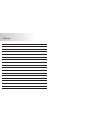- DL manuals
- Medtronic
- Blood Glucose Meter
- Paradigm Link
- Owner's Manual
Medtronic Paradigm Link Owner's Manual
BD Consumer Healthcare
1 Becton Drive
Franklin Lakes, New Jersey 07417
Lancets manufactured by BD.
Lancet device and control solution(s)
manufactured for BD.
Paradigm, Solutions, Paradigm Link, Bolus Wizard
and MiniMed are registered trademarks of
Medtronic MiniMed.
BD, BD Logo, BD Latitude, BD Logic and BD Ultra-Fine
are trademarks of Becton, Dickinson and Company.
© 2003 BD
Monitor and test strips manufactured for BD by
Nova Biomedical Corporation, Waltham, MA 02454.
U.S. Patent No. 6,258,229 and other
U.S. and foreign patents pending.
P80122
Owner’s Guide
BD Logic
™
Technology
Powe
red b
y:
Summary of Paradigm Link
Page 1
Bd consumer healthcare 1 becton drive franklin lakes, new jersey 07417 lancets manufactured by bd. Lancet device and control solution(s) manufactured for bd. Paradigm, solutions, paradigm link, bolus wizard and minimed are registered trademarks of medtronic minimed. Bd, bd logo, bd latitude, bd logi...
Page 3
Thank you for choosing the paradigm link™ blood glucose monitor. This owner’s guide contains important information on the meter and how it works. Please read it carefully before using your new blood glucose meter. The paradigm link™ blood glucose monitor, developed by medtronic minimed and bd, is de...
Page 4
• before you begin using your new paradigm link tm blood glucose monitor, please read all of the instructions provided in this owner’s guide. • use the meter only if the protective seal on the box containing your paradigm link™ blood glucose monitor is unbroken. • perform all quality control checks ...
Page 5
Mark a single blood glucose test so it is not sent to your paradigm ® model 512 or higher pump ..................................................................................... 30 marking for identification ............................................................................................
Page 6
Kit contents getting to know your paradigm link™ blood glucose monitor getting to know your paradigm link tm blood glucose monitor • 3 2 • getting to know your paradigm link tm blood glucose monitor meter components monitor display mode button test strip slot and data port* insulin recording button ...
Page 7
Mem. Avg. Mg/dl mmol/l am pm a. B. Beep symbol beeper is preset to on battery appears when battery should be replaced test results display area blood drop appears when monitor is ready for you to apply sample to test strip units refers to units of measurement for blood glucose mem. Appears when view...
Page 8
Caution: the test strip vial contains small parts. Keep the test strip vial away from children and pets. Important bd™ test strip information • use only bd™ test strips when testing. • remove the test strip from the vial only when ready to test. • store test strips at room temperature below 86°f (30...
Page 9
Getting started having the correct time and date of each blood glucose test result and insulin dose helps you and your healthcare professional track changes in your therapy. It is important to set the correct time and date so you have records of when you test blood glucose and deliver insulin. The c...
Page 10
Set year (example) set month (example) set day (example) 6. Set year: press the right or left arrow button until the correct year appears. 7. Press the mode button briefly to confirm your choice and to advance to set the month. 8. Set month: press the right or left arrow button until the correct mon...
Page 11
Getting started • 13 why coding your meter before testing is necessary your paradigm link tm blood glucose monitor must be manually “coded” to match the vial of test strips you will be using in order to provide accurate blood glucose test results. Coding your meter important: if the code number on t...
Page 12
3. When the codes match, press the mode button. A blinking blood drop shows that the meter is ready for you to test. To run a control solution test, refer to page 15. To run a blood glucose test, refer to page 22. To turn off the meter, remove and discard the used test strip. The meter turns off aut...
Page 13
1. Insert a bd™ test strip into the test strip slot. The meter turns on and displays the code number. 2. Match the code number on the display with the code on the test strip vial. If the codes match, you are ready to begin testing. If the codes do not match, review “coding your meter” (refer to page...
Page 14
5. Shake the control solution vial and discard a drop before use. Squeeze a drop of control solution onto a clean, hard, dry surface. 6. While holding the meter, touch the edge of the inserted test strip to the drop of control solution. A short beep sounds and the meter begins to count down from 5 t...
Page 15
Getting started • 21 out-of-range results may be caused by the following: • you may not be doing the test properly. Retest and follow the instructions carefully. • the paradigm link tm blood glucose monitor may not be coded properly to match the test strips being used. • the control solution may hav...
Page 16
5. Screw the cap back onto the lancet device. 6. Pull out the arming knob as far as it will go and then release it. The lancet device is now armed. Screw cap back on how to test your blood glucose • 23 insert lancet remove lancet cover 3. Insert a bd ultra-fine tm 33 lancet into the lancet holder. 4...
Page 17
How to test your blood glucose • 25 getting and applying a blood sample to the bd™ test strip 1. Place the armed bd™ lancet device securely on the side of your finger and press the trigger button to activate the device. If necessary, gently squeeze your finger to help form a drop of blood. Correct b...
Page 18
How to test your blood glucose • 27 understanding your test result your blood glucose test result is displayed on the meter. Test result (example) pm mg/dl test result (example) 5. Remove and discard the used test strip. The meter turns off automatically. 6. Remove the used lancet from the lancet de...
Page 19
How to test your blood glucose • 29 if the test result is lower than 20 mg/dl, the meter sounds 3 quick beeps and the display will read “ .” you may have low blood sugar. Retest your blood glucose immediately using a new test strip. If your reading is still low, you should treat as prescribed by you...
Page 20
How to test your blood glucose • 31 30 • how to test your blood glucose mark a single blood glucose test so it is not sent to your paradigm ® model 512 or higher pump if you want to take a single blood glucose measurement and not have that result sent to your paradigm ® model 512 or higher pump, you...
Page 21
How to test your blood glucose • 33 32 • how to test your blood glucose a blood glucose test can be marked for identification after completing a test. For an explanation of situations in which you may wish to mark a blood glucose test, refer to page 31. 1. Test your blood glucose. (refer to page 22 ...
Page 22
The basic memory functions help you and your healthcare professional track changes in your blood glucose levels over time. How to use your meter’s basic memory functions note: in computing averages, the meter will use 600 mg/dl for any “ ” results and 20 mg/dl for any “ ” results. What are the basic...
Page 23
How to use your meter’s optional functions • 37 36 • how to use your meter’s optional functions 1. Begin setup: press and continue to hold the mode button. You will hear 2 short beeps and see “ ” and the word “ .” release the mode button. Meter is off, with no test strip inserted in the test strip s...
Page 24
How to use your meter’s optional functions • 39 38 • how to use your meter’s optional functions set insulin recording 4. Set insulin recording function: the insulin recording function is preset to “ .” press the right or left arrow button to select the setting (“ ” or “ ”). 5. Press the mode button ...
Page 25
How to use your meter’s optional functions • 41 40 • how to use your meter’s optional functions 11. Set marking for identification function: the marking for identification function is preset to “ .” press the right or left arrow button to select the setting (“ ” or “ ”). Press the mode button briefl...
Page 26
How to use your meter’s optional functions • 43 42 • how to use your meter’s optional functions 8. If you have set the time-specific averages function to “ ,” you will automatically get 7-day average. If you have not set this function, skip to step 10. Your 7-day blood glucose average is displayed s...
Page 27
44 • how to use your meter’s optional functions uses for your meter’s optional functions • 45 13. To review the individual 3 test results that make up the a1 average, press the left arrow button. “ ” is displayed after the last test result. 14. Press the mode button briefly to advance to your next t...
Page 28
Uses for your meter’s optional functions • 47 46 • uses for your meter’s optional functions an example of how you may use the time-specific average function is shown below. Note: to get a time-specific average, your 3 tests must be performed on 3 of the last 5 days. This function lets you and your h...
Page 29
Uses for your meter’s optional functions • 49 48 • uses for your meter’s optional functions your paradigm link™ blood glucose monitor allows you to enter insulin dosing information into its memory. This feature might be used if you inject insulin in addition to the insulin you infuse with your pump....
Page 30
Uses for your meter’s optional functions • 51 50 • uses for your meter’s optional functions 6. To save the insulin dose, press the mode button briefly, or press the insulin recording button. A long beep sounds to confirm that the insulin dose was saved. (refer to page 51 for marking your insulin dos...
Page 31
52 • uses for your meter’s optional functions uses for your meter’s optional functions • 53 marking insulin doses: some examples of how you may use the marking function to mark an insulin dose are shown below. • you may wish to mark a dose that you are recording to indicate that you entered the info...
Page 32
Display messages and troubleshooting guide additional information • 55 this section addresses the messages that appear on your display, what they mean, and what action you need to take. Display what it means what to do * not for emergency or medical information. Additional information u mem. Avg. Mg...
Page 33
Display what it means what to do pm mem. Mg/dl pm mg/dl end of setup or memory review. No action required. U mem. Am an insulin dose record in the meter’s memory. Display shows an example of 8 units of insulin. No action required. Your blood glucose reading is lower than 20 mg/dl. You may have low b...
Page 34
Display what it means what to do additional information • 59 pm mg/dl mg/dl a control solution test result. No action required. A control value will not transmit to the pump. Temperature error. Meter is outside the required temperature range of 59°f - 102°f (15°c - 39°c). Move the meter to a warmer ...
Page 35
Caring for your meter • not enough blood sample. • test strip may be damaged. • sample applied after meter automatically turned off. • meter may not be working properly. Repeat the test with a new test strip. Repeat the test with a new test strip. Repeat the test with a new test strip. Call bd toll-...
Page 36
Additional information • 63 put in new battery replace battery door remove old battery open battery door 4. Open the battery door by pushing back on the opener and lifting up as shown. 5. Remove old battery by pulling on the tab. 6. Put in a new battery with the “+” side facing up and the tab showin...
Page 37
Elevated levels of acetaminophen, tolazamide, uric acid, bilirubin, ephedrine, and methyldopa may affect results. Conditions that may affect results • if, at any time during the first 3 years after purchase, your paradigm link™ blood glucose monitor does not work for any reason (other than for obvio...
Page 38
Additional information • 67 bd consumer services is available to help you 24 hours a day, 7 days a week. If you have any comments or questions about your paradigm link ™ blood glucose monitor, call bd consumer services toll-free, in the us at 1.888.Bdcares (1.888.232.2737).* * not for emergency or m...
Page 39
Notes.
Page 40
Notes paradigm link ™ blood glucose monitor paradigm link™ blood glucose monitor bd™ lancet device bd™ control solution bd™ test strips bd ultra-fine™ 33 lancets.