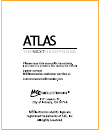Meelectronics Atlas User Manual - Troubleshooting
Troubleshooting
Check that the cable is plugged into the headphones
completely and the other end is plugged completely
into an audio source, audio is playing, and the volume
is loud enough to hear
Make sure the volume control is not at the minimum
position; adjust both the volume on the device and
headset cable to a comfortable level
Check that the cable is plugged into the headphones
completely and the other end is plugged completely
into an audio source
If you are using the headset cable with a computer,
laptop, media player, or airplane and the sound
improves when you hold the mic button, the 4-pin
headset plug may not be compatible; see
meelec.com/phone for more details
Check the audio jack of your device for lint and debris
and wipe the plug of the headphone cable firmly with
a cloth or paper towel to remove any dirt or oil
Problem
Solution
No sound
Poor audio
quality
09
brings musical enjoyment to everyone