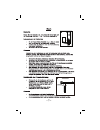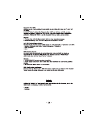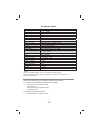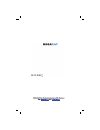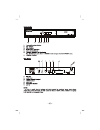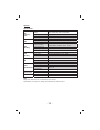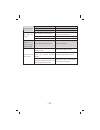Summary of HD570
Page 1
Bedienungsanleitung user manual digitaler hd satelliten receiver megasat hd570 stand: märz 2012 v1.0
Page 2: Inhalt
Inhalt sicherheitshinweise…………………………………………….. 3 vorsichtsmaßnahmen………………………………………….. 4 zubehör….………………………………………………………….. 4 vorderansicht……………………………………………………… 5 rückansicht………………………………………………………… 5 fernbedienung……………………………………………………. 6 start……………………………………………………………………7-9 batterie………………………………………………………………...
Page 10
Programme bearbeiten wählen sie kanäle im hauptmenü und drücken sie [ok]-taste, um in das untermenü zu gelangen. Es gibt 4 optionen zur auswahl: x tv programmliste x radio programmliste x alle löschen x aktuelle programmliste sichern tv programmliste bewegen sie den cursor auf "tv programmliste" und...
Page 11
Installation wählen sie die installation im hauptmenü und drücken sie [ok]-taste, um in das untermenü zu gelangen. Es gibt 9 untermenüpunkte: - antennenverbindung - satellitenliste - antenneneinstellung - einzel-satelliten suche - multi-satelliten suche - tp-liste antennenverbindung - feste antenne ...
Page 12
Multi-satelliten-suche - satellit: drücken sie [ok]-taste, um einen satelliten zu wählen. - nur fta: ja (suche in freien kanälen) / nein (suche kostenlose und kostenpflichtige kanäle) - programmsuche: tv / radio / tv + radio - netzwerk suche: ja/nein (wird aktiviert, wenn "scan mode" im "preset scan...
Page 13
Kindersicherung standard-kennwort: 0000 menu lock: ein / aus. Wenn sie ein wählen wird ein passwort benötigt beim suchlauf. Channel lock: ein / aus. Das passwort wird benötigt, um gesperrte programme zu sehen. Neues passwort: neues passwort mit den zifferntasten wählen password bestätigen: geben sie...
Page 15
Technische details items features eingangsfrequenz 950~2150 mhz (c/kucompatible) eingangssignal ˉ 65 ̚ˉ 30dbm rf input anschluss iec169 ˉ 2, weiblich eingangs widerstand 75 ƻ demodulation qpsk ˈ compatible scpc & mcpc symbolrate 2~45 mbit/s code rate 1/2, 2/3, 3/4, 5/6, 7/8 video decotierung iso/iec...
Page 16
Fehlerbehebung fehler mögliche ursachen lösungsvorschläge kein strom das netzkabel ist nicht richtig angeschlossen vergewissern sie sich, dass das kabel richtig angeschlossen ist. Schalten sie das gerät 5-10 min. Aus und versuchen sie es erneut. Die antenne ist nicht richtig ausgerichtet richten sie...
Page 18
User manual digital hd satellite receiver megasat hd570
Page 19: Contents
- 2 - contents accessories--------------------------------------------------------2 safety instructions--------------------------------------------3-4 precautions-----------------------------------------------------4-5 features-----------------------------------------------------------5 front panel-...
Page 21
- 4 - connecting to antenna disconnect the product from mains before connecting or disconnecting to antenna. Otherwise, it may damage the product and antenna. Connecting to tv set unplug the power cord when connecting or disconnecting to tv set. Otherwise, it may damage the product and antenna earth...
Page 22
- 5 - do not insert fingers or other objects into the product it may damage the product or even hurt human body by touching any internal parts of the product because of high voltage. Do not dismantle the product. Do not stack any object on the product. Keep water and magnetic things away contact wit...
Page 24
- 7 - about remote control remote control name descriptions 1 power switch your device on from standby mode. 2 f2 3 mode change hdmi output resolution. 4 numeric buttons select channel or programming parameters. Press numeric button 0 to switch to sleep mode. 5 menu enter in setup interface. 6 exit ...
Page 26
- 9 - start fast installation connect this unit and other apparatus according to “basic connections”. Plug the power cord, press [standby] button ˄ no need for first connection ˅ to start. 1. Plug the power cord and press [standby] button to start. 2. Press [menu] button to setup. Use [ Ÿ/ź] buttons...
Page 27
- 10 - 1.1 tv channel list move cursor to “tv channel list” and press [ok] button to enter in its setup interface. Use [ Ÿ/ź] buttons and press [ok] button to confirm. Use programmable buttons (which with color) to set up according to screen. Favor button is activated when the favorite channels have...
Page 28
- 11 - 2.2 satellite list move cursor to “satellite list” and press [ok] button to enter in its submenu. Use [ Ÿ/ź] buttons to choose satellite. Z edit: press [red] button to edit satellite. Please operate according to screen. Use [red] button to shift alpha between capitalized and small. Use [green...
Page 29
- 12 - 2.4 single satellite search z satellite: press [ok] button to choose satellite. Z fta only: yes(search the free channels only)/no (search both free and paid channels) z scan channel: tv channel/radio/tv + radio z network search: yes/no (it is activated when “scan mode” is in “preset scan” mod...
Page 30
- 13 - 3.4 local time setting z gmt usage z gmt offset z summer time z date z time 3.5 timer setting z timer mode: once/daily/weekly/monthly/off. Z timer service z wakeup channel z wakeup date z on time z duration note: wake up function is not available in standby mode. 3.6 parental lock default pas...
Page 31
- 14 - 4.3 upgrade by usb z insert flash drive and load file named with “all*.Abs”. Z enter in “tools” menu and select “upgrade by usb”, press ok button to start upgrade. Z select “all code”, the upgrade file will be found automatically. Z select “start” to load the upgrade file and start upgrade. N...
Page 32
- 15 - appendix specifications items features input frequency range 950~2150 mhz (c/ku compatible) input signal level ˉ 65 ̚ˉ 30dbm rf input connector iec169 ˉ 2, female high frequency tuner input impedance 75 ƻ demodulation qpsk ˈ compatible scpc & mcpc symbol rate 2~45 mbit/s demodulation mode cod...
Page 33
- 16 - troubleshooting look through the trouble shooting information. Some simple checks or minor adjustment of the unit on your part may help resolve the problems. If the problems prove to beyond your capability, you had better hand it over to a professional qualified technician. The integrated cir...
Page 34
- 17 - the unit is in a mute status cancel the mute volume set at a too low level augment the volume no sound at all cable connected incorrectly connect the cable correctly there might be a short circuit correct the output-cable connection, and turn on it. In mute status cancel the mute no sound by ...
Page 35
Megasat werke gmbh, industriestraße 4a, 97618 niederlauer web: www.Megasat.Tv mail: info@megasat.Tv.