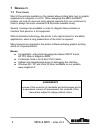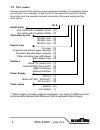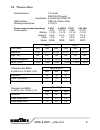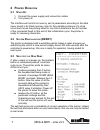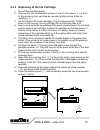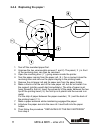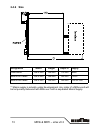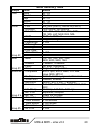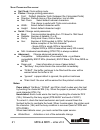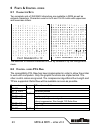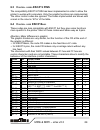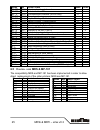Mrsi-x200 & mrti-x200 3u metal box printer with paper rewinder with epson dotmatrix mechanism • printing mechanism • dot-matrix technology in 144, 192 or 240 dots/line • 4 or 8 needles shuttle printer • mrsi: printer with epson m-160 mechanism • mrti: printer with epson m-190 mechanism • interface •...
Summary 1 generality.......................................................................................................3 1.1 functioning.............................................................................................3 1.2 material description............................................
1 g enerality 1.1 f unctioning most of the printers available on the market allow printing data, text or graphic supplied by a computer or a plc. When designing the mrsi and mrti printers, we took into account many special requests from our customers in order to design the most universal o.E.M print...
1.2 m aterial description the printer is designed around a psd3434e microprocessor, with 7k-bytes of ram available for buffering datas. An internal watchdog in the microprocessor is activated to insure an operation in strongly polluted industrial environment. Printing heads: 2 kinds of head can be u...
1.3 p art number several versions of the electronics and cases are available. To completely define your product, it is necessary to add a suffix to the name of the printer to specify the printer type, the selected computer connection, the power supply and the clock option. M r x i - x 1 x 2 x 3 x 4 ...
1.4 t echnical d ata serial interface ttl serial rs232c/v24 serial handshake xon/xoff and rts/cts usb interface usb 2.0, printer class working temperature 0 to 50°c power supply (model depending) 5 vdc 9-40vdc 5 vdc 9-40 vdc consumption at 5v at 12v at 5v at 12v waiting average 0,8 a 0,5 a 2,5 a 0,7...
2 p rinter o peration 2.1 s tart -u p 1. Connect the power supply and connection cables 2. Turn power on the interface will control its memory, set its parameters according to the data menu stored in its flash memory, look for the possible presence of a clock circuit and moves the printing head for ...
2.4 3u r ack w ith p aper r ewinder (mr xi - x 2 xx ) this case is a small mono-block case integrating a printing head, a paper roll support and a paper rewinder. This case is compatible with the eurodin standard and can be directly installed in a 3u system rack. The interface is fixed at the back o...
2.4.1 paper end i f a paper-end occurs, the red led will blink and the printout is hanging. Depending of the « no paper » menu setting, the paper defect can : ● be totally ignored (ignored) ● stop the printout but can accept the data until the buffer is full (fill buff.) ● stop the printout and stop...
2.4.3 replacing of the ink cartridge: 1. Tear off the rewinded paper . 2. Unscrew the two unremovable screws (1 and 2). The panel ( 3 ), in front of the revolving door, can then be removed giving access to the ink cartridge ( 4 ). 3. On the left part of the ink cartridge( 4 ) is a marked carving " p...
2.4.4 replacing the paper : 1. Tear off the rewinded paper first. 2. Unscrew the two unremovable screws (1 and 2). The panel ( 3 ), in front of the revolving door, can then be removed. 3. Open the revolving door ( 7 ) giving access inside the printer. 4. Tear the paper coming from the paper roll ( 8...
2.4.5 fixing mrxi-x2xx case fits directly in a 3u rack system or can be accommodated in a panel where a window was cut. 4 elongated holes in the front panel allow for an easy mounting of the printer. The printer mrxi-x2xx can be directly embedded in a panel where a window (106.5 x 115 mm) and 4 x m3...
2.4.6 size designation width height depth d supply case alone 106.5 mm 129 mm 113 mm none mrxi-x2x1 cases 106.5 mm 129 mm 150 mm 5 vdc mrxi-x2x3 cases 106.5 mm 129 mm 150 mm 9 to 40 vdc ( * ) mains supply is actually under developpment. Any order of a mrxi-xxx2 will be temporarily delivered with mrx...
3 d river installation 3.1 w indows a windows driver for windows 2000, xp, vista32 is available on your website. ● unzip it on a folder then connect the printer to your computer. Printer name used in the driver is the beginning of the printer reference; e.G.: mrsi-2, mrsi-3, mrsi-4, mrti-2, mrti-3, ...
Serial: the printer is not automatically detected. ● click on "add new printer" in the printer and fax folder. ● select a local printer ● in the 'select printer port" window, select the right serial port (com1.. Comx) ● then continue to install the printer driver as usual ● when the installation is ...
Ethernet: driver installation is usual except that you need to install a new port on your computer. ● in the printer and fax window, click on "add new printer". ● select a local printer ● in the 'select printer port" window, select "create a new port" and choose "standard tcp/ip port" ● in the "add ...
4 w iring i nformation 4.1 b oard connections fast connections p o we r mrxi-xxx1 connect the dc 5v power supply in j10 or j12 mrxi-xxx2 plug the secondary of the mains power supply adapter in j10 or j12 mrxi-xxx3 connect the dc 9 to 40v power supply in j10 or j12 associated connector: miniconnec mc...
5 c onfiguration menu two different ways are available to configure the printer: • by the interface (see command esc ]) • by a printed configuration menu. Here is described the printed configuration menu. All the navigation in the menu is made thanks to the lf push button. Long push on the button is...
(1) navigate through the groups: > a long push on the lf button enters in the different items of the selected group (2). First item is then printed... >lf x1 one short push on the lf button displays the next group. New group is then printed... >lf x2 two short pushes on the lf button display the pre...
Menu summary table groups fields values clock hours 00 - 23 minutes 00 - 59 days 00 - 31 months 01 - 12 year 00 - 99 printer 1: font std_6x10 (font 1), std10x10 (font 2) 2: direction textmode, datamode 3: nat. Chars usa, fra, ger, eng, dk1, swe, ita, spa, jap, nor, dk2, ndl 4: width width x1, width ...
S hort p arameters e xplanation : ● set clock: clock setting mode. ● printer: change printing parameters ● font: default character fonts (between the 2 proposed fonts) ● direction: default choice of the orientation: text or data ● nat. Chars. Select default national characters. This choice is useful...
Between winter and summer time. ● add curve: select which analogical or counting entries ext0 and/or ext1 will be automatically added to the graphic curves. ● external: use of the entries ext0 and ext1 - like analogical to digital (adc) entries or - like counting entries (cpt) ● info stamp: automati...
6 f onts & c ontrol codes 6.1 c haracter s ets two complete sets of 255 ibm-ii characters are available in rom as well as national characters. Characters exist in 6x10 and 10x10 matrix with uppercase and lowercase letters. The selection of national characters is done by software or by the configurat...
6.3 c ontrol codes esc/p 9 pins the compatibility esc/p 9 pins has been implemented in order to allow the printer to works with computers. Only the graphic functions are implemented. The other control codes are ignored. The codes implemented are shown with a mark in the column ‘9 pin’ of the table. ...
Mnemo hex control codes basic 9 pins esc "r" 1b 52 selection of national characters x x esc "s" 1b 53 control of status del x esc "v" 1b 56 synchronisation character (rs232 only) x esc "w" 1b 57 character widening x x esc "y" 1b 59 graphic printing : 8 dots/columns x x esc "z" 1b 5a graphic printing...
7 a nnexe 7.1 c ables and c onsumables part number description dkm-242-v serial cable rs232c/v24 • he10-2x5 pins / sub-d9-f • length mini 1m50 mpa-no-58-50-1 white paper roll • width 58 mm ± 0,5 mm • external diameter 50 mm • length 20 m ± 10% mpa-no-58-50-2 duplicating white paper roll • 2 sheetswi...
27 mrsi & mrti – x2xx v0.3.
Potentiomètres de précision résistances de précision servo-systèmes capteurs interfaçage systèmes d'impression claviers techniques d'affichage centre de production et bureaux commerciaux megatron z.I. De noyer b.P. 1 f- 74200 allinges tél: +33 (0) 4.50.70.54.54 - fax: +33 (0) 4.50.70.56.56 internet:...