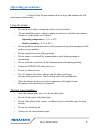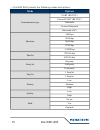- DL manuals
- Megatron
- Printer
- WSP-i250
- Manual
Megatron WSP-i250 Manual
Summary of WSP-i250
Page 1
Wsp-i250 mobile thermal printer ● pocket size ● support text and graphic printing ● lcd screen with backlight ● uart (rs-232c or ttl), bluetooth ver2.1, usb, wifi ● high resolution (203dpi : 8 points /mm) version 0.1.
Page 2: Summary
Summary introduction...................................................................................................3 operating precautions :.................................................................................4 spécifications :............................................................
Page 3: Introduction
Introduction → the wsp-i250 is the perfect partner in application such as mobile bank system, retail, point of sales, credit card transaction, other travelling and mobile computing, etc... → general features : ➢ compact size (92.2 x 140.56 x 59.75 mm) ➢ light weight (406.5 g) ➢ very silent printing ...
Page 4: Operating Precautions
Operating precautions : → please follow the precautions below to enjoy and maintain the full performance of the printer. Using the printer : • be careful not to drop or bump the printer on a hard surface; • do not install the printer in direct sunlight or such areas. Suitable environment for the use...
Page 5: Spécifications
Spécifications : item specifications printing method direct thermal line printing characters per line 42cpl (max) character size eng : 9x24 dots, 12x24 dots kor : 16x24 points, [24x24 dots] resolution 203dpi, 8 dots /mm printing width 2 inches (56mm, 448 dots) printing speed 120 mm /sec (max) dimens...
Page 6: Setting Up The Printer
Battery duration 1 hour of continuous printing battery charger input (100~250v ac, 50~60hz) output (8.4vdc/0.8a), 4 hours full time charge environmental conditions temperature : -10°c ~ 50°c (operating) -10°c ~ 70°c (storage) humidity : 30 % - 80 % (operating) 10 % - 90 % (storage) mcbf (mean cycle ...
Page 7: Printer Features
Optional accessories: • msr: • car charger: • smart card: • shoulder strap: • sam: printer features : 7 doc wsp-i250
Page 8: Dimensions
Note : the features are the same for the msr printer. Dimensions : doc wsp-i250 8.
Page 9
Msr model : 9 doc wsp-i250
Page 10: Replacing The Paper Roll:
Replacing the paper roll: note : → be sure too use paper rolls that meet the specifications. → do not use paper rolls that have the paper glued to the core because the printer can not detect the paper end correctly. Steps to follow: →make sure that the printer is not receiving data; otherwise, data ...
Page 11: Power Supply
Power supply : power supply specifications : → the following specification is requested for power supply : input : 8.4v dc / 0.8a avoid using power supply which it’s power capacity of power current is extremely high. Installing the battery : → to install the battery, please follow the steps as shown...
Page 12
Recharging the battery : → for recharging the battery pack, insert the battery pack in the printer. Insert the battery charger to the charge connector of the printer: note : → switch off the printer during charging. → do not remove the battery during charging. → the battery is consumable part and wh...
Page 13: Control Panel
Control panel : • buttons : → feed : use feed button to feed the paper continuously. → power : this button is used to power on/off. You need to press it around 5 seconds to switch on or off the printer. • lamps: → power ( green ) : the printer is on and ready to receive data. → error ( red ) : indic...
Page 14: Set Operation Mode
Set operation mode : → to switch on operation mode, press the feed and power button simultaneously. Then from this moment, the error lamp blink. You need to keep pressing on the feed and power button until the error lamp blink for 5 times. Then you are now in the operation mode. →the menu navigation...
Page 15: Mode
→ the wsp-r241 present the following modes and options : mode options communication type uart (rs-232c) protocol uart (rs-232c) bluetooth protocol bluetooth bluetooth (iap) baud rate 9600 bps 19200 bps 38400 bps 57600 bps 115200 bps data bit 7 data bits 8 data bits parity bit no parity odd parity ev...
Page 16: Interface
Sensor low medium 1 medium 2 high power down no use 1 minutes 2 minutes 3 minutes 4 minutes 5 minutes to leave the operation mode, press simultaneously on the feed and power button again. Note : →bluetooth(iap) is used only for apple devices (ipod, iphone, ipad,,,) → when you will leave the operatio...
Page 17: N° Pin
→ the wsp-r241 printer has a usb interface and is connectd by a means of 5 pin mini usb socket. In the following table, the signal present on the mini-usb socket are listed : usb: n° pin name function 1 vcc +5v 2 dm data « - » 3 dp data « + » 4 nc. - 5 gnd ground uart (rs-232c or ttl): n° pin name d...
Page 18: Category
C) wifi specifications: category specification interface network iee802.11b/g protocol tcp, udp, ip, icmp, arp, dhcp, pppoe dns lookup, dns (dynamic dns), wep communication mode t2s tcp server mode cod tcp client mode atc tcp server/ client (at command emulation) u2s udp d) card reading and smart ca...
Page 19: The Self-Test
The self-test : → the self-test prints out the current setting value of printer. The way of self-test is as follows: 1. Insert proper paper into the printer. 2. Power oon while pressing feed button to start self-test. 3. The printer will print out her current settings (rom version and communication ...
Page 20: A) Recommended Paper
Consumable parts : a) recommended paper • type : thermal paper. • paper width : 58 mm • paper thickness : 60 + 5μm • outer diameter : Ø40 mm or less. • recording side : outside of the roll. Caution 1) – do not paste the paper to the core, and the roll paper which has near end mark printing on its ne...
Page 21: Printing Position :
Printing position : 21 doc wsp-i250
Page 22: Centre De Production
Potentiomètres de précision résistances de précision servo-systèmes capteurs interfaçage systèmes d'impression joysticks-trackballs centre de production et bureaux commerciaux megatron 451 route des blaves z.I. De noyer f- 74200 allinges tél: +33 (0) 4.50.70.54.54 - fax: +33 (0) 4.50.70.56.56 intern...