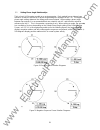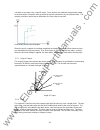- DL manuals
- Megger
- Test Equipment
- MPRT 8415
- User Manual
Megger MPRT 8415 User Manual
Summary of MPRT 8415
Page 1
User manual * mprt shown with optional large carry handle model mprt megger protective relay tester part 710000 rev 3 date 11/15/2005 www . Electricalpartmanuals . Com.
Page 2
Revision history revision ecn # date 1 initial release 12/17/2003 2 30043 3/07/2005 3 30207 11/16/2005 important this manual, as well as the hardware and software described in it, is furnished under license and may be used or copied only in accordance with the terms of such license. The content of t...
Page 3
Except as permitted by such license, no part of this publication may be reproduced, stored in a retrieval system, or transmitted, in any form or by any means, electronic, mechanical, recording, or otherwise, without the prior written permission of megger. Megger, the megger logo are trademarks of me...
Page 4
Safety precautions warning: voltages generated by this instrument can be hazardous this instrument has been designed for operator safety; however, no design can completely protect against incorrect use. Electrical circuits are dangerous and can be lethal when lack of caution and poor safety practice...
Page 5
Safety precautions (continued) the following are some specific safety related items associated with the mprt test system. Always start with the power off, before connecting the power cord. Make sure outputs are off before attempting to make test connections. Always use properly insulated test leads....
Page 6: Table of Contents
Table of contents section page revision history ............................................................................................................................ 2 safety precautions .............................................................................................................
Page 7
2.2.3.2 color palette................................................................................................................ 23 2.2.3.3 brightness.................................................................................................................... 23 2.2.3.4 about - informati...
Page 8
Description ................................................................................................................................. 45 controls...................................................................................................................................... 45 complex t...
Page 9
3.8.8.3.1 testing reclosing relays - theory of operation................................................... 107 3.8.8.3.2 testing reclosing relays (reclose only), timing and sequence to lockout ...... 110 3.8.8.3.3 testing distribution relays with trip, reclosing and sequence to lockout ......... 11...
Page 10
6.3.1.2 power input............................................................................................................ 160 6.3.1.3 input power and control ........................................................................................ 160 6.3.1.4 binary inputs and battery simulator...
Page 11
1.0 operation the unit’s design is a "modular" concept. All controls and outputs are clearly marked and logically grouped so continual reference to the instruction manual should not be necessary once the test operator is acquainted with the operation of the test system. The unit’s rear panel will ap...
Page 12
Phase b (v2 & i2) is denoted by the yellow color; and phase c (v3 & i3) is denoted by the blue color. An optional fourth output module is denoted by the black color box. With a fourth output module installed, there may be up to four phases of voltage and current, or two three phase open delta voltag...
Page 13
3. Rs-232c serial port - the serial port can operate at a maximum baud rate of 115,200 and will send / receive data in a serial fashion. See section 2.2.3.8 for more description. 4. Ieee-488 gpib –the ieee-488 gpib port enables the unit to function as a talker-listener as well as operate at speeds m...
Page 14
Amplifier ext inputs – there can be up to four sets of bnc connectors labeled v1/i5, i1; v2/i6, i2; v3/i7, i3 and v4/i8, i4 on the back panel depending on the number of amplifier modules installed. These connectors are used to amplify an external analog signal using the mprt amplifiers. Application ...
Page 15
1.2 terminology the acronyms, terms, and definitions used throughout this manual are described below: 1.2.1 acronyms ac alternating current avts advanced visual test software cw clockwise (rotation) ccw counter clockwise (rotation) dc direct current gpib general purpose interface bus (ieee-488) gps ...
Page 16
1.2.2.2 time dial a numerical value normally associated with a time curve, or defines the use of a specific time curve from a family of curves. Used when conducting a timing test. The time dial number also may be used in a time-curve algorithm in calculating the theoretical operating time of the rel...
Page 17
1.2.2.10 winding (1,2,3,4) tap a numerical value associated with the winding number i.E. 1, 2, 3, 4, etc., of a transformer differential relay. Used to define the tap setting value and test for each winding. 1.2.2.11 % slope a numerical value which establishes the operating characteristic of a diffe...
Page 18
1.4.2.1.1 voltage and current ranges 1.4.2.1.1.1 model 8415 (each output module) voltage range power / current (max) 30.00v 150va @ 5a 150.00v 150va @ 1a current range (rms) power / voltage (max) 4.0a 200va @ 50.0 v rms 7.5a 200va @ 26.7 v rms 15.0a 200va @ 13.4 v rms 1.4.2.1.1.2 model 8430 (each ou...
Page 19
1.5.1 binary inputs – timer the timer is specifically designed to measure high speed operation of electro-mechanical, solid- state and microprocessor-based protection relays. In addition, it will perform timing tests on ehv to low voltage breakers, trip circuits, and contactors. The factory default ...
Page 20
1.5.2 binary outputs – timer there are 6 internal outputs and 10 optional external outputs for the unit. The contacts can switch up to 300 vac, 1 amp or 250 vdc, 1 amp continuous. The contacts may be to open or closed, thus simulating circuit breaker operation. The programmable wait duration is from...
Page 21
2. Before connecting power to the unit, make sure the power on/off switch is in the off position (0). Plug the unit line cord into a power source and turn the power on/off switch to on (i). 2.2 touch view interface operation the tvi is the manual control and user interface for the unit. All manual e...
Page 22
2.2.1 touch panel display the tvi touch panel display is the means by which data is entered into the unit, while the unit is in manual control. The tvi will display all active (on) generators in red and all selected, but inactive (off), generators in green. If a generator is not selected it will be ...
Page 23
Knob uses a speed control algorithm to provide fine adjustment, with a slow rotation, and a larger step adjustment with a faster rotation. 2.2.3 factory defaults there are several factory default settings including language, system frequency, phase angle rotation, battery simulator, gpib address, ip...
Page 24
2.2.3.4 about - information screen the v/i generators, timer and unit serial numbers, software/firmware versions and unit configuration will be displayed once the about button is pressed. This information is useful when calling dallas for service or technical support related issues. 2.2.3.5 date and...
Page 25
2.2.3.9 gpib address the gpib address is selectable from 01 to 15. The factory default is 01. This will permit communication between a personal computer and the unit once the ieee-488 gpib driver is set to communicate with the respective address. 2.2.3.10 convertible v/i control used to change volta...
Page 26
2.2.3.12 system frequency the system frequency will be set to the typical value of the country, either 50 or 60 hertz. Other fixed frequencies are available. The unit can provide a fixed output frequency of 0 (dc), 25, 50, 60, 100 hertz, or line sync 50/60 hz. To change the default frequency press t...
Page 27
2.2.4 file management the file management display is used by the tvi to access files stored on the unit’s internal memory. This display will allow test files to be loaded, make or change directories, rename files and directories, delete files and directories that were created by the customer. Figure...
Page 28
2.3.1 rs-232c serial port the serial port will operate at various baud rates. The connection to it is limited by this speed. Check baud rate using the system configuration screen. 2.3.2 ieee-488 gpib the ieee-488 gpib port will allow a faster baud rate and connectivity to the unit. This port is reco...
Page 29
3.2 setting phase angle relationships think of each v/i generator module as a vector generator. Each module has an internal zero reference to which it references its phase angle settings as displayed on the tvi. This applies to phase angle settings between the voltage and current outputs. When setti...
Page 30
Figure 21 positive phase sequence rotation using ± 180˚ for example, using 0-360 lag (0, 120, 240) setting an angle of 30 ° between the two outputs would look like: the reference output is 0 ° and the second output is rotated 30° clockwise. In other words, the angle is lagging the referenced source ...
Page 31
(positive) angles leading. Therefore, to set an angle of + 10 ° leading, the vector relationship would be: 3.3 current sources 3.3.1 parallel operation two, three or four current channels may be connected in parallel to provide additional current capacity. This is necessary when higher test currents...
Page 32
2. If two current channels that are to be used in parallel, set each to one-half of the output requirement. The settings between three current channels will be one-third the output requirement, and four channels would be one-fourth. Initiate all current channels simultaneously by pressing the start ...
Page 33
Currents at the same time using the control knob. The test current is the current shown on either of the current channels amplitude displays. 3.3.3 harmonic restraint test one v/i generator could be used to do differential or harmonic restraint tests when the voltage channel is converted to a curren...
Page 34
3.3.3.1 basic harmonic restraint test procedure to set up the unit for harmonic restraint testing use the following procedure: 1. Select a current module to provide the desired harmonic. Set the current channel to the desired harmonic. Use either second, third, or fifth harmonic in conjunction with ...
Page 35
3.4 voltage sources 3.4.1 outputs summed together two voltage channels may be used to sum the voltage outputs to obtain higher than rated voltage provided the load is ungrounded. Connect the load between the voltage channel posts, set v 1 phase to 0 ° and set v 2 phase to 180 °. The voltage outputs ...
Page 36
Separated by an angle of 60 o . This is done by setting the v 1 and v g potentials equal in magnitude, setting 0 ° on v 1 and 300 o (60 degrees leading assuming that the default phase rotation is set to 360 lag) on v 2 , (reference following figure). Balanced 3 θ - 3 wire fault open delta connection...
Page 37
From the law of cosines figure 24 open-delta unbalanced phase-to-phase fault voltages ) v 2 v ( = 12 23 * arccos θ 23 2 12 2 2 v = ( v 2 ) + ( 3 2 * 120 ) settings for typical phase-to-phase fault voltages v 12 = v f v 12 1 5 10 15 20 25 30 35 40 45 50 55 60 65 70 v 23 104 104 104 104 104 105 105 10...
Page 38
Balanced or unbalanced fault t-connection f v = desired fault voltage a f v = 1 2 v 0 ∠ ° ° ∠180 v 2 1 = v f b c c v = 3 2 120 or v = 104v 270 ∠ ° 38 www . Electricalpartmanuals . Com.
Page 39
3.4.4 3Ø, 4-wire, y-connection a three-phase, four-wire potential system can be provided using three output modules. The vector relationships are referenced below. This y-connection has the advantage of being able to supply a higher line-to-line voltage (1.73 x phase-to-neutral voltage). It is ideal...
Page 40
3.5 internal software test profiles the test profiles are performed on the relay under test to verify the relay is operating correctly. The following describes the procedures to test a unit: 3.5.1 pulse ramping the pulse ramping may be used to determine reach values for multi-zone relays, without de...
Page 41
Calculator or you may enter a specific value. Once the time has elapsed, the generator output increments by the increment value specified in the fault calculator or by the entered value. The ramping continues until pickup is detected or the stop value is reached. Overcurrent pickup ramp technique wh...
Page 42
3.5.5 dynamic frequency hz/s some frequency relays require a dual ramp to perform this test. Three sets of data need to be established to perform the test. These sets of data are the pre-fault, fault, and post fault conditions. The dynamic frequency test is executed from the manual frequency screen....
Page 43
3.5.6 auto synchronizing two voltage output modules are required to perform tests on synchronizing type relays. To perform pick-up or closing angle tests, voltage channel one, v 1 , will be referenced at 0 ° and allow the second voltage channel, v 2 , to provide the variable phase angle adjustment. ...
Page 44
3.5.8 seal-in (target) the seal-in test is performed using dc output current. An ac output current may be applied on over-current relays to close the trip contacts. Some relays require the user to block the trip contacts closed to perform this test. The test ramps the dc output at a pre-selected rat...
Page 45
3.6 timer due to the timer complexities on the mprt there are two timer screens. There is a basic timer control screen and the complex timer control screen. When the user presses the timer setup button anywhere in the tvi the user will be first presented with the basic timer setup screen. This scree...
Page 46
Condition sets the parameters under which a true or false contact is determined. The selections of condition are as follows: no normally open dry contact. Nc normally closed dry contact. Va voltage applied wet contact. Vr voltage removed wet contact. N/a not applicable. Latch mode: sets the paramete...
Page 47
Complex timer setup menu description figure 27 complex timer setup and binary output screen up to 16 different timers are available using the button labeled t1. This button will present a pull down menu to select the required timers. This screen will be used by the default screen to set system defau...
Page 48
3.8.1 touch view interface graphical user interface 3.8.1.1 main menu screen the main screen is used to access the four normal operating modes and an optional external high current amplifier connection, if this option is purchased. Figure 28 main menu screen the manual test screen performs all testi...
Page 49
3.8.1.2 pre-set test menu the pre-set menu contains all the relay test options. Figure 29 pre-set test menu select the relay type to undergo testing. Once selected, the display will move to that set of relay setting and test screens. The file button takes the user to the file management screen the m...
Page 50
3.8.2 impedance relay testing menu the unit contains a set of default values so a test operator interested in running a quick test will not have to enter this data. Figure 30 impedance relay menu screen this menu permits the setting and testing of an impedance or distance relay. These tests should b...
Page 51
3.8.2.1 impedance relay setting screen figure 31 impedance relay setting screen the relay setting screen sets the relay values to test the impedance or distance relay. The settings determine if the relay passed or failed when the test completes. • the reach setting value is in ohms with a range of 0...
Page 52
3.8.2.2 the reach test setting screen the impedance test settings screen will establish and run a test using factory defaults or manufacturer’s recommended values, if entered. Figure 32 reach test setting screen • the pre-fault settings button sets the necessary pre-fault conditions for relay testin...
Page 53
The bottom of the screen has common buttons. File: this selection will take the user to the file manager. Batt sim off / batt sim on: this selection will turn the battery simulator on and off. Test menu: this selection will return the controller to the test menu screen. Main menu: this selection wil...
Page 54
And the lead/lag value range is –180 ° to +180°. The factory default is set to 75° lagging. The second part is the value with a range of 0.0 to 999.9. If the user selects ±180° range the user will only be able to enter a value of ±180°. • the time entry determines how long the relay will stay in the...
Page 55
Batt sim off / batt sim on: this selection will turn the battery simulator on and off. Test menu: this selection will return the controller to the test menu screen. Main menu: this selection will return the controller to the main menu: start / stop: this selection will apply the set quantities displ...
Page 56
• the timing test jumps from the pre-fault value to the fault value and times how long the relay takes to trip. • the run test button is used to execute the current test setup. The bottom of the screen has common buttons. File: this selection will take the user to the file manager. Batt sim off / ba...
Page 57
The bottom of the screen has common buttons. File: this selection will take the user to the file manager. Batt sim off / batt sim on: this selection will turn the battery simulator on and off. Test menu: this selection will return the controller to the test menu screen. Main menu: this selection wil...
Page 58
3.8.2.7 impedance relay angle of torque test settings screen the angle of torque settings screen allows the operator to input the values necessary to perform the relay angle of torque test. Figure 37 angle of torque setting screen • the pre-fault settings button will change screens and will allow ch...
Page 59
Test menu: this selection will return the controller to the test menu screen. Main menu: this selection will return the controller to the main menu: start / stop: this selection will apply the set quantities displayed and begin the test. After start is pressed this button will turn red and display s...
Page 60
Start / stop: this selection will apply the set quantities displayed and begin the test. After start is pressed this button will turn red and display stop. Pressing stop at any time will stop the test and turn the outputs off. 60 www . Electricalpartmanuals . Com.
Page 61
3.8.2.9 impedance relay target & seal-in test and results this screen displays the results upon test completion. The results of the test will be displayed as “test passed” or “test failed”. No data may be entered in this screen. Figure 39 impedance target and seal-in test screen the bottom of the sc...
Page 62
3.8.3 overcurrent relay test menu this menu permits the setting and testing of an overcurrent relay. These tests should be conducted in accordance with the manufacturers relay specifications. There are two different curve types: ieee/ansi and iec which are user selectable on the various screens. Fig...
Page 63
3.8.3.1 over-current relay setting screen figure 41 overcurrent relay setting screen • the timing button will change screens and will allow changes to meet the manufacturer specifications. • the instantaneous button will change screens and will allow changes to meet the manufacturer’s specifications...
Page 64
3.8.3.2 overcurrent relay test configuration screen the test configuration menu is used to adjust the advanced relay testing parameters. The tvi has default test parameters that should not need to be adjusted by the user. If the user has determined these values do need to be adjusted, then following...
Page 65
Relay operates. For larger increments, use a larger percentage. Pulse time on (cyc) this value is used to control how long the output pulse is on during an instantaneous pickup test. This value is in cycles. Note: set pulse time on slightly greater than the operating time of the relay. Pulse time of...
Page 66
3.8.3.3 overcurrent relay pickup test results this screen displays the results upon test completion. No data may be entered in this screen. Figure 44 overcurrent relay pickup test screen the timing, instantaneous, and target & seal-in test screens may be entered to change test settings. The bottom o...
Page 67
Test is stopped. This instance is applicable if the relay does not operate when ramping the current up between the start and stop values. After the test is completed, the current amplitude will be read out from the screen or stored in the memory. 3.8.3.4 overcurrent relay target & seal-in test resul...
Page 68
3.8.3.5 overcurrent relay instantaneous test results this screen displays the results upon test completion. No data may be entered in this screen. Figure 46 overcurrent relay instantaneous test screen the timing, target & seal-in, and pickup test screens may be entered to change test settings. Each ...
Page 69
3.8.3.6 overcurrent relay timing test results this screen displays the results upon test completion. No data may be entered in this screen. Figure 47 overcurrent timing test screen the instantaneous, target & seal-in, and pickup test screens may be entered to change test settings. The bottom of the ...
Page 70
Setup configuration is displayed for convenience. The user selects the appropriate number of channels required pressing i 1 ,i 2 and i 3 .The amount of current required will be split proportionally between selected current channels. After the test is completed the trip time for all multipliers, the ...
Page 71
The bottom of the screen has common buttons. File: this selection will take the user to the file manager. Pre-set test menu: this selection will return the controller to the pre-set test menu screen. Main menu: this selection will return the controller to the main menu: 3.8.4.1 differential relay se...
Page 72
Order of harmonic the user enters the order of harmonic restraint that the relay is set for. For example, a second harmonic restraint would be set to 2, third harmonic 3 and fifth harmonic 5. The default value is 2. % slope enter the % slope of the relay. For example, a 30 % slope , enter value 30. ...
Page 73
3.8.4.1 differential relay test configuration screen the test configuration menu is used to adjust the advanced relay testing parameters. The tvi has default test parameters that should not need to be adjusted by the user. If the user has determined these values do need to be adjusted, then followin...
Page 74
Pulse time on (cyc) this value is used to control how long the output pulse is on during an instantaneous pickup test. This value is in cycles. Pulsar time off (cyc) this value is used to control how long the output pulse is off during an instantaneous pickup test. This value is in cycles. Target & ...
Page 75
3.8.4.2 differential relay winding 1, 2 or 3 pick-up test results this screen displays the results upon test completion. No data may be entered in this screen. Figure 52 differential relay winding 1 pickup test the bottom of the screen has common buttons. File: this selection will take the user to t...
Page 76
3.8.4.3 differential relay harmonic restraint test results this screen displays the results upon test completion. No data may be entered in this screen. Figure 53 differential harmonic restraint test the bottom of the screen has common buttons. File: this selection will take the user to the file man...
Page 77
3.8.4.4 differential relay slope test results this screen displays the results upon test completion. No data may be entered in this screen. Figure 54 differential relay slope test the bottom of the screen has common buttons. File: this selection will take the user to the file manager. Batt sim off /...
Page 78
3.8.4.5 differential relay seal-in test results this screen displays the results upon test completion. No data may be entered in this screen. Figure 55 differential seal-in test screen the timing, instantaneous, and pickup test screens may be entered to change test settings. The bottom of the screen...
Page 79
3.8.4.6 differential relay instantaneous test results this screen displays the results upon test completion. No data may be entered in this screen. Figure 56 differential instantaneous test screen the timing, target & seal-in, and pickup test screens may be entered to change test settings. Each curr...
Page 80
Setup configuration is displayed for convenience. The user selects the appropriate number of channels required pressing i 1 ,i 2 and i 3 .The amount of current required will be split proportionally between selected current channels. The calculated start and stop current can also be seen on the test ...
Page 81
Pressed this button will turn red and display stop. Pressing stop at any time will stop the test and turn the outputs off. 3.8.4.8 differential relay polarizing test results this screen displays the results upon test completion. No data may be entered in this screen. Figure 58 differential polarizin...
Page 82
3.8.5 voltage relay test menu this menu permits the setting and testing of a voltage relay. These tests should be conducted in accordance with the manufacturers relay specifications. Figure 59 voltage relay test menu there are several options to further define the tests to be performed. Selecting on...
Page 83
3.8.5.1 voltage relay setting screen figure 60 voltage relay setting screen • the timing settings button will change screens and will allow changes to meet the manufacturer specifications. • the target & seal-in settings button will change screens and will allow changes to meet the manufacturer’s sp...
Page 84
Where: t = operating time d = under voltage delay set point v = voltage as a fraction of the nominal vt secondary voltage v pu = pickup level note: the under voltage delay set point, voltage, and pickup level voltage will need to be furnished if performing a definite time test. The bottom of the scr...
Page 85
100 * tap relay tap relay - voltage pick up error % ⎟⎟ ⎠ ⎞ ⎜⎜ ⎝ ⎛ = the bottom of the screen has common buttons. File: this selection will take the user to the file manager. Batt sim off / batt sim on: this selection will turn the battery simulator on and off. Test menu: this selection will return t...
Page 86
3.8.5.3 voltage relay target & seal-in test results this screen displays the results upon test completion. No data may be entered in this screen. Figure 62 voltage relay target and seal-in screen • the timing settings button will change screens and will allow changes to meet the manufacturer specifi...
Page 87
3.8.5.3 voltage relay timing test results this screen displays the results upon test completion. No data may be entered in this screen. Figure 63 voltage relay timing test screen • the timing settings button will change screens and will allow changes to meet the manufacturer specifications. • the pi...
Page 88
Start / stop: this selection will apply the set quantities displayed and begin the test. After start is pressed this button will turn red and display stop. Pressing stop at any time will stop the test and turn the outputs off. - 88 www . Electricalpartmanuals . Com.
Page 89
3.8.6 synchronous relay test menu this menu permits the setting and testing of a synchronous relay. These tests should be conducted in accordance with the manufacturers relay specifications. Figure 64 synchronous relay test menu there are several options to further define the tests to be performed. ...
Page 90
3.8.6.1 synchronous relay setting screen figure 65 synchronous relay setting screen • the timing settings button will change screens and will allow changes to meet the manufacturer specifications. • the pickup settings button will change screens and will allow changes to meet the manufacturer’s spec...
Page 91
3.8.6.2 synchronous relay pickup test results this screen displays the results upon test completion. No data may be entered in this screen. Figure 66 sync relay pickup test screen • the relay settings button will change screens and will allow changes to meet the manufacturer specifications. The bott...
Page 92
3.8.6.2.1 testing sync-check, synchronizing and auto-synchronizing relays to perform tests on synchronizing type relays requires the use of two voltage output modules. Pick-up or closing angle tests: to perform pick-up or closing angle tests let one voltage channel be the 0° reference, i.E., v1, and...
Page 93
3.8.6.3 synchronous relay timing test results this screen displays the results upon test completion. No data may be entered in this screen. Figure 67 sync relay timing test screen • the relay settings button will change screens and will allow changes to meet the manufacturer specifications. The bott...
Page 94
3.8.7 power relay test menu this menu permits the setting and testing of a power relay. These tests should be conducted in accordance with the manufacturers relay specifications. Figure 68 power relay test menu this menu permits the setting and testing of a power relay. These tests should be conduct...
Page 95
3.8.7.1 power relay setting screen the power relay settings menu is used to input relay settings and relay test parameters. The data input into the relay settings screen will be used by the mprt to calculate appropriate test currents or voltages to test the relay. Figure 69 power relay setting scree...
Page 96
Normal volt the normal volts is the desired test voltage per phase. See formula below for further description. Target tap this value is the target tap setting. This value is either 0.2 a or 2.0 a. Formula there are several formulas that comprise the power relay testing process as indicated below: fo...
Page 97
For our next example relay, consider a three phase, three-wire relay that monitors phase-to- phase voltage, and two-phase currents. For a balanced load condition the formula * voltage θ1 - θ2 * current * cosine θ would be used to calculate watts. In this test case the manufacture recommends testing ...
Page 98
And for a time dial setting of 3 the operating time of the relay is say 2.000 seconds, then the test set will apply 80 watts to the relay and check to verify that the relay operated in 2.000 seconds. Test configuration the test configuration button will take the user to the test configuration menu. ...
Page 99
If the pickup watts value requires 1.0 ampere the mprt will increase the current magnitude 0.02 amperes every 10 cycles until the relay contacts close. Increment % this value is used to control the how fast the mprt will increase the current to determine the instantaneous pickup value. This feature ...
Page 100
3.8.7.2 power relay pickup test results this screen displays the results upon test completion. No data may be entered in this screen. Figure 71 power relay pickup test setting screen in the power relay pickup test screen only the voltage(s) and current(s) selected in the relay setting screen will be...
Page 101
A timer setup link is available on this screen. Also the timer setup configuration is displayed for convenience. The status of the relay contact will be displayed on the screen real time along with the value of the test quantities. After the test is completed, the current amplitude will be read out ...
Page 102
3.8.7.4 power relay timing test results this screen displays the results upon test completion. No data may be entered in this screen. Figure 73 power relay timing test setting screen the bottom of the screen has common buttons. File: this selection will take the user to the file manager. Batt sim of...
Page 103
3.8.8 reclose relay test menu this menu permits the setting and testing of a reclose relay. These tests should be conducted in accordance with the manufacturers relay specifications. Figure 74 reclosing relay test menu screen there are several options to further define the tests to be performed. Sel...
Page 104
3.8.8.1 reclose relay setting screen figure 75 reclosing relay setting screen • the timing settings button will change screens and will allow changes to meet the manufacturer specifications. • relay tap, time dial, number of operations, target tap, ieee curve type, reclose operations, reclose time, ...
Page 105
3.8.8.2 reclose relay pickup test setting screen figure 76 reclosing relay pickup test setting screen in the pickup setting screen, the user may select single or three-phase voltage and current. • the timing settings button will change screens and will allow changes to meet the manufacturer specific...
Page 106
3.8.8.3 reclose relay timing test results this screen displays the results upon test completion. No data may be entered in this screen. Figure 77 reclose relay timing test screen the bottom of the screen has common buttons. File: this selection will take the user to the file manager. Batt sim off / ...
Page 107
3.8.8.3.1 testing reclosing relays - theory of operation there are a variety of reclosing relays. Some have a simple reclose feature (reclose only) that does a simple definite timing function by closing a set of contacts to close a breaker. Other relays include trip and reclose functions (trip & rec...
Page 108
Figure 78 reclose only, 4-shot reclose timing test the following graphic displays the reclose contacts, the breaker simulator contacts and the delay time between contact operations for reclose only relays. Trip & reclose relays some of the new distribution protection relays require an ac current to ...
Page 109
Test, the test set will apply fault current set in the setting screen and start the trip timer running. When the relay trip contacts close, record the trip time t1, reset the timer, wait a programmable period of time and toggle the binary outputs 1 (a contact) and 2 (b contact) simulating the circui...
Page 110
3.8.8.3.2 testing reclosing relays (reclose only), timing and sequence to lockout from the main menu screen, select reclosing relay. The following screen should be displayed. Figure 80 reclosing relay menu screen note: if relay is solid state, or microprocessor-based, and requires a dc logic voltage...
Page 111
Figure 81 reclose relay setting screen 2. Press the delay time window, and enter the desired delay between operations in seconds. Note: this will be the fault simulation time (normally the time an overcurrent relay may operate). Do not set the delay time too long, or the reclosing relay may reset be...
Page 112
Figure 82 timer input setup screen pressing the binary output setup button provides a setup screen to modify which output contacts will simulate the circuit breaker operation. Figure 83 binary output setup screen 6. From the above figure it can be seen that the binary output terminals 1 & 2 have bee...
Page 113
Note: that the test set will wait for the relay reclosing contacts to close during the brk trip simulation. This time will appear in the test screen as the reclose time. However, if there is a problem with the relay, which prevents the relay from reclosing the breaker, then the output voltage will r...
Page 114
3.8.8.3.3 testing distribution relays with trip, reclosing and sequence to lockout from the main menu screen, select reclosing relay. The following screen should be displayed. Figure 85 reclosing relay menu screen connect relays’ trip contacts to binary input #1, and the reclosing contacts to the ti...
Page 115
Note: if relay is solid state, or microprocessor-based, and requires a dc logic voltage prior to applying test, connect the relay dc power terminals to the battery simulator terminals. The battery simulator voltage may be set and turned on in the relay test screen. 9. Select relay settings. The foll...
Page 116
Figure 87 binary outputs setting screen 14. From the above figure it can be seen that the binary output terminals 1 & 2 have been selected to simulate the circuit breaker 52b and 52a contacts. Pressing the x changes the contact to open indicated by the number 0. Pressing again changes it to be close...
Page 117
Figure 88 single phase trip and reclose test results 16. When the relay goes to lock out, the test is stopped and the total number of operations is displayed including trip times and reclose times. - 117 www . Electricalpartmanuals . Com.
Page 118
3.8.9 frequency relay test menu this menu permits the setting and testing of a frequency relay. These tests should be conducted in accordance with the manufacturers relay specifications. Figure 89 frequency relay test menu screen there are several options to further define the tests to be performed....
Page 119
3.8.9.1 frequency relay setting screen figure 90 frequency relay setting screen • the timing settings button will change screens and will allow changes to meet the manufacturer specifications. • the target & seal-in settings button will change screens and will allow changes to meet the manufacturer ...
Page 120
3.8.9.2 frequency relay pickup test results this screen displays the results upon test completion. No data may be entered in this screen. Figure 91 frequency relay pickup test screen • the timing settings button will change screens and will allow changes to meet the manufacturer specifications. • th...
Page 121
Figure 92 frequency relay target and seal-in test • the timing settings button will change screens and will allow changes to meet the manufacturer specifications. • the pickup settings button will change screens and will allow changes to meet the manufacturer specifications. The bottom of the screen...
Page 122
3.8.9.4 frequency relay timing test screen figure 93 frequency relay timing test setting screen • the target & seal-in settings button will change screens and will allow changes to meet the manufacturer specifications. • the pickup settings button will change screens and will allow changes to meet t...
Page 123
3. Set the desired timer start frequency. If using a ramping frequency output, when the output frequency ramps through the timer start frequency the timer will start. If using a step function, the timer start frequency must be equal to the fault frequency. 4. With the relay trip circuit connected to...
Page 124
3.8.10 manual test menu screen this menu permits the setting and testing of relays in a manual mode. These tests should be conducted in accordance with the manufacturers relay specifications. Figure 94 manual test menu screen there are several options to further define the tests to be performed. Sel...
Page 125
3.8.10.1 manual voltage/current test screen figure 95 manual voltage or current test screen description the manual voltage / current test screen is designed to permit manual output control of the mprt and provide simple interface for basic relay testing. This control screen allows the user to apply ...
Page 126
Angle: controls the phase angle of any installed voltage (v1, v2, v3, v4) or current (i1, i2, i3, i4) generator. Freq: controls the frequency of any installed voltage (v1, v2, v3, v4) or current (i1, i2, i3, i4) generator. Timer start contact / timer start auto: timer start contact selection will st...
Page 127
Timer depending upon timer start selection. If the dynamic enabled button is selected the unit will progress through the pre-fault; fault; bkr- open and reclose operations. The start button will always reset the timer to zero. After start is pressed this button will turn red and display stop. Pressi...
Page 128
3.8.10.2 manual frequency test settings screen figure 96 manual frequency test screen description the manual voltage / current test screen is designed to permit manual output control of the mprt and provide simple interface for basic relay testing. This control screen allows the user to apply any va...
Page 129
Freq: controls the frequency of any installed voltage (v1, v2, v3, v4) or current (i1, i2, i3, i4) generator. Timer start on frequency: timer start contact selection will start the timer when the first start contact results in a true condition and the timer will stop and the generators will turn off...
Page 130
Step; hz/s; ramp button: when dynamic enabled is used, the user selects either step, hz/s or ramp. See section 3.5.5 for detail description of the dynamic frequency selection for hz/s. Ramp is very similar to hz/s, with the exception that the same ramp rate is used for both ramps. The unit defaults ...
Page 131
Main menu: this selection will return the controller to the main menu: dynamic frequency operation the mprt can be programmed with the tvi to perform dynamic timing test on all under/over frequency relays either electro-mechanical or solid-state, single or multi-set point. To test a typical multi-se...
Page 132
3.8.10.3 manual auto synchronizing test screen figure 97 manual synchronizing test screen description the manual auto synchronizing test screen is designed to permit manual output control of the mprt and provide testing of synchronizing and auto synchronizing relays. This control screen allows the u...
Page 133
Freq: controls the frequency of any installed voltage (v1, v2, v3, v4) or current (i1, i2, i3, i4) generator. Timer setup: this selection will display the timer setup menu. Dynamic enabled / dynamic disabled: with the dynamic test disabled, the user may manually adjust the phase angle using the cont...
Page 134
1. With v1 and v2 set to normal voltage, i.E. 120 volts each, and 60 hz (for 60 hz relays) turn outputs on by pressing the start button. 2. The user selects v2 angle and sets it to ramp. Using the control knob, ramp v2 phase angle in the cw direction lagging the reference voltage. At some point a se...
Page 135
3.8.10.4 manual transducer test settings screen figure 98 transducer setting screen this screen is used for selection of single phase or three-phase transducers such as; ac and dc voltage, ac and dc current, frequency, power (watts), reactive power (var's), apparent power (va) and power factor. The ...
Page 136
Description: input a short description of the transducer to be tested. Limited to 36 characters. Manufacture: input the name of the transducer manufacturer. Limited to 36 characters. Model: enter transducer model number . Limited to 36 charcaters. Serial number: enter the serial number of the transd...
Page 137
3.8.10.4.4 transducer output section min. And max.: the tranducer will have either a dc voltage or dc milliampere output. The default settings are 0 for minimums, 10 volts dc and 20 milliamperes dc for maximums. It should be noted that minimum value could be a negative dc value. For example, - 1 mil...
Page 138
Consider one more example for a power factor transducer, where the min changes to lead and the max. Changes to lag, and the associated output currents are +4 ma for a leading power factor of .5, and +20 ma for a lagging power factor of -.5. The transducer output window would look something like the ...
Page 139
3.8.10.5 manual transducer test screen figure 99 transducer test screen with all the values entered in the transducer setting screen, the operator will press the test screen button at the bottom of the screen. The next screen to appear will be the transducer test screen. The transducer test screen h...
Page 140
3.8.10.5.2 transducer output section the transducer output section displays either the dc output volts or milliamperes. In addition, it also displays the equivalent output in the select type value. In our example, we see the measured value of 0.8670 ma dc and a calculated value of 1300.0 watts. This...
Page 141
3.8.10.6.1 saving results 1. With the test completed, the results and test file need to be saved to the internal solid-state disk. To do this, press the file button at the bottom of the window. This will take the user to the save/read window. 2. Press the save data button. Select save data, and ente...
Page 142
For this example, let's assume the measured output current from the transducer is 0.996 ma dc. Based on a max. Value of 1 ma equals 500 watts, the displayed watts in the transducer output section of the transducer test screen should read 500 * 0.996 = 498.0 watts the accuracy displayed in the transd...
Page 143
Angle will be 0 ° (zero degrees), the calculation is simple. The formula required to calculate power factor is, cos ∠0° = 1.000 power factor (v1 ∠0° ,i1∠0°) example: the default voltage is 120.00 volts and current is 5 amperes ac, and the user inputs a power factor of ± 0.3 as lead and lag values. T...
Page 144
If this were a 0.01 pf transducer, then the firmware would compare the accuracy values between the setting screen and the test screen and would display pass in the transducer output section of the test screen. 3.8.10.7.3 watt/var1 1/2 element this transducer is normally used in single-phase, three w...
Page 145
Transducer output section of the transducer test screen should read 1000 * 0.998 = 998.00 watts the accuracy displayed in the transducer output section would be equal to the following, (998.0 - 999.98 / 999.98) * 100 = % accuracy or -0.198 % if this were a 0.2 % transducer, then the firmware would c...
Page 146
Therefore, when the user inputs 1000 watts in the max. Value window, in the test screen the test set should automatically show a test current value for i1 of 2.777 amperes at an angle of 30 °, and i3 will be 2.777 amperes at an angle of 270° (+90°). When the test is started, the measured voltage and...
Page 147
120.00 * * 2.793 * sin (30 °+30°) + 120.00 * * 2.793 * sin (30 ° - 30°) then, 502.7397 + 0 = 502.74 var note: for apparent power, va, transducers, the calculations remain the same, except there are no cos or sin functions. For the example above, 120.00 * * 2.793 + 120.00 * * 2.793 = 1161.03 va 3.8.1...
Page 148
Label of watt 2 1/2 element. Another value of watts gets calculated using the measured dc volts or dc milliampere output as displayed in the transducer output section. Let us assume that in our example transducer, the output is in dc milliamperes. In this example, let 20 milliamps of dc current be e...
Page 149
Note: all of the calculations are very similar when testing va 2 1/2 element transducers. The primary difference is no cos or sin functions. For the example above, 120 * 4.167 + 120 * 4.167 + 120 * 4.167 = 1500.12 va 3.8.10.7.6 watt/var 3 element this transducer is normally used in three-phase, four...
Page 150
120.01 * 4.167 * 0 ° +120.01 * 4.167 * cos 0° +120.01 * 4.167 * cos 0° or, 500.0816 + 500.0816 + 500.0816 = 1500.24 watts for this example, let's assume the measured output current from the transducer is 20.2 ma dc. Based on a max. Value of 20 ma equals 1500 watts, the displayed watts in the transdu...
Page 151
3.8.10.7.7 power factor 3 element the three element power factor transducer requires 3 voltages and 3 currents to test. The mprt will automatically select the first three voltages and currents channels available, v1, v2, v3 and i1, i2, i3. The test will initially start at the default values for volt...
Page 152
30 °. The calculated power factor (displayed next to power factor 3 element) would be, cos -30 ° = - 0.866 pf for this example, let's assume the measured output current from the transducer is - 0.489 ma dc. Based on a lead/lag value of ±1 ma equals ±0.5 pf, the scaling would be equal to 0.5 pf = cos...
Page 153
Angle of 0 °. Note, the dc voltage transducer is identical, except instead of 50 or 60 hz as the default output frequency, the display changes to read dc. When the test is started, the measured voltage output is displayed. This is the value that gets displayed in the transducer test screen under the...
Page 154
Amperes. Therefore, the theoretical output current from the transducer would be 5 amperes, if the transducer output current is 20 milliampere. For this example, let's say that the measured mprt output current is 5.001. For this example, let's say that the measured output current from the transducer ...
Page 155
10.001 v * 6.5 hz/v = 65.0065 hz for this example, the displayed hz in the transducer output section of the transducer test screen should read 65.0091 hz. The accuracy displayed in the transducer output section would be equal to the following, (65.0065 - 65.0000/ 65.0000) * 100 = % accuracy or -0.01...
Page 156
4.0 external high current amplifier the external high current amplifier will use the test screens with the “high i” at the bottom of the display. Otherwise, the screen may not be used by the external amplifier. Typically this interface is used in relay tests that require a larger amount of current t...
Page 157
6.0 service data 6.1 preventive maintenance the unit utilizes surface mount technology (smt) and other components which require little or no service except for routine cleaning, etc. The unit should be serviced in a clean atmosphere away from energized electrical circuits. 6.1.1 examine the unit eve...
Page 158
6.2.1 settingmprt ip address dialog box the required gateway and ip addresses are input in this screen prior to attempting an update of the mprt software / firmware. To get access to this screen, from the main menu press the system config button. Then, press the ip address button (it will already ha...
Page 159
5. You will see instructions on how to download and update the firmware in their mprt unit. Then click on mprt firmware update. The firmware will be downloaded onto the users pc ready to update their unit(s). The fourth way to update the firmware would be to return the unit to dallas. Any customer w...
Page 160
Current output. The battery simulator and vi-gen voltage and current outputs can be easily checked using a voltmeter and ammeter. Note: proper esd procedures should be followed when handling any mprt module. Failure to do so, may damage sensitive parts. 6.3.1.2 power input input voltage affects the ...
Page 161
Module is not communicating with the operating system. Replace the vi- gen module. 6.3.1.4 binary inputs and battery simulator if all the items external of the timer assembly are in proper order, then the problem exists within the binary input assembly itself. Some basic troubleshooting can pinpoint...
Page 162
If a timing error or variation persists after all the suspected causes of error have been eliminated, then it is possible that the binary input circuit is malfunctioning. Contact factory for return instructions. 6.3.1.5 voltage/current amplifier module it is usually recommended that the complete vol...
Page 163
Contact the factory for a repair authorization number and return instructions if service is required. A repair authorization (ra) number will be assigned for proper handling of the unit when it arrives at the factory. Any non-warranty repair cost incurred for the repair or replacement of parts and/o...
Page 164
6.4.1 checking transducer dc in with the mprt on and warmed up, from main menu press the manual tests display button. The screen defaults to a dc in current measurement in milliamperes. Apply appropriate input as indicated by the following table to the transducer input using multi- calibrator. Recor...
Page 165
Result in an error message to the user that the 4 th voltage channel is not in place or operating. To set an output value, press the magnitude window and enter the desired value. Set the output to the desired voltage as listed in the following table and initiate the output by pressing the start butt...
Page 166
Indicator will change from green to red. Uut output will be displayed on touch view interface (tvi). Note: to adjust current, touch the magnitude window and it should change color to red. Using the control knob adjust the output current. One click on the control knob is approximately 0.001 amperes. ...
Page 167
Touch view interface (tvi). Note: to adjust current, touch the magnitude window and it should change color to red. Using the control knob adjust the output current. One click on the control knob is approximately 0.001 amperes. Table 8 convertible channel ac current test values ac amperes output outp...
Page 168
Lacking a load box, use a megger model pmm-1 to measure the phase angle of the current directly. Remember to add the error of the pmm-1 to the total allowable error. Use a test current of 5 amperes and repeat the phase angles in the following table. Table 10 phase angles between v1 and i# phase angl...