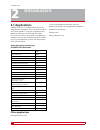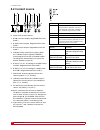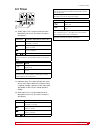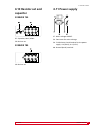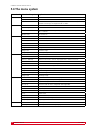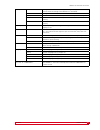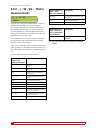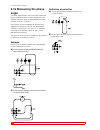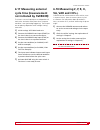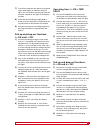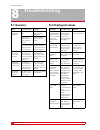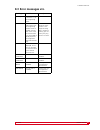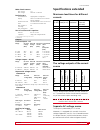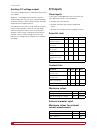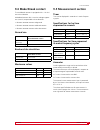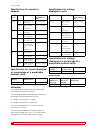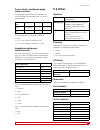- DL manuals
- Megger
- Test Equipment
- SVERKER 750
- User Manual
Megger SVERKER 750 User Manual
Summary of SVERKER 750
Page 1
Www .Megger.Com user’s manual sverker 750/780 relay test unit zp-cd03e.
Page 3: User’S Manual
Zp-cd03e sverker 750/780 3 user’s manual notice of copyright & proprietary rights © 2009, megger sweden ab. All rights reserved. The contents of this manual are the property of megger sweden ab. No part of this work may be reproduced or transmitted in any form or by any means, except as permitted in...
Page 4: Contents
4 sverker 750/780 zp-cd03e contents 1 safety .................................................... 6 symbols on the instrument ................................ 6 2 introduction ........................................... 8 2.1 applications ........................................................ 8 ot...
Page 5
Zp-cd03e sverker 750/780 5 6.19 plotting a magnetization curve ........................ 52 6.20 testing an automatic recloser .......................... 52 6.21 measuring the trip pulse length ...................... 53 6.22 injecting current – external start ...................... 54 7 application e...
Page 6: Safety
6 sverker 750/780 zp-cd03e 1 safety warning first of all, connect protective earth (ground). Use the green/yellow cable. Never connect the sverker 750/780 to an external voltage if the protective earth (ground) is not connected. Always use safety connecting leads. Always turn the sverker 750/780 off...
Page 7
Zp-cd03e sverker 750/780 7 1 safety important for added protection during a lightning storm, or when the sverker 750/780 is left unattended and unused for long periods of time, unplug it from the wall outlet. This will prevent damage due to lightning and power line surges. The maximum load times dep...
Page 8: Introduction
8 sverker 750/780 zp-cd03e 2 introduction 2 introduction 2.1 applications sverker 750/780 is intended primarily for testing relay protection equipment, but it can also be used for many other purposes. Virtually all single-phase relay protection equipment can be tested, and sverk- er 750/780 can also...
Page 9: 2.2 Design and
Zp-cd03e sverker 750/780 9 2 introduction 2.2 design and construction the current source built into sverker can provide 0-10 a, 0-40 a, 0-100 a, 0-250 v ac or 0-300 v dc. Timing and generation (output) can be carried out simultaneously. When the relay protection equipment trips, both output and timi...
Page 10: Description
10 sverker 750/780 zp-cd03e 3 description 3 description 3.1 general this chapter presents a general description of sverk- er and the types of functions it performs. For more detailed descriptions, please see chapters 4 and 5. Sverker 750 control panel ❾ ❽ ➊ ➎ ❼ ⓭ ➌ ⓫ ⓬ ❿ ➋ ➍ ➏ sverker 780 control pa...
Page 11: 3.2 Current Source
Zp-cd03e sverker 750/780 11 3 description generation that con- tinues until the object being tested trips generation continues until the timer stops. Momentary (manually- controlled) generation this permits the user to provide brief, manually-controlled generation that is interrupted immediately whe...
Page 12: 3.3 Timer
12 sverker 750/780 zp-cd03e 3 description measuring an external cycle before measuring, sverker must be set to the on+time state, whereupon the timer will also be cleared to zero. Clearing the timer the timer will be cleared to zero when generation starts again. Testing automatic reclosing devices a...
Page 13: 3.4 Trip Indicator
Zp-cd03e sverker 750/780 13 3 description 3.4 trip indicator when the stop condition is met, the trip indicator is lighted. This lamp indicates tripping of the relay pro- tection equipment. When a test includes timing, this indicator lamp flashes when tripping occurs. 3.5 display current, voltage an...
Page 14: 3.6 Ammeter & Voltmeter
14 sverker 750/780 zp-cd03e 3 description 3.6 ammeter & voltmeter sverker is equipped with an ammeter and voltmeter. These instruments can also be used to display resist- ance, impedance, phase angle, power and power factor. Moreover, these instruments can be used to perform measurements in external...
Page 15: 3.8 Auxiliary Voltage
Zp-cd03e sverker 750/780 15 3 description 3.8 auxiliary voltage source the auxiliary voltage source provides 20-220 v dc (split into two ranges). It is equipped with overcurrent protection, and it is separate from the other outputs. Moreover, it can be used to supply the relay being tested. 3.7 ac v...
Page 16: 3.9 Make/break Contact
16 sverker 750/780 zp-cd03e 3 description 3.9 make/break contact there is a make/break contact that is actuated when sverker is set to the on+time or off+time state. It can be used, for example, to synchronize other equipment or to change the voltage supplied to the relay protection equipment at the...
Page 17: 3.11 Power Supply
Zp-cd03e sverker 750/780 17 3 description 3.11 power supply the power supply is equipped with a miniature circuit breaker. 3.12 computer interface sverker has a serial port for communication with computers and the sverker win software. To be able to use the sverker 750/780 with the software sverker ...
Page 18: Control Panels
18 sverker 750/780 zp-cd03e 4 control panels 4 control panels 4.1 front panels sverker 750
Page 19
Zp-cd03e sverker 750/780 19 4 control panels sverker 780
Page 20: 4.2 Current Source
20 sverker 750/780 zp-cd03e 4 control panels indication what is meant on+time current source is activated until the object being tested has operated. The time is then displayed, whereupon sverker re- turns automatically to the off mode. Off current source is turned off. On current source is turned o...
Page 21: 4.3 Timer
Zp-cd03e sverker 750/780 21 4 control panels 4.3 timer 12. Start input. This is used to start the timer. Max 250 v (ac or dc). The time is shown in the display indication condition required for timer start int a) internal. Used when on+time or off+time is selected. B) when voltage is applied or when...
Page 22: 4.4 Trip Indicator
22 sverker 750/780 zp-cd03e 4 control panels 4.4 trip indicator 15. Trip indicator. This indicates that the object being tested has tripped. The fact that trip- ping occurred indicates that the conditions imposed at the timer’s stop input (item 14) are met. This indication does not occur unless the ...
Page 23: 4.6 Ammeter & Voltmeter
Zp-cd03e sverker 750/780 23 4 control panels 4.6 ammeter & voltmeter 18. Input marked a. This is the external panel input to the sverker ammeter. It is activated by pressing the button marked a (item 19) which is located at right beneath the display window. The indicator lamp adjacent to this input ...
Page 24: 4.9 Make/break Contact
24 sverker 750/780 zp-cd03e 4 control panels 4.9 make/break contact 31. Relay contact. Changes state in response to on+time and off+time. 32. Break (normally-closed) function. 33. Make (normally-open) function. 34. F3 1 a: miniature circuit breaker for relay contact (31). 4.8 auxiliary voltage sourc...
Page 25: 4.11 Power Supply
Zp-cd03e sverker 750/780 25 4 control panels 4.11 power supply 37. Mains voltage on/off. 38. Connector for mains voltage. 39. F1: miniature circuit breaker for the power supply. 4 a (230 v), 8 a (115 v). 40. Ground (earth) terminal. 4.10 resistor set and capacitor sverker 750 35. Capacitor, 10 mf, 4...
Page 26: 4.12 Other
26 sverker 750/780 zp-cd03e 4 control panels 4.12 other 41. Serial. Serial port for communication with computes and the sverker win software. 42. Terminals marked with black dots all have the same polarity (used for ac voltage sources). Note chg, esc and sel are imprinted on the faces of the buttons...
Page 27
Zp-cd03e sverker 750/780 27 4 control panels.
Page 28: Making Settings On The
28 sverker 750/780 zp-cd03e 5 making settings on the display 5 making settings on the display are kept in the special memory. They are determined by megger, and you cannot change them. How to return to the measurement (normal) mode you can return from the setting mode to the measure- ment mode at an...
Page 29: 5.2 Button Functions
Zp-cd03e sverker 750/780 29 5 making settings on the display 5.2 button functions button function in setting mode (mode activated) chg opens a menu option so that it can be changed. If a numeric value is to be changed, a cursor appears which can be moved by press- ing the ◀ button or ▶ button. Esc l...
Page 30: 5.4 The Menu System
30 sverker 750/780 zp-cd03e 5 making settings on the display 5.4 the menu system menu level 1 menu level 2 options explanation test mode normal measures time from start to stop. Trip + pulse time measures time from start to stop and also the duration of the trip pulse. Reclose: #01 999 s sets time f...
Page 31
Zp-cd03e sverker 750/780 31 5 making settings on the display display slow average-value filter enabled, thereby stabilizing the display. 10 values are used to create the average. Phase difference is not filtered. Fast average-value filter disabled. Hold trip shows the max value in rms for 1 period i...
Page 32: 5.5 Test Mode
32 sverker 750/780 zp-cd03e 5 making settings on the display 5.5 test mode test mode this menu option is used to specify the desired type of time measurement. You have three choices: normal, trip + pulse time and reclose. Menu option explanation normal measures time from start to stop. Trip + pulse ...
Page 33: 5.8 Voltmeter
Zp-cd03e sverker 750/780 33 5 making settings on the display 5.8 voltmeter voltmeter this option is used to make settings for the sverker voltmeter. The voltmeter can be set to measure ac or dc. Ac readings are expressed as true rms values while dc readings are mean values. Readings can be expressed...
Page 34: 5.9 Ω ,
34 sverker 750/780 zp-cd03e 5 making settings on the display menu options for a dc / v dc (dc measurement) explanation no choice no extra measurement function displayed r (Ω) resistance displayed p (w) power displayed menu options for a dc / v ac or a ac / v dc (mixed measurement) explanation no cho...
Page 35: 5.11 Display
Zp-cd03e sverker 750/780 35 5 making settings on the display 5.11 display display if the values shown on the display become unstable as measurement proceeds, you can filter them. Filter- ing is accomplished by averaging, and it affects all displayed values except time values. You can measure using v...
Page 36: 5.13 0-Level Filter
36 sverker 750/780 zp-cd03e 5 making settings on the display 5.13 0-level filter 0-level filter to avoid measuring noise that can be encountered during testing, sverker features a well-defined lower limit called the 0-level. When testing ground fault protection (for example) using low currents, this...
Page 37: 5.15 Remote Control
Zp-cd03e sverker 750/780 37 5 making settings on the display 5.15 remote control remote control together with the pc software sverker win you can control the settings (except the dials) from the com- puter. When sverker win is started, the text “remote con- trol” will appear on the display. 5.14 sav...
Page 38: 5.17 Sw
38 sverker 750/780 zp-cd03e 5 making settings on the display 5.17 sw sw: r04d this enables you to display the software version and hardware version. The user cannot change this infor- mation. Menu heading explanation sw software version you are using. Note if you have ”unlocked” the sverker using th...
Page 39
Zp-cd03e sverker 750/780 39 5 making settings on the display.
Page 40: 6.2 Injecting Current –
40 sverker 750/780 zp-cd03e 6 how to operate sverker 6.2 injecting current – general rules when you inject current through protective relay equipment for testing purposes, you must observe several rules of thumb: • provide as much impedance as possible in series with the load. This will counteract c...
Page 41: 6.3 Selecting The Correct
Zp-cd03e sverker 750/780 41 6 how to operate sverker 6.3 selecting the correct current output select the output at which the setting knob must be turned the furthest to obtain the desired current. This will improve setting accuracy and enable sverker to deliver maximum power. When the object being t...
Page 42: 6.5 Setting The Desired
42 sverker 750/780 zp-cd03e 6 how to operate sverker 6.5 setting the desired current 1] connect the object being tested to a suitable output on sverker. 2] use the button marked a to transfer the am- meter test point to the selected current out- put or to the external ammeter panel input. 3] activat...
Page 43: 6.6 Finding Pick-Up and
Zp-cd03e sverker 750/780 43 6 how to operate sverker 6.6 finding pick-up and drop-out limits for over current/voltage/other entity relays method 1a: normal injection, gradual increase in current. Current is generated continuously. This procedure is suitable in situations where there is little risk o...
Page 44: 6.7 Finding Pick-Up and
44 sverker 750/780 zp-cd03e 6 how to operate sverker and make a note of the current. Method 3: time-limited injection time-limited injection time-limited generation, as its name implies, interrupts output after a preset time. This is useful when you want to prevent overheating in the protective rela...
Page 45: 6.8 Measuring Operating
Zp-cd03e sverker 750/780 45 6 how to operate sverker 6.8 measuring operating times for over current/ voltage/other entity relays method 1: normal injection generation continues until the protective relay equip- ment operates. 1] initial setting: off, hold, main knob at 0. 2] connect the relay curren...
Page 46: 6.10 Measuring Voltage
46 sverker 750/780 zp-cd03e 6 how to operate sverker 6.10 measuring voltage 1] set the voltmeter to measure ac or dc (see chapter 6). 2] connect the voltmeter input to the voltage that is to be measured. Do not exceed the voltmeter specifications. Note to measure a voltage in the hold state, you mus...
Page 47: 6.11 Obtaining The Correct
Zp-cd03e sverker 750/780 47 6 how to operate sverker 6.11 obtaining the correct phase angle when two or more ac outputs are being used three separate ac voltages can be obtained from sverker: • 0‑250 v ac output from the current source. • 0‑120 v ac sverker 750 voltage source. • 0‑250 v ac sverker 7...
Page 48: 6.13 Setting An Auxiliary
48 sverker 750/780 zp-cd03e 6 how to operate sverker 6.13 setting an auxiliary voltage 1] connect the sverker voltmeter input to the output of the auxiliary voltage source. Auxil- iary voltage source 2] set the voltmeter to measure dc (see expla- nation of settings in chapter 5). 3] select the range...
Page 49: 6.15 Changing The Current
Zp-cd03e sverker 750/780 49 6 how to operate sverker age input. 6] connect the left-hand socket terminal on the 250 v output to the upper left-hand socket terminal on the make/break contact (the one that performs a break function). 7] connect the left-hand output socket terminal on the ac voltage so...
Page 50: 6.16 Measuring The Phase
50 sverker 750/780 zp-cd03e 6 how to operate sverker 6.16 measuring the phase angle the phase angle between the current being measured by the sverker ammeter and the voltage across the sverker voltmeter input can be displayed (see expla- nation of settings in chapter 5). Phase angle current and volt...
Page 51: 6.17 Measuring External
Zp-cd03e sverker 750/780 51 6 how to operate sverker 6.17 measuring external cycle time (measurement not initiated by sverker) the timer’s start and stop inputs are independent of each other. Activation takes place when the preset condition is met (pulse-edge triggering). These inputs are not polari...
Page 52: 6.20 Testing An Automatic
52 sverker 750/780 zp-cd03e 6 how to operate sverker 6.20 testing an automatic recloser sverker can be used to measure partial times in a reclosing cycle. The relay times and the de-energized intervals are stored so that you after the measurement can scroll through them on the display whenever desir...
Page 53: 6.21 Measuring The Trip
Zp-cd03e sverker 750/780 53 6 how to operate sverker 6.21 measuring the trip pulse length 1] initial settings: off. Trip+pulse time, hold. Main knob at 0. 2] connect the relay current input and tripping output to sverker. 3] use the button marked a to transfer the am- meter test point to the input u...
Page 54: 6.22 Injecting Current –
54 sverker 750/780 zp-cd03e 6 how to operate sverker 6.22 injecting current – external start you can start generation by sending an external signal to sverker. This feature enables you to start two or more sverkers simultaneously. The ”slave” sverkers can be connected to the make/break contact on th...
Page 55
Zp-cd03e sverker 750/780 55 6 how to operate sverker.
Page 56: Application Examples
56 sverker 750/780 zp-cd03e 7 application examples 6] if the display window is to freeze the voltage reading at the instant of operation, check to see that the hold function is active (it can be activated by means of the hold button). Pick-up and drop-out functions: u > on and u > off 1] turn on the...
Page 57: 7.2 Testing Over-Current
Zp-cd03e sverker 750/780 57 7 application examples ates, the timer will stop automatically and the voltage source will be turned off auto- matically, whereupon the trip indicator will start to flash. 6] read the u > on + time delay value from the sverker display window. 7] repeat the u > on + time d...
Page 58
58 sverker 750/780 zp-cd03e 7 application examples to the right of the display window. When a test point is selected, its indicator lamp lights. 6] activate the desired stop condition for the timer by setting the stop input for a make and/or break function and for a wet or dry contact. 7] if the dis...
Page 59: 7.3 Testing Directional
Zp-cd03e sverker 750/780 59 7 application examples 2] increase the current to 1.1-1.2 x i >> on. 3] turn off the sverker current source by set- ting the start switch to the off position. 4] activate on + time using the start switch, where-upon the timer will start and the cur- rent source will start...
Page 60
60 sverker 750/780 zp-cd03e 7 application examples 6] activate the desired stop condition for the timer by setting the stop input for a make and/or break function and for a wet or dry contact. Testing the pick-up and drop-out 1] select stop conditions, dry or wet contact. 2] select hold to freeze th...
Page 61
Zp-cd03e sverker 750/780 61 7 application examples 7] transfer the ammeter test point to the panel input, whereupon its indicator lamp will light. This can be done step by step with the a button located to the right of the display window. 8] select the desired voltage range (0-60 or 0-120 v) for the...
Page 62: 7.4 Testing Power Relays
62 sverker 750/780 zp-cd03e 7 application examples 7.4 testing power relays p: active power α = 0° q: reactive power α = 90° (phase-shifting capacitor in cur- rent circuit) the following functions are to be tested: • pick‑up function: p > on or q > on • drop‑out function : p > off or q > off • opera...
Page 63
Zp-cd03e sverker 750/780 63 7 application examples operating/drop-out values that are of interest: p = u * i * cos φ or q = u * i * sin φ test hook-up and initial settings connect for testing as shown in the above diagram. 1] connect the sverker separate 0-120 v ac voltage source to the protective r...
Page 64: 7.5 Testing Undervoltage
64 sverker 750/780 zp-cd03e 7 application examples 7.5 testing undervoltage relays the following functions are to be tested: • pickup function: u • drop‑out function : u • operating time: u test hook-up and initial settings connect for testing as shown in the above diagram. 1] connect the 0-250 v ac...
Page 65
Zp-cd03e sverker 750/780 65 7 application examples finishing the test 1] enter the values read from the display into the test report. 2] turn off power to sverker using the mains switch. 3] disconnect the equipment. Sensitive enough, one of the following out- puts can be selected: 0-10, 0-40 or 0-10...
Page 66: 7.6 Testing Motor Overload
66 sverker 750/780 zp-cd03e 7 application examples 7.6 testing motor overload releases and overcurrent cut-outs that grant/deny starting permission test equipment used for motor overload releases and overcurrent cut-outs that govern the granting or denial of starting permission must be able to provi...
Page 67
Zp-cd03e sverker 750/780 67 7 application examples.
Page 68: Troubleshooting
68 sverker 750/780 zp-cd03e 8 troubleshooting 8 troubleshooting 8.2 displayed values reading possible cause remedy no current reading appears when measure- ments are made via the am- meter’s panel input. Miniature circuit breaker f4 may have tripped because the measured current exceeded 6 a. Check t...
Page 69: 8.3 Error Messages Etc.
Zp-cd03e sverker 750/780 69 8 troubleshooting 8.3 error messages etc. Reading possible cause remedy flashing value the value shown is less than 1% of the range being used. O.F. Means overflow and indicates that the range being used has been ex- ceeded. One pos- sible cause is that the measurement cy...
Page 70: Specifications
70 sverker 750/780 zp-cd03e 9 specifications 9 specifications measurement section timer time can be displayed in seconds or in mains-frequency cycles. Range resolution inaccuracy 000-9.999 s 1 ms ±(1 ms + 0.01%)* 10.00-99.99 s 10 ms ±(10 ms + 0.01 %)* 100.0-999.9 s 100 ms ±(100 ms + 0.01 %)* * for t...
Page 71: Specifications Extended
Zp-cd03e sverker 750/780 71 9 specifications specifications extended maximum load times for different currents range (a ac) current used (a ac) load time, maximum recovery time, minimum (minutes) 100 200 1 s (3 times) 5 150 3 s (5 times) 10 100 1 minute 15 75 10 minutes 45 50 30 minutes 100 30 conti...
Page 72: 9.3 Inputs
72 sverker 750/780 zp-cd03e 9 specifications auxiliary dc voltage output the auxiliary voltage output is stabilized and also short circuit proof. Moreover, it is equipped with two 400 v transient voltage suppressors (transils). One is located between the output contacts, and the other between the bl...
Page 73: 9.4 Make/break Contact
Zp-cd03e sverker 750/780 73 9 specifications 9.4 make/break contact the make/break contact is equipped with a 1 a mini- ature circuit breaker make/break contact 400 v transient voltage suppres- sors (transils) are provided at three locations: • between common contact and ground. • between common con...
Page 74
74 sverker 750/780 zp-cd03e 9 specifications specifications for current in amperes test- point range resolution inaccuracy (% of reading + ma) 0-10 a 2 a ac 0.10 – 1.99 a ac: 10 ma ac ±(1% + 10 ma) 20 a ac 2.00 – 19.99 a ac: 10 ma ac ±(1% + 20 ma) 0-40 a 8 a ac 0.40 – 7.99 a ac: 10 ma ac ±(1% + 10 m...
Page 75: 9.6 Other
Zp-cd03e sverker 750/780 75 9 specifications power factor and phase angle measurements the following specifications are for voltages and current readings that are higher than 10% of the selected range. Item and unit range resolution inaccuracy power factor cos φ -0.99 (cap) to +0.99 (ind) 0.01 ±0.04...
Page 76
76 sverker 750/780 zp-cd03e 9 specifications index symbols 0-level filter ................................................... 36 a ac voltage source .................................15, 23 ammeter ........................................................ 33 ammeter & voltmeter ..........................
Page 77
Zp-cd03e sverker 750/780 77 9 specifications t testing directional over-current relay............. 59 testing frequency relays ................................ 66 testing motor overload releases.................... 65 testing over-current relays ............................ 57 testing power relays ....
Page 78
78 sverker 750/780 zp-cd03e 9 specifications.
Page 79
Zp-cd03e sverker 750/780 79 9 specifications.
Page 80
Www .Megger.Com your “one stop” source for all your electrical test equipment needs ▪ battery test equipment ▪ cable fault locating equipment ▪ circuit breaker test equipment ▪ data communications test equipment ▪ fiber optic test equipment ▪ ground resistance test equipment ▪ insulation power facto...