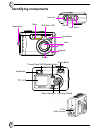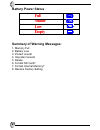- DL manuals
- Megxon
- Digital Camera
- S300
- User Manual
Megxon S300 User Manual - Identifying Components
Summary of S300
Page 1
1 preface thank you for purchasing this camera. This camera will help you fulfill all your digital picture processing needs. The camera is equipped with five modes (capture mode, playback mode, video mode, sound record mode, setup mode) for your exploration. In combination with all the above mode fu...
Page 2: Table of Contents
2 table of contents preface........................................................................................1 quick start..................................................................................3 turning the camera on/off..................................................................
Page 3: Quick Start
3 quick start this quick start provides simple and basic directions to get you started with your camera. From this section, you will learn how to turn the camera on and off, shoot pictures, zooming in and out, set your flash, and playback your pictures. Turning the camera on/off press the power on/o...
Page 4: Quick Start
E n quick start 4 macro function macro function is best used for taking up-close images with ranges from 45 to 80cm zooming in/out this camera has 4 x digital zoom. The zoom bar located on the left side of the lcd display, informs users of the zoom status while the zoom in or out button is pressed. ...
Page 5: Flash Setting
5 flash setting please refer to capture mode, page 12. Playback please refer back to playback mode, page 15. Resolution digital zoom 5.5m 1 x 3.0m 2 x 1.3m 2 x vga 4 x.
Page 6: Before Shooting
Before shooting 6 e n before shooting setting up this digital camera is quick and simple. Follow these steps, and you’ll be on your way to infinite boundaries. Unpacking the camera 1. Clear all items from the box. (it is highly recommended that the box and wrappings are kept for future usage) 2. Dou...
Page 7: Identifying Components
7 identifying components mode dial power button speaker zoom buton five-way switch menu selection display button power/flash led viewfinder tft lcd usb connector tv-out shutter flash lens viewfinder . Self timer led handstrap macro regular infinity.
Page 8: Before Shooting
Before shooting 8 e n loading the batteries and sd memory card this camera uses 2 aa alkaline or nimh batteries. The batteries and sd card share the same compartment and door . Caution! 1.To improve battery performance, replace all installed batteries at the same time and keep batter way from heat. ...
Page 9: Basic Settings
9 basic settings upon turning the camera on, a “welcome image” will appear on the lcd display. Turn the mode dial to the dsc setup mode. Please proceed with the following set- tings: language preference setting there are a total of ten languages to choose from to interact with this camera. English w...
Page 10: Camera Mode and Instructions
Camera mode and instructions 10 e n camera mode and instructions this section will describe the five modes included in this camera. An in-depth cover- age of these modes will be further described. There are five main functions in this camera: camera mode function setting page capture mode 1. Color e...
Page 11: Dsc Setup Mode
11 dsc setup mode 1. Date and time 2. Auto power off 3. Slide show order 4. Sound effect 5. Frequency 6. Language 7. Welcome 8. Tv out 9. Pc mode 10. Restoring page 20 note: 1. Press the display button once to delete the icons from the lcd display. To delete the crop mark from the display simply pre...
Page 12: Capture Mode
Camera mode and instructions 12 e n capture mode capture mode will allow you to shoot single, continuous images, set your flash and self-timer. Depending on the environment and setting, the camera’s settings will work accordingly. To exit the setting menu, simply press the menu button. • shooting im...
Page 13
13 • flash setting 1.To set the flash, press the five-way switch to the left to select the desired flash setting. You will have the three types of flash settings: flash off, auto red-eye reduction, and flash force on. Once you’ve set your flash setting, proceed with your picture taking. • self timer...
Page 14
Camera mode and instructions 14 e n capture mode setup 1. To enter/exit capture mode setup, press the menu button. 2. Once you are in the capture mode setup, you will be able to adjust the following settings. 3. To select each individual function settings, press the up or down arrow. Function select...
Page 15: Playback Mode
15 playback mode this mode will allow you to replay/view your images or video. It can also protect your desired images, set dpof, slide show and voice memo. Ev adjust users can select the fol- lowing ev adjust: from ev+2.0~ toev -2.0, in ev 0.5 step increase this function allows users to control the...
Page 16: •
Camera mode and instructions 16 e n • displaying thumbnails 1. Turn the mode dial to playback mode. 2. Press the display button two times to thumbnails in sets of nine. 3. Use the five-way switch to change the image selection. 4. Press ok button to magnify images to standard size. 5. Press the left ...
Page 17
17 erase pictures users can select from: current all format erasing options for your pictures. When format- ting, a warning message will appear. Press the ok button to confirm. For- mat will permanently remove all data such as internal memory/ sd card. Digital print order format or dpof users can se...
Page 18: Sound Record And Game
Camera mode and instructions 18 e n sound record and game the sound record and game function allows you to unlimited recording. Different from voice memo where you are only allowed 20 seconds, the amount of recording allowed will be based on the camera’s memory. Function setting selection definition...
Page 19: Video Mode
19 video mode video mode allows you to use the camera as a movie recorder, and set the self- timer for recording purpose. The length is based on the capacity of your sd card and internal memory. Users can still achieve optical zoom function before actual recording is being made. Strikethrough or dig...
Page 20: Dsc Setup Mode
Camera mode and instructions 20 e n dsc setup mode under this mode, you will be able to set your desired settings. There are a total of ten different settings. 1. Turn the mode dial to enter the dsc setup mode. 2. Select the type of setup you want to perform by pushing the left or right button. Pres...
Page 21
21 slide show order users can select the: interval repeat direction under this setting, users can set the number of seconds they want the slide show to proceed per slide, repeat the show or not, and the direction where these slides should proceed. Sound effect users can select either on or off this ...
Page 22
Camera mode and instructions 22 e n welcome choice of graphic for the welcome scene: star smile rainbow customize press the ok to set your desired graphic for your welcome scene. Tv-out users can select from: ntsc pal depending on where your location, different region requires different system for t...
Page 23: Making Connections
23 making connections in this section you will be able to connect the camera to your pc to download or edit photos. Installing software 1. Insert the cd-rom into your cd-rom drive. 2. Click “digital camera driver” and install if your operating system is windows 98. Users can pick 4 selections and pr...
Page 24: Making Connections
Making connections 24 e n 6. Shortly follow the prompts and you will start downloading your pictures to the computer.. B. Accessing images through your pc if users decide to not download images with the application software, the pictures or videos can still be located under “my computer.” before dow...
Page 25: Appendix
25 appendix specifications features content effective pixels 3.0m sensor,scale up to 5.5m removable storage card sd/mmc internal memory 16mb nand flash memory estimatednumber of storable pictures compression ratio@ 1 : 8, 16mb sd card 5.5m: 8 pictures 3.0m: 20 pictures 1.3m: 50 pictures vga: 130 pic...
Page 26: Appendix
E n appendix 26 flash flash off/ auto red eye reduction/ flash force on lcd monitor 1.5" tft lcd camera interface mini usb multiple language ui e/f/g/i/s/j/tc/sc/k/p compatible battery 2xaa alkaline or nimh battery battery level high/ middle/ low/ empty ac adapter 3.3v 2a dimension (wxhxd) 96 x 62 x...
Page 27: Battery Power Status
27 battery power status summary of warning messages: 1. Memory full 2. Battery low 3. Protect one/all 4. Unprotect one/all 5. Delete 6. Format sd card? 7. Format internal memory? 8. Restore factory setting full middle low empty.
Page 28: Memo
Memo 28 memo.