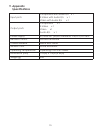Summary of CSD-M4
Page 1
1 personal video recorder operation manual csd-m4.
Page 2: Preface
2 preface this user manual teaches you about the sd video recorder and how to make full use of its features. Information contained in this manual has been carefully checked for accuracy; however, no guarantee is given to the correctness of the contents. The information in this document is subject to...
Page 3: Table of Contents
3 table of contents 1. Introduction ........................................................................................ 2. Main features .................................................................................... 3. Accessories .............................................................
Page 4: 1. Introduction
4 1. Introduction sd video recorder (csd-m4) is the most valuable add-on to any home theater settings. This is great replacement to traditional vcr or even dvd-rw recorders, with their compact size and superior support to variable mobile devices. Csd-m4 can perfectly serve as the data center of all ...
Page 5
5 record system return display mute pause rotate power ok cr-39 source quality edit zoom 1 5 4 8 11 14 16 18 21 19 2 3 6 7 9 12 10 13 15 17 20 4. Overview of the remote control 1. Power: switch csc-m4 on or off. 2. Source: choose av/yuv/sv/usb mode. 3. Quality: choose the recording quality hq/sp/lp....
Page 6: 5. Using The Csd-M4
6 5. Using the csd-m4 after connecting the csd-m4 to the tv and power on, you are ready to start the csd-m4. This chapter describes how to turn on the device and how to control on-screen display (osd) menu to configure the device settings. 6. Turning on power turning on the tv and select the appropr...
Page 7
7 7.1 initial setup the initial setup item guides you to set up csd-m4 step by step. Press [ok] to enter the initial setup 7.1.1 system language press [▲/▼/ ▲/ ▲ ] to select language. Press [ok] to confirm the selection 7.1.1.1 tv type press [▲/▼] to select display type. There is ps 4:3, lb 4:3 and ...
Page 8
8 7.1.1.3 enter press [ok] to save the setup 7.2 usb utility in the usb utility that can help you to format usb device. Press [ok] to enter the usb utility 7.2.1 format press [▲/▼] to select display type presses [ok] to confirm the selection, after confirm the format selection, the csd-m4 will erase...
Page 9
9 7.3 setup press [▲/▼] to select display type. Press [ok] to confirm the selection. 7.3.1 system press [▲/▼/ ▲/ ▲ ] to select the system setup. Press [ok] to confirm the selection. 7.3.1.1 tv system press [▲/▼/ ▲/ ▲ ] to select the system setup (ntsc or pal system) press [ok] to confirm the selecti...
Page 10
10 7.3.1.2 screen saver press [▲/▼/ ▲/ ▲ ] to turn on/off the screen saver. Press [ok] to confirm the selection. 7.3.1.3 system language press [▲/▼/ ▲/ ▲ ] to select the language format or return. Press [ok] to confirm the selection. 7.3.1.4 time format press [▲/▼/ ▲/ ▲ ] to select the display time ...
Page 11
11 7.3.1.5 set date press [▲/▼/ ▲/ ▲ ] to set system date. Press [ok] to confirm the selection. 7.3.1.7 reset setting press [ok] to rest the system back to the factory setting 7.3.2 a/v set press [▲/▼/ ▲/ ▲ ] to select a/v setup. 7.3.1.6 set time press [▲/▼/ ▲/ ▲ ] to set system time. Press [ok] to ...
Page 12
12 7.3.2.1 video output press [▲/▼/ ▲/ ▲ ] to select the output system setup (ycbcr or p-scan system). Press [ok] to confirm the selection 7.3.2.2 tv type press [▲/▼/ ▲/ ▲ ] to select display type. There are ps 4:3, lb 4:3 and 16:9. (ps 4:3 means 4:3 pan scan; lb 4:3 means 4:3 letter box). Press [ok...
Page 13
13 7.4 usb browser press [ok] to confirm the selection. The system will view the usd device folders. Please refer to system menu as above. 7.4.1 edit after confirm the selection file, press [edit] the screen will pop up the selection. Play mode: playing file (seq play: sequence play, file rep: file ...
Page 14: 8. Csd-M4 Connections
14 quality bite rate (mb/sec) effect (hr/gb) hq 5 0.5 lp 2.5 1.25 8. Csd-m4 connections input i/o: component with audio r/l x 1 s-video with audio r/l x 1 video with audio r/l x 1 output i/o: component x 1 s-video x 1 video x 1 audio r/l x 1 csd-m4 supports multiple inputs from other video equipment...
Page 15: 9. Appendix
15 input ports component with audio r/l x 1 s-video with audio r/l x 1 video with audio r/l x 1 output ports component x 1 s-video x 1 video x1 audio r/l x 1 power supply 5v/2.6a dc (us/eu standards, ce/fcc/ul certi- remote control discrete ir remote chassis material metal with plastic silk skin col...
Page 16: 10. Troubleshooting
16 10. Troubleshooting problem possible causes solutions power led is not illuminated power cord is not connected correctly. Make sure that the power cord is connected correctly. Power not available. There may be a power outage in your area. Make sure that other electronic devices are working correc...