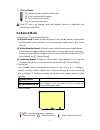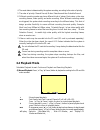Summary of RYK-9122
Page 1
Ver.: 1.0, p/n: r040110/2.
Page 2: Contents
Contents 1. Safety precautions.................................................................................................................... 1 2. Features ..............................................................................................................................................
Page 3: 1. Safety Precautions
1 it is advised to read the safety precaution guide through carefully before operating the product, to prevent any possible danger. Caution risk of electric shock. Do not open! Caution : to reduce the risk of electrical shock, do not open covers (or back). No user serviceable parts inside. Refer ser...
Page 4: 2. Features
2 2. Features z the dvr supports ntsc or pal video system, and auto detects video loss. Z the dvr is built-in with mpeg4-sp video and g.726 audio codec. It supports 1 channel video and 1 channel audio recording and playback operation. Z audio/ video data are recorded directly on the sd card with fat...
Page 5: 3. Packing List
3 3. Packing list check to make sure all of the items shown below are included in your portable security recorder kit. If something is missing, contact your dealer as soon as possible. Item description item picture qty mini portable security recorder 1 audio/ video cable 2 power adaptor dc 12v/ 410m...
Page 6: 4.1 Front View
4 4. Name and function of each part 4.1 front view m e nu / l oc k r e c p l ay p o w e r stop/exit rec + m e nu pl a y /p a u s e en t e r di s p l a y menu /lock rec play powe r stop/exit rec + menu pl ay/pause ente r disp lay 1 2 3 4 5 6 7 8 9 11 12 13 14 15 16 17 18 19 20 10 d c 1 2v in (1) powe...
Page 7: 4.2 Side View
5 4.2 side view (15) av in: audio/ video input video in (yellow) audio in (white) av in audio/video in: 3.5 mm ∅ jack for audio/ video line in. (16) av out: audio/ video output video out (yellow) audio out (white) av out audio/video out: 3.5 mm ∅ jack for audio/ video line out. (17) power: dc/ batte...
Page 8: 5. Basic Configuration
6 5. Basic configuration 1. Power: use the power adaptor supplied, nickel metal hydride (nimh), alkaline batteries. 2. Video system: connect the camera, the device auto detects ntsc/ pal video system (the output video system will be setup the same as its input video system). Without connecting the c...
Page 9: 6. Operation
7 6. Operation 6.1 power on 1. The power switch is situated on the right side of the device, switch to dc when using the supplied power adaptor or switch to batt when using battery. Note: each time after power-on, the system auto-detects its peripherals. When the rec led flashes indicates that the s...
Page 10: 6.3 Record Mode
8 3 sd card status: : sd card has not been inserted or malfunction. : sd card is proceeding file testing. : sd card is functioning normally. C : disk full and overwrite record. When sd card is not inserted, record and playback function is inapplicable, but monitoring is applicable. 6.3 record mode 1...
Page 11: 6.4 Playback Mode
9 4. The event status is determined by the system recording, according to the order of priority. 5. The order of priority: manual record, motion detection and then schedule record. 6. Different recording modes may have different kinds of setups. Basic setup: video size, recording frames, video quali...
Page 12: 6.5 Pc Playback
10 press《stop》button to stop playback function and to return to live status. (2) search and playback: enter menu and select【search and play】item. S e a r c h a n d p l a y ■ ■ d a t e f i l e s z 2 0 0 3 / 1 2 / 2 5 5 2 0 0 3 / 1 2 / 2 6 1 5 2 0 0 3 / 1 2 / 2 7 2 2 0 0 3 / 1 2 / 2 8 3 2 0 0 3 / 1 2 ...
Page 13: 6.6 Sd Card Maintenance
11 6.6 sd card maintenance 1. The device supports only fat16/ 32 file system; therefore it is unable to determine other file systems. Please format the sd card (enter【menu/ sd card options】and select “format”). 2. The system supports only partial sd card file system repair. The system is unable to d...
Page 14: 7. Menu Setup
12 7. Menu setup 7.1 main menu m a i n m e n u ■ z s e a r c h a n d p l a y > s e t d a t e / t i m e > s e t m o t i o n d e t e c t > m a n u a l r e c o r d > s c h e d u l e r e c o r d > s d c a r d o p t i o n s > s y s t e m s t a t u s > f a c t o r y d e f a u l t > 1 2 3 1 main menu: item...
Page 15: 7.3 Motion Detection
13 7.3 motion detection 1. Window setup: m d a r e a ■ ■ ■ m o d e : c e l l e d i t m o d e : p l a y 1 2 3 4 1 detection cell: whole screen is divided into 22x15 square cells. 2 detection block: two or more cells form a block. 3 cursor: press《play》button to switch to select/ edit mode. 4 detection...
Page 16
14 sensitivity bar :color black indicates image variable value and color red indicates the md threshold. Md energy :current image variation value. Md threshold :press《》or《》button, to change the motion detection threshold value. 7.4 manual record & schedule record selectable manual or schedule record...
Page 17: 7.5 Sd Card Options
15 record :enable or disable schedule recording (on/ off). Schedule :ab:cd – ab:cd = 24 hour recording and 00:00 – 00:01 = record of one minute image from 00:00 to 00:01. Motion detection recording duration time setup: duration :duration time when motion detection has been triggered (5sec / 10sec / ...
Page 18: 7.7 Factory Default
16 7.7 factory default f a c t o r y d e f a u l t ■ ■ r e c a l l d e f a u l t n o w ? N o : e x i t y e s : e n t e r press《«enter》button, returns all settings to the factory default value. Press《stop/ exit》button, exit this screen display and returns to the main menu. Note: return to factory def...
Page 19: 8. Trouble Shooting
17 8. Trouble shooting q1. Does the product support sdhc 32g? A1. Suggested tested brands are as shown below: brand capacity specification a-data 32g class 6 transcend 32g class6 silicon-power 32g class6 apacer 32g class4 kingston 32g class4.
Page 20: 9. Specification
18 9. Specification system ntsc / pal video system and video loss auto detection codec mpeg4-sp asf file format record frame rate 1, 2, … , maximum fps selectable maximum: ntsc: 30 fps@352x240/ 24 fps@704x240/ 12 fps@704x480 pal: 25 fps@352x280/ 20 fps@704x280/ 10 fps@704x560 record quality low / me...
Page 21
19 8. Q&a 疑難排除說明.