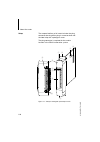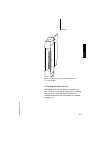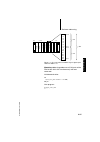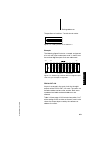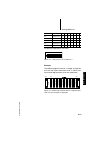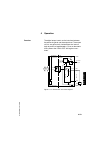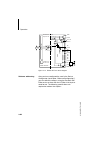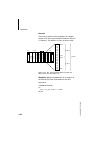- DL manuals
- Moeller
- I/O Systems
- PS416-INP-40 SERIES
- Hardware And Engineering
Moeller PS416-INP-40 SERIES Hardware And Engineering
Hardware and Engineering
PS416-INP-40x
PS416-OUT-4xx
Digital I/O Card
01/00 AWB27-1239-GB
1st published 2000, edition 01/00,
See revision protocol page II
© Moeller GmbH, 53105 Bonn
Author:
Werner Albrecht
Editor:
Thomas Kracht
Translator:
Terence Osborn, David Long
All brand and product names are trademarks
or registered trademarks of the owner
concerned.
All rights reserved, including those of the
translation.
No part of this manual may be reproduced in
any form (printed, photocopy, microfilm or
any otherprocess) or processed, duplicated or
distributed by means of electronic systems
without written permission of Moeller GmbH,
Bonn.
Subject to alteration without notice.
Summary of PS416-INP-40 SERIES
Page 1
Hardware and engineering ps416-inp-40x ps416-out-4xx digital i/o card 01/00 awb27-1239-gb 1st published 2000, edition 01/00, see revision protocol page ii © moeller gmbh, 53105 bonn author: werner albrecht editor: thomas kracht translator: terence osborn, david long all brand and product names are t...
Page 2: Warning!
I before commencing the installation • disconnect the power supply of the device. • ensure that devices cannot be accidentally restarted. • verify isolation from the supply. • earth and short circuit. • cover or enclose neighbouring units that are live. • follow the engineering instructions (awa) of...
Page 3
Ii 01/00 awb27-1239-gb list of revisions for awb27-1239-gb edition page description new modification 01/00 1-3 tables x 1-10 section “ps416-out-400/-410” x 2-3, 2-9 figure x 2-10, 2-18 notes about this manual x 3-3, 3-4, 3-9 figure 3-26 notes about this manual x.
Page 4: Overview
Iii 01/00 awb27-1239-gb general ps416-inp-400/-401 ps416-out-400/-410 appendix index overview about this manual v general 1-1 ps416-inp-400/-401 2-1 ps416-out-400/-410 3-1 appendix 4-1 index 5-1.
Page 5
Iv 01/00 awb27-1239-gb.
Page 6: About This Manual
V 01/00 awb27-1239-gb about this manual this manual describes the ps416-inp-400/-401 digital input cards and the ps416-out-400/-410 digital output cards for the moeller modular control ps416. Descriptions dealing with all cards are presented in the first section “general description”. The varying ch...
Page 7
Vi 01/00 awb27-1239-gb.
Page 8: Contents
1-1 01/00 awb 27-1239-gb general contents 1general 1 about the cards 1-3 task 1-3 hard-/software requirements 1-3 setup 1-4 2 engineering 1-9 general engineering notes 1-9 example 1-11 3 installation 1-13 inserting and removing cards 1-13 screw terminal inserting-/removing 1-15 inserting and removin...
Page 9
1-2 01/00 awb 27-1239-gb.
Page 10: About The Cards
1-3 01/00 awb27-1239-gb general 1 about the cards 1 task the digital input cards detect 24 v dc input signals from external signal encoders via their 16 inputs and make them available for further processing to the central processor of the plc. Depending upon the requirements, the ps416-inp-400 or th...
Page 11
About the cards 1-4 01/00 awb27-1239-gb setup the scope of delivery of all cards includes the plug connector housing with a plug-in screw terminal and the label strip with a plexiglass cover. The plug connector is required for the card to function in the ps416 automation system. Figure 1-1: setup of...
Page 12
Setup 1-5 01/00 awb27-1239-gb general procedure the following basic instructions ensure a correct commissioning of the cards: 1. Setting the card address the card is assigned a unique address with code switch 햵 and thus defines the addressing by the plc programm. The address to be set depends on the...
Page 13
About the cards 1-6 01/00 awb27-1239-gb 2. Setting the mode the setting of the operating mode selector switch 햴 determines how the card will react in the event of a short-circuit. This function is only implemented with the ps416-out-400 and is described in the chapter “hardware configuration”. 3. Wi...
Page 14
Setup 1-7 01/00 awb27-1239-gb general figure 1-2: marking strip for ps416-inp-400/401 햲 status display 5. Inserting the card in the rack the voltage-free card can now be inserted in the rack. The card is fastened or removed via the locking mechanism 햳 . The cards are all inserted and removed in the ...
Page 15
About the cards 1-8 01/00 awb27-1239-gb 6. Fitting the plug connector the connection plug 햹 is plugged in. This concludes the installation of the card (see chapter “installation” on page 1-13)..
Page 16: Engineering
1-9 01/00 awb27-1239-gb general 2 engineering general engineering notes the relevant regulations for safety and prevention of accidents must be observed. Machines and systems which are fetted with the ps416 are subject to the relevant en-, iec-, vde regulations. Emergency off devices acc. En 60204/i...
Page 17
Engineering 1-10 01/00 awb27-1239-gb interference measures 왘 power, control and signal cables must be laid as far away from each other as possible in order to avoid capacitive and inductive coupling. If separate cabling is not possible, then those cables that are the interference sources must be scr...
Page 18
Example 1-11 01/00 awb27-1239-gb general example figure 1-3: engineering guideline for voltage supply cables of the output card 햲 ferrite ring a 2 24 v out-4xx.
Page 19
1-12 01/00 awb27-1239-gb.
Page 20: Installation
1-13 01/00 awb27-1239-gb general 3 installation inserting and removing cards inserting cards 왘 insert the card into any slot of the rack to the right of the power supply ps416-cpu-4x0 or the suconet k card ps416-net-400. The card requires one slot. 왘 press the lever and insert the card into the rack...
Page 21
Installation 1-14 01/00 awb27-1239-gb figure 1-4: inserting and removing cards.
Page 22
Screw terminal inserting-/removing 1-15 01/00 awb27-1239-gb general screw terminal inserting-/removing when connecting the cards to stations, you are recommended to remove the screw terminal from the housing of the connection plug. The following figure illustrates how the screw terminal is inserted ...
Page 23
Installation 1-16 01/00 awb27-1239-gb inserting and removing the marking strip the marking strip can be removed from the housing of the connection plug very simply. Figure 1-6: inserting and removing the marking strip 1 2.
Page 24: Contents
2-1 01/00 awb27-1239-gb ps416-inp-400/-401 contents 2ps416-inp-400/-401 1 engineering 2-3 connecting the stations 2-3 power supply 2-4 2 hardware configuration 2-5 setting addresses 2-5 3 software configuration 2-9 configuring cards 2-9 setting card parameters 2-10 4 operation 2-13 function 2-13 sof...
Page 25
2-2 01/00 awb27-1239-gb.
Page 26: Engineering
2-3 01/00 awb27-1239-gb ps416-inp-400/-401 1 engineering 2 connecting the stations connections are made to the stations by means of the plug-in screw terminal in the connector plug housing: 왘 remove the connector plug housing from the card. 왘 remove the plug-in screw terminal. 왘 wire the plug-in scr...
Page 27
Engineering 2-4 01/00 awb27-1239-gb 왘 use wire diameters of 0.75 mm 2 for the signal cables. 왘 lock the plug-in screw terminal in the connector plug housing and push the cables through the underside of the housing. Power supply the ps416-pow-4x0 power supply card supplies the cards with 5 v dc from ...
Page 28: Hardware Configuration
2-5 01/00 awb27-1239-gb ps416-inp-400/-401 2 hardware configuration setting addresses in order for the digital input cards to be addressed, each card must be assigned a separate address. The addresses are assigned with the coding switch on each card (see table 2-1 on page 2-6). This address assigns ...
Page 29
Hardware configuration 2-6 01/00 awb27-1239-gb table 2-1: address coding for the ps416-inp-400/-401 card address input byte s1 s2 s3 s4 s5 s6 0 0.0 to 0.7 1.0 to 1.7 1 1 1 1 1 1 2 2.0 to 2.7 3.0 to 3.7 0 1 1 1 1 1 4 4.0 to 4.7 5.0 to 5.7 1 0 1 1 1 1 6 6.0 to 6.7 7.0 to 7.7 0 0 1 1 1 1 8 8.0 to 8.7 9...
Page 30
Setting addresses 2-7 01/00 awb27-1239-gb ps416-inp-400/-401 the positions of switches 7 and 8 do not matter. Figure 2-2: coding switch set for address 4 example the following figure illustrates a sample assignment of a rack with input and output cards. It shows how the marked input cards are addres...
Page 31
2-8 01/00 awb27-1239-gb.
Page 32: Software Configuration
2-9 01/00 awb27-1239-gb ps416-inp-400/-401 3 software configuration configuring cards the digital input cards are configured in the device configurator of the sucosoft s40. Figure 2-4: device configurator.
Page 33
Software configuration 2-10 01/00 awb27-1239-gb the following entries are made in the fields: line: number of the network line (0 = basic unit; 1 to 9 = expander rack) rack/station: number of the rack (0 = basic unit; 1 bis 30 = expander rack) slot/module: slot number in the rack. All digital input ...
Page 34
Setting card parameters 2-11 01/00 awb27-1239-gb ps416-inp-400/-401 example a rack contains seven digital input cards, to which you assigned the addresses 0, 2, 4, 6, 8, 10, and 12 with the coding switch. The highest available input bytes are thus ib 12 and ib 13 (see table 2-1 on page 2-6). Set “12...
Page 35
2-12 01/00 awb27-1239-gb.
Page 36: Operation
2-13 01/00 awb27-1239-gb ps416-inp-400/-401 4 operation function the digital input cards are the interface between the input level and the processing level. In order to improve the reliability of the control system, the internal bus logic isolates the dc signals from the process by means of optical ...
Page 37
Operation 2-14 01/00 awb27-1239-gb software addressing after you have configured the card in the device configurator (see chapter “software configuration”), you can define the inputs using the sucosoft s40 editor and scan them with the il editor in bit, byte or word format. The following specificati...
Page 38
Software addressing 2-15 01/00 awb27-1239-gb ps416-inp-400/-401 figure 2-7: bit, byte and word addressing for digital input card with address 12 wordwise addressing addresses all 16 inputs of the ps416-inp-400/-401 simultaneously with one command: variable declaration: var input_slave_iw12 at%iw0.0....
Page 39
Operation 2-16 01/00 awb27-1239-gb bytewise addressing addresses inputs 0 to 7 or 8 to 15 simultaneously. In this example, inputs 8 to 15 are addressed: variable declaration: var input_slave_ib13 at%ib0.0.0.13:byte; end_var user program: ld input_slave_ib13 st ... Bitwise addressing always addresses...
Page 40
2-17 01/00 awb27-1239-gb ps416-inp-400/-401 5 test/commissioning/diagnostics led display the front panel contains green leds, each of which indicates the status of one input. Figure 2-8: led display on the card 햲 reset button 햳 led zaa 햴 status display led lit: the input has the status “1”. Led off:...
Page 41
Test/commissioning/ diagnostics 2-18 01/00 awb27-1239-gb sucosoft s40 you can scan the logical status of the card inputs in the sucosoft s40 menu “test and commissioning”. You will find more information on this subject in the manual “sucosoft s40 programmiing software – user interface” (awb2700-1305...
Page 42: Contents
3-1 01/00 awb27-1239-gb ps416-out-400/-410 contents 3ps416-out-400/-410 1 engineering 3-3 connecting the stations 3-3 power supply 3-5 2 hardware configuration 3-7 setting addresses 3-7 defining the short-circuit behaviour 3-12 3 software configuration 3-15 configuring cards 3-15 setting the card pa...
Page 43
3-2 01/00 awb27-1239-gb.
Page 44: Engineering
3-3 01/00 awb27-1239-gb ps416-out-400/-410 1 engineering 3 connecting the stations connections are made to the stations by means of the plug-in screw terminal in the connector plug housing: 왘 remove the connector plug housing from the card. 왘 wire the plug-in screw terminal according to the terminal...
Page 45
Engineering 3-4 01/00 awb27-1239-gb figure 3-2: plug connector assignment for the ps416-out-410 for the ps416-out-410, the external 24-v-dc supply voltage must be supplied to the card via at least three cables. 왘 for the external 24-v-dc supply voltage, use 1.5 mm 2 wire diameters. Use 0.75 mm 2 dia...
Page 46
Power supply 3-5 01/00 awb27-1239-gb ps416-out-400/-410 power supply the rack’s internal bus supplies the cards with 5 v dc from the power supply card ps416-pow-4x0. An external 24 v dc voltage must be connected to the card to provide the output power supply..
Page 47
3-6 01/00 awb27-1239-gb.
Page 48: Hardware Configuration
3-7 01/00 awb27-1239-gb ps416-out-400/-410 2 hardware configuration setting addresses in order for the digital output cards to be addressed, each card must be assigned a separate address. The addresses are assigned with the coding switch on each card (see table 3-1 from page 3-8). This address assig...
Page 49
Hardware configuration 3-8 01/00 awb27-1239-gb table 3-1: address coding for the ps416-out-400 card address input byte s1 s2 s3 s4 s5 s6 0 0.0 to 0.7 1.0 to 1.7 1 1 1 1 1 1 2 2.0 to 2.7 3.0 to 3.7 0 1 1 1 1 1 4 4.0 to 4.7 5.0 to 5.7 1 0 1 1 1 1 6 6.0 to 6.7 7.0 to 7.7 0 0 1 1 1 1 8 8.0 to 8.7 9.0 to...
Page 50
Setting addresses 3-9 01/00 awb27-1239-gb ps416-out-400/-410 the positions of switches 7 and 8 do not matter. Figure 3-3: coding switch set for address 4 example the following figure illustrates a sample assignment of a rack with input and output cards. It shows how the marked digital output cards a...
Page 51
Hardware configuration 3-10 01/00 awb27-1239-gb table 3-2: address coding for the ps416-out-410 card address input byte s1 s2 s3 s4 s5 s6 s7 0 0.0 to 0.7 1 1 1 1 1 1 1 1 1.0 to 1.7 0 1 1 1 1 1 1 2 2.0 to 2.7 1 0 1 1 1 1 1 3 3.0 to 3.7 0 0 1 1 1 1 1 4 4.0 to 4.7 1 1 0 1 1 1 1 5 5.0 to 5.7 0 1 0 1 1 1...
Page 52
Setting addresses 3-11 01/00 awb27-1239-gb ps416-out-400/-410 the position of pole 8 does not matter. Figure 3-5: coding switch set for address 4 example the following figure illustrates a sample assignment of a rack with input and output cards. It shows how the marked digital output cards are addre...
Page 53
Hardware configuration 3-12 01/00 awb27-1239-gb defining the short- circuit behaviour the behaviour of the card in case of a short-circuit is defined with the operating mode selector switch on the card. This setting is only possible on the ps416-out-400. The short-circuit behaviour of the ps416-out-...
Page 54
Defining the short-circuit behaviour 3-13 01/00 awb27-1239-gb ps416-out-400/-410 mode 2: (switch in position on/closed) in case of a short-circiut, the affected output is switched off for approx. 200 ms. Then, an auto- matic restart attempt is made. This repeats itself until the short-circuit is eli...
Page 55
Hardware configuration 3-14 01/00 awb27-1239-gb figure 3-8: monitoring 24-v-dc output cards using the zaa central disconnection module 햲 zaa loop the “zaa” central disconnection module is addressed when wi/wq has a low resistance compared to 0 v, or when the loop between the connections wi and wq is...
Page 56: Software Configuration
3-15 01/00 awb27-1239-gb ps416-out-400/-410 3 software configuration configuring cards the digital output cards are configured in the sucosoft s40 device configurator. Figure 3-9: device configurator.
Page 57
Software configuration 3-16 01/00 awb27-1239-gb the entries specifications must be made in the following boxes: line: number of the network line (0 = basic unit; 1 to 9 = expander rack) rack/station: number of the rack (0 = basic unit; 1 to 30 = expander rack) slot/module: slot number in the rack. A...
Page 58
Setting the card parameters 3-17 01/00 awb27-1239-gb ps416-out-400/-410 example set the address 4 on one of several digital output cards as the highest address. Enter “4” in the dialog box “parameters” for the highest available output byte address, irrespective of whether the card is a ps416-out-400...
Page 59
3-18 01/00 awb27-1239-gb.
Page 60: Operation
3-19 01/00 awb27-1239-gb ps416-out-400/-410 4 operation function the digital output cards are the interface between the processing level and the output level. The output circuits are galvanically isolated from the internal logic by means of optocouplers. Fuses or electronic fuses protect the ps416-o...
Page 61
Operation 3-20 01/00 awb27-1239-gb figure 3-12: ps416-out-410 block diagram software addressing after you have configured the card in the device configurator (see chapter “software configuration”), you can define the outputs using the sucosoft s40 editor and scan them with the il editor in bit, byte...
Page 62
Software addressing 3-21 01/00 awb27-1239-gb ps416-out-400/-410 operand: i data type: bit, byte, word, double word 1) line number: 1 to 9 (0 = basic unit) station number: 1 to 30 (in the basic unit = 0) slot number: 0 word or byte number (word: 0 to 34; byte: 0 to 35) bit number: 0 to 7 the general ...
Page 63
Operation 3-22 01/00 awb27-1239-gb example yout want to read or write the outputs of a digital output card. The card is located in the basic unit (line 0, station 0). The address 12 was set on the card. Figure 3-13: bit-, byte and word addressing with the ps416-out-400 with address 12 wordwise addre...
Page 64
Software addressing 3-23 01/00 awb27-1239-gb ps416-out-400/-410 user program: ld output_slave_qw12 st.. Ld.. St output_slave_qw12 bytewise addressing addresses outputs 0 to 7 or 8 to 15 simultaneously. In this example, outputs 8 to 15 are addressed: variable declaration: var output_slave_qb13 at%qb0...
Page 65
3-24 01/00 awb27-1239-gb.
Page 66
3-25 01/00 awb27-1239-gb ps416-out-400/-410 5 test/commissioning/diagnostics led display the front panel contains green leds, each of which indicates the status of one output. Figure 3-14: led display on the card 햲 reset button 햳 led zaa 햴 status display led lit: the output has the status “1”. Led o...
Page 67
Test/commissioning/ diagnostics 3-26 01/00 awb27-1239-gb sucosoft s40 you can scan and force the logical status of the card outputs by means of the menu “test and commis- sioning” of sucosoft s40. You will find more detailled information on this subject in the manual “sucosoft s40 programming softwa...
Page 68: Appendix
4-1 01/00 awb27-1239-gb appendix appendix 4 technical data ps416-inp-400/-401 number of inputs 16 galvanic isolation between input and logic 5 v (bus) yes terminal design plug-in screw terminal connector cross-section ⬉ 1.5 mm 2 display elements led ambient temperature 0 °c ... +55 °c storage temper...
Page 69
Appendix 4-2 01/00 awb27-1239-gb ps416-out-400/ps416-out-410 on/off delay inp 400 normally 3.0/3.0 ms inp 401 normally 0.2/0.3 ms utilization factor 1 operating factor 100 % ps416-out-400 ps416-out-410 number of outputs 16 8 output current i nom pro output for u nom = 24 v 0.5 a 2.0 a galvanic isola...
Page 70
Technical data 4-3 01/00 awb27-1239-gb anhang input u e u nom 24 v tolerance +20 %, –15 % residual ripple ⬉ 5 % reverse polarity protections present mode 1 short-circuit release with start disable mode 2 short-circuit release without start disable – parallel connection of outputs max. 4 no indicatio...
Page 71
Appendix 4-4 01/00 awb27-1239-gb details for electromagnetic compatability (emc) of automation devices emitted interference din en 55 011/22 class a noise immunityt esd din en 61 000-4-2 contact discharge air discharge 4 kv 8 kv rfi din en 61 000-4-3 am/pm 10 v/m burst din en 61 000-4-4 line/digital...
Page 72: Index
5-1 01/00 awb27-1239-gb index index general h hardware requirements ................................................ 1-3 i inserting and removing cards ..................................... 1-13 inserting and removing the screw terminal ................. 1-15 inserting the screw terminal ..............
Page 73
Index 5-2 01/00 awb27-1239-gb configuration ps416-inp-400/-401 ...............................................2-10 d device configurator ......................................................2-9 i input address, highest ....................................... 2-10, 2-11 l led display ps416-inp-400/-...
Page 74
Index 5-3 01/00 awb27-1239-gb index c cable exit ...................................................................... 3-4 coding switch ps416-out-400 ........................................................ 3-9 ps416-out-410 ...................................................... 3-11 coding table ...