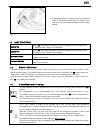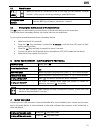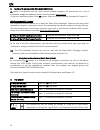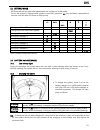En b5 b5 - 18/11/2015 12:01:00 user instructions and safety congratulations on your purchase of an n-com product. N-com b5 was made using the most advanced technologies and the best materials. Long-running tests and thorough system development have allowed the highest audio quality to be achieved. F...
Contents 1. Warnings and safety .................................................................................................4 1.1.Road safety ............................................................................................................................................................
En 4 1. Warnings and safety read this user manual carefully, as well as the simple rules listed below. Failure to comply with these rules may lead to dangerous situations. Caution: the product cannot be used in official or non-official competitions, motordromes, circuits, racing tracks and the like....
B5 5 warning: listening to other equipment should not interfere with driving the vehicle, which must be the top priority at all times. Carry out all operations on the electronic equipment and on the n-com system with the vehicle stopped, in compliance with traffic regulations. Caution: the n-com sys...
En 6 2. Content of the packaging the n-com b5 package contains: n-com b5 system mini usb wire battery charger key microphone foam.
B5 7 3. Installation important: prior to installing the n-com system, it is recommended to write down the identification code affixed to the product (see chapter 16.5). You can download the installation video from www.N-com.It n-com / download section. Before you install the b5 system on the helmet,...
En 8 fig. 2 place the system in the special housing in the back of the helmet, pushing it all the way into the groove (fig. 2). fold the antenna back inside the shell. Fig. 3 fix the cable inside the helmet and make sure the right fixing clip snaps into its housing (fig. 3) fig. 4 position t...
B5 9 for the n87 helment only – positioning the keypad insert the support specific for your helmet in the flex cable of the keypad (fig. 6); rotate the keypad support so as to position it like in fig. 7, then hook it to the keypad; fix the cable inside the helmet and make sure the left fixing clip s...
En 10 3.1. Removing the b5 system from the helmet proceed as follows to remove the b5 system from the helmet: fig. 12 remove the cheek padding and the shell gasket; remove the keypad from the shell, as shown in fig. 12. For the n87 helment only – removing the keypad remove the keypad from the sh...
B5 11 fig. 16 completely remove the b5 system from helmet using a flat head screwdriver (or similar tool) and re-install the cheek padding and the edge gasket. 4. Basic functions system on press “on” and keep it pressed for about 2 seconds, until the leds turn on and you hear a beep in the headset...
En 12 4.3. Pairing up with bluetooth devices make sure the b5 is turned off; put the system in setting mode: press the “on” key and keep it pressed for 4 seconds, until the blue led starts to flash quickly; turn on the search for bluetooth devices (smartphone, gps, mp3 reader) on the device; select ...
B5 13 5.1. Friend number when you use the n-com wizard or the n-com app, you can choose a “favorite number”, which you can be call by pressing a speed-dial button. Calling the friend number press the “n” key and keep it pressed for 2 second. 5.2. Managing two mobile phones (or bluetooth devices) the...
En 14 8. Satellite navigator for motorcycles b5 system is compatible with the most common satellite navigators for motorcycles. For a list of compatible models and additional details, visit the website www.N-com.It to pair up a satellite navigator to the b5 system, follow the same procedure illustra...
B5 15 10. Rider-passenger intercom 10.1. Rider-passenger intercom pairing up make sure the b5 is turned off; put both systems in setting mode (press the “on” key and keep it pressed for 4 seconds, until the blue led starts to flash quickly); press the “n” key briefly on one of the systems (channel 1...
En 16 11. Bike to bike intercom the n-com system is used for bike-to-bike communication up to a distance of about 500 m (open terrain, no obstacles). The b5 system entails the use of a default “standard” commands configuration, or the use of a “friends” configuration that can be turned on from the n...
B5 17 11.2. Bike to bike intercom function how the bike-to-bike call works (standard configuration) connection channel 1 briefly press “n”. Call channel 2 press the “n” key twice. Call channel 3 press the “n” key three times. Disconnection of active intercom briefly press “n”. Con friends configurat...
En 18 12. “universal intercom” intercom the n-com b5 system can be connected via bluetooth to intercom systems of other brands, thanks to the universal intercom function. 12.1. Pairing up the universal intercom the n-com system can be paired up to an intercom of a different brand (from now on referr...
B5 19 13. Setting mode all bluetooth pair ups and other adjustments are carried out in this mode. To put the system in setting mode (system turned off), press the “on” key and keep it pressed for 4 seconds, until the blue led starts to flash quickly. N on n + on ▲ ▼ ▲ + ▼ turning on/off the rds x tu...
En 15. Summary table of controls – standard configuration button n on n + on + turning on 2 sec turning off 6 sec increase volume x b a si c f u n c ti o n s decrease volume x answer phone call x x x x voice call 2 sec redial last number x dial friend number 2 sec hang up/reject a phone call 2 sec c...
B5 21 button n on n + on + turning on the radio x2 turning off the radio x2 automatic search for new station 2 sec change station (pre-set stations) 2 sec r a d io m e n u pre-set station 4 sec pairing up mode (system turned off) 4 sec turning on/off the rds x turning on/off the smart navi system 2 ...
En 22 16. Limited warranty with this limited warranty certificate, nolangroup warrants this product to be free from defects in material and workmanship at the time of its original purchase by the buyer. We invite you to: - read the cautions pertaining to safety and proper use. - read the warranty te...
B5 23 16.3. Validity of this limited warranty this warranty is valid only if the enclosed warranty form is duly and completely filled out with the following information: product identification code name and stamp of the authorized dealer. Product purchase date. Buyer’s name and address. Nolangroup r...
17. Warranty registration form product name b5 identification code buyer’s information name last name address phone e-mail dealer’s stamp date of purchase.