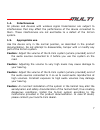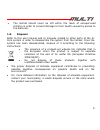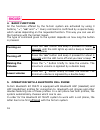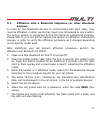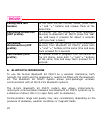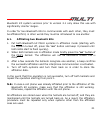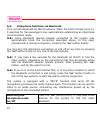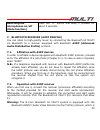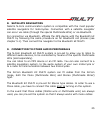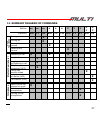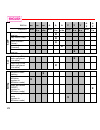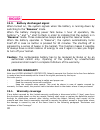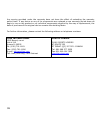- DL manuals
- N-Com
- Conference System
- bluetooth kit multi
- Instructions For Use Manual
N-Com bluetooth kit multi Instructions For Use Manual
Summary of bluetooth kit multi
Page 1
En safety and instructions for use.
Page 2
For usa market only: special warning this device complies with part 15 of the fcc rules. Operation is subject to the following two conditions: (1) this device may not cause harmful interference, and (2) this device must accept any interference received, including interference that may cause undesire...
Page 3
Congratulations on your purchase of a nolan n-com line product. N-com bluetooth kit multi system was built using the latest technologies and the best materials. Long tests and thorough system development have resulted in the highest sound quality. Bluetooth kit multi can be connected to your cell ph...
Page 4: Table Of Contents
4 table of contents 1. Warnings and safety ____ 5 1.1.Reference standards __________ 5 1.2.Road safety _________________ 6 1.3.Switching on the system in safe environments ____________________ 6 1.4.Interferences ________________ 7 1.5.Appropriate use ______________ 7 1.6.Qualified personnel _______...
Page 5
5 1. Warnings and safety read this user manual carefully, as well as the user manuals for other n-com kits that you will be using with the n-com bluetooth kit multi. Read the simple rules listed below. Failure to comply with these rules may lead to dangerous situations. Caution: the product cannot b...
Page 6
6 1.2. Road safety always obey all traffic regulations in force. While riding the motorcycle, your hands should always be engaged in actually riding the vehicle. Any operation to the n-com system must be carried out with the vehicle stopped. Specifically: set your cell phone on automatic answer (see...
Page 7
7 1.4. Interferences all phones and devices with wireless signal transmission are subject to interferences that may affect the performance of the device connected to them. These interferences are not ascribable to a defect of the n-com system. 1.5. Appropriate use use the device only in the normal p...
Page 8
8 warning: listening to other equipment should not interfere with driving the vehicle, which must be the top priority at all times. Carry out all operations on the electronic equipment and on the n-com system with the vehicle stopped, in compliance with traffic regulations. 1.6. Qualified personnel ...
Page 9
9 the helmet should never be left within the reach of unsupervised children in order to prevent damage to their health caused by access to the batteries. 1.8. Disposal refer to this user manual and to manuals related to other parts of the n- com system in order to disassemble the system from the hel...
Page 10
10 2. Content of the packaging the n-com bluetooth kit multi package contains: e-box multi wired support pliers adhesive plate fixing screw key helmet support adhesive rubber battery charger.
Page 11
11 3. Installation the bluetooth kit multi can be installed on the helmet in two different ways, depending on the type of helmet used: using pliers with screw closing or by gluing the support to the helmet. 3.1. Fixing with screw pliers fig. 1 fig. 2 fig. 3 thoroughly clean the outer surface of the ...
Page 12
12 n.B.: do not tighten the screw excessively in order to avoid damage to the system components. Caution: in case the polystyrene support is damaged during the operation, contact your local dealer for its replacement. 3.2. Fixing with adhesive support in case it is not possible to use the pliers to ...
Page 13
13 remove the protective film from the adhesive plate and apply the plate to the helmet, making sure the entire surface of the adhesive sticks perfectly to the shell. N.B.: in case the adhesive plate is not in the right position, peel it off immediately from the helmet and repeat the positioning. N....
Page 14
14 3.3. Positioning the speakers fig. 6 fig. 7 remove the adhesive film from the velcro (fig. 6). Position the speaker so that it sticks perfectly to the cheek pad(fig. 7). Carry out this operation on both sides. N.B.: if possible, position the speakers underneath the comfort padding of the helmet. ...
Page 15
15 3.4. Applying the e-box multi fig 8 fig 9 insert the e-box on the support until you hear the slider click. Connect the wiring connector to the e-box (fig 9). To remove the e-box: take out the connector, move the slider to the side to release the stop and remove the e-box by sliding it along the t...
Page 16
16 4. Basic functions all the functions offered by the n-com system are activated by using 3 buttons, “”, “on” and “”. Every command is confirmed by a special beep, which varies depending on the requested function. This way you can use all the functions with the helmet raised. The type of command ...
Page 17
17 5.1. Affiliation with a bluetooth telephone (or other bluetooth devices) in order for two bluetooth devices to communicate with each other, they must be affiliated, in other words they have to be introduced to one another. The n-com system is recognized by the cell phone as a bluetooth earpiece. ...
Page 18
18 n.B.: if you need to repeat the procedure, turn off the system and start from point 1. The affiliation procedure can be repeated multiple times without the risk of damaging the system. 8. Turn off both the cell phone and the bluetooth kit multi system, then turn them both on again in order to sav...
Page 19
19 put the system in affiliation mode (press the “on” button until the leds start to flash quickly). With the helmet in affiliation mode, press both buttons “” and “” at the same time for 2 seconds and release them when you hear a beep. The system will emit a special beep to confirm the operation ...
Page 20
20 calling back last number to call back the last number dialed, press both “” and “” buttons and release them at the same time cell phone connection (hfp profile) to connect the cell phone (or other bluetooth devices) to bluetooth kit multi press the “on” key and keep it pressed for about 2 secon...
Page 21
21 bluetooth kit system versions prior to version 2.1 only allow this use with significantly shorter ranges. In order for two bluetooth kits to communicate with each other, they must be affiliated first, in other words they must be introduced to one another. 6.1. Affiliating two bluetooth kits 1. Pu...
Page 22
22 6.2. Interphone functions via bluetooth turn on both bluetooth kit multi systems. When the pilot’s helmet turns on, it searches for the passenger’s one, automatically establishing an interphone communication mode. N.B.: some bluetooth devices already connected to the system may automatically bloc...
Page 23
23 switching the microphones on/off (mute function) press the “” button and keep it pressed for about 4 seconds. 7. Bluetooth receiver (a2dp profile) you can listen to high-quality music by connecting the bluetooth kit multi via bluetooth to a receiver equipped with bluetooth a2dp (advanced audio d...
Page 24
24 used to stop and restart music reproduction. If the a2dp receiver is not equipped with the avrcp protocol, it may not be possible to restart music reproduction from the bluetooth kit multi (although it is possible to stop it). In this case reproduction must be restarted manually on the receiver. ...
Page 25
25 8. Satellite navigators nolan’s n-com communication system is compatible with the most popular satellite navigators for motorcycles. Connection with a satellite navigator can occur via cable (through the special multimedia wire) or via bluetooth. For connection via bluetooth, affiliate the gps de...
Page 26
26 pre-selecting the mono cable put the system in affiliation mode by pressing the “on” button and keeping it pressed until the leds start flashing (starting with the system turned off). Press the “ ” button for 2 seconds (beep). Please refer to the list of multimedia wire and multimedia wire2 cable...
Page 27
27 11. Summary diagram of commands button on on on pressure brief 2 s >2s brief 2 s >2s brief 2 s 4 s brief 2 s b a s ic fu n c ti o n s turning on x turning off x raising the volume x lowering the volume x b lu e to o th p e ri p h e ra l answering a call x x x vocal call x hanging up/rejecting a c...
Page 28
28 button on on on pressure brief 2 s >2s brief 2 s >2s brief 2 s 4 s brief 2 s a 2 d p connecting the receiver x play music (play) x pause function (pause) x next track (forward) x disconnect the receiver x a u x switching off the audio peripheral (via cable) x switching on the audio peripheral (vi...
Page 29
29 12. Battery 12.1. Warnings on the use of rechargeable batteries the device runs on a rechargeable battery. New batteries reach their highest performances only after being completely recharged a couple of times. The battery can be recharged and left to run out several times, however it does lose s...
Page 30
30 12.3. Battery discharged signal when turned on, the system signals when the battery is running down by switching to the “reserve” mode. When the battery charging power falls below 1 hour of operation, the buttons “” and “” start to flash in order to indicate that the system is in “reserve” mode...
Page 31
31 13.2. Exclusions and limitations of the coverage this warranty only covers defects in materials and manufacturing. Nolan® shall not be considered responsible for product defects that can be attributed, either partially or in full, to any other cause, including but not limited to: defects or damag...
Page 32
32 nolan® shall not be held responsible in any case for incidental or consequential damages (including, without any limitation whatsoever, damages to one or more persons) resulting from non-fulfillment of the obligations arising from this warranty as it pertains to nolan® products. 13.3. Validity of...
Page 33
33 consequential damages including but not limited to lost profits or commercial damages, to the full extent those damages can be disclaimed by the law. Nolan® reserves itself the right to modify, at any time and without advance notice, the product characteristics, functions, compatibility and softw...
Page 34
34 - for usa and canada market only - dear customer, thank you for choosing a nolan® n-com™ device. Please read carefully all the clauses and conditions of this limited warranty certificate. By this limited warranty certificate, nolan® guarantee to the original purchaser of the n- com™ that the prod...
Page 35
35 some states do not allow the exclusion or limitation of implied warranties, incidental or consequential damages, so the above limitations and exclusions may not apply to you. This warranty gives you specific legal rights, and you may also have other rights which vary from state to state. Validity...
Page 36
36 any service provided under the warranty does not have the effect of extending the warranty period itself. If any device or any of its components are replaced a new warranty period does not begin to run on the product or on individual components supplied by the way of replacement; the date of purc...
Page 37
37.
Page 38
38.
Page 39
39 14. Warranty registration form product name: bluetooth kit multi identification code buyer’s information name last name address phone e-mail dealer’s stamp date of purchase.
Page 40
Printed on recycled paper. Bluetooth kit multi - 01/06/2016 16:40:00